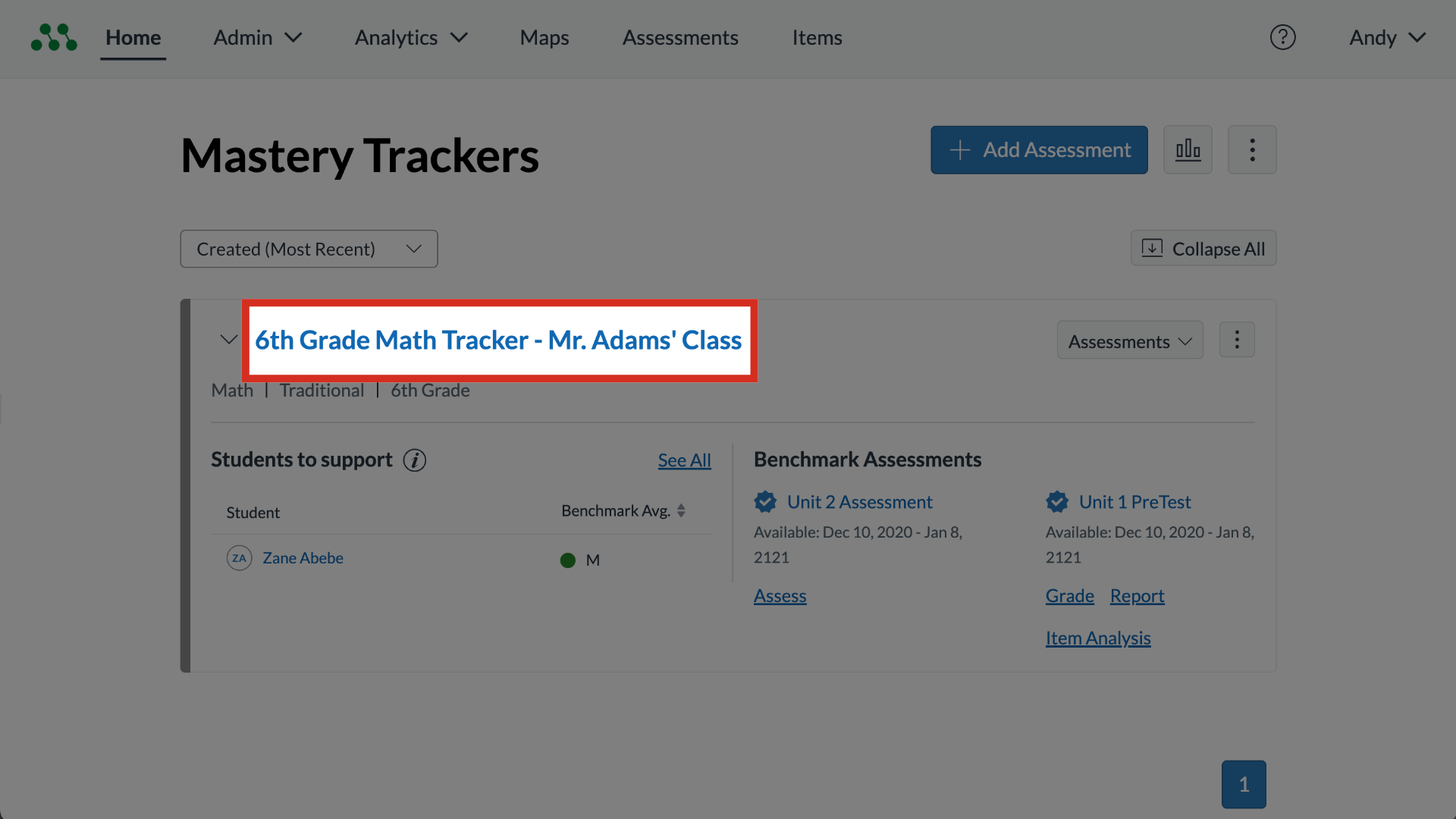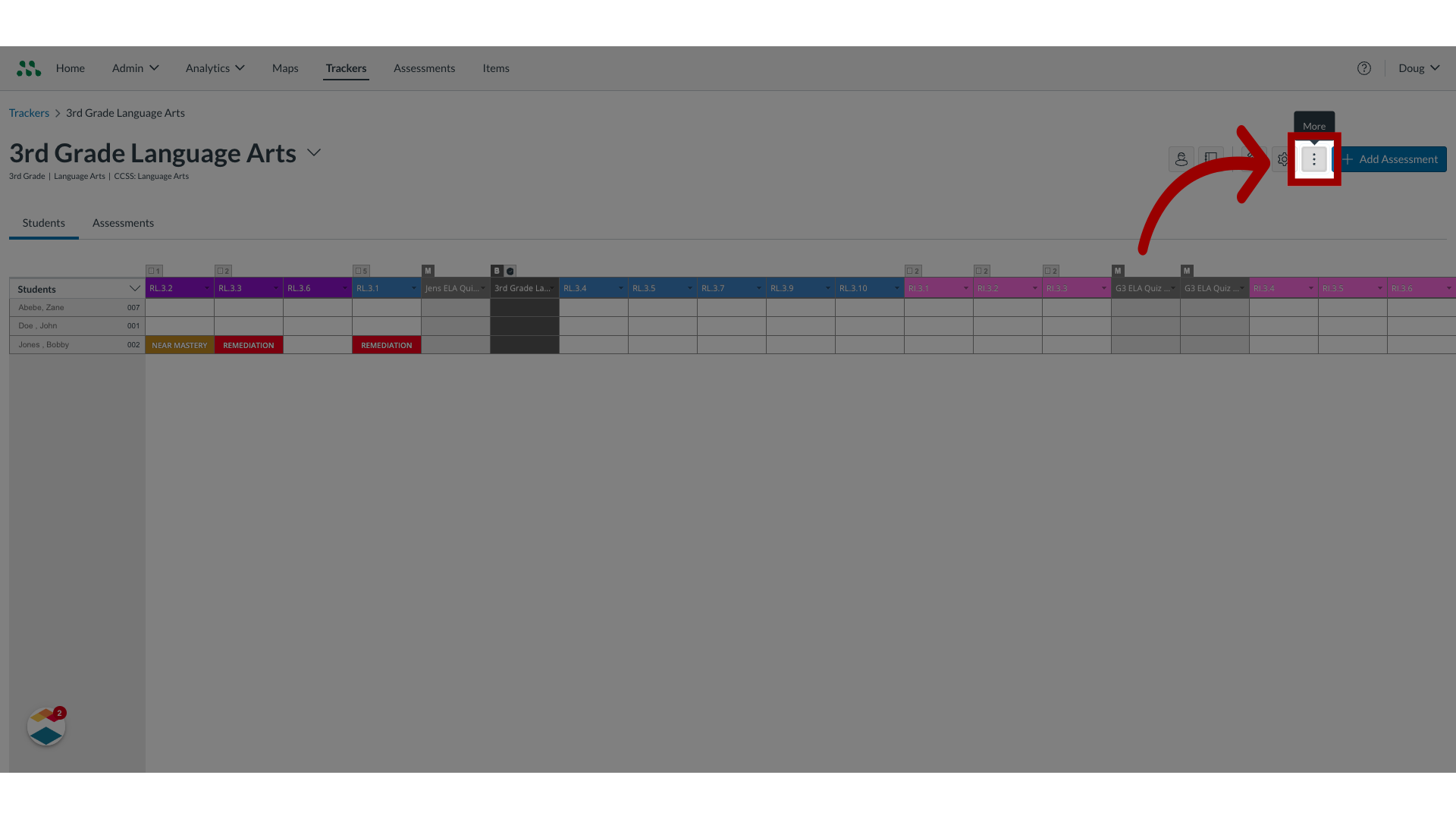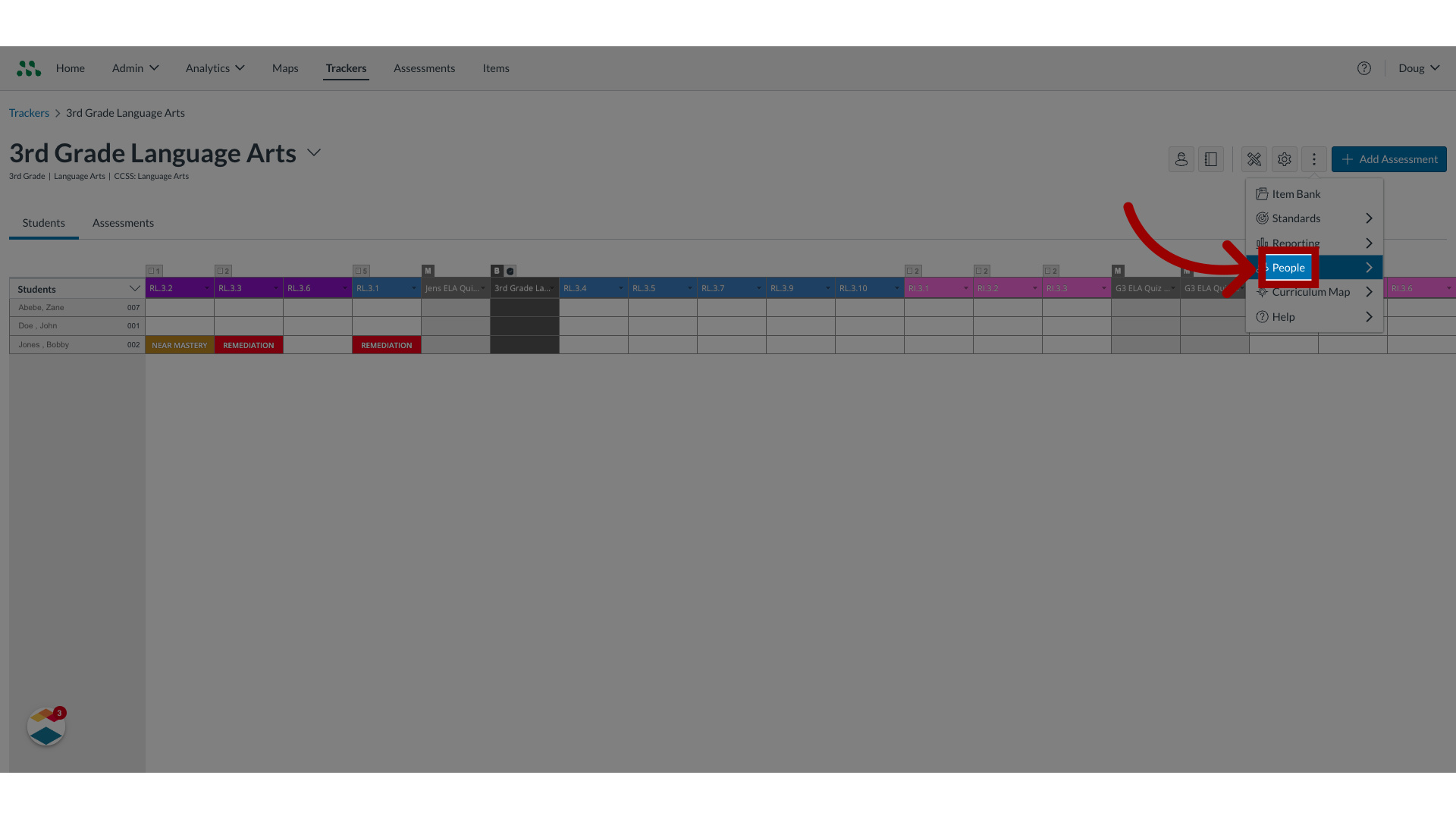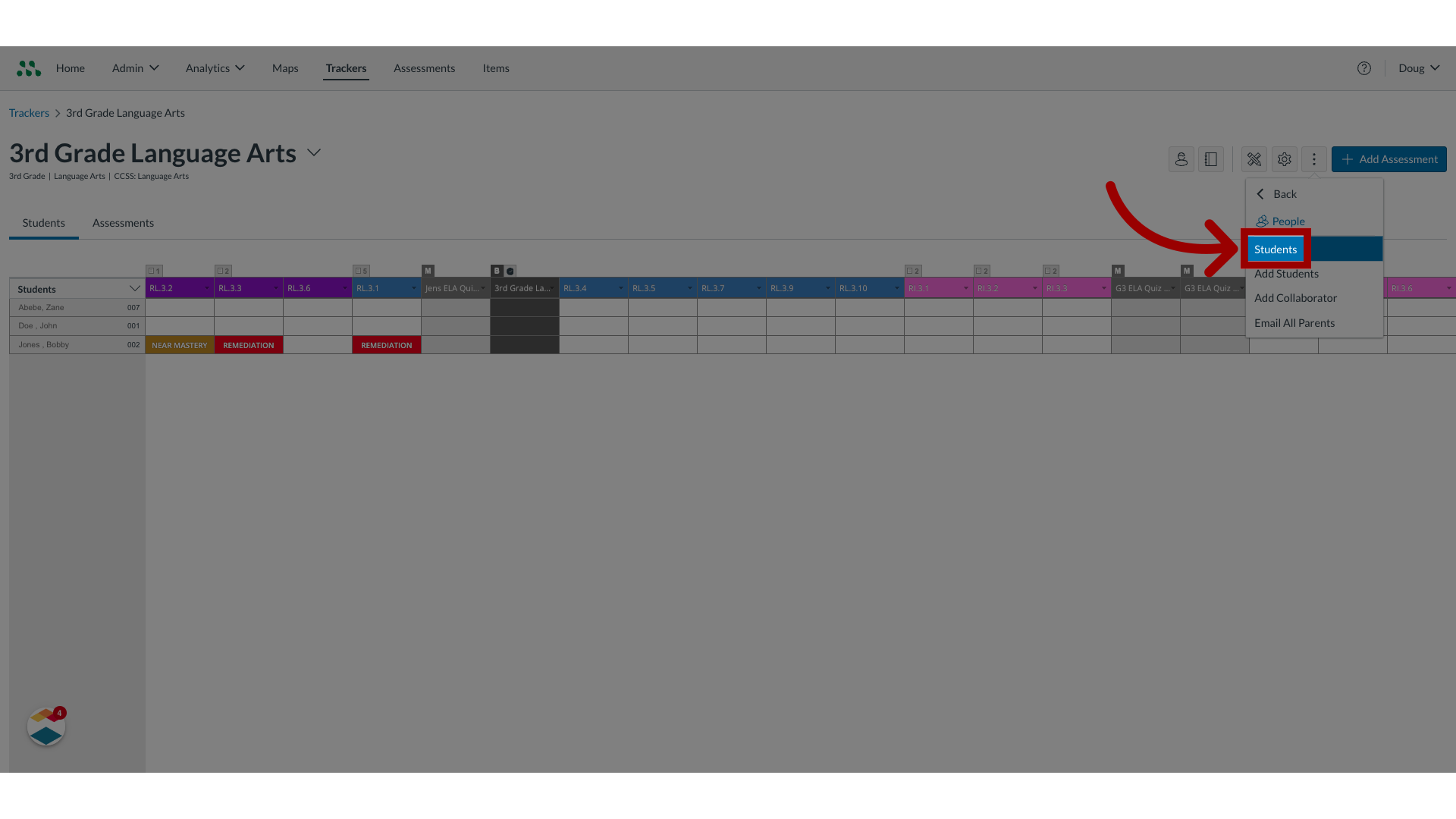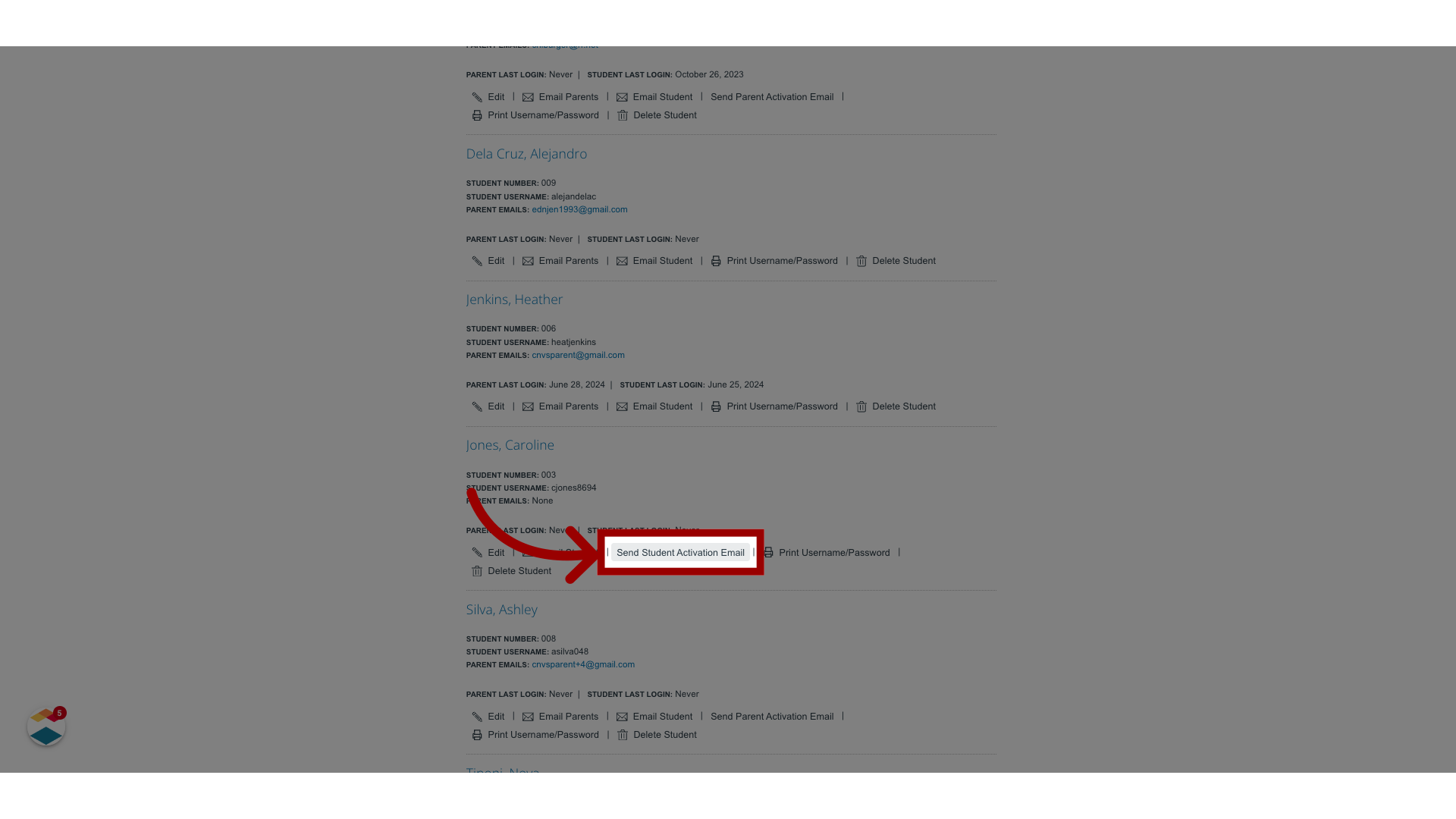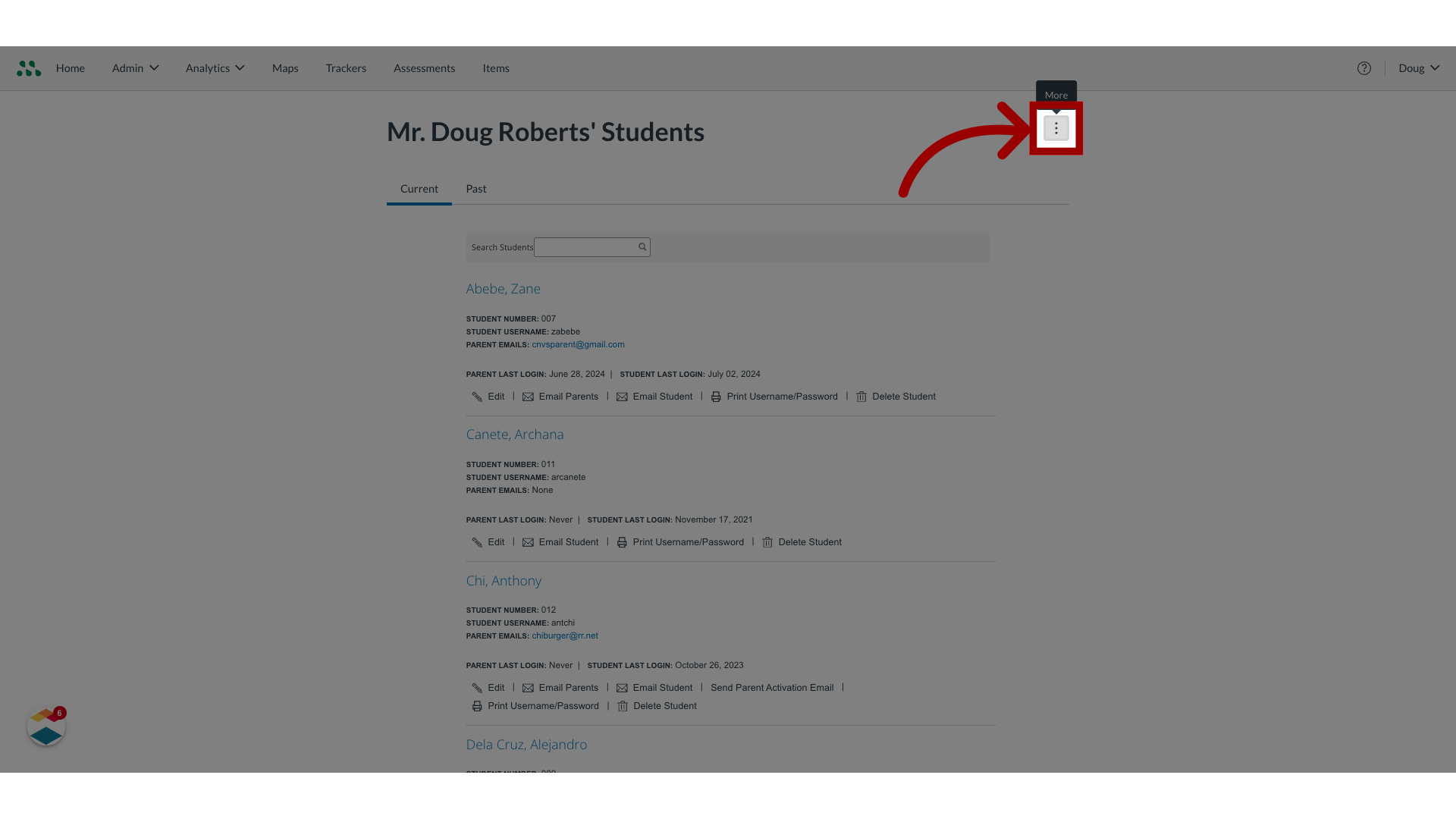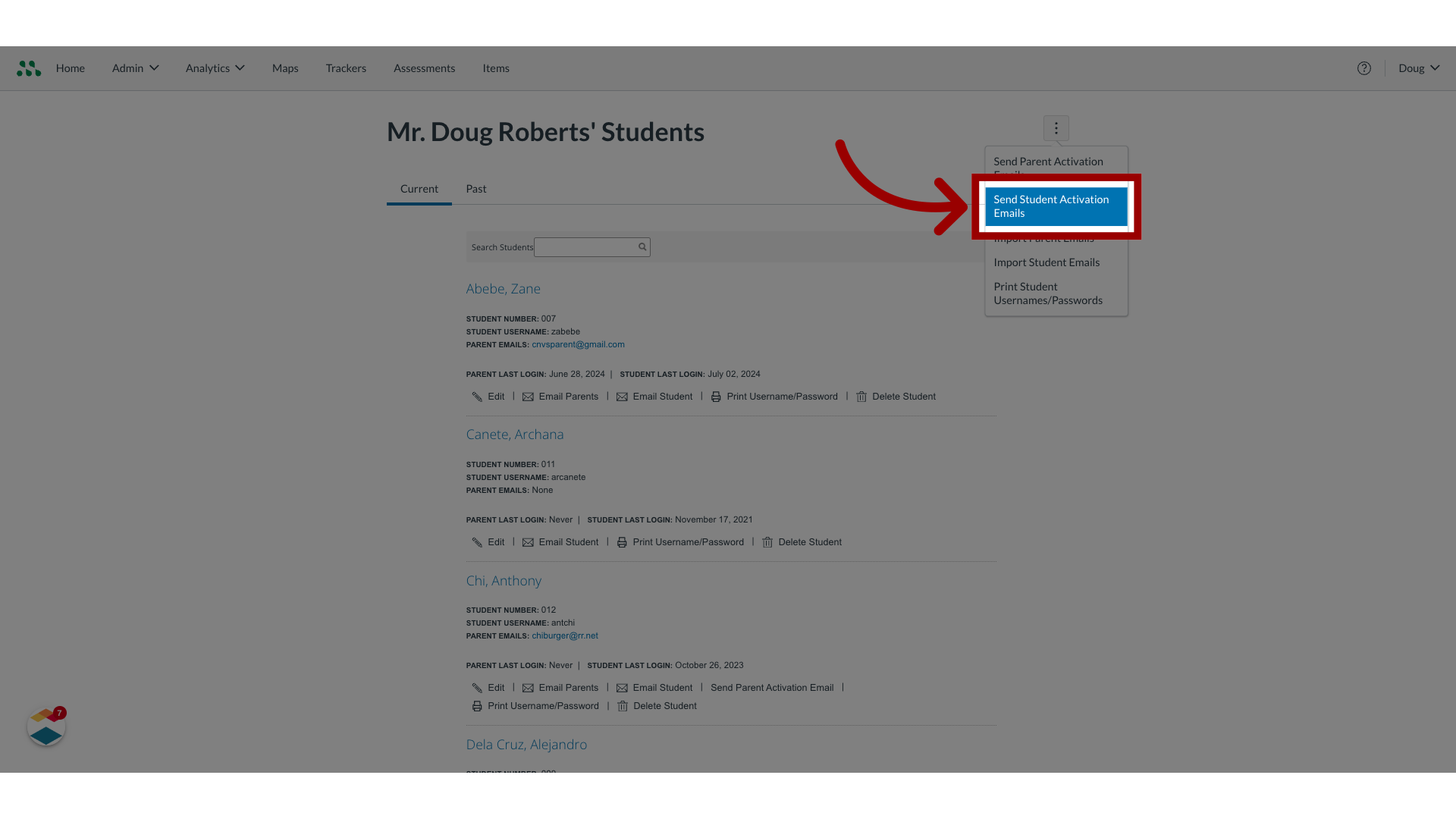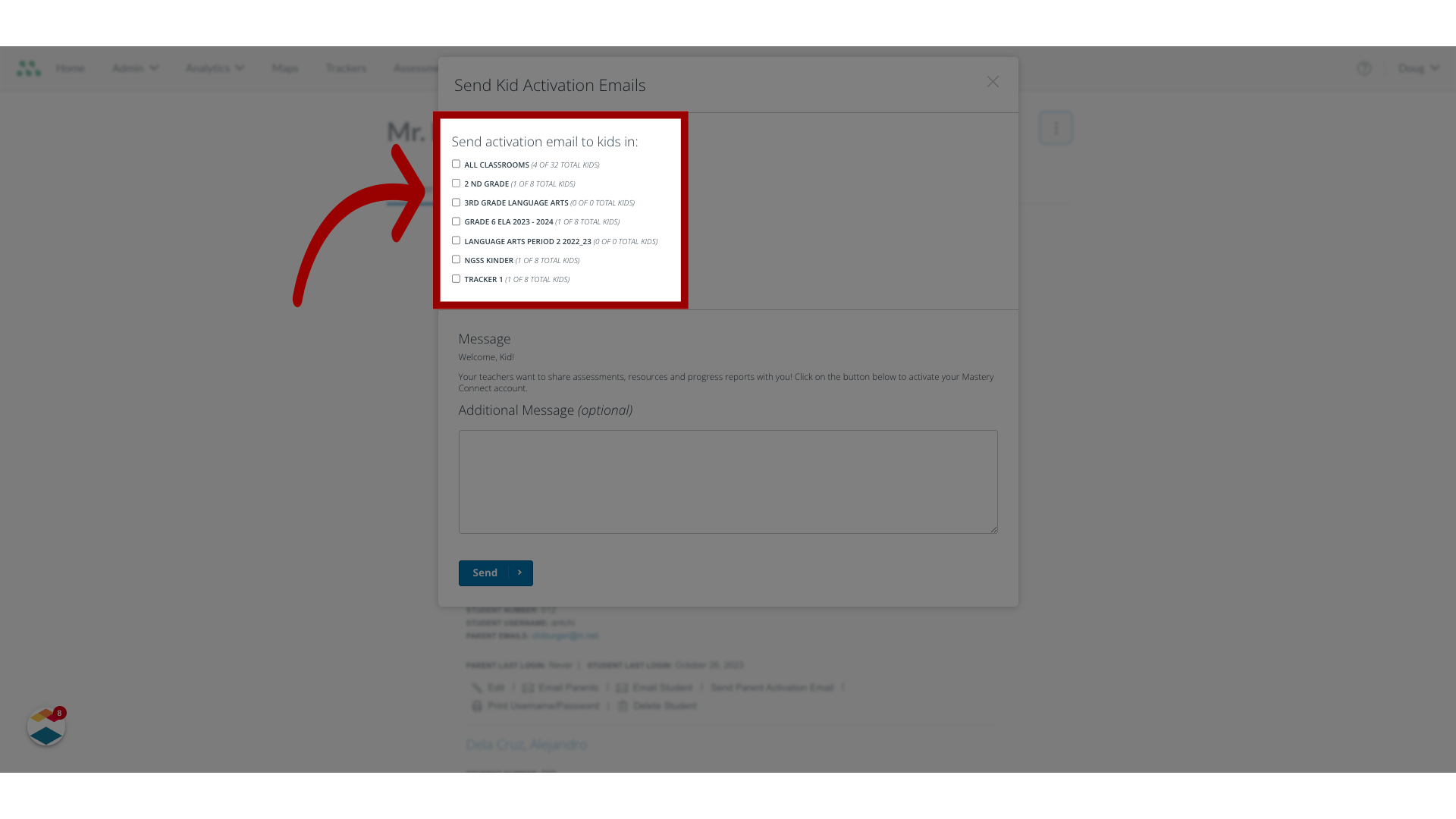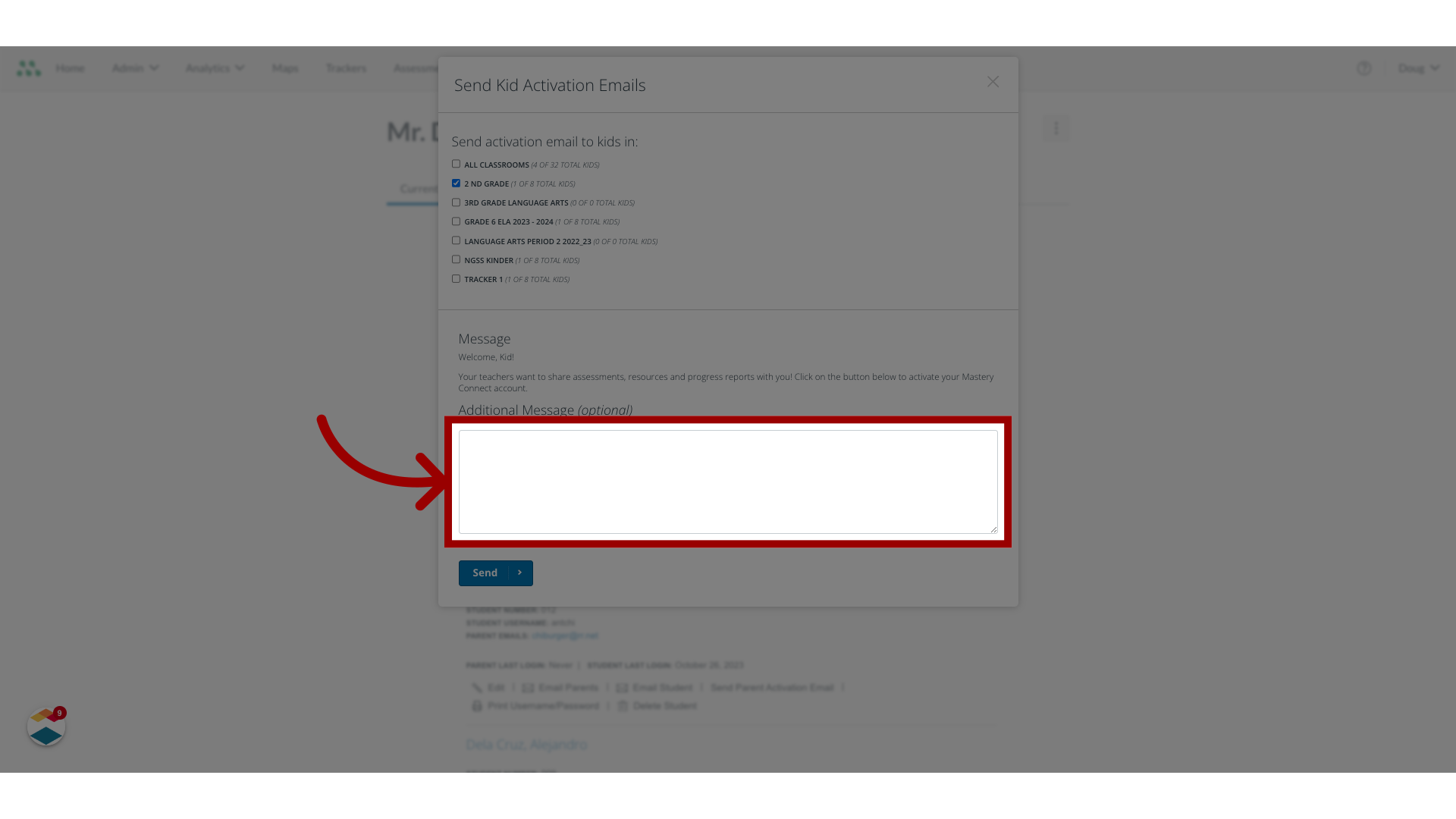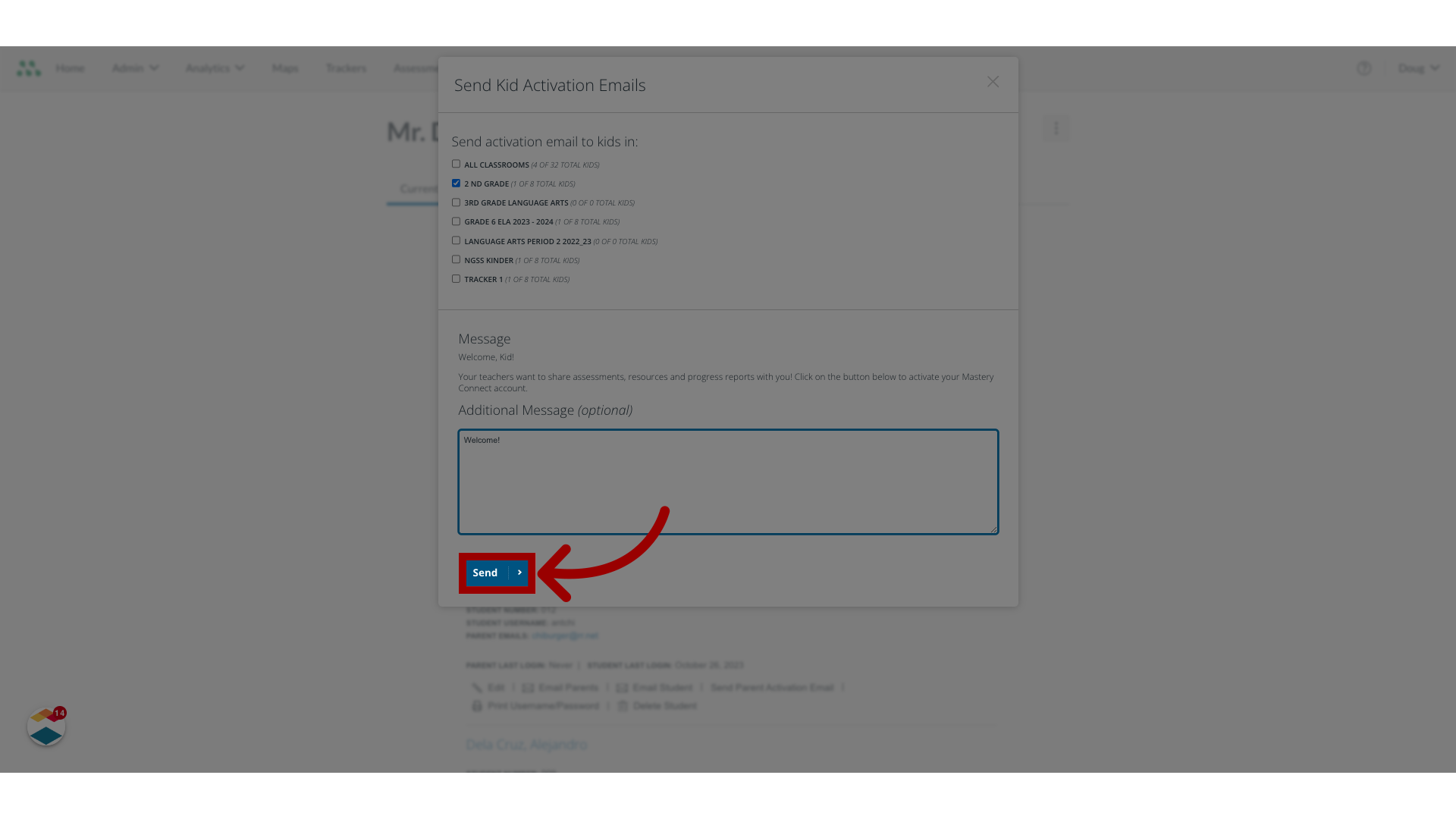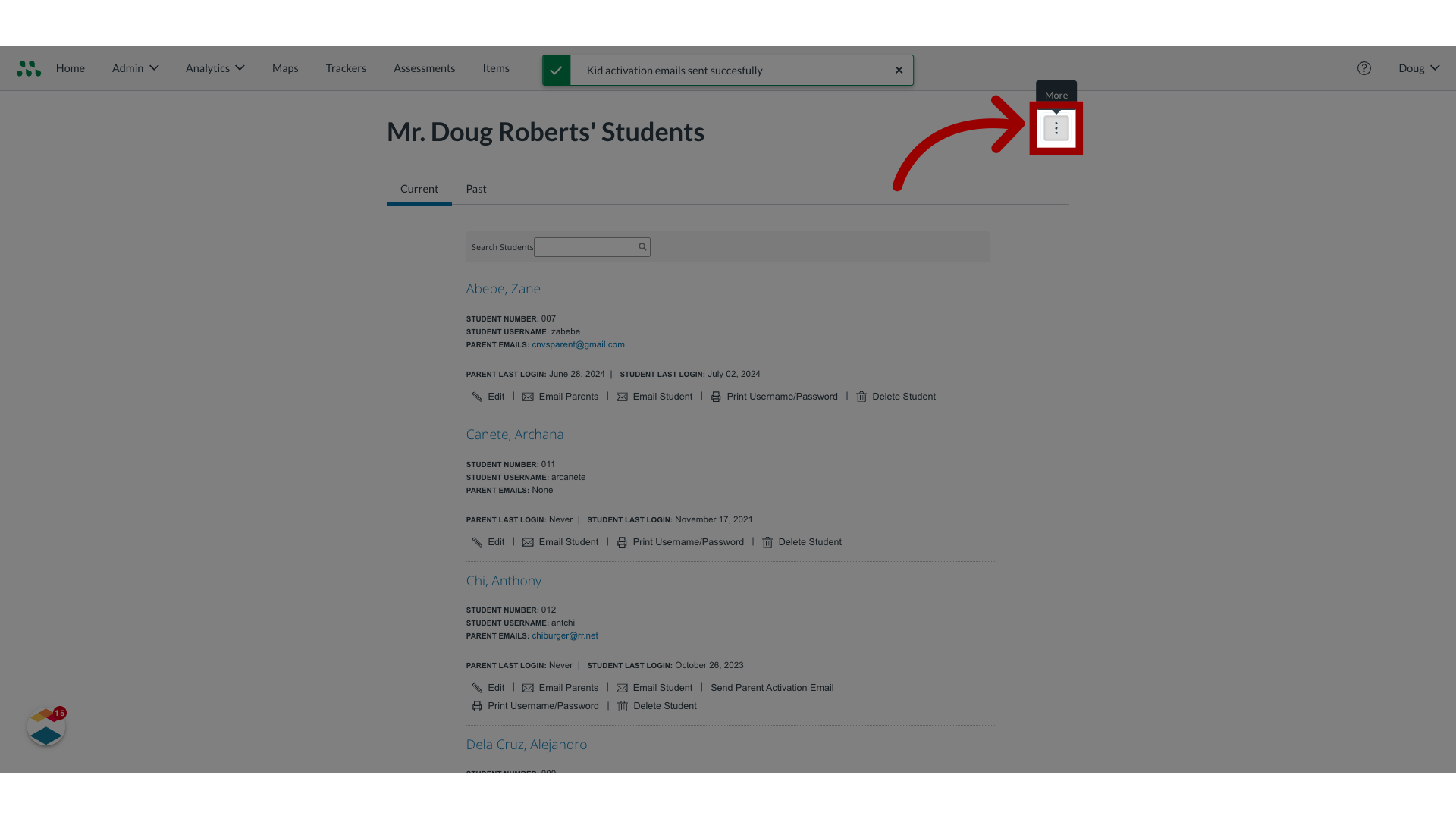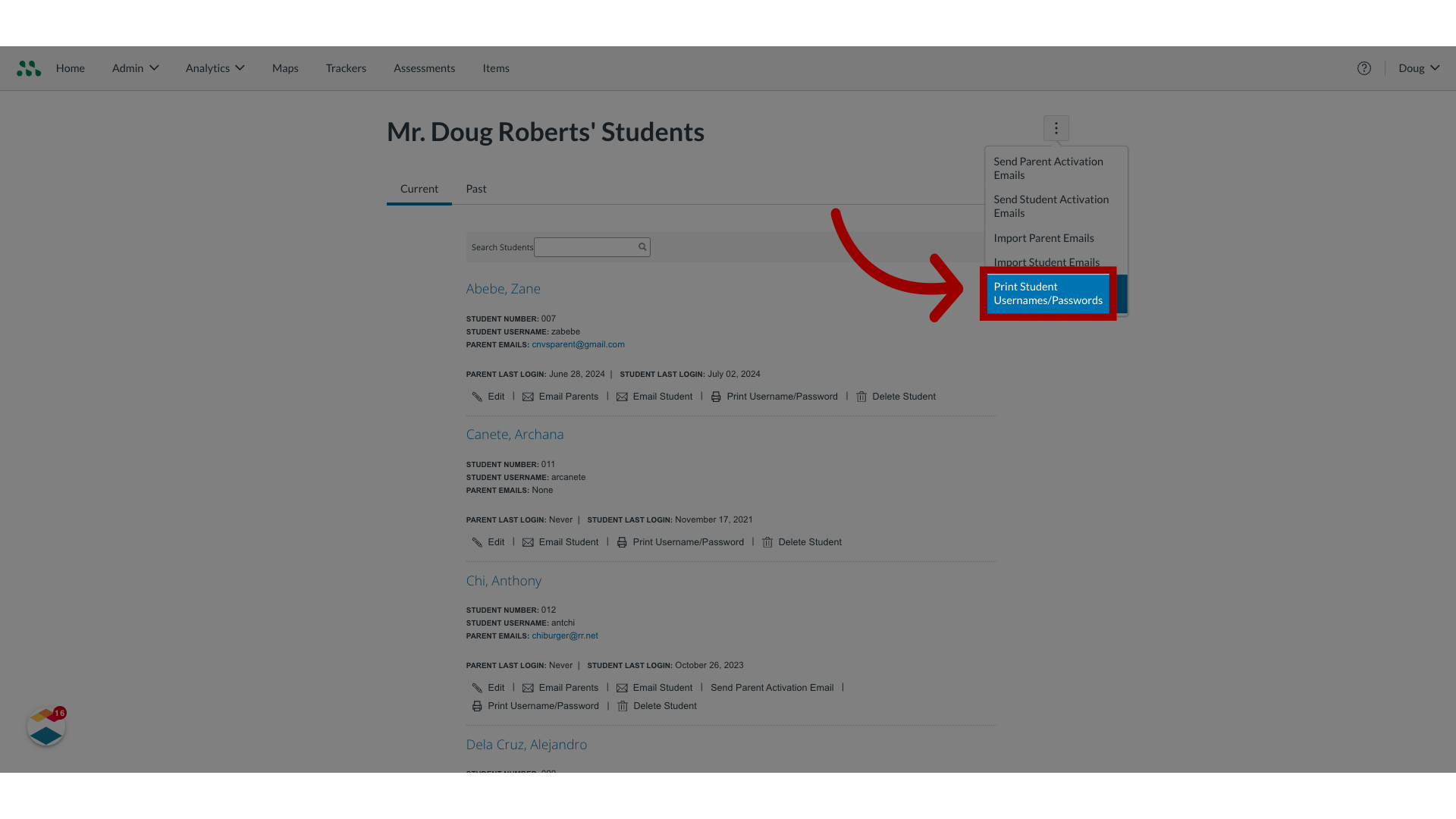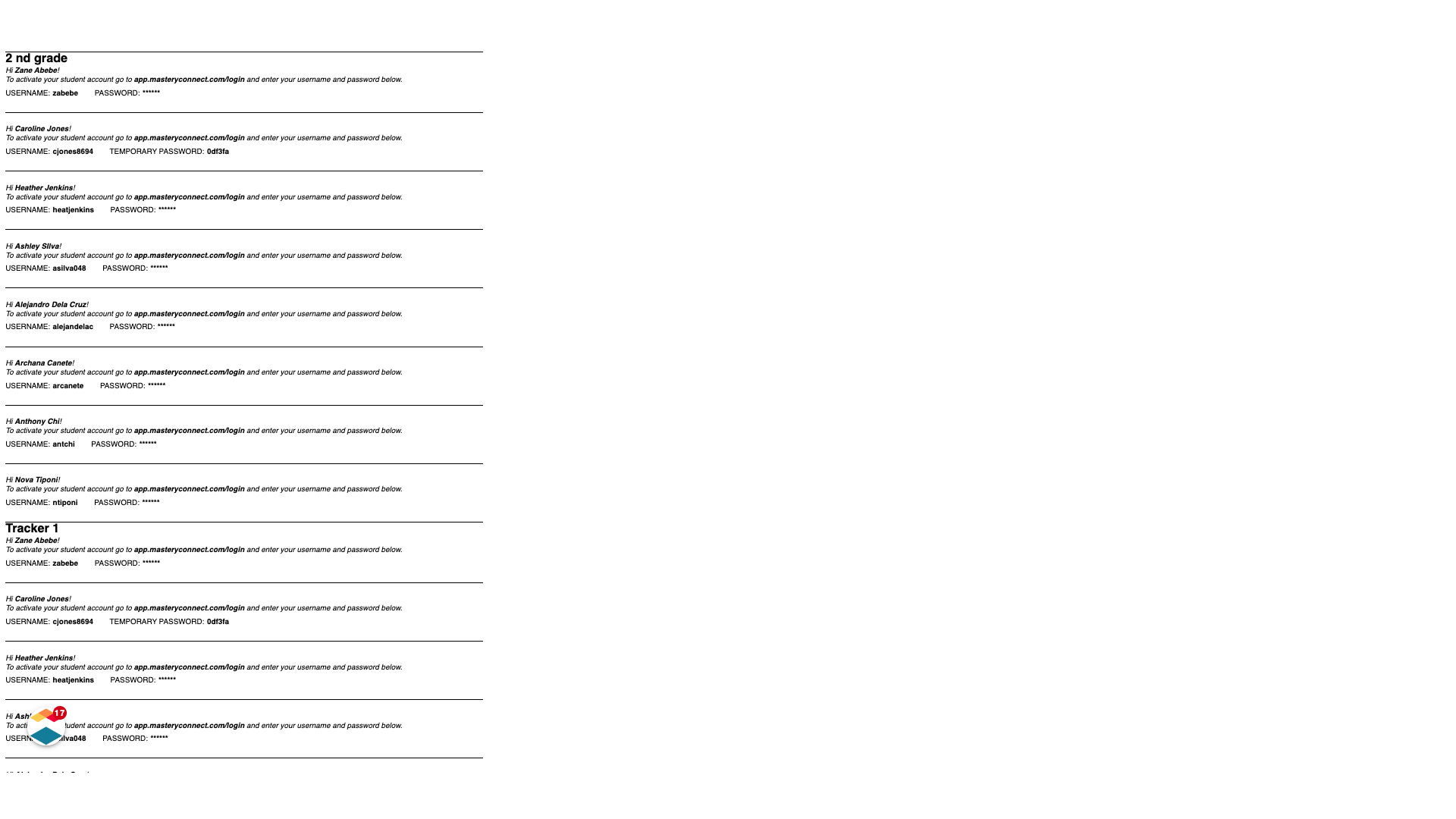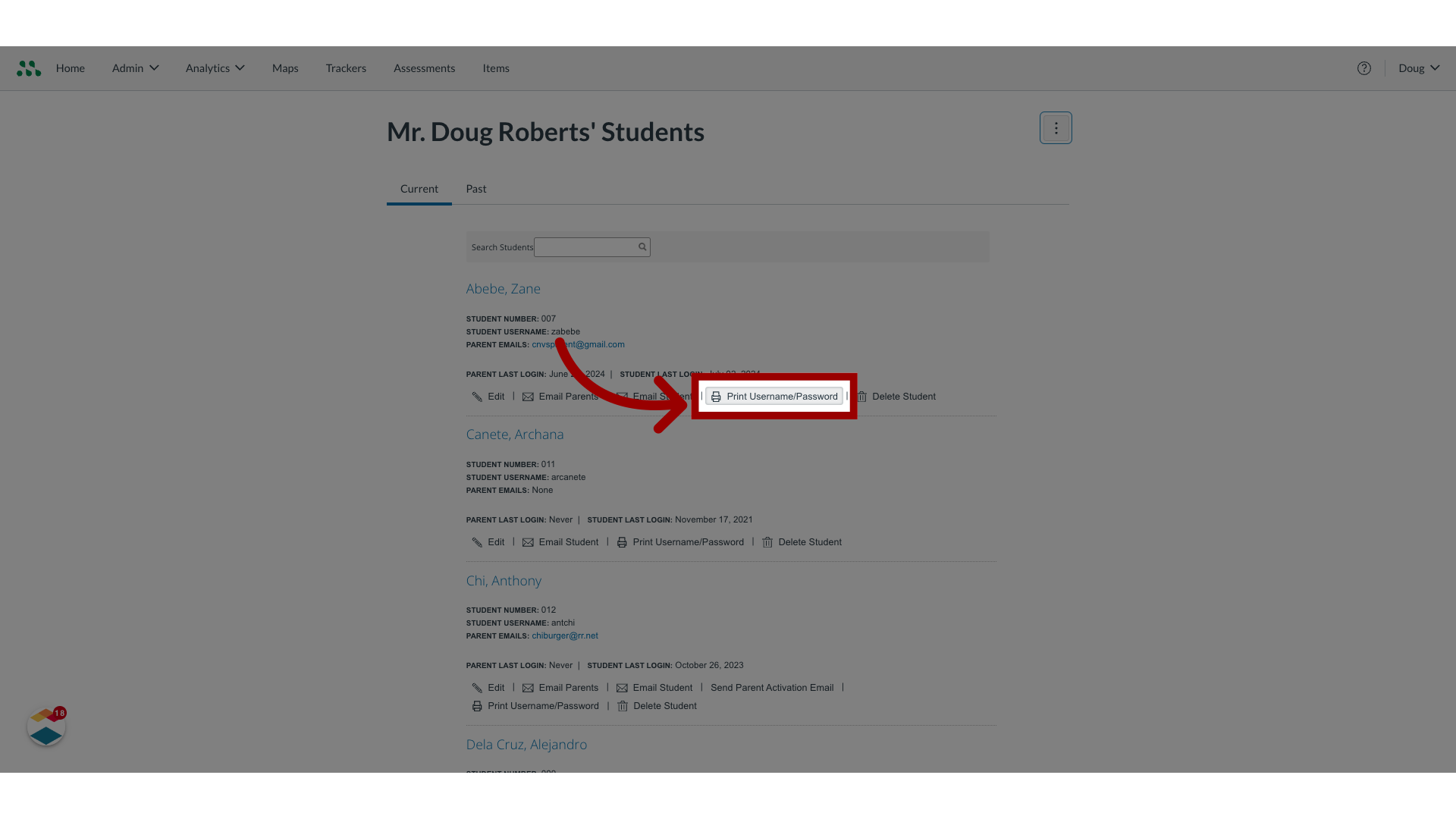How do I activate student account logins as a teacher?
If your school or district has integrated its Student Information System (SIS) with Mastery Connect, you can provide account activation information to students via an activation email. Alternatively, students can activate their account by logging in with a provided username and temporary password.
As a teacher, you can send activation account information to students in any of the following ways:
- Send an activation email to an individual student
- Send activation emails to a group of students
- Print usernames and passwords for all students
- Print an individual student's username and password
Notes:
- Before you can send an activation email, the student must have an email address in their account. If you sync Mastery Connect to a SIS, the email addresses can come from the SIS, or your Mastery Connect administrator (admin) can import them.
- After a student activates their account, they will change their password and it will no longer be visible to you.
- You can also send student account activation emails as an admin.