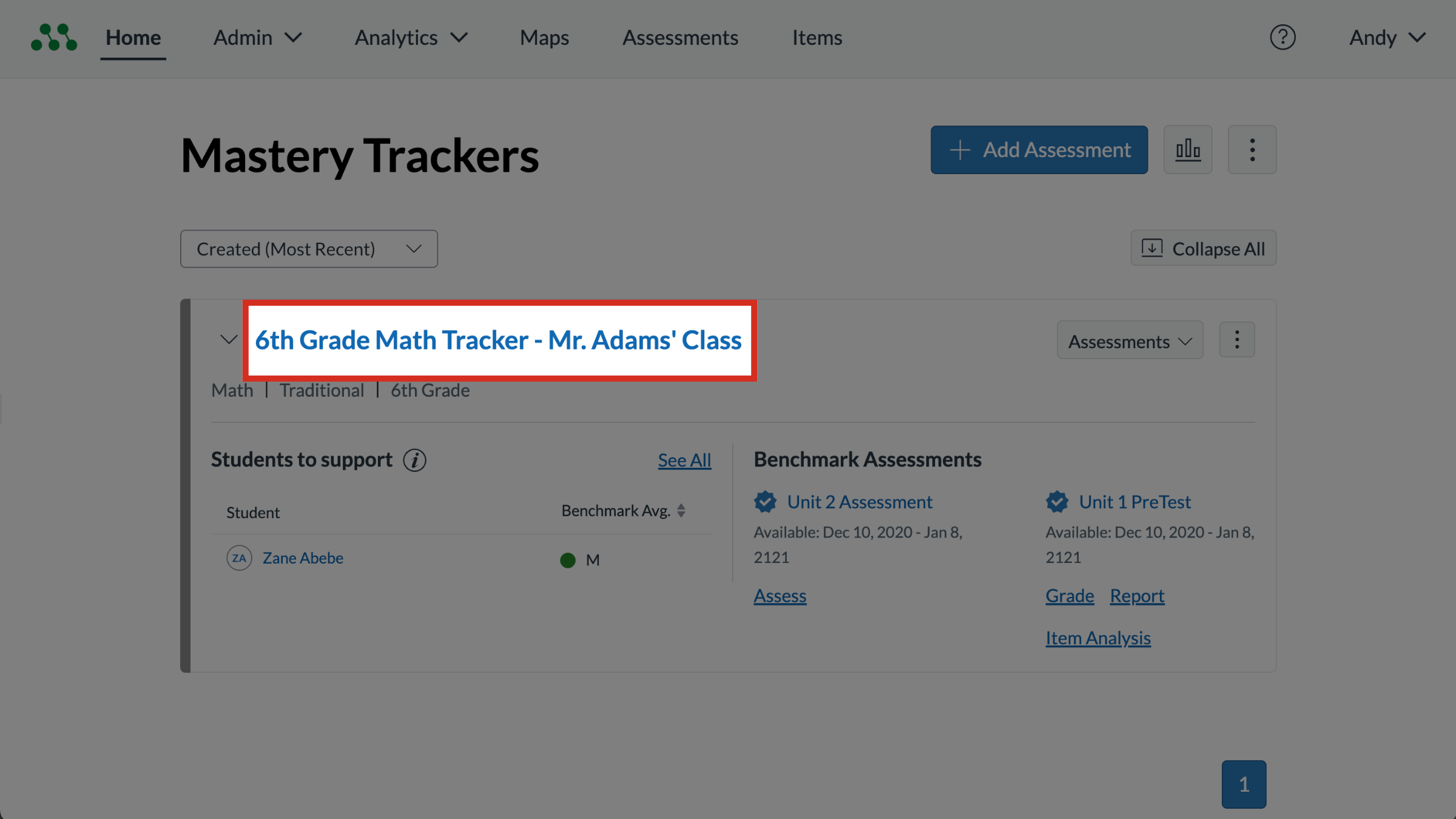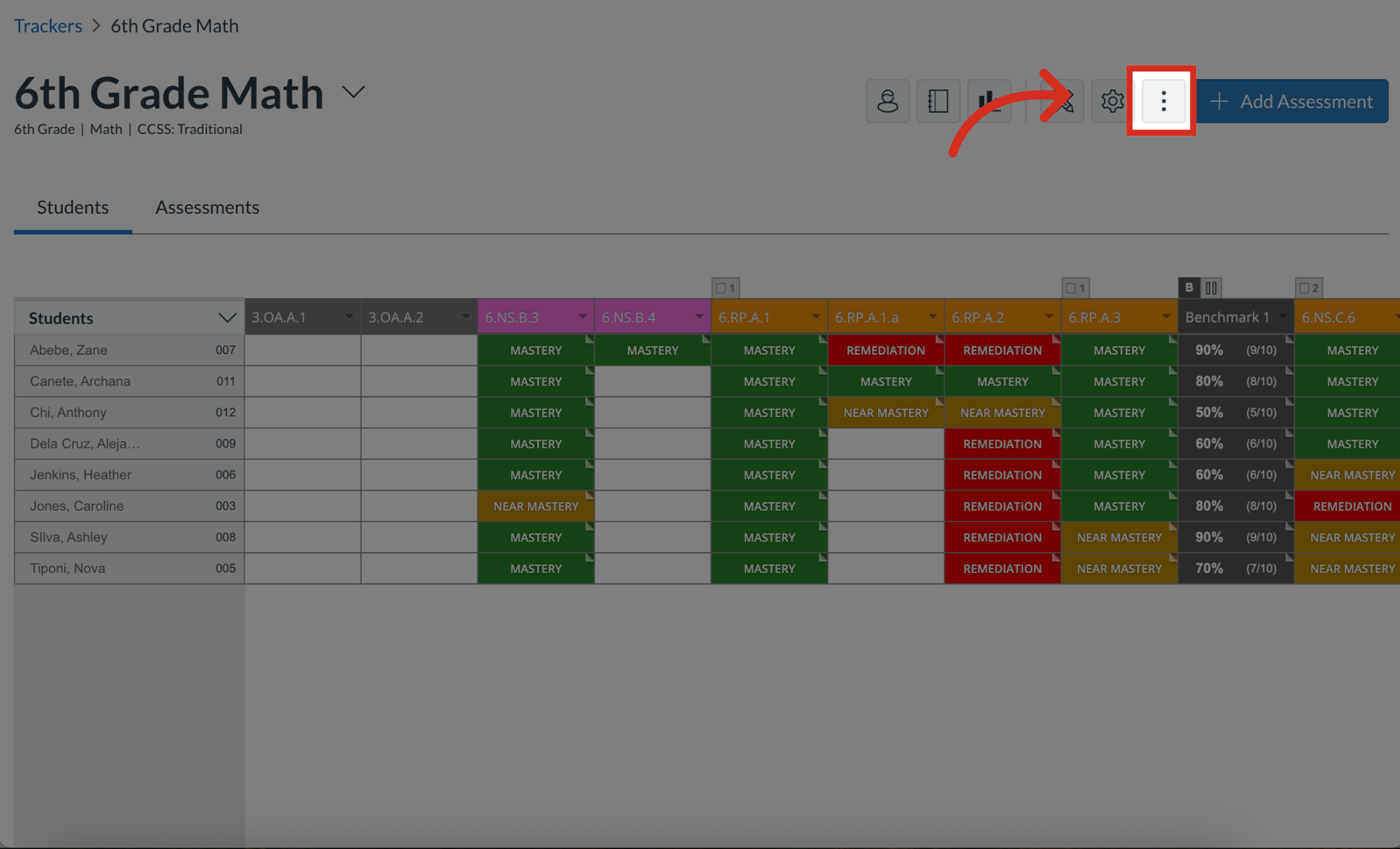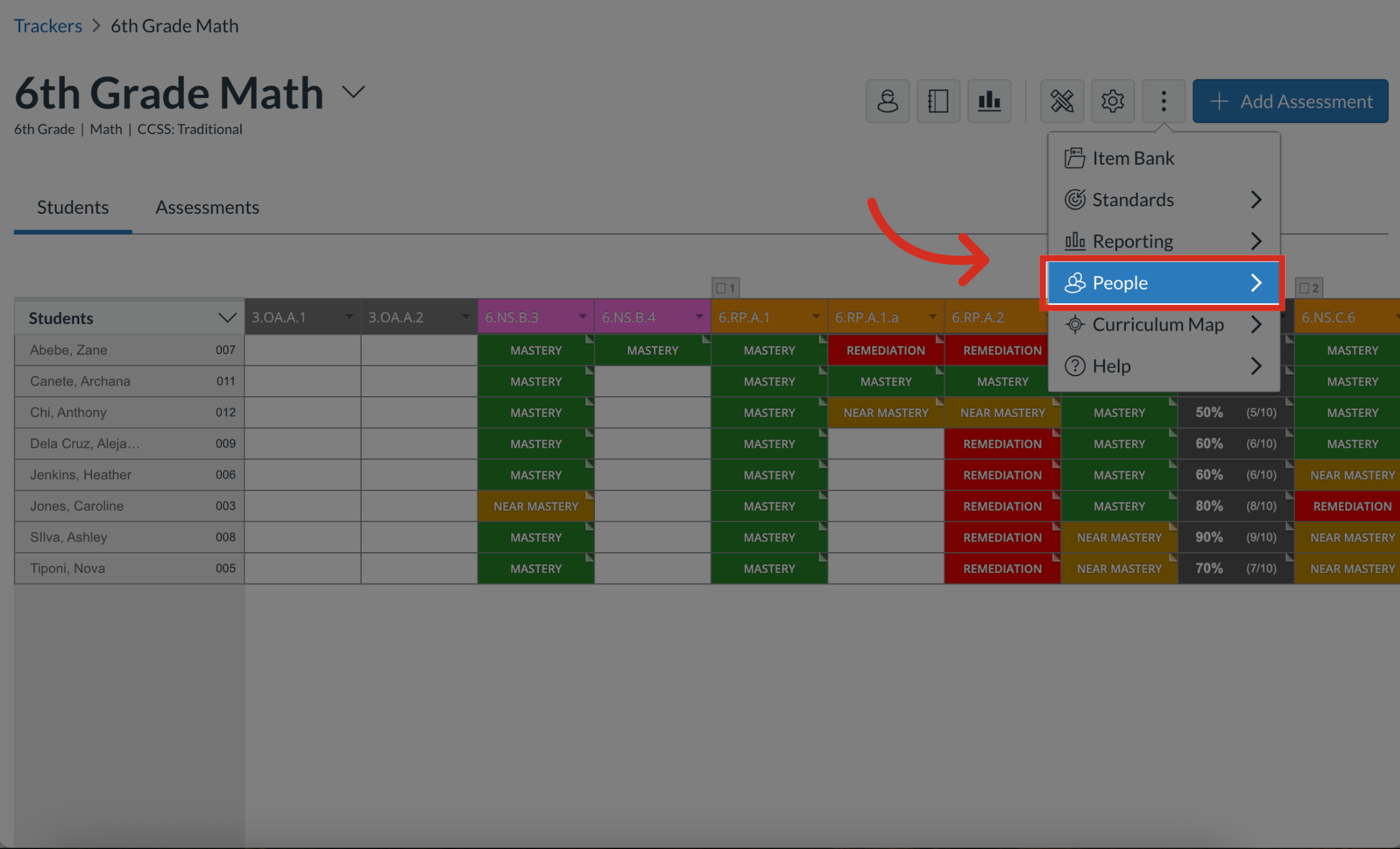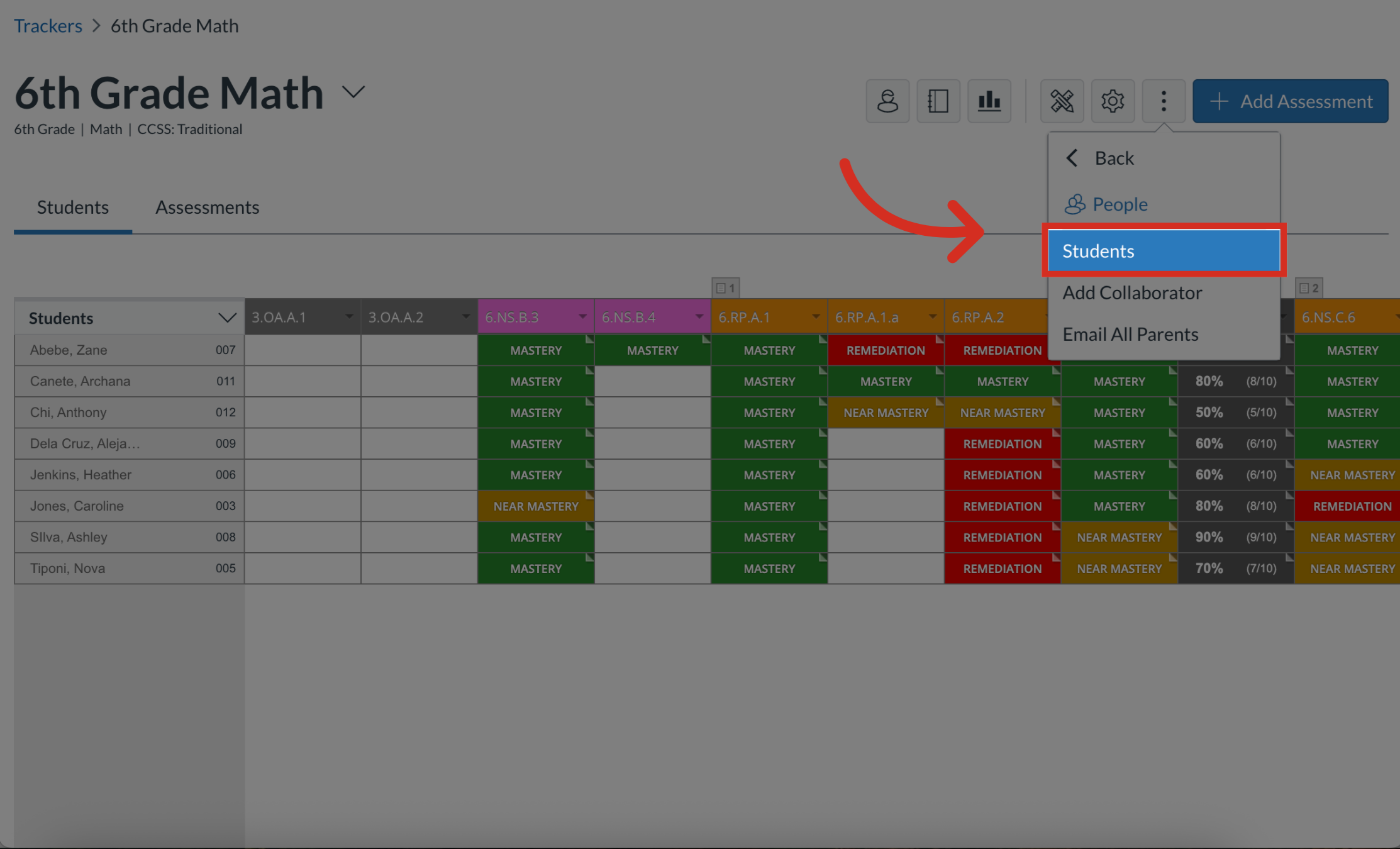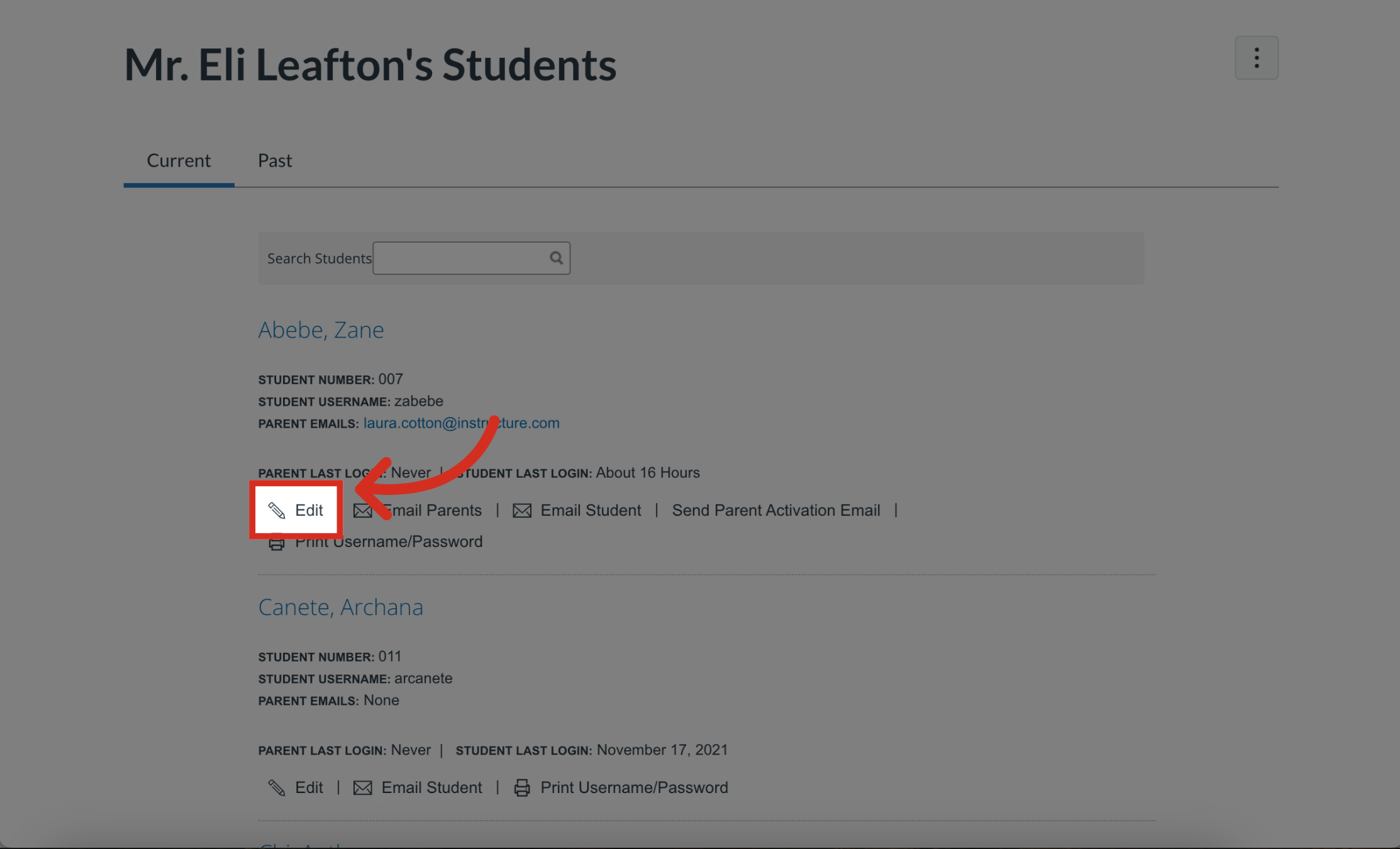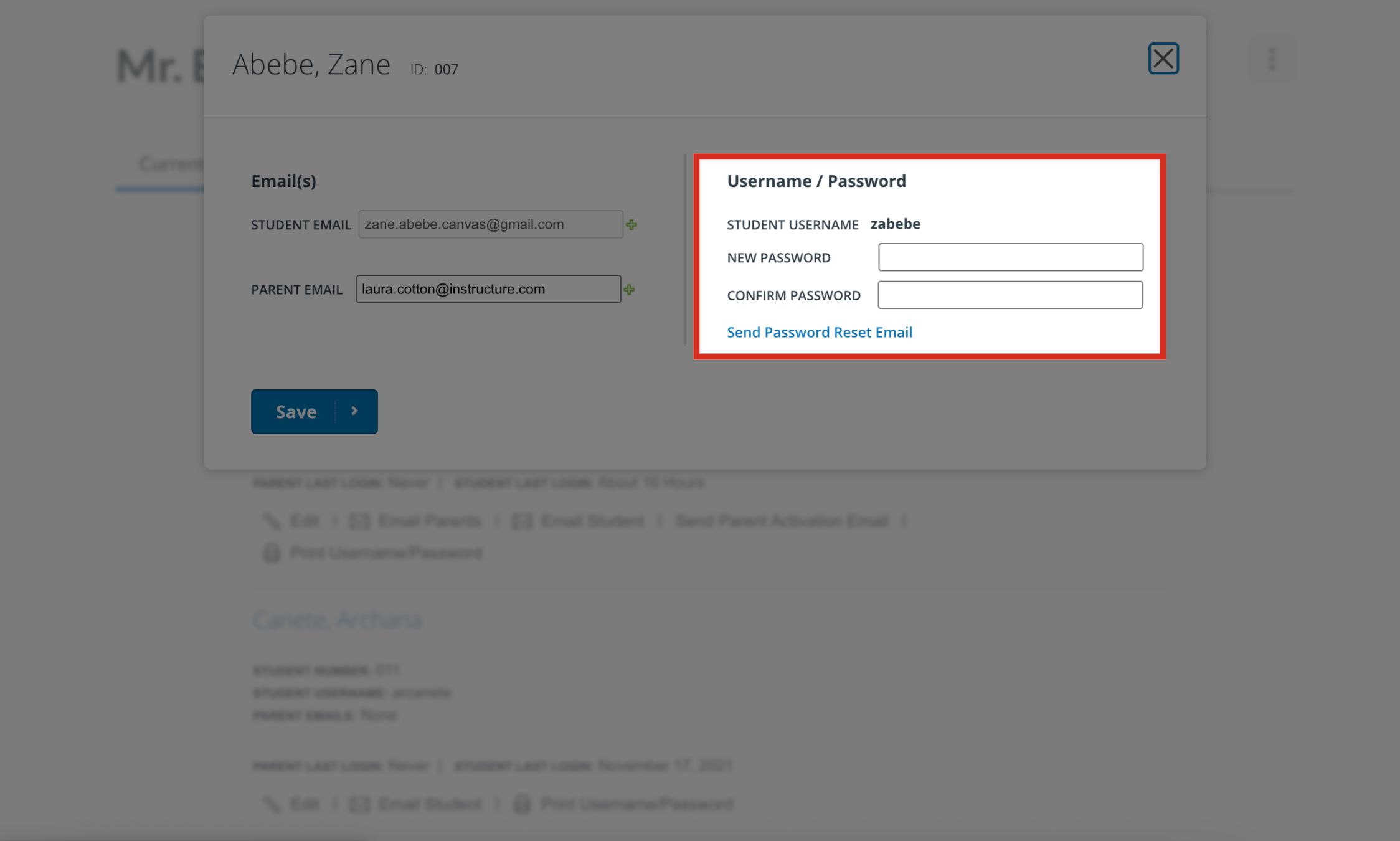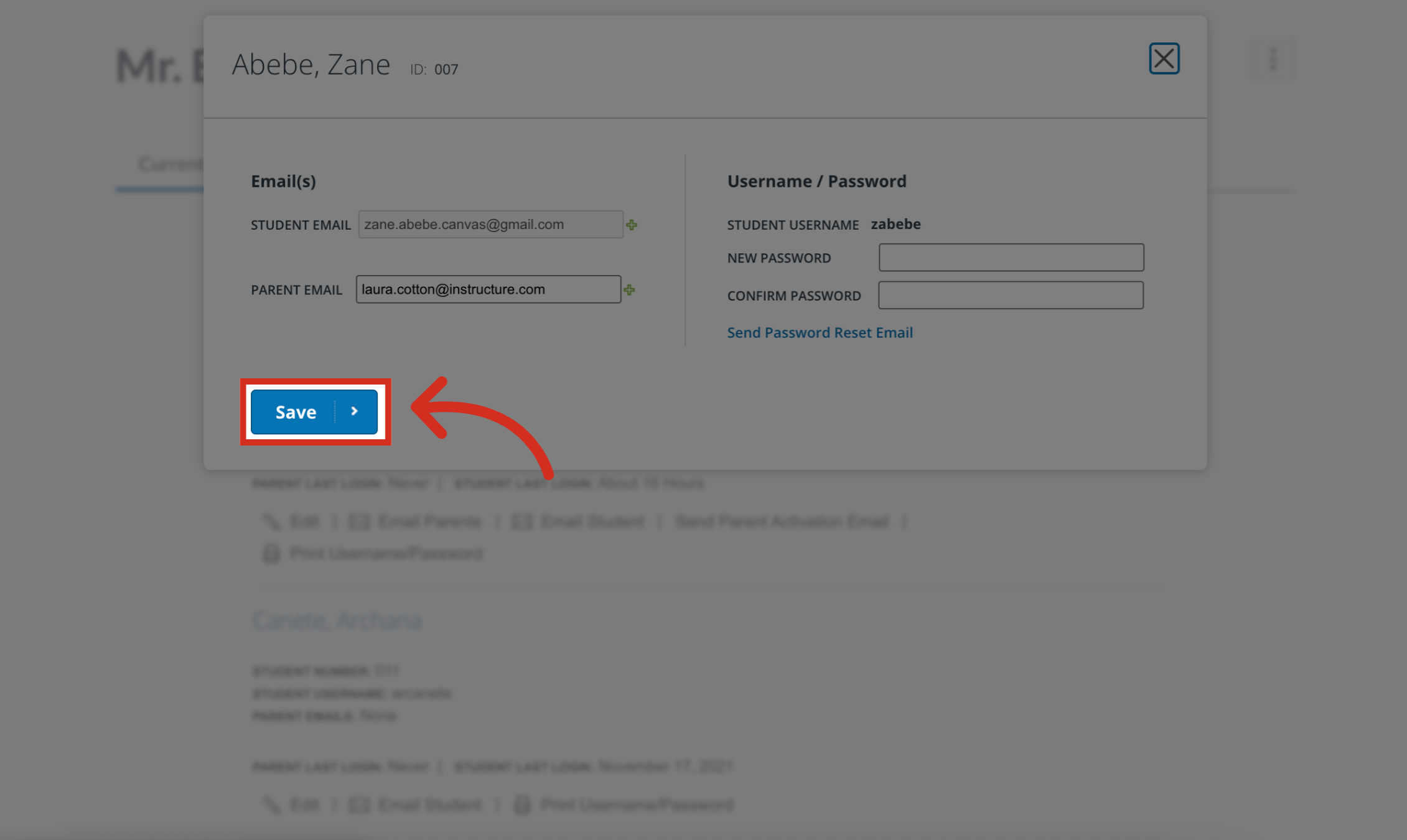How do I reset a student’s password as a teacher?
If a student forgets their Mastery Connect password, they must ask their teacher to reset it. You can only reset a student password as a teacher if your school or district Student Information System (SIS) is integrated with Mastery Connect.
Note: You can only change a student's password if the student has activated their account. If a student has not activated their account, you can send them account activation information.