Tami's test lesson
This is where we'll copy and paste the intro from the original screensteps lesson.
This is where we'll copy and paste the intro from the original screensteps lesson.
This is where a one-sentence intro will go. It will essentially describe the title in a full sentence. for example "In this video, learn how to open your mailbox."
Go to app dot guidde dot com
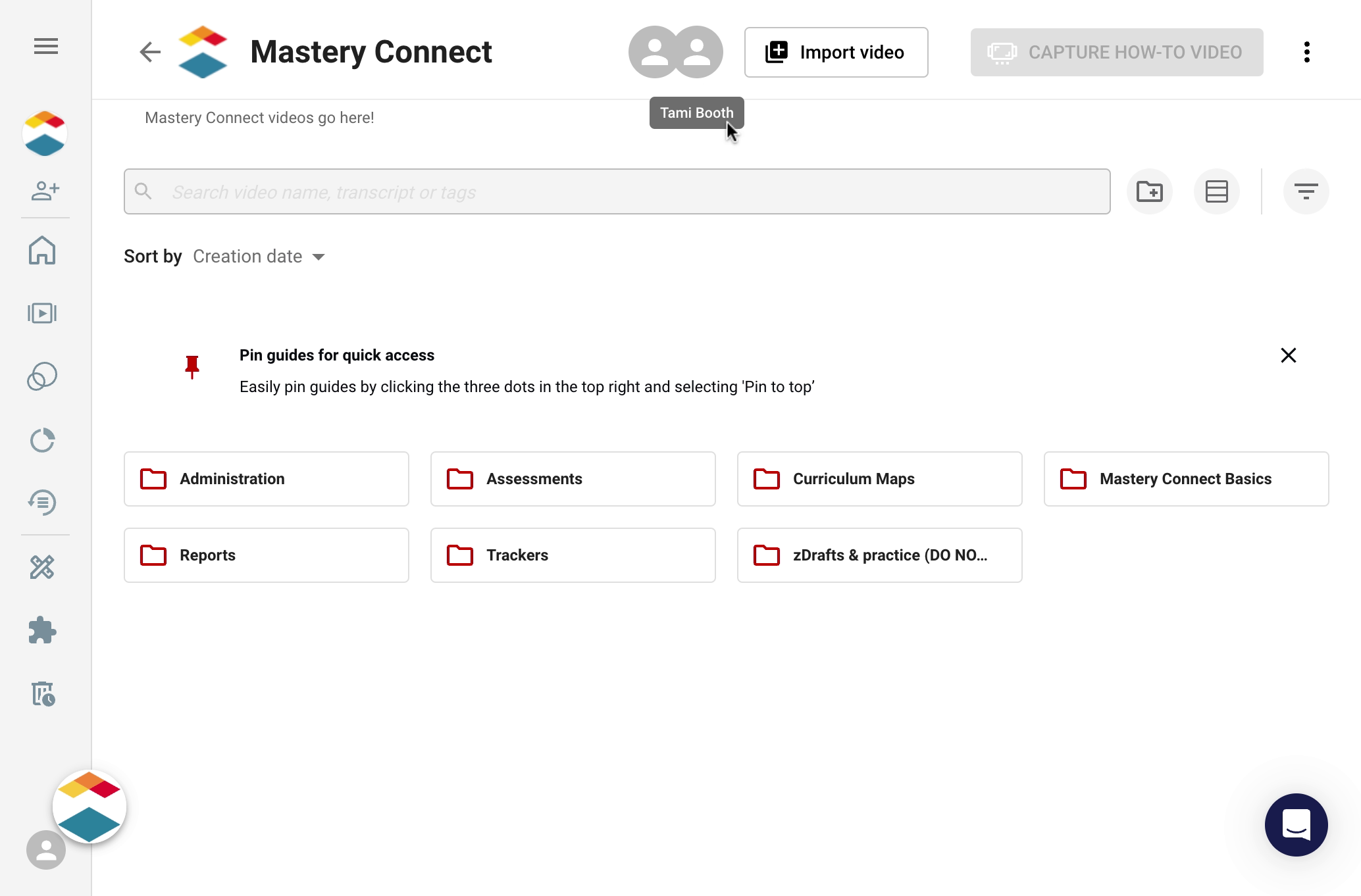
Click the Folder icon.
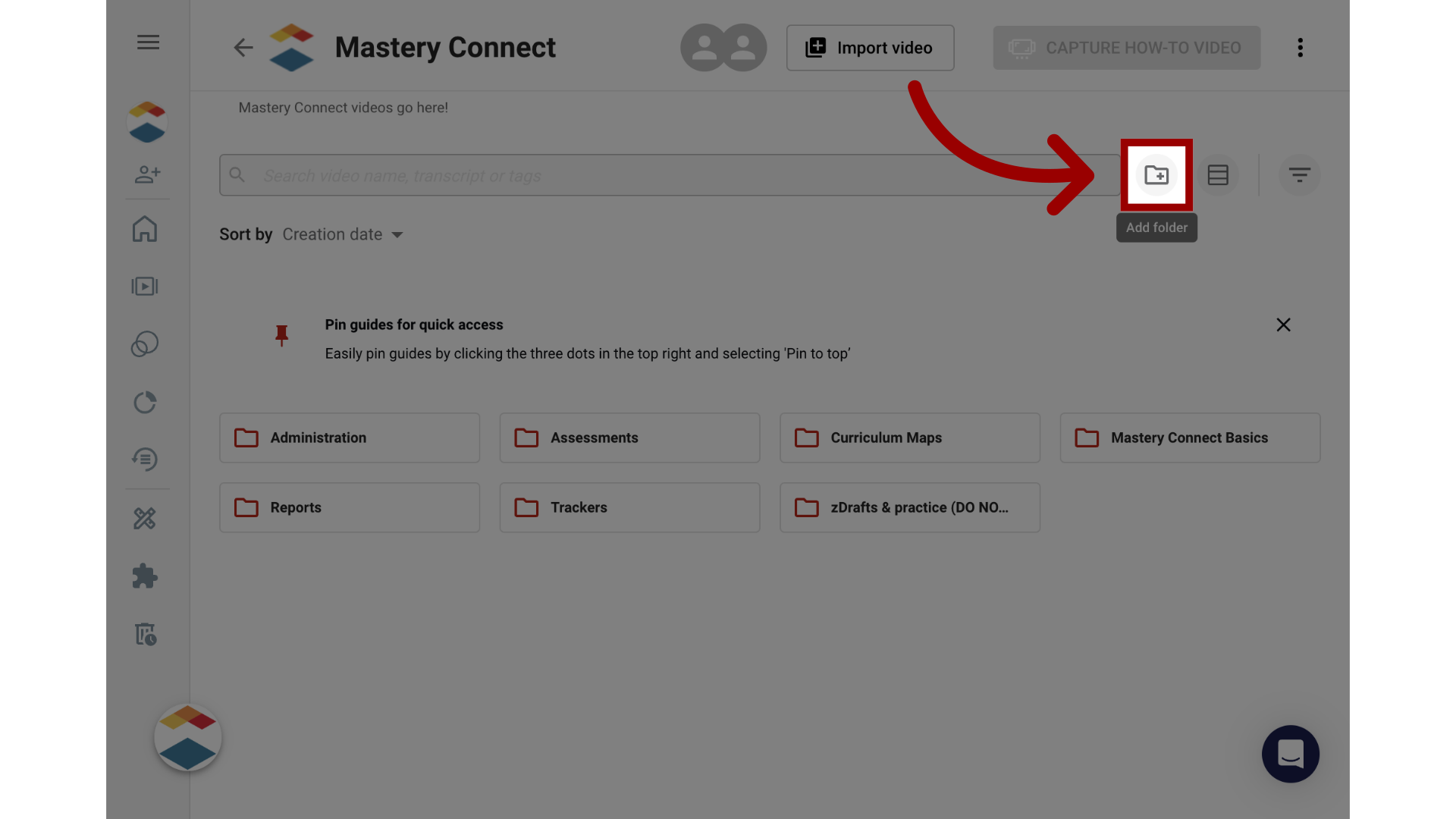
Click the text box
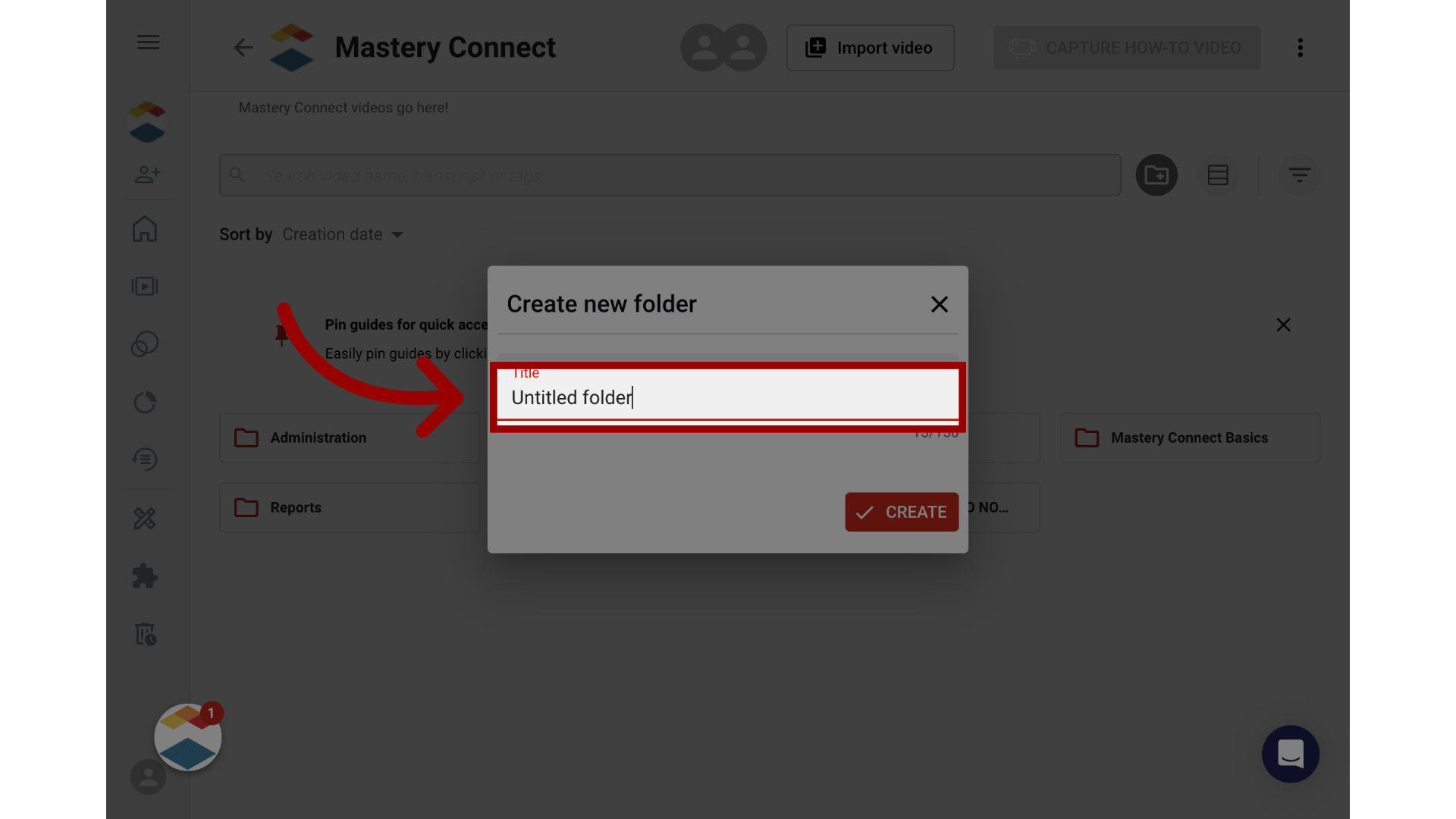
Name your folder
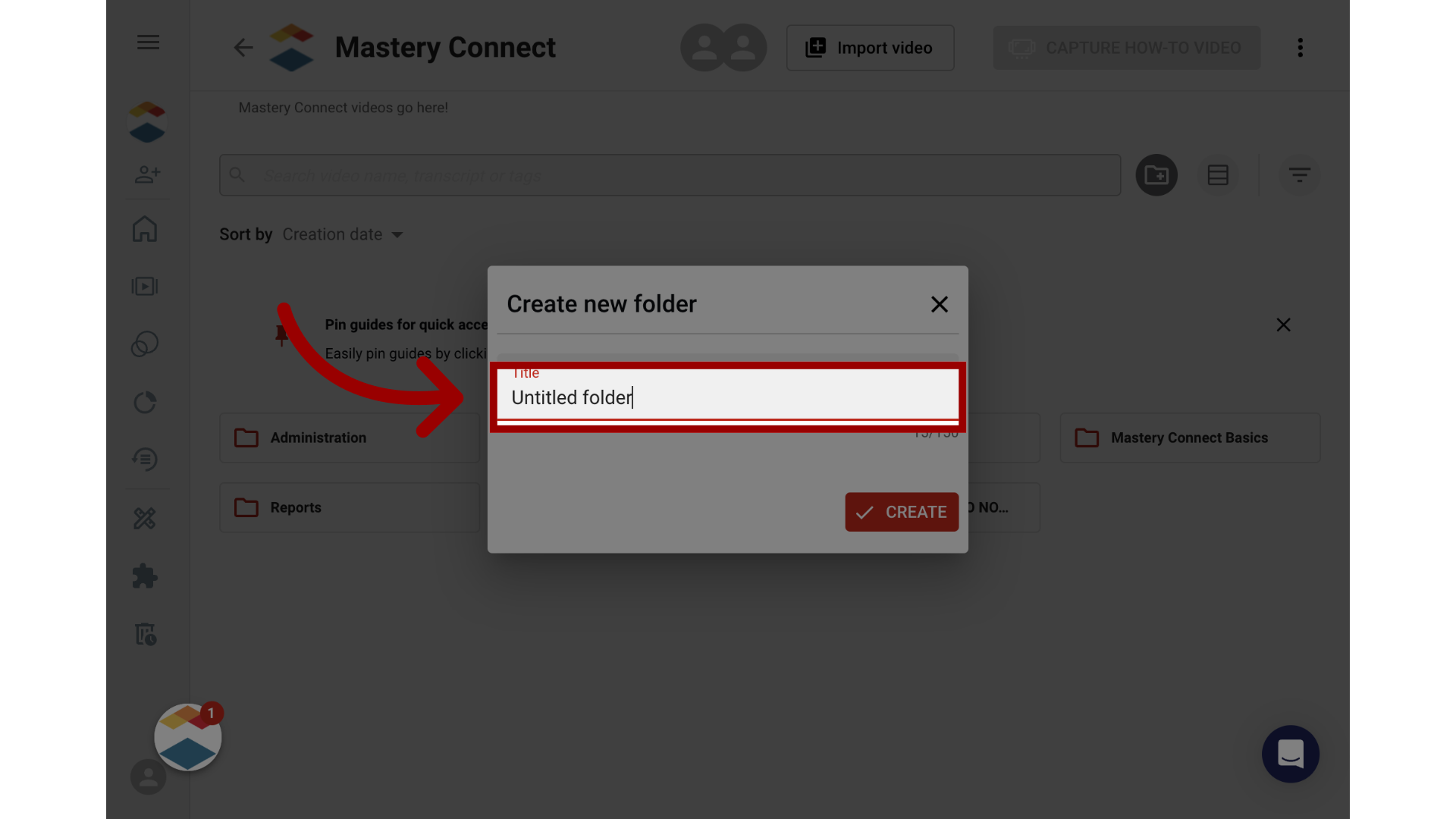
Initiate the creation process.
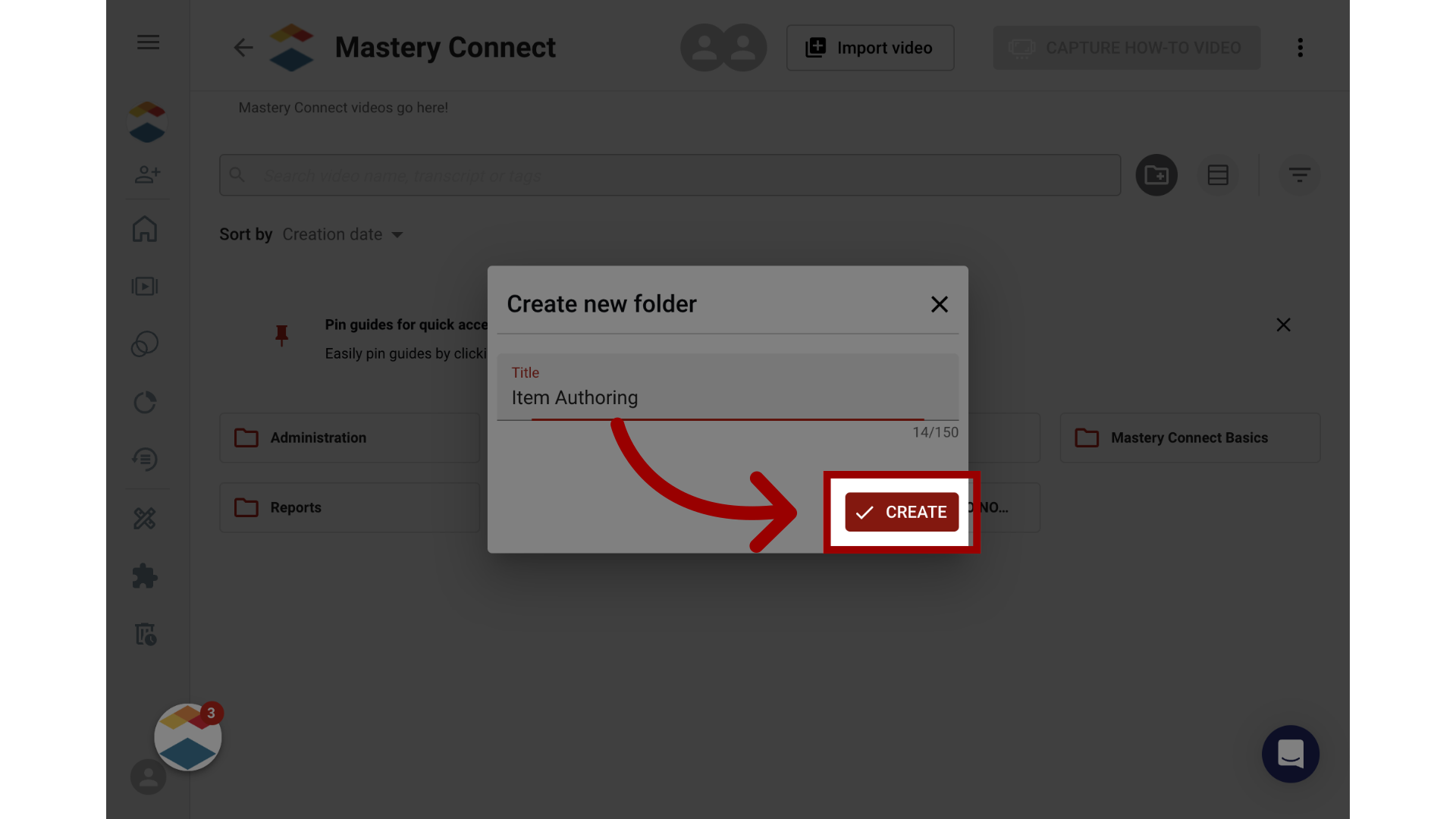
Apr 04, 2025

This work is licensed under a Creative Commons Attribution-NonCommercial-ShareAlike 4.0 International License.
