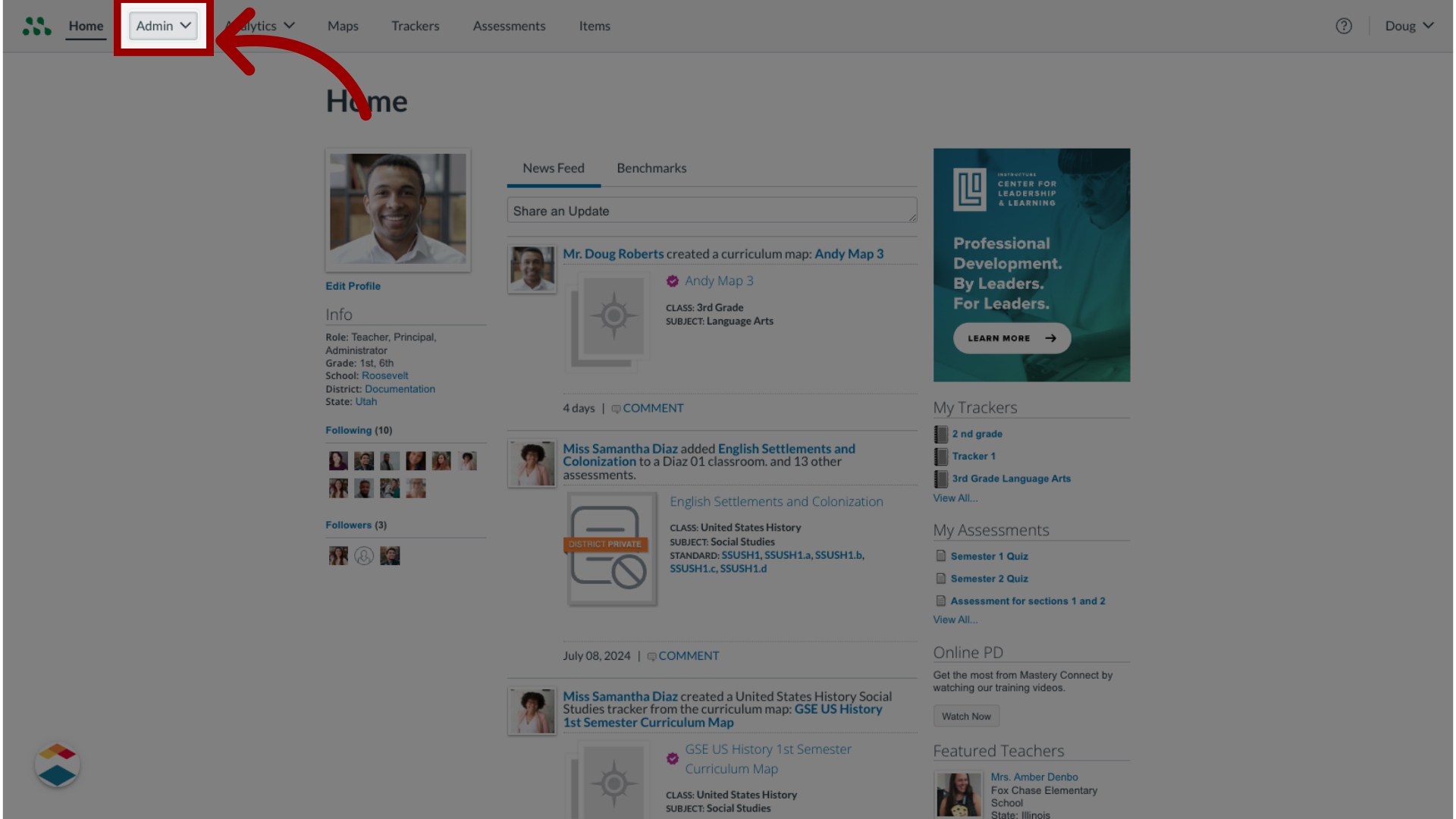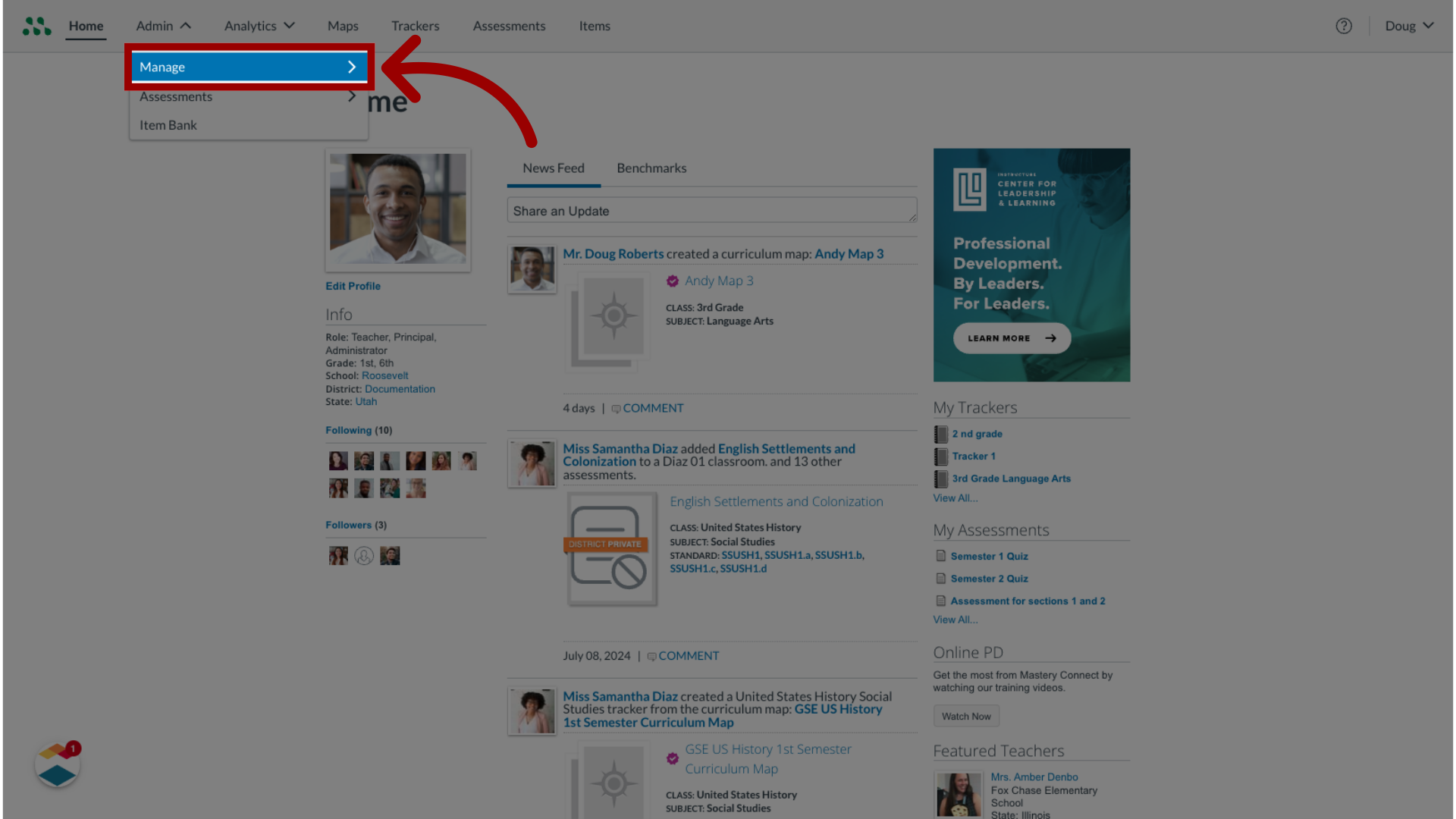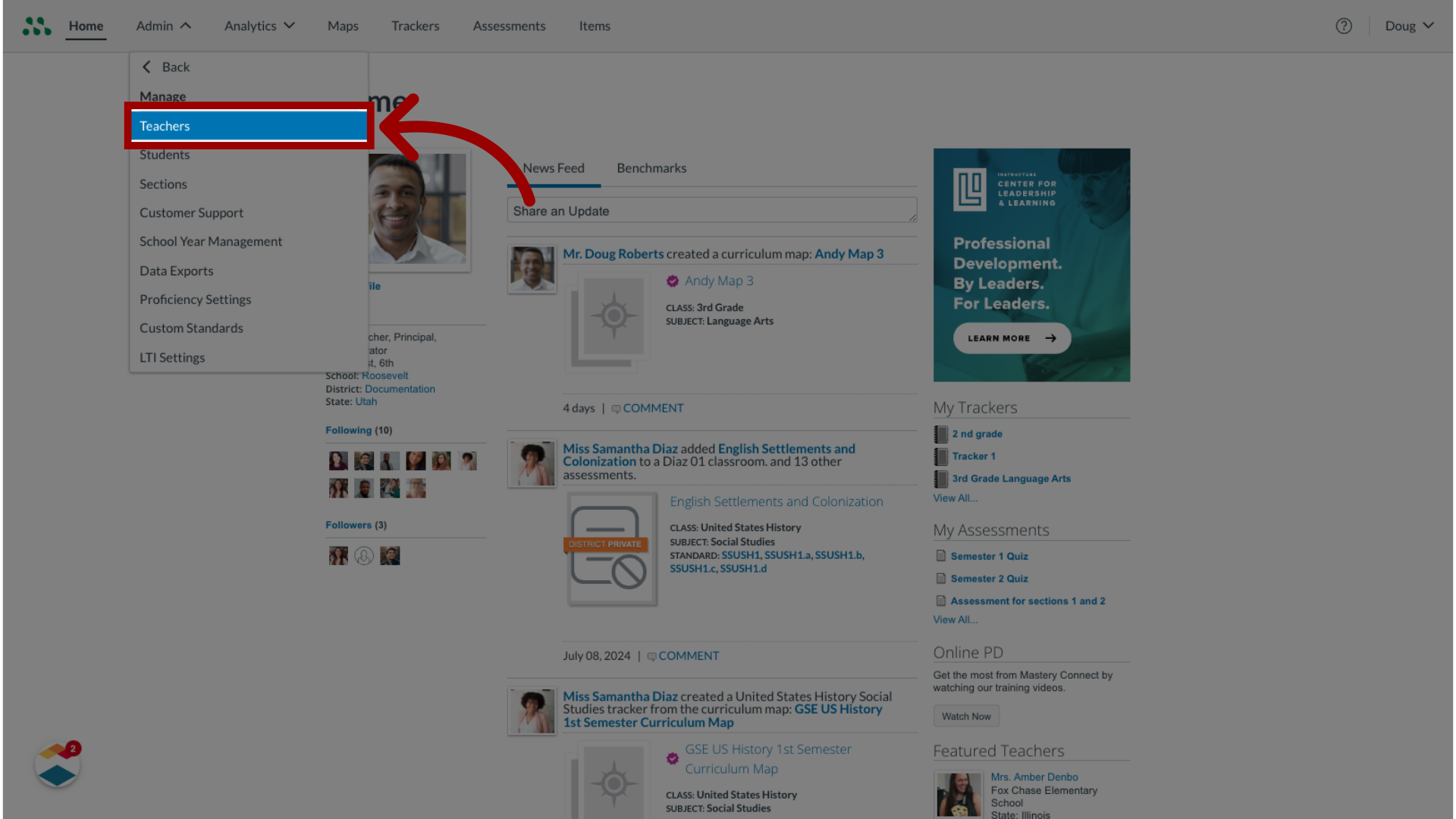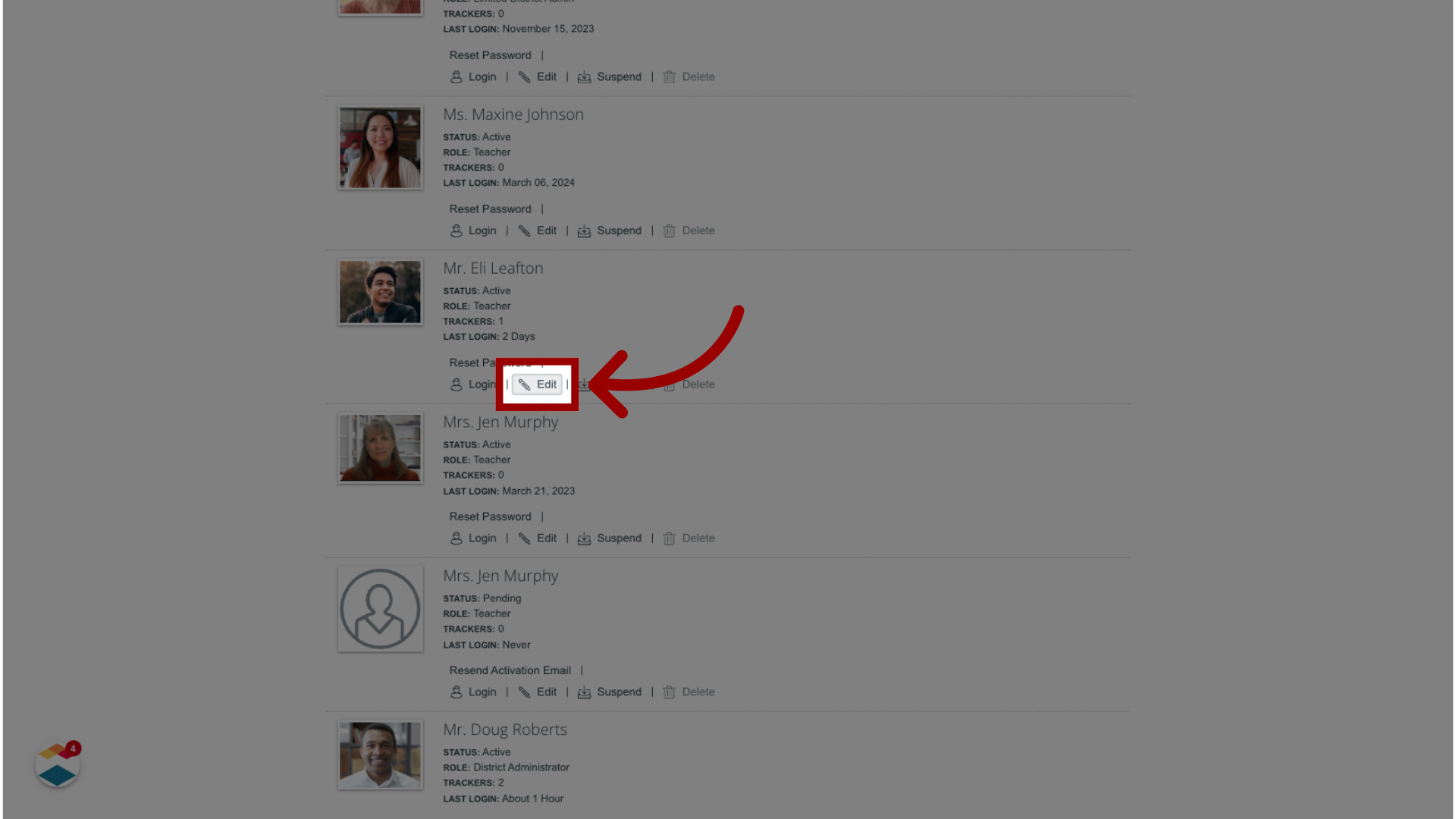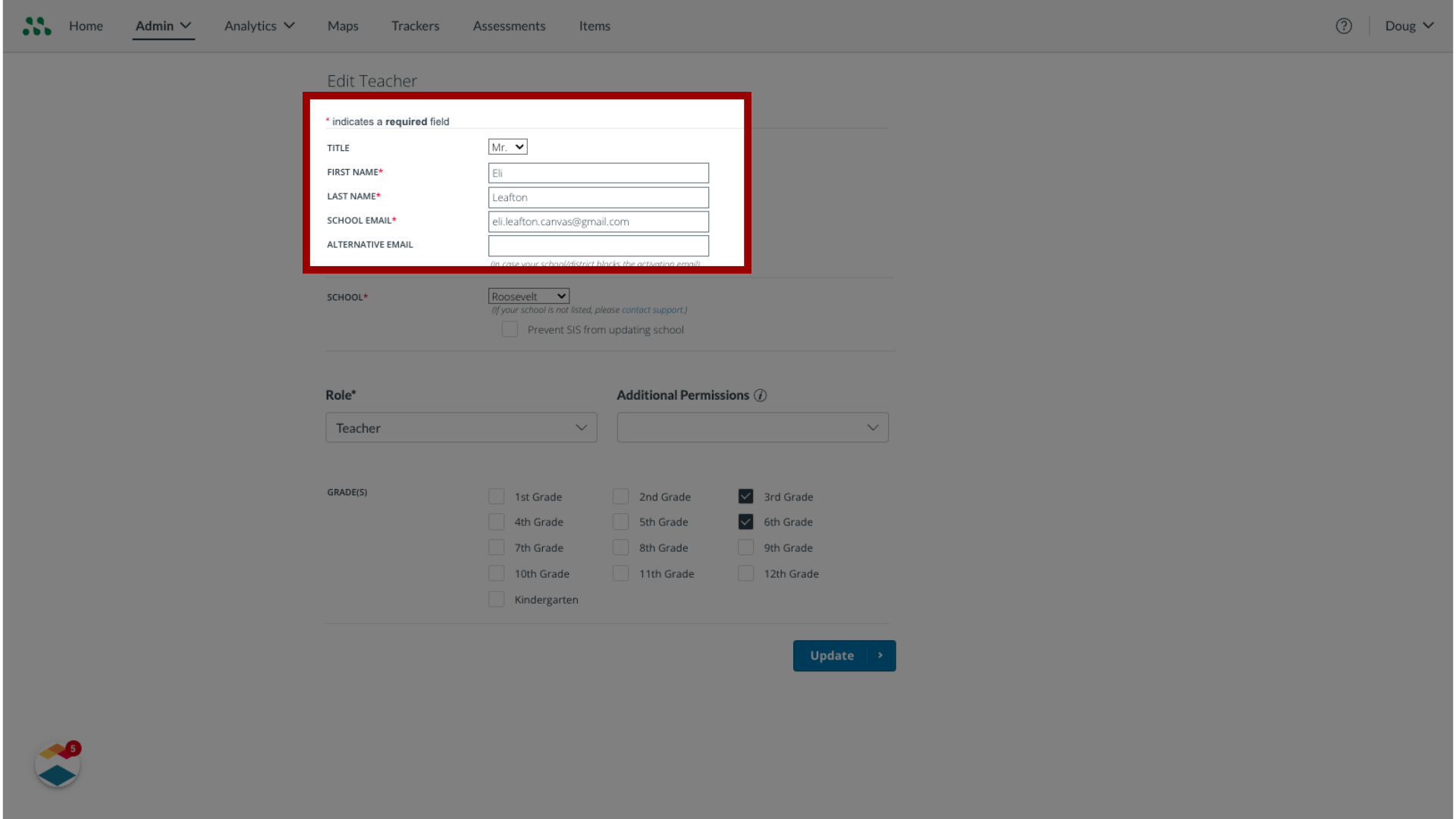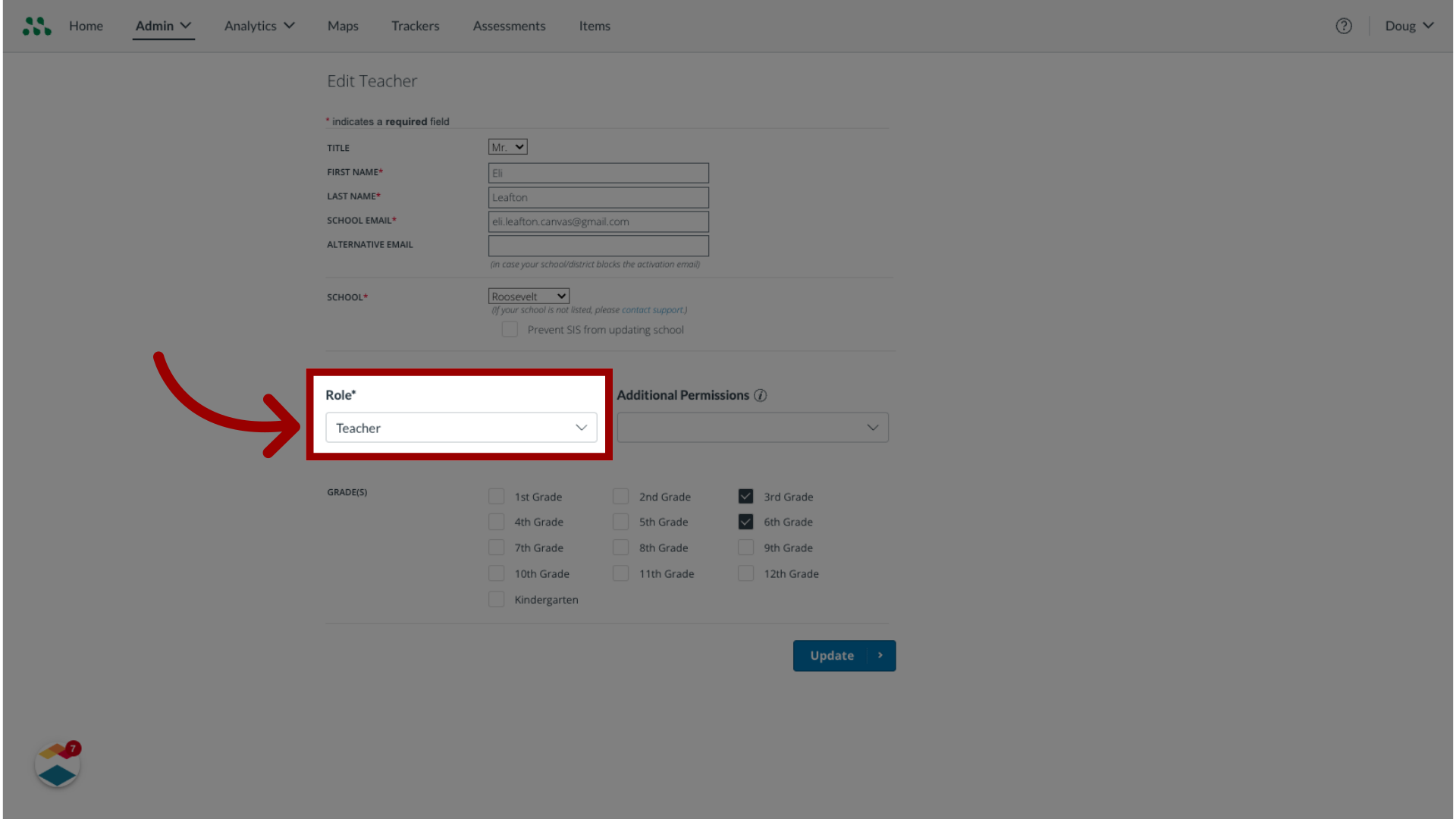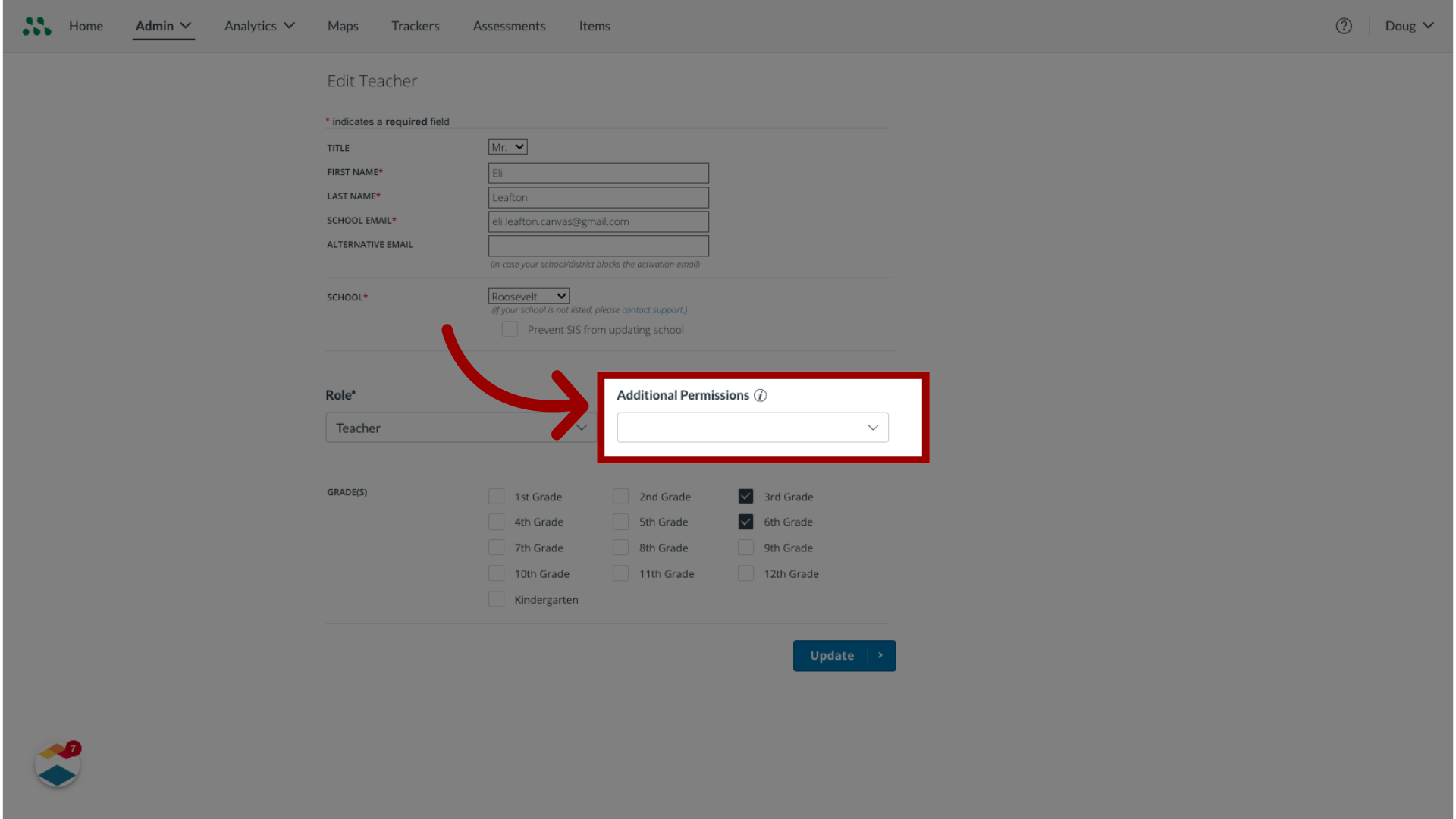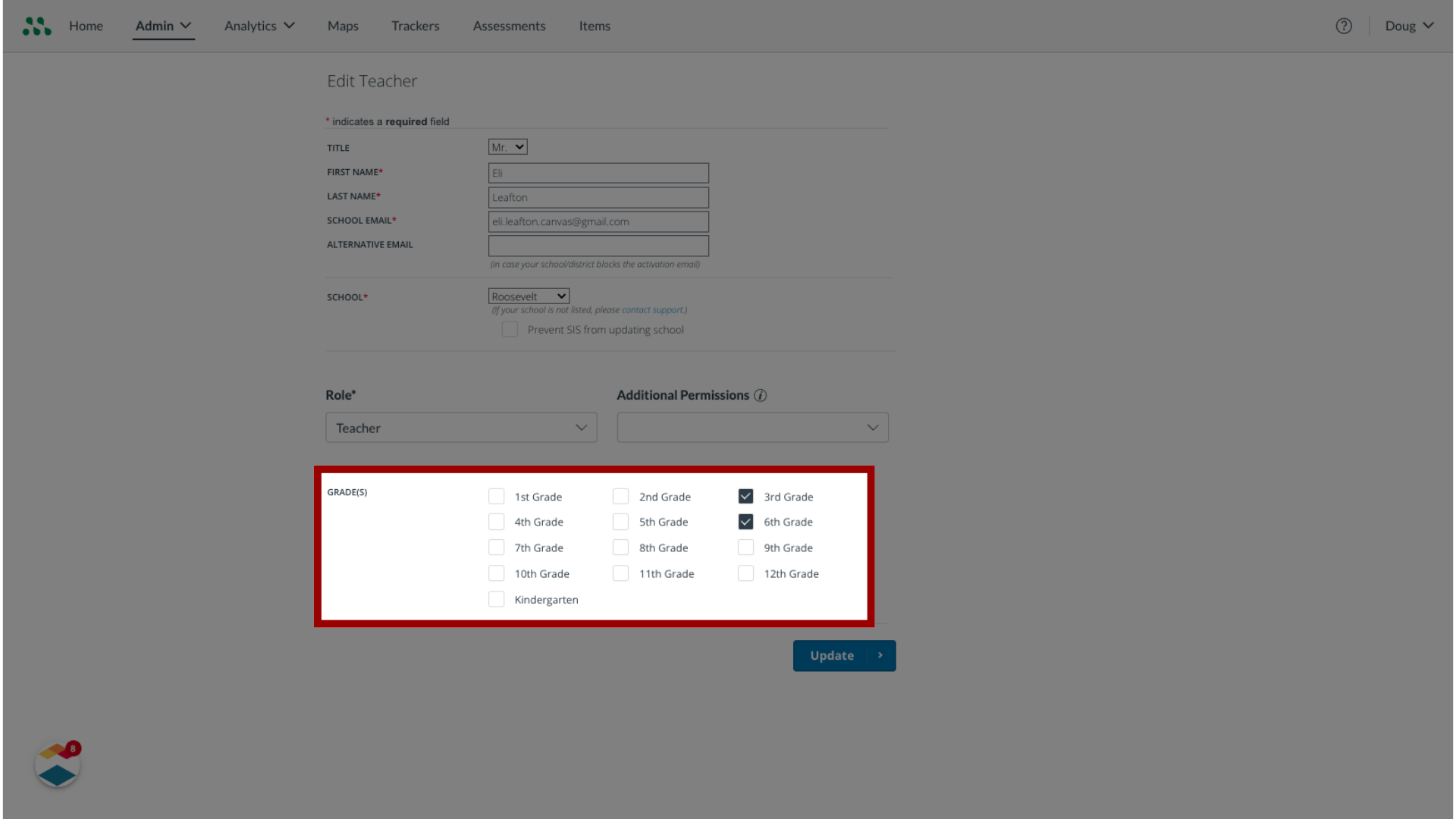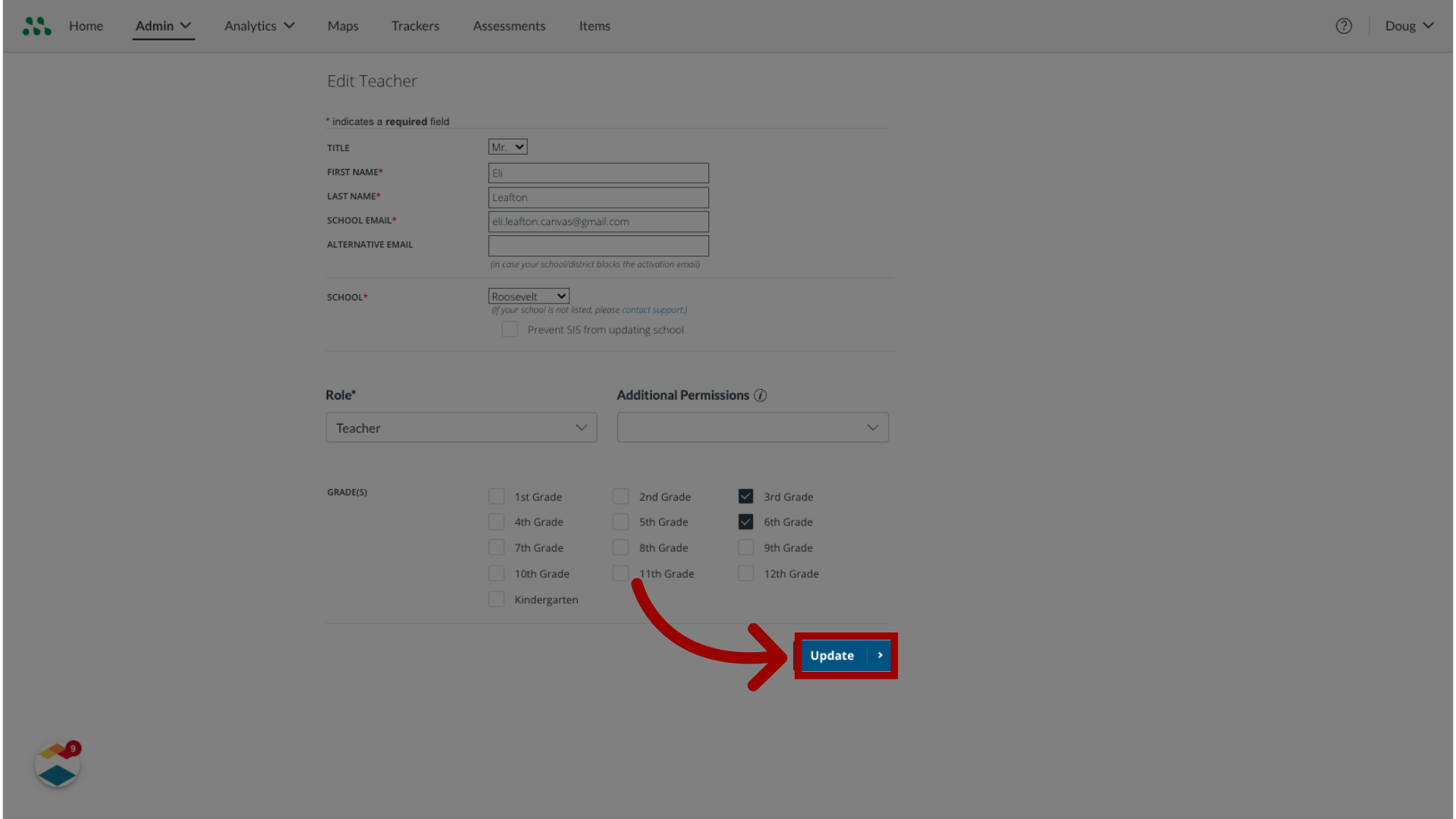How do I edit a staff member's account as a Mastery Connect admin?
As a Mastery Connect administrator, you can edit the account of any teacher or administrator in your organization. You can change a user's title, name, email addresses, associated school, account role, account permissions, and associated grades.
You can also reset user passwords or suspend staff accounts.
Notes:
- To give a user multiple roles or to edit the user's photo, phone number, associated subjects, years taught, or their short bio, you can log in as the user and then edit their profile.
- In Mastery Connect, a teacher account is any account that is neither a student nor a parent account. All staff member accounts are considered teacher accounts. However, users with a teacher account are not necessarily teachers and may have a user role other than the teacher role.