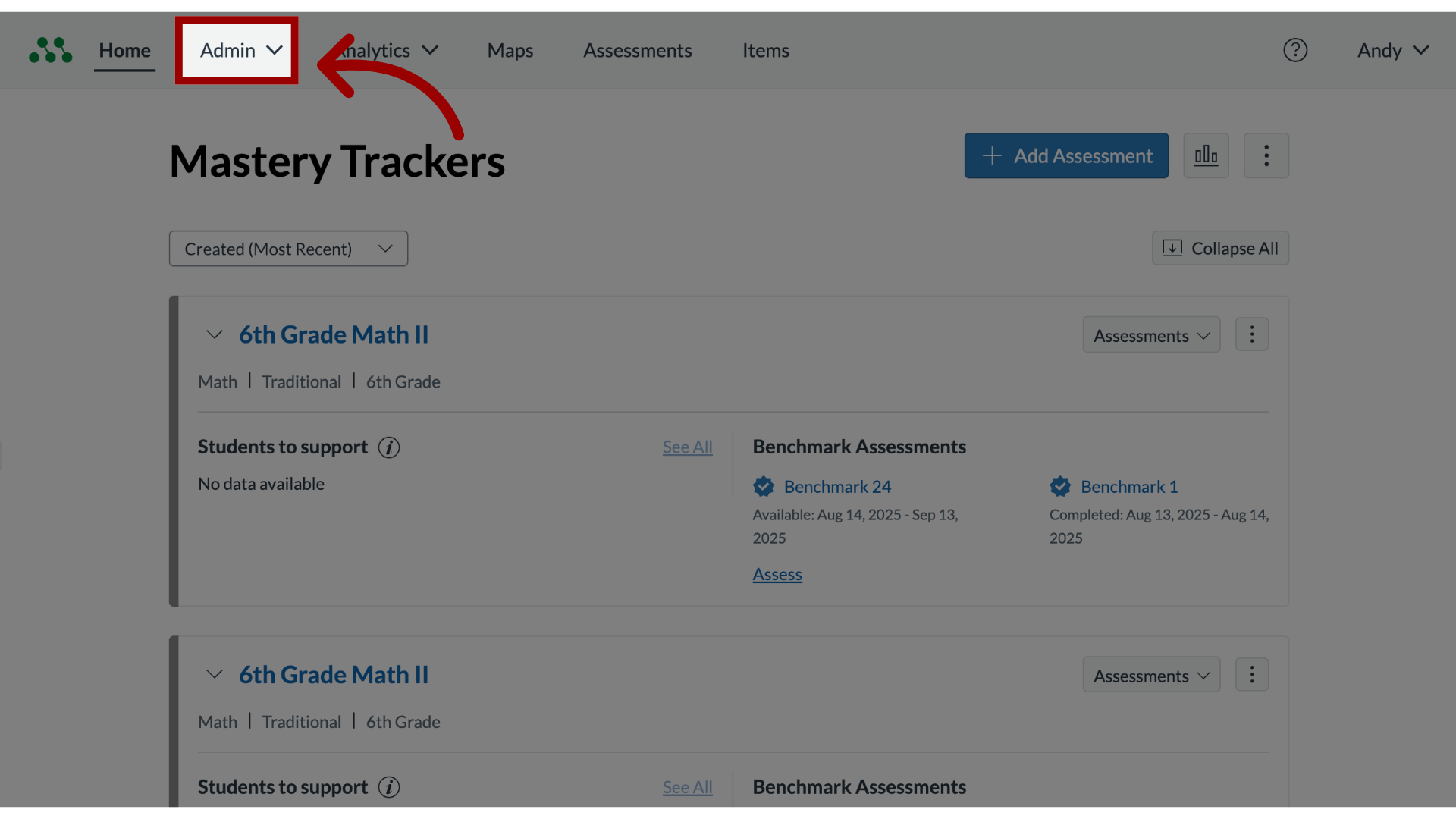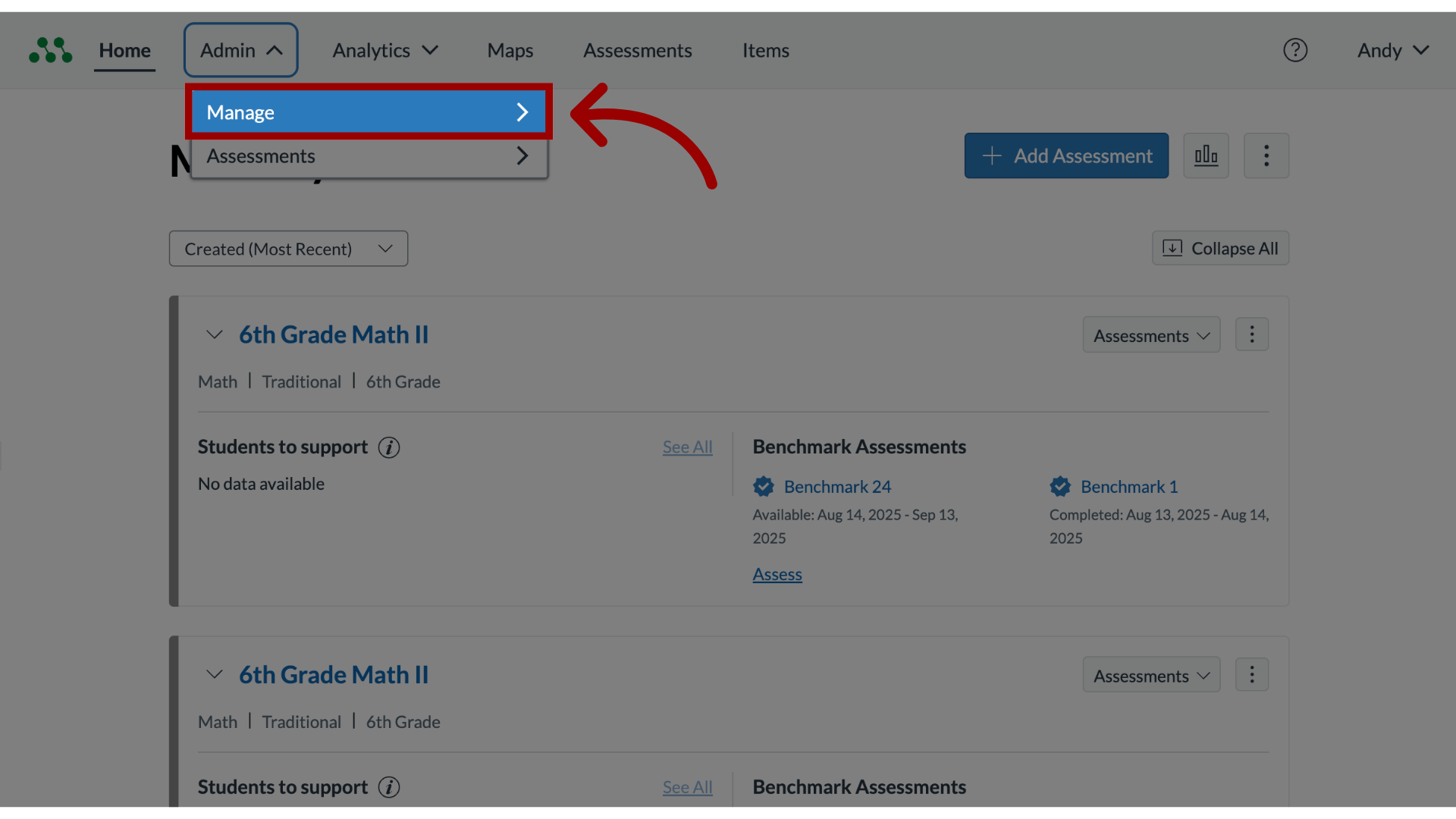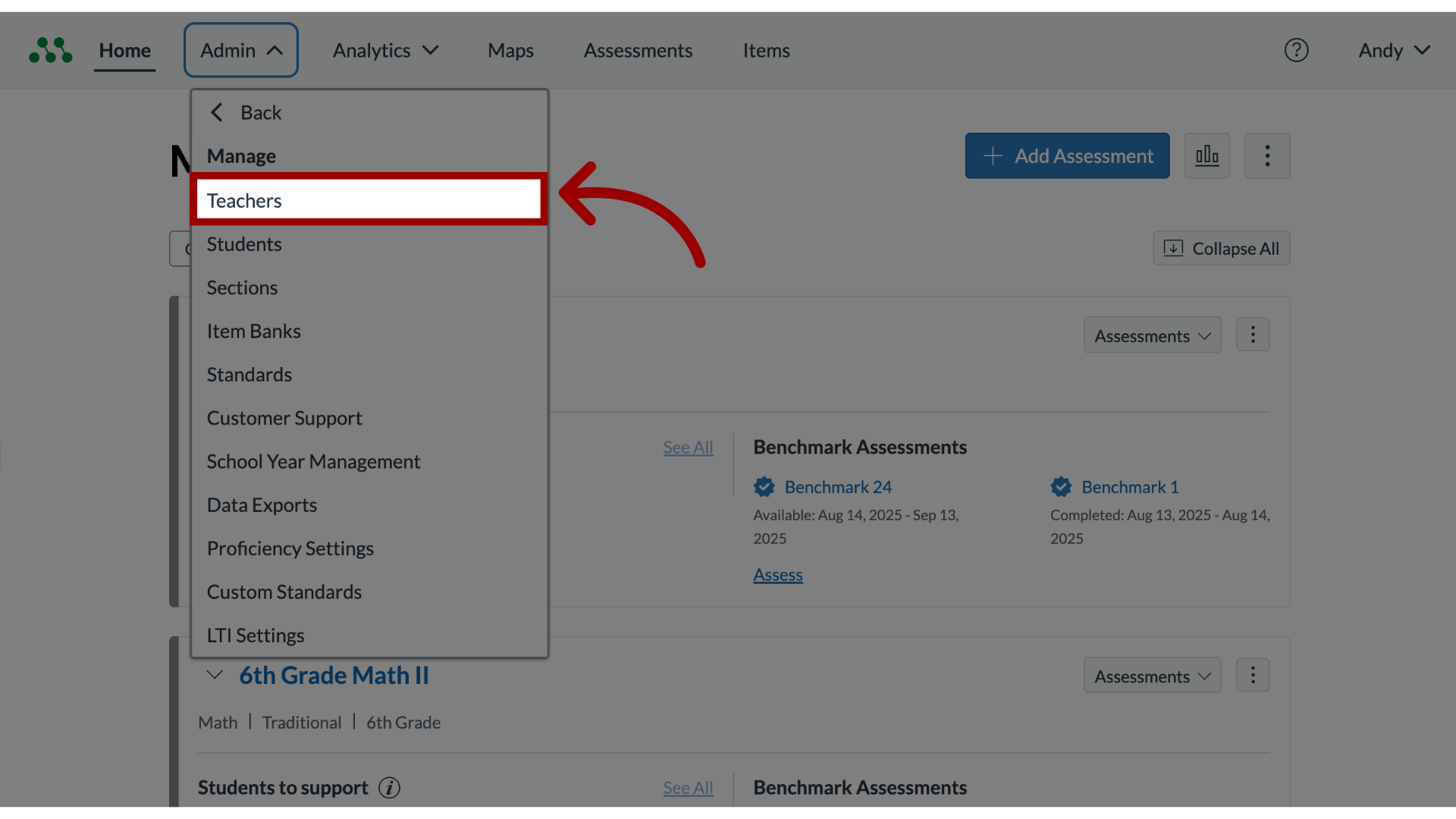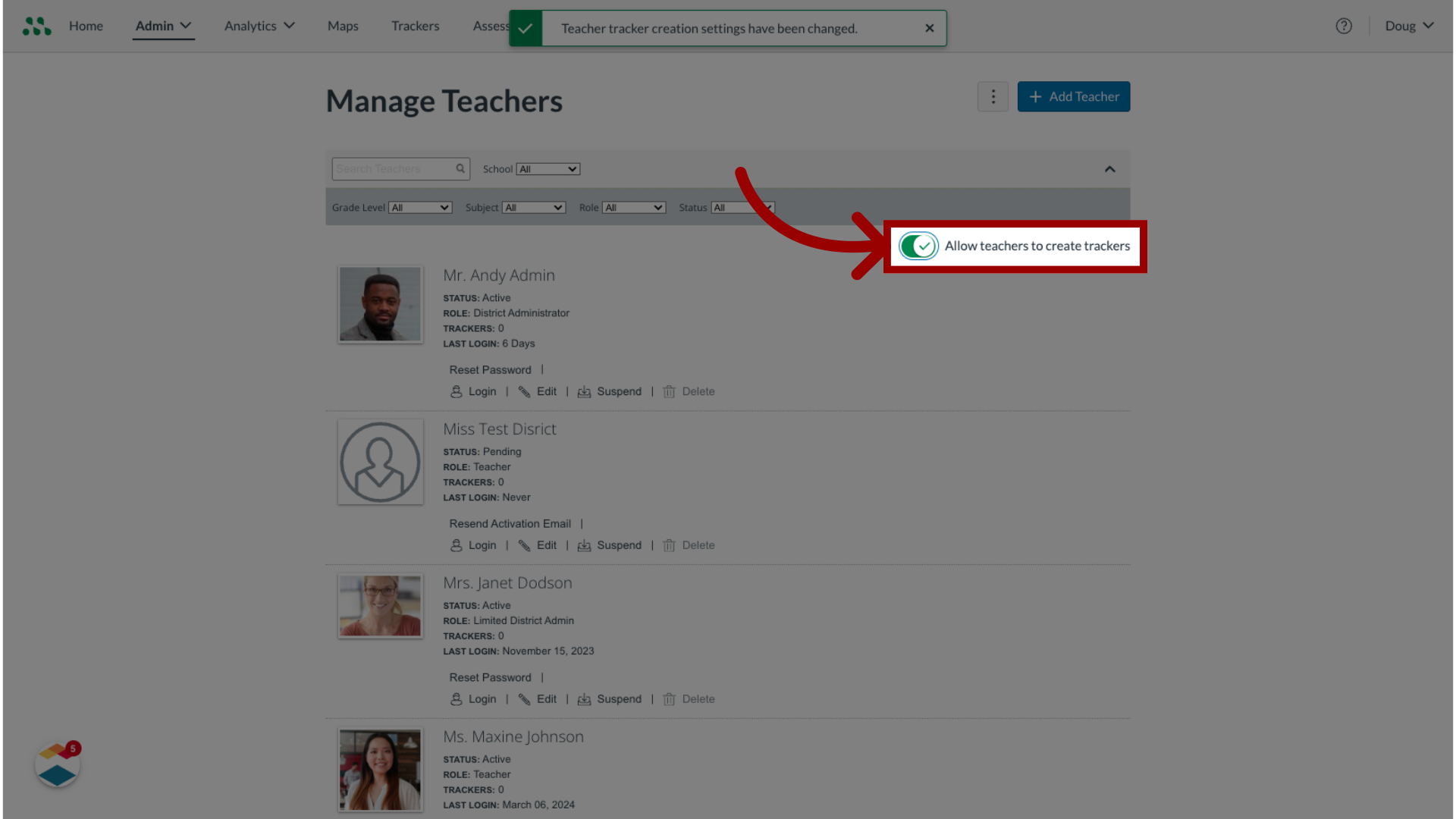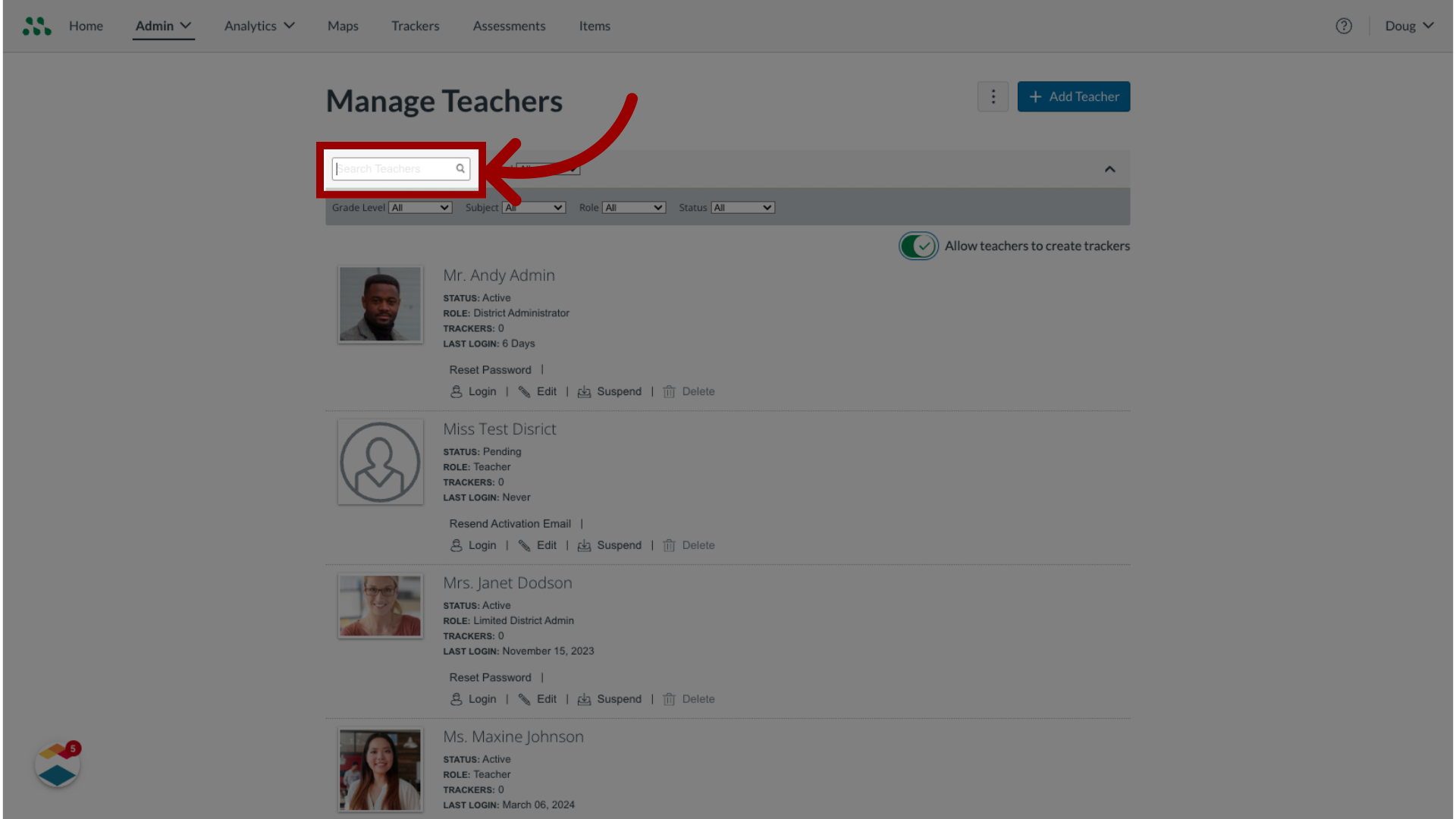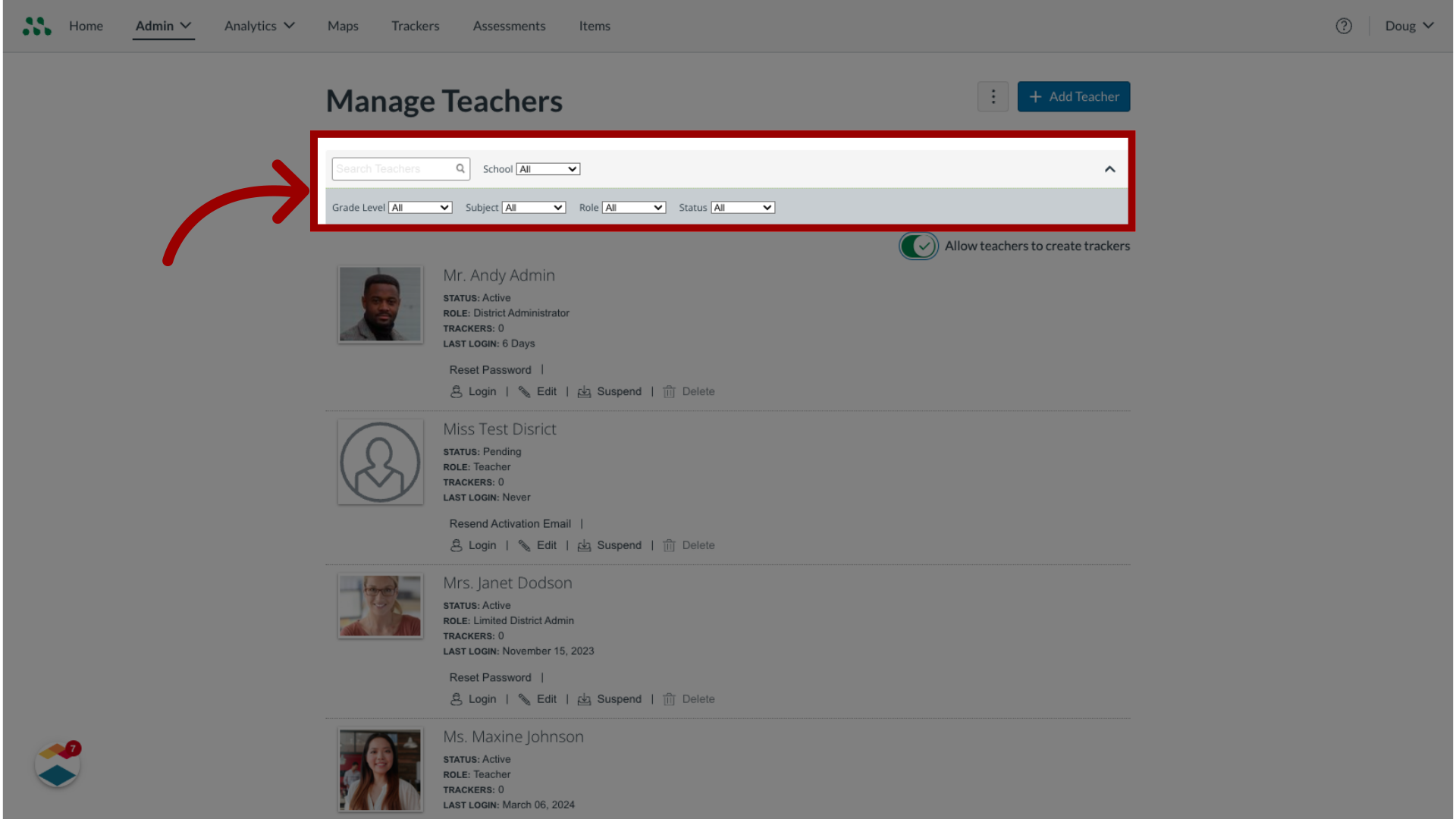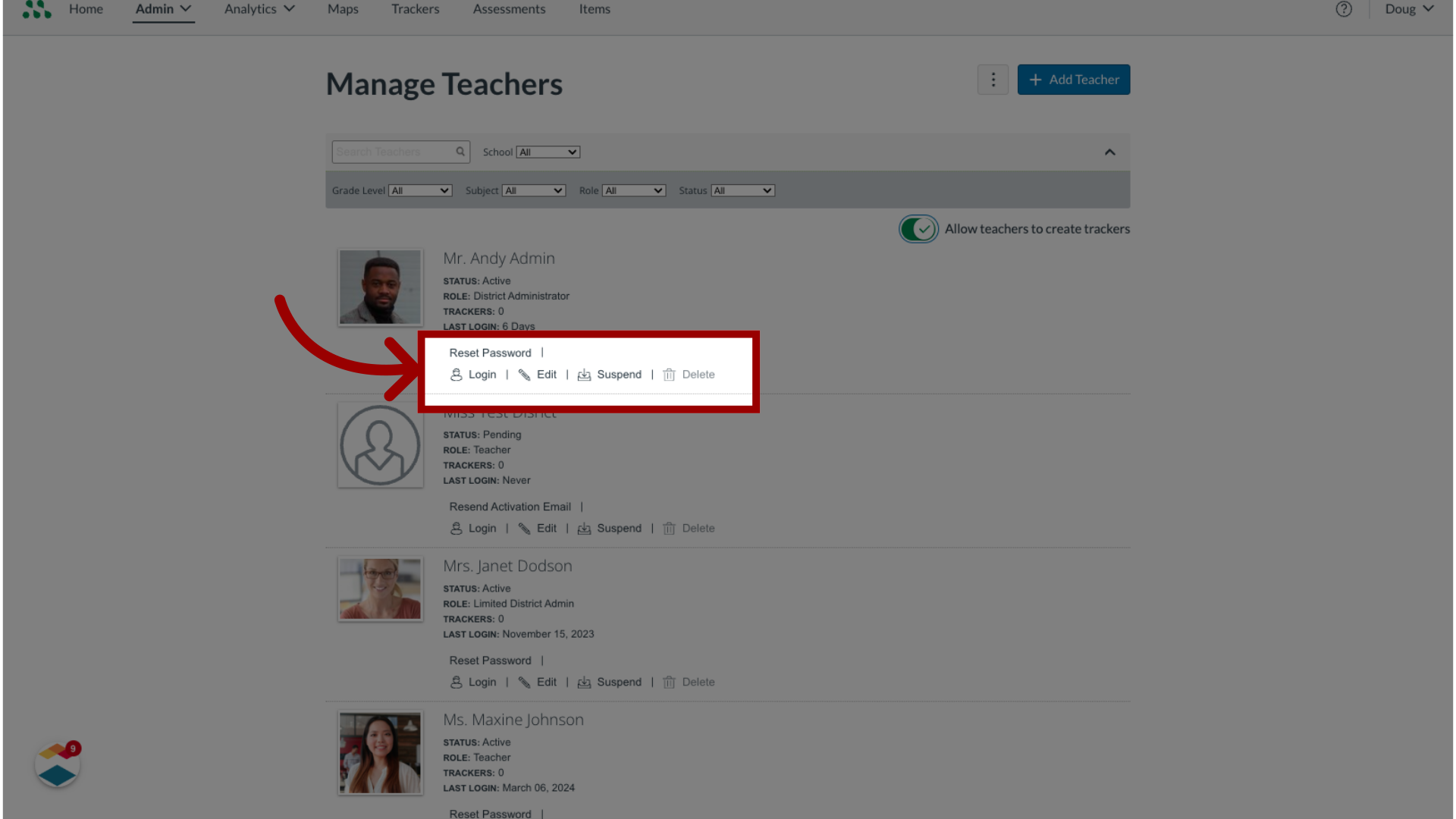How do I use the Manage Teachers page as a Mastery Connect admin?
In the Manage Teachers page, you can view a list of the staff members in your organization. You can filter the list or search for a staff member by name.
You can also reset a staff member's account password, log in as the staff member, edit the account, or suspend the account.
Note: In Mastery Connect, a teacher account is any account that is neither a student nor a parent account. All staff member accounts are considered teacher accounts. However, users with a teacher account are not necessarily teachers and may have a user role other than the teacher role.