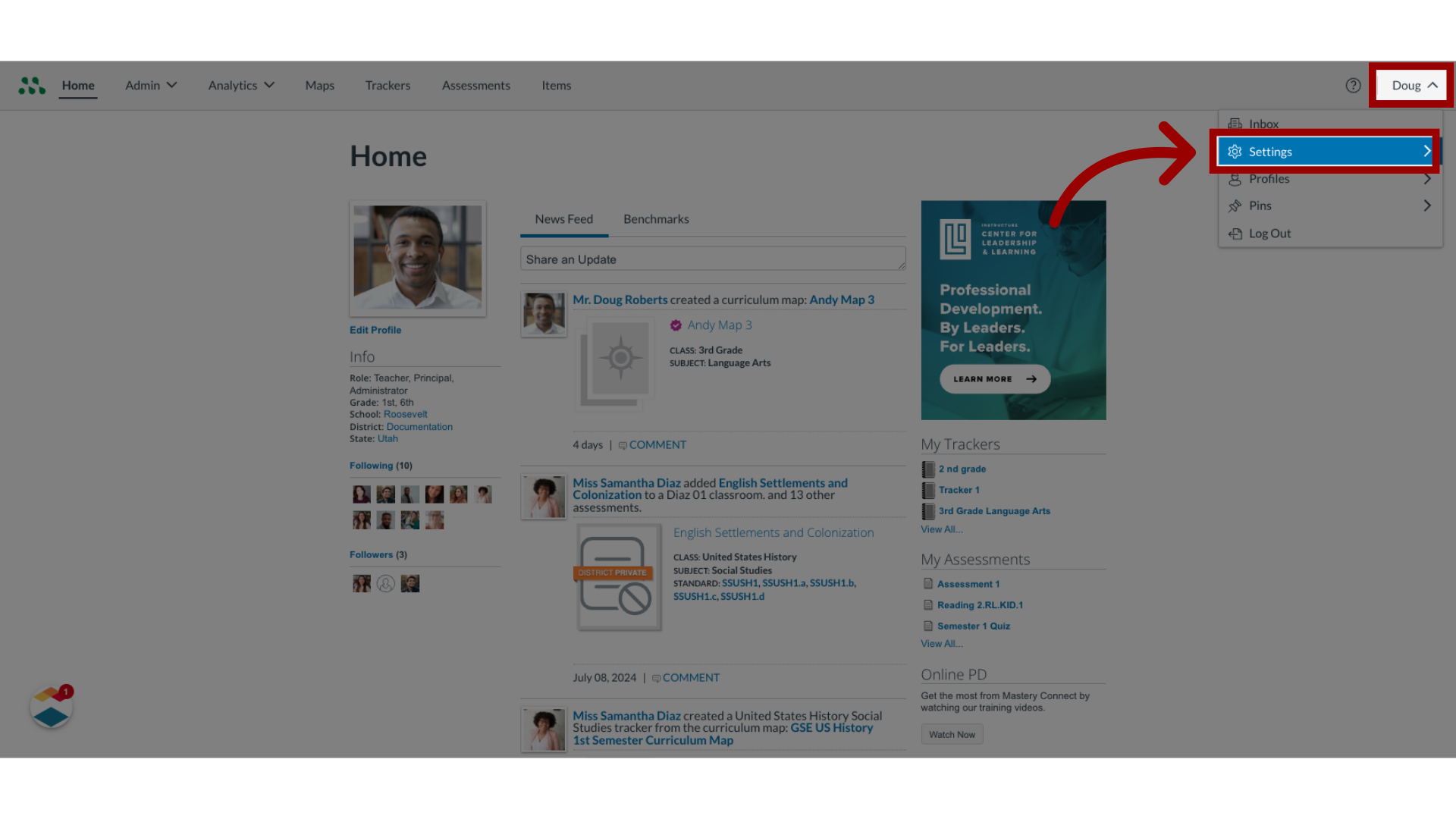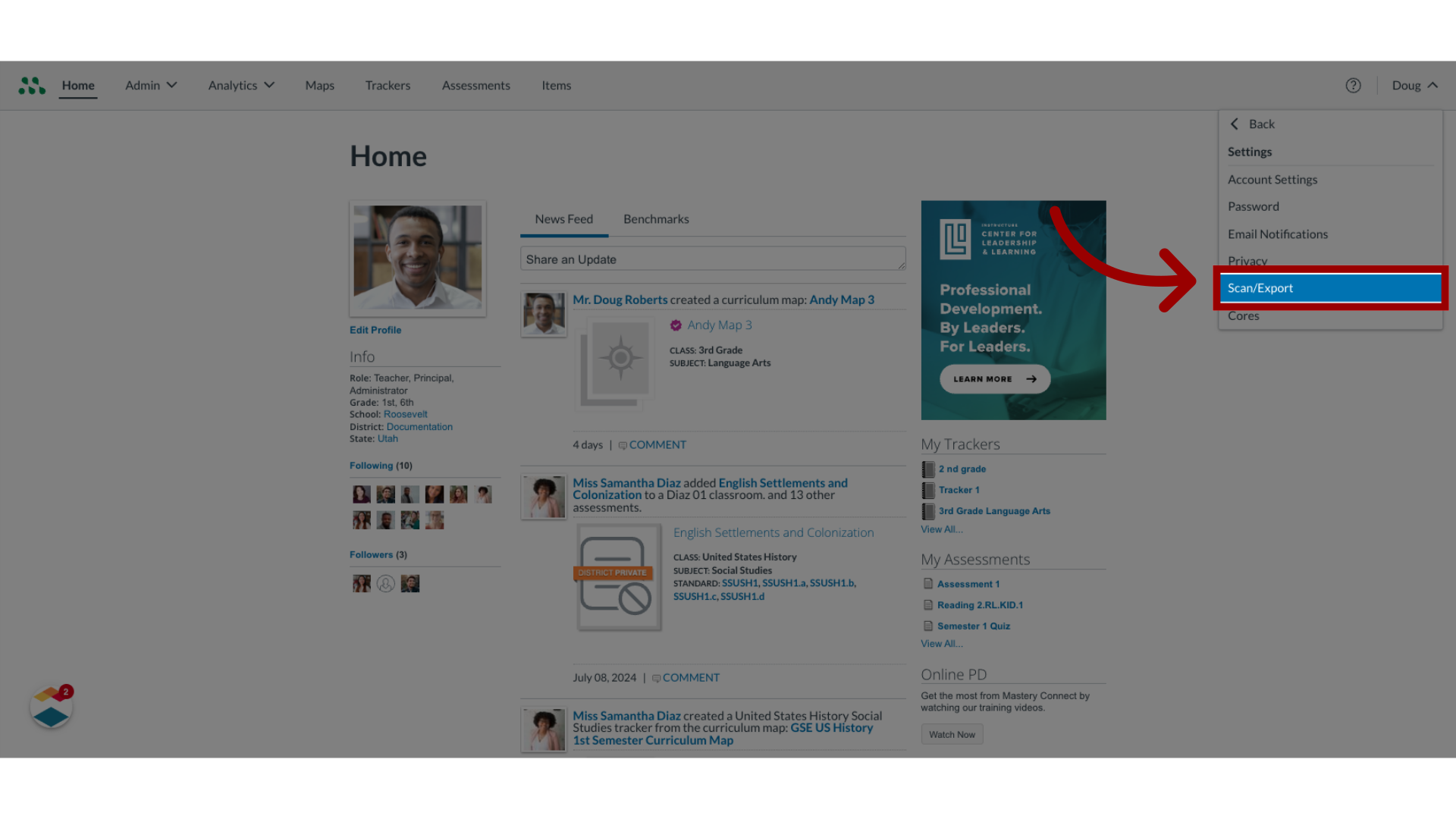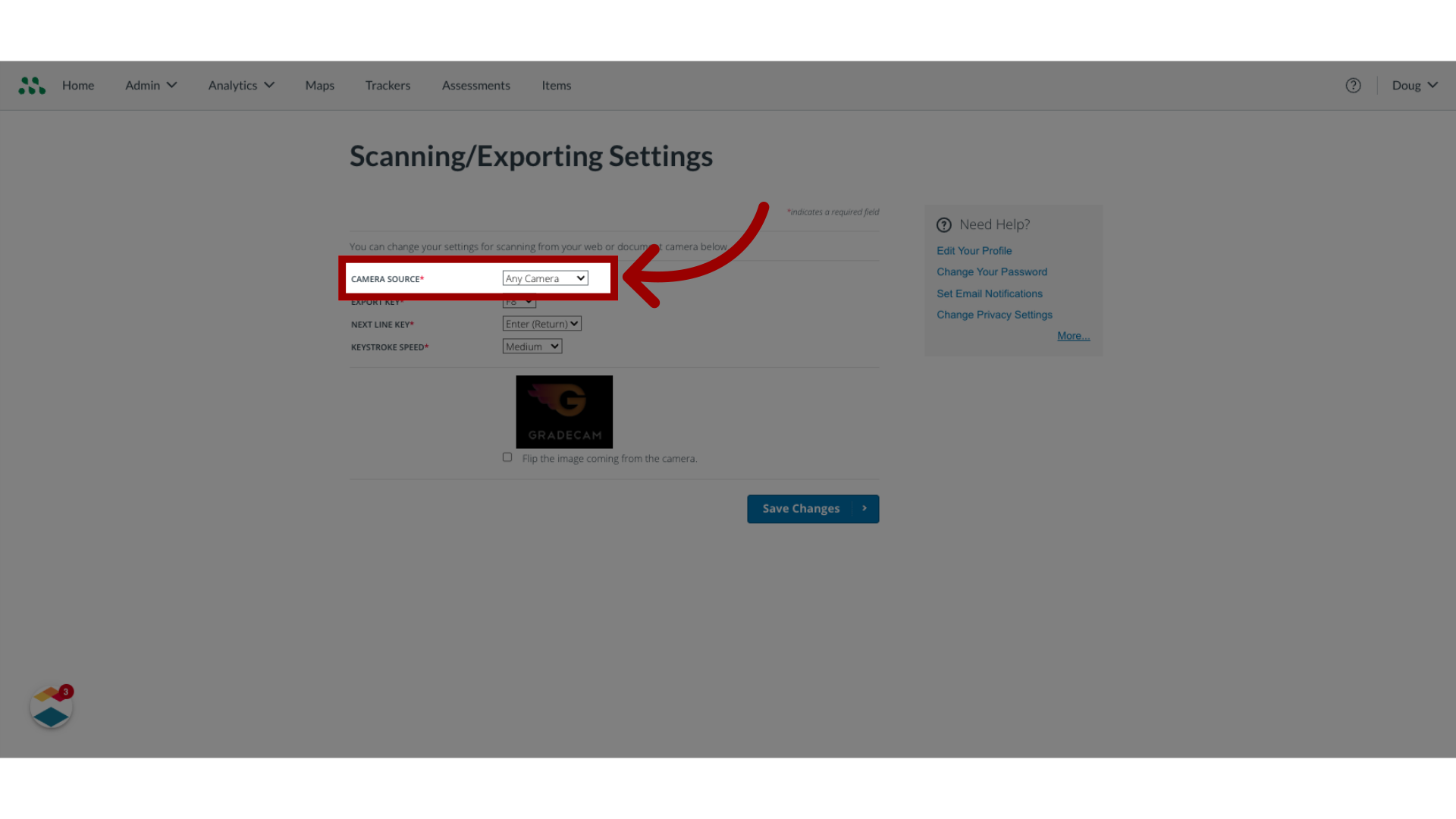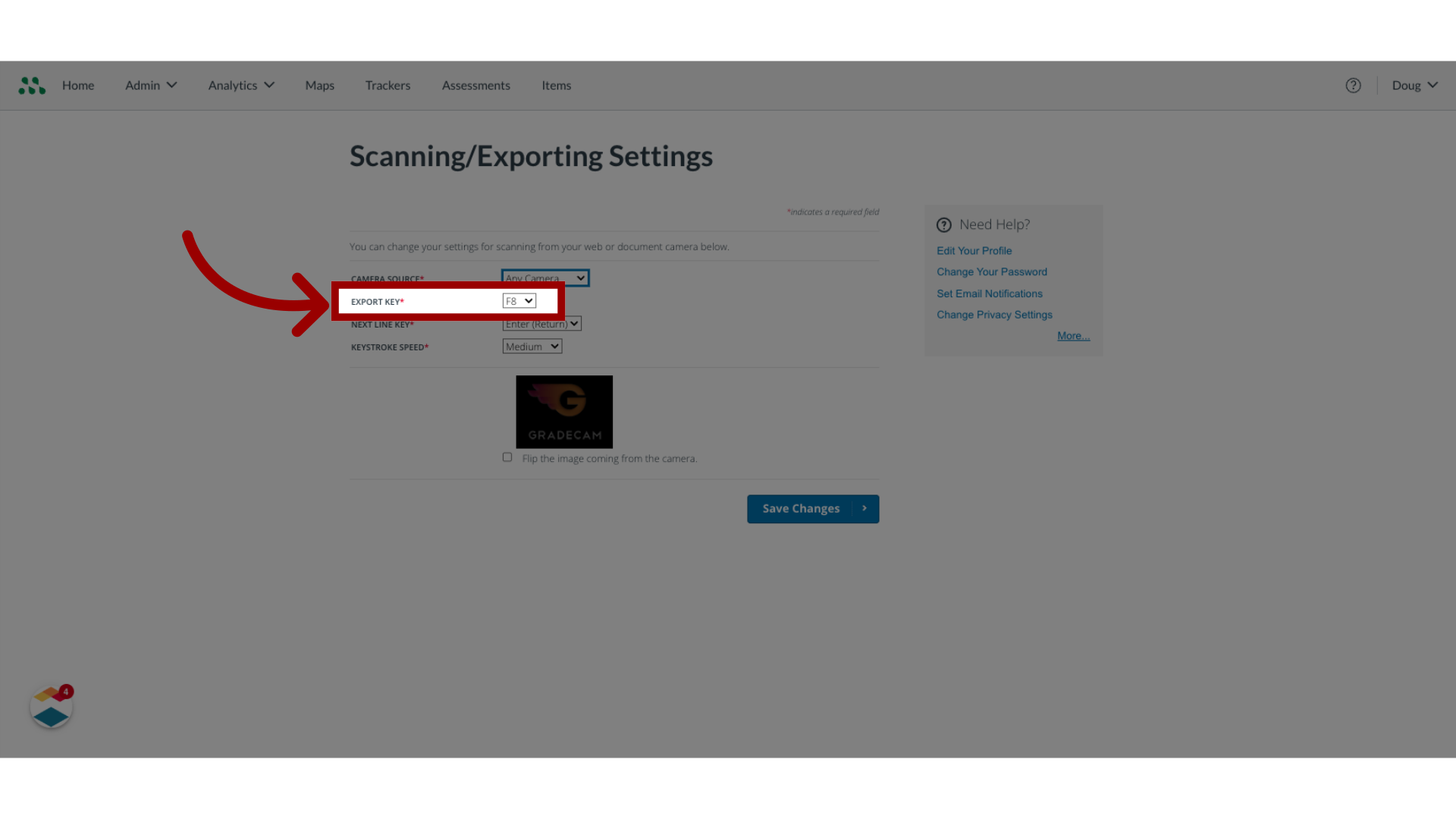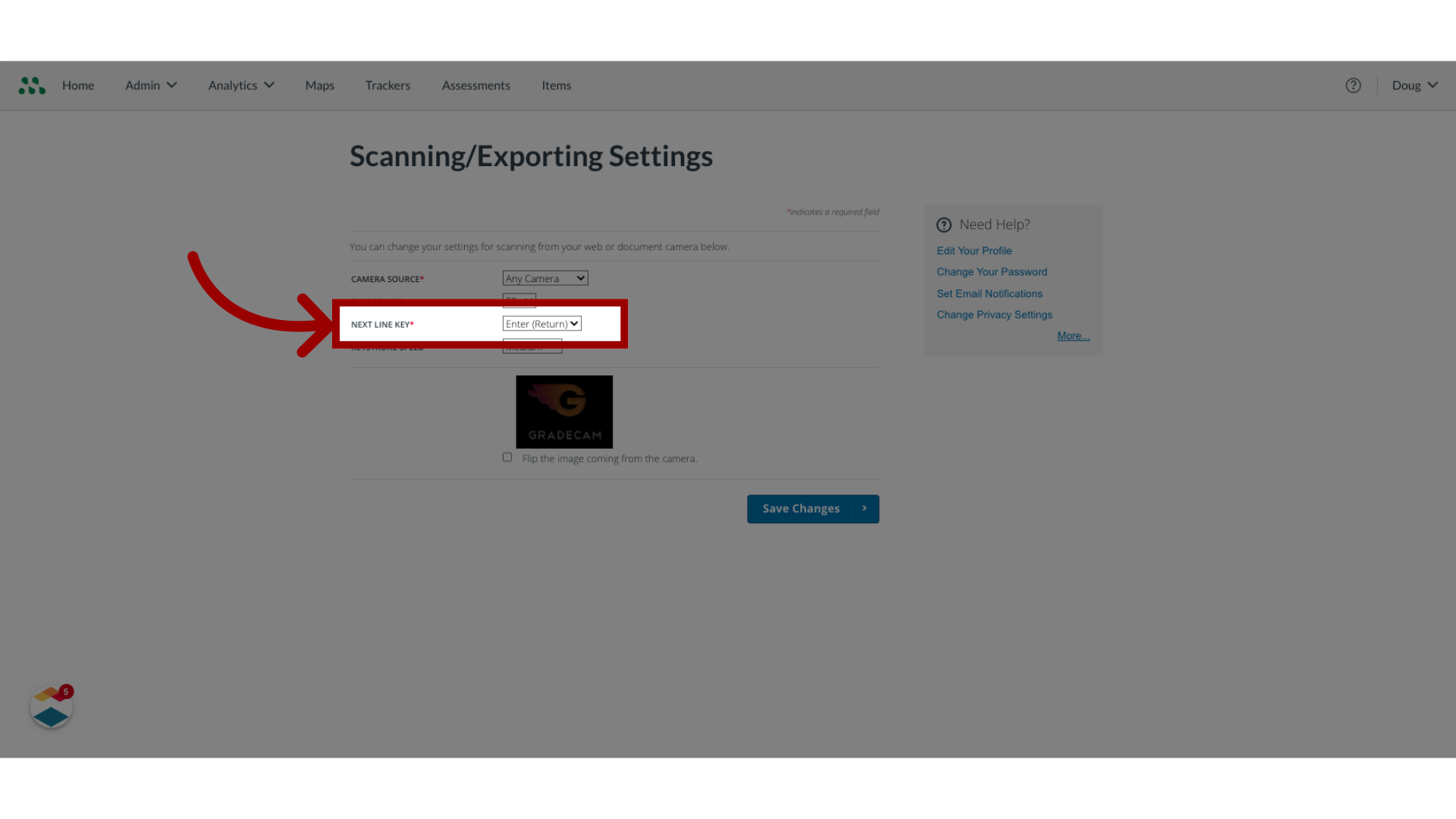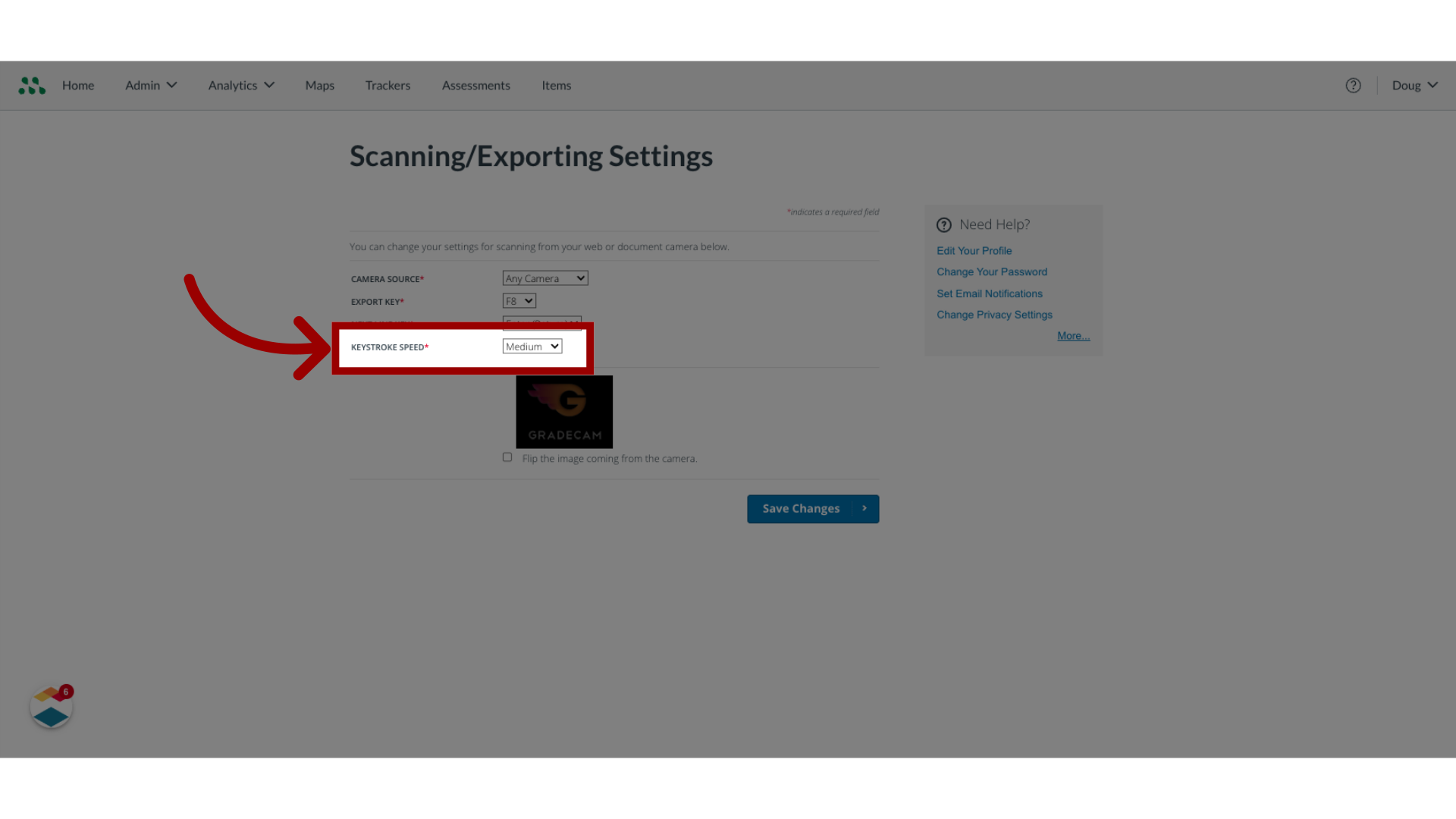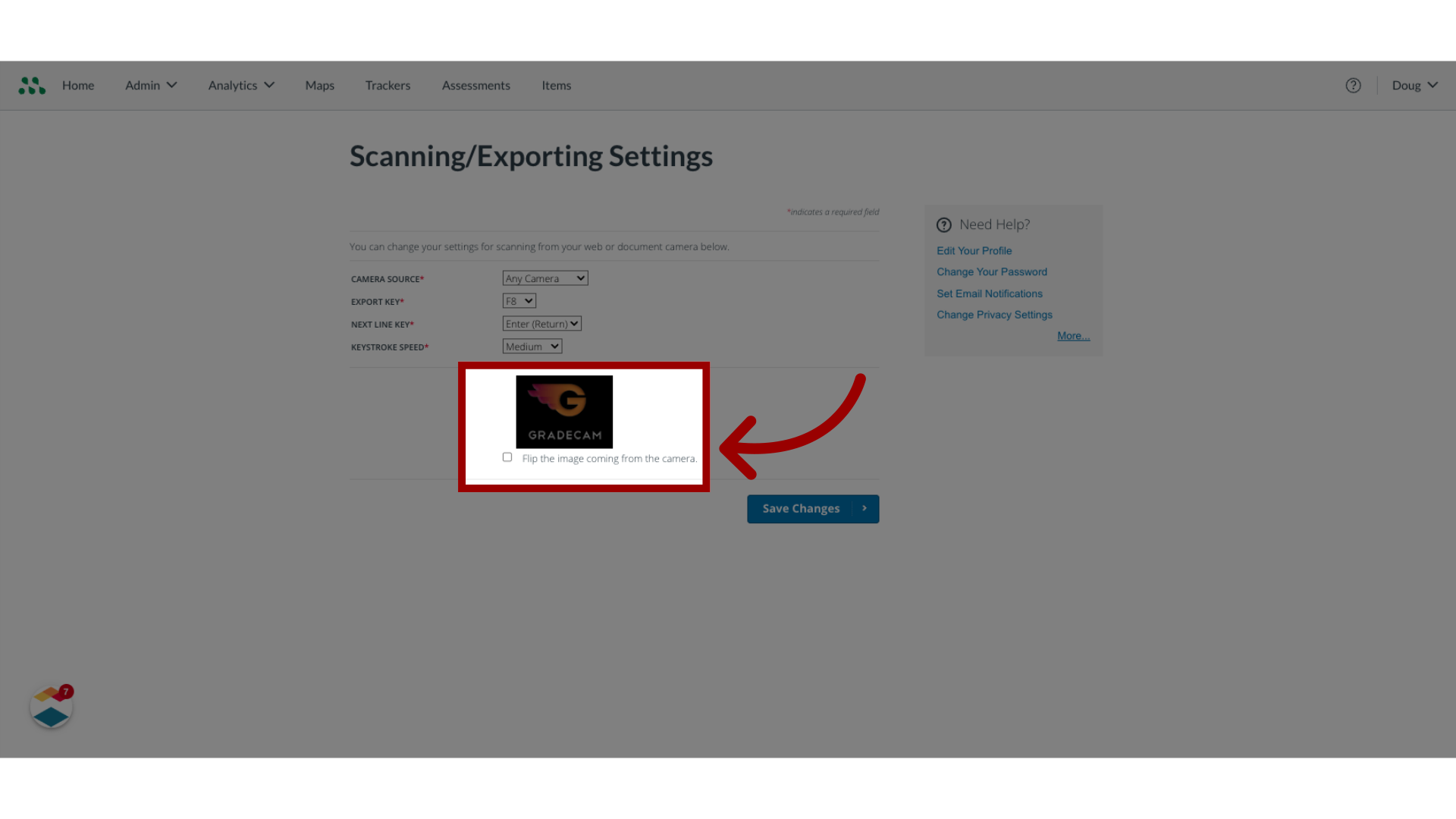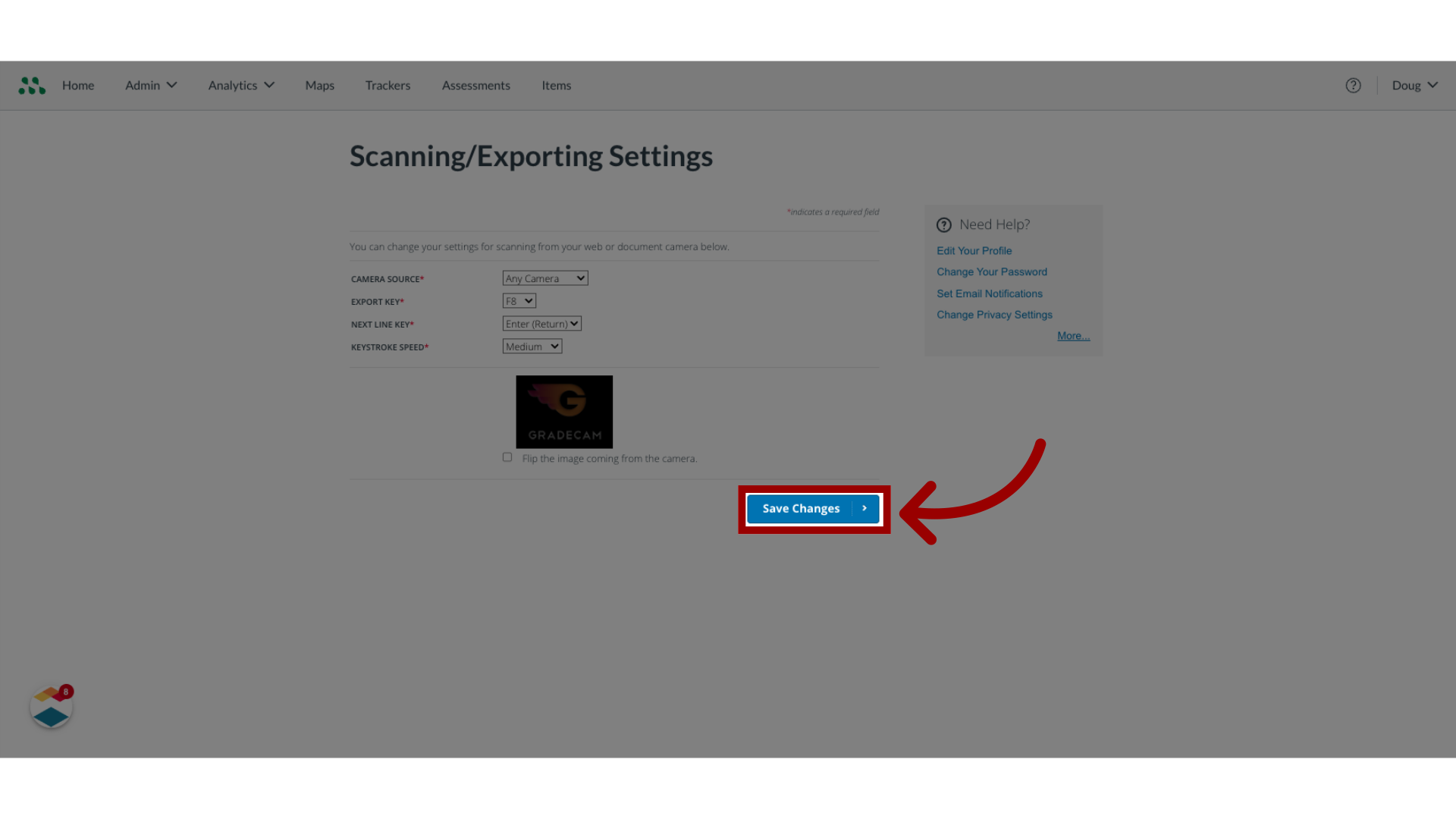How do I edit GradeCam scanning and exporting settings?
In Mastery Connect, you can use GradeCam along with your camera to scan assessment bubble sheets. The scanning and exporting settings allow you to select one of your installed computer cameras. The settings also allows you to specify keystrokes for triggering the scan or for scanning a new line. The settings also allow you to control the keystroke speed.
Note: If you are having trouble with Gradecam, you can try adjust the scanning and exporting settings. You can also refer to GradeCam troubleshooting information.