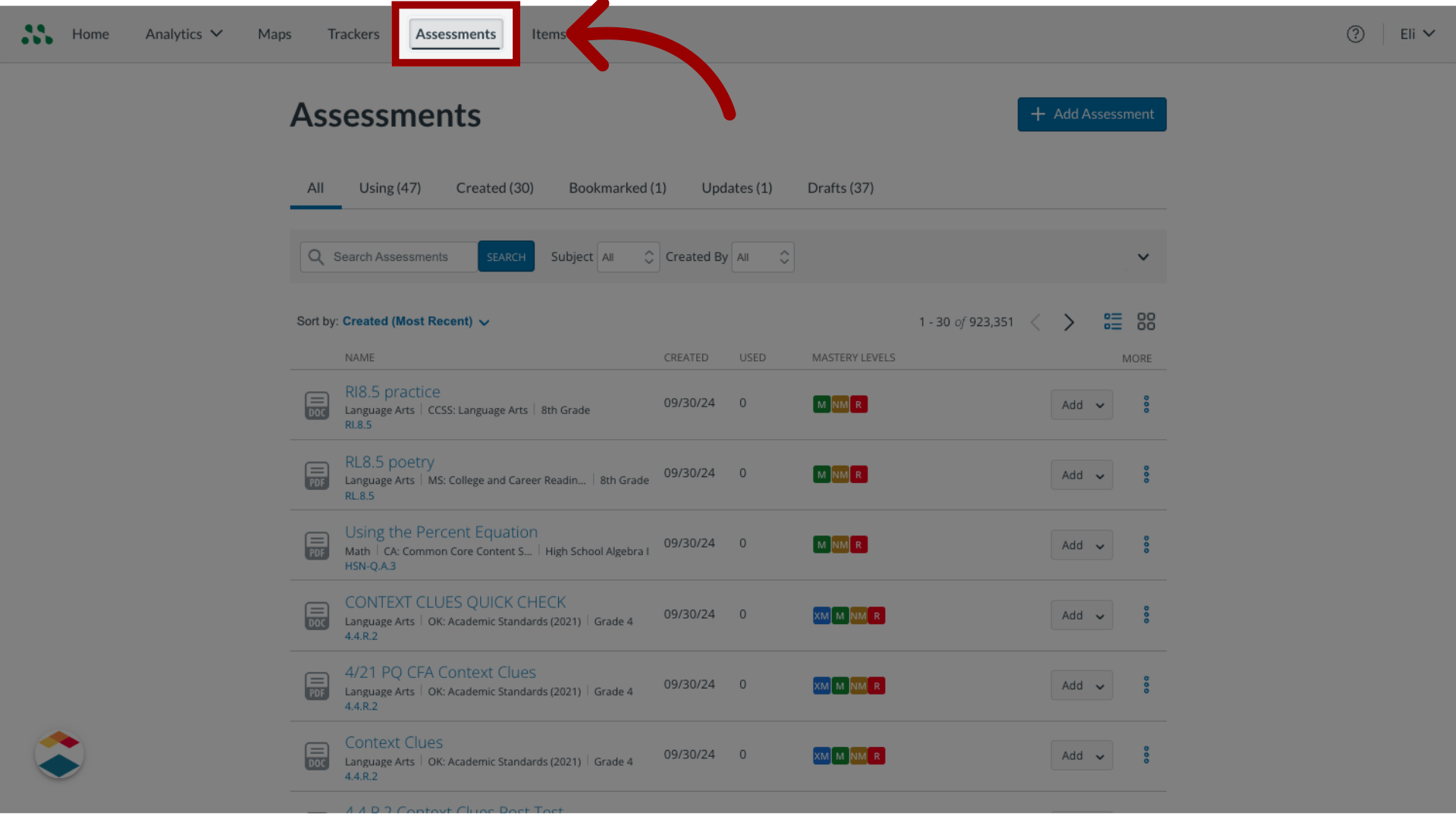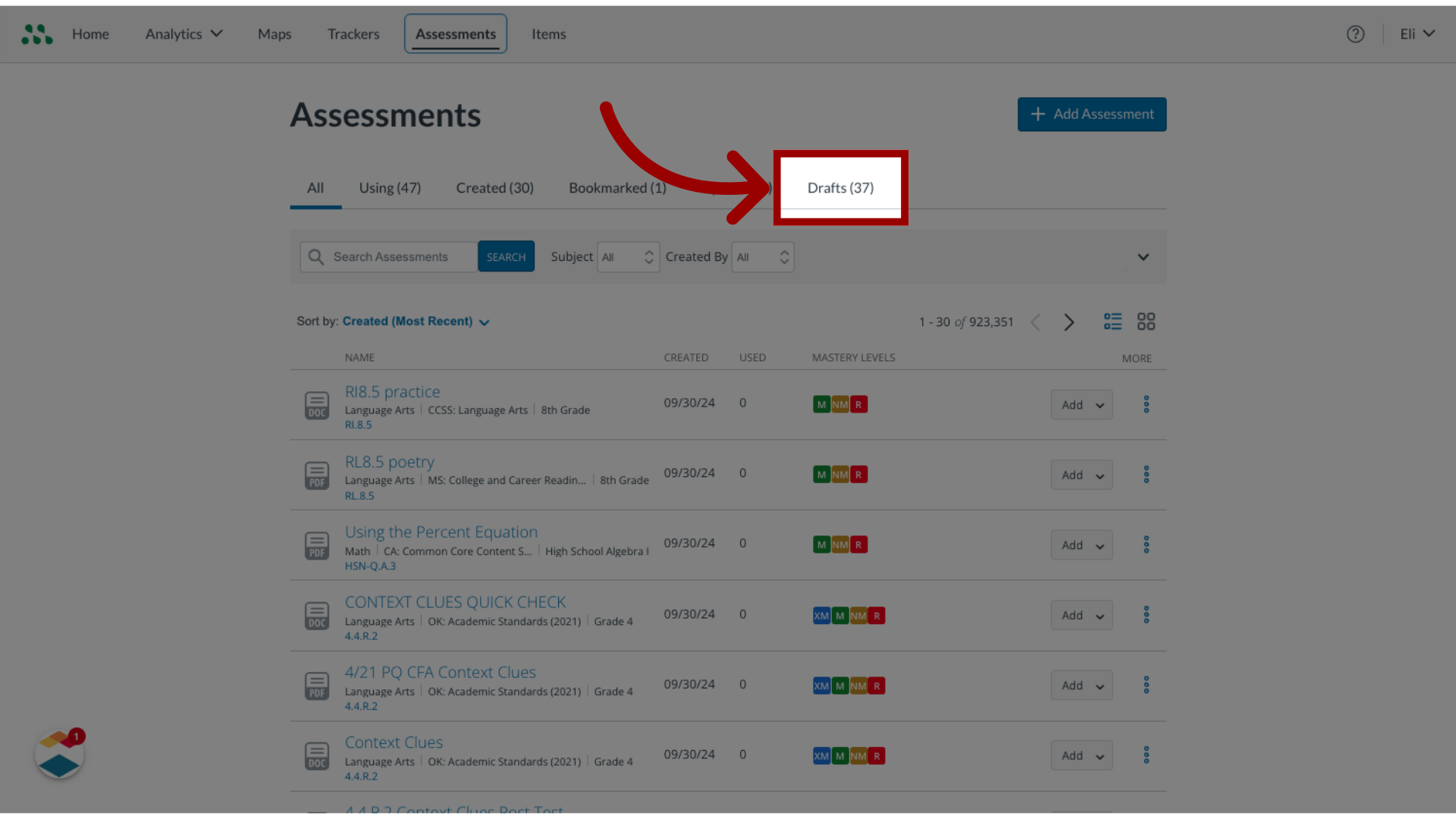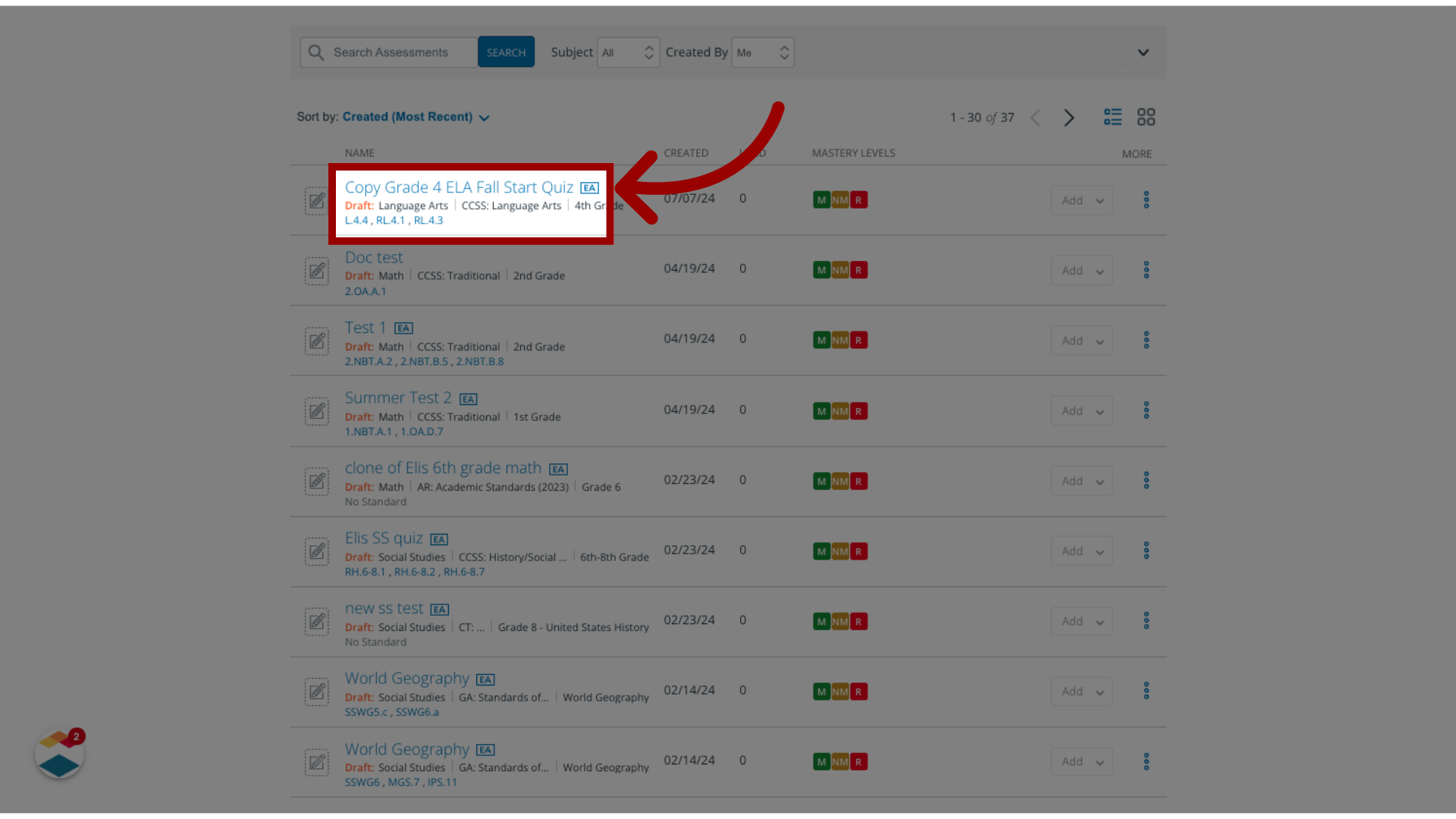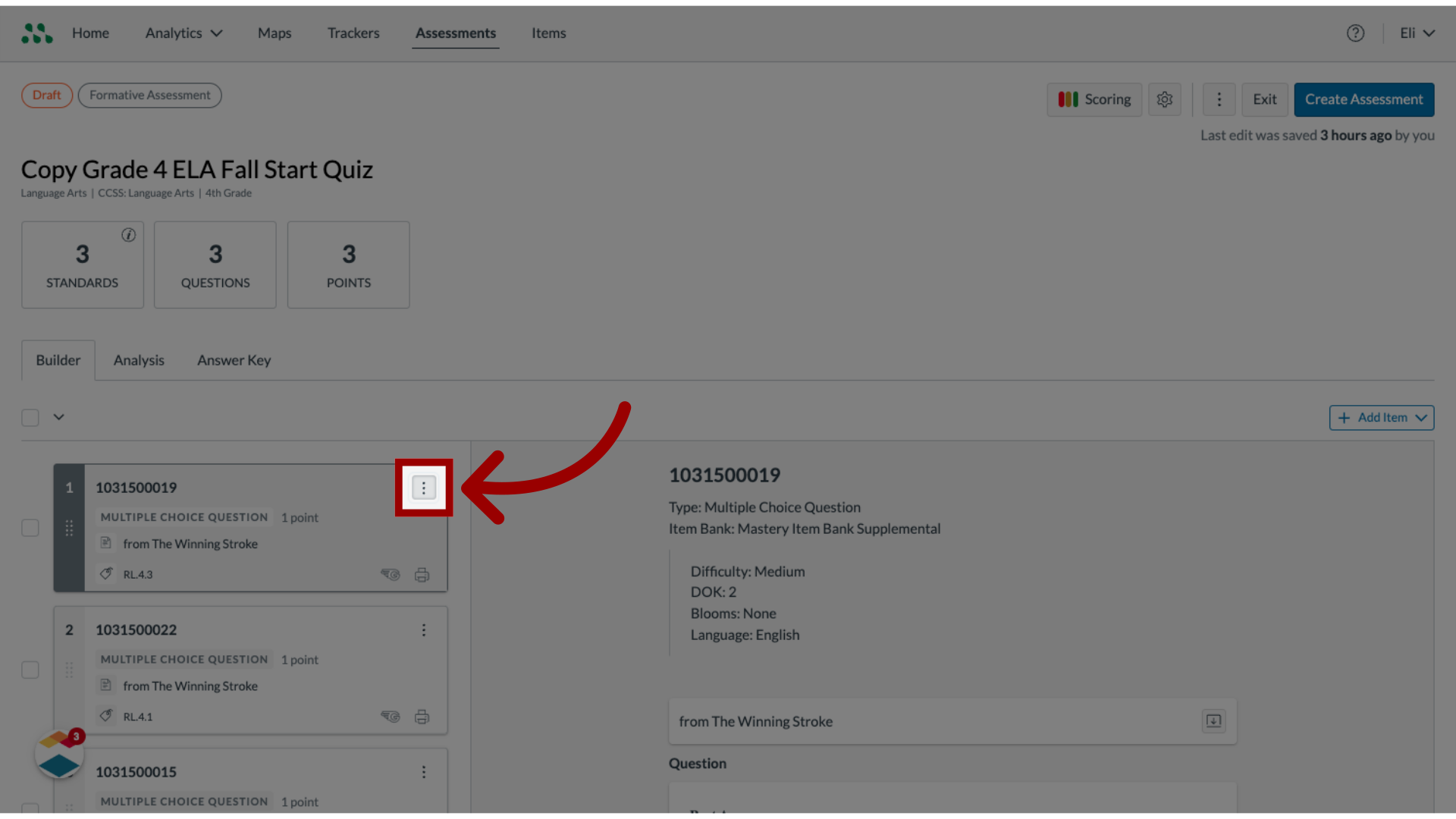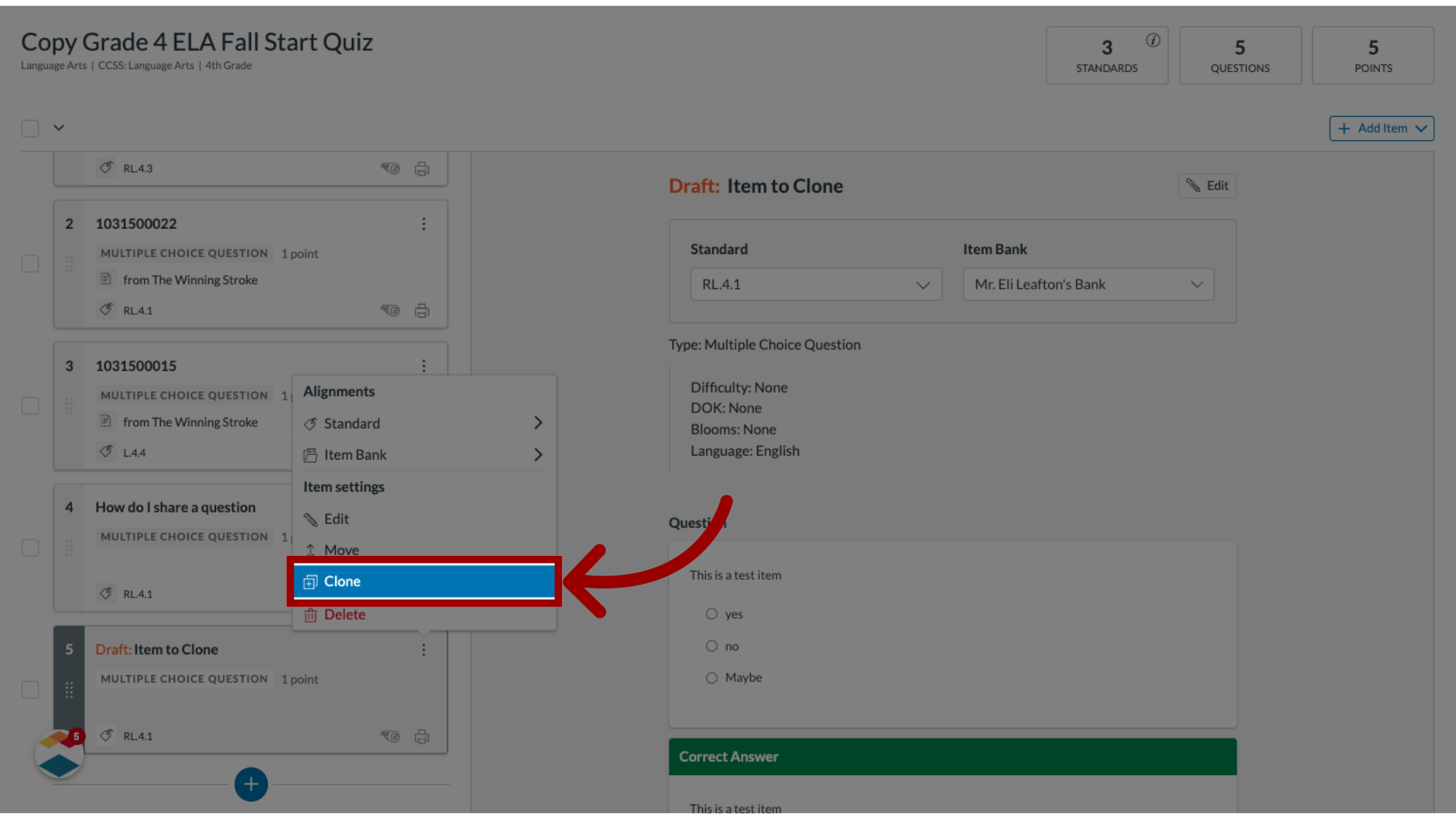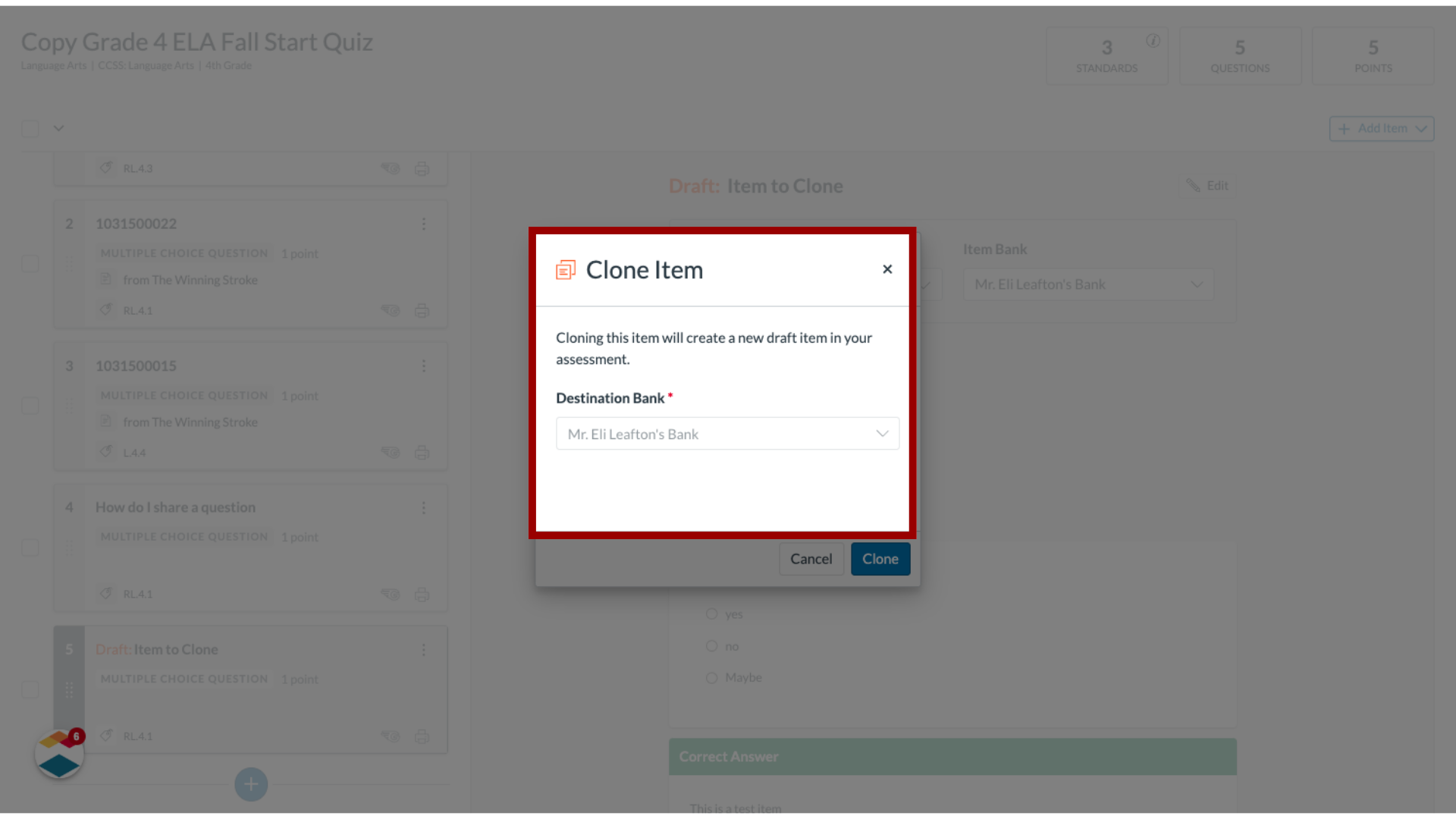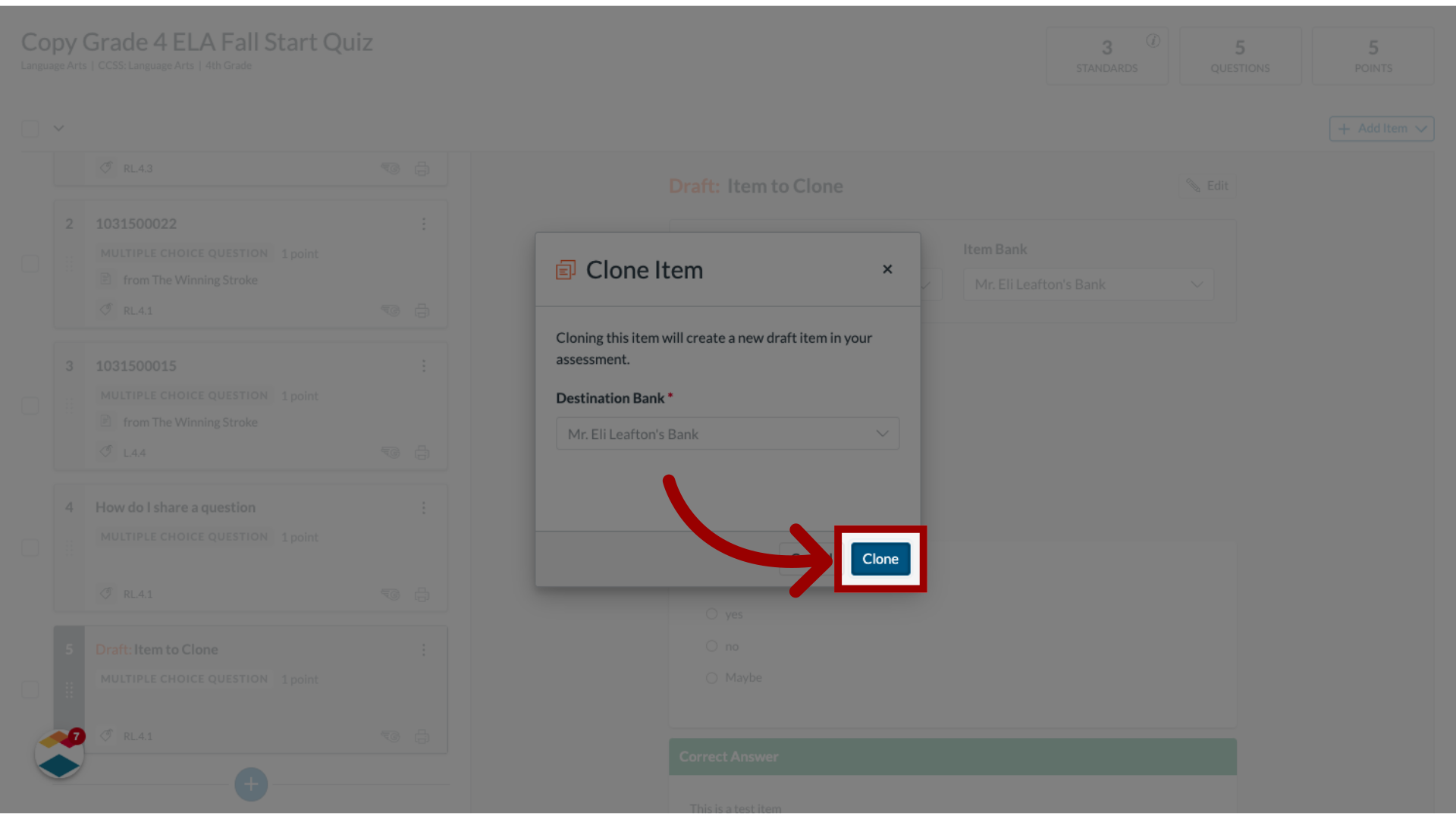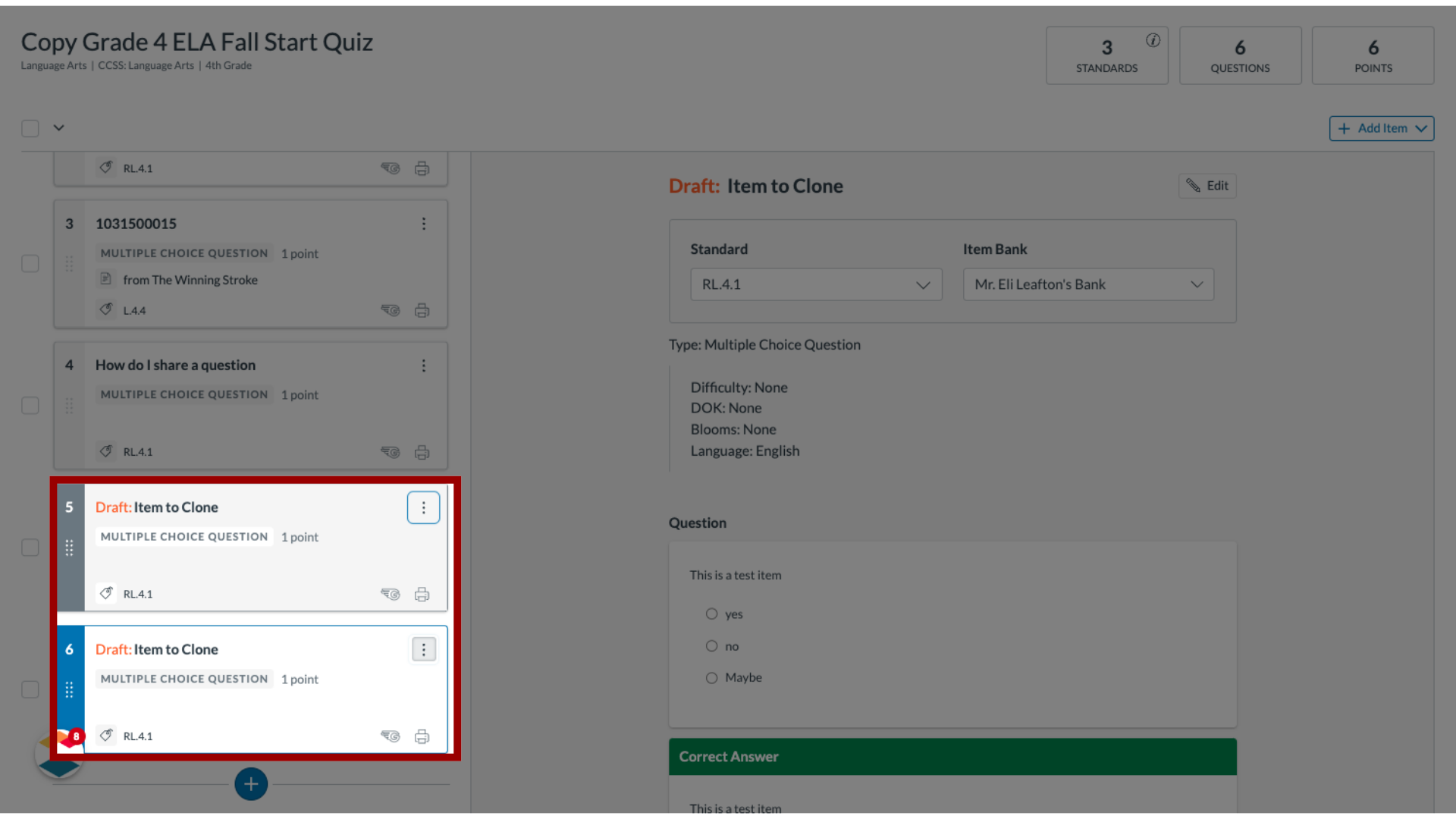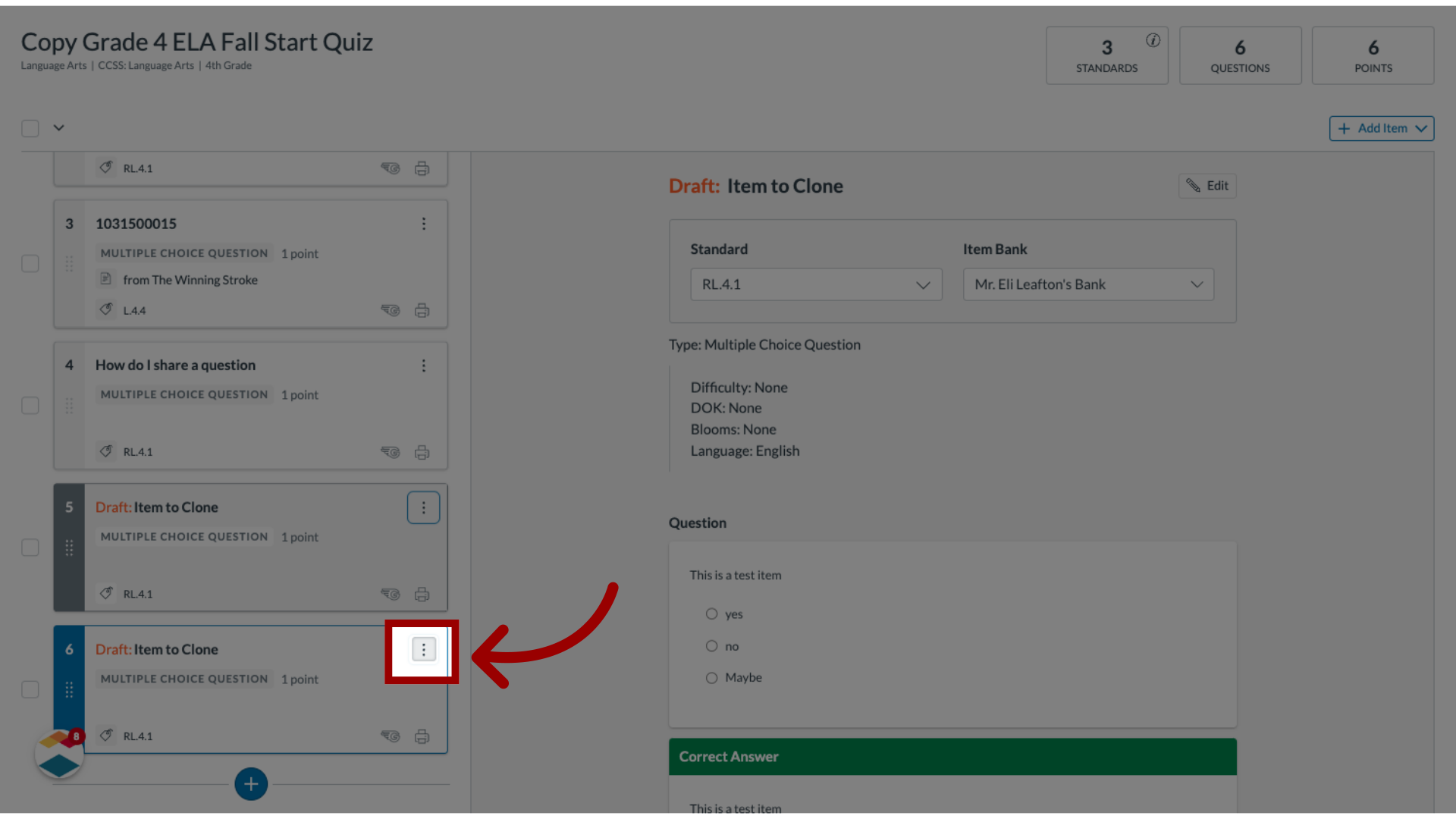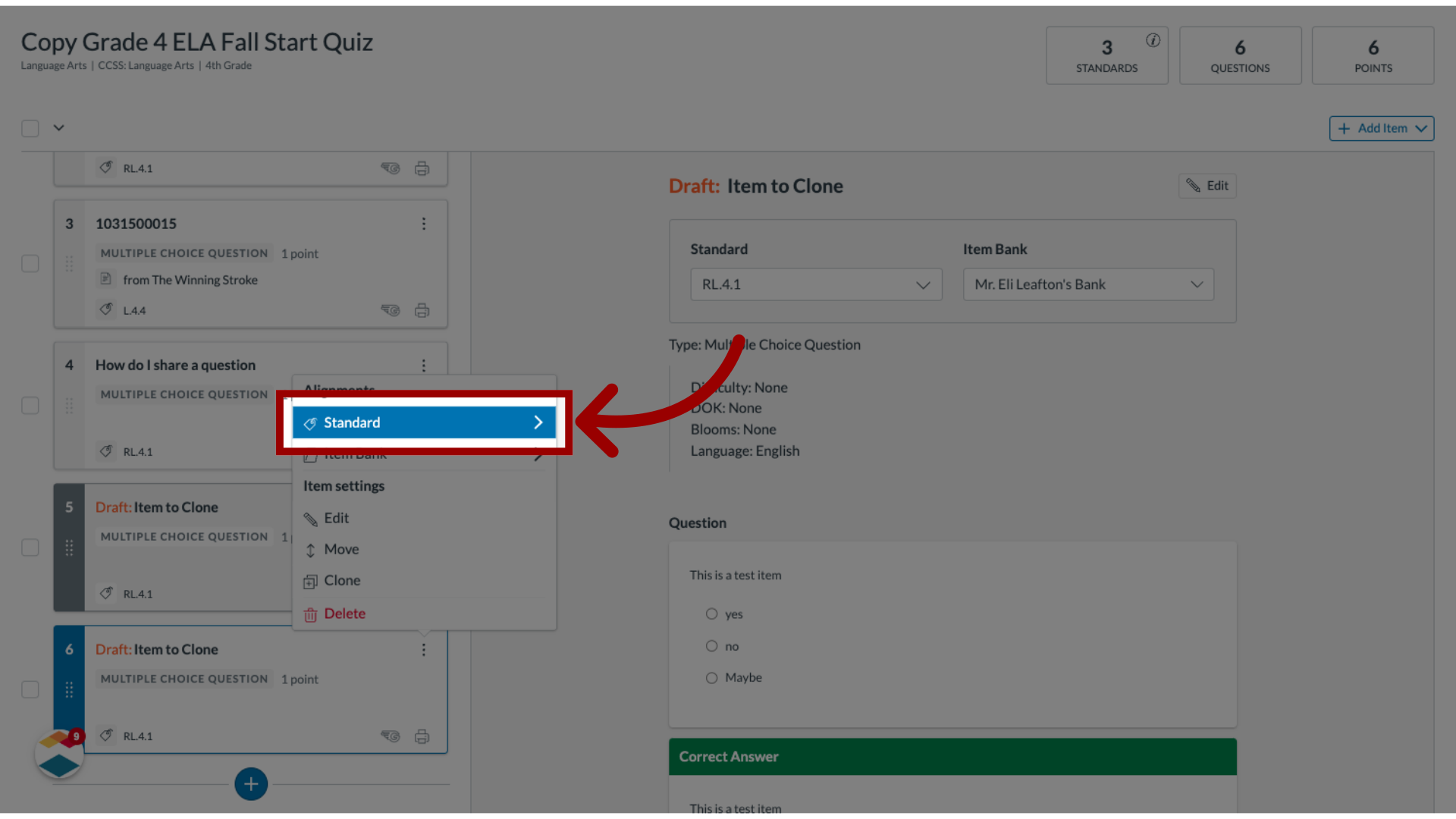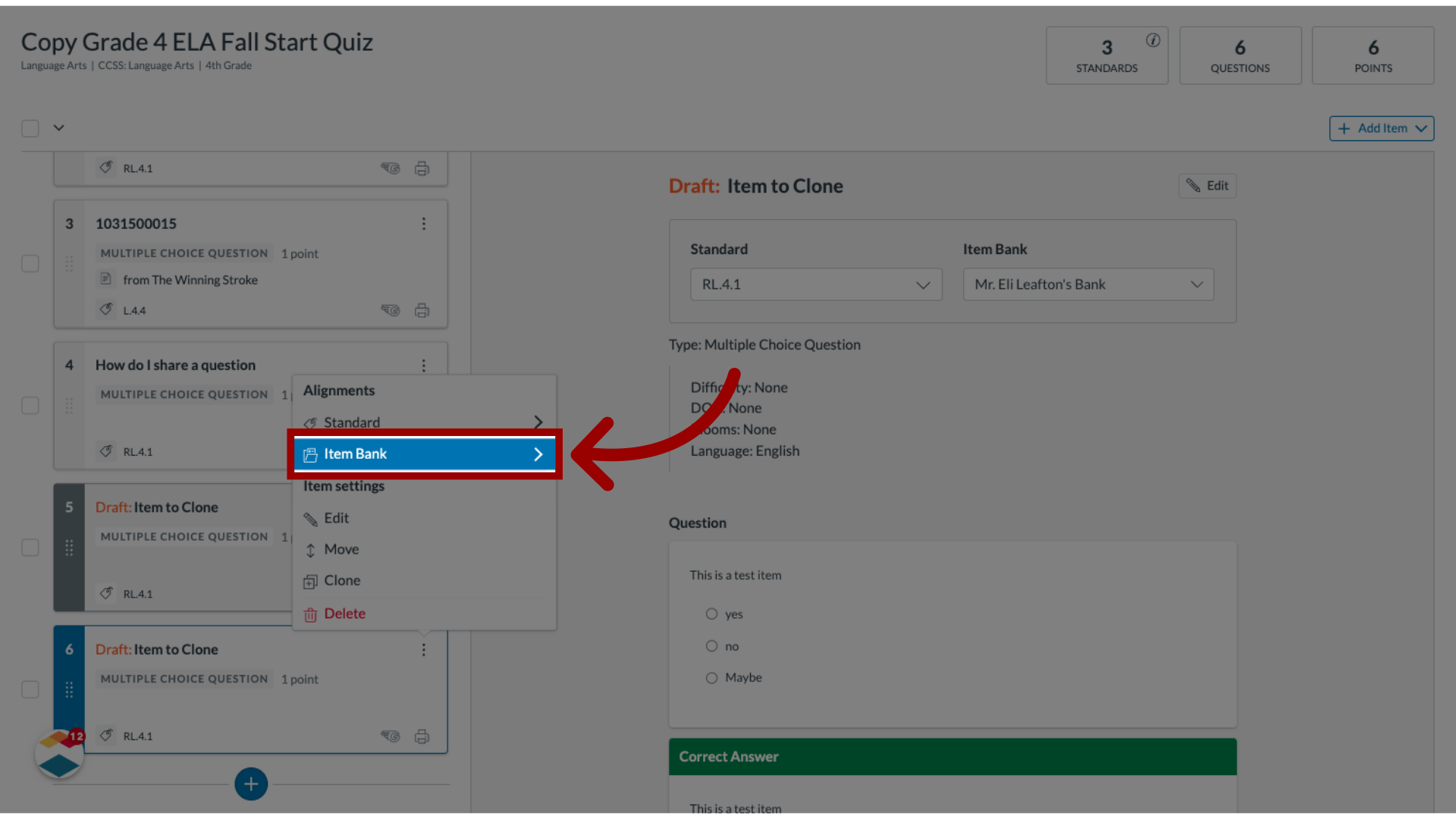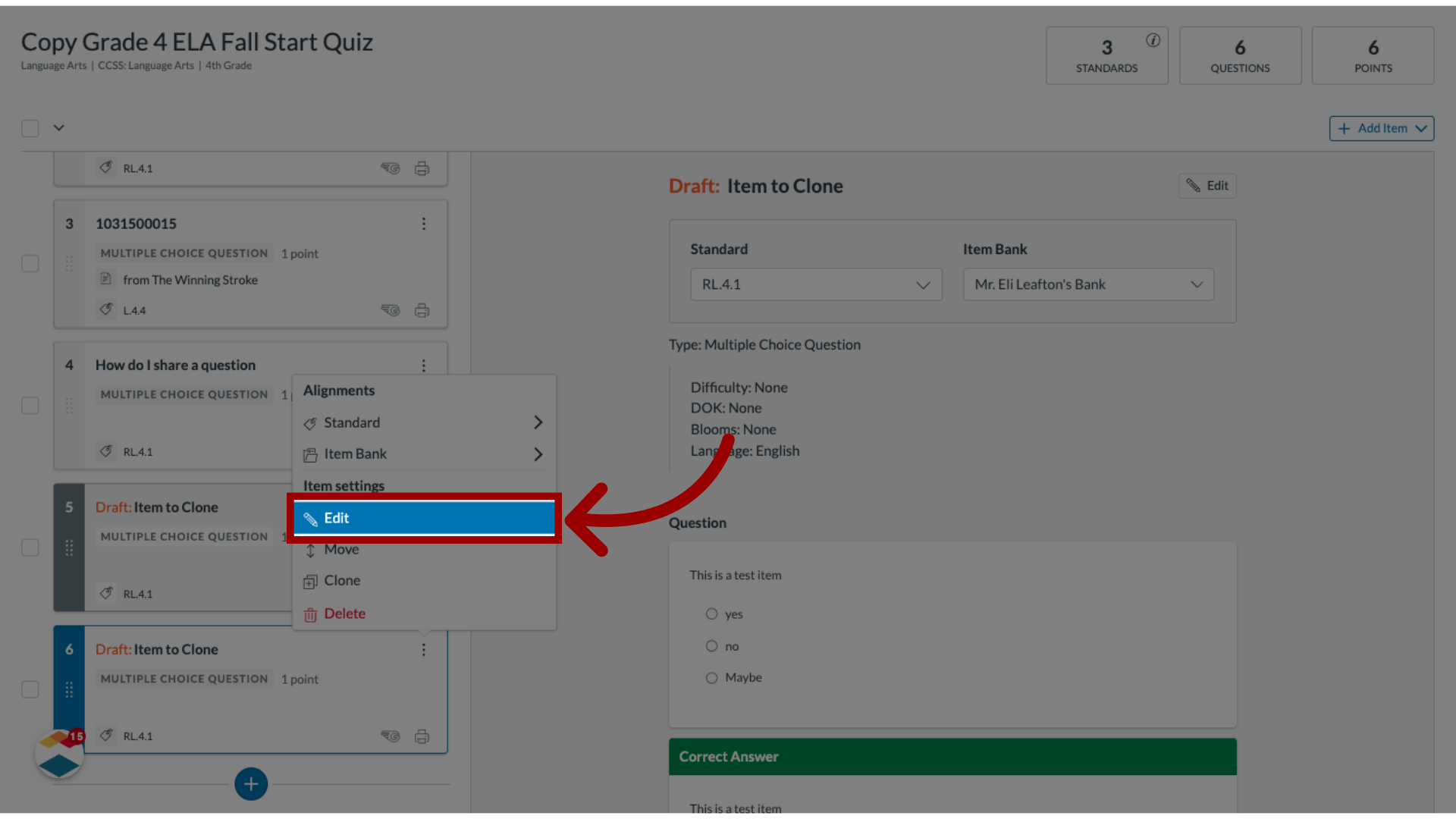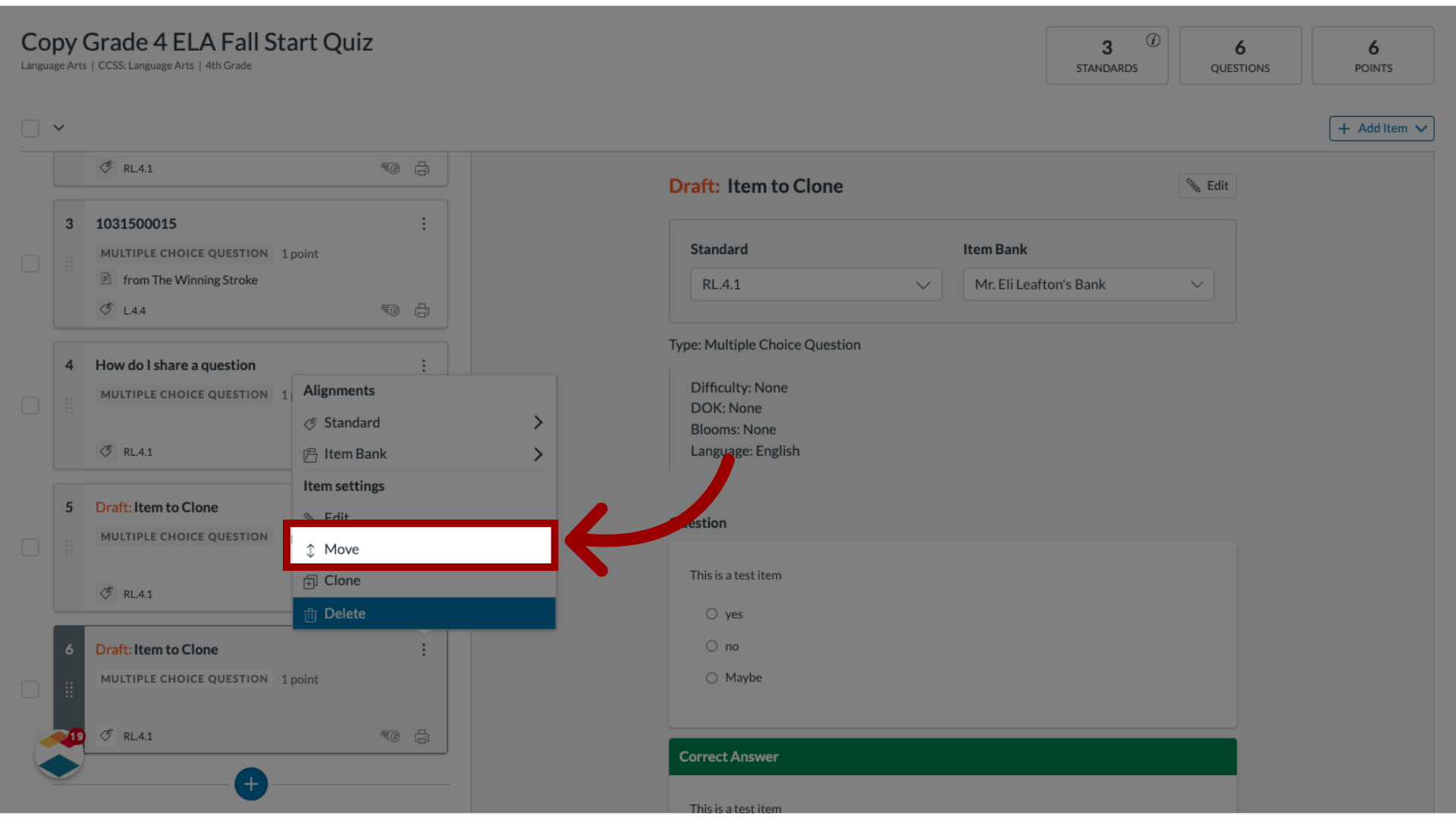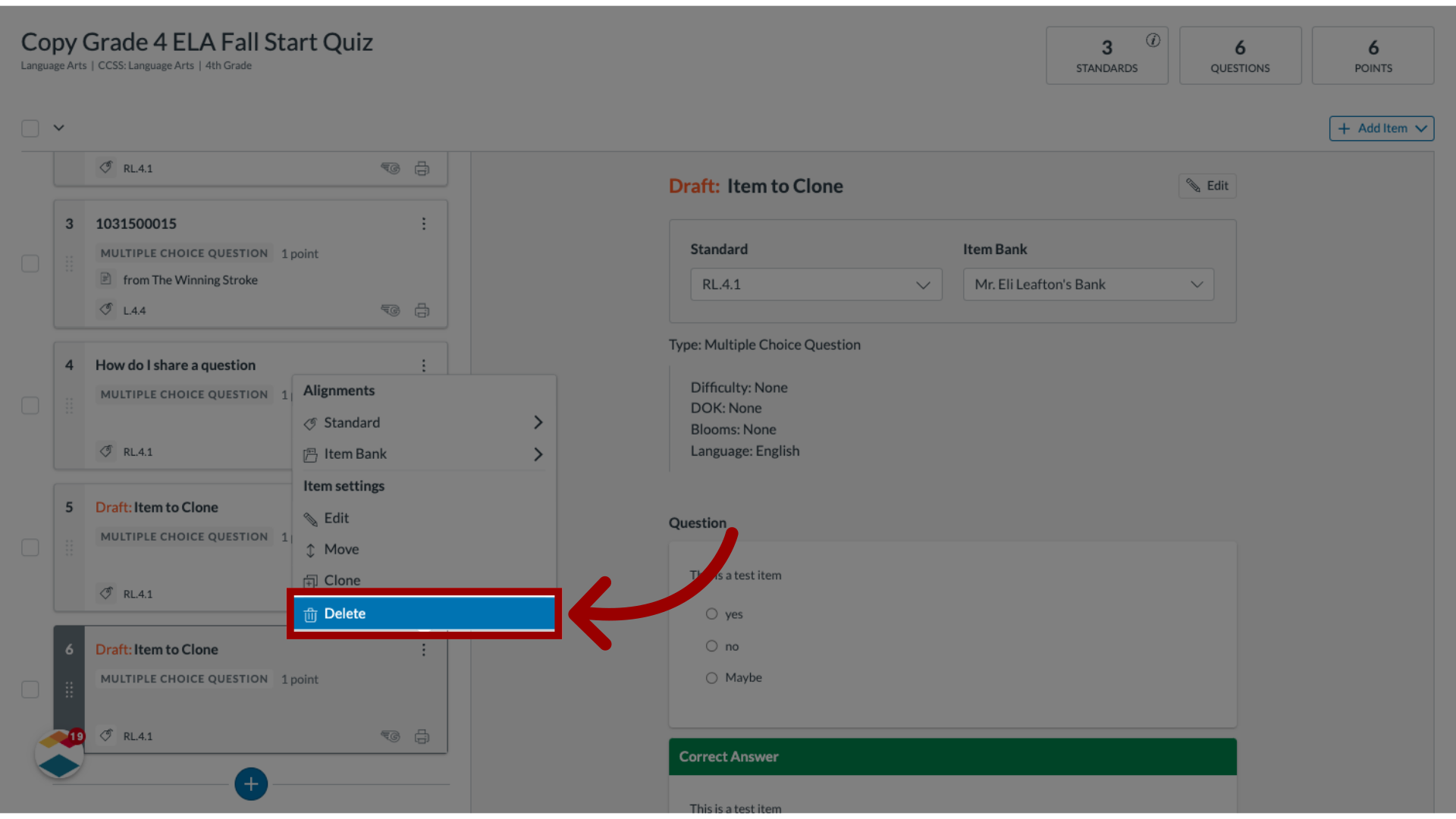How do I clone an item from within an assessment?
In Mastery Connect, when an item-based assessment is in the draft state, you can clone individual items in the Assessment Editor.
Cloning creates a draft copy of the item in the Item Organizer that can be edited, or moved to a different item bank.
Note: Items from third-party item banks can be cloned if this feature is available in your district.