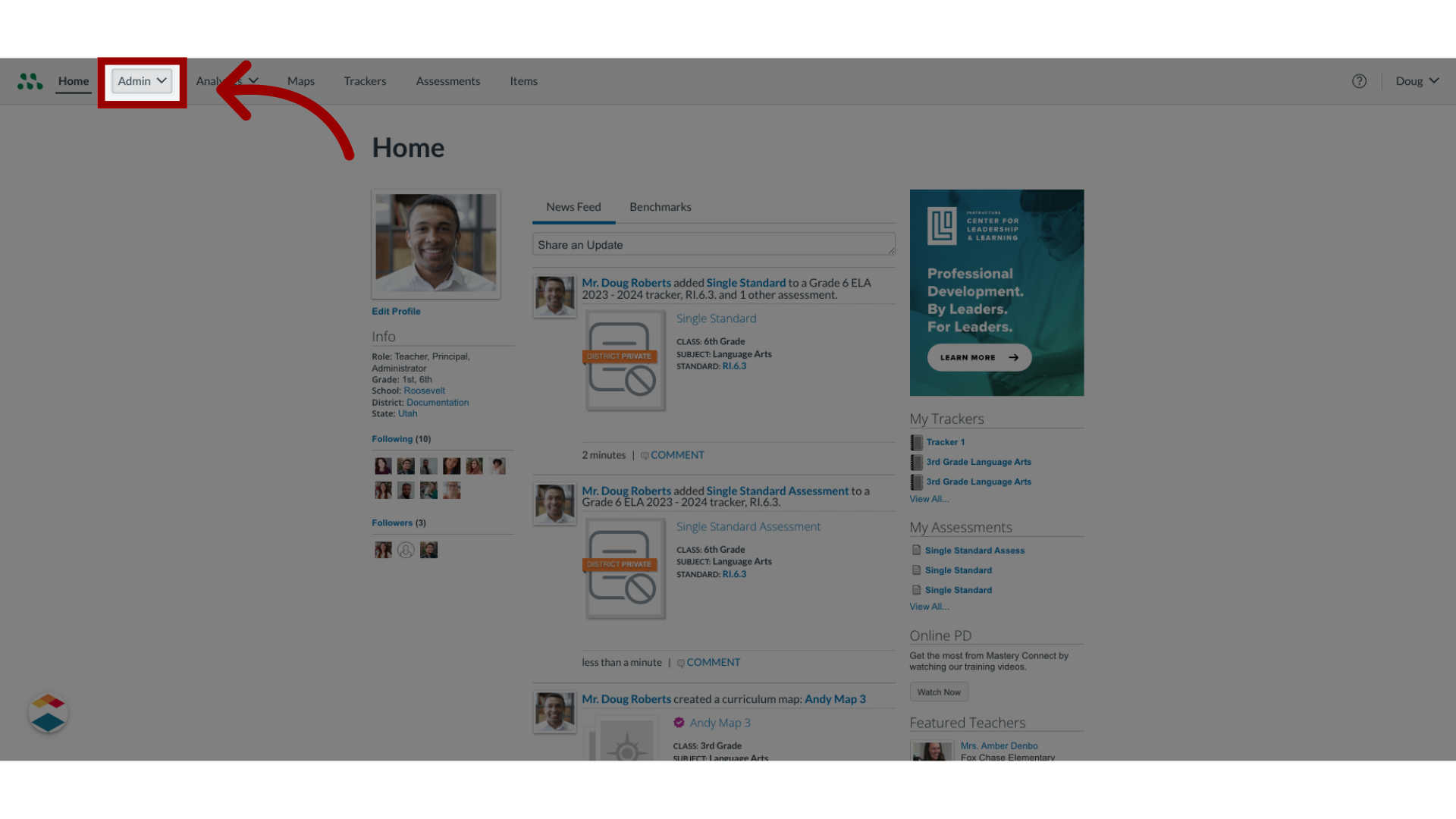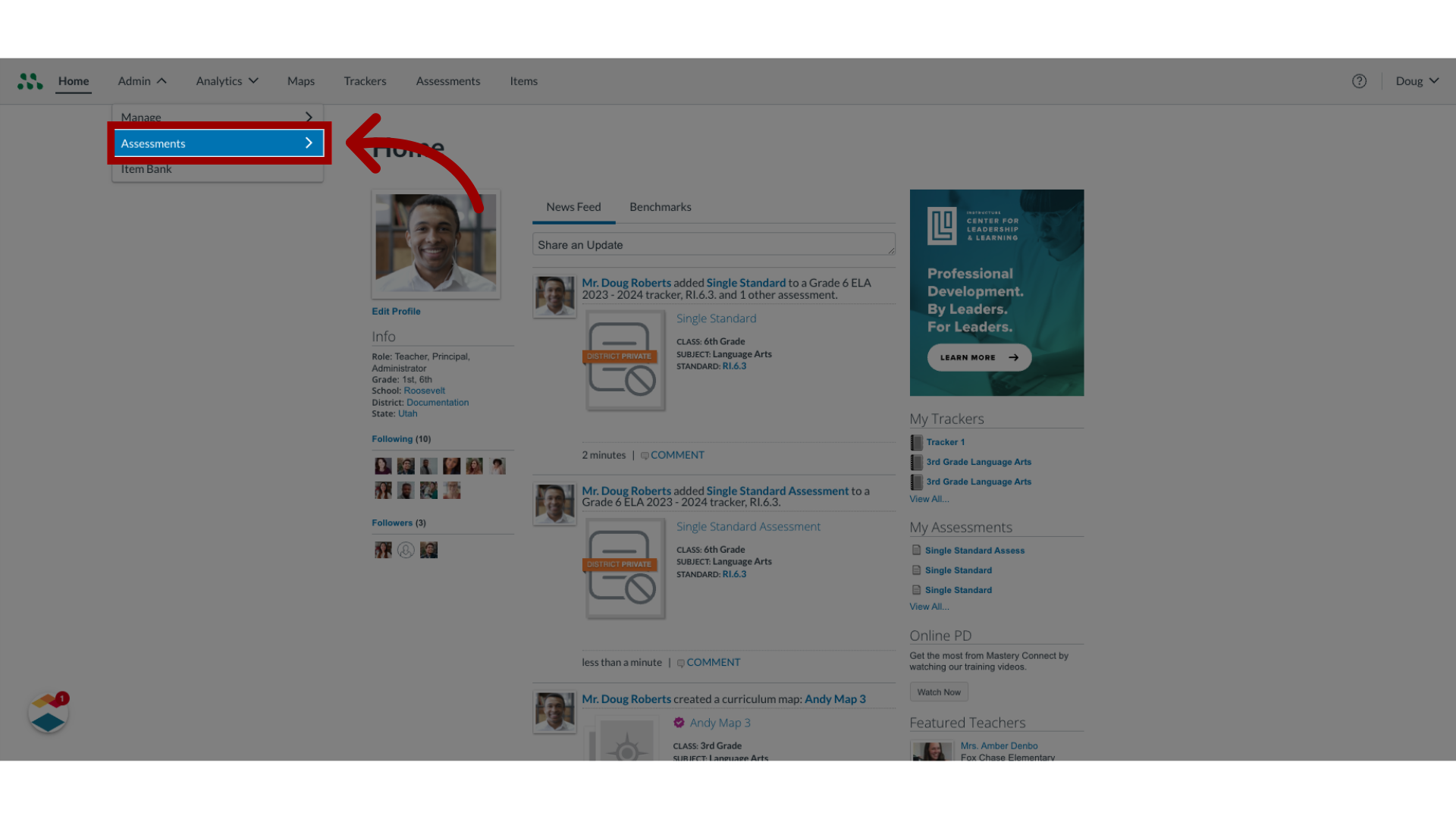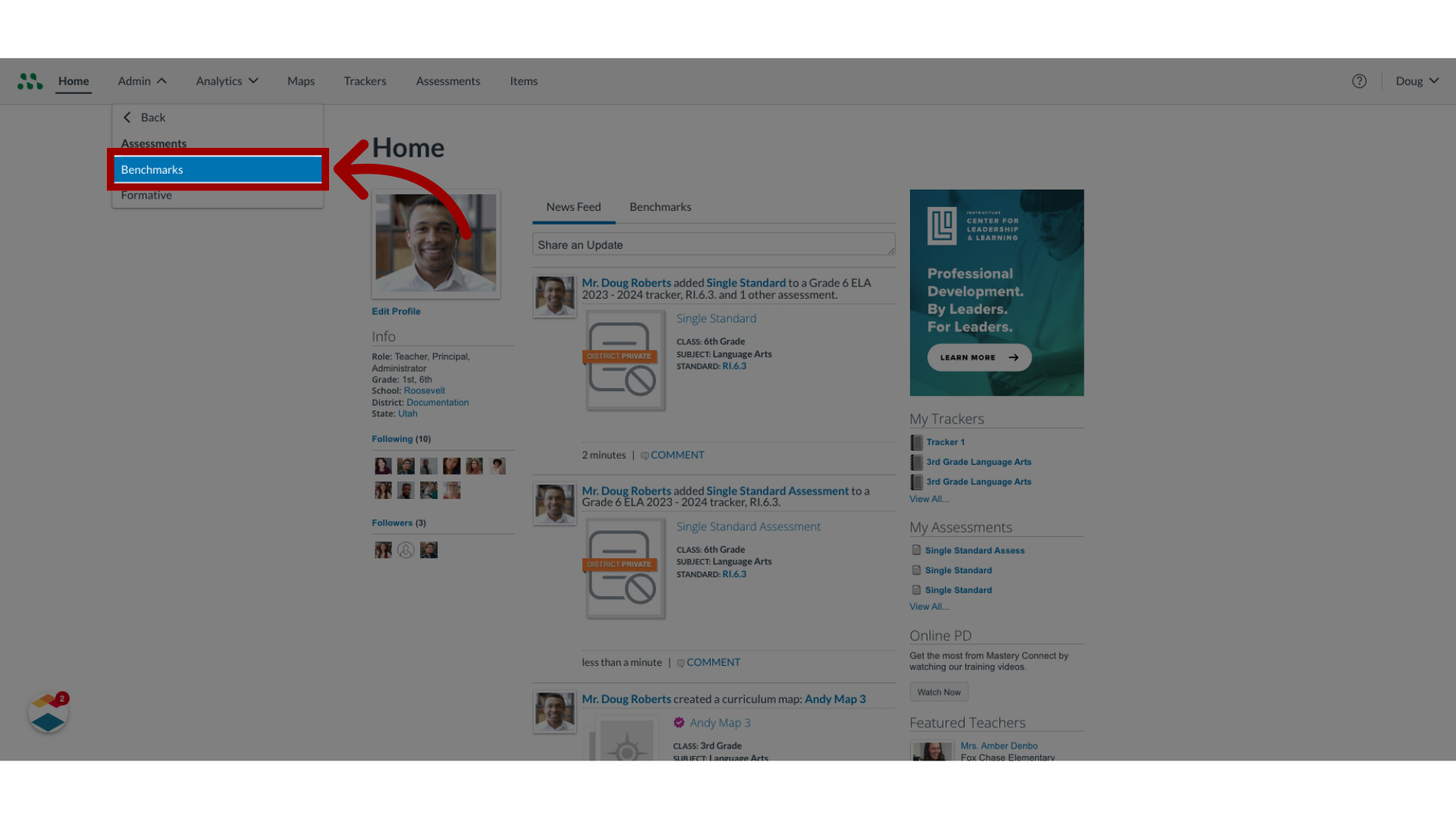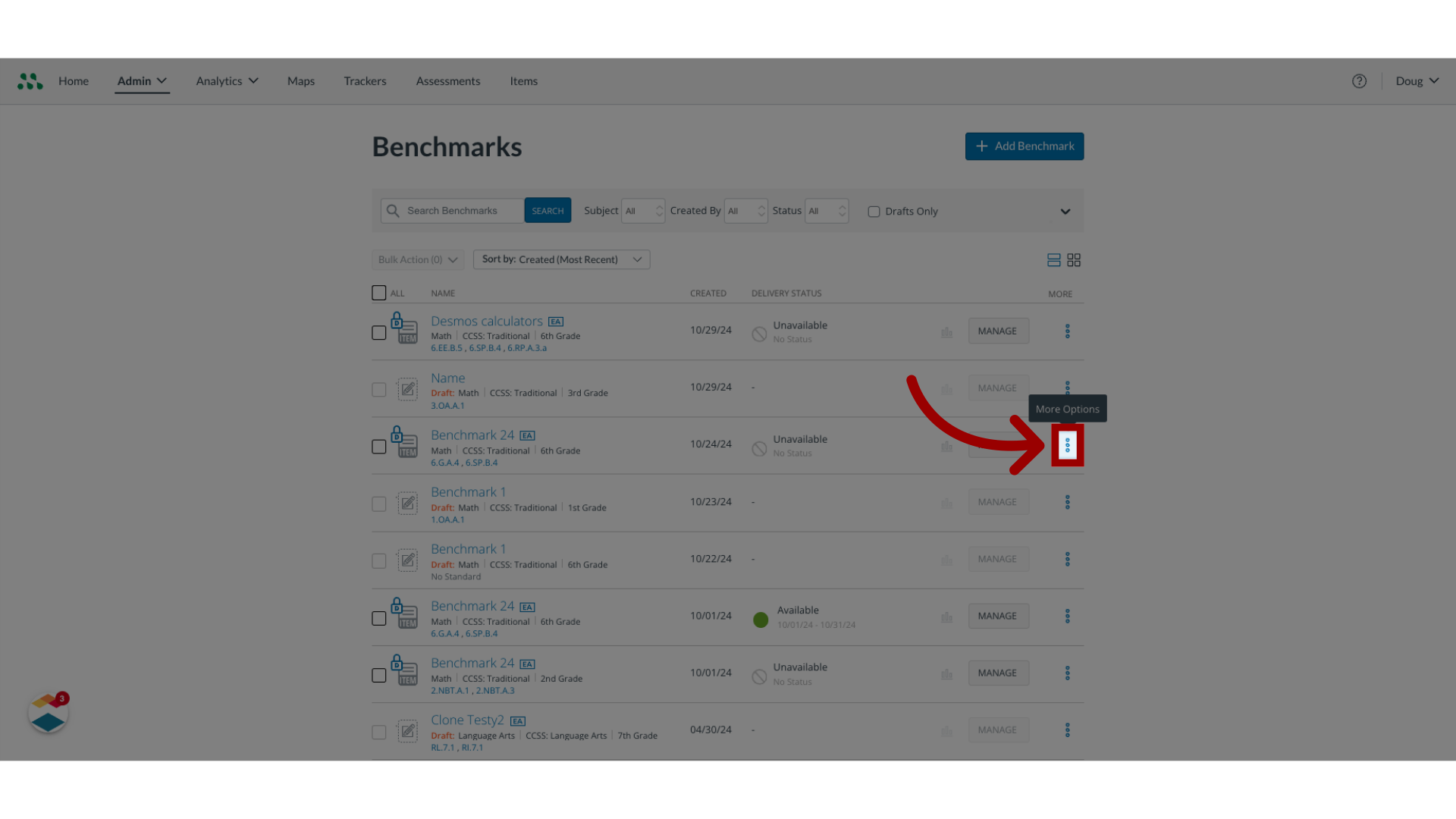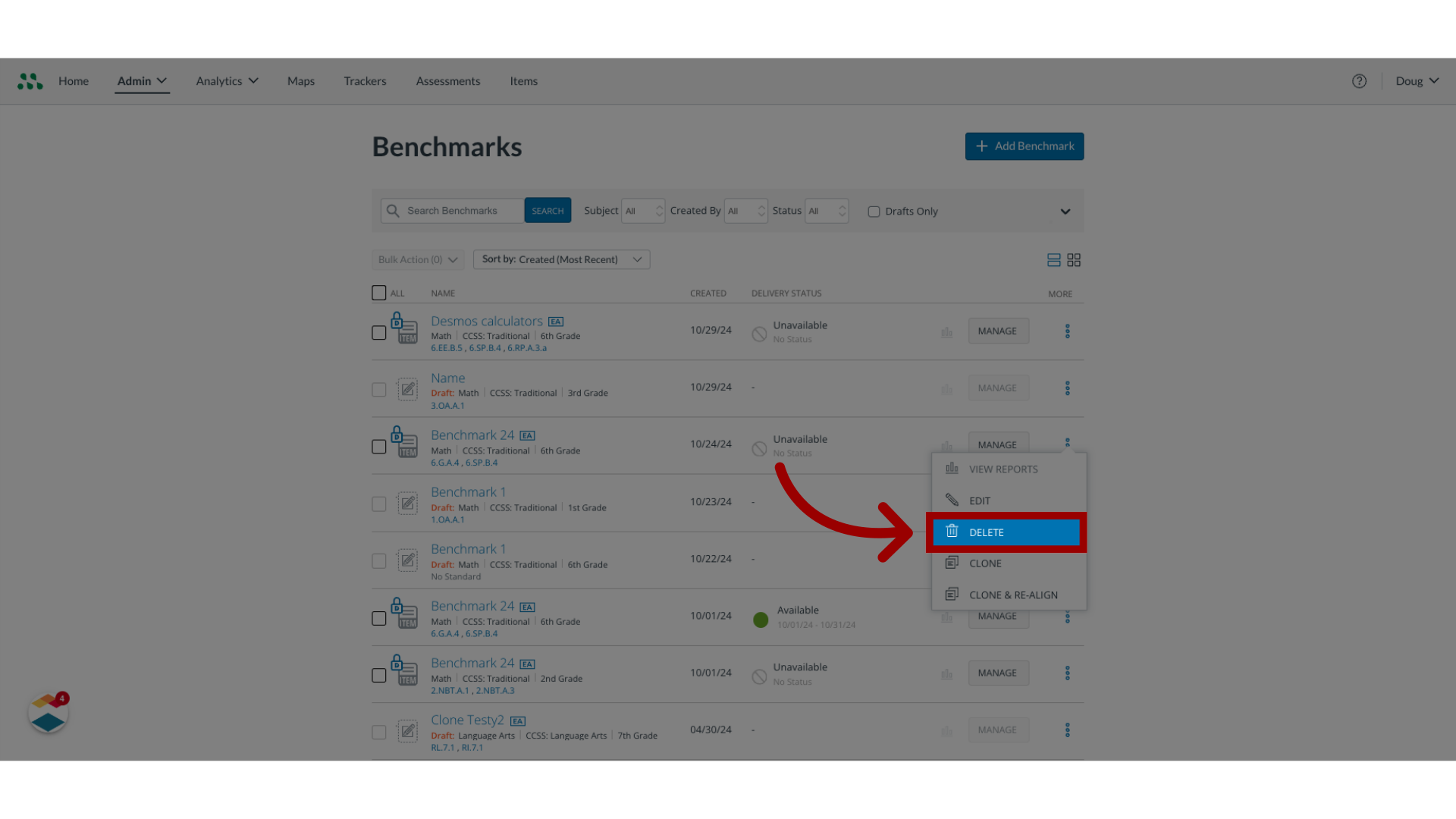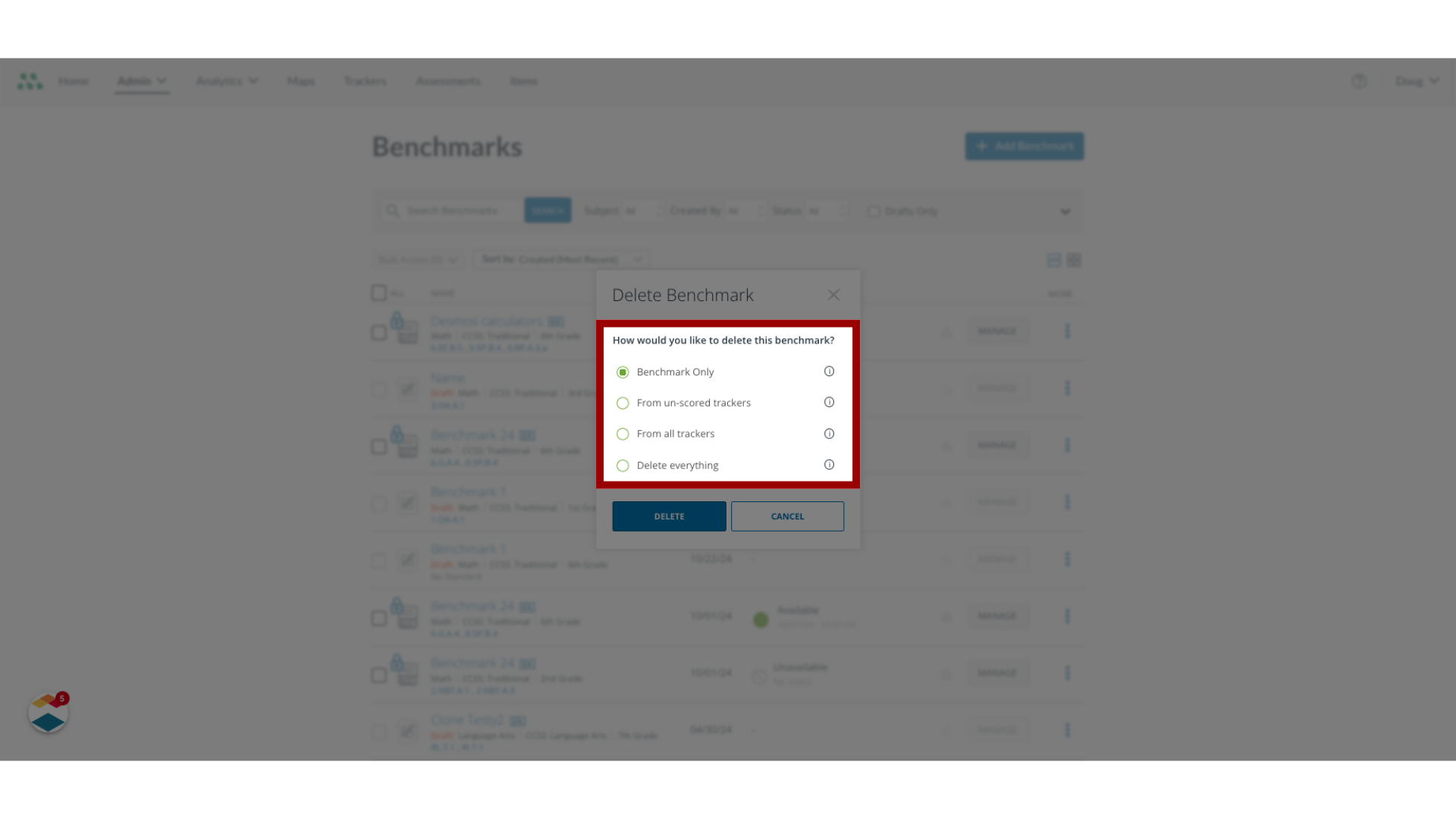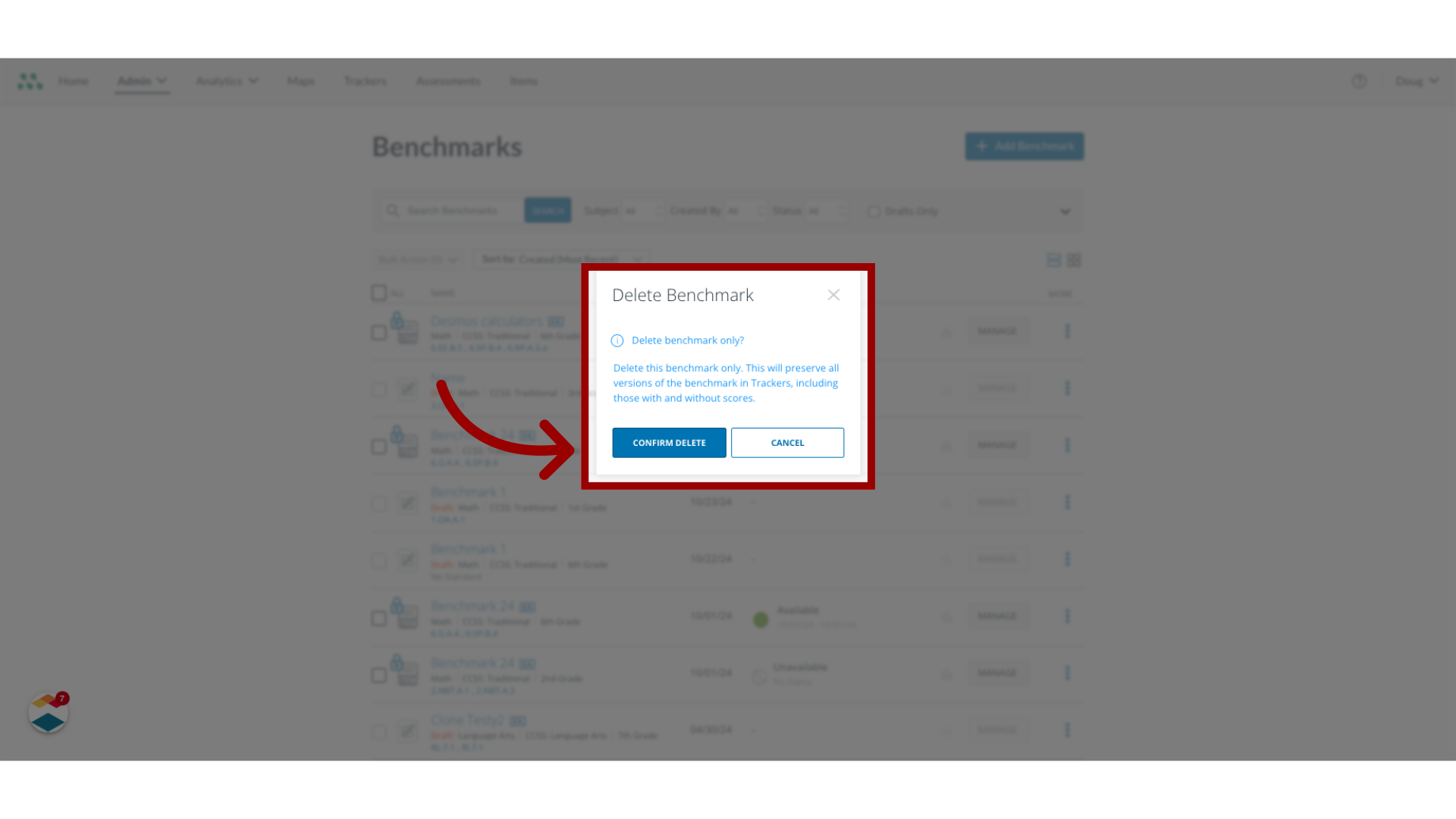How do I delete a benchmark assessment or remove it from multiple trackers as an admin?
As a Mastery Connect administrator, you can delete a benchmark assessment in various ways, depending on where you want to delete the benchmark. You can delete the benchmark from the list in the Benchmarks page. You can delete unscored versions of the benchmark from all trackers, or you can delete both scored and unscored versions from all trackers. You can also delete the benchmark everywhere it is used.
Before you delete a benchmark, you are required to confirm the deletion.
Notes:
- You can also remove a benchmark assessment from individual trackers.
- You can delete scores and reset a benchmark assessment for individual trackers.
- If a benchmark has the option to allow teachers to delete it, teachers can delete the benchmark from an individual tracker.