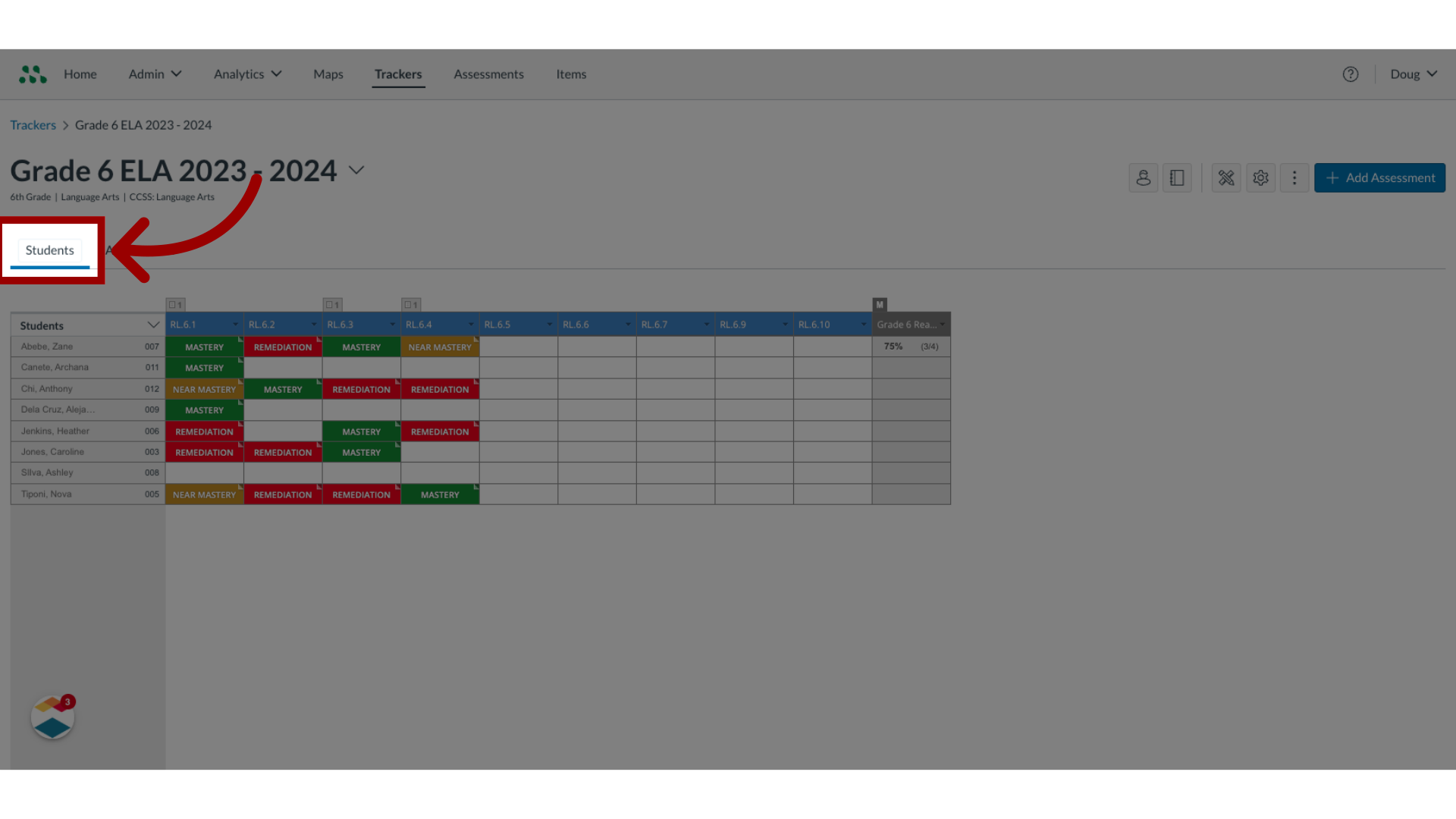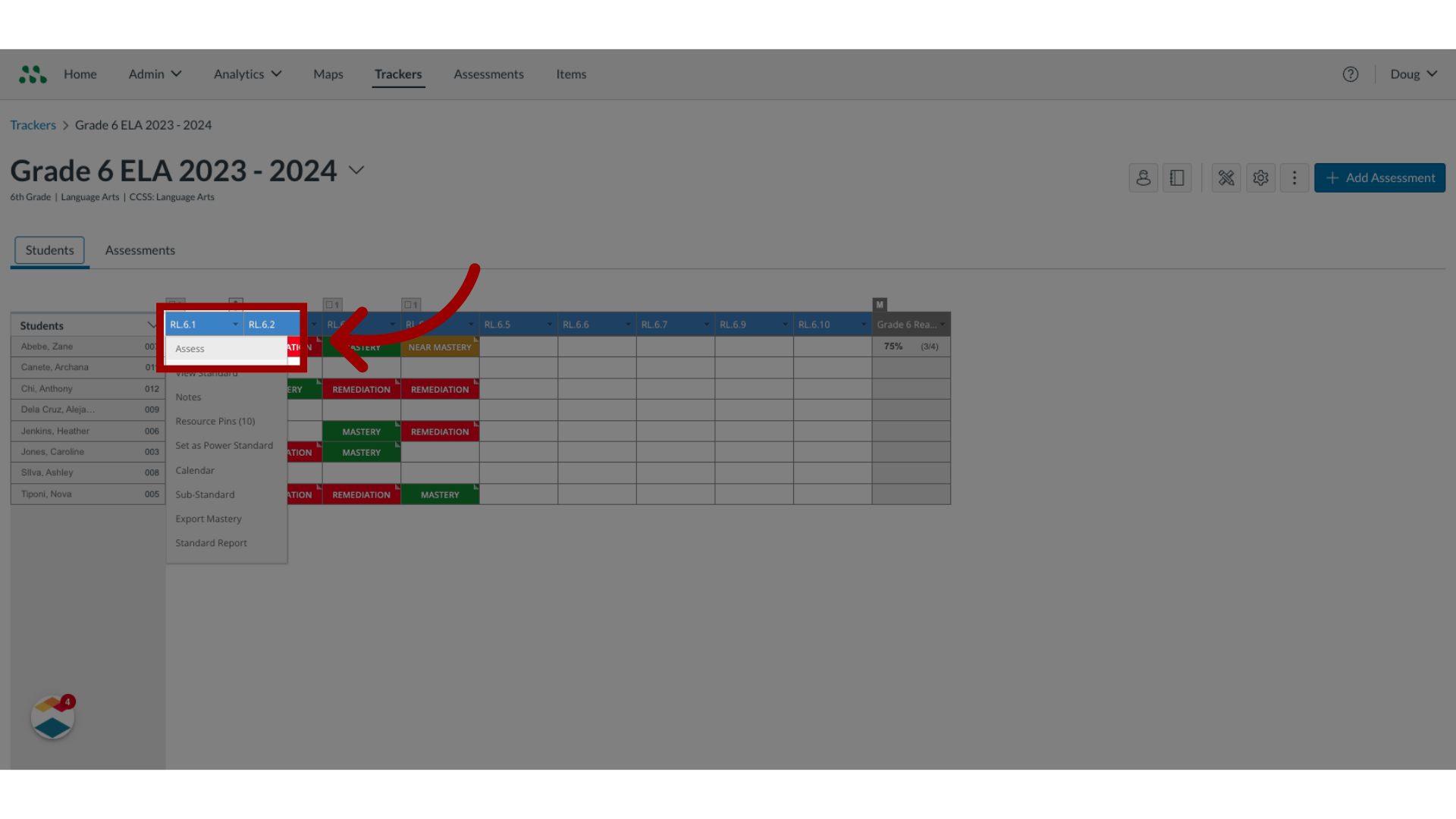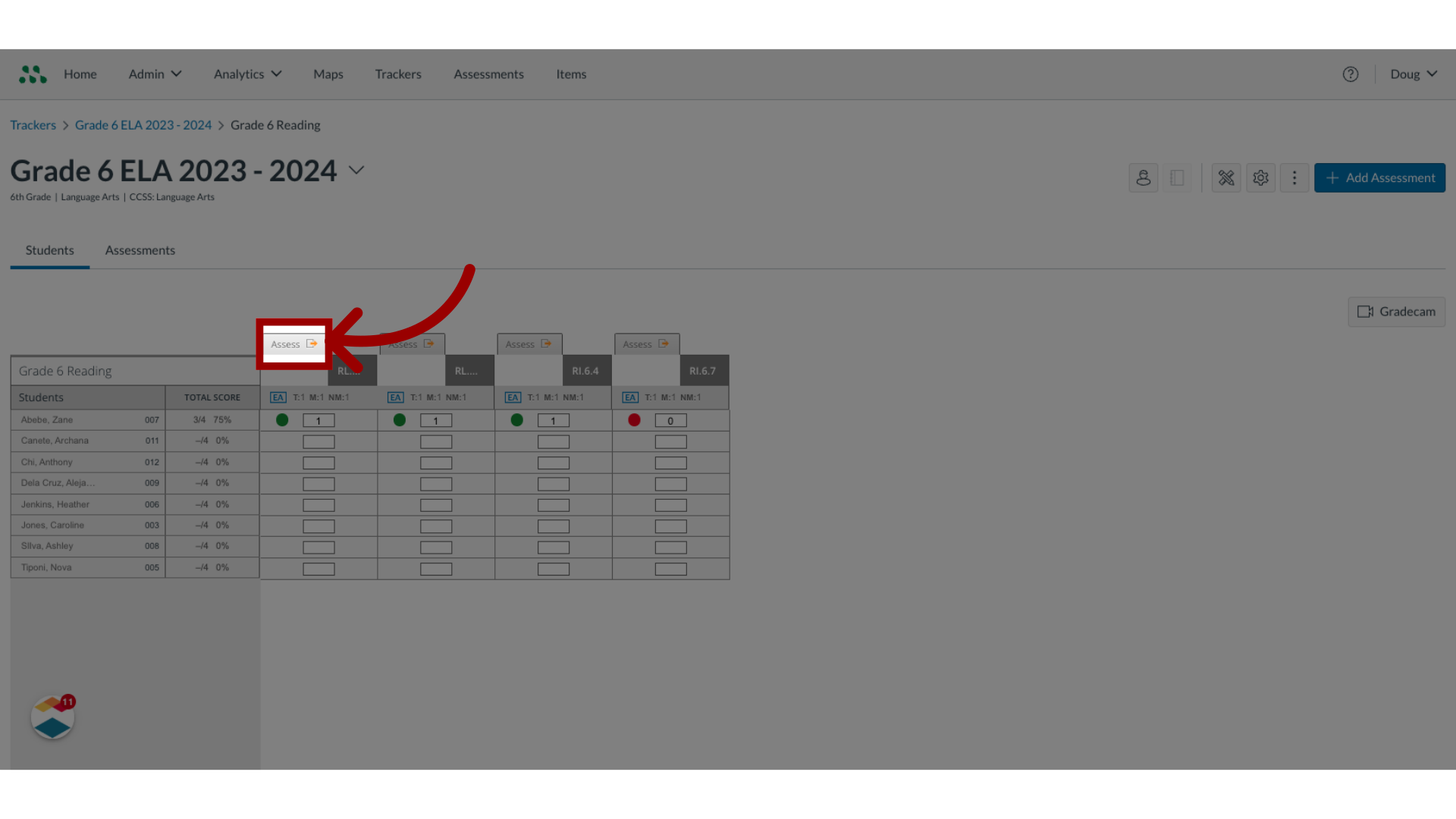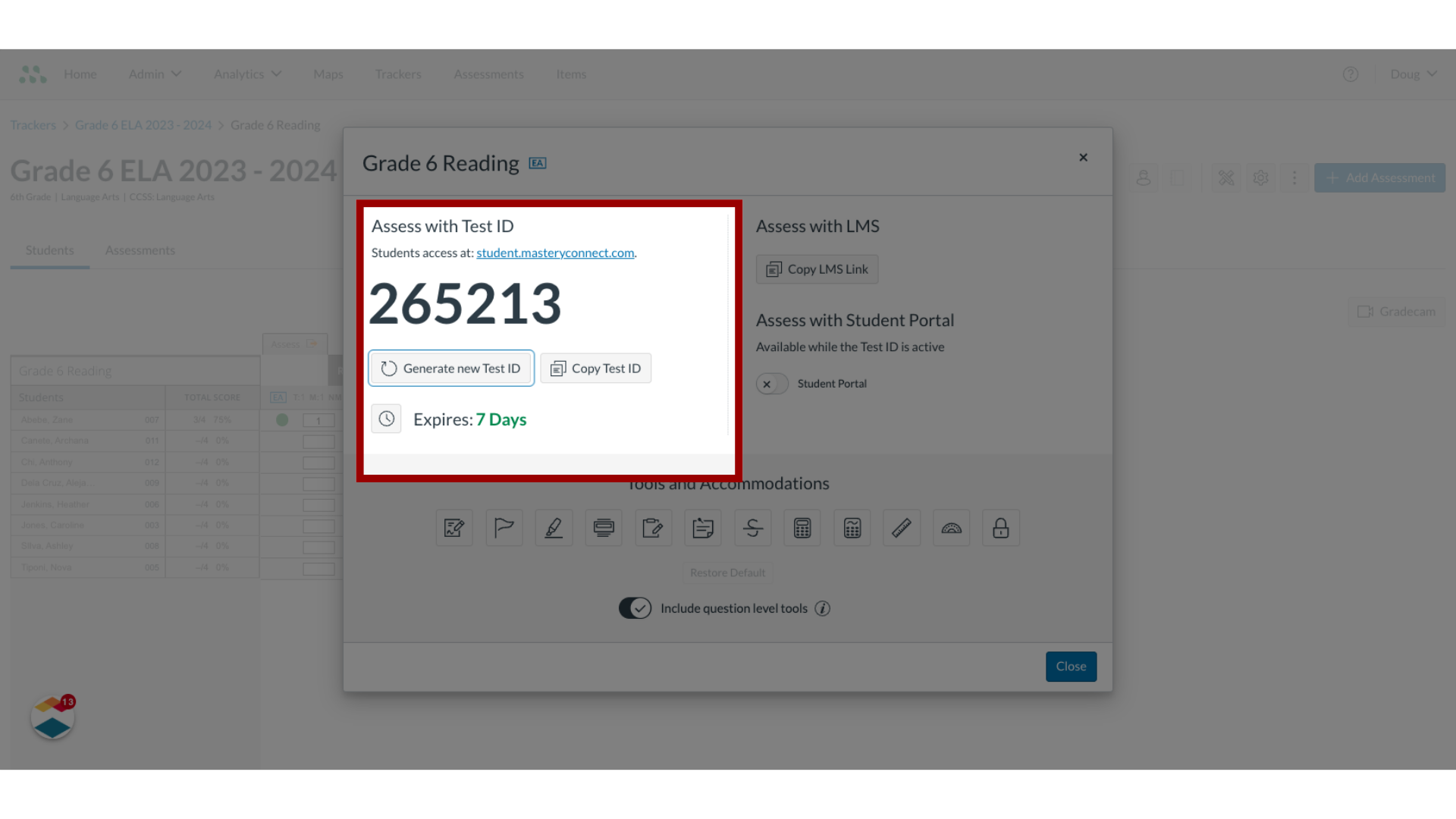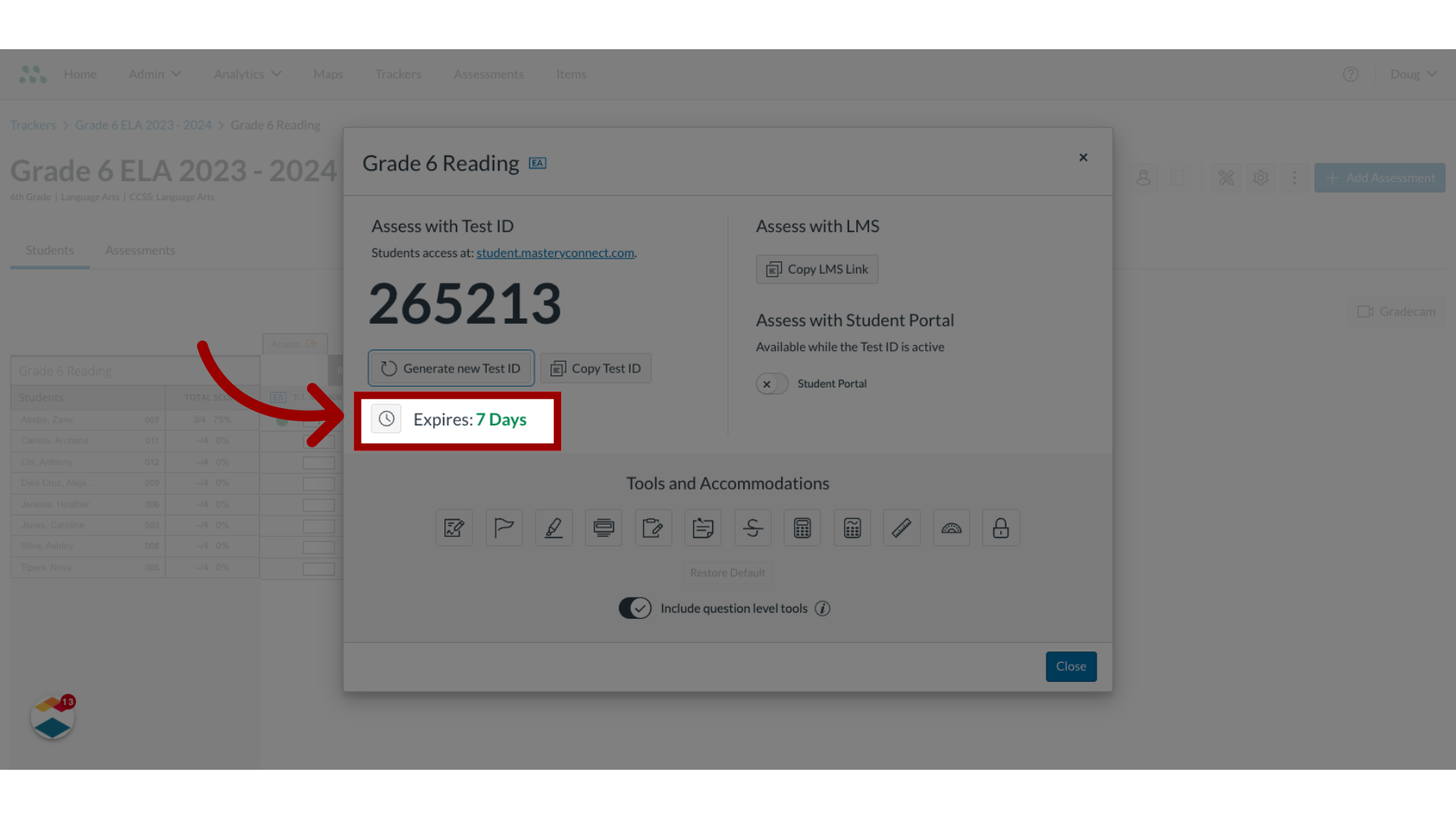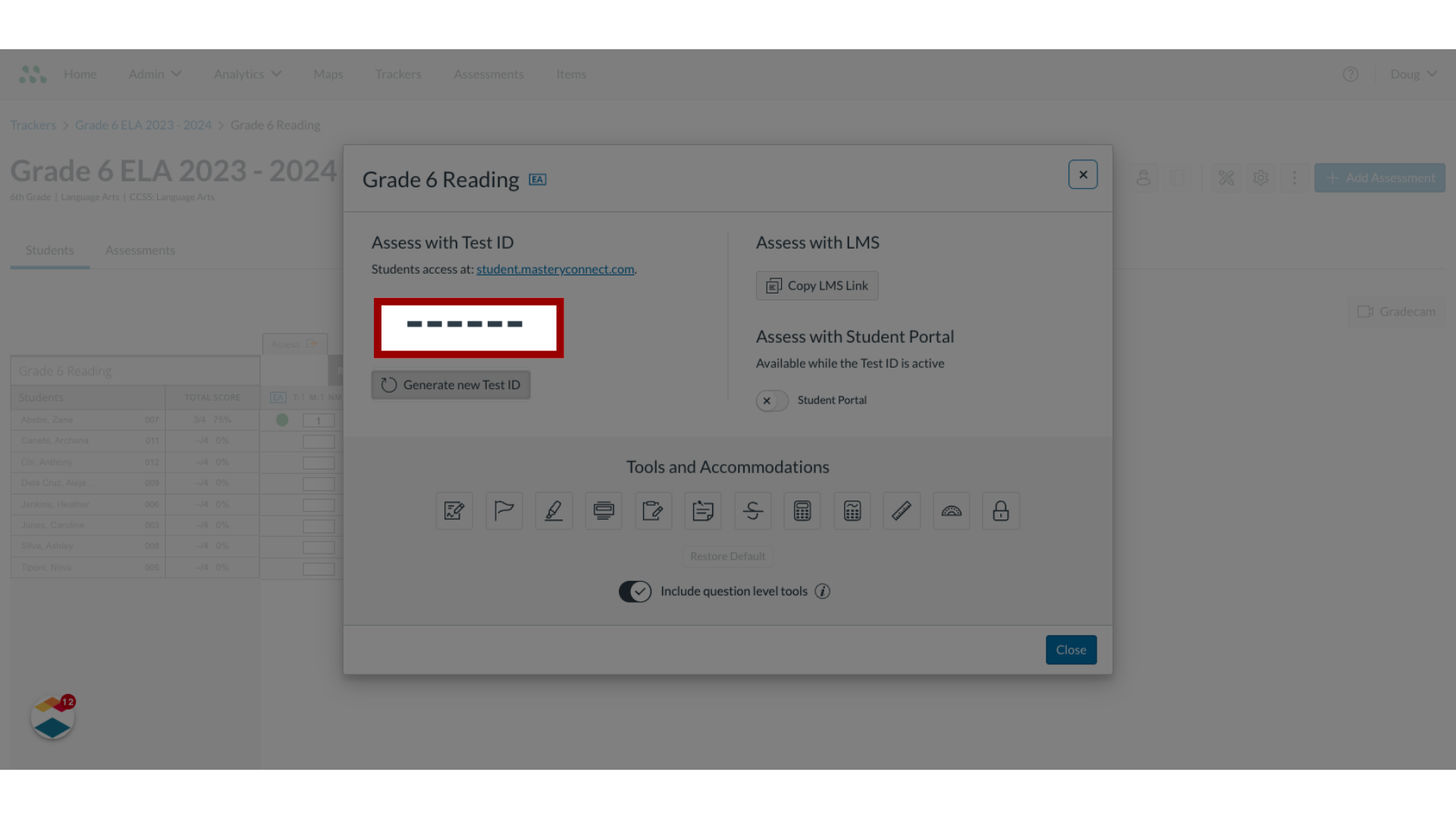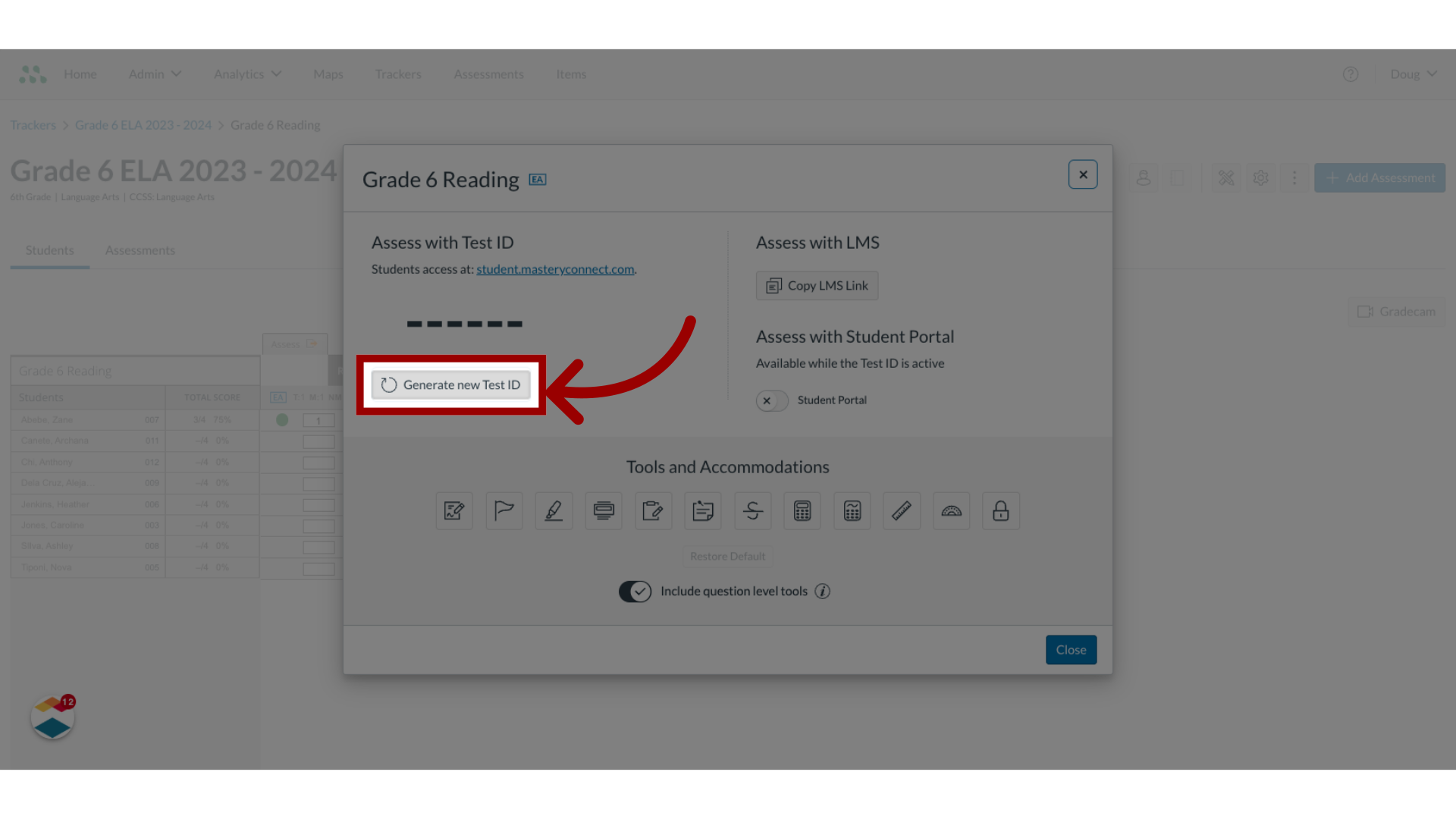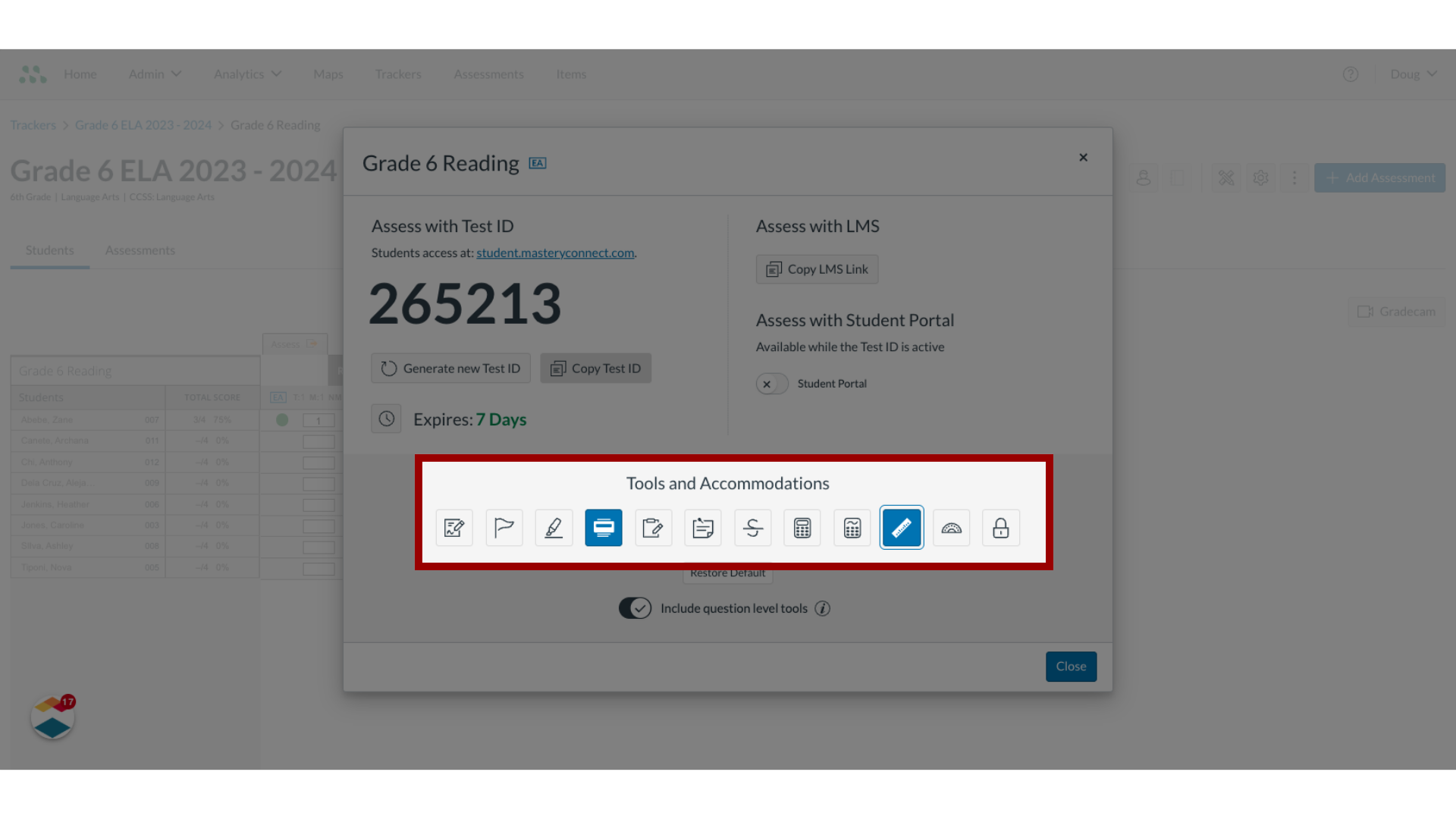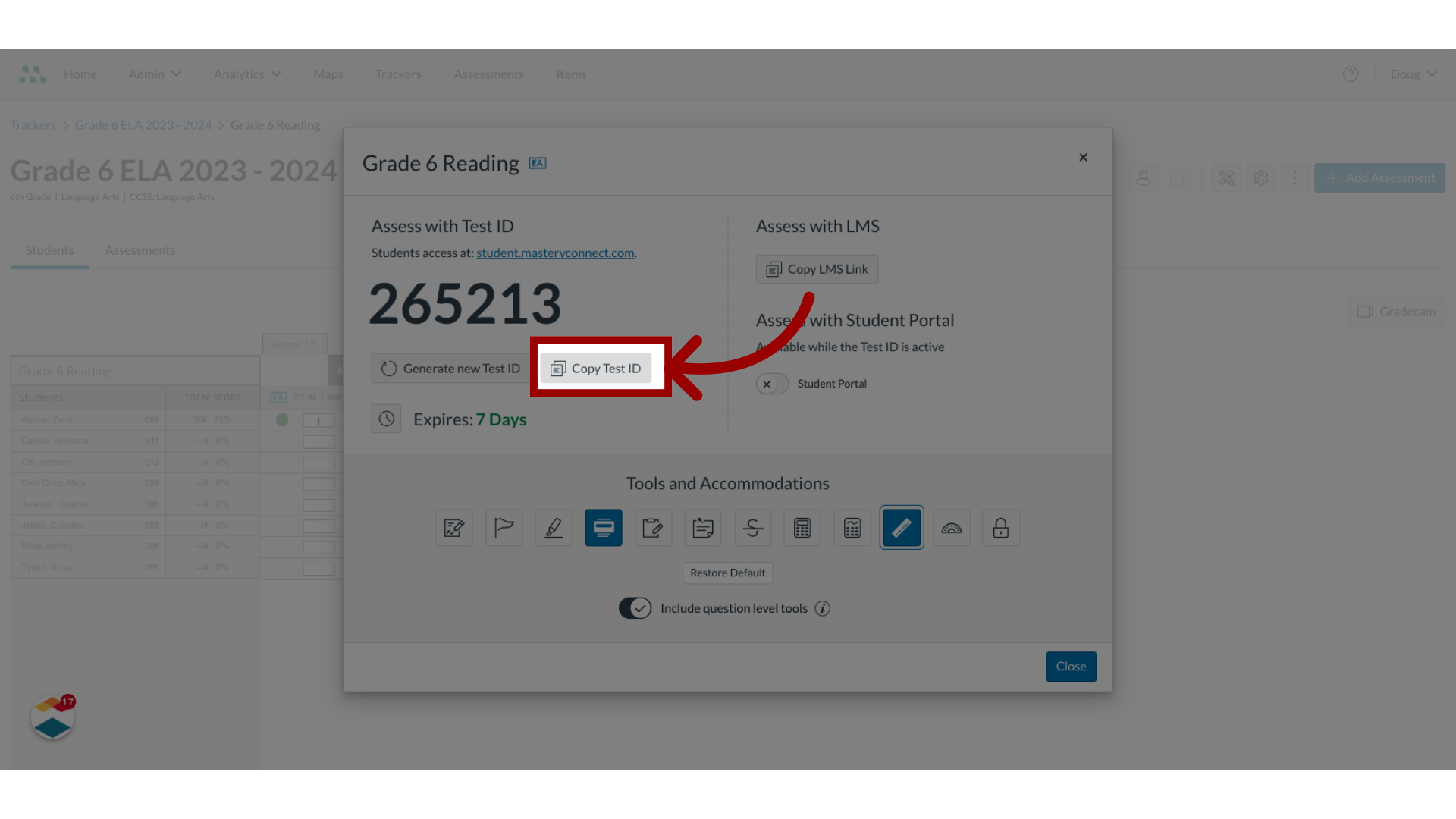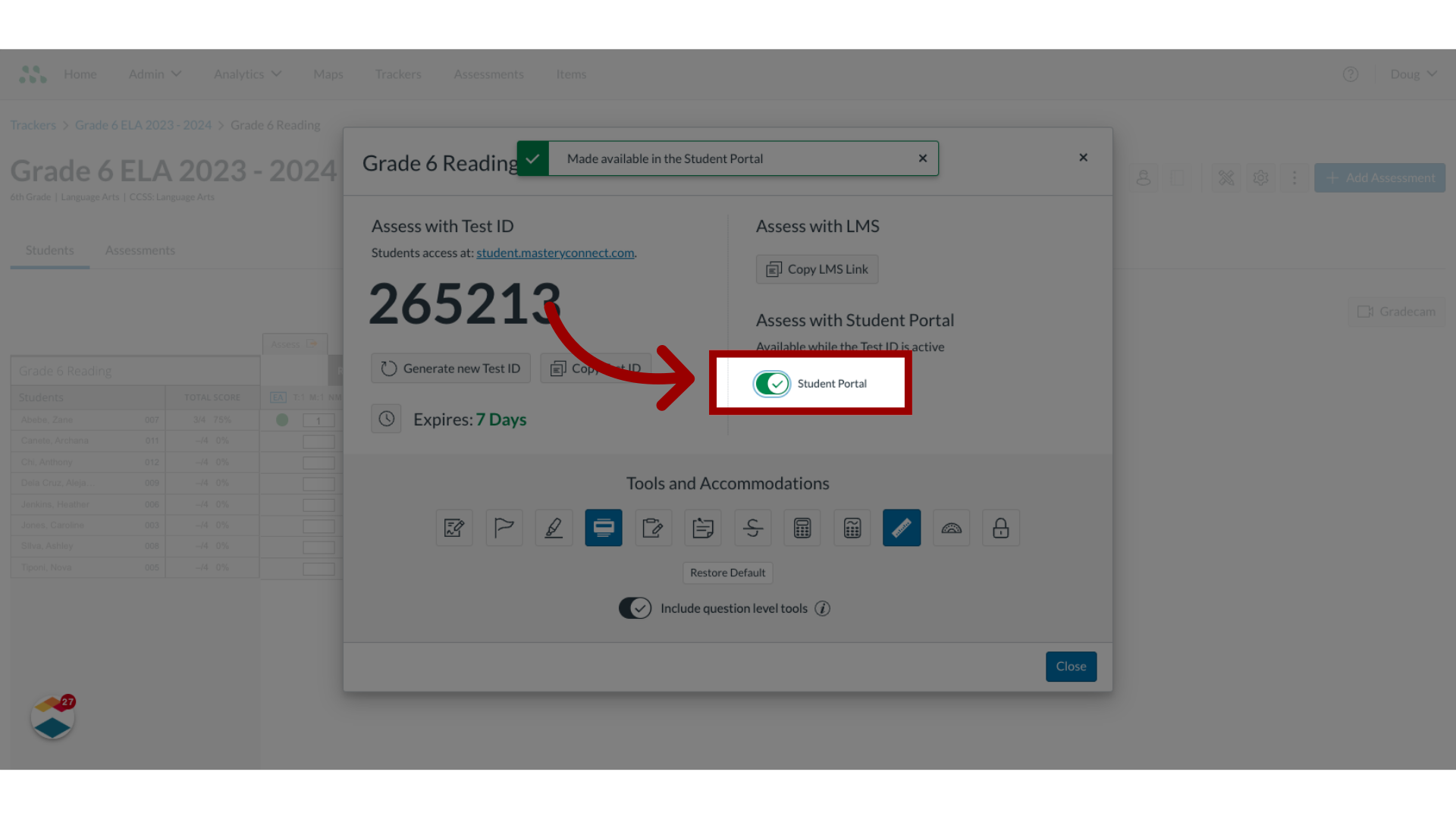How do I deliver a formative assessment to students?
In Mastery Connect, you can deliver an assessment for students to complete in the Student Portal, in their web browser, or using your district's LMS.
Notes:
- To deliver an assessment in the Student Portal, your district SIS must be integrated with Mastery Connect and the test ID must be active.
- To complete an assessment in their web browser, students must have an active test ID and know their student ID number.
- If you district uses Clever, students can log in there to take the assessment in the Student Portal.
Note: After scoring a formative assessment that includes at least one item from the Mastery Item Bank, you can use the Quick Reassess feature to automatically create a new, aligned reassessment for students. Learn more about using the Quick Reassess feature.