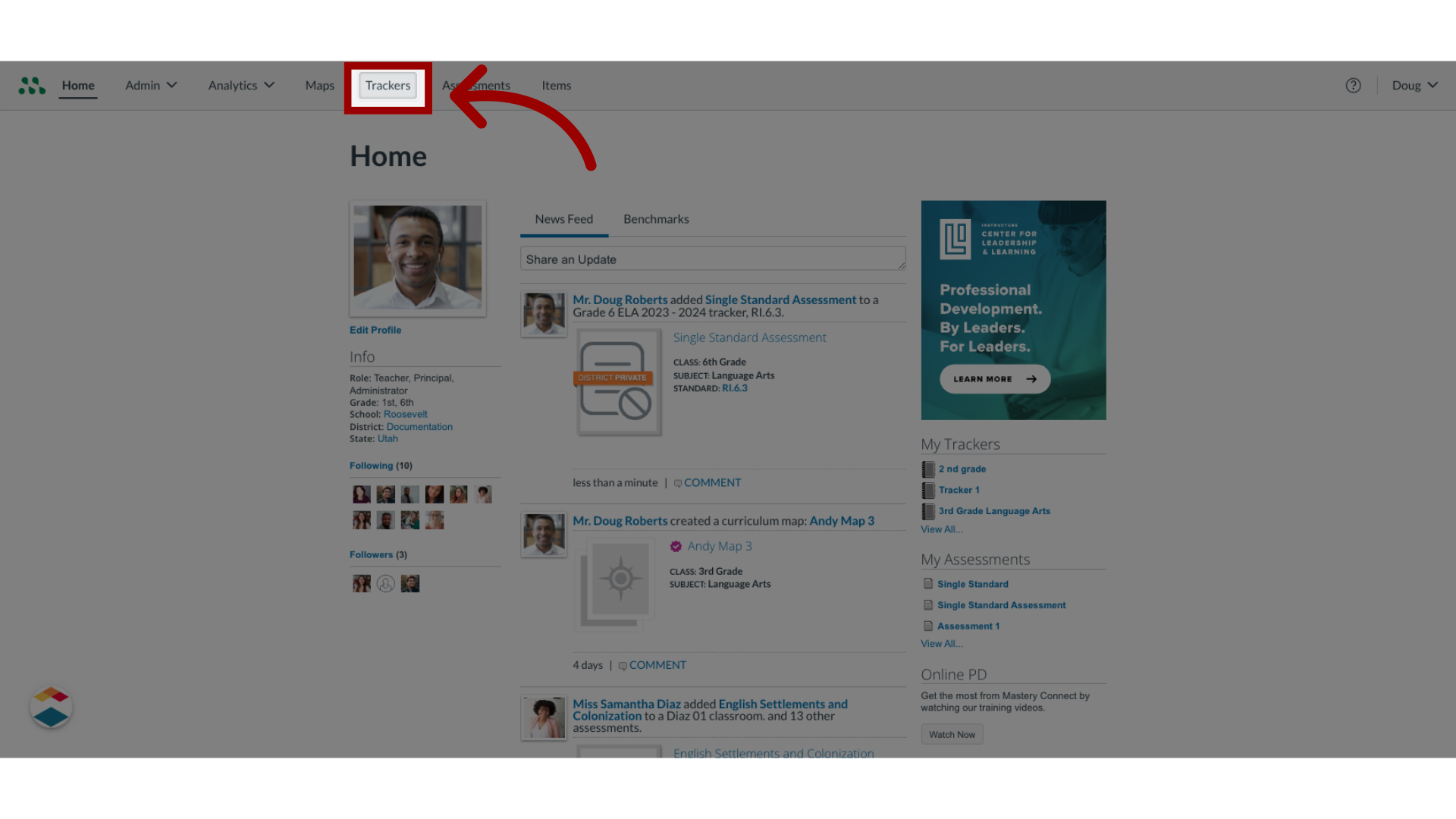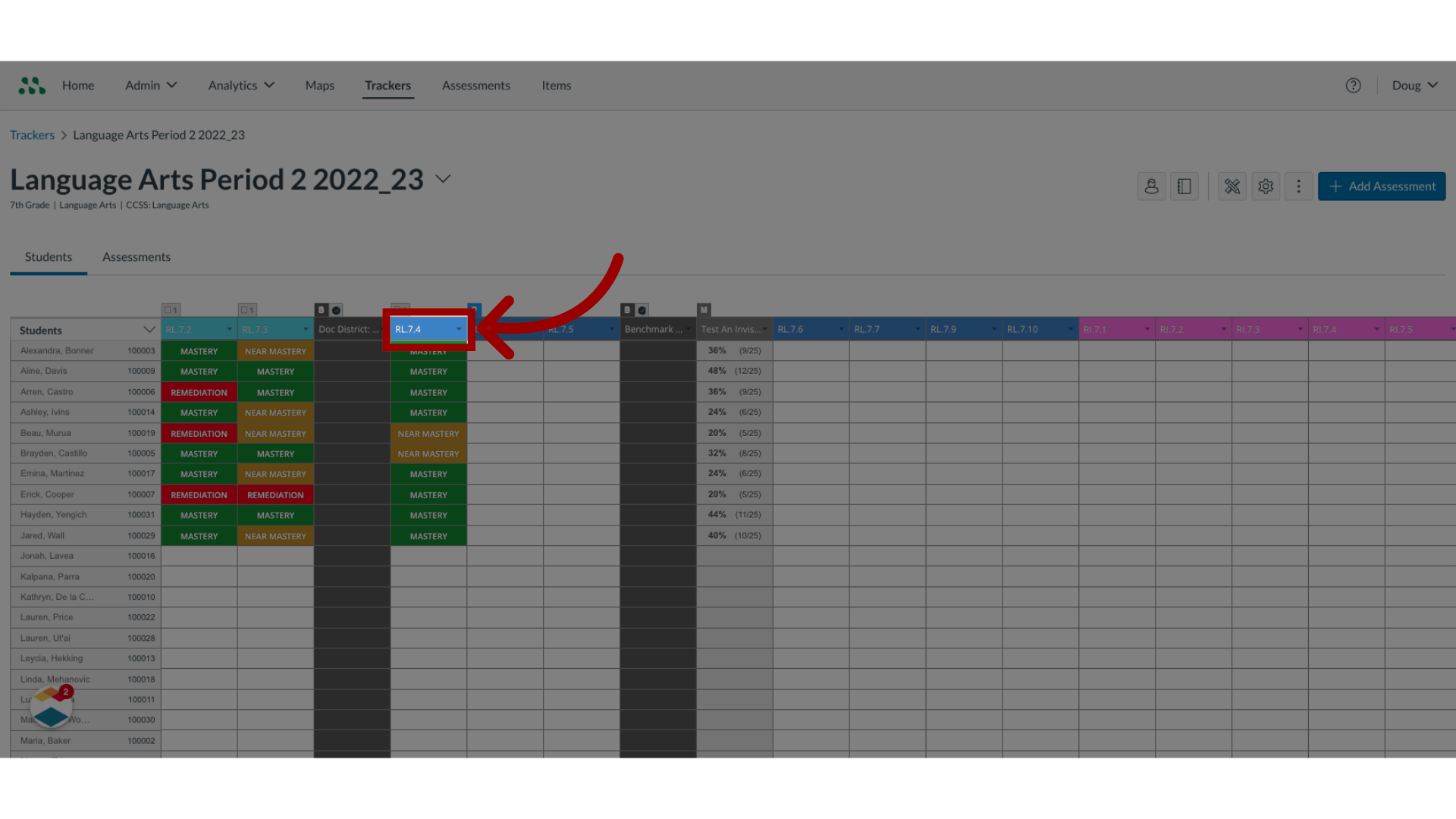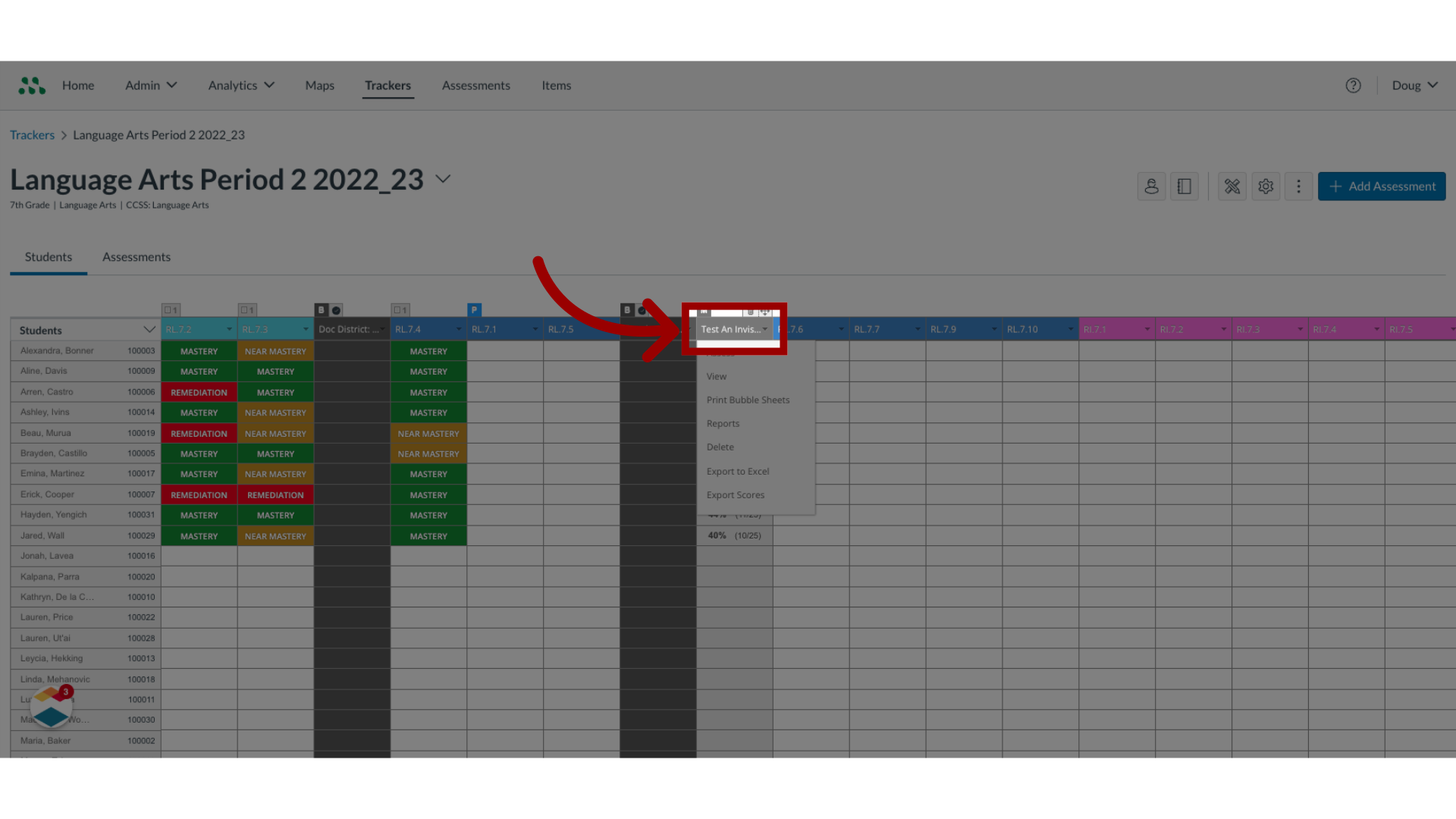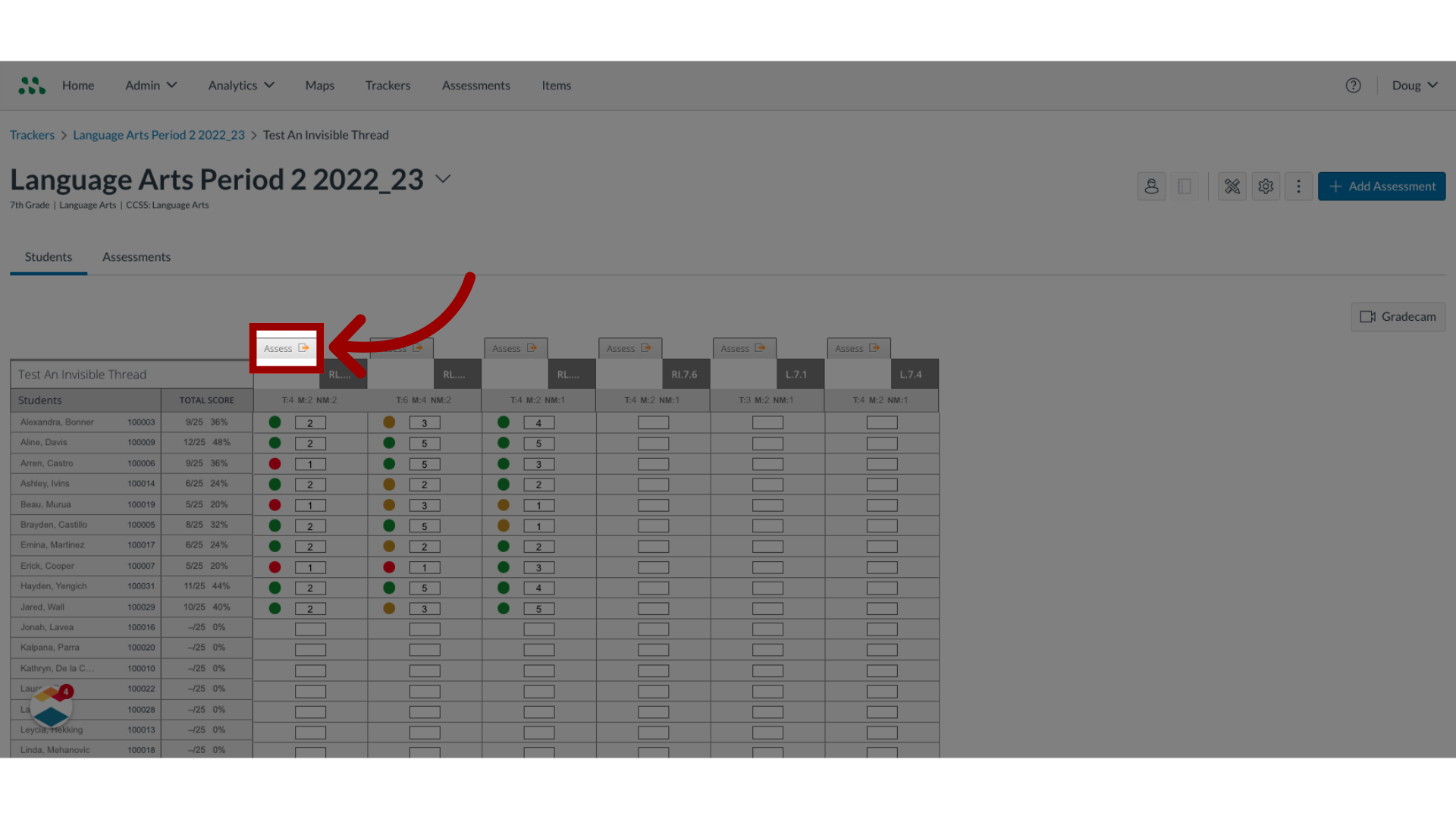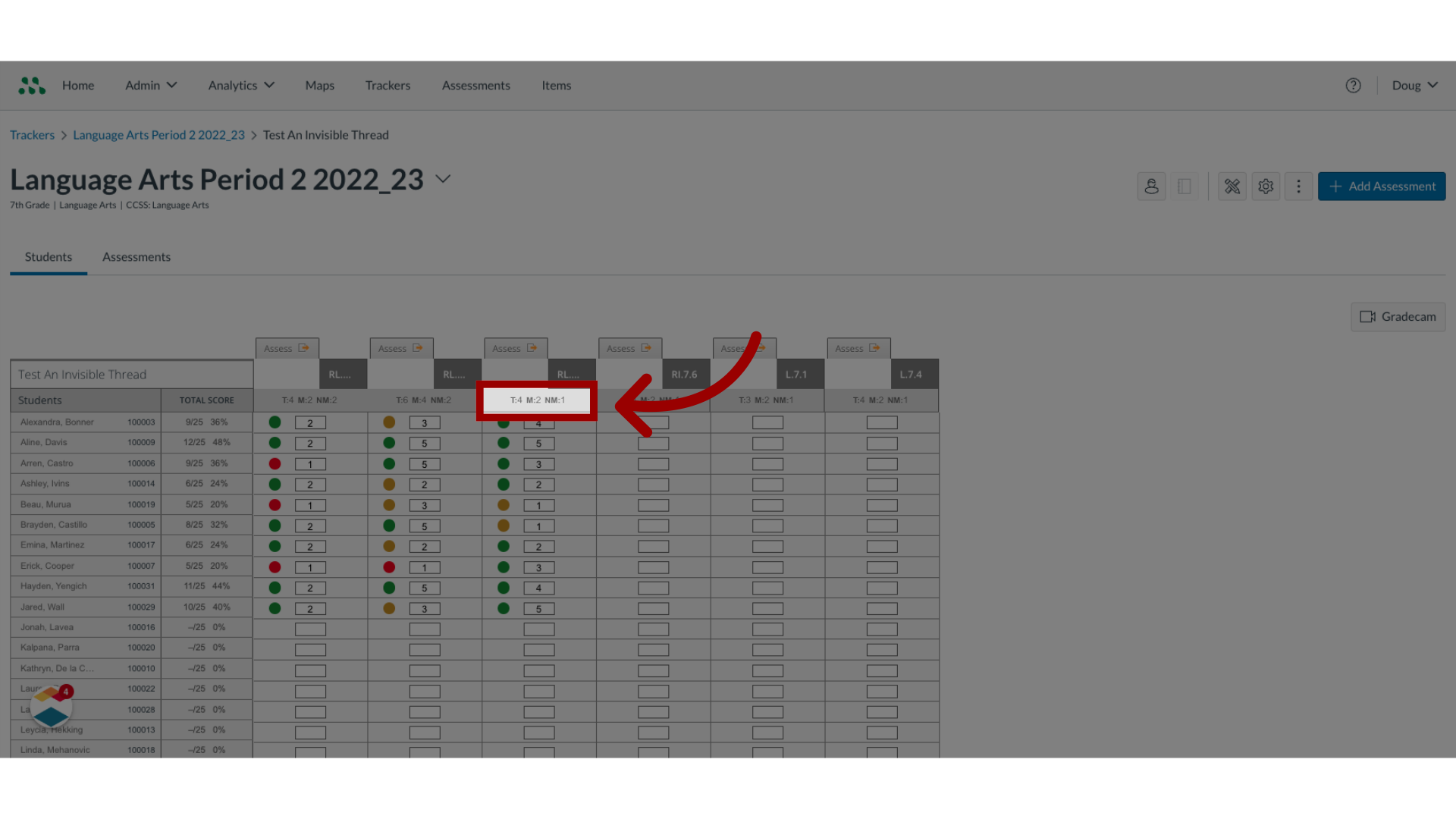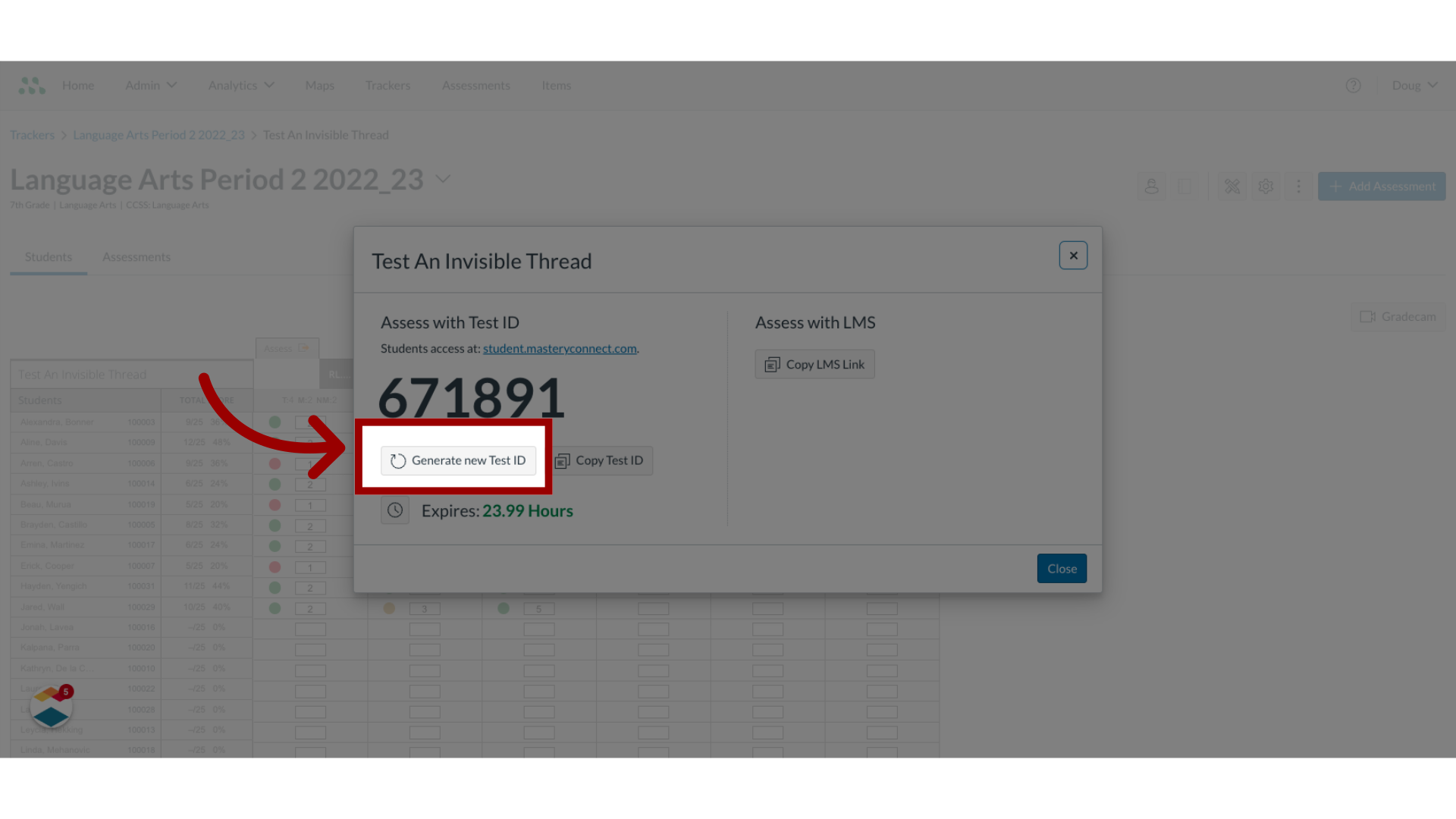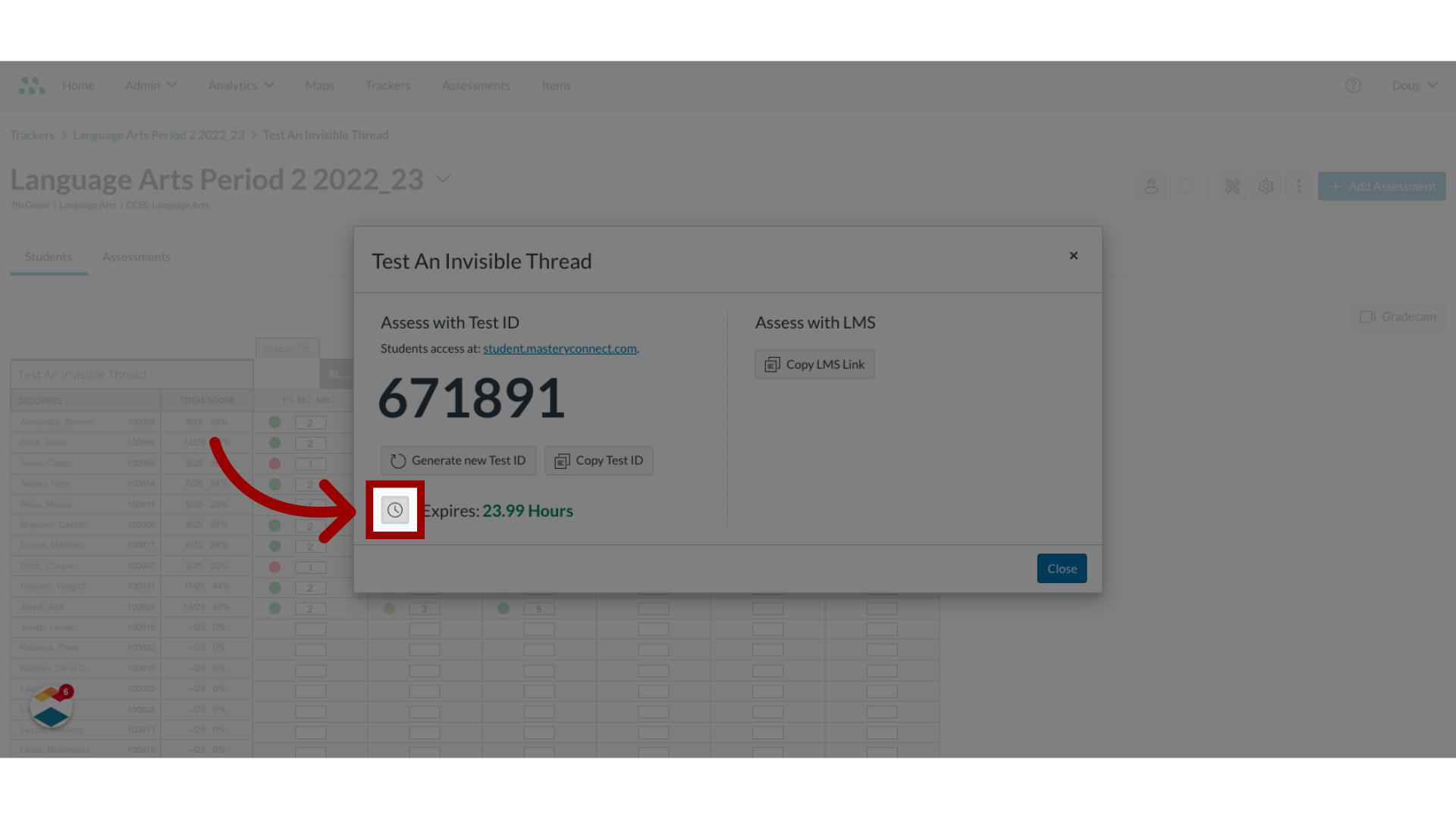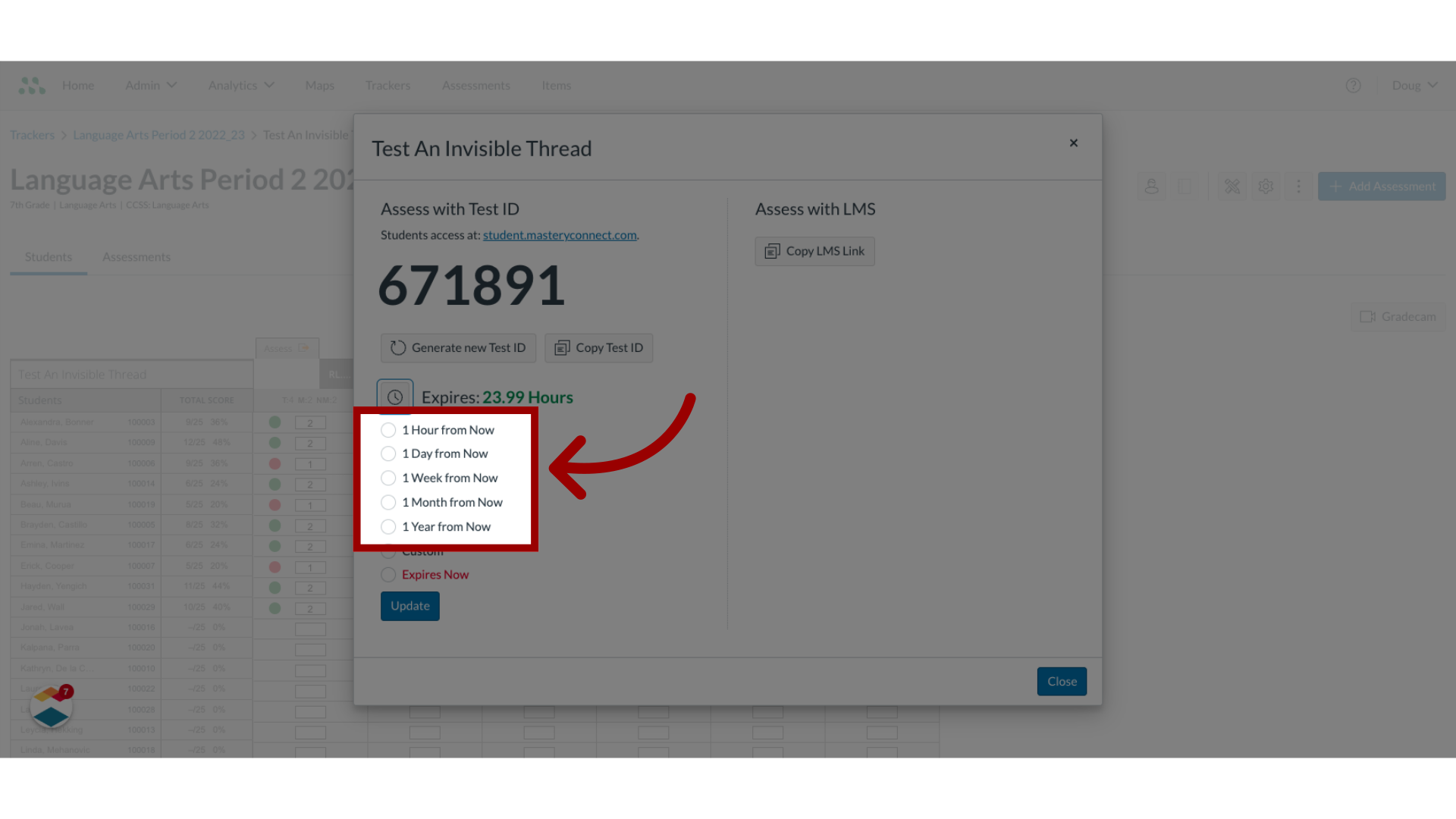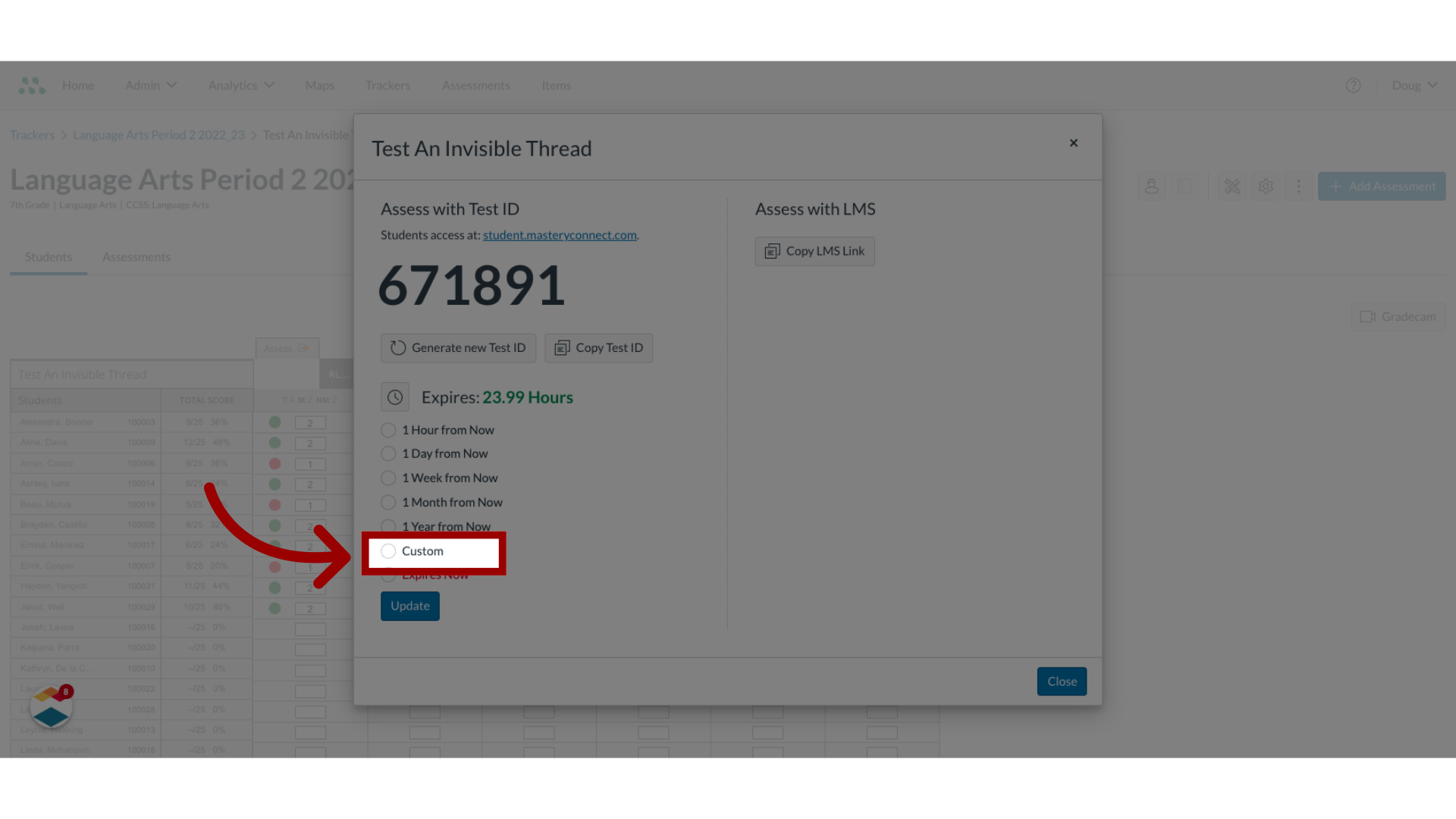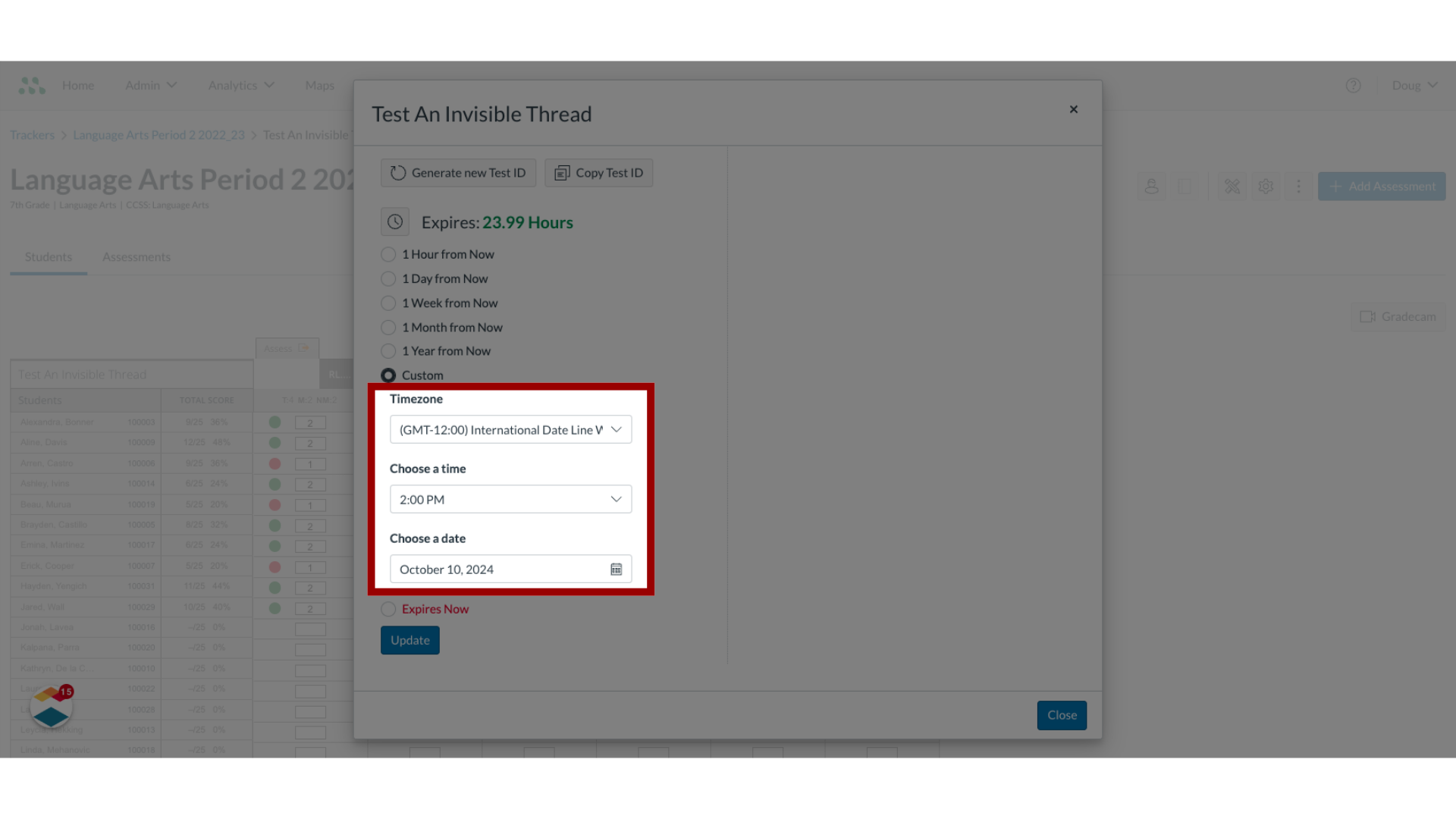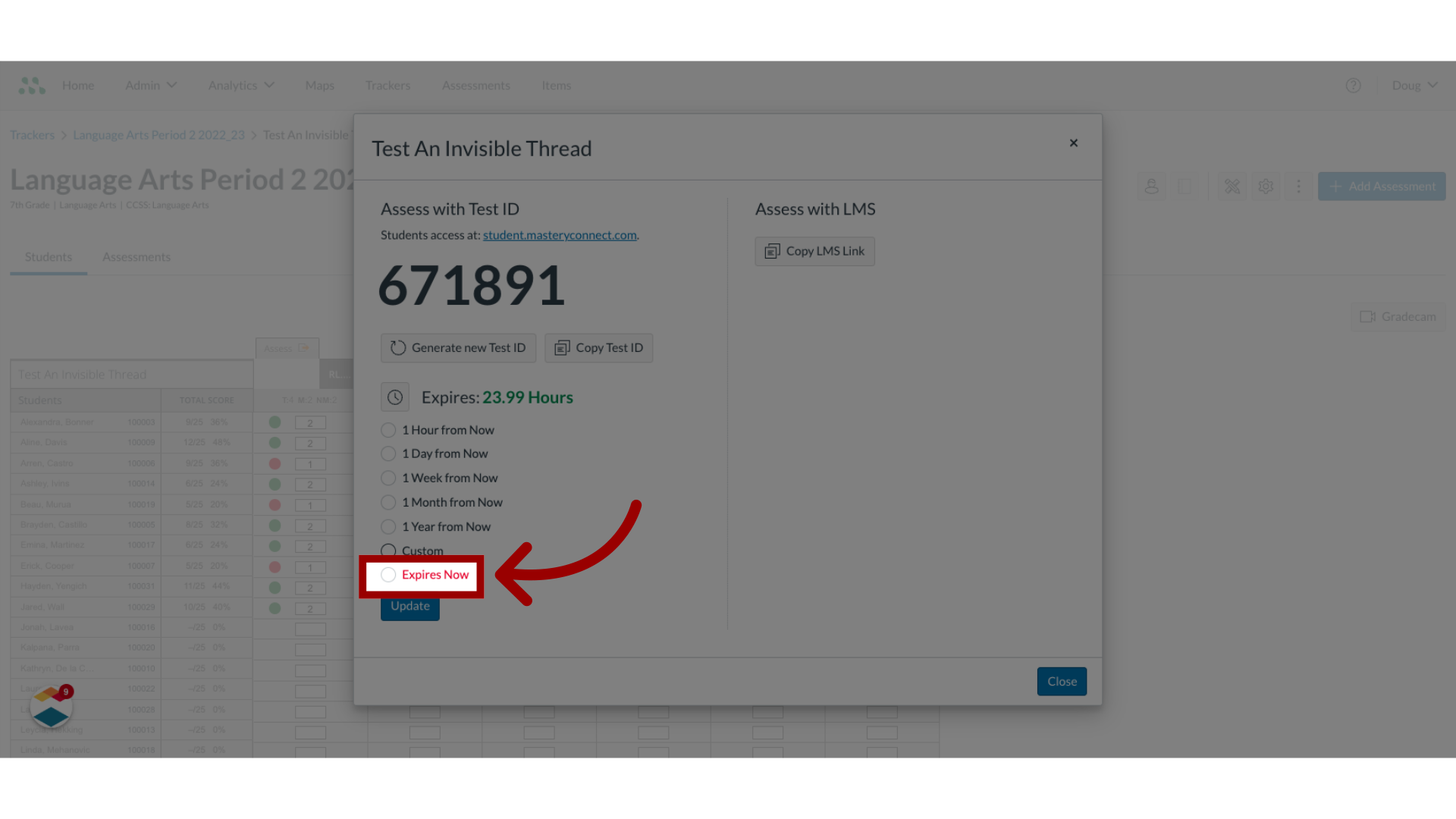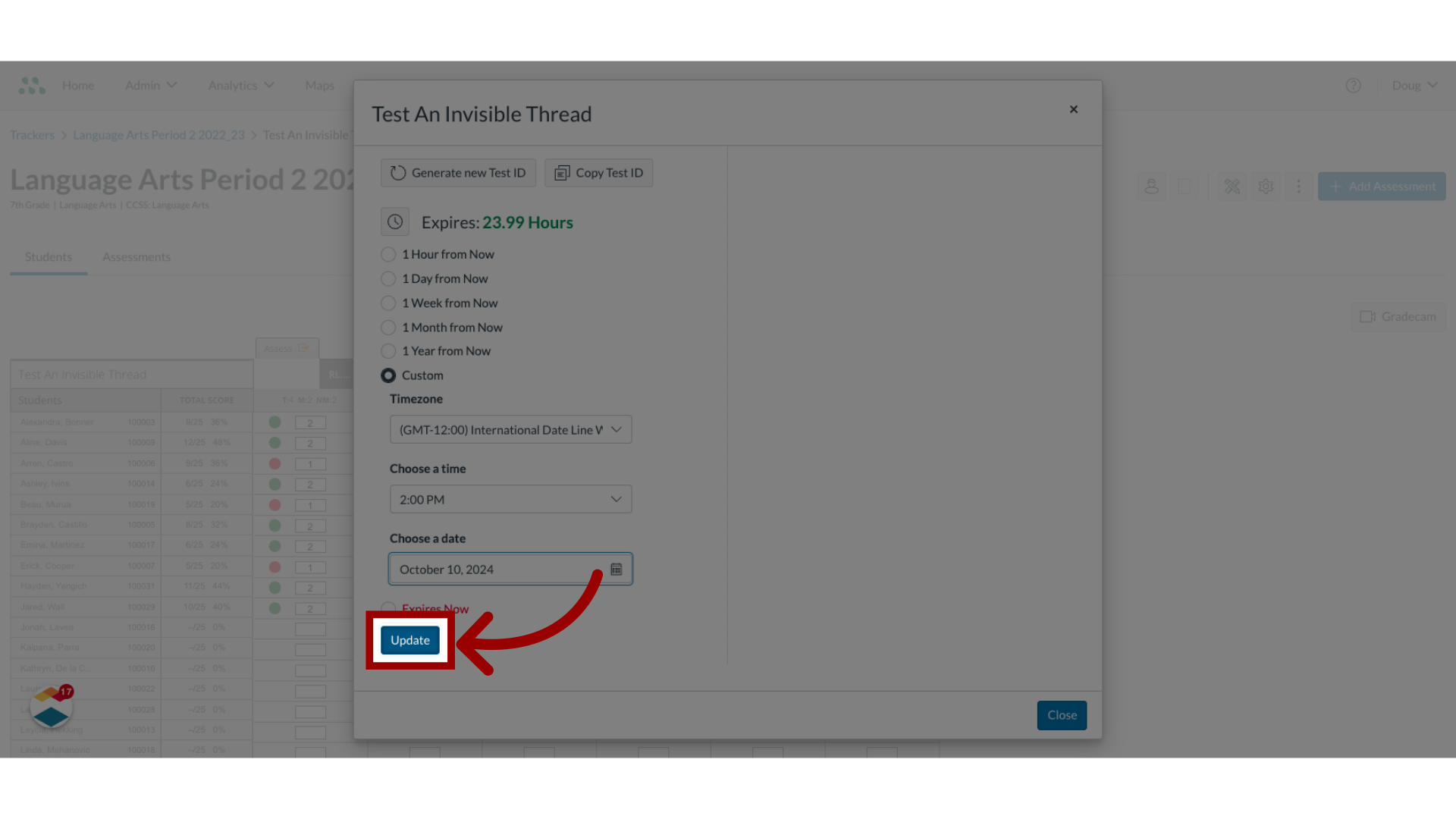How do I change the test ID expiration date, time, or time zone?
When you add an assessment to a tracker and make the assessment available to students, you can set an expiration date on the test ID in Mastery Connect. After the expiration date and time, the assessment will no longer be available to students. By default, all test IDs expire after seven days at 12:00 PM in the time zone of your district. However, you can choose a custom expiration window, time zone, time, or date.
Notes:
- If a test ID expires, you can generate a new test ID and re-open the testing window.
- IMPORTANT NOTE: If students are taking the assessment with the old test ID, all of their unsubmitted responses will be deleted when you generate a new test ID.