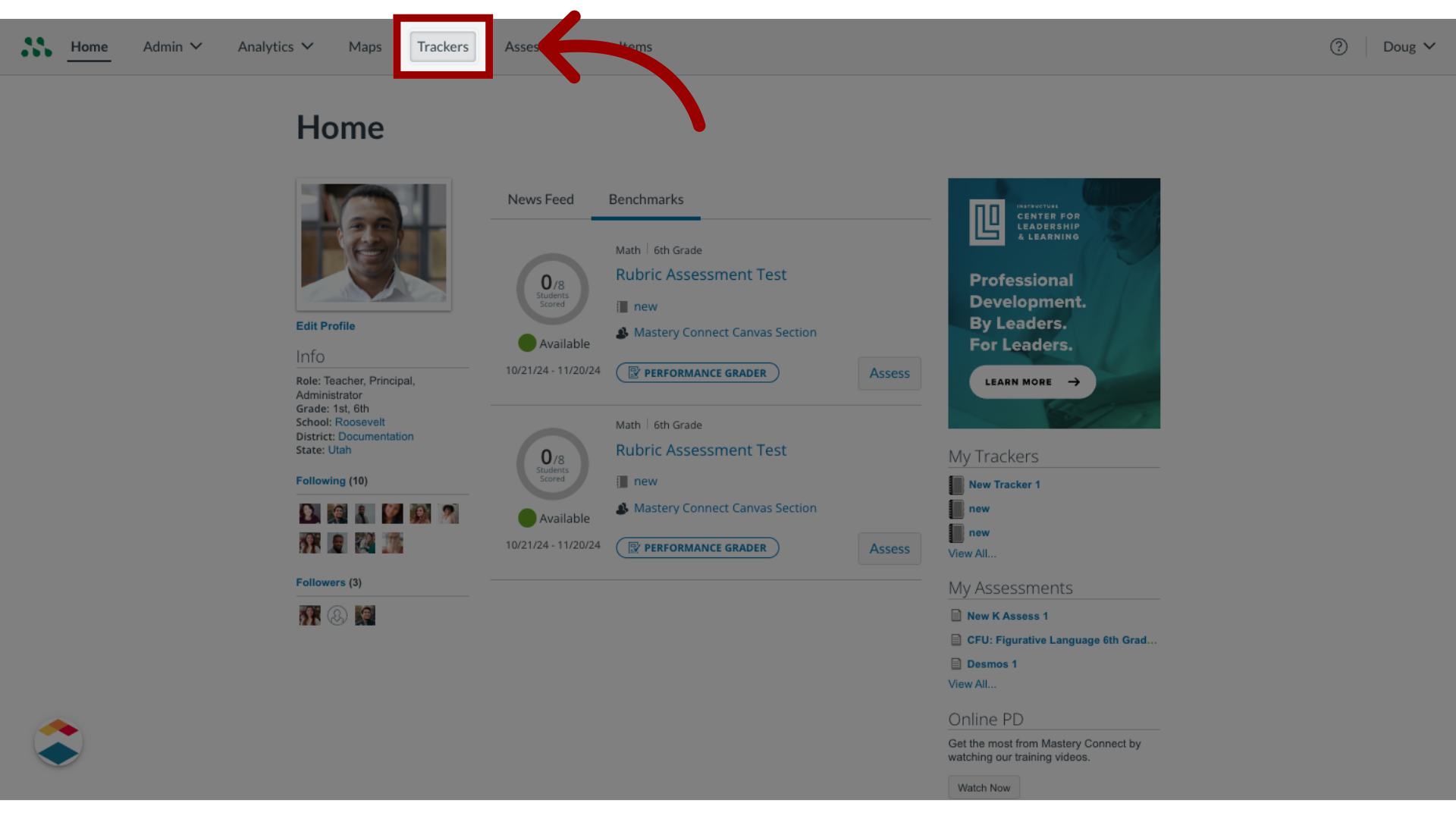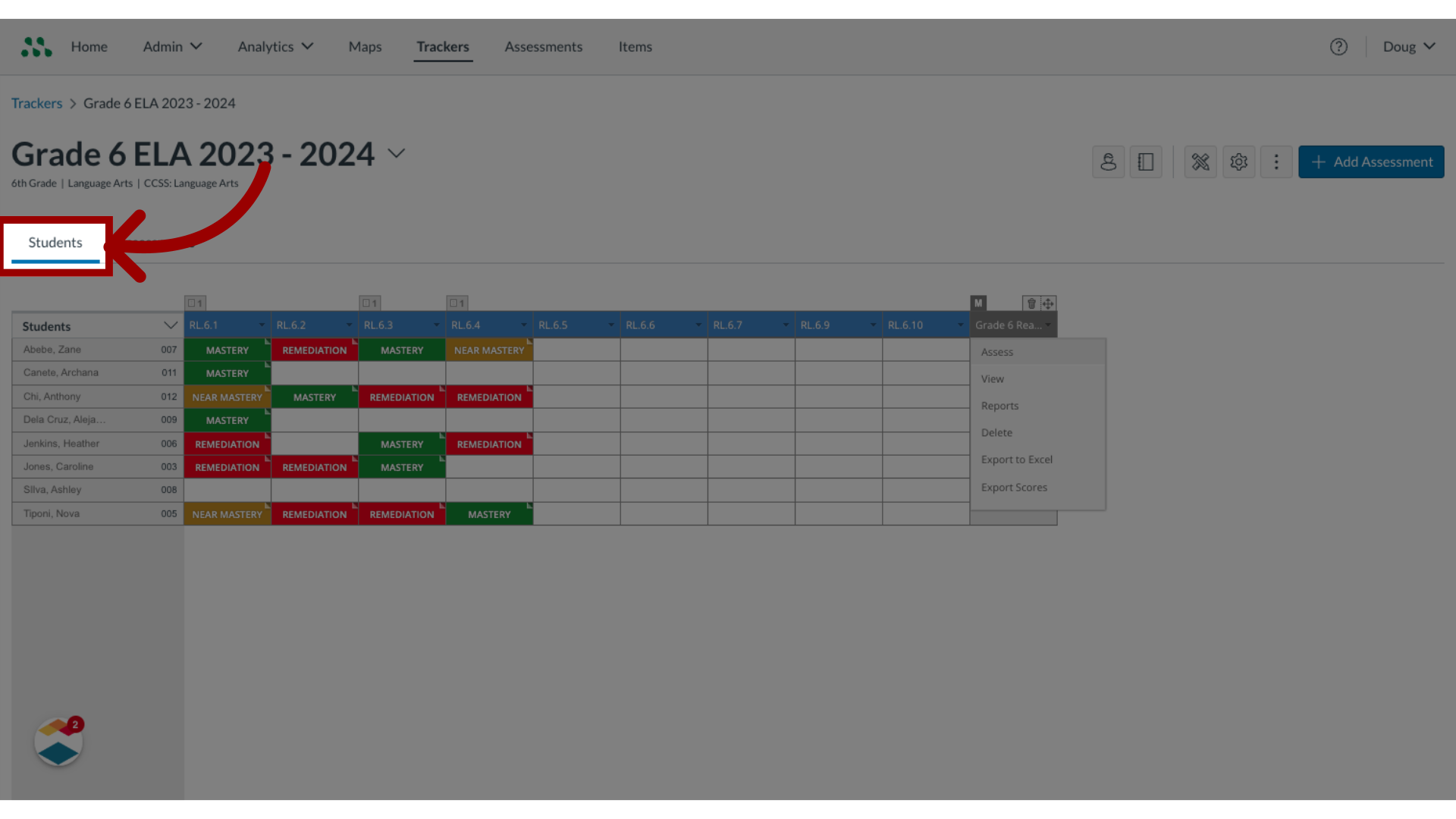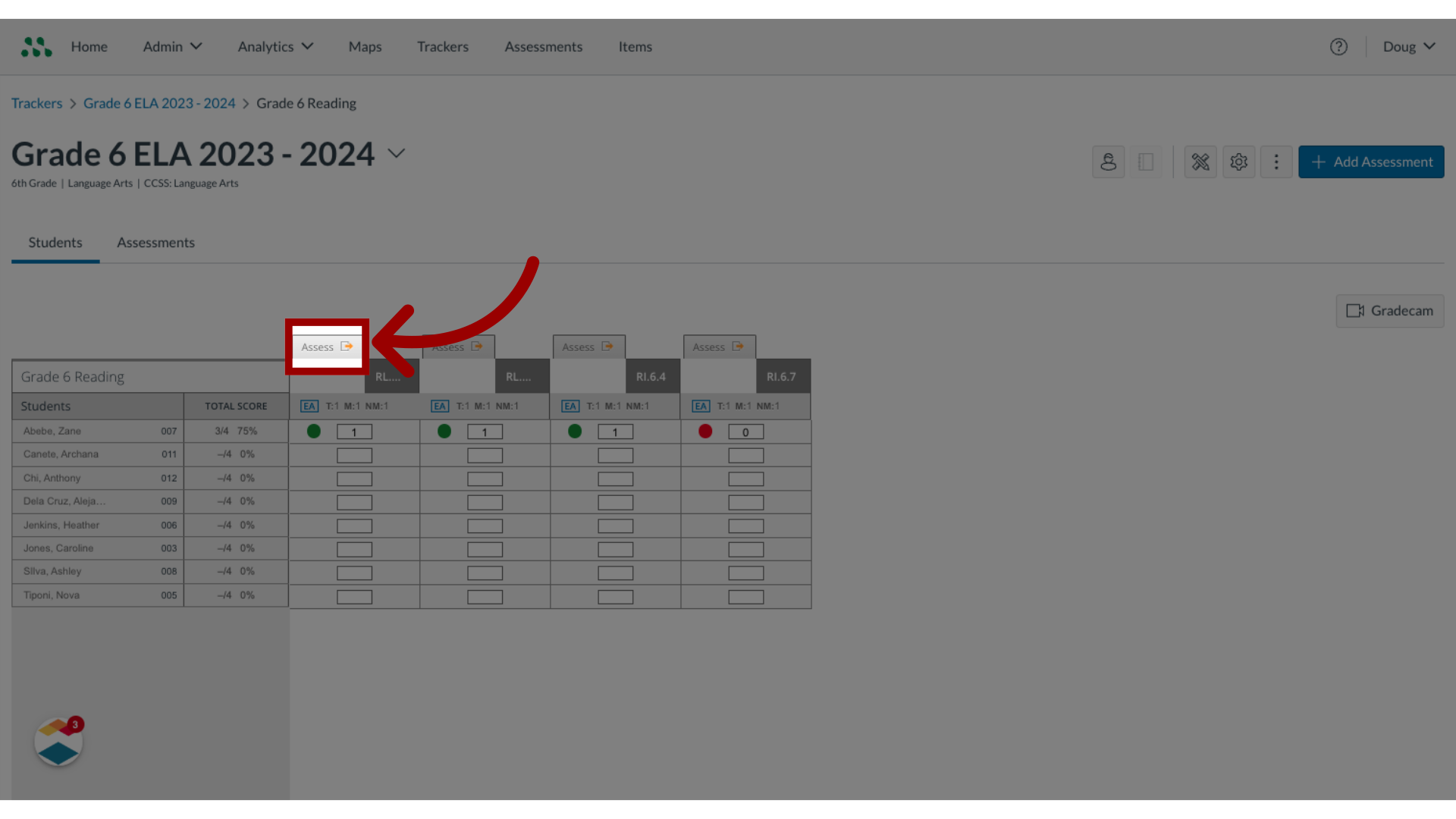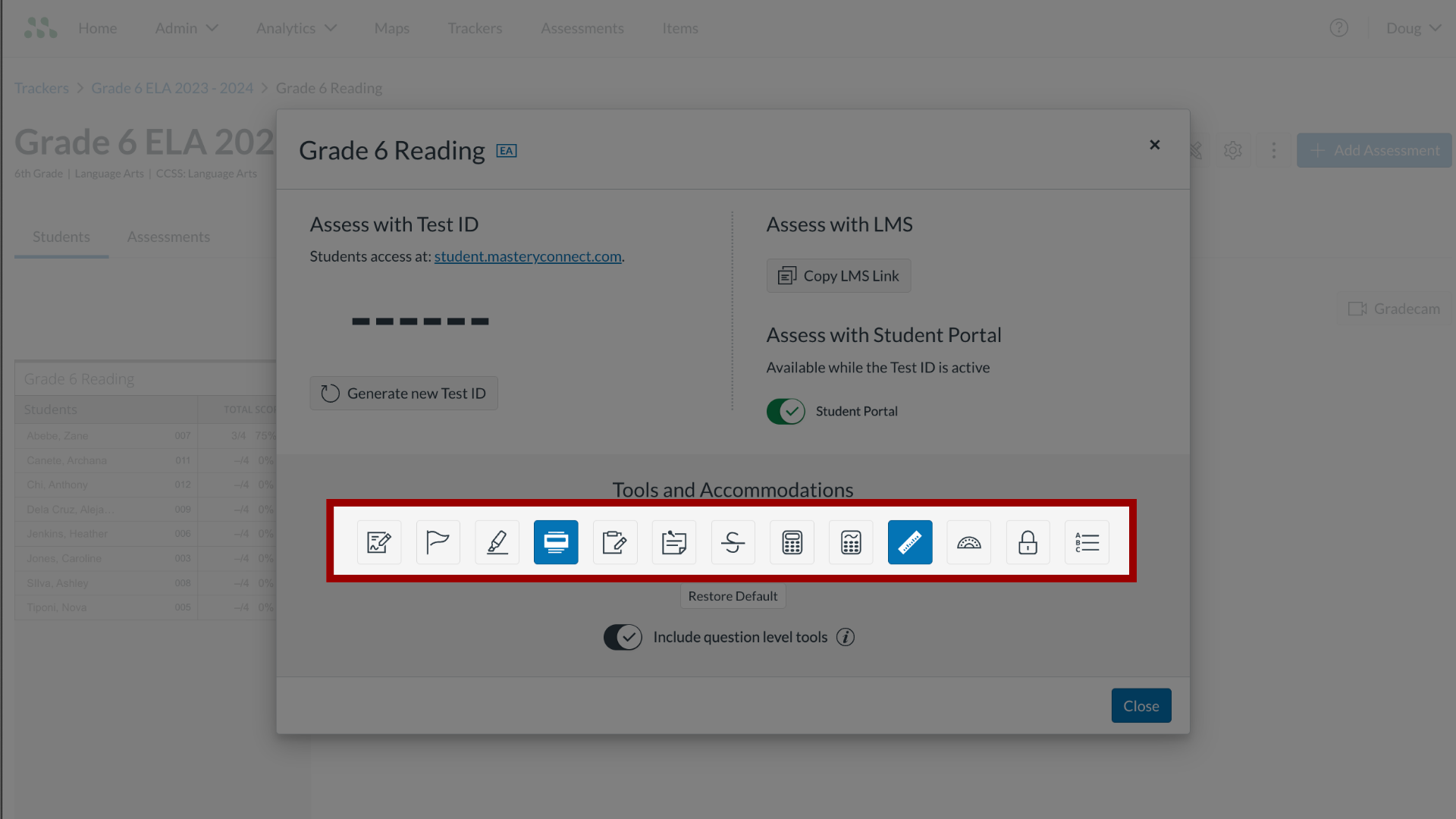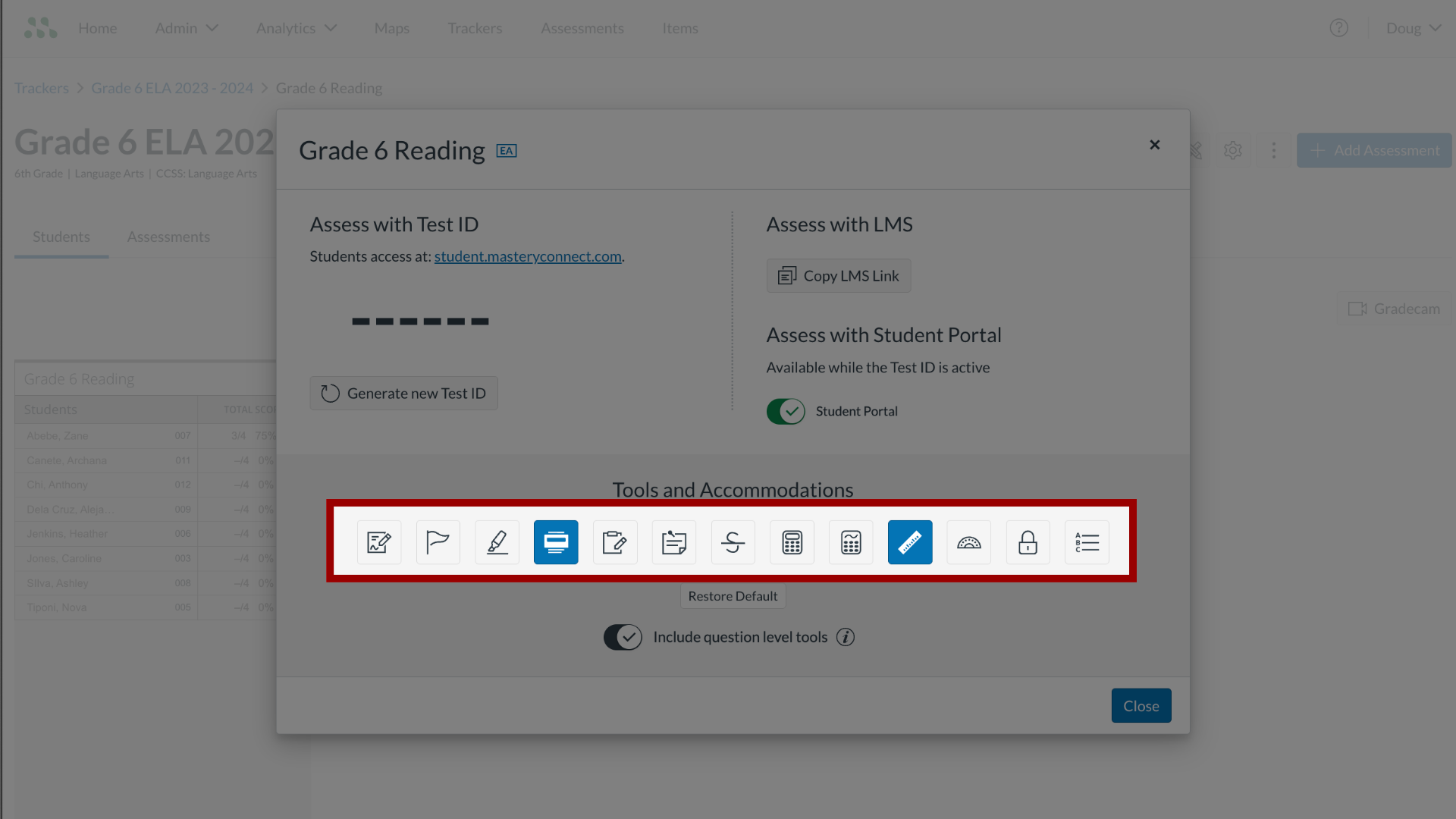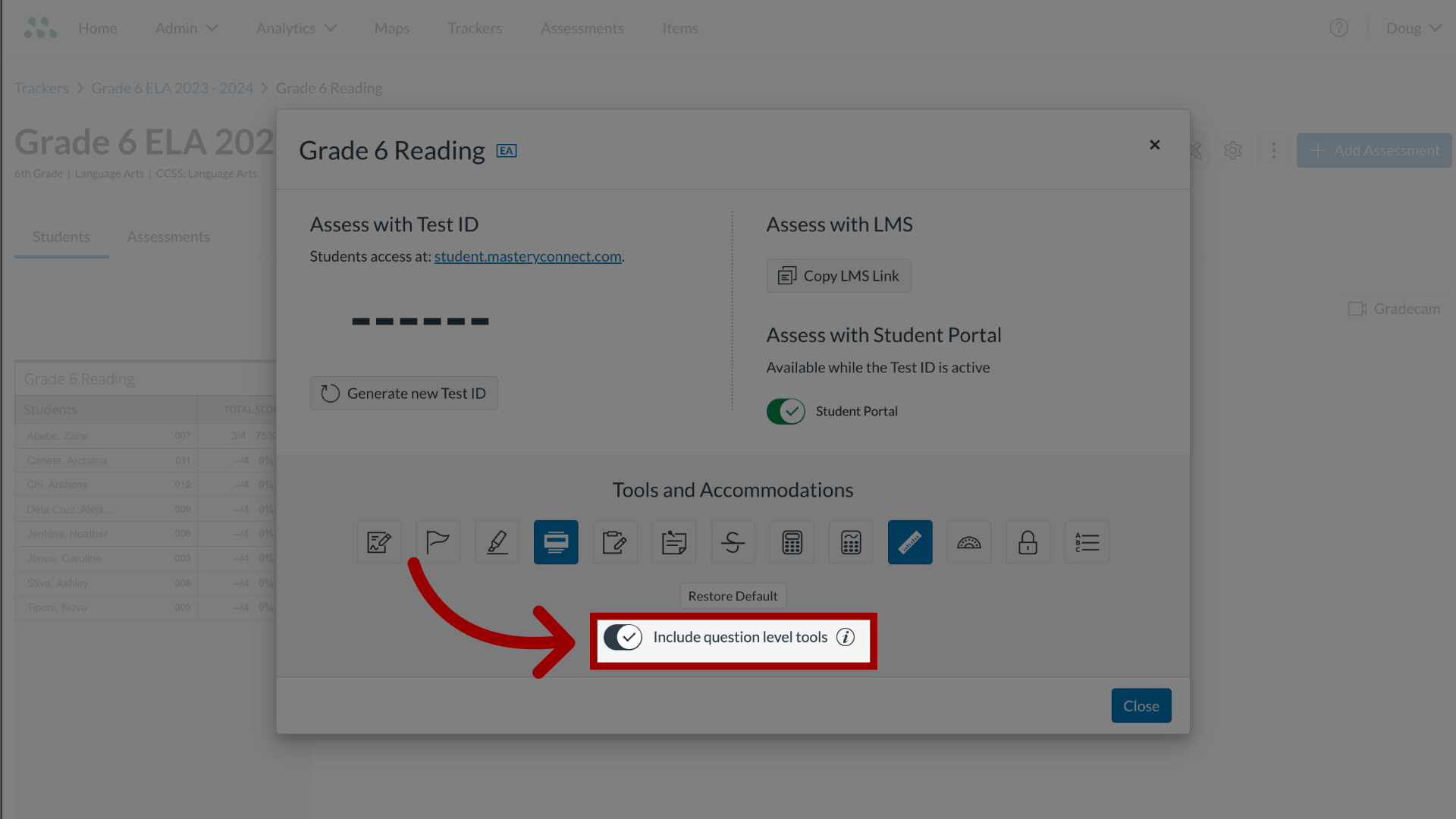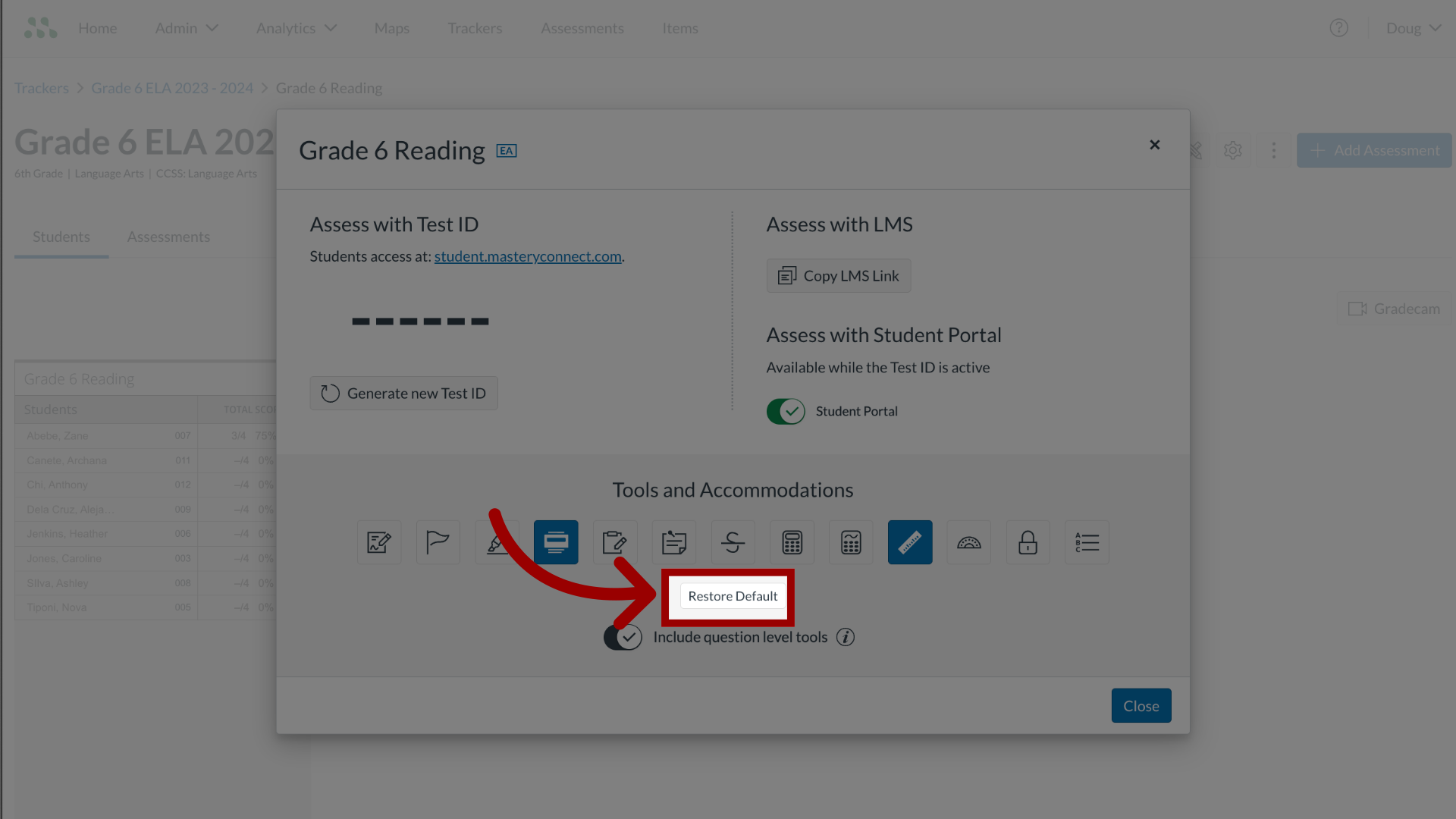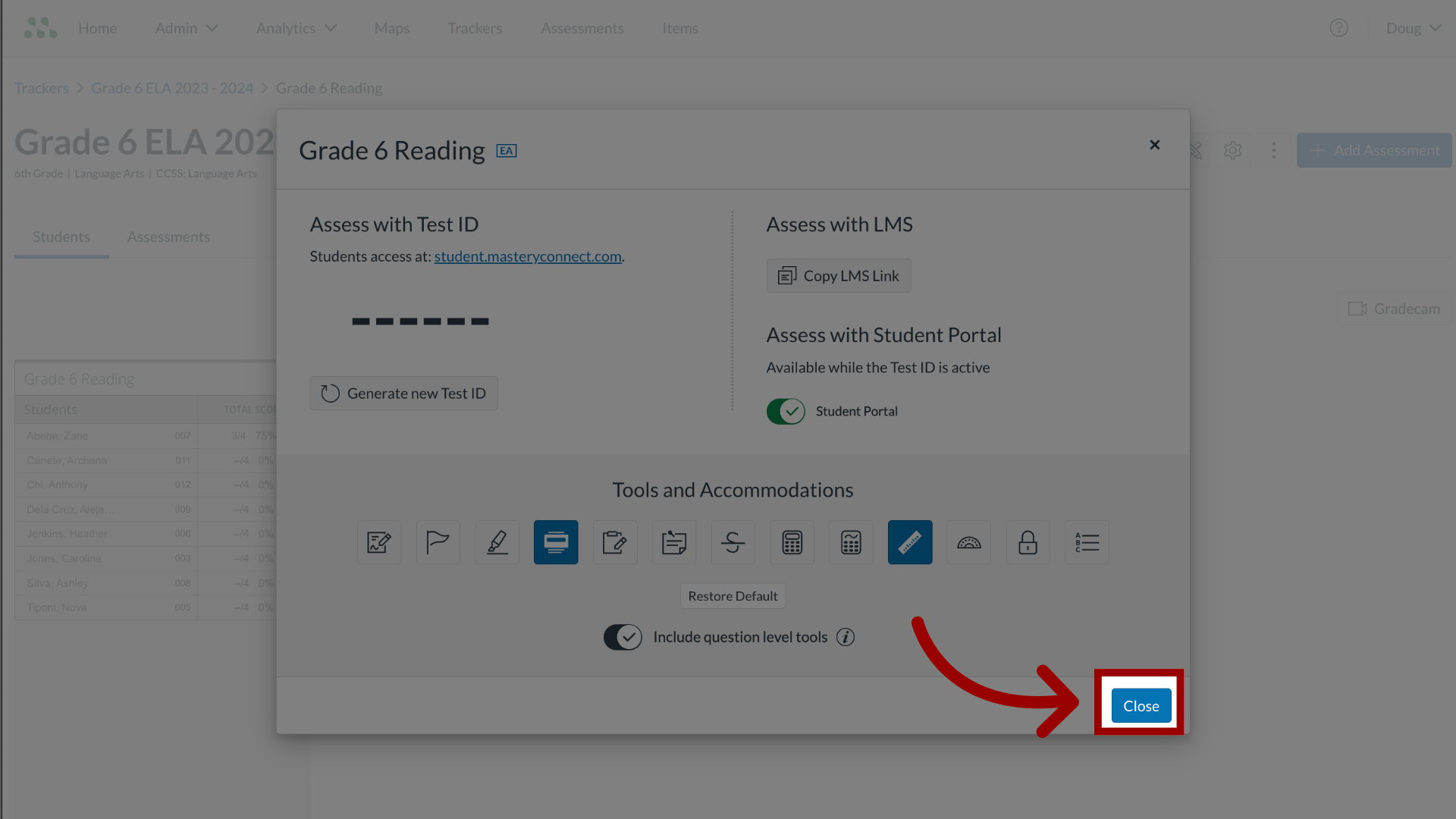How do I configure tools and accommodations for individual formative assessments?
Item-based Enhanced accommodation (EA) assessments have several tools and accommodation features for students to use during the Mastery Connect assessment experience. Teachers can manage these tools at the individual assessment level or at the tracker level.
Notes:
- If you make changes to the tools and accommodations on an active assessment, any students currently taking the assessment need to log out and back in to see the changes.
- In the Assessments list, assessments that support the enhanced accommodations feature display an EA indicator.
- Tools and accommodations must be enabled in your district at the administrative level.
- If a district enables the Respondus LockDown Browser at implementation or through a request to their Customer Success Manager, users will be able to enable the use of Respondus for students taking EA formative assessments.
- Text-to-speech is not available for document-based assessments. Students who require text-to-speech for a document-based assessment should use a native OS screen reader such as VoiceOver for Mac or JAWS for Windows.