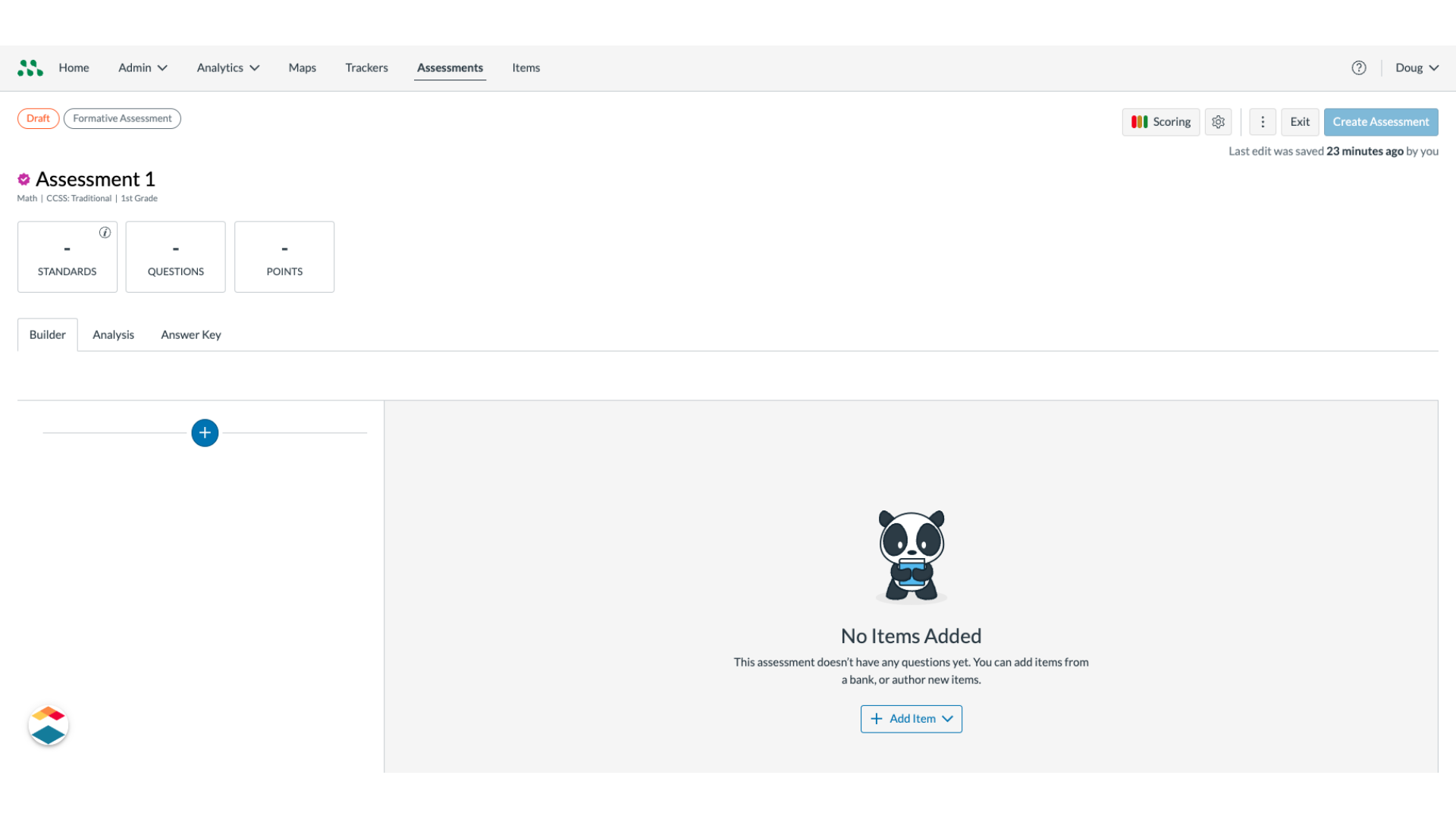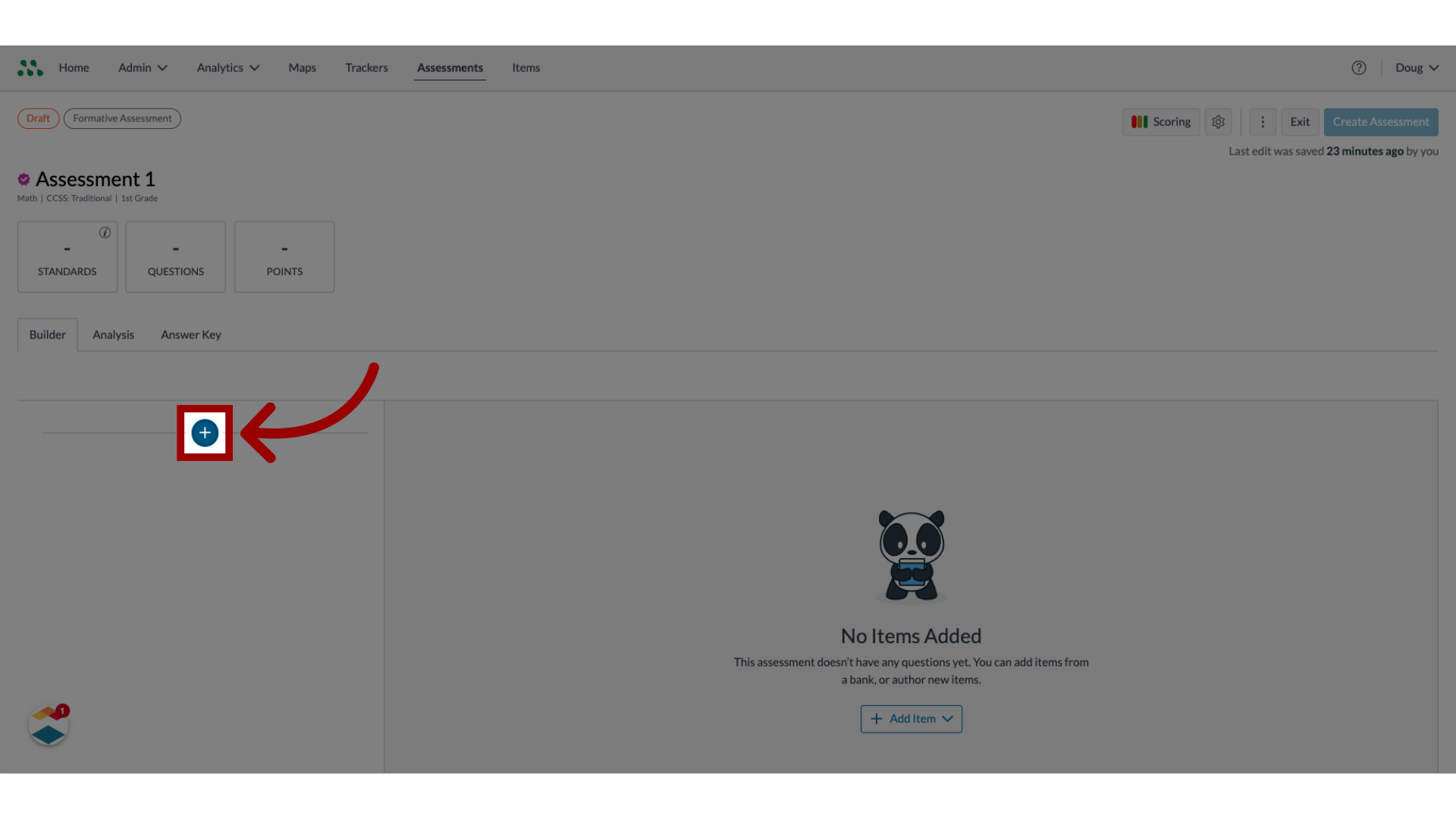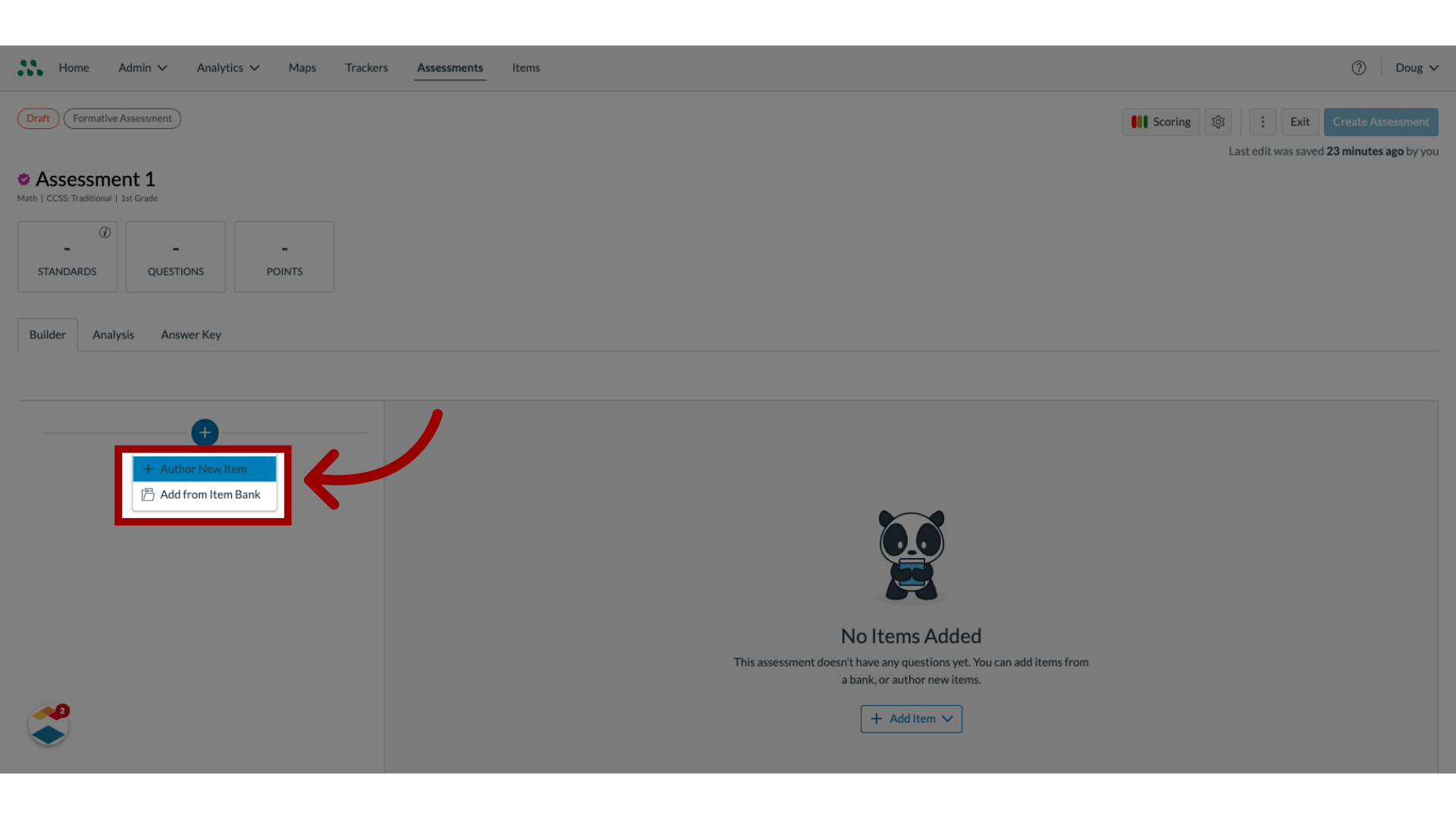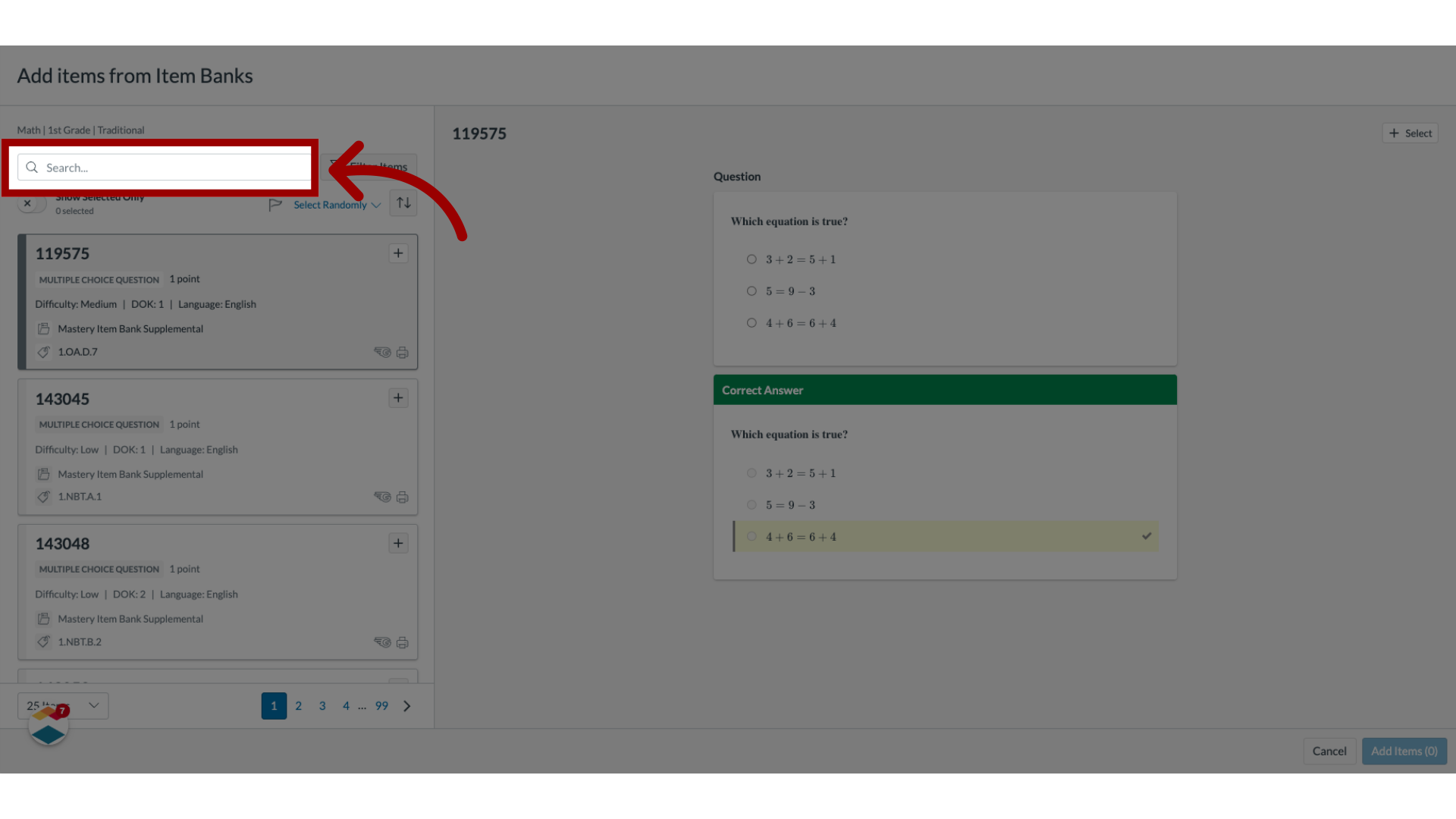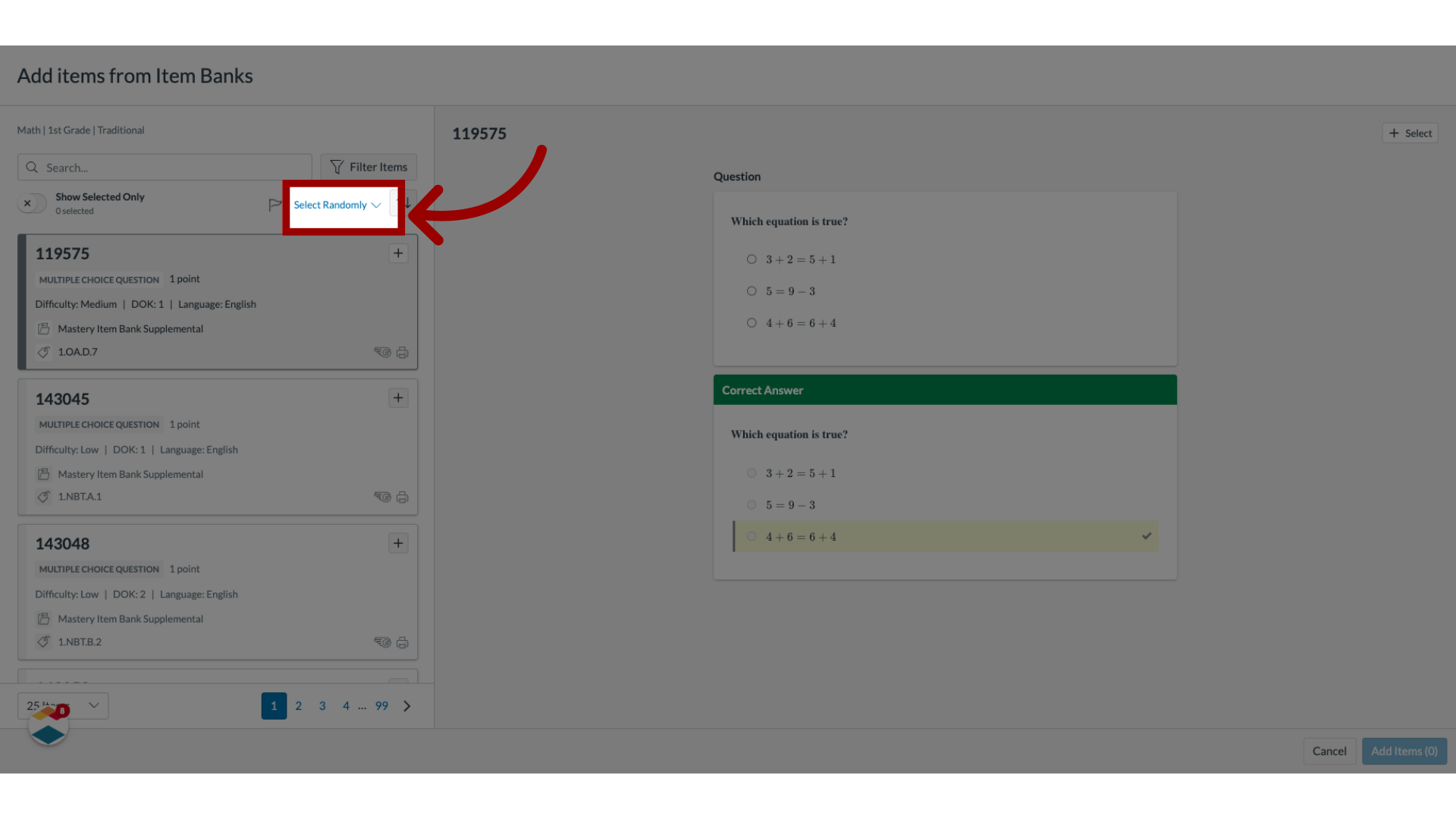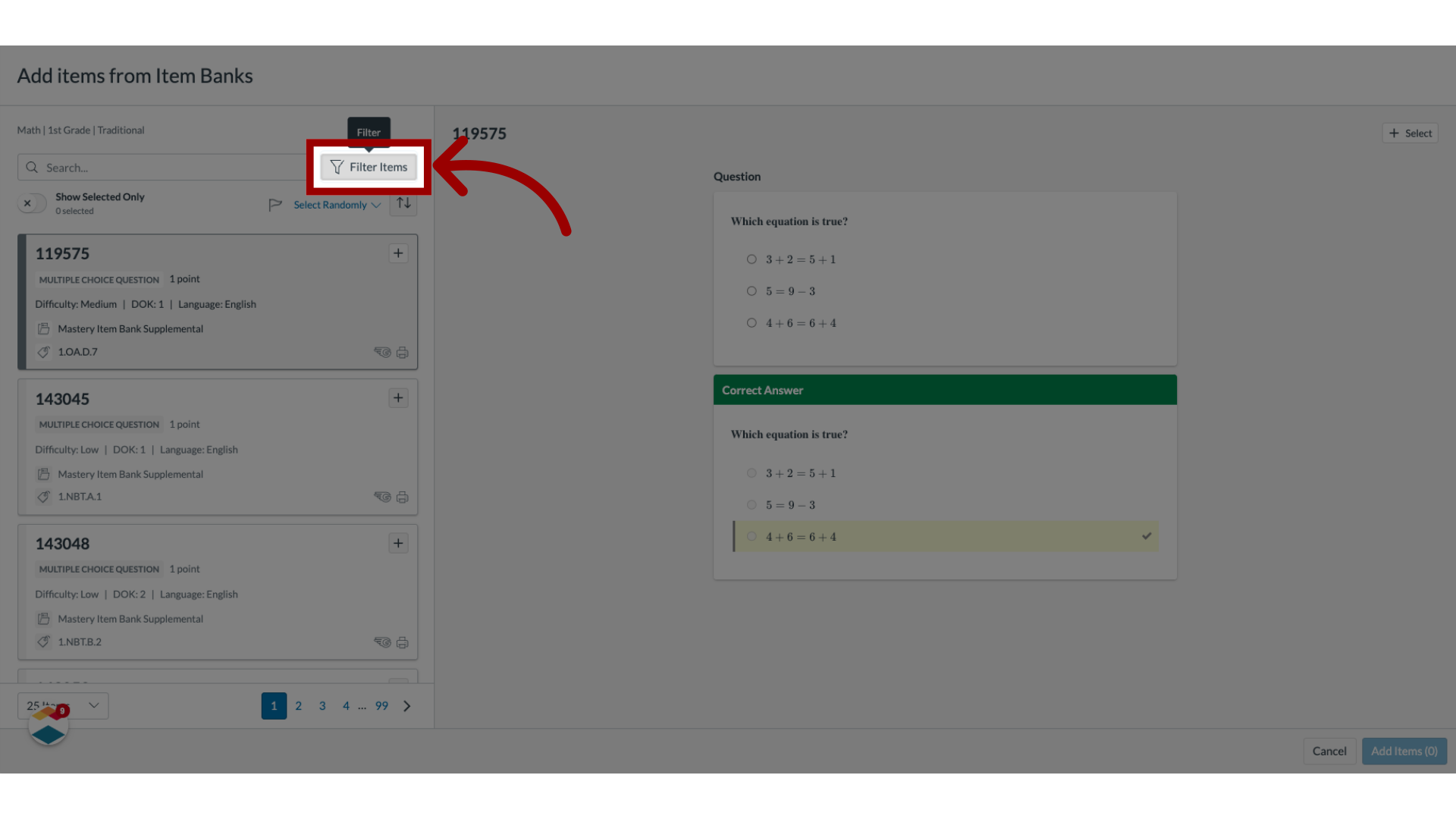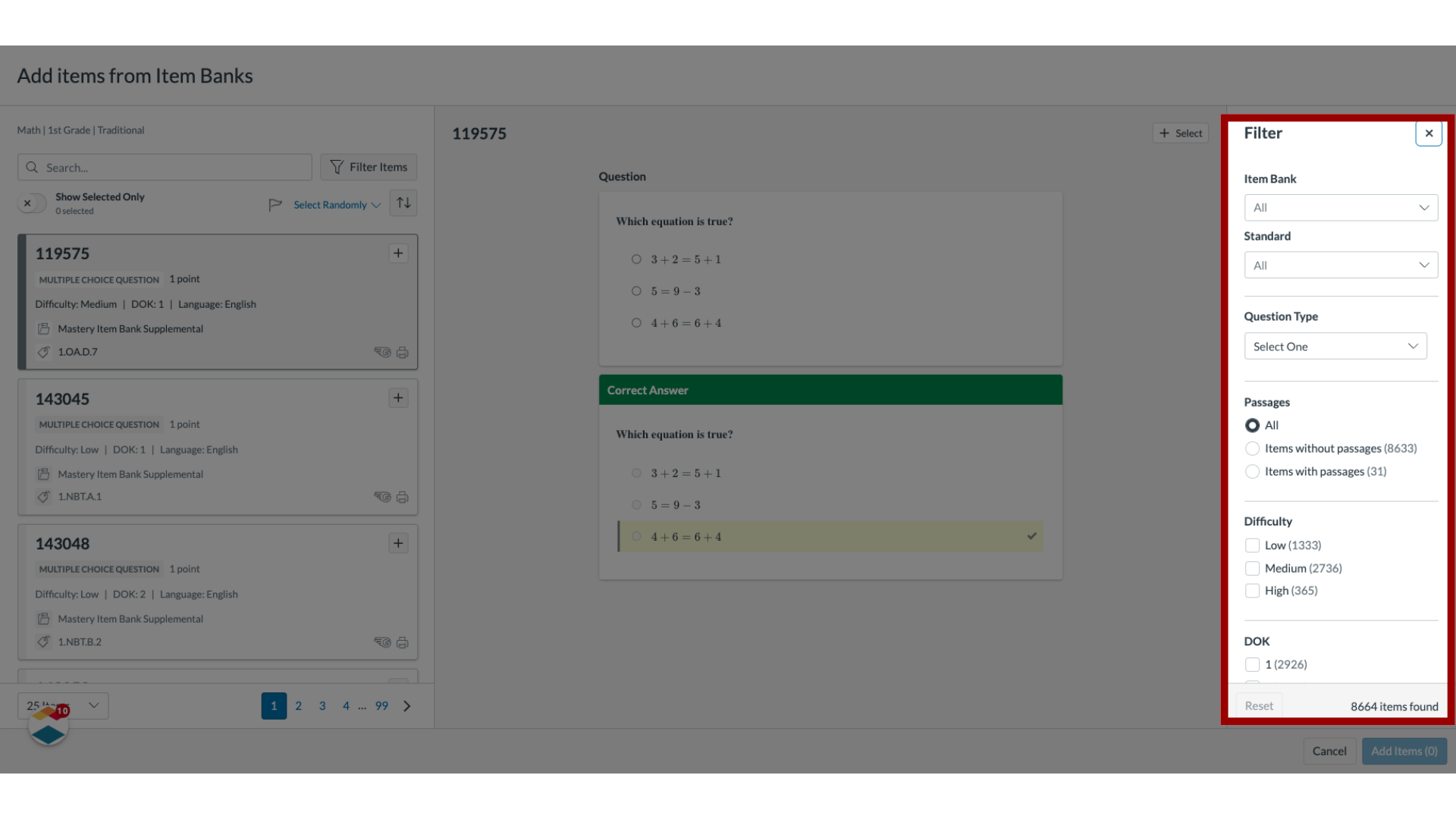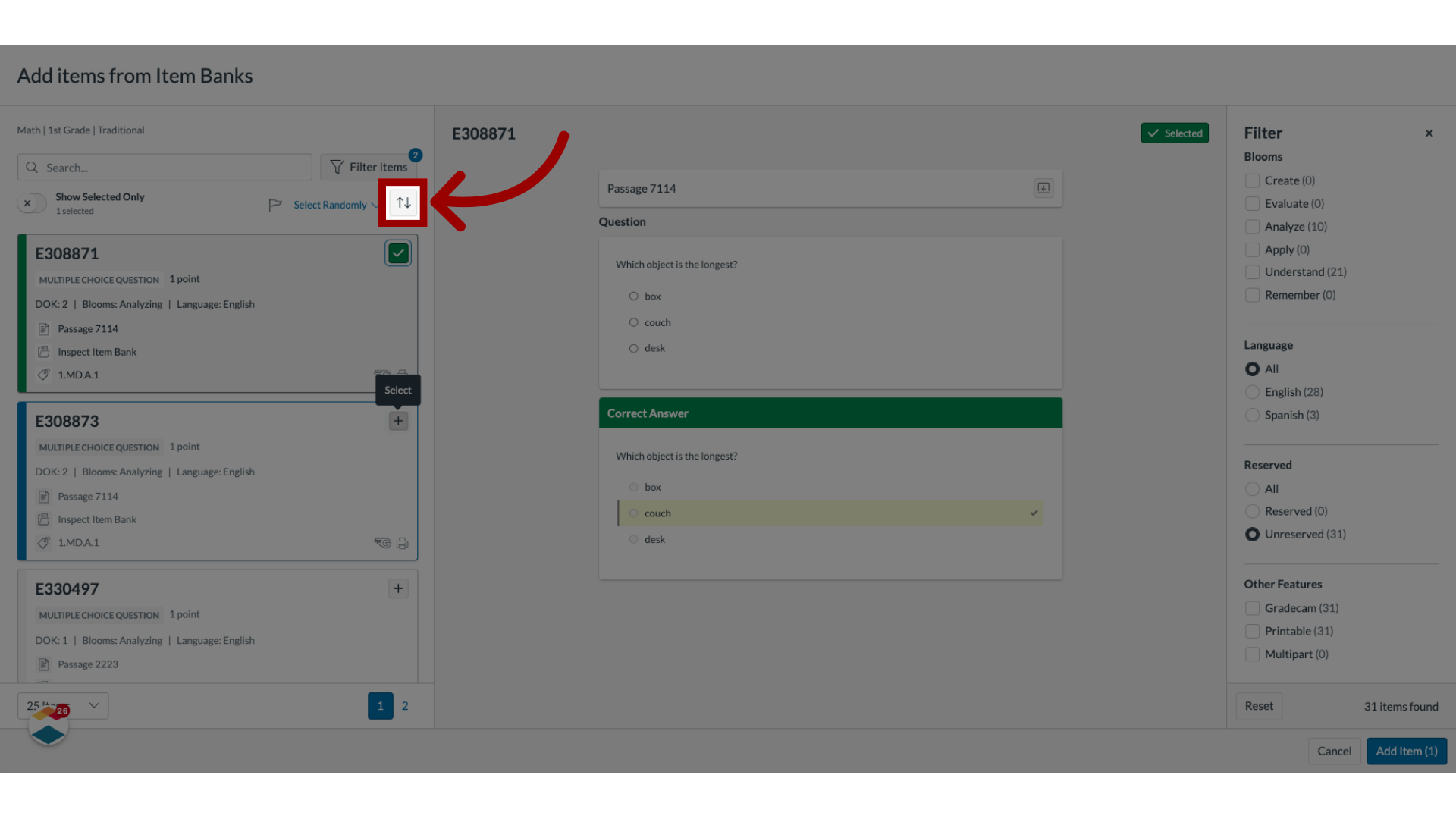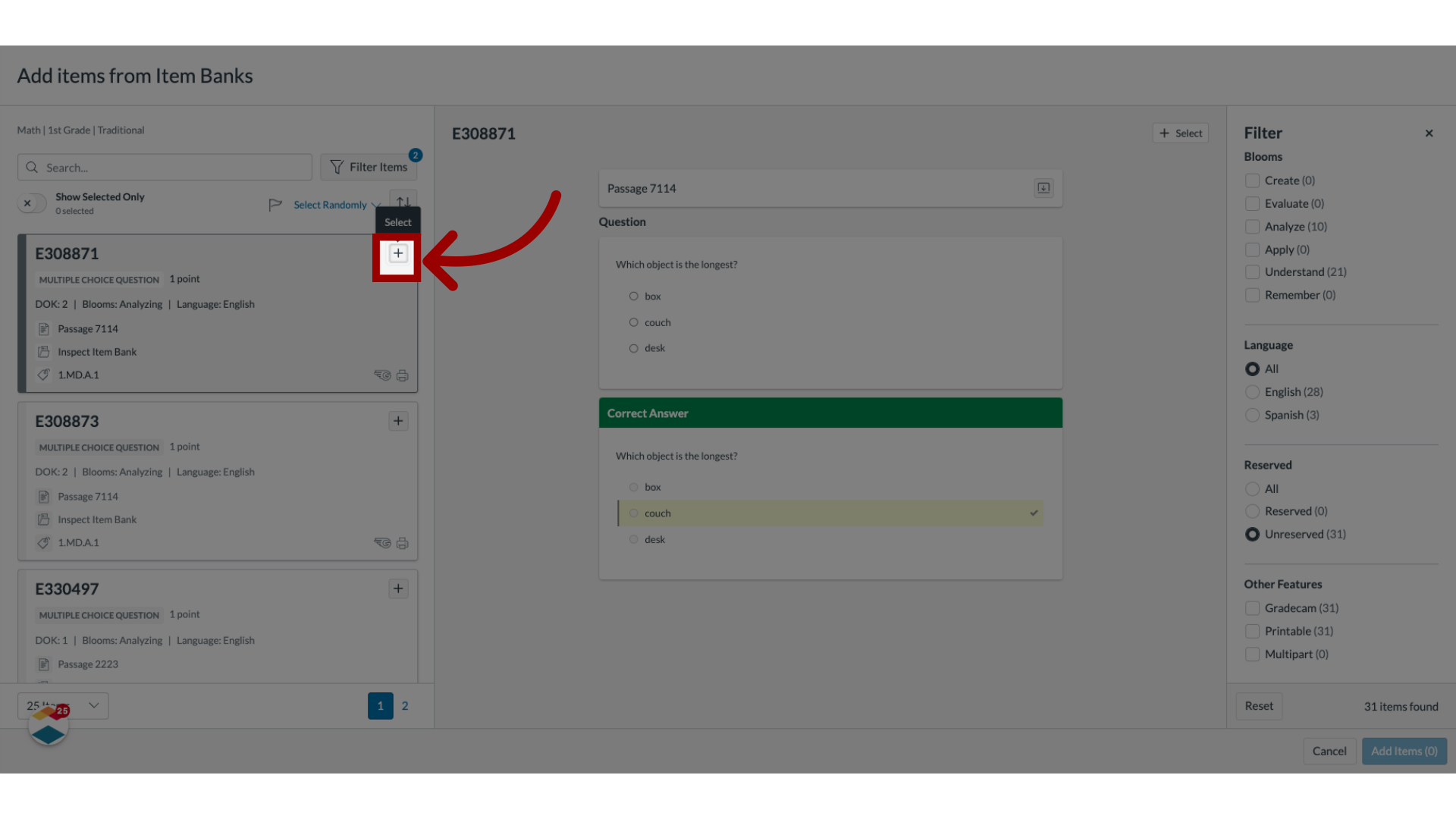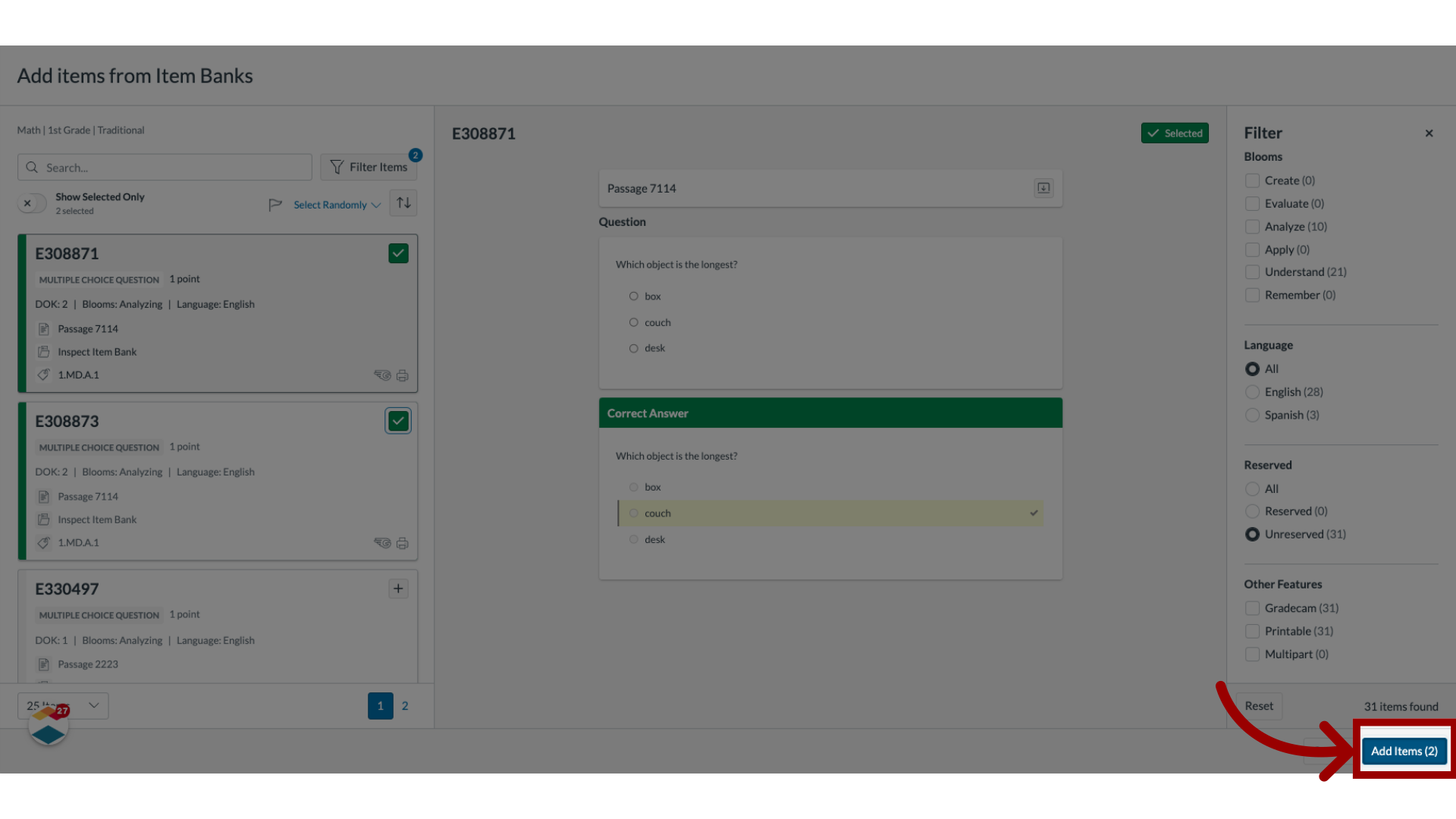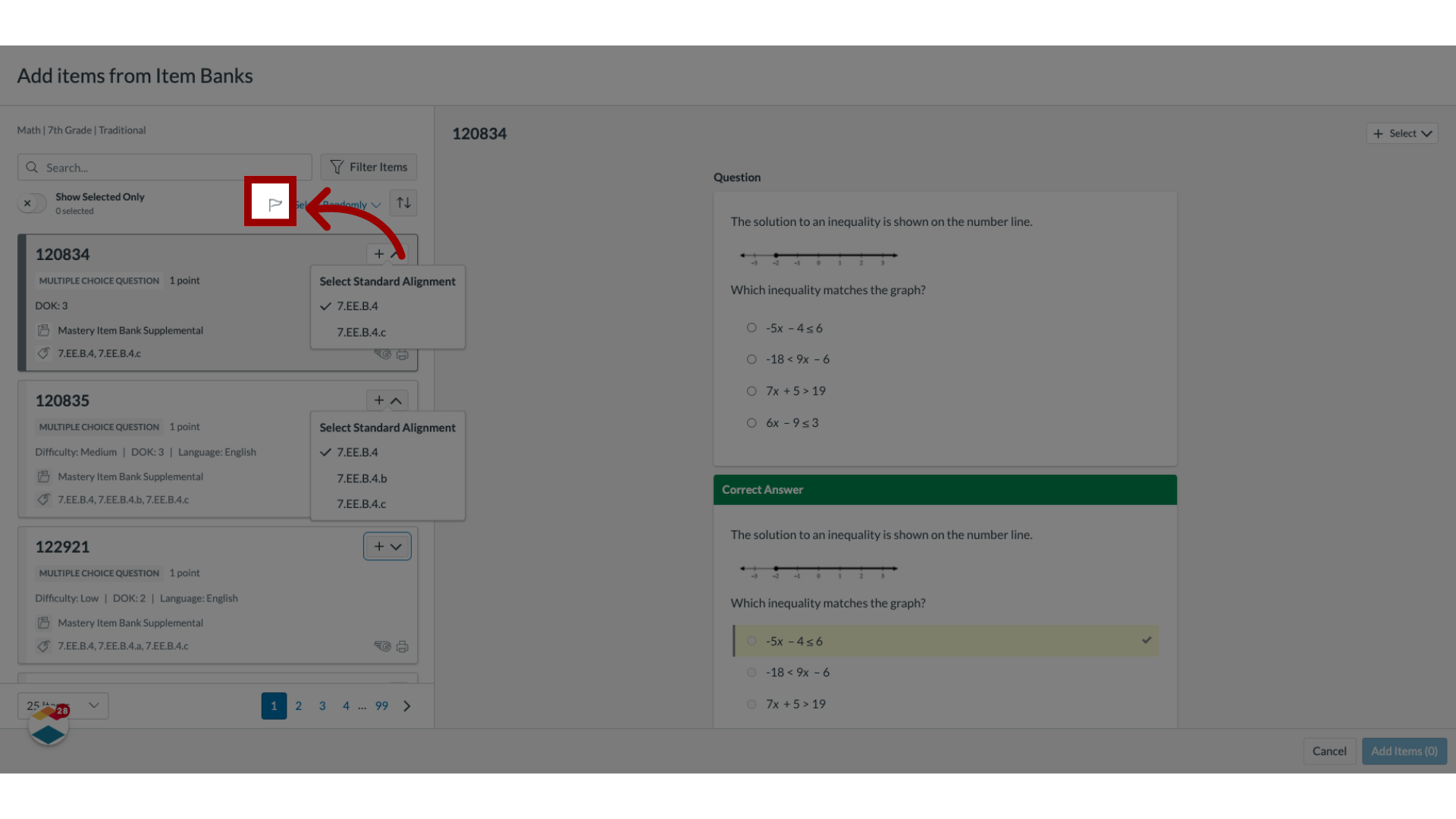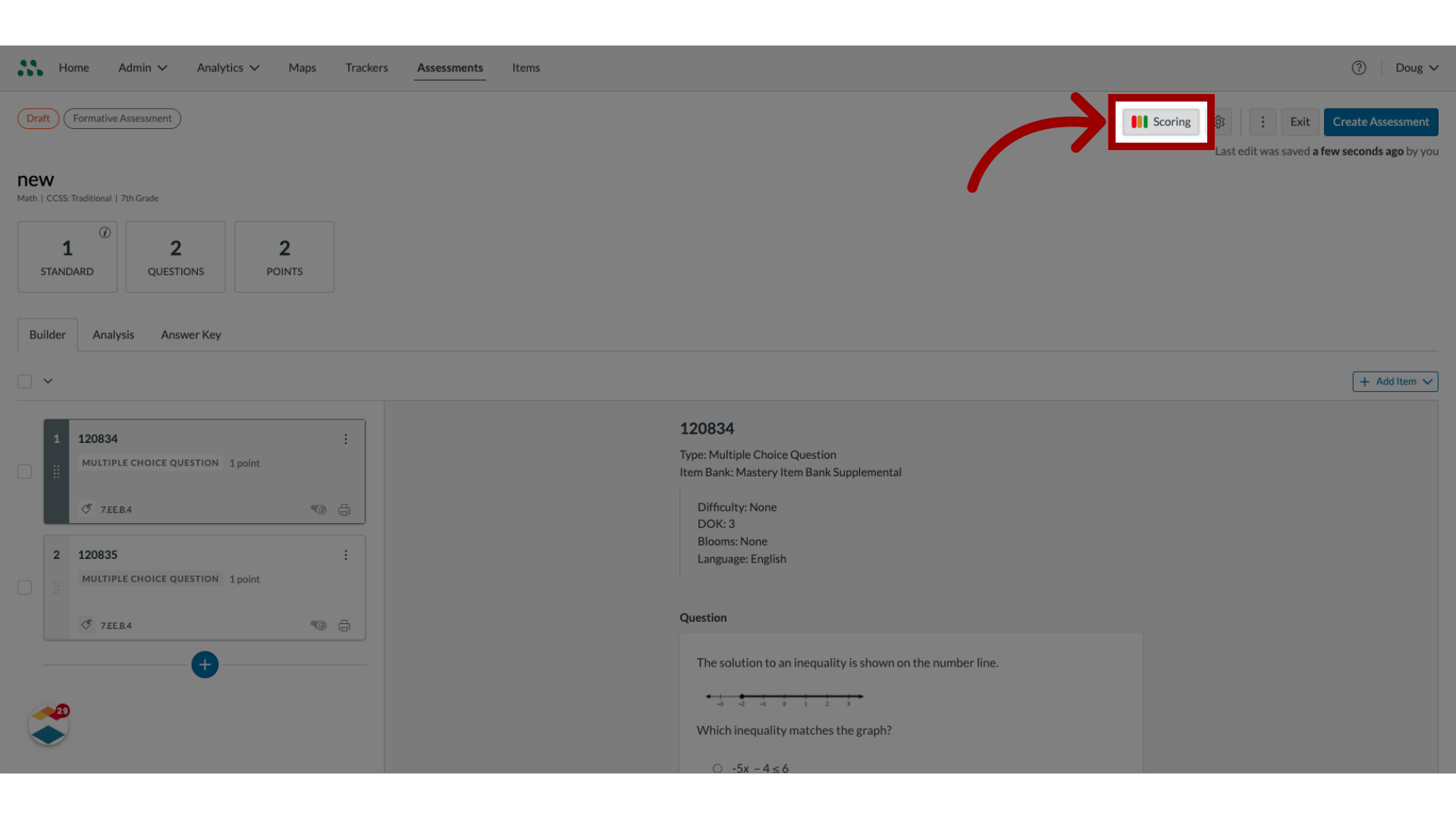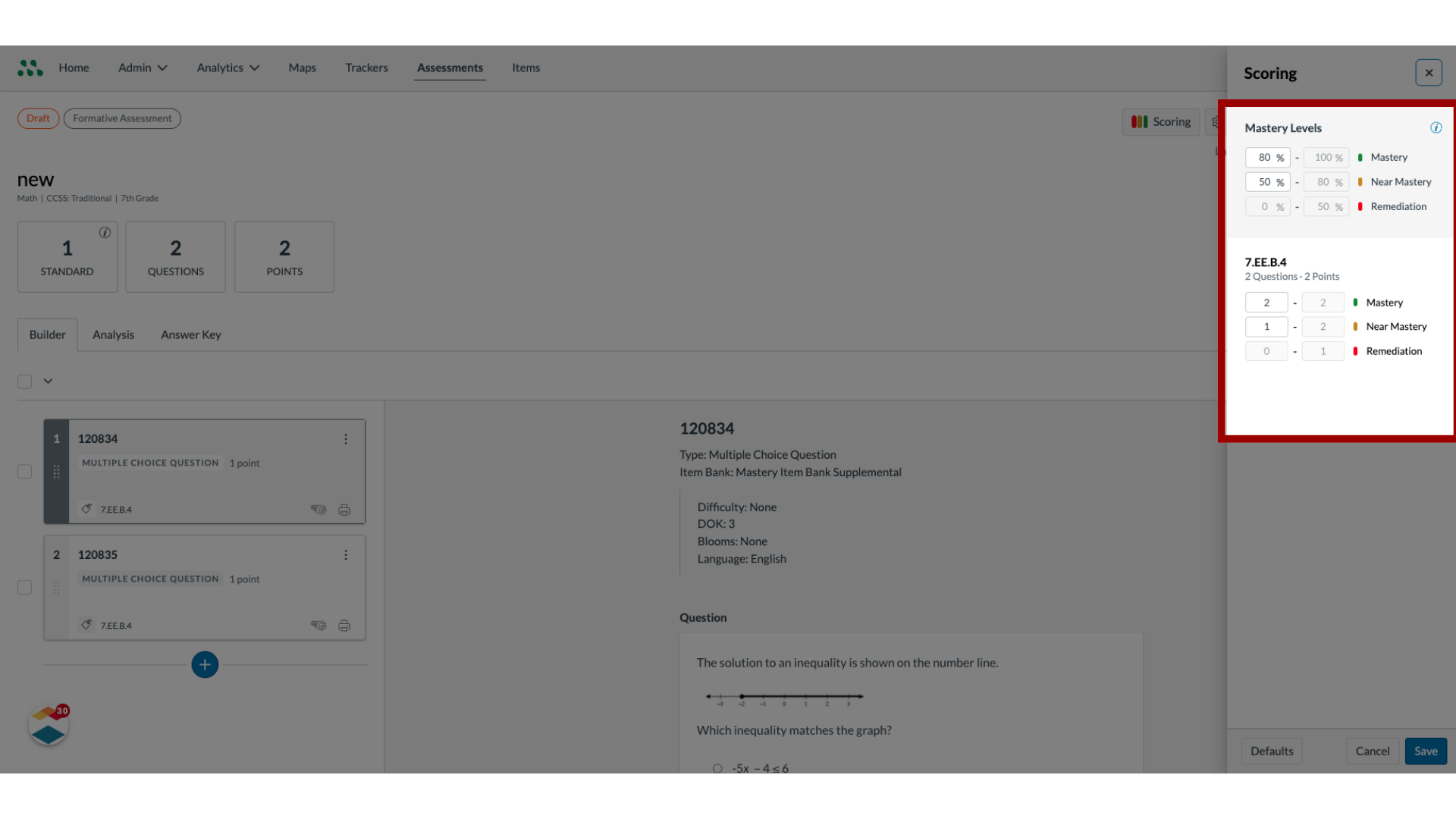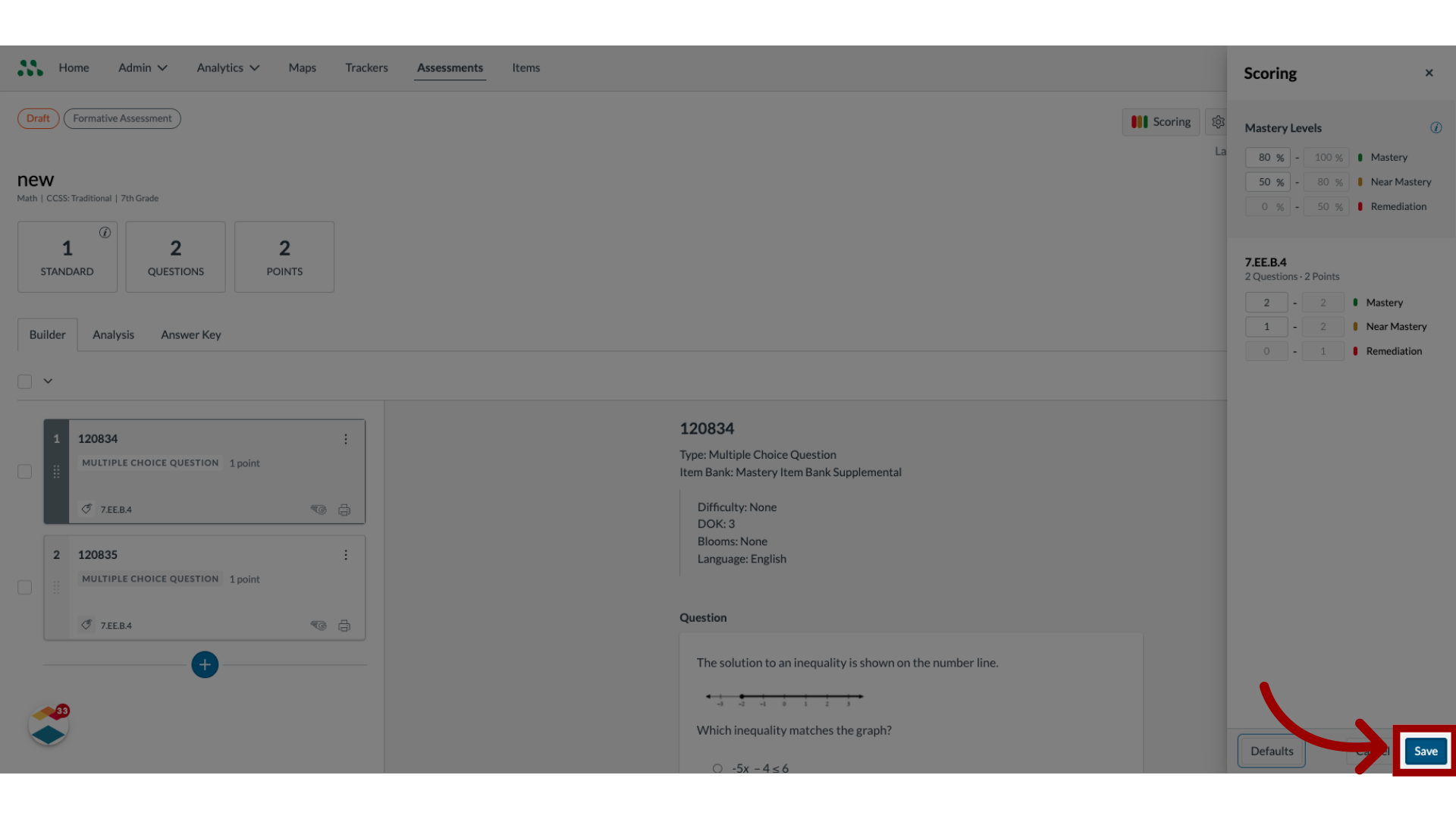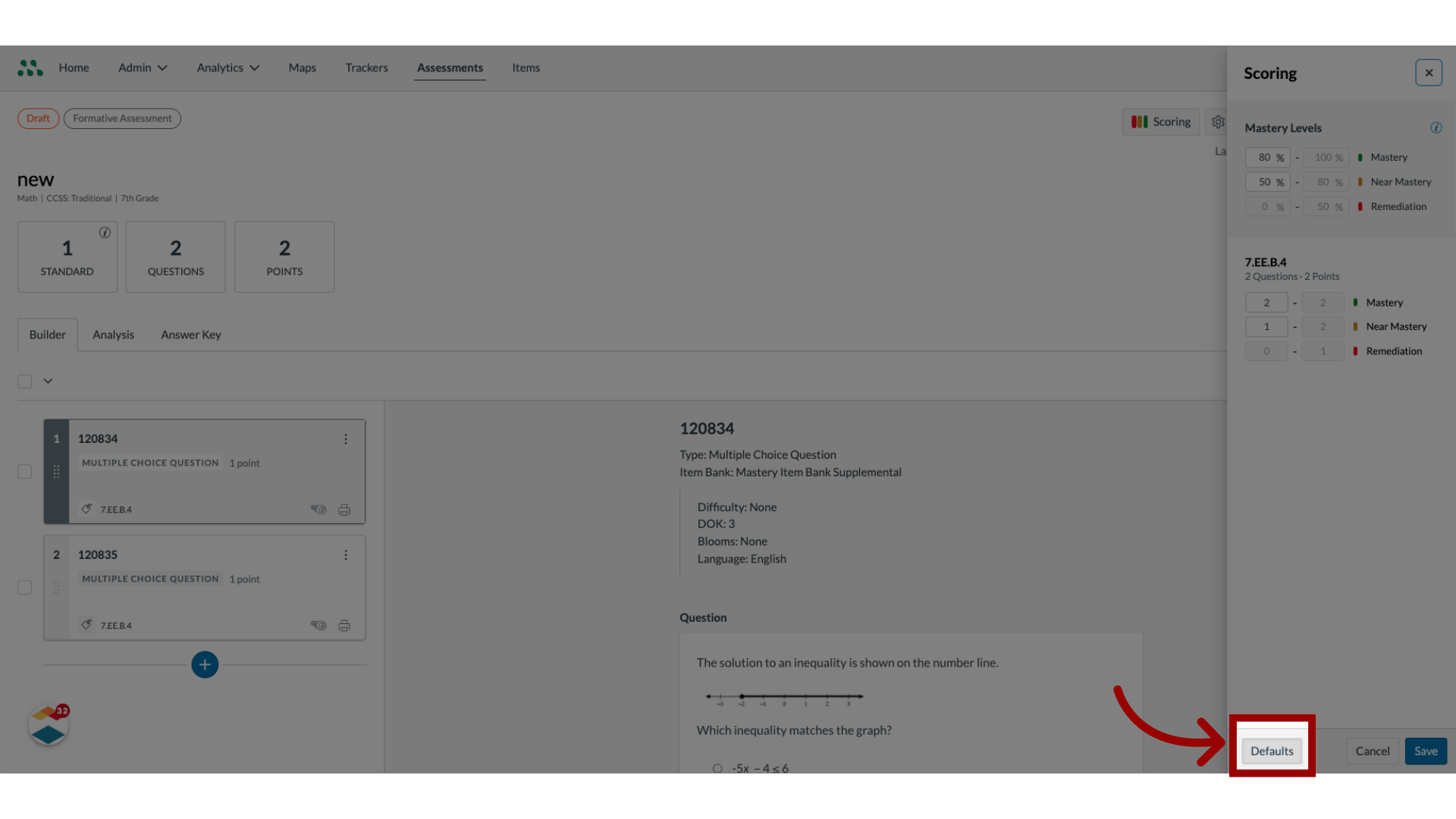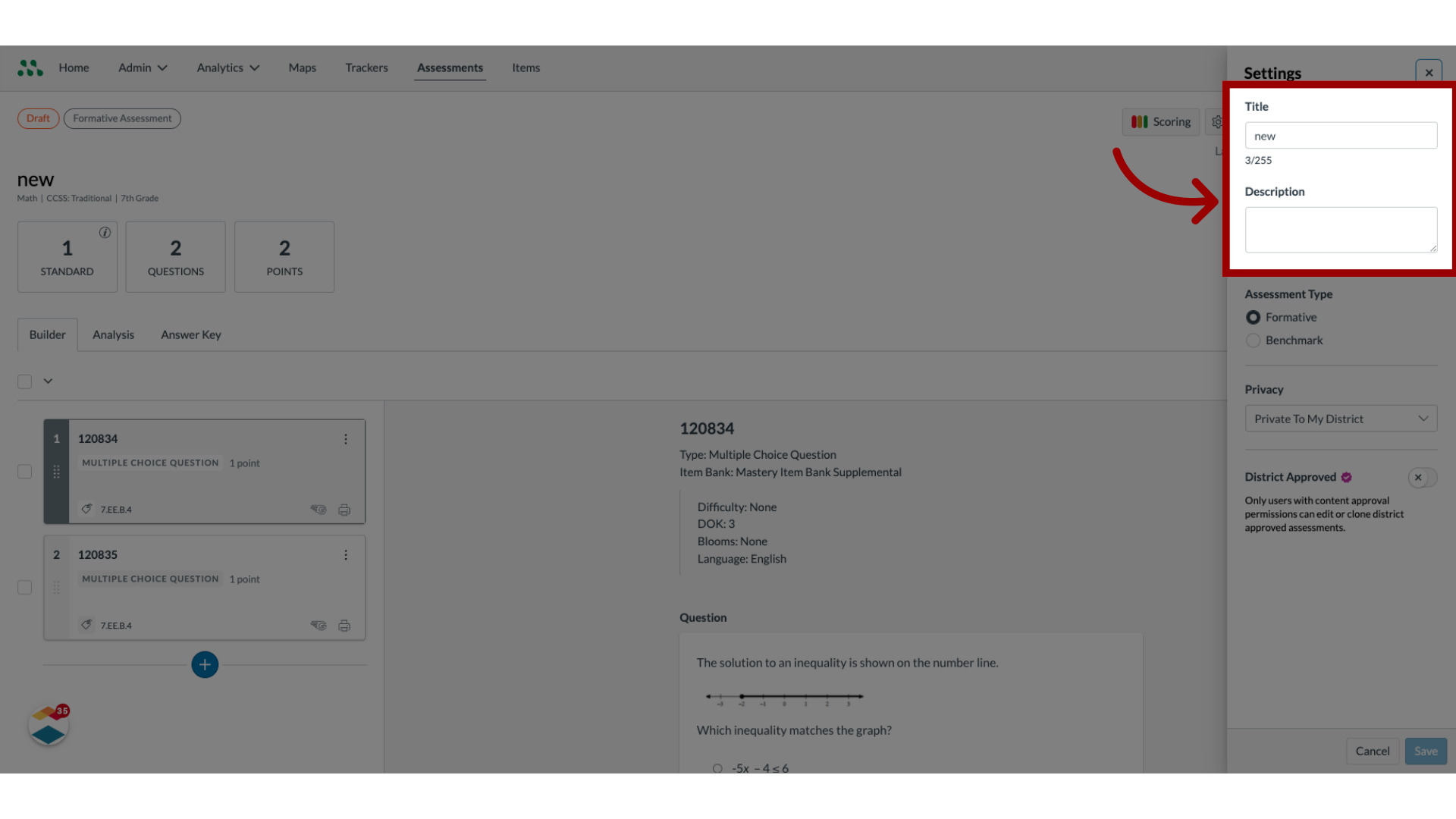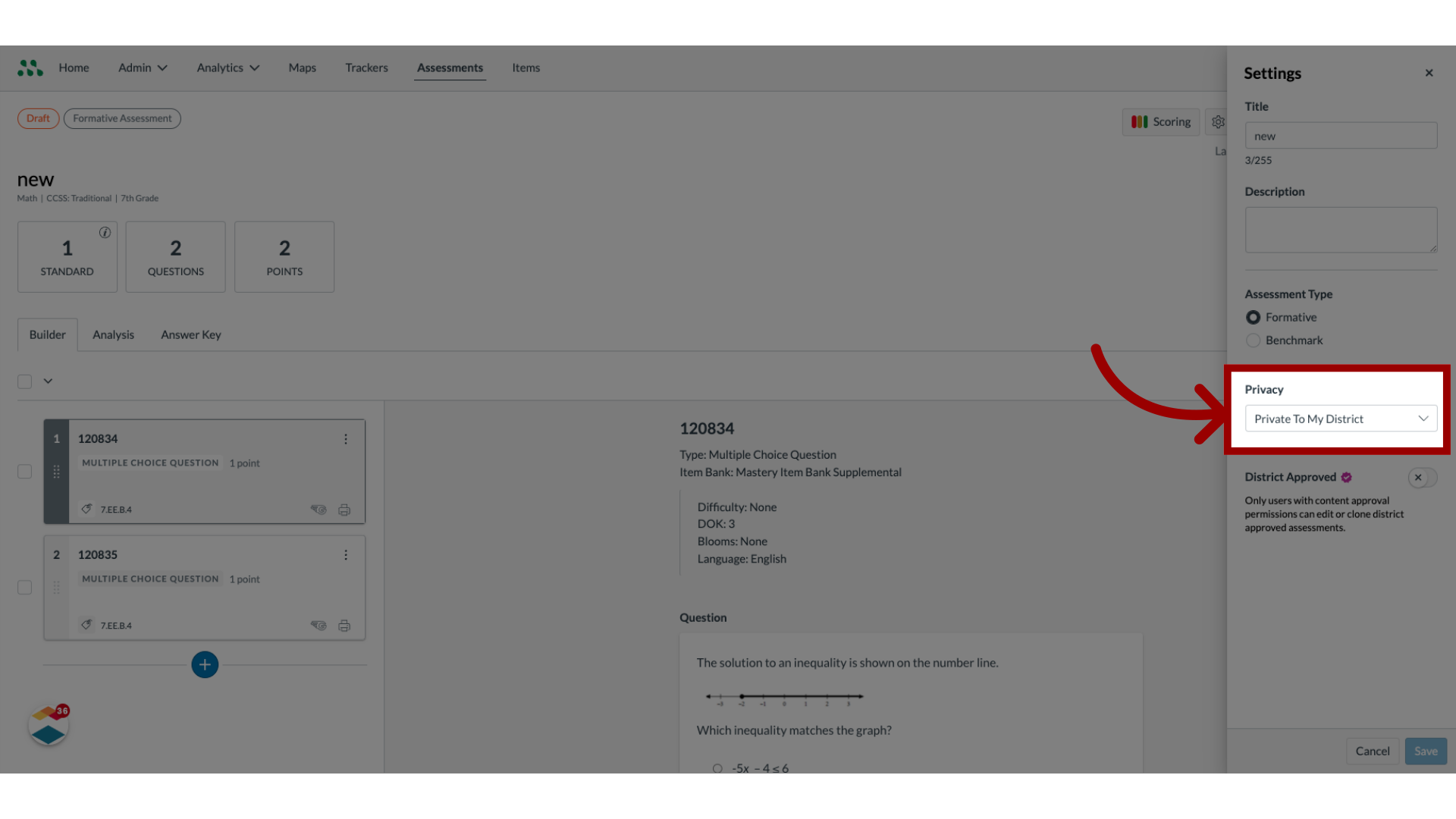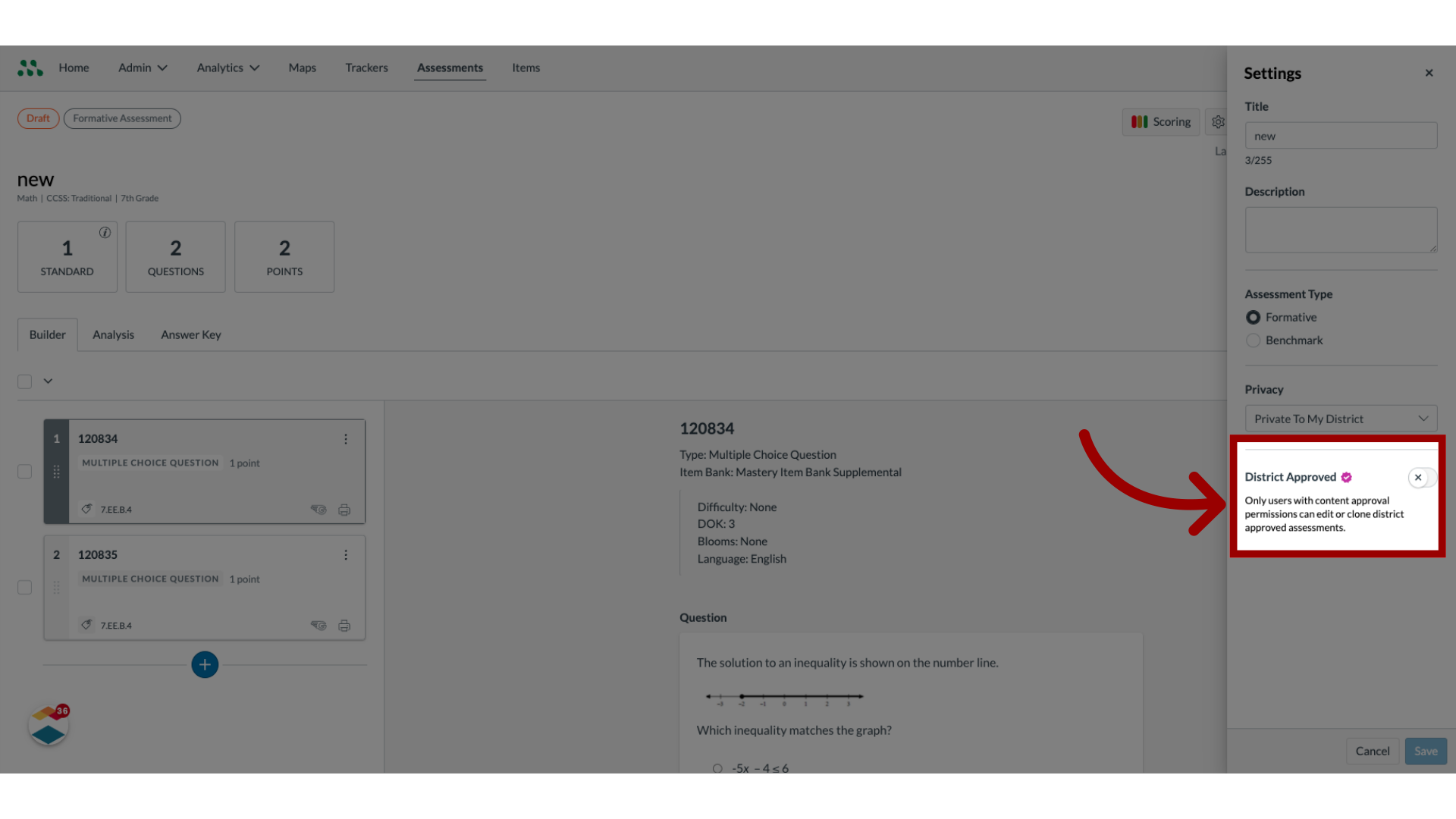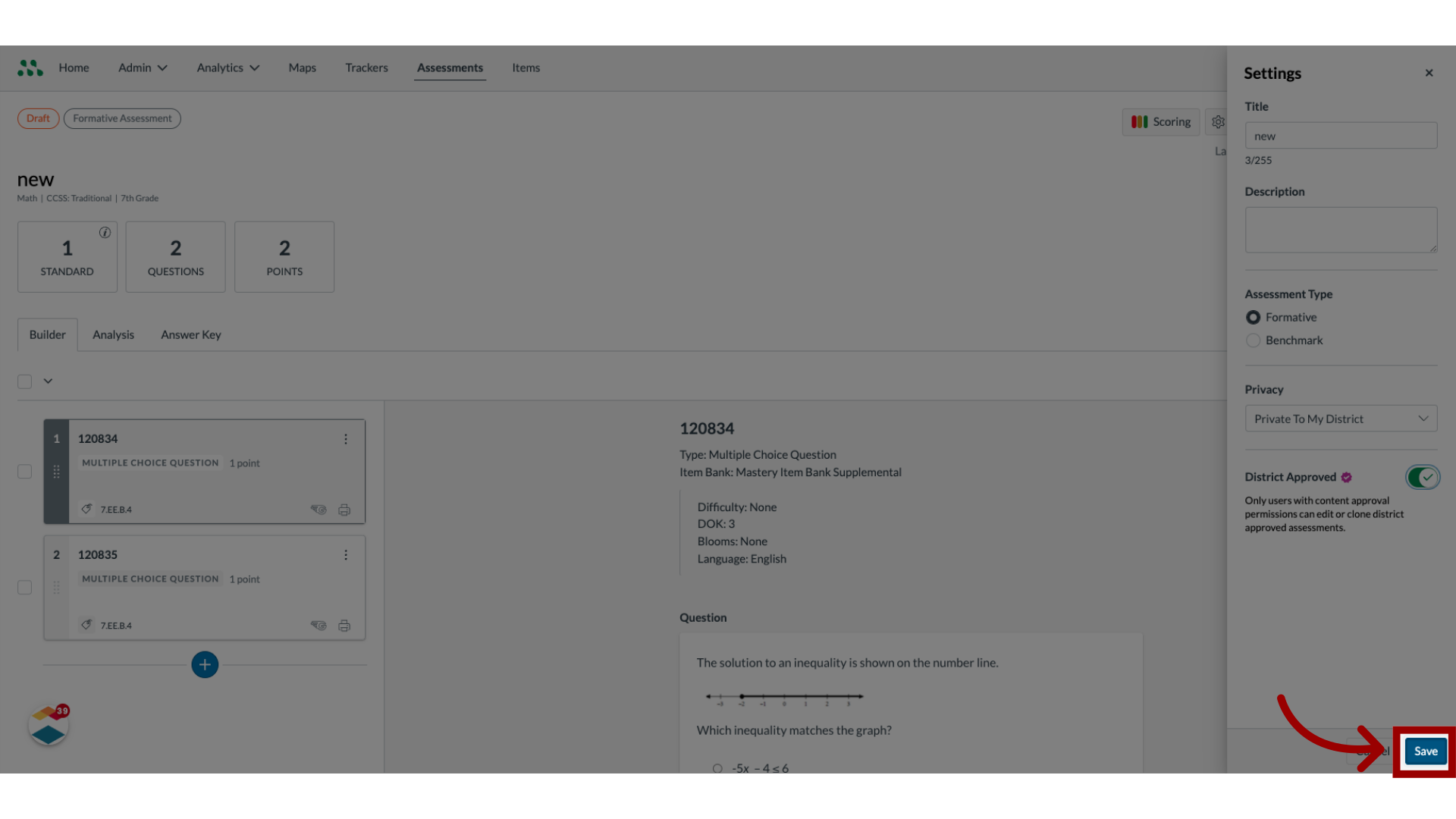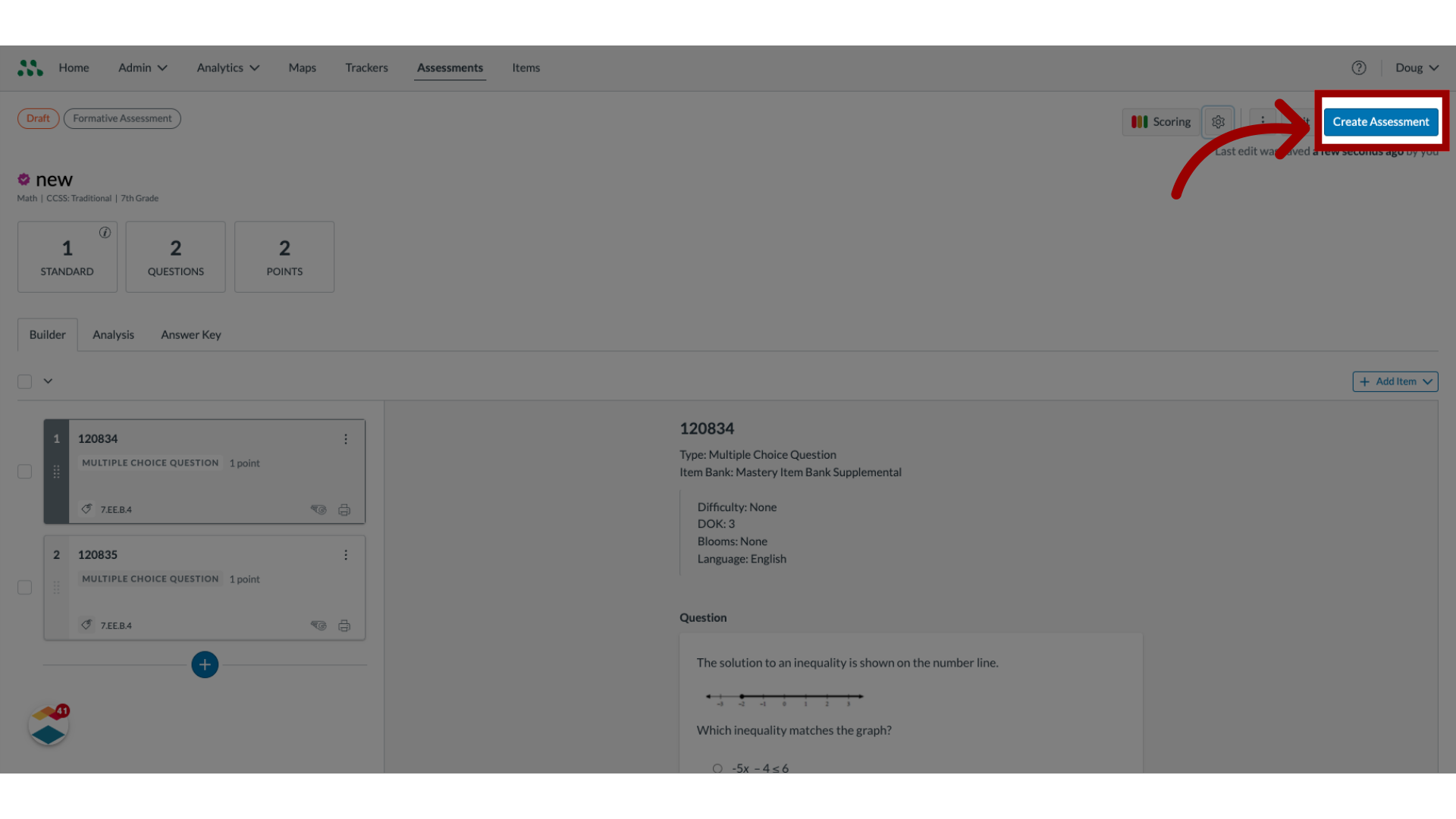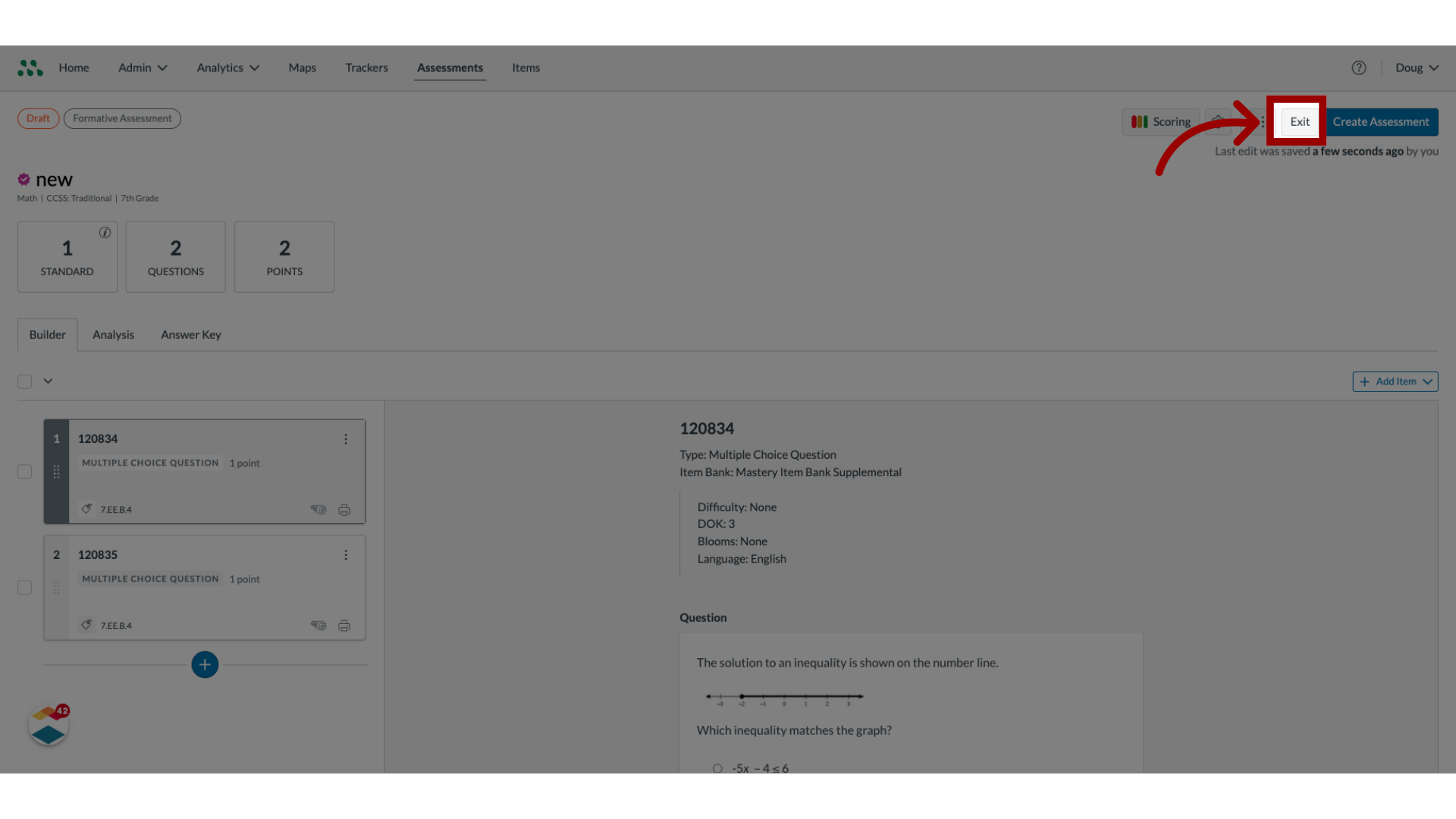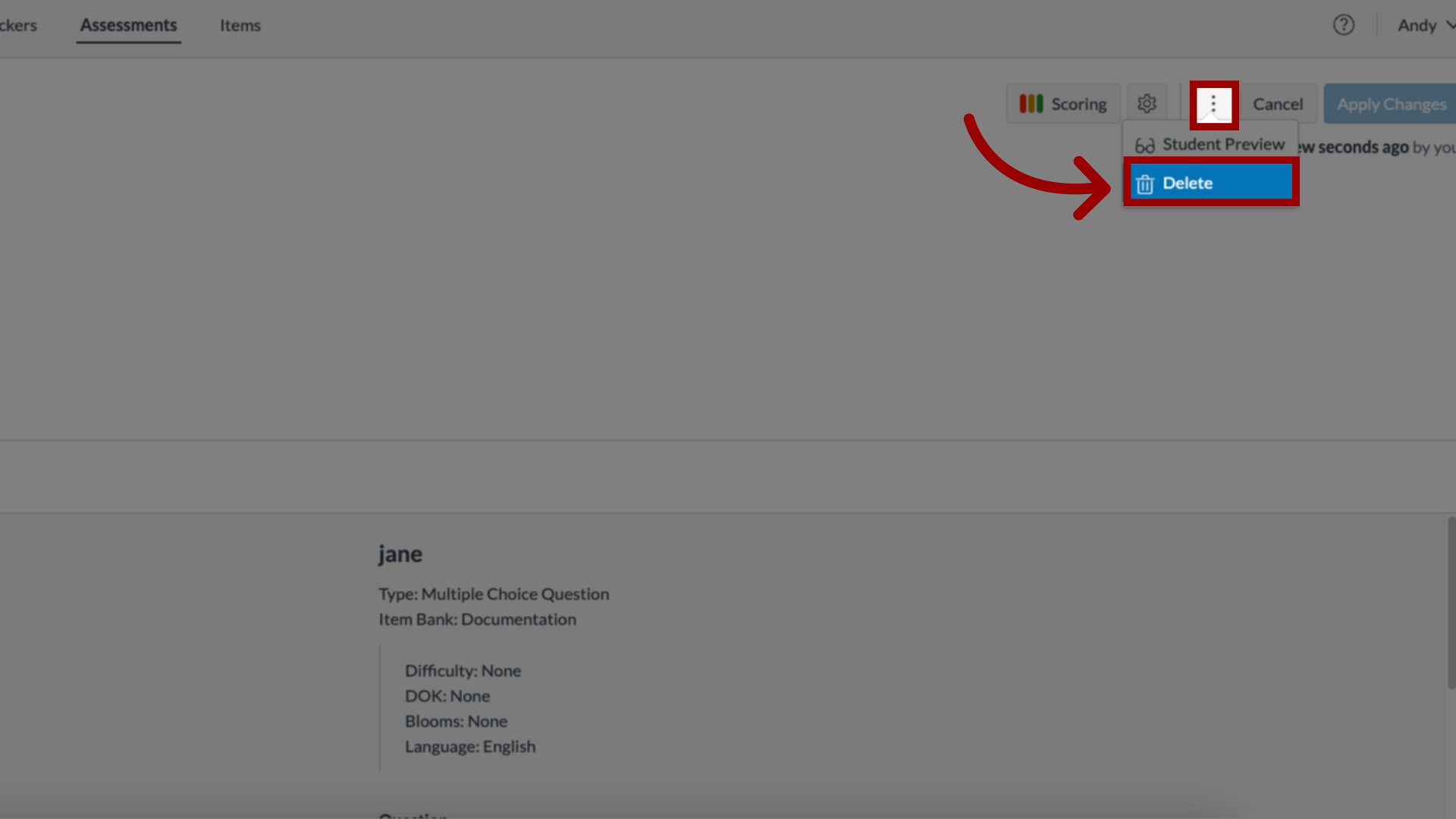How do I create an item-based assessment?
In Mastery Connect, you can create assessments using items from available item banks. Teachers can create item-based formative assessments and admins can create item-based formative and benchmark assessments.
Assessments can align to single or multiple standards and can be kept private, shared with your school, or across your district.
In the Analysis tab of the Assessment Editor, you can view an analysis of the assessment's balance, rigor, and question distribution based on metadata, and view a detailed answer key for the items in the assessment.
If your district has purchased the Mastery Item Bank (MIB) or Mastery Item Bank Supplemental (MIBS) item banks, you can flag items that require review for issues like typos, factual errors, standard misalignment, bias, or scoring issues in the Assessment Editor.
Note: Admins can designate item-based assessments as District Approved assessments
Note: If your assessment includes at least one item from the Mastery Item Bank, you can use the Quick Reassess feature after scoring to generate a new, automatically aligned reassessment. This option is available for both formative and benchmark assessments.
Learn more about using the Quick Reassess feature.