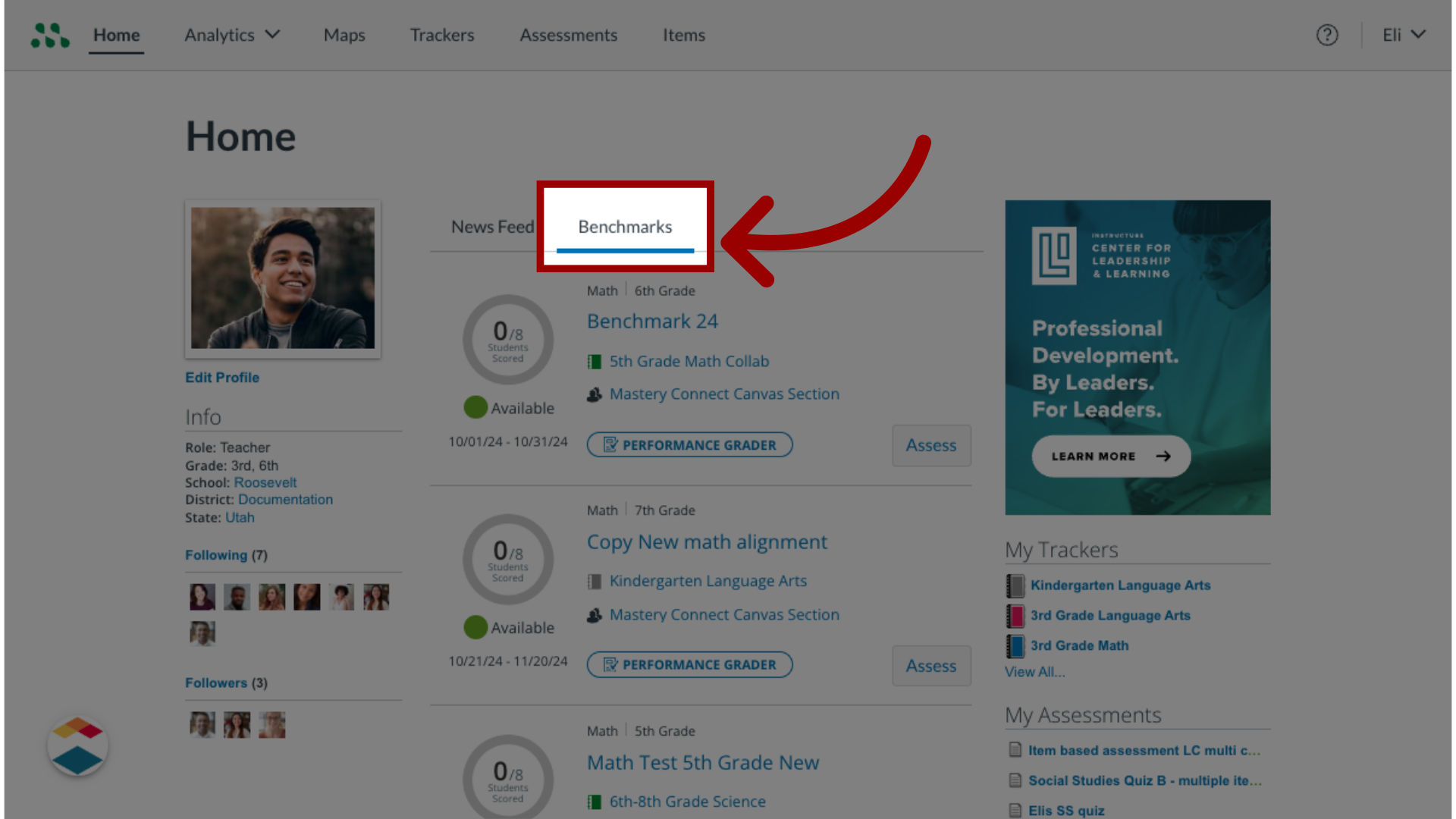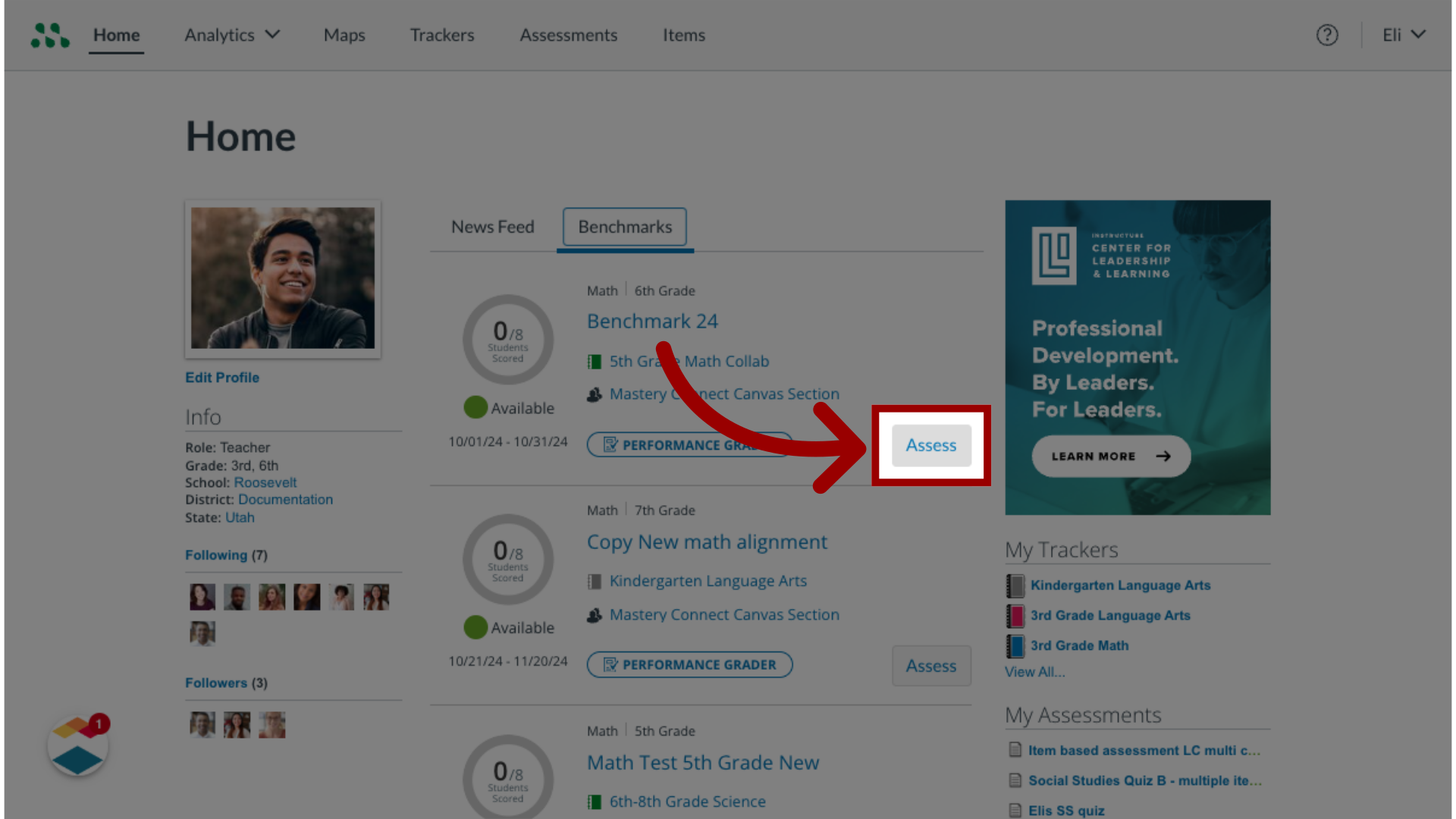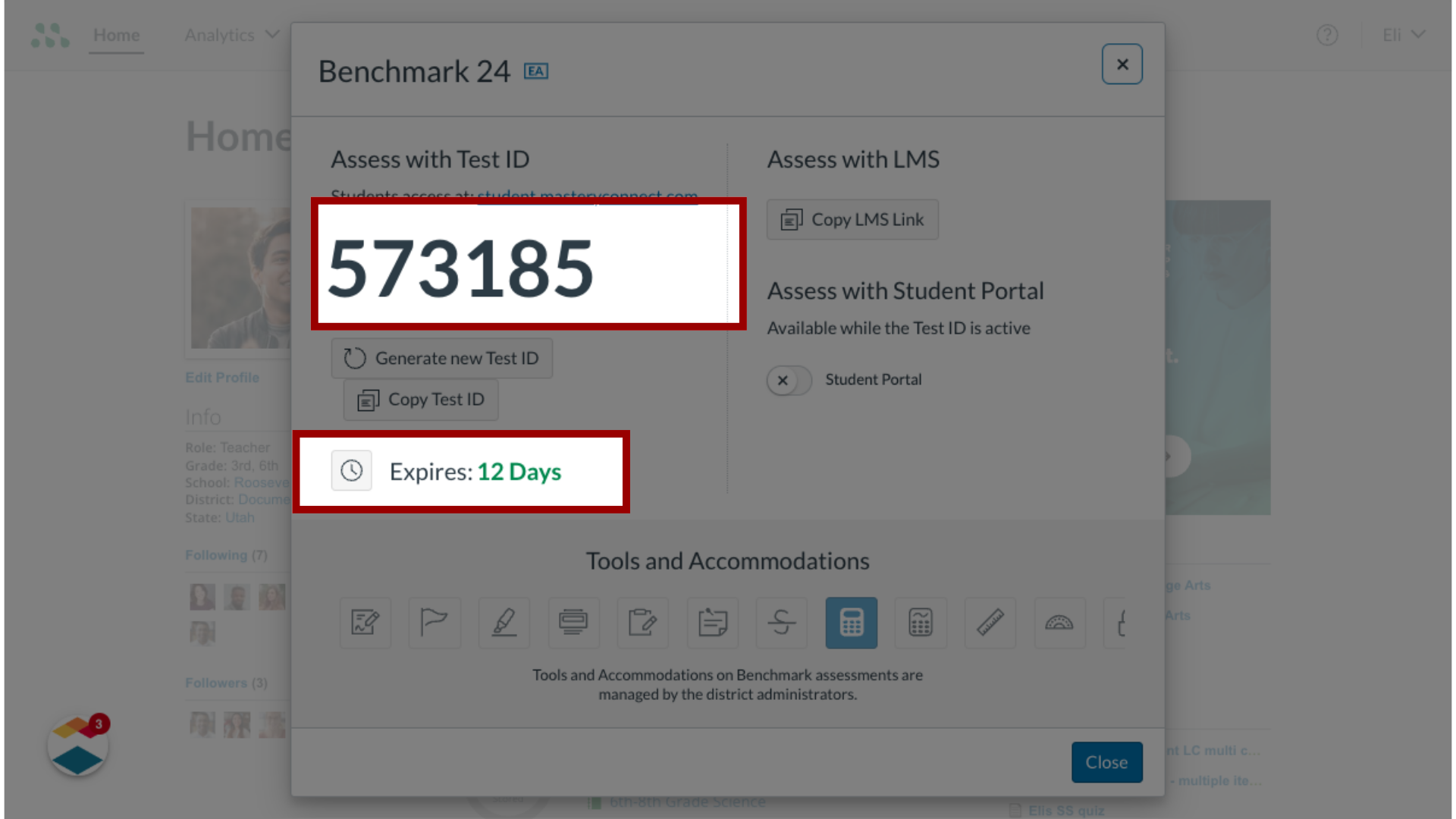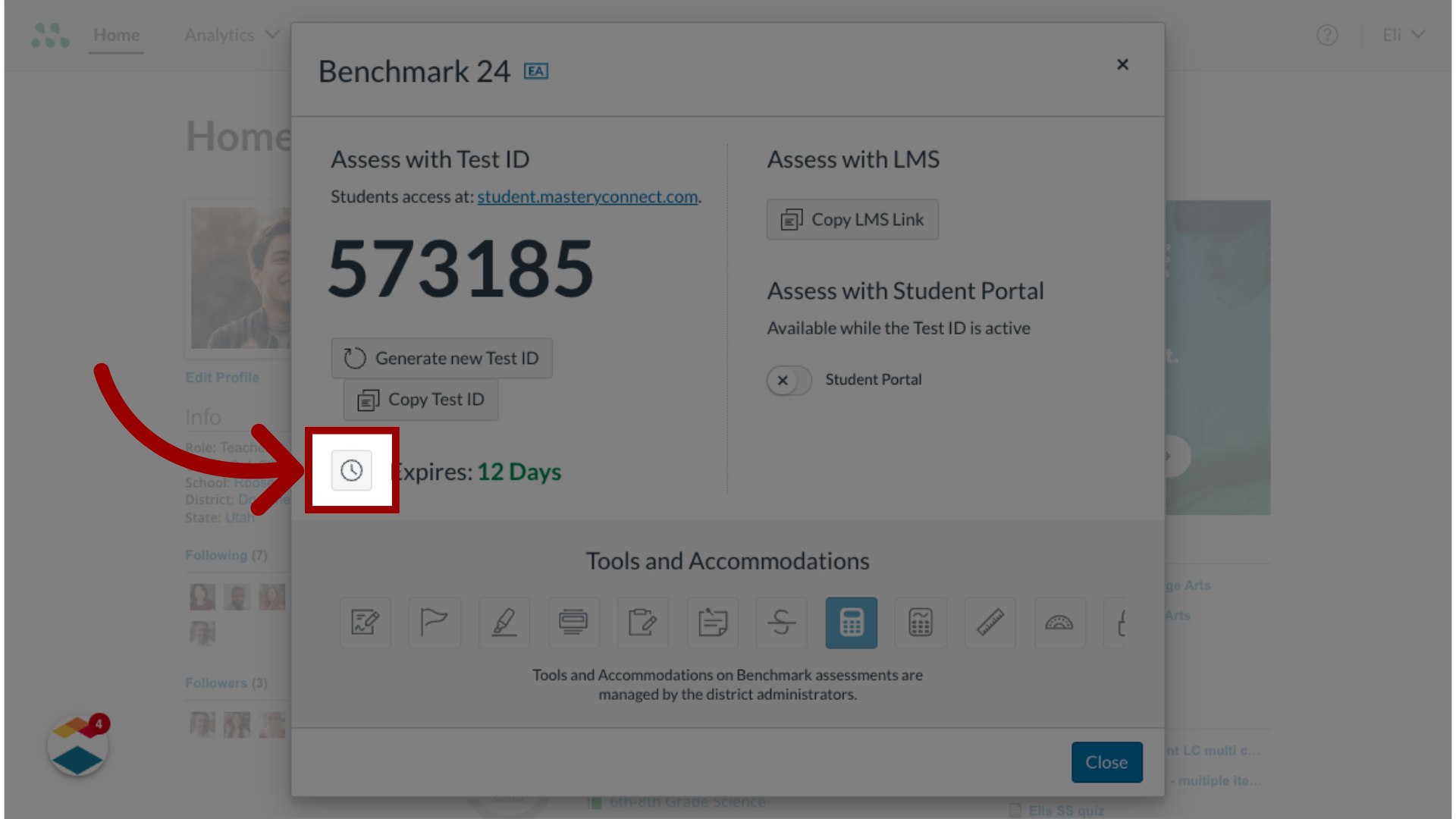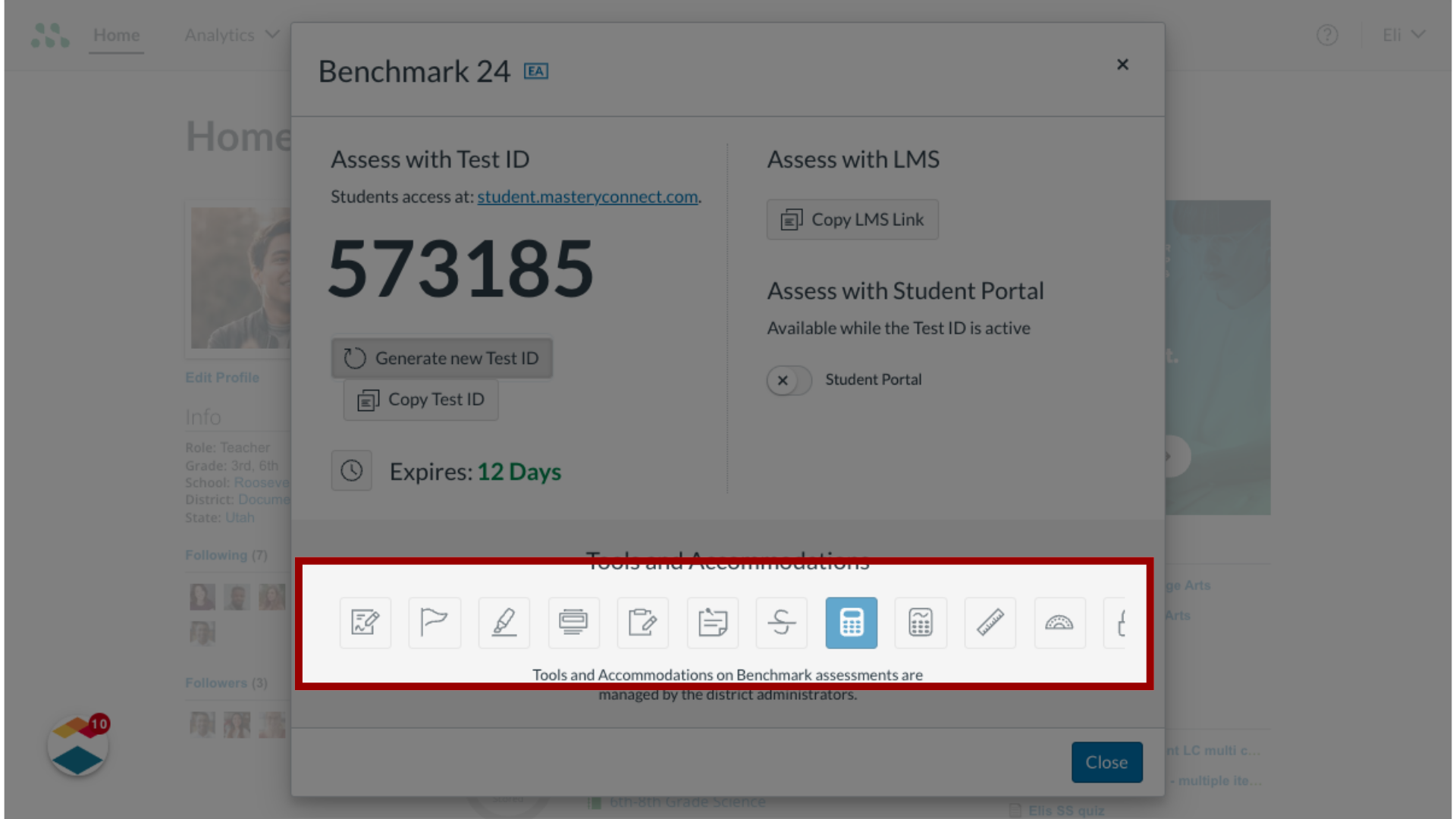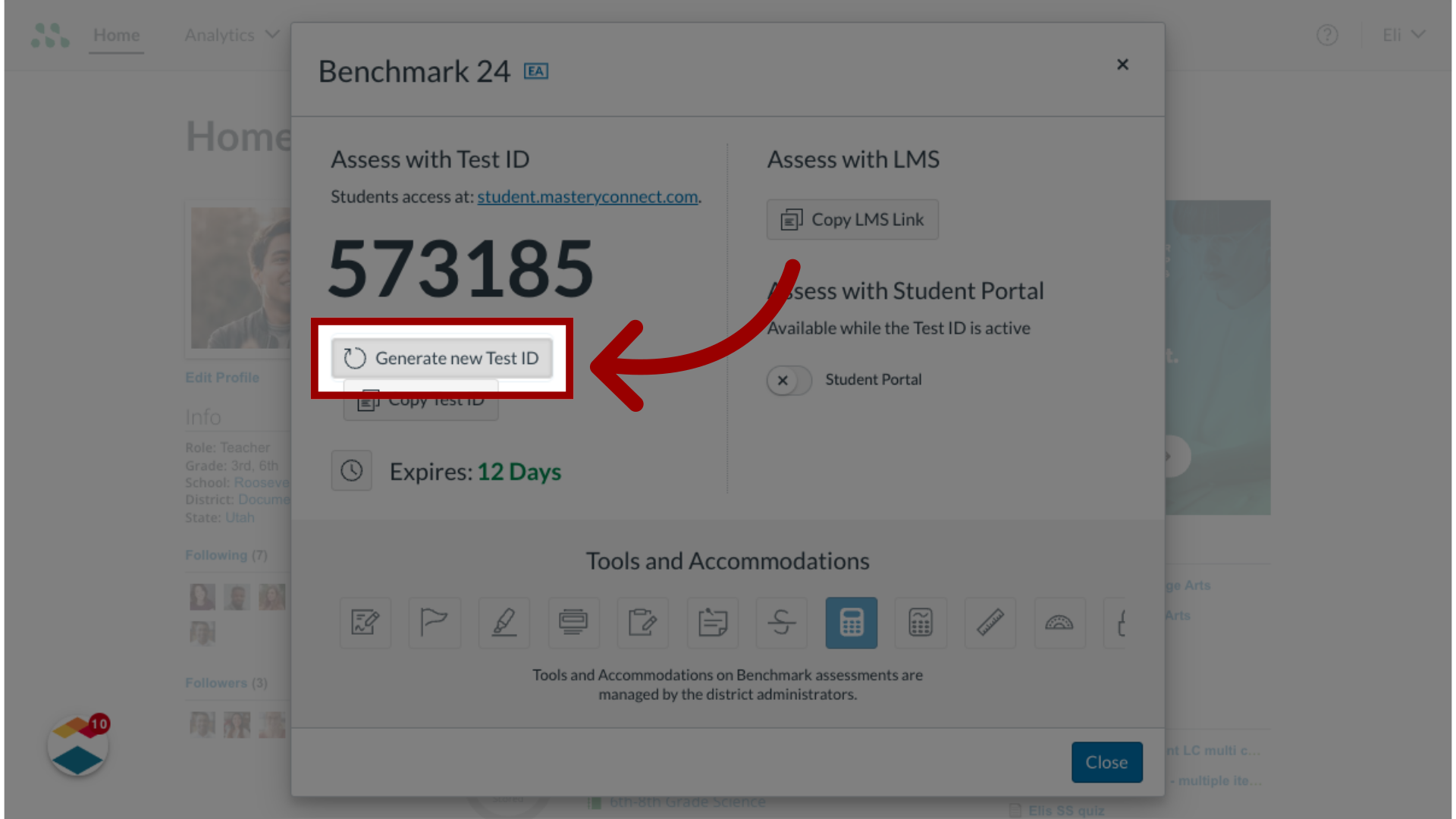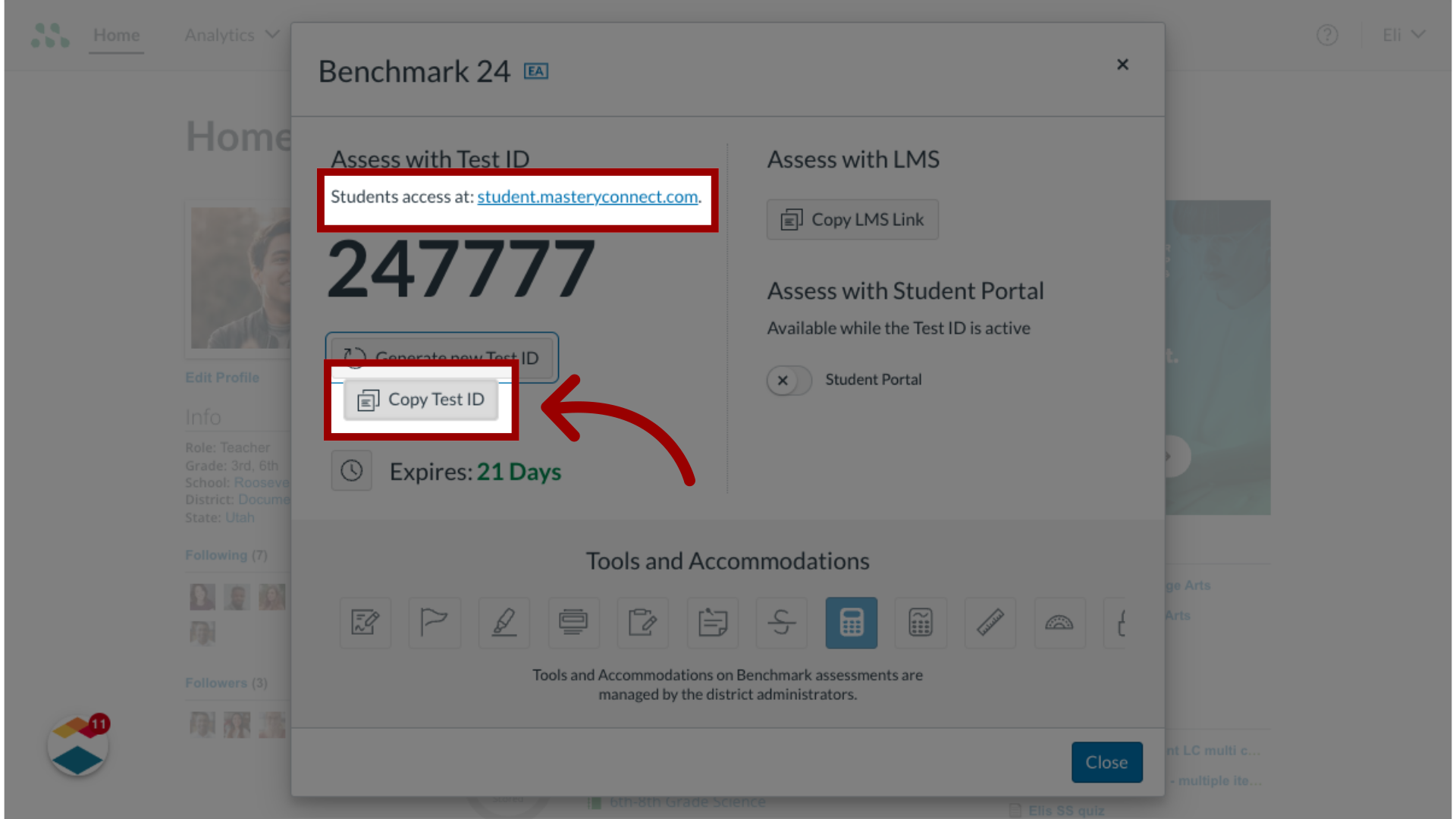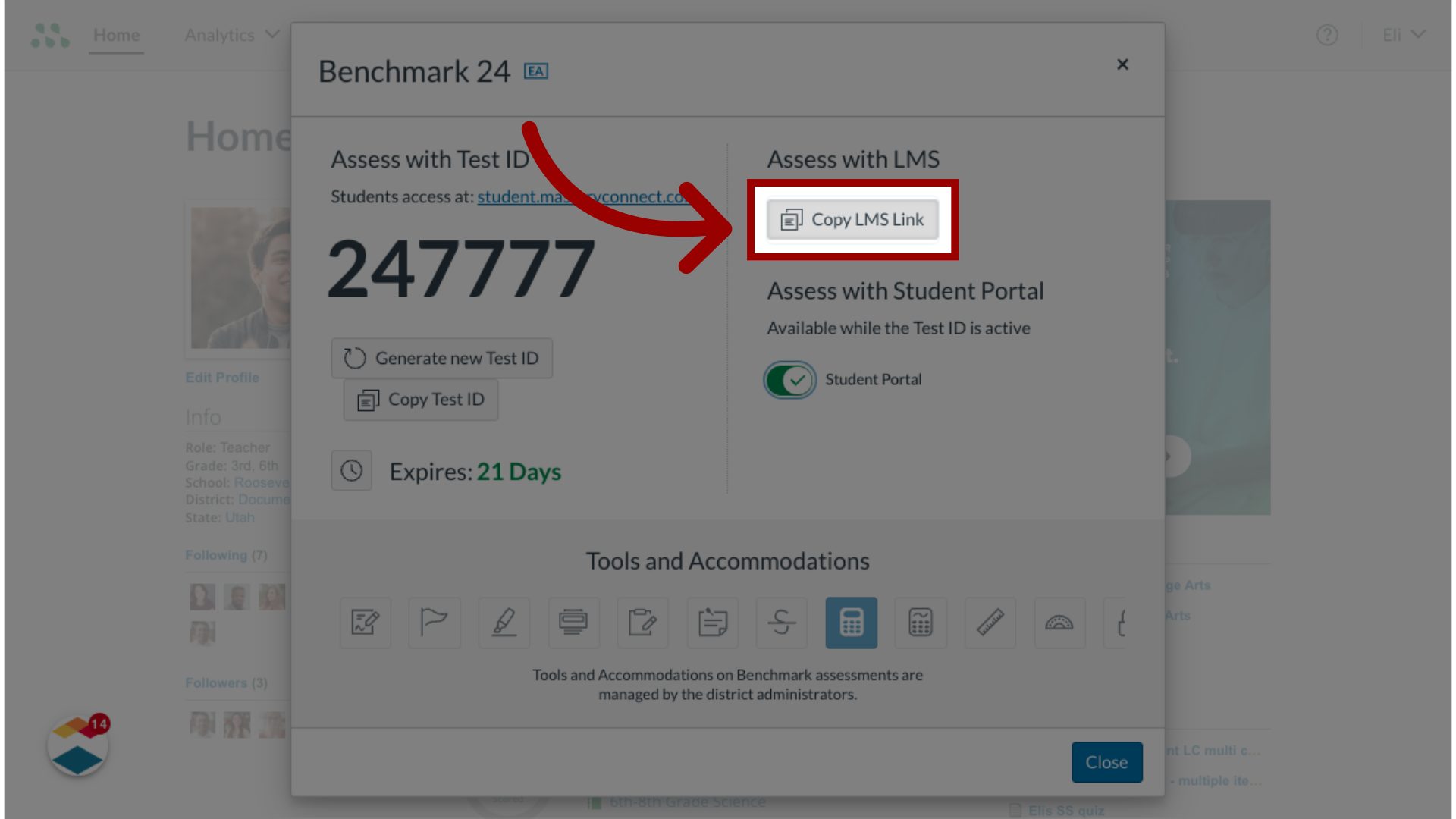How do I deliver a benchmark assessment to students?
In Mastery Connect, you can deliver a benchmark for students to complete in the Mastery Connect Student Portal, in their web browser, or using your district's LMS.
Notes:
- Students who are manually added to the roster in a tracker can not access the student portal.
- To deliver a benchmark in the Student Portal, the test ID must be active.
- To complete an assessment in their web browser, students must have an active test ID and know their student ID numbers.
- If your district uses Clever, students can log in there to take the assessment in the Student Portal.