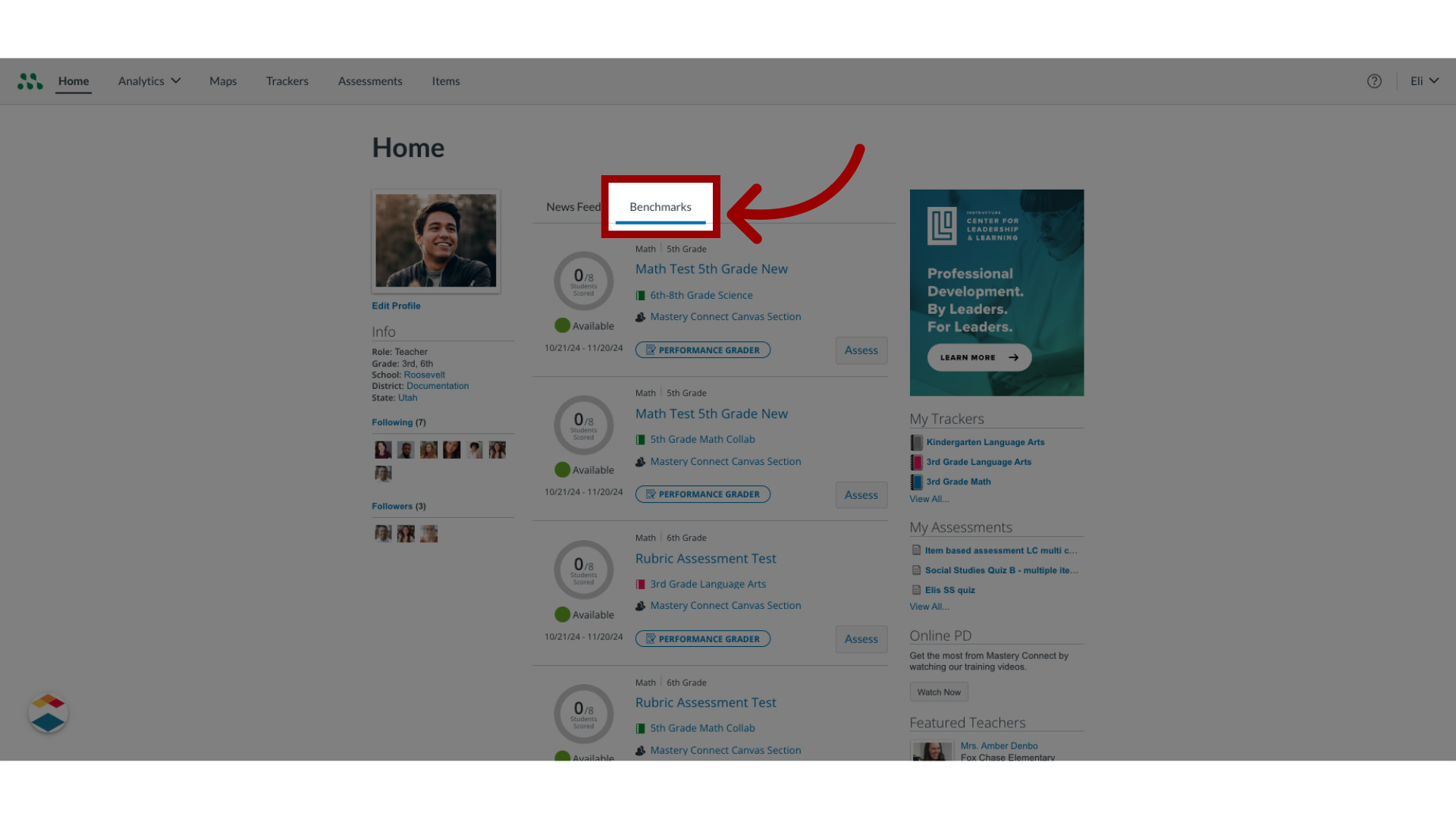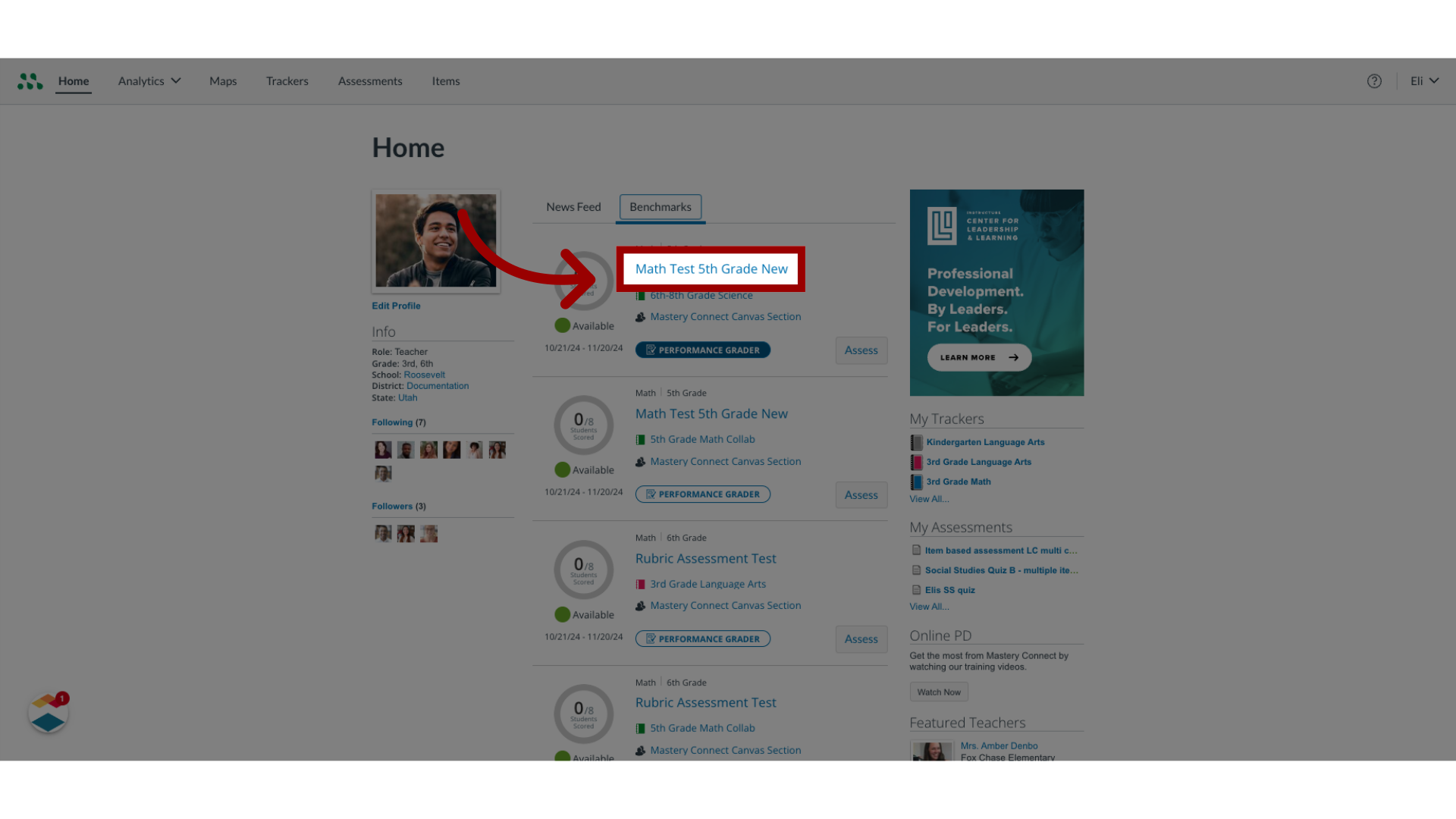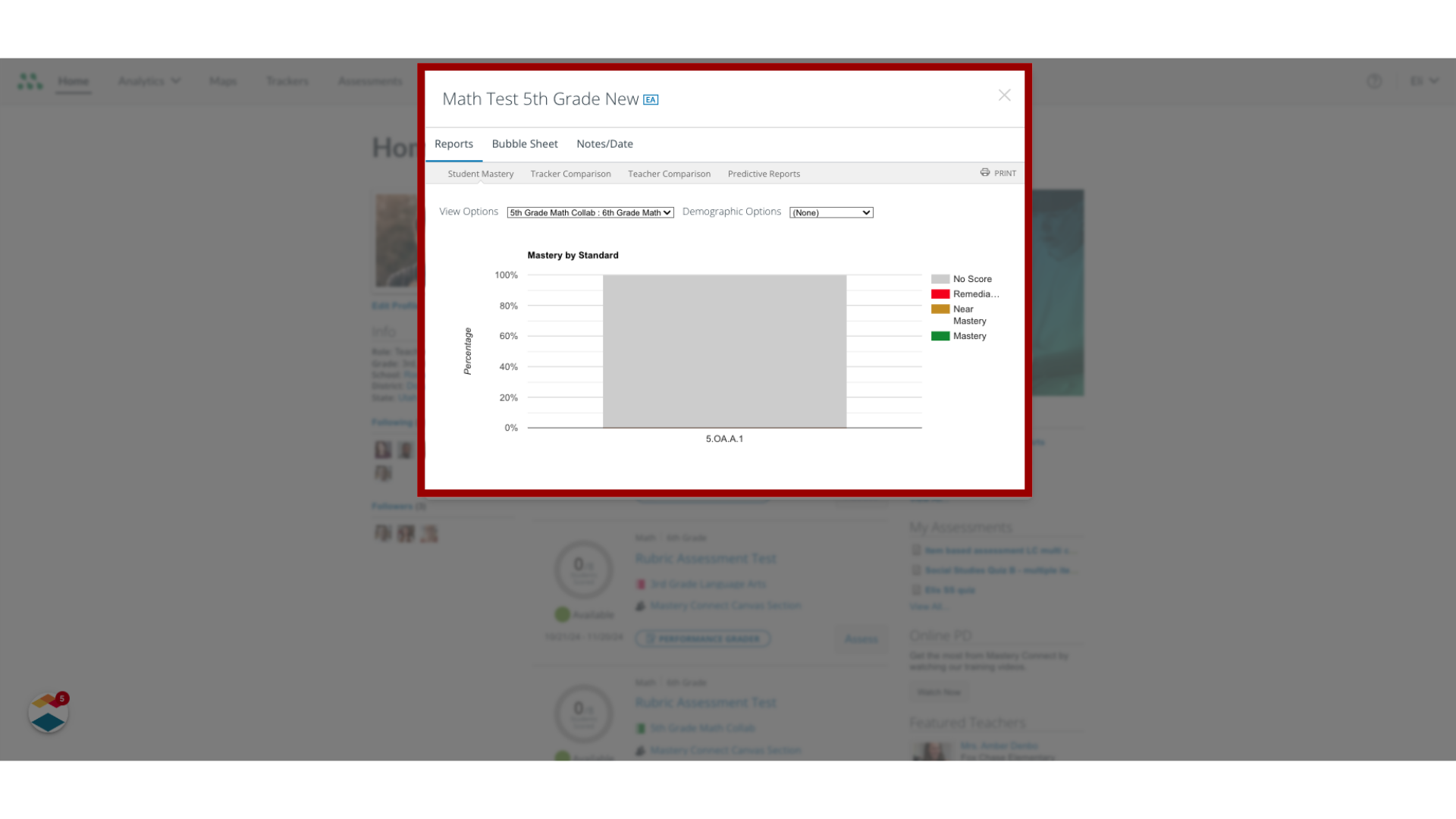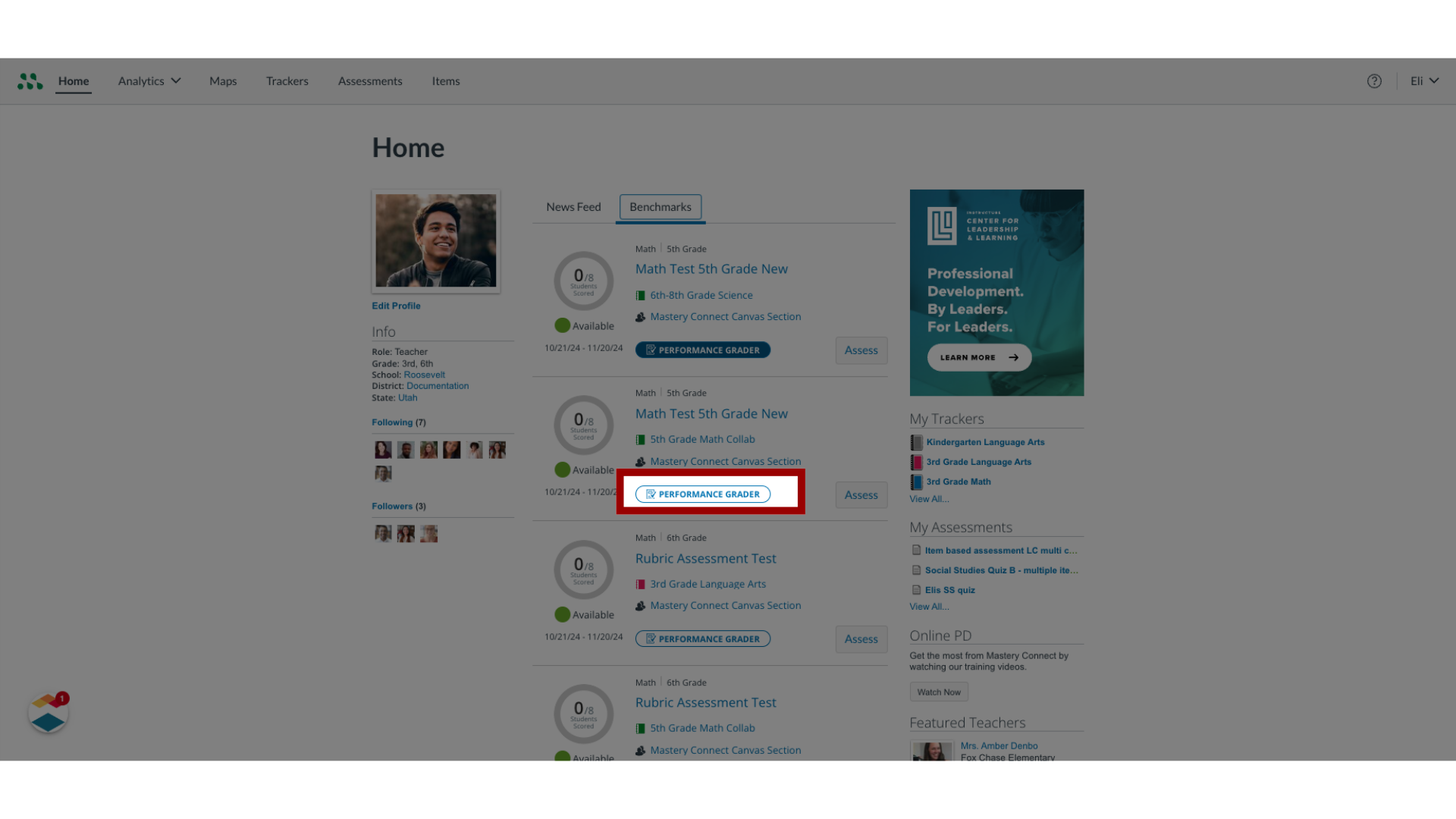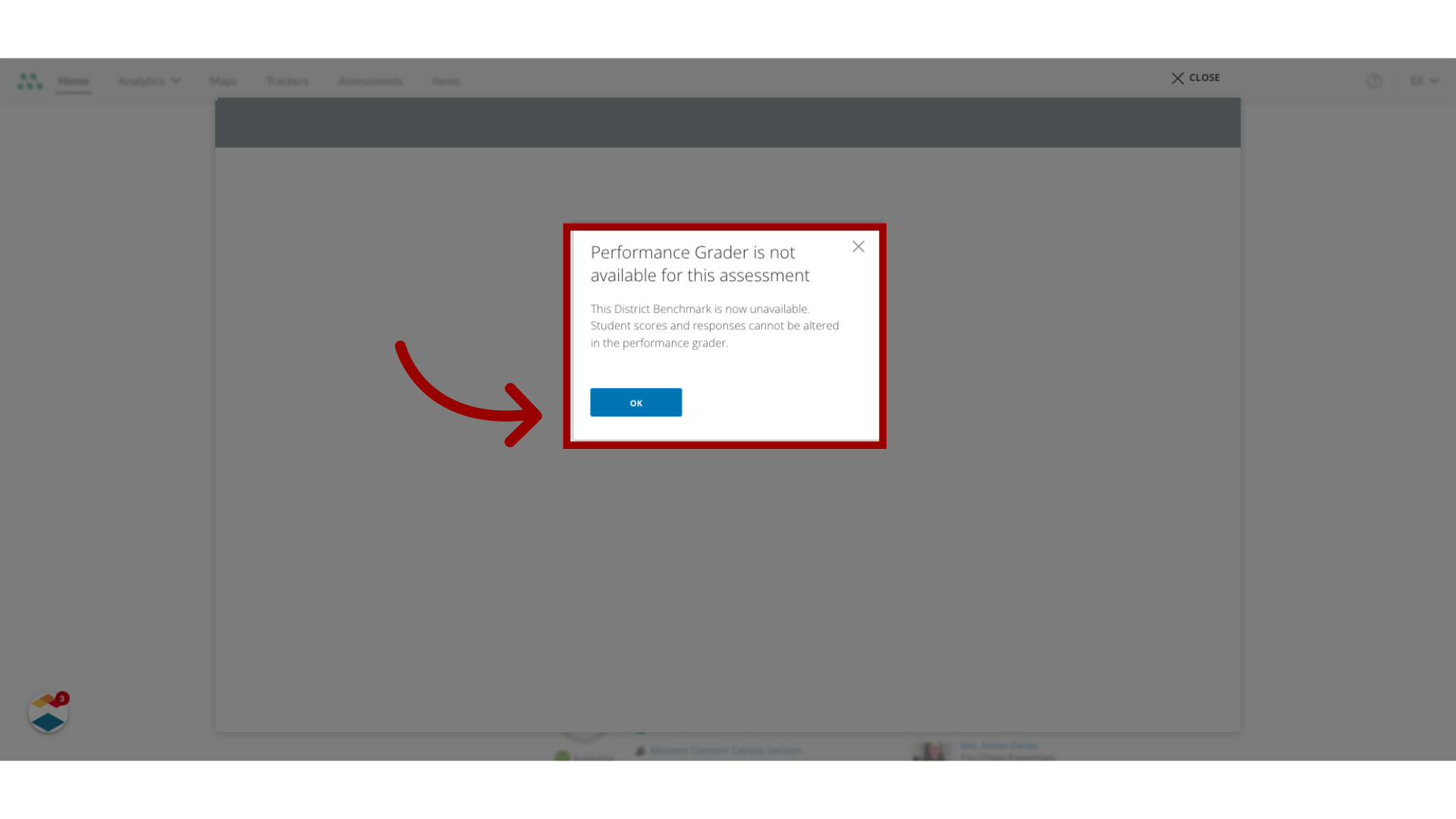How do I view an assessment with Secure Benchmarking mode enabled?
In Mastery Connect, your district can enable Secure Benchmarking mode on benchmark assessments.
When Secure Benchmarking is enabled by your district, you can not reopen submitted assessments, and you are unable to view or access the following:
- Assessment information
- Assessment details
- Assessment answer key
- Item Analysis reports
- Performance Grader
- Privacy options for parent and student reporting
Notes:
- When Secure Benchmarking is enabled for an assessment, teachers cannot access Performance Grader, and items that include rubric criteria can not be graded or manually entered in the tracker.
- School Administrators who are logged in as teachers cannot enter or edit grades in trackers when Secure Benchmarking is enabled.
- For more information about roles and permissions in Mastery Connect, visit the Mastery Connect Roles and Permissions resource document.