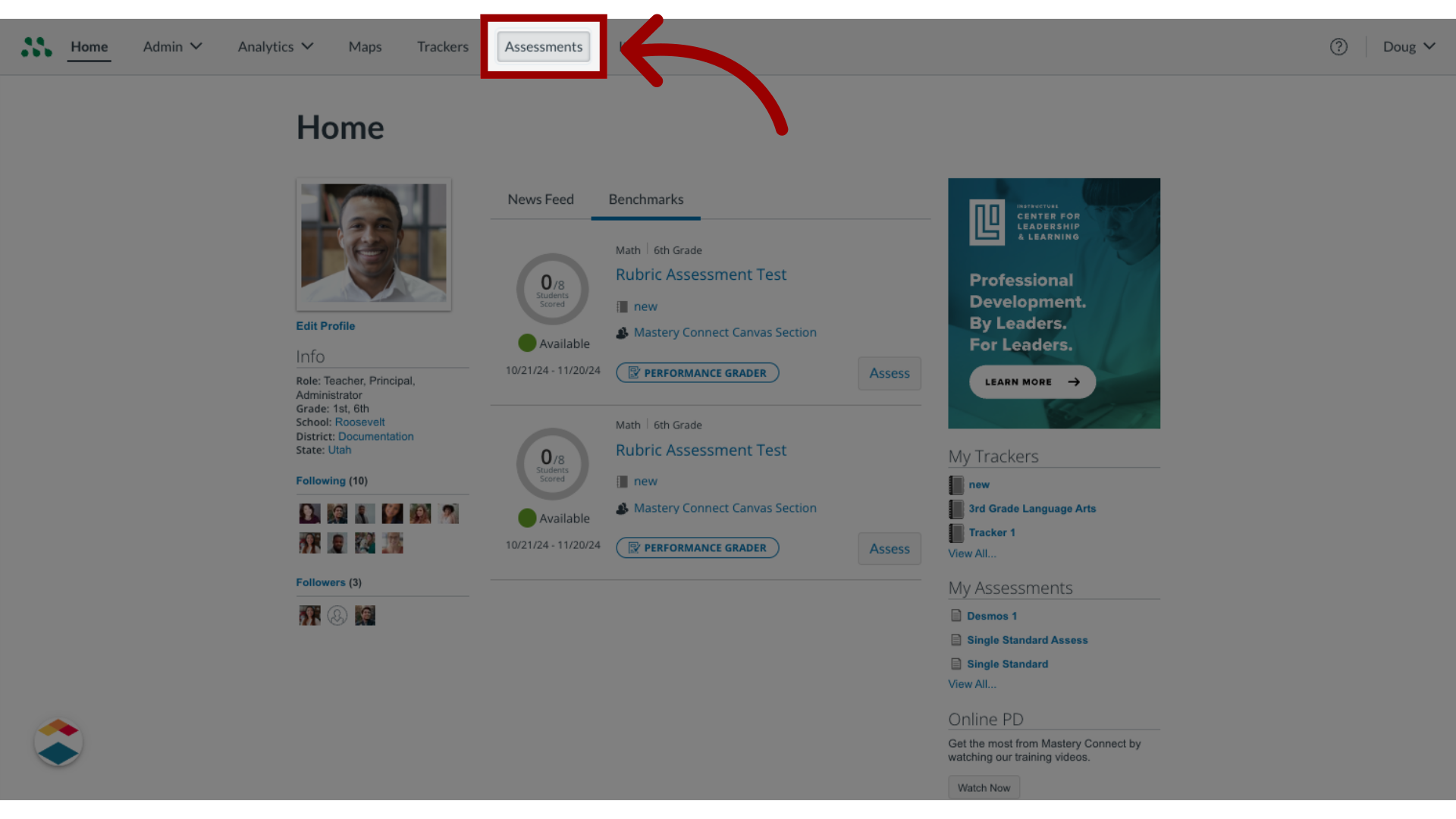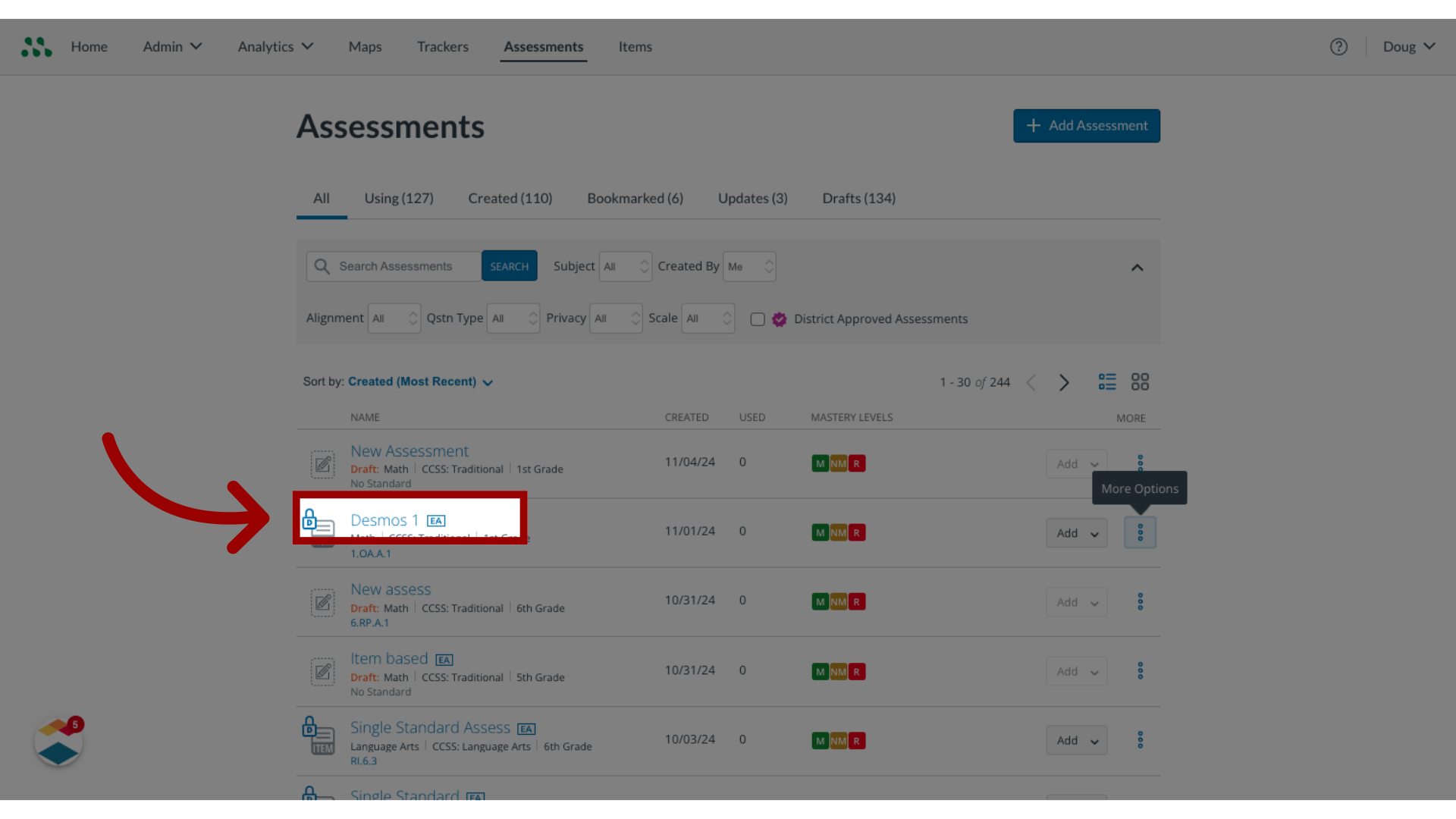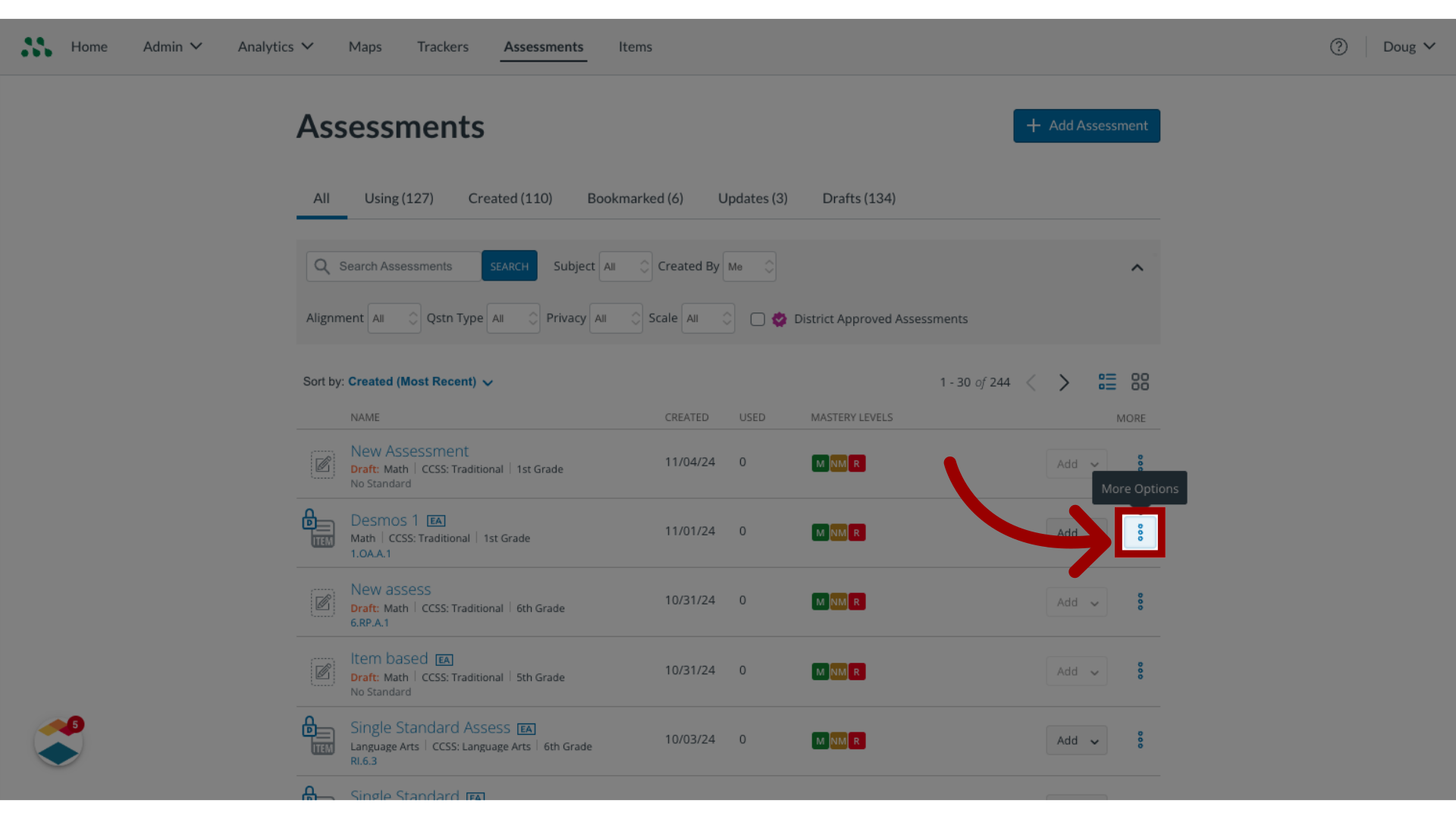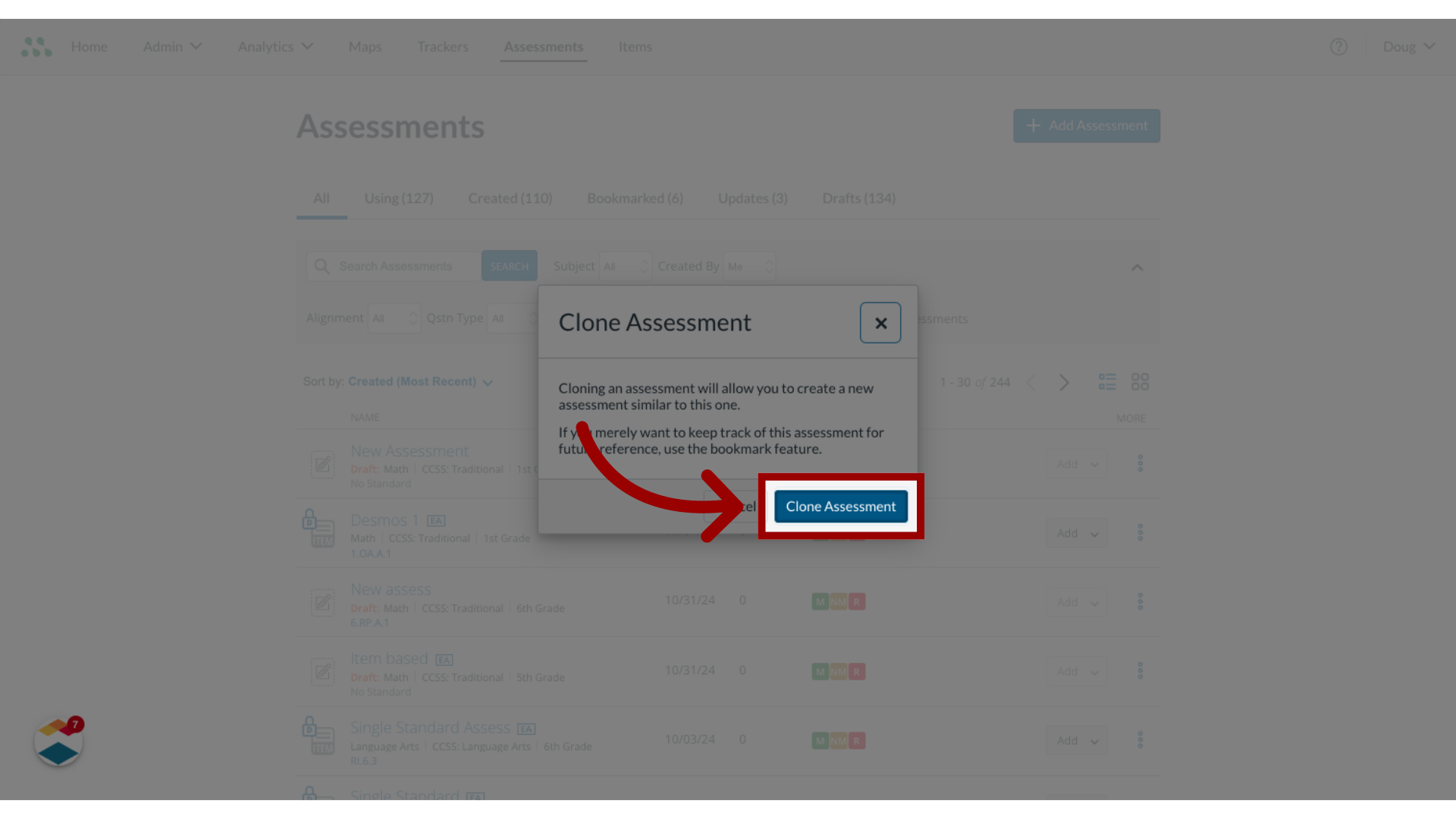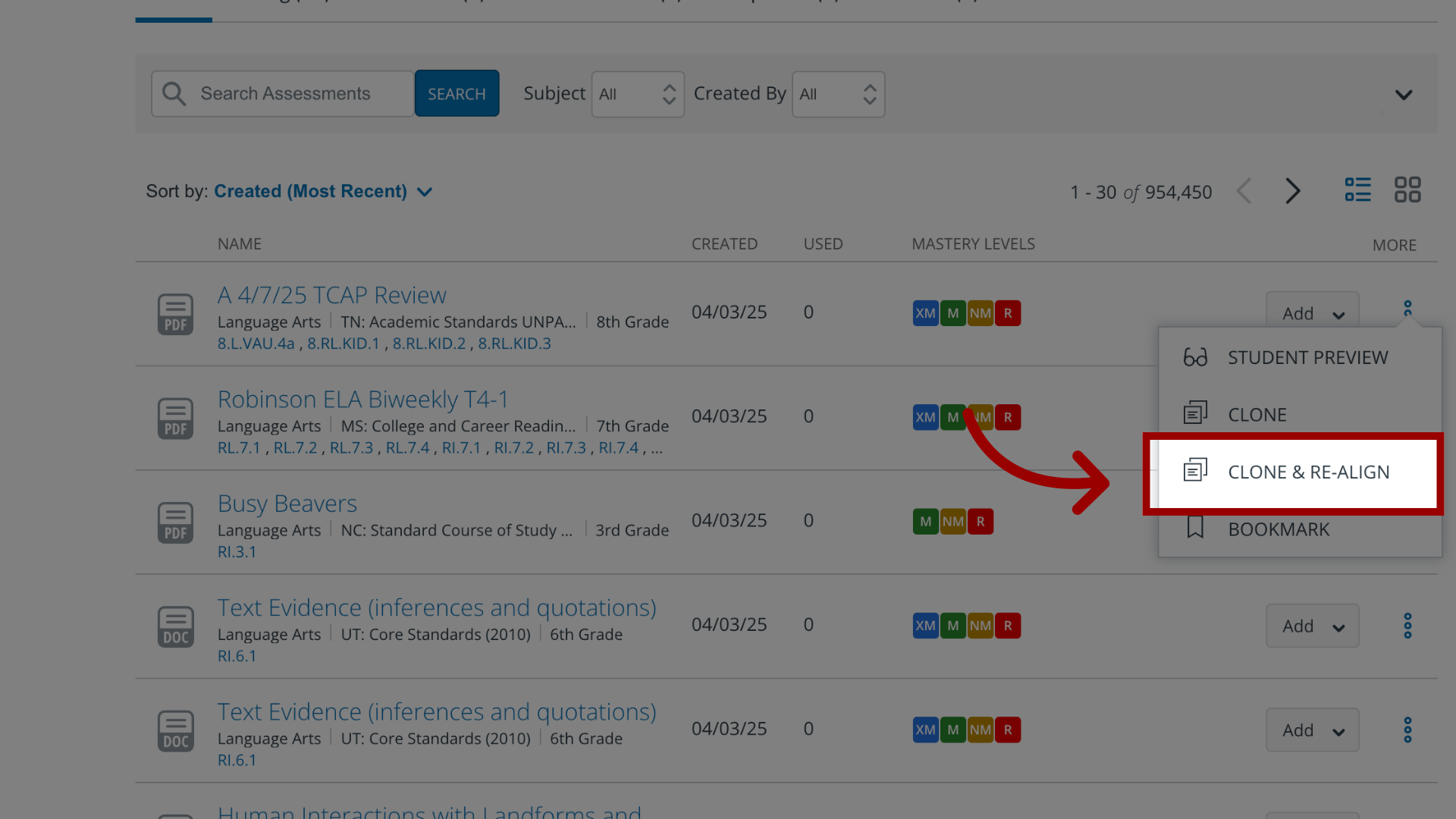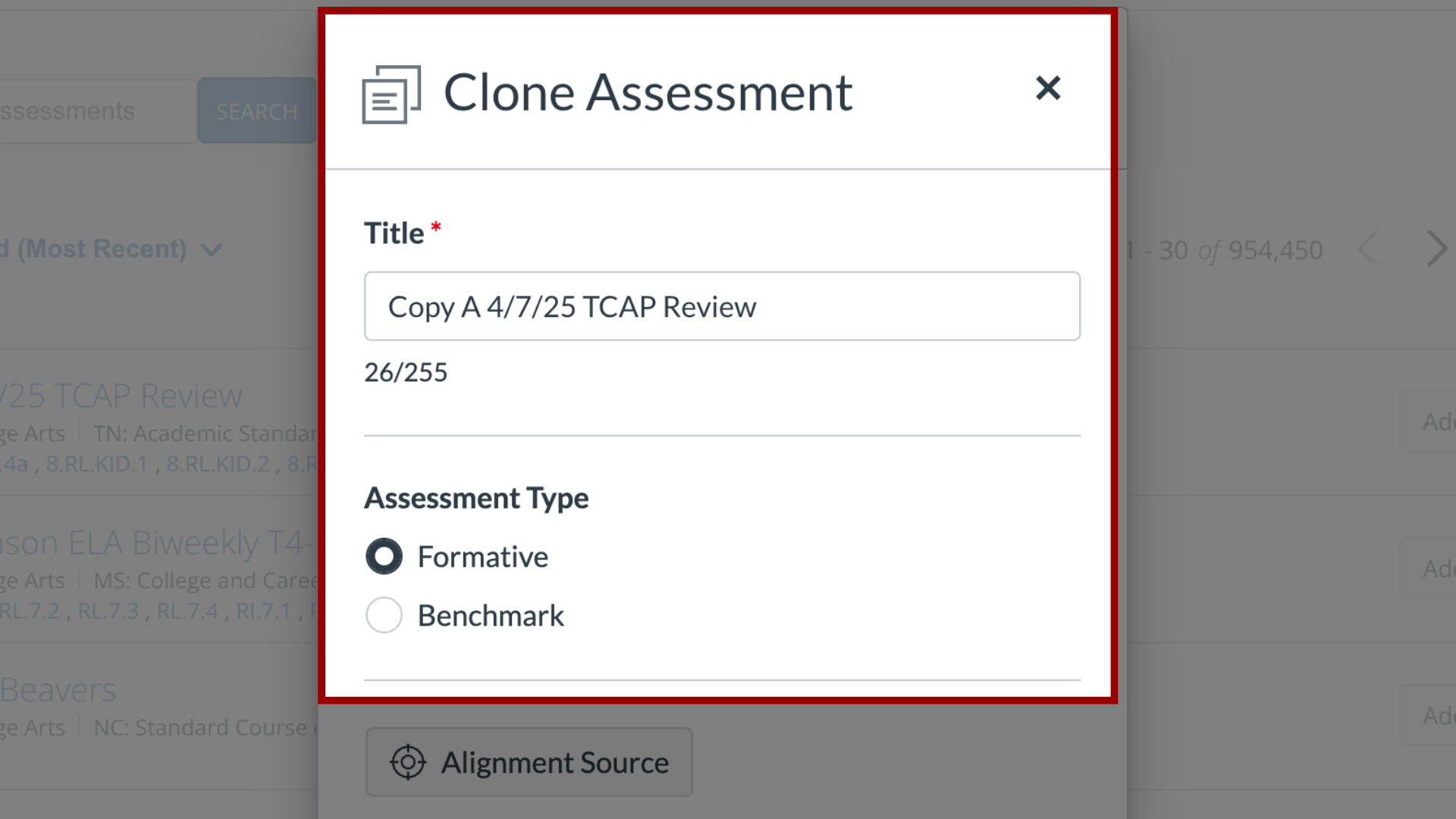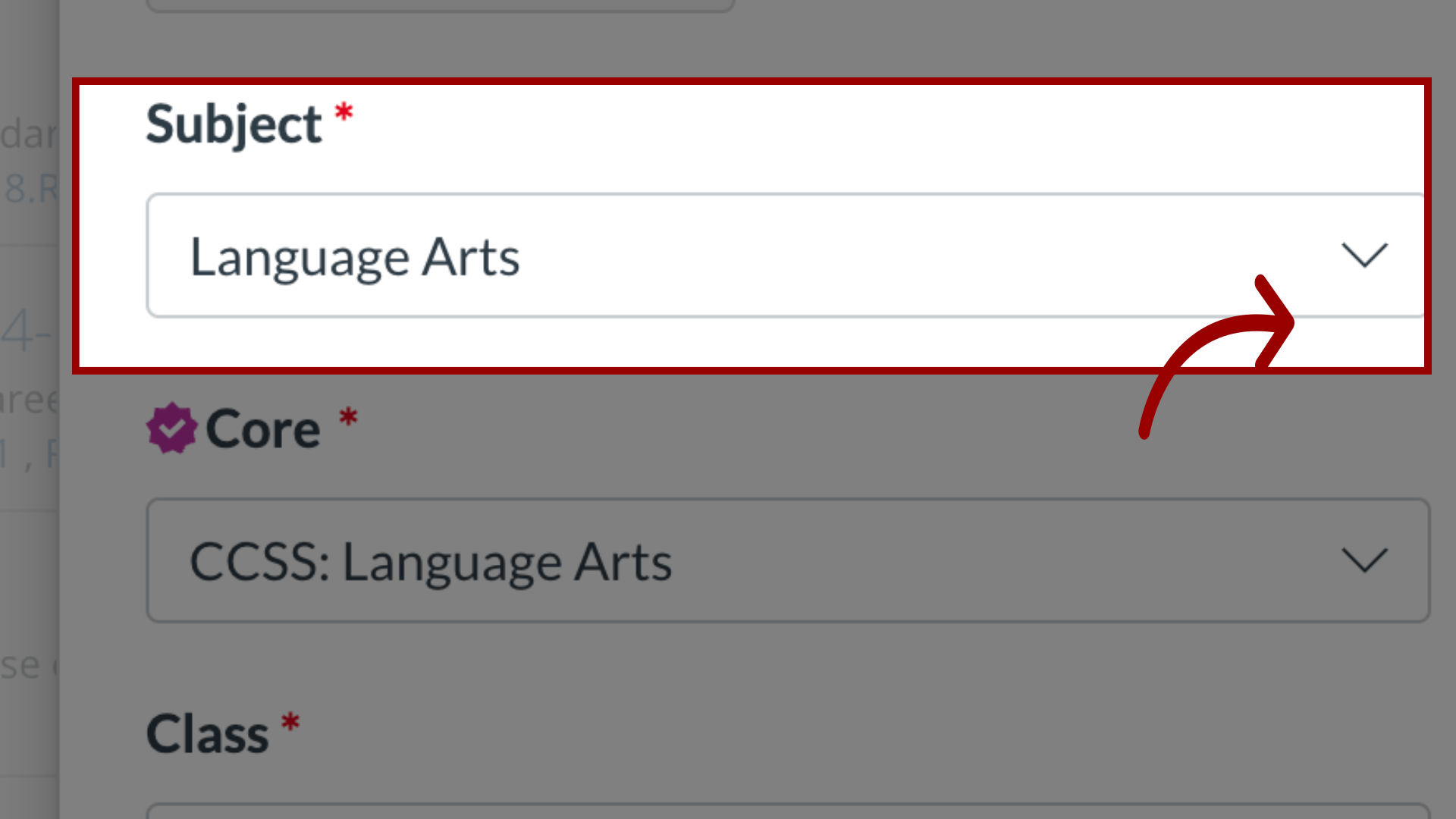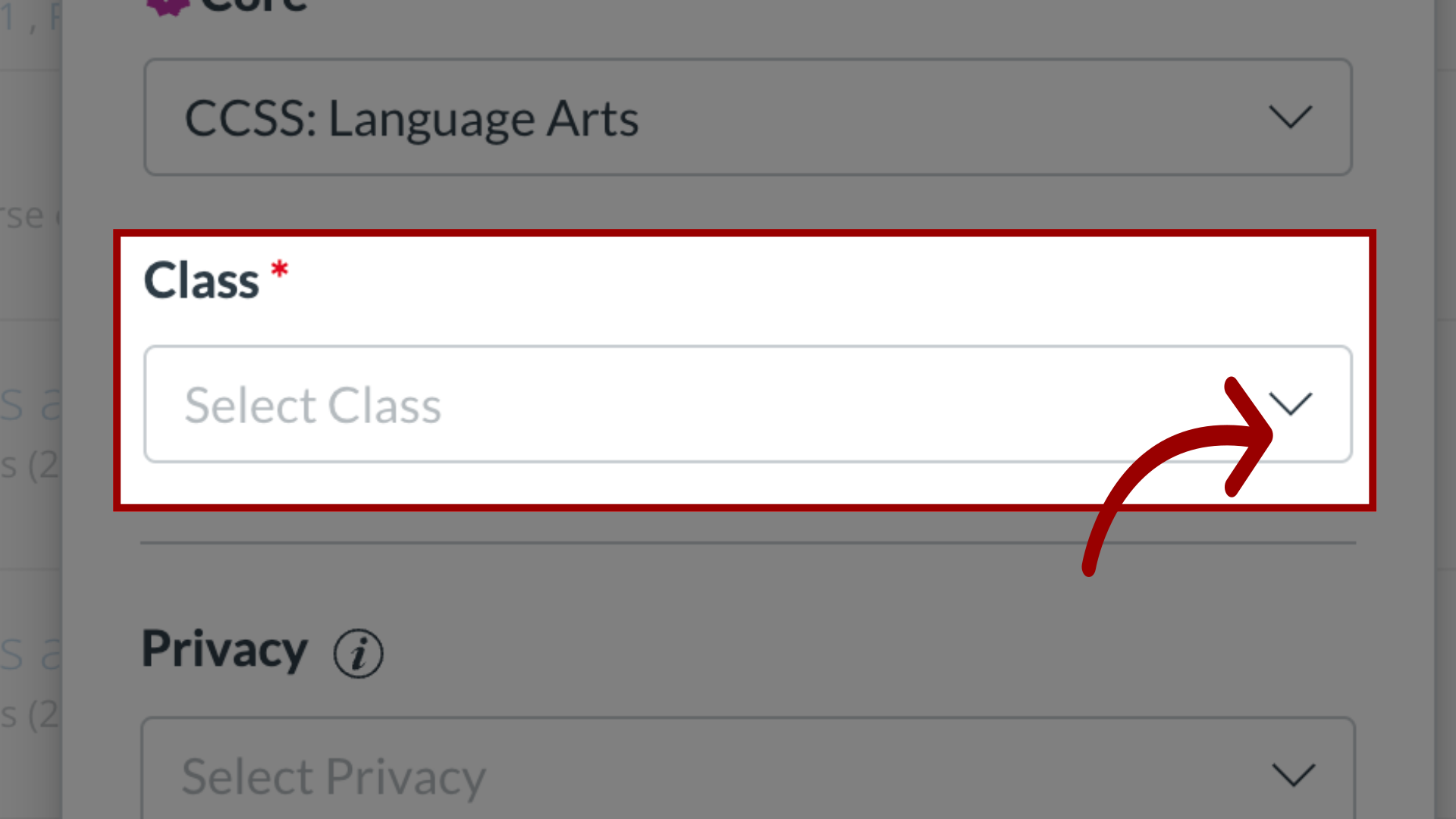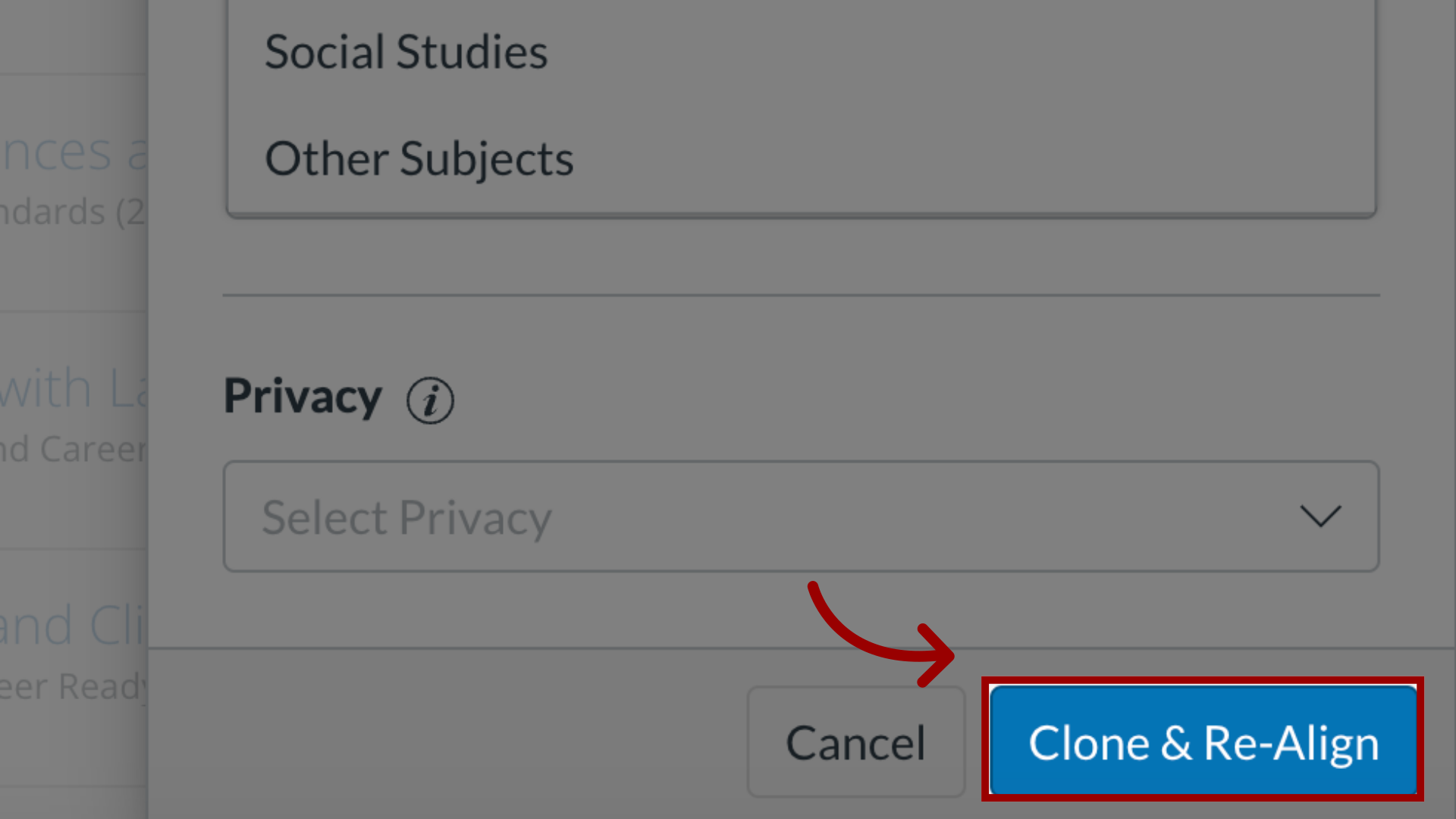How do I clone and realign an assessment?
In Mastery Connect, you can only edit assessments that you have created. If you want to edit an assessment from the Mastery Connect Community before adding it to your tracker, you must clone it first.
Cloning an assessment creates a duplicate, fully editable copy of the assessment. Formative assessments can be cloned by users with all permission types. Benchmark assessments can only be cloned by users with administrative or benchmark author permissions.
Notes:
- If you want to make changes to the document of a document-based assessment, download it instead of cloning it.
- District-approved resources cannot be cloned.
- Administrators and users with benchmark author permissions can clone and re-align selected benchmark assessments.
- Clone and realign is not currently available for items from a district teacher bank. When trying to clone and realign, items from the district teacher bank will be removed.