How do I export the results in LTI Usage?
How do I export the results in LTI Usage?
How do I export the results in LTI Usage?
1. Open LTI Usage
Navigate to your LTI Usage dashboard.
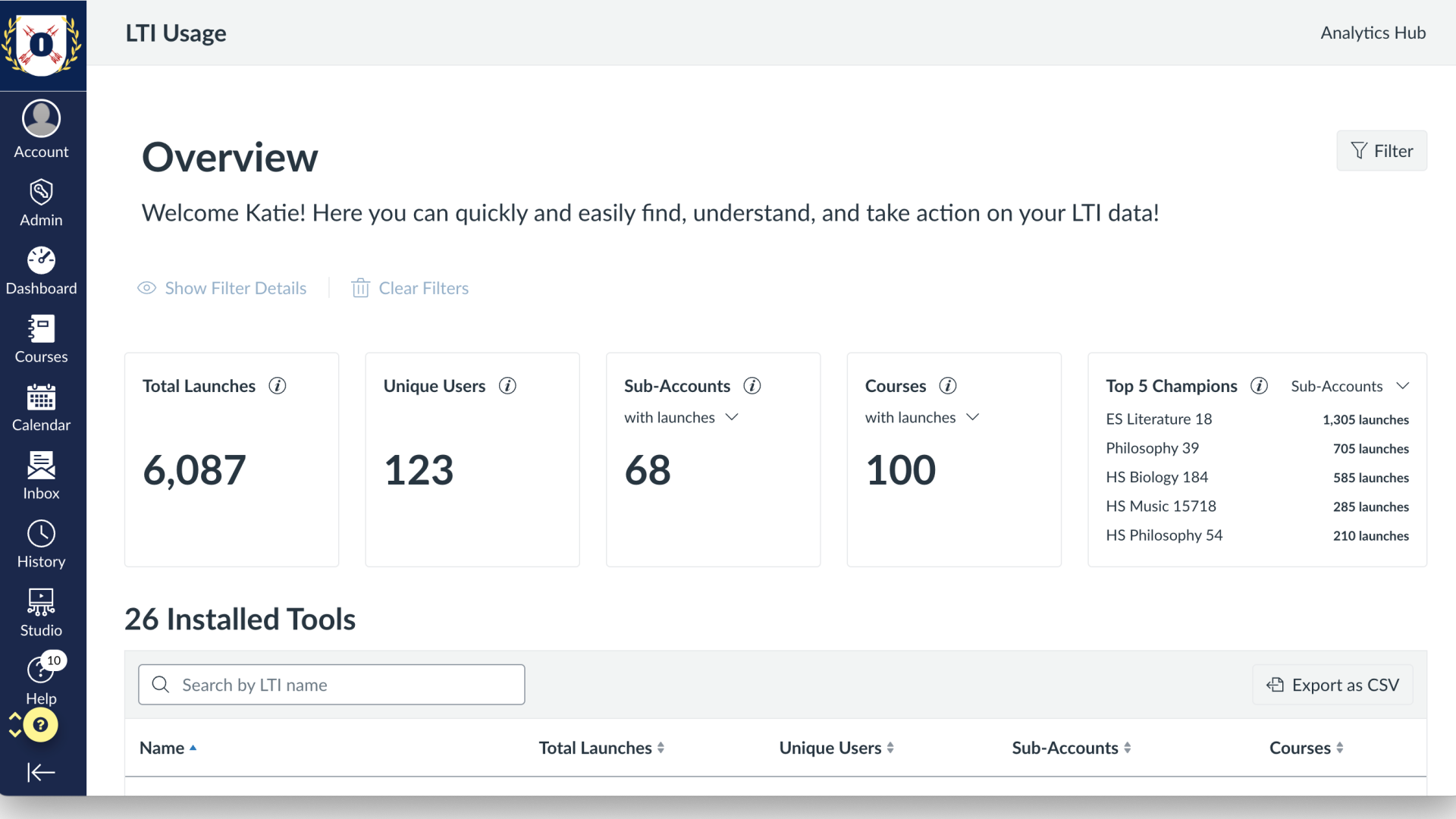
2. Export Installed Tools List
To export a list of installed LTI tools, click the Export as CSV button.
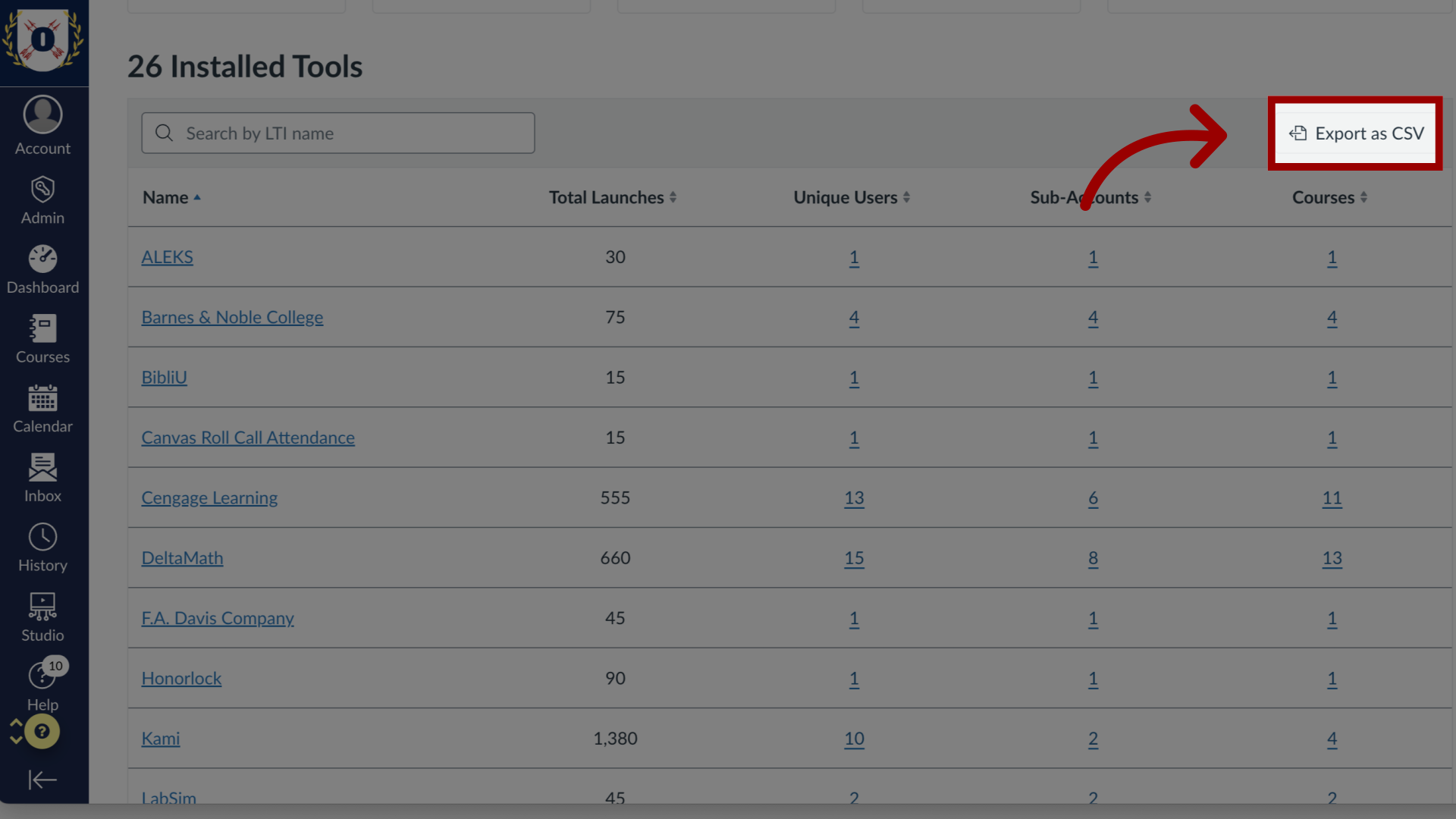
3. Open Unique Users of Individual Tools
To export the unique users list for individual tools, click the tool's Unique Users number link.
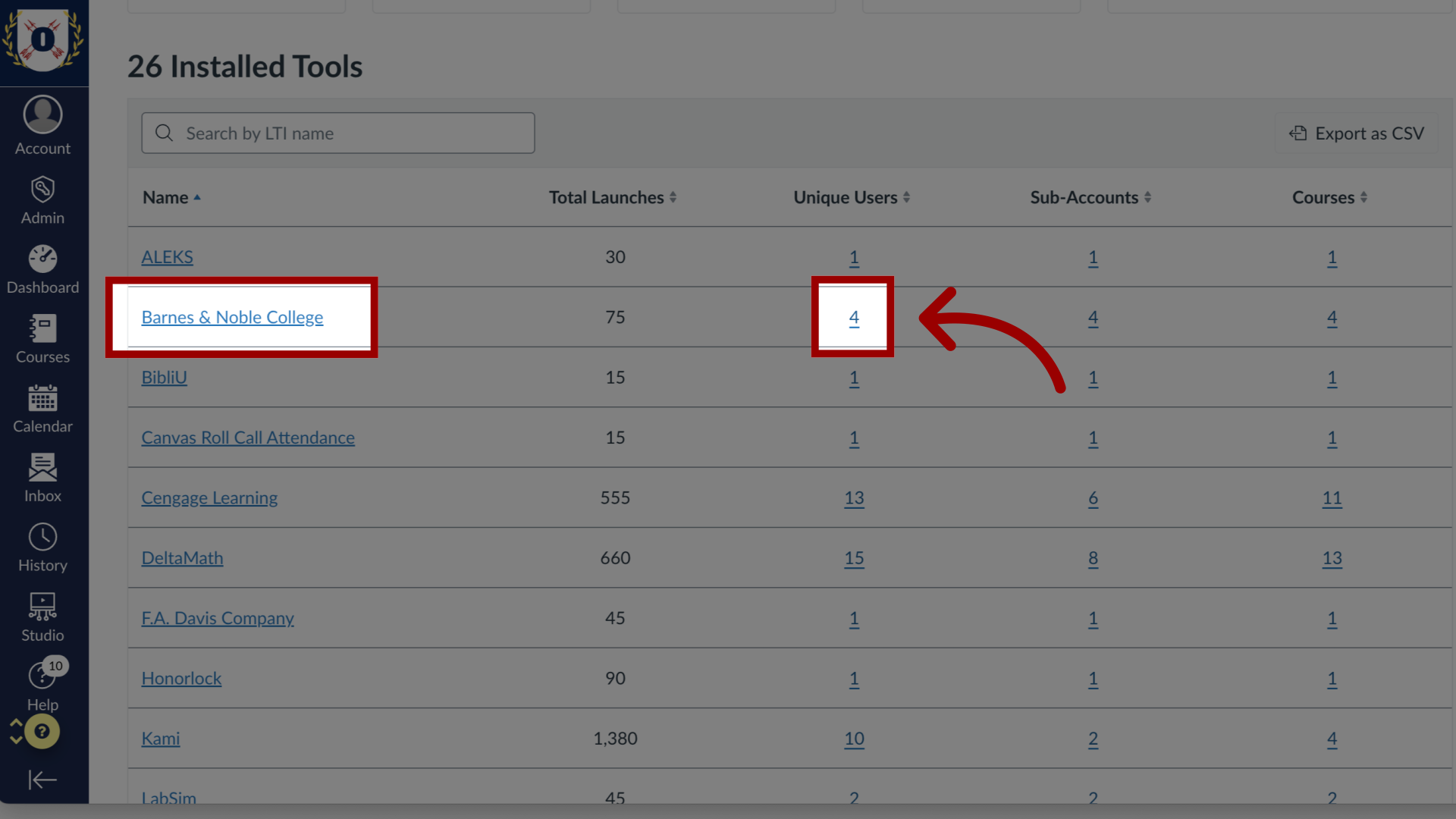
4. Export Unique Users of Individual Tools
To export the list of unique users, click the Export as CSV button.
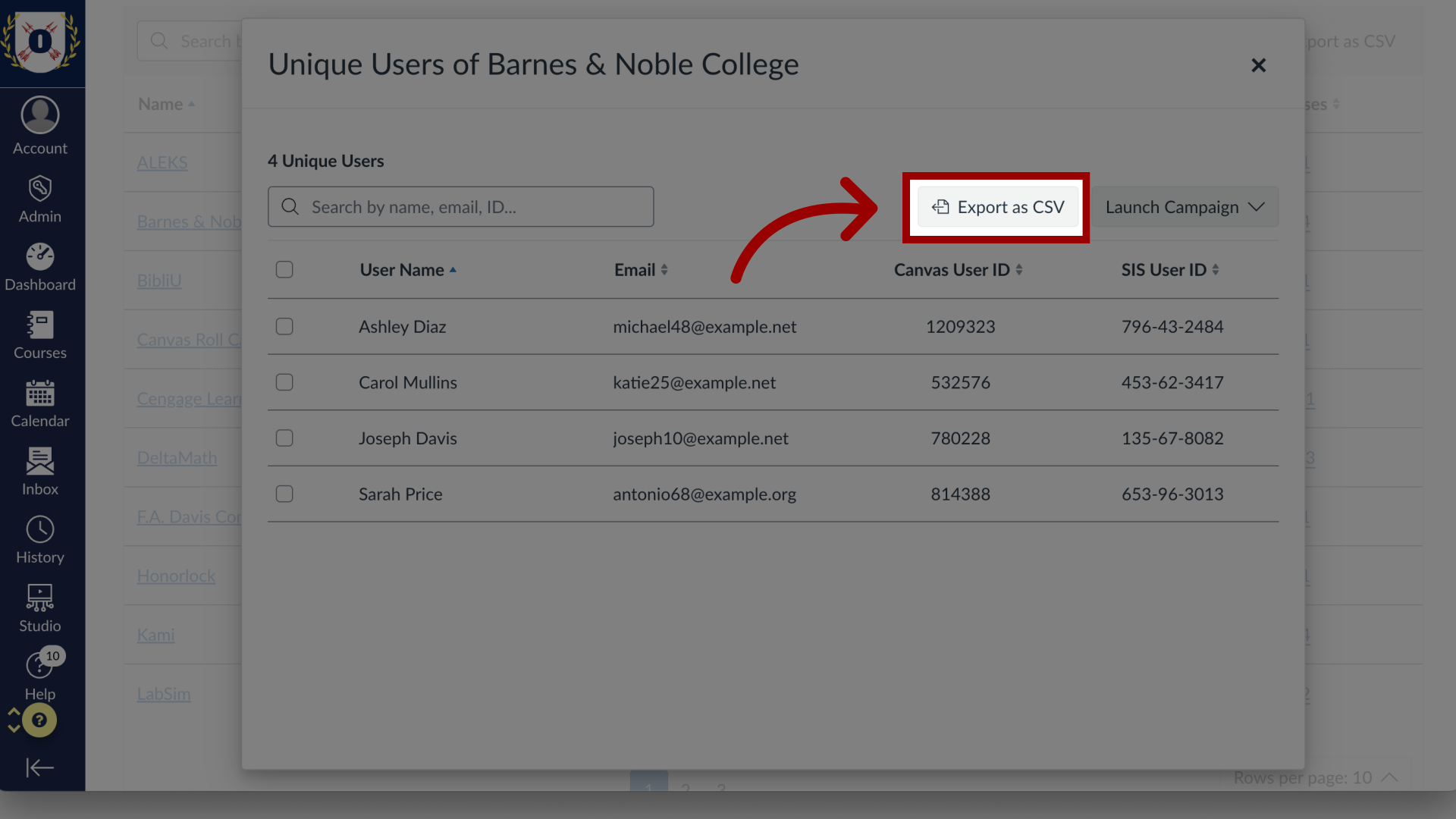
5. Open Sub-Accounts of Individual Tools
To export the sub-account users list for individual tools, click the tool's Sub-Accounts number link.
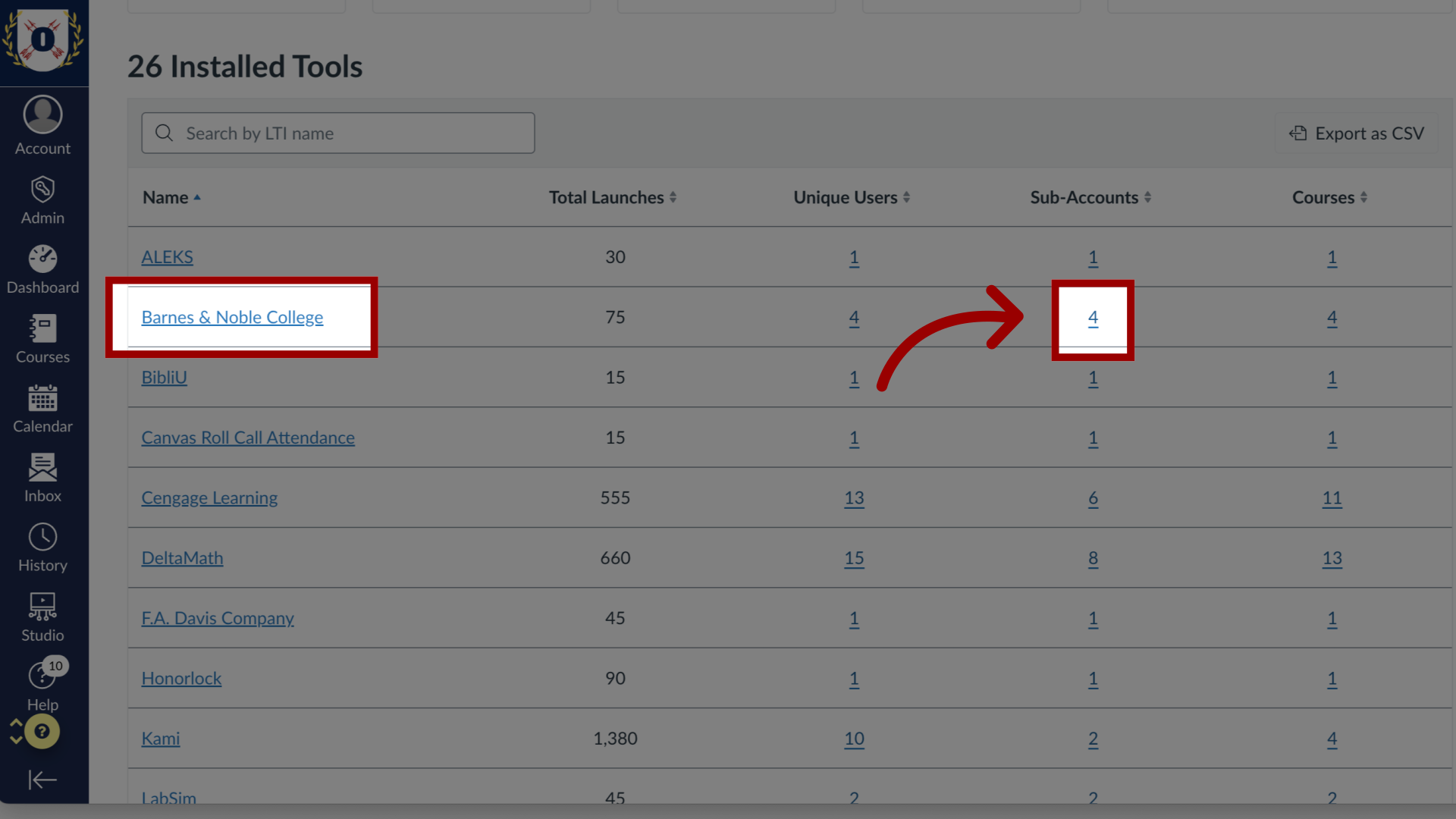
6. Export Sub-Account Usage of Individual Tools
To export the list of sub-account users, click the Export as CSV button.
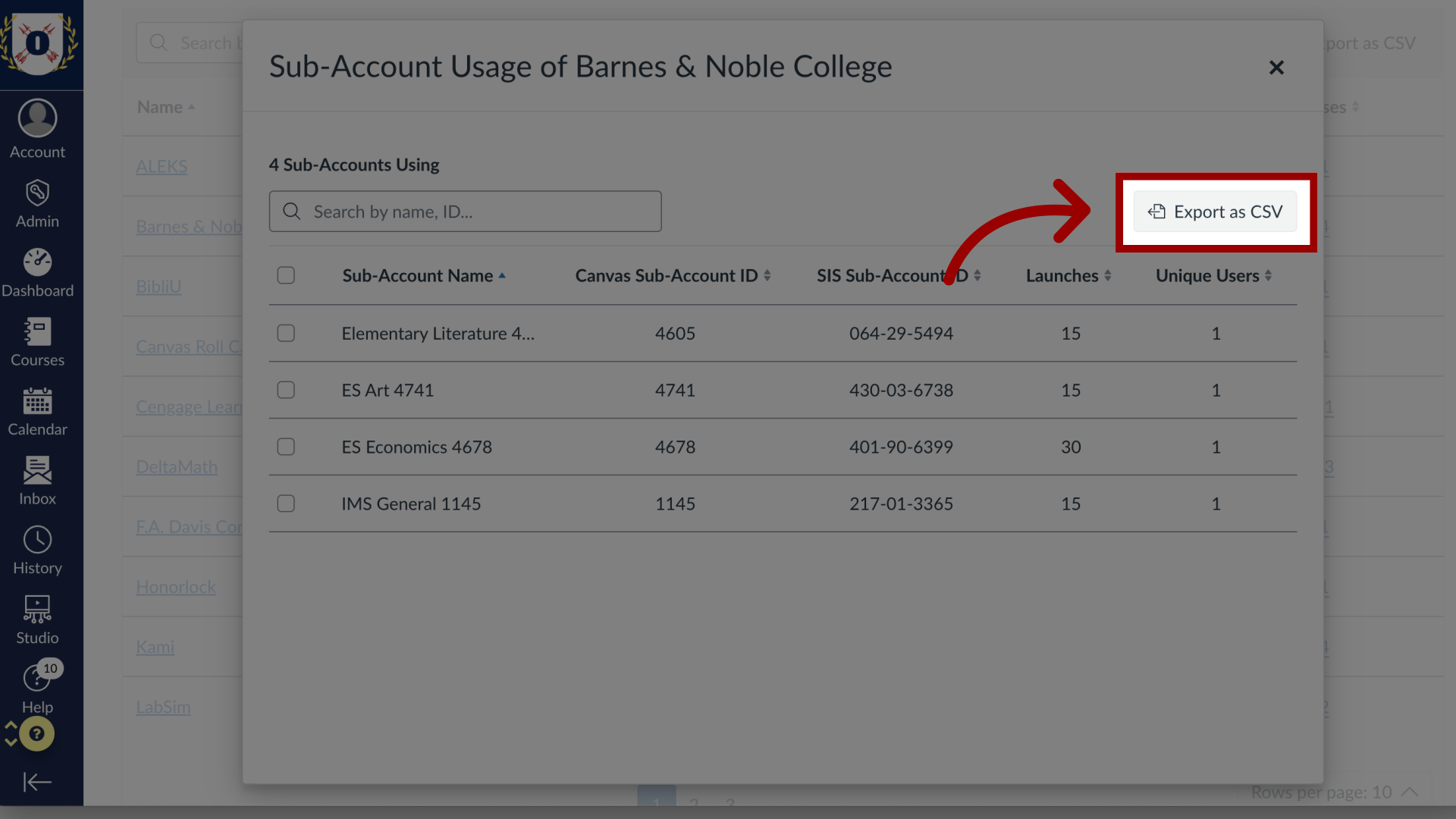
7. Open Course Usage of Individual Tools
To export the course usage list for individual tools, click the tool's Courses number link.
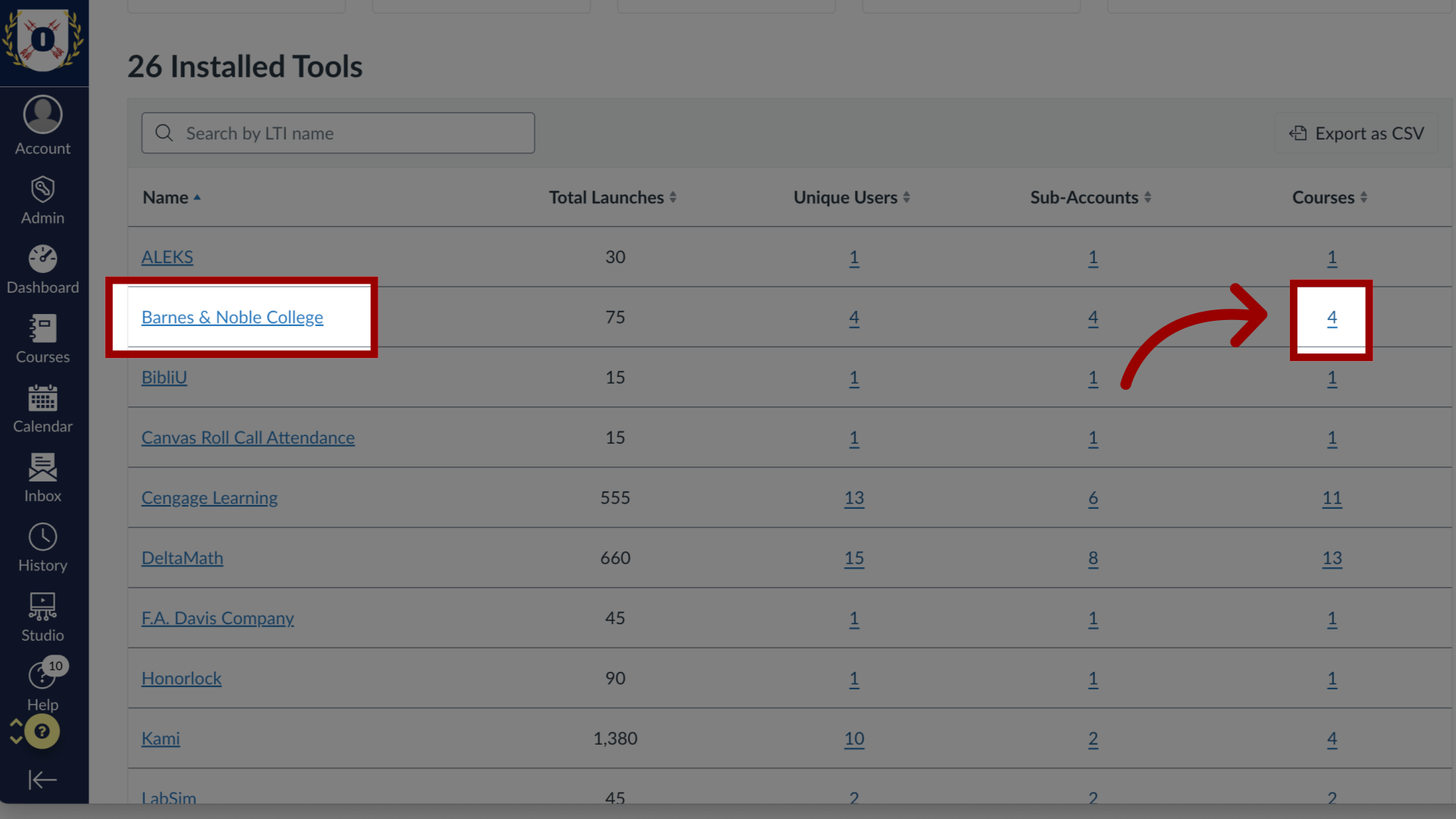
8. Export Course Usage of Individual Tools
To export the list of course usage, click the Export as CSV button.
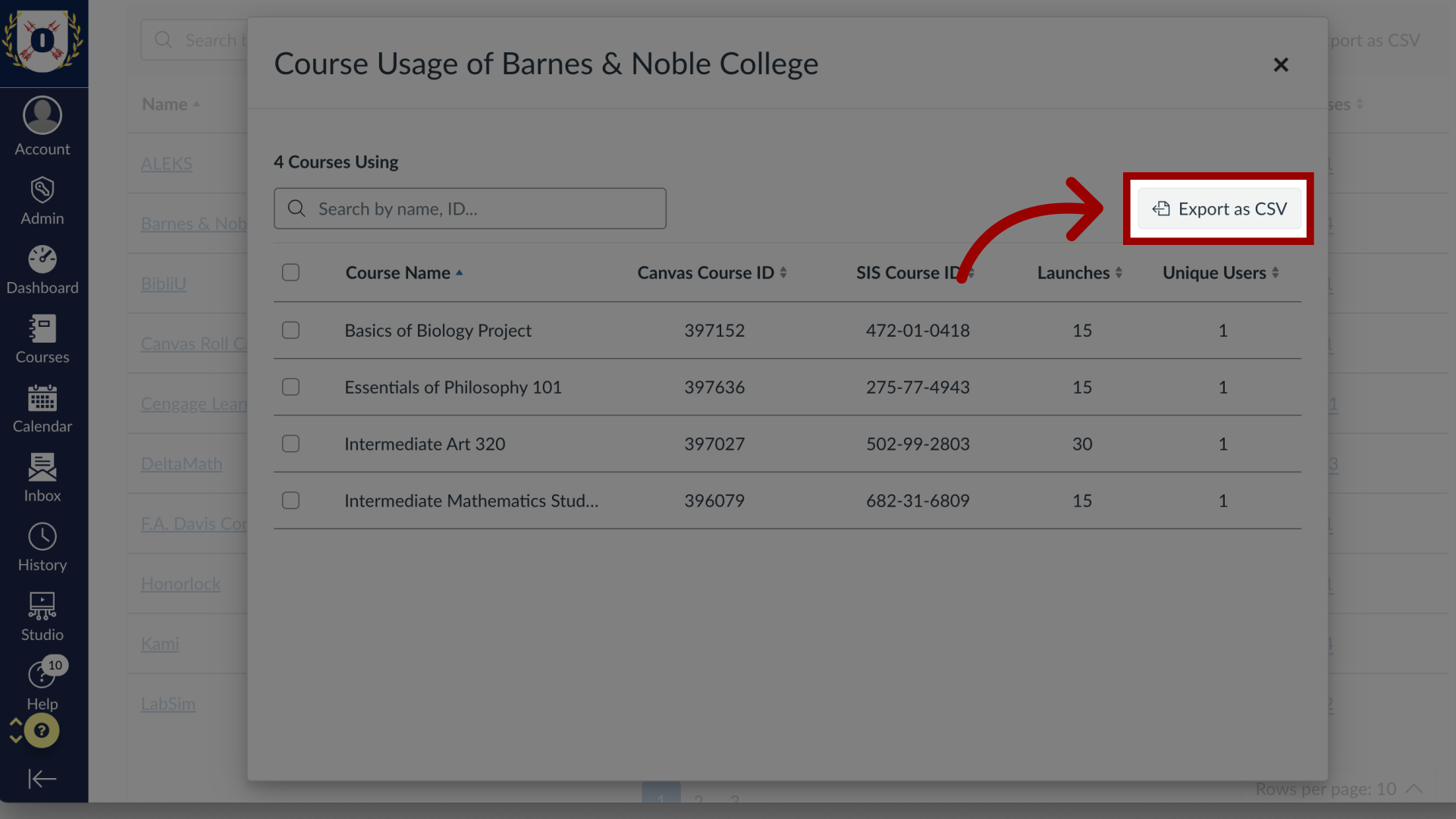
This guide covered how to export the results in LTI Usage.

