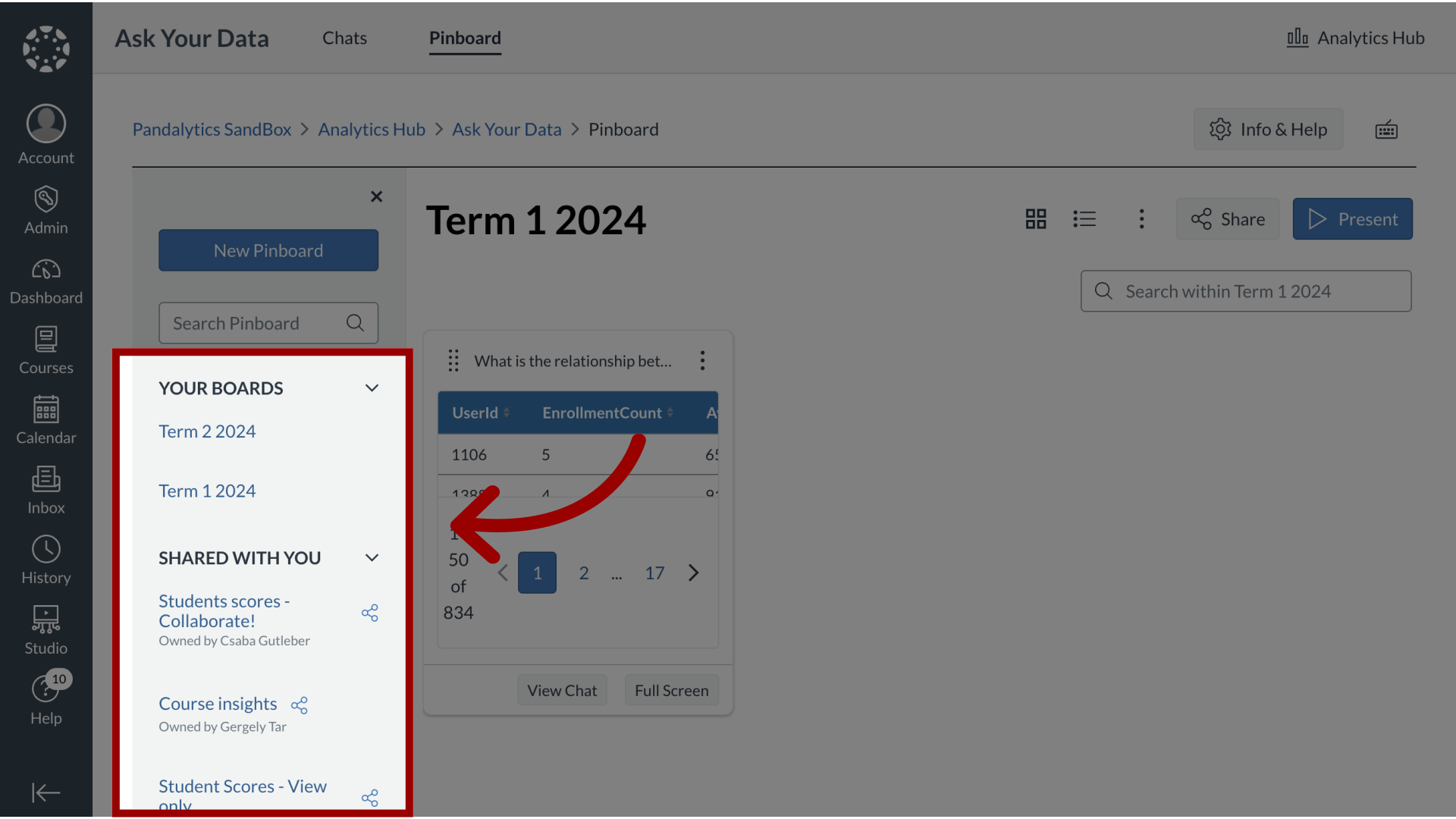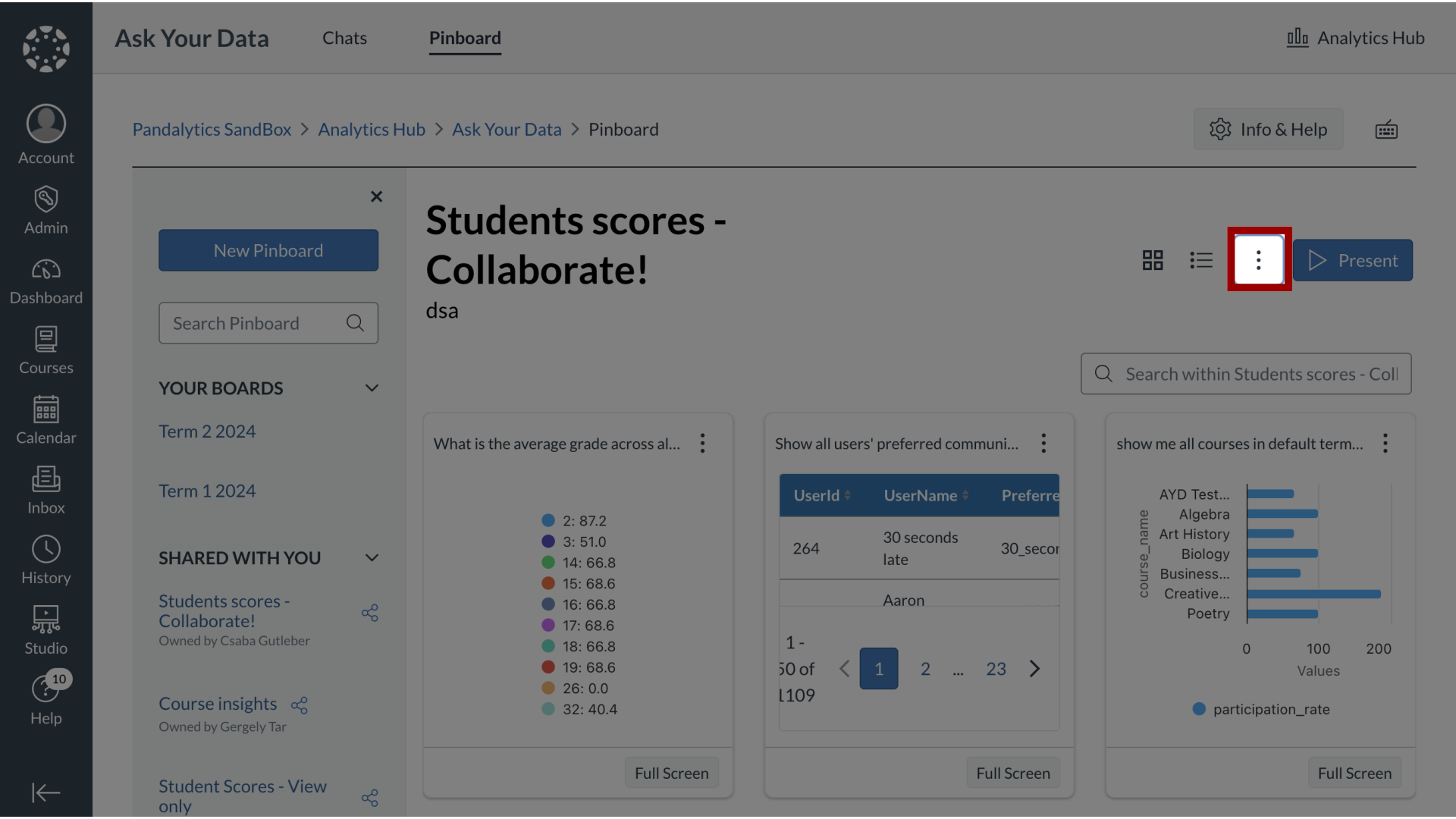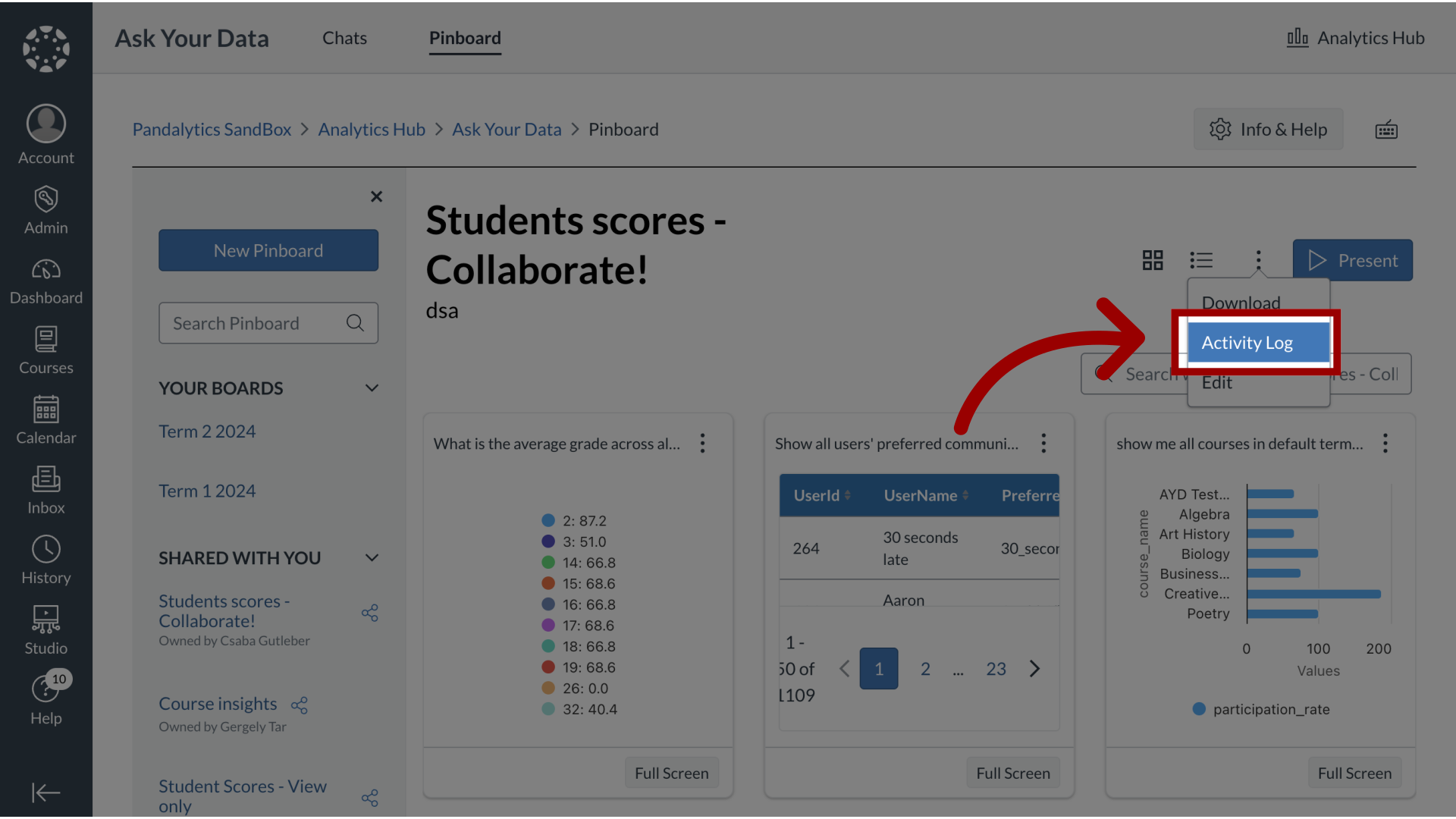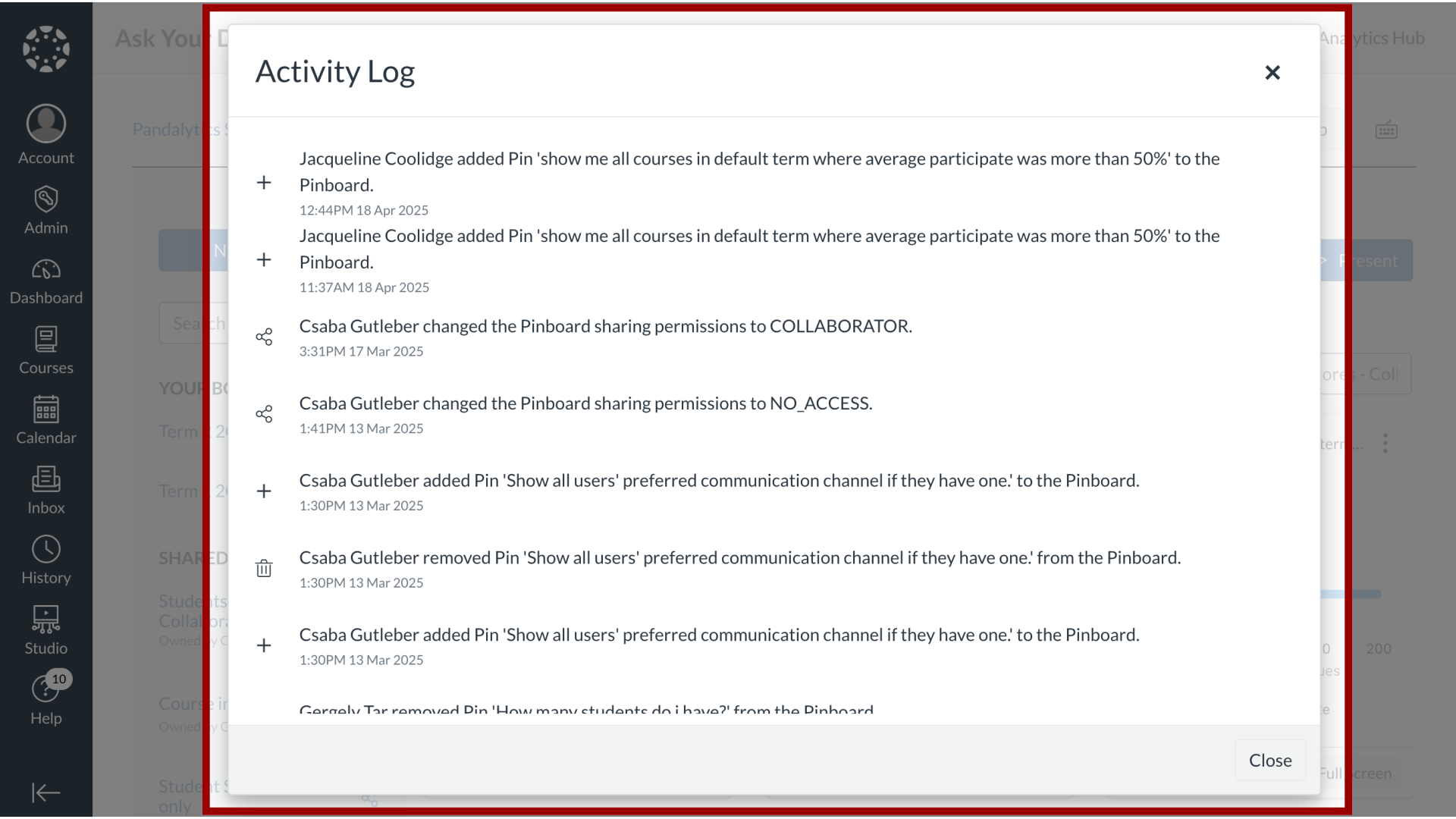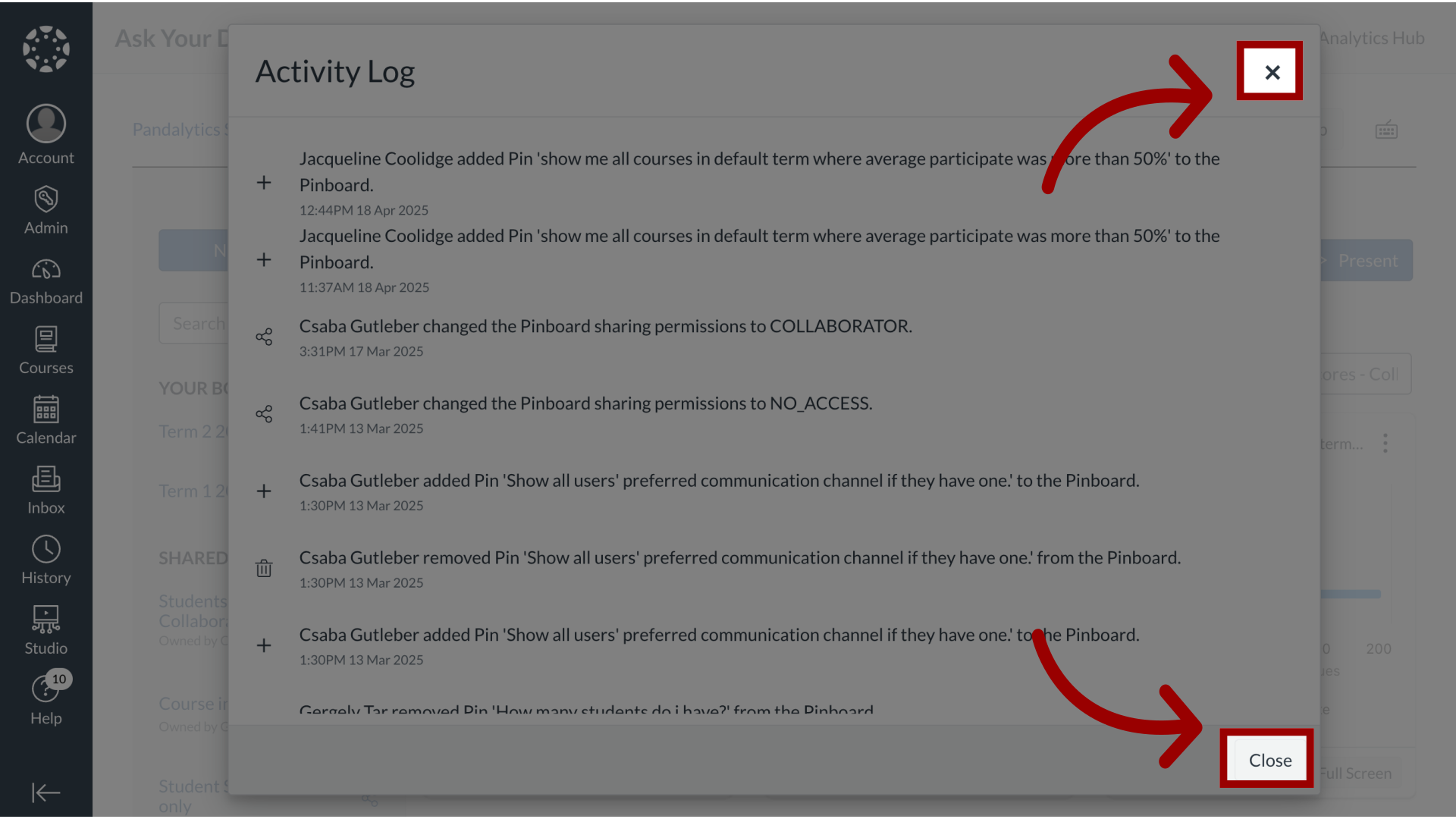How do I view a pinboard activity log in Ask Your Data?
Within Ask Your Data, you can maintain oversight of your collaborative efforts and track the evolution of your curated insights by viewing a pinboard's activity log. This feature provides a clear record of all modifications, detailing who made specific changes, such as adding or removing pins and altering shared permissionsand precisely when those actions occurred. By accessing the activity log through the pinboard options, you gain valuable visibility into the history and usage of your shared data collections.
Note: Sub-account administrators can use Ask Your Data (AYD) directly within their own sub-accounts, where AYD is scoped to display only the data relevant to that specific sub-account.