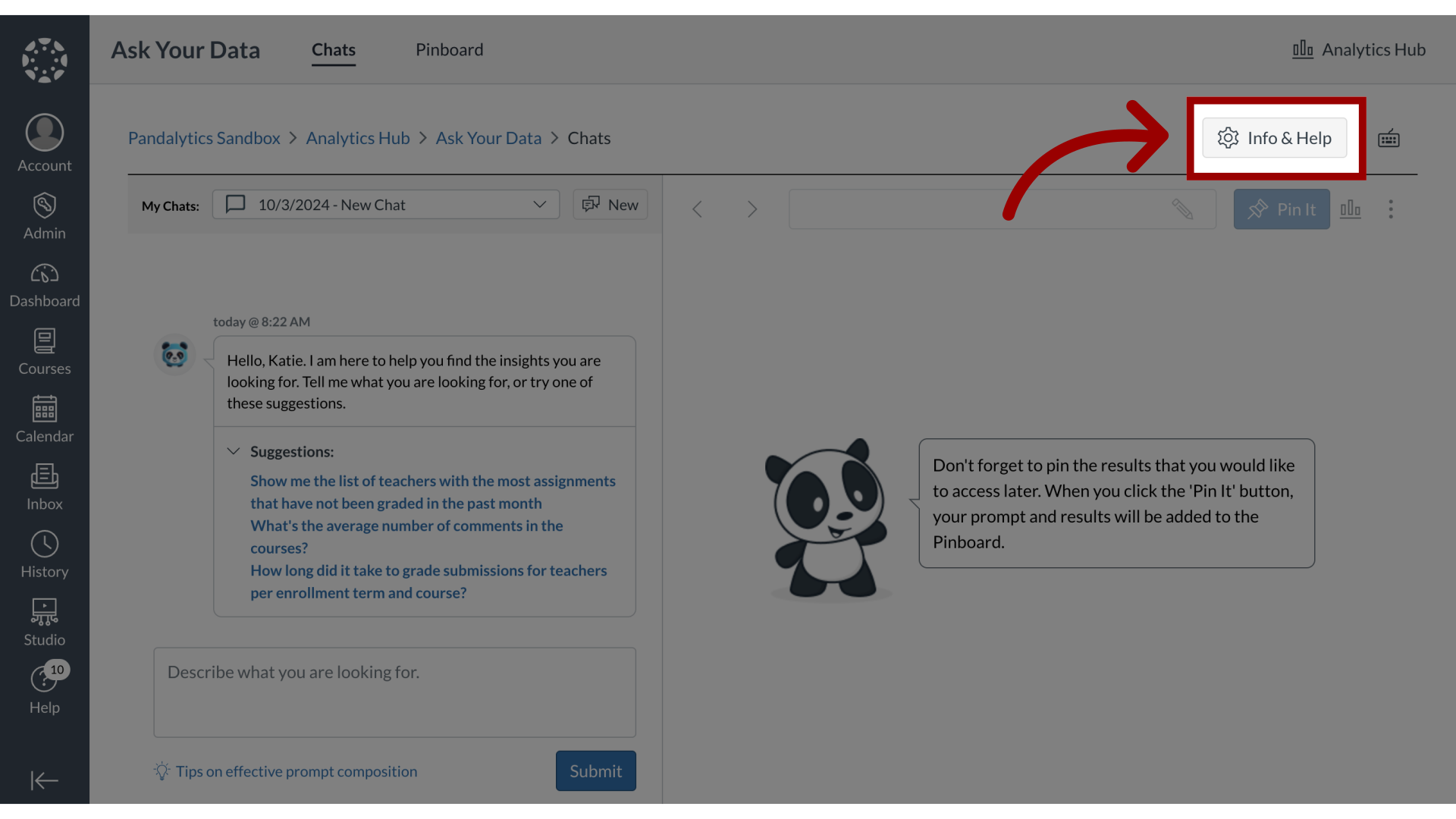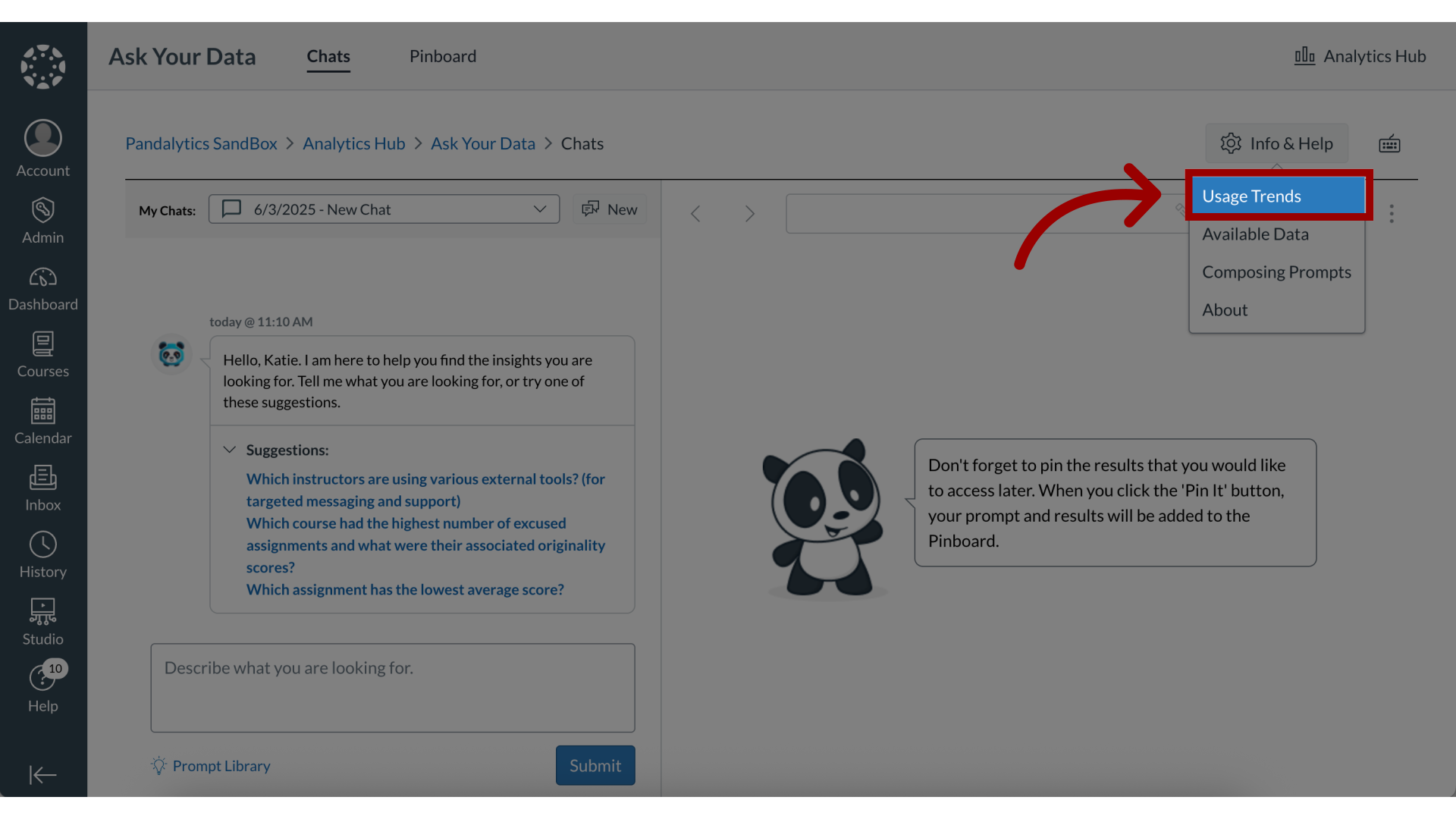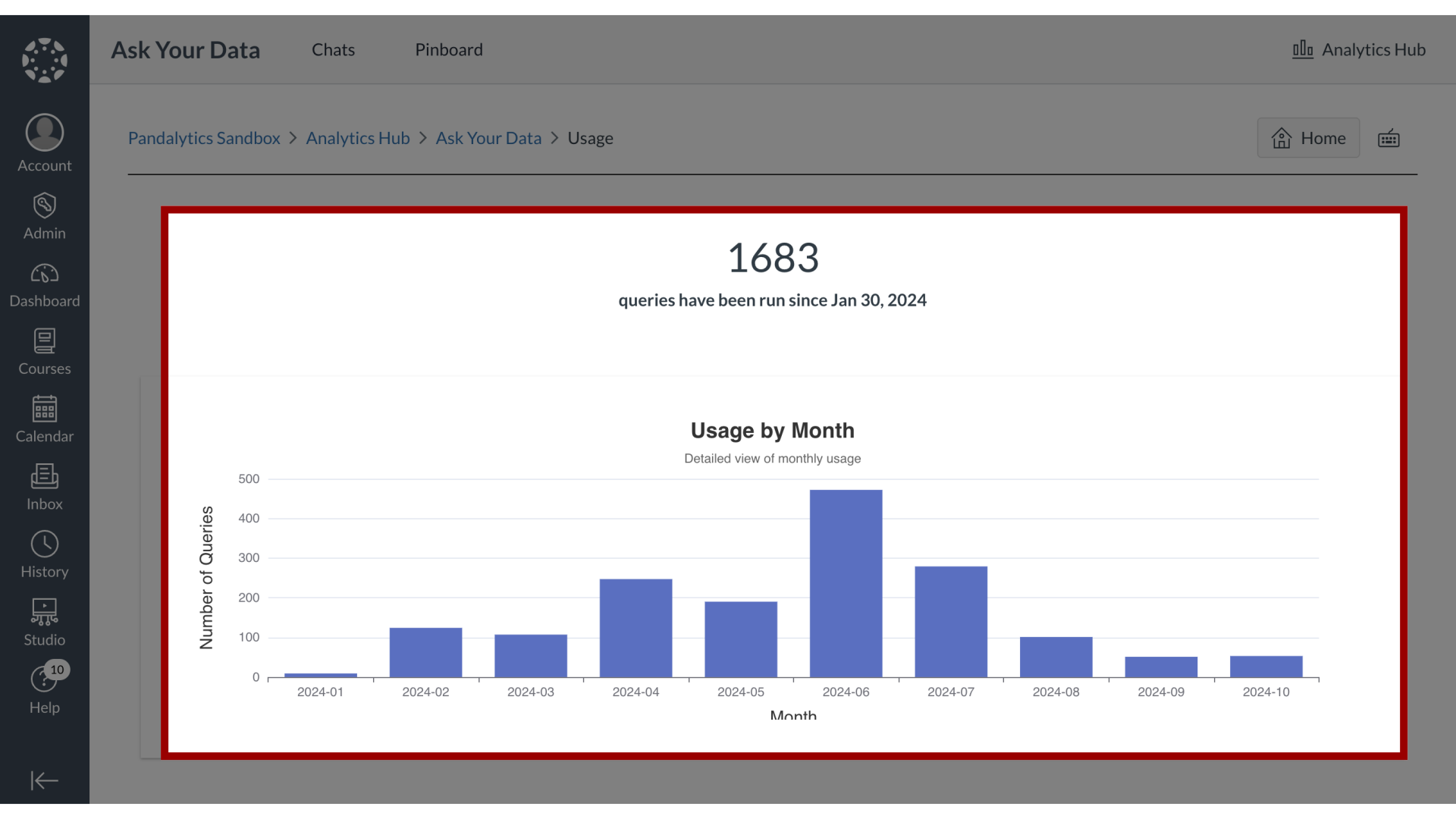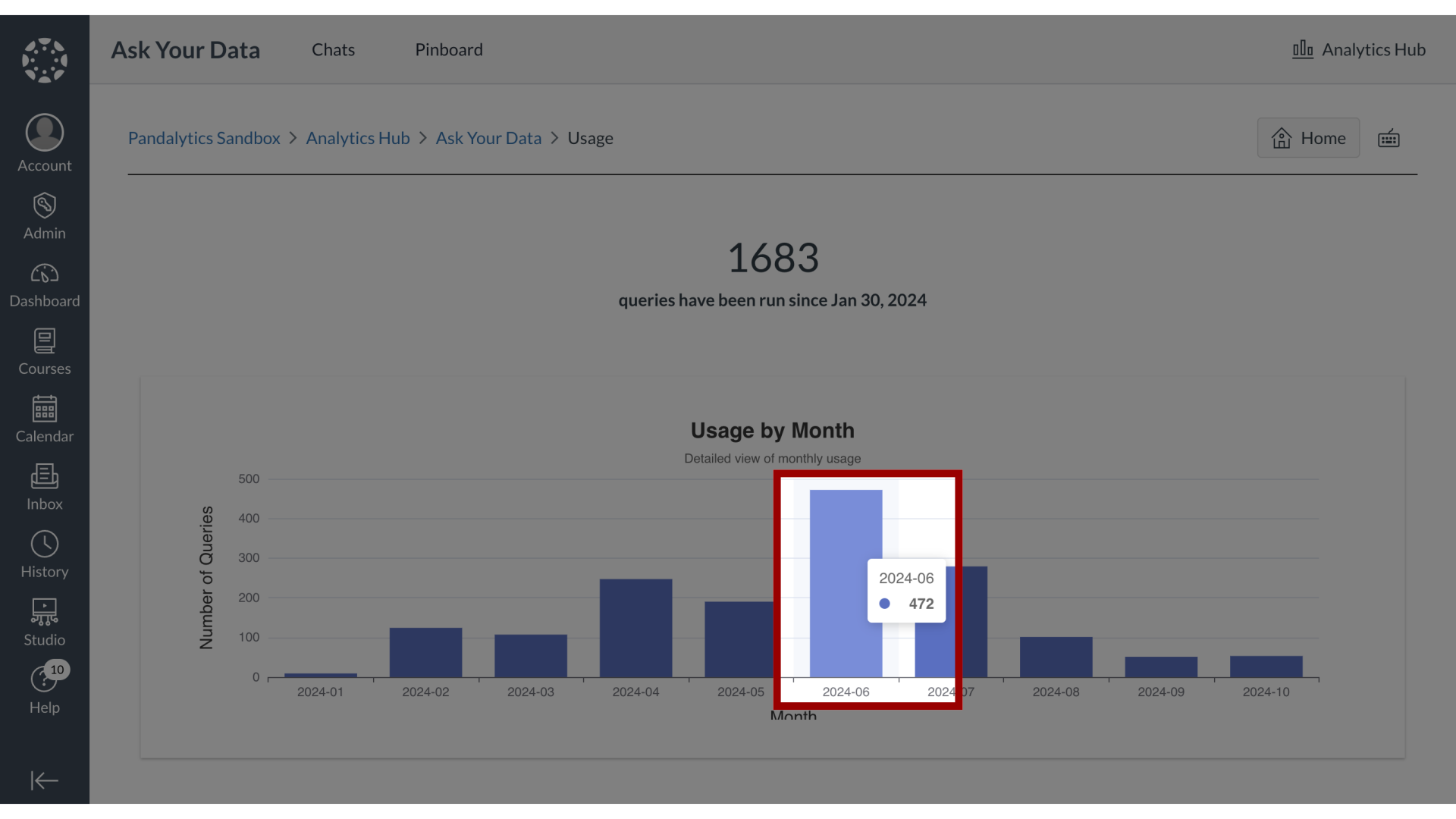How do I view Usage Trends in Ask Your Data?
In Ask Your Data, you can gain insights into your query activity by accessing the Usage Trends dashboard. This feature allows you to see the total number of queries run since a specific date and view a chart illustrating query volumes by month. For more granular information, you can select a particular month in the chart to view its specific query details, enabling you to track your usage patterns over time.
Note: Sub-account administrators can use Ask Your Data (AYD) directly within their own sub-accounts, where AYD is scoped to display only the data relevant to that specific sub-account.