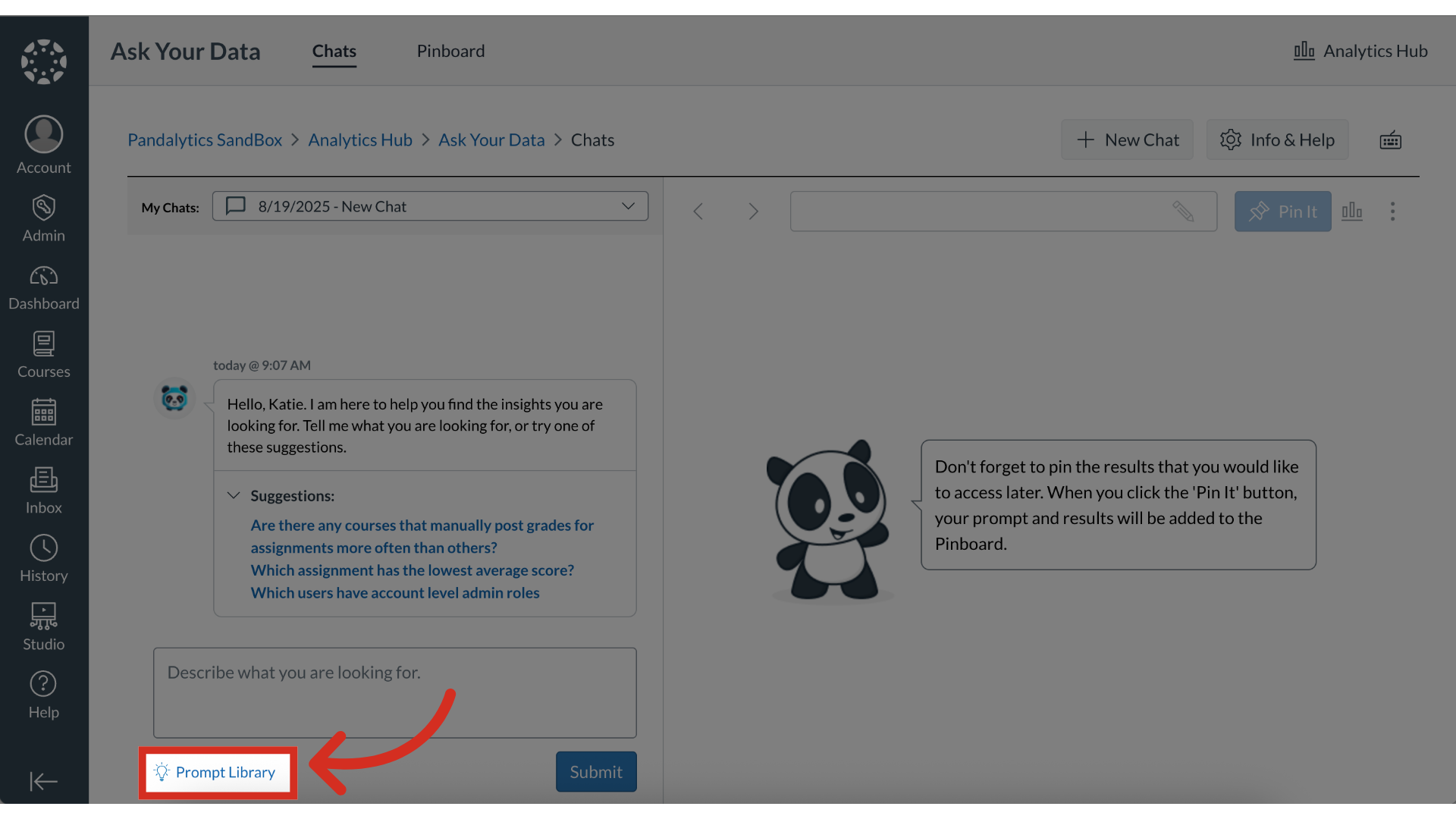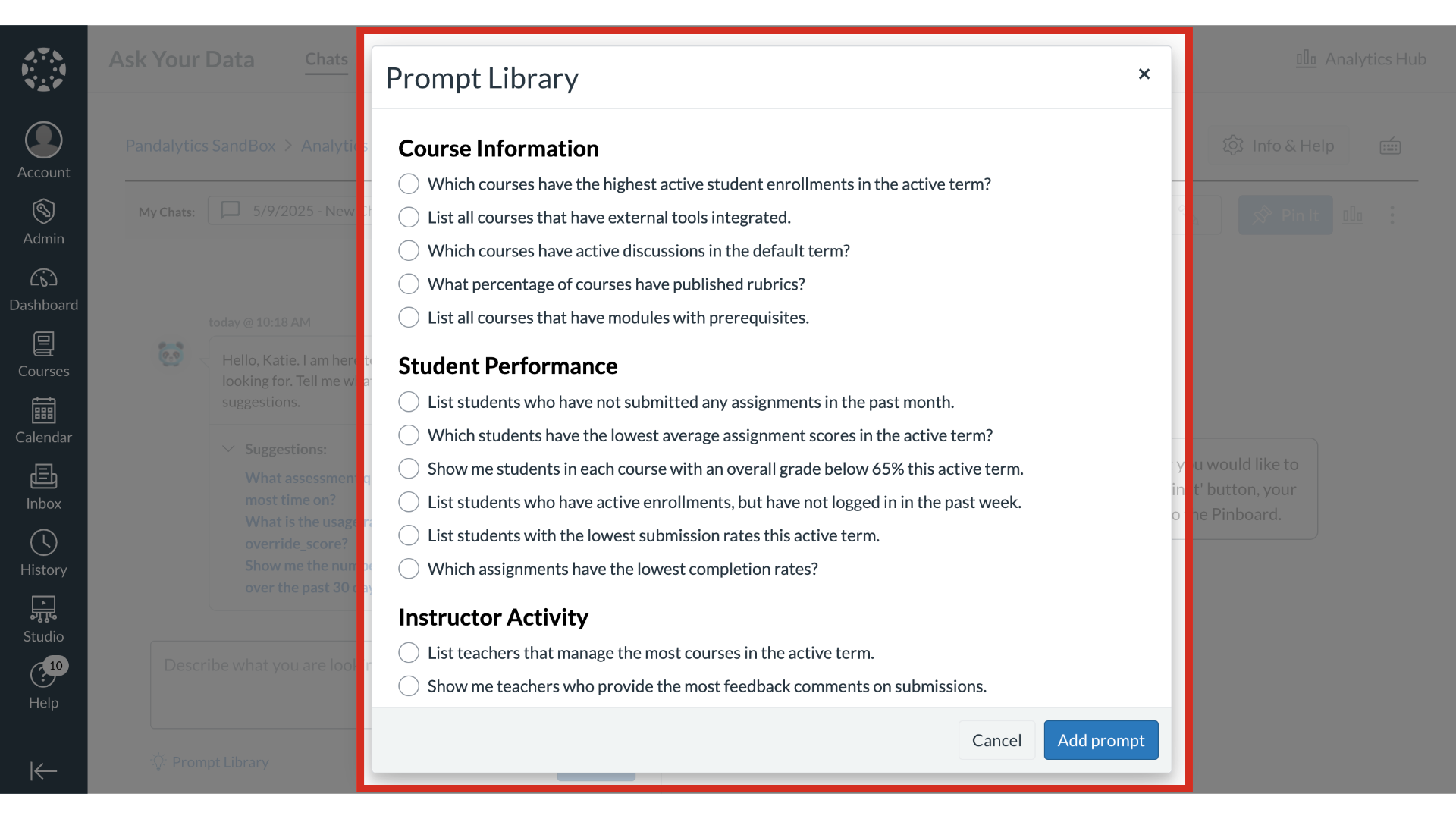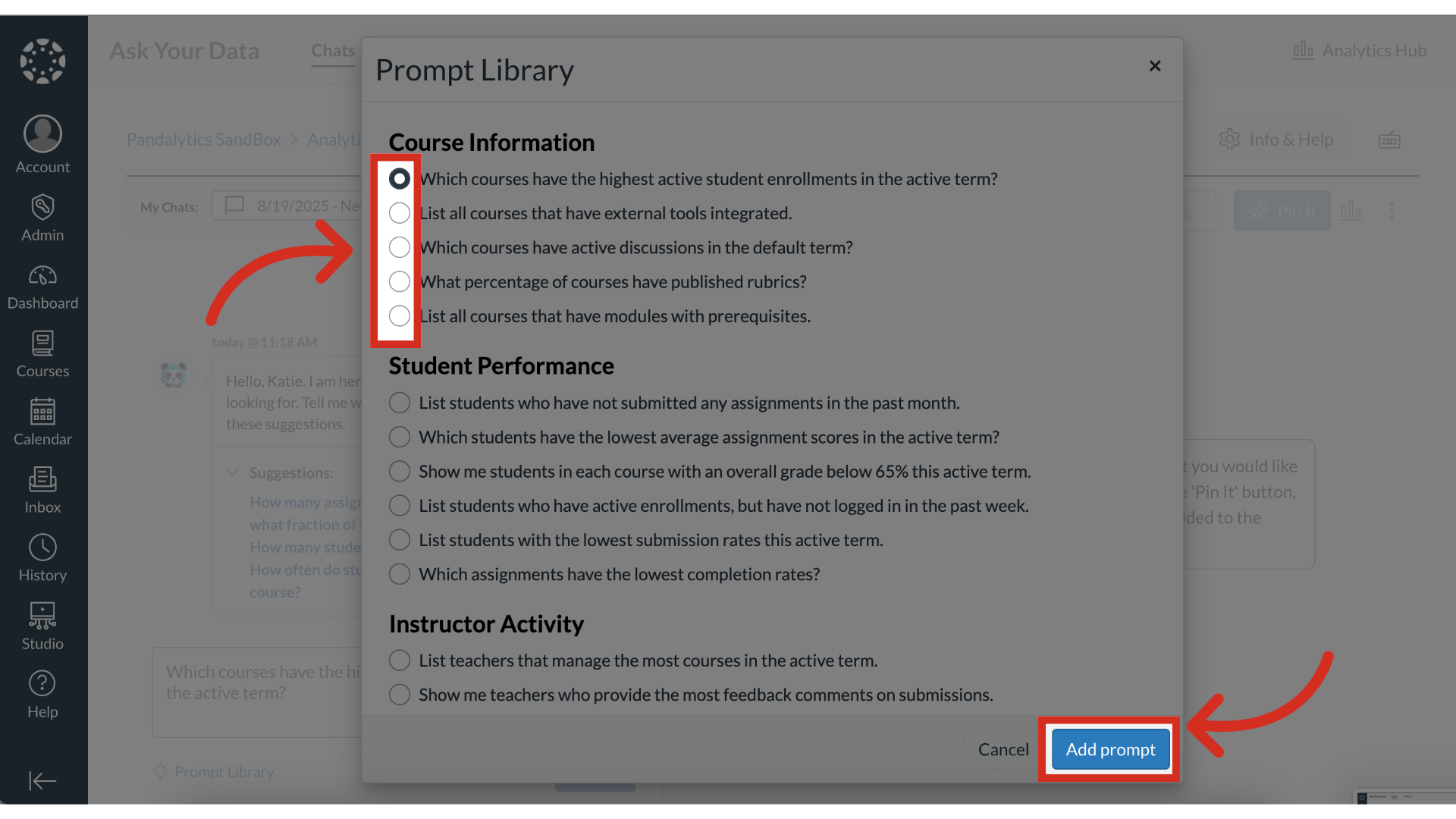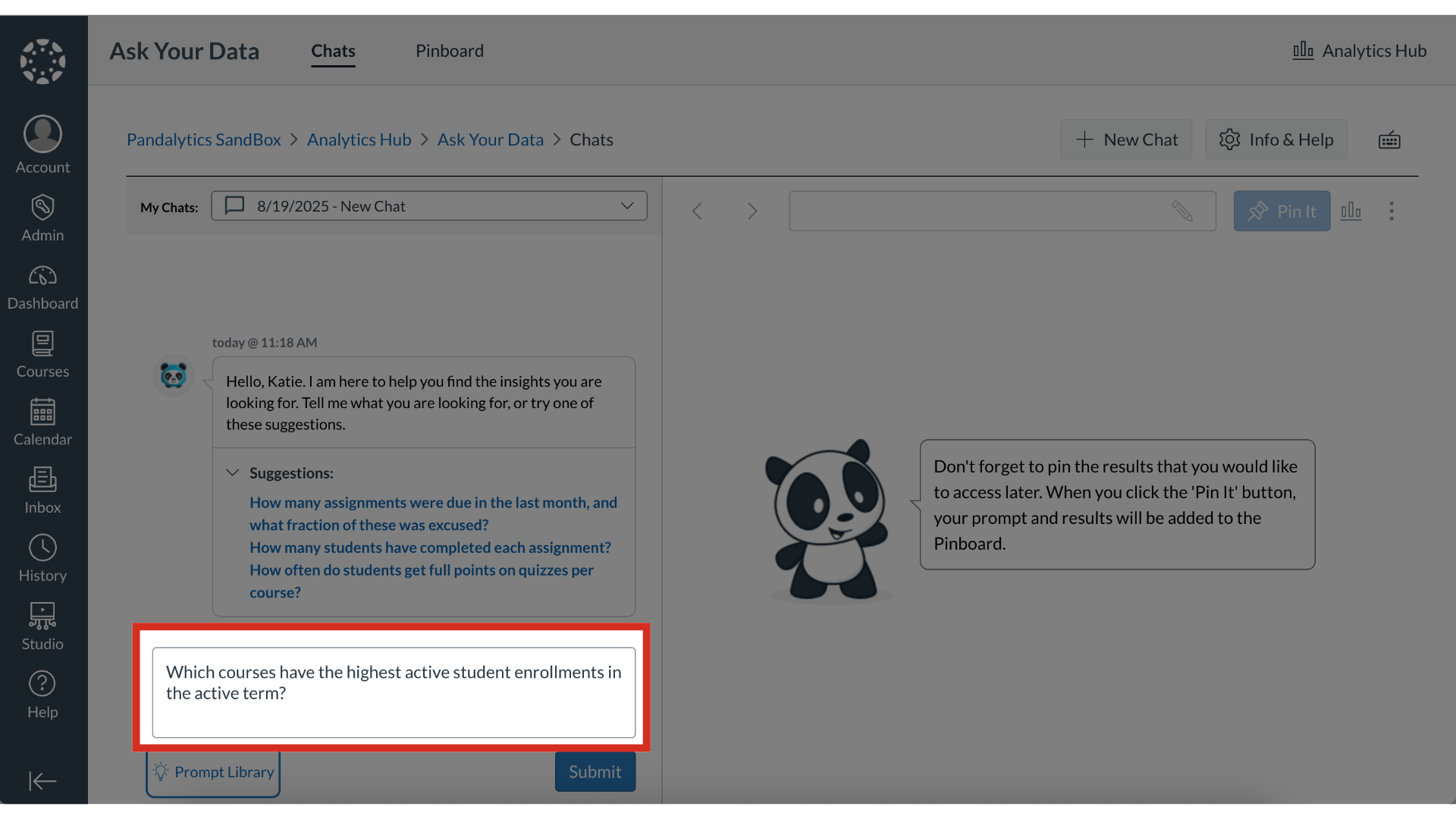What prompts are available in the Prompt Library?
In Ask Your Data, you can access the Prompt Library for inspiration and examples of effective questions across various categories like Course Information, Student Performance, and Administrative Queries. This feature allows you to select from a range of pre-defined prompts, which you can then directly add to your chat window to either submit as written or customize further to precisely fit your analytical needs.
Note: Sub-account administrators can use Ask Your Data (AYD) directly within their own sub-accounts, where AYD is scoped to display only the data relevant to that specific sub-account.