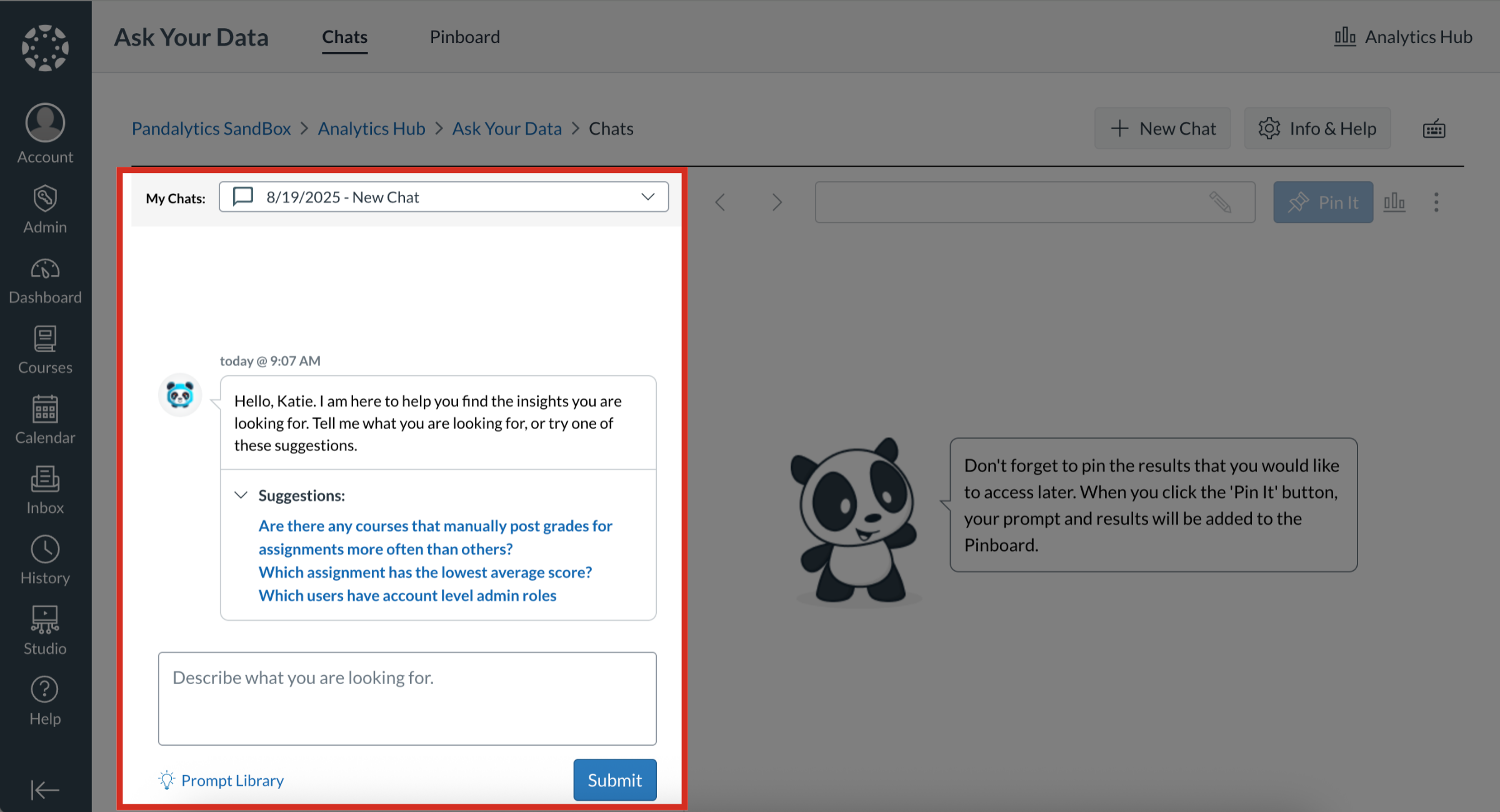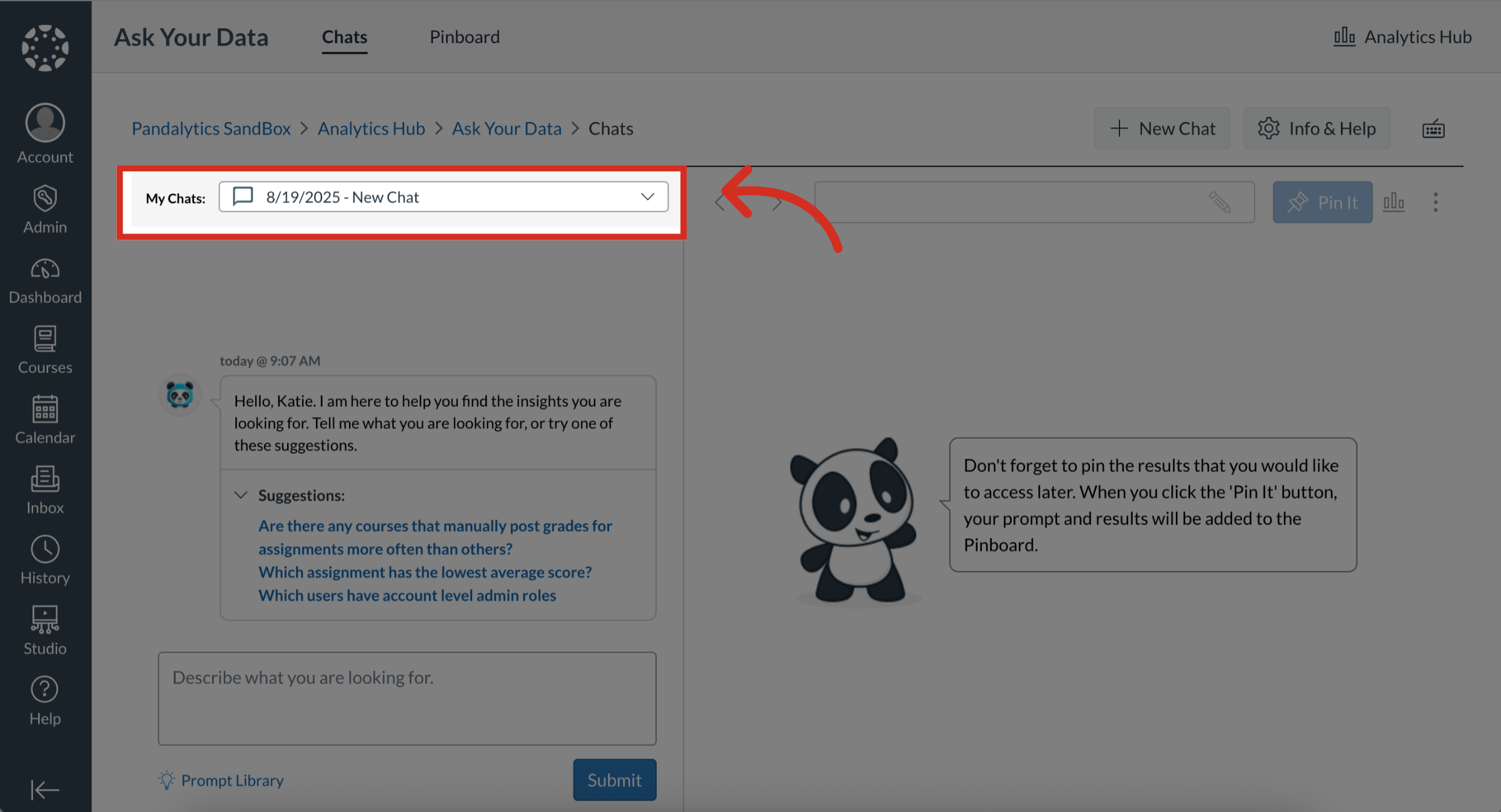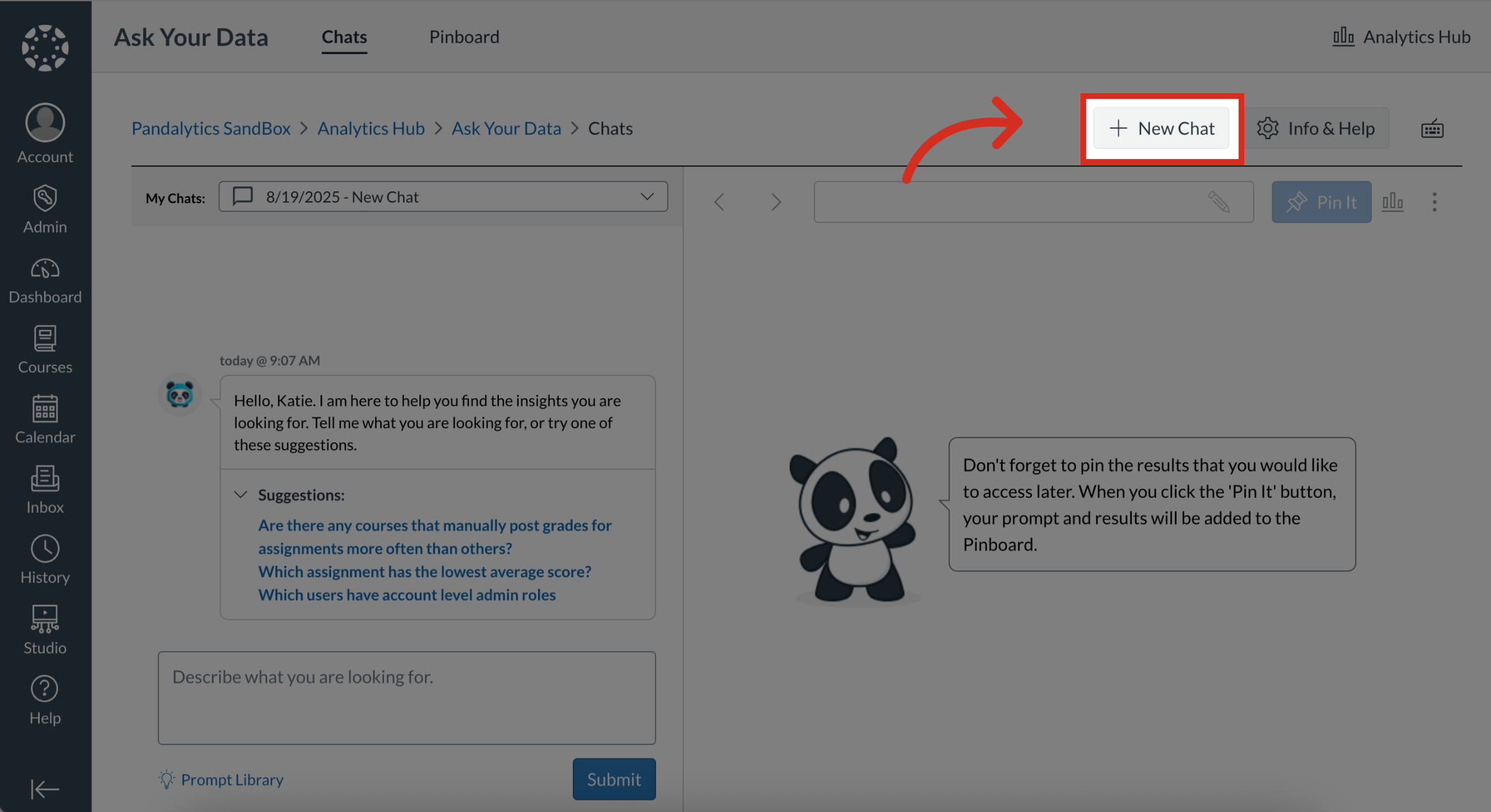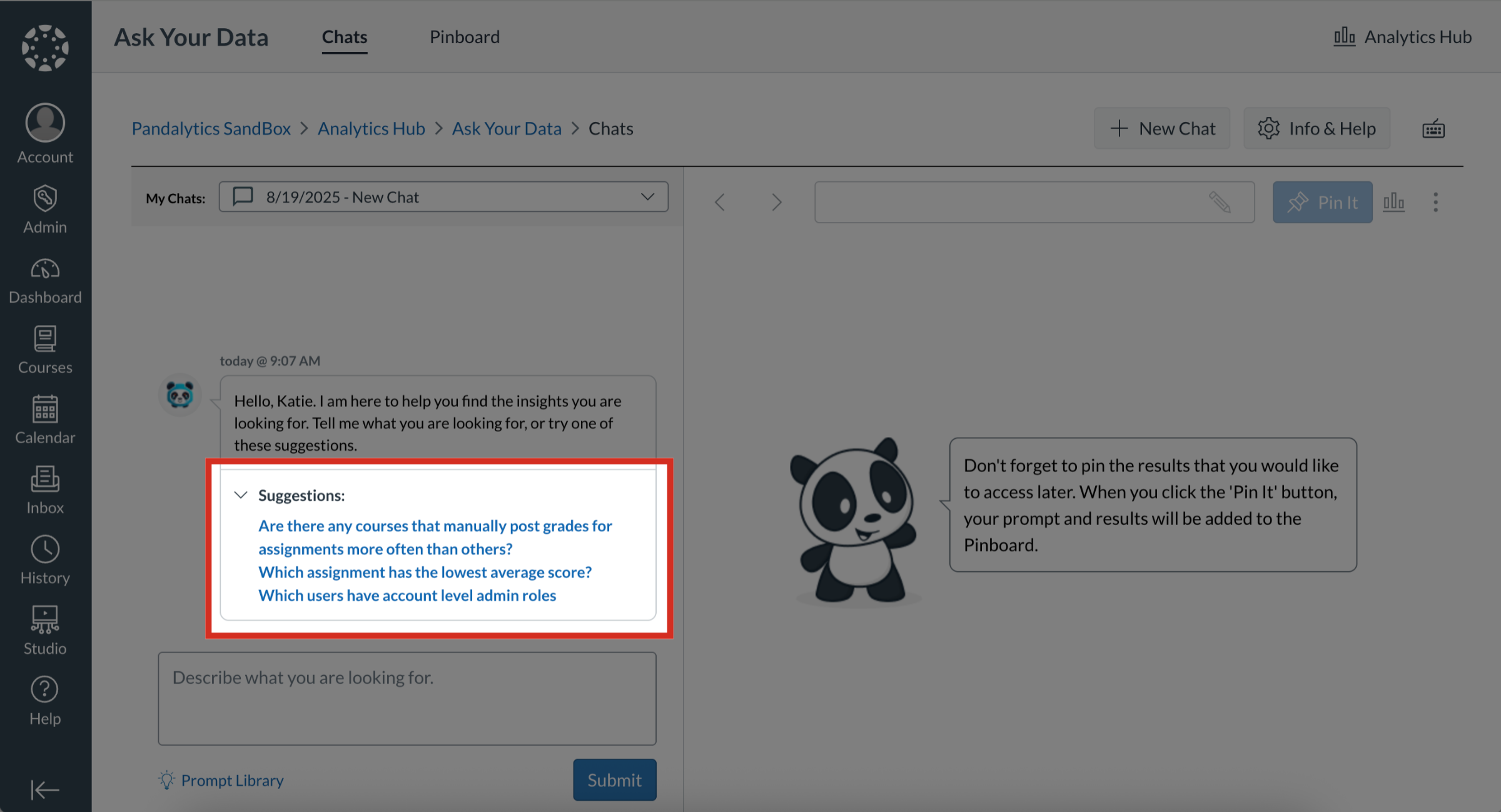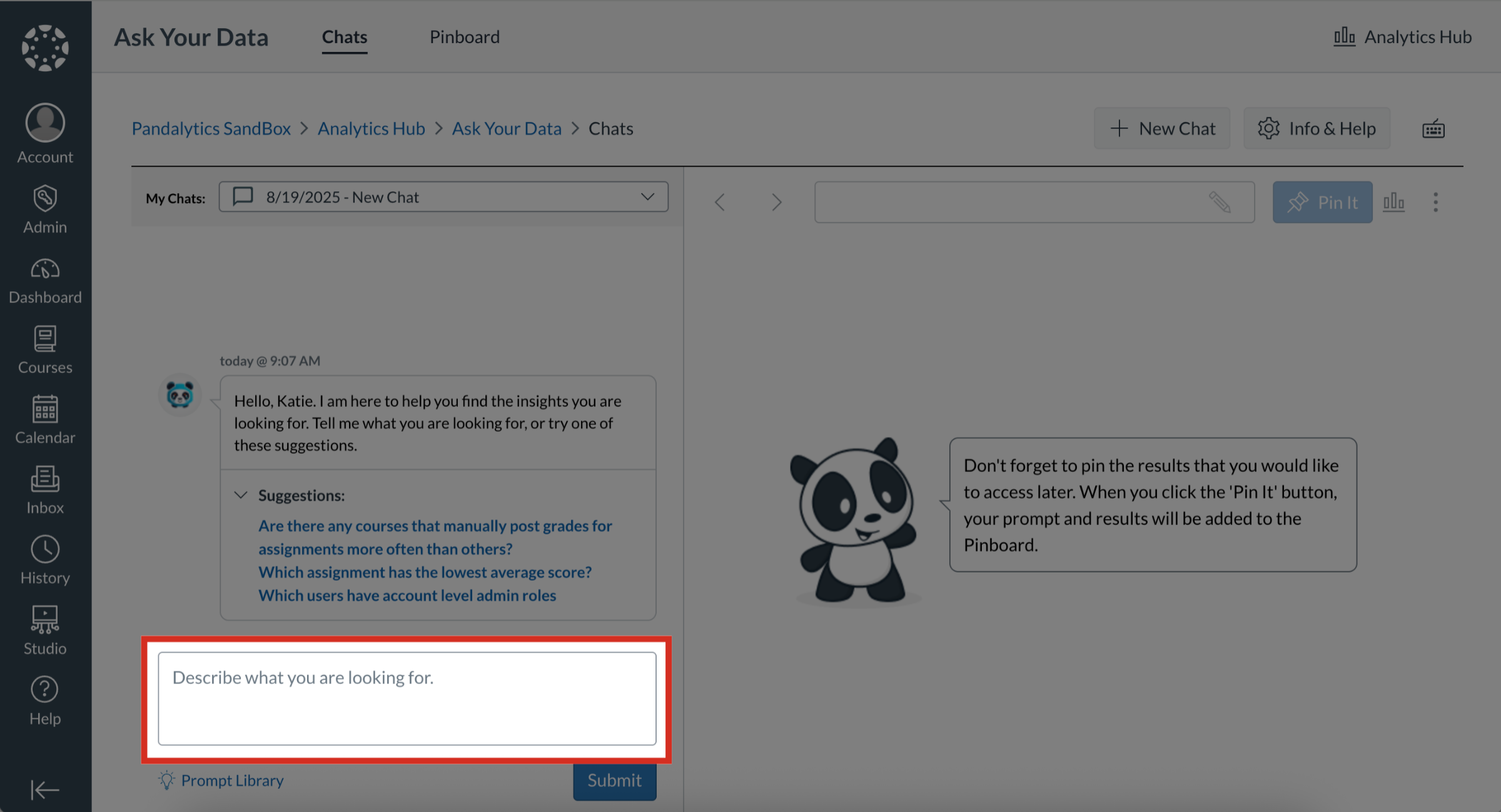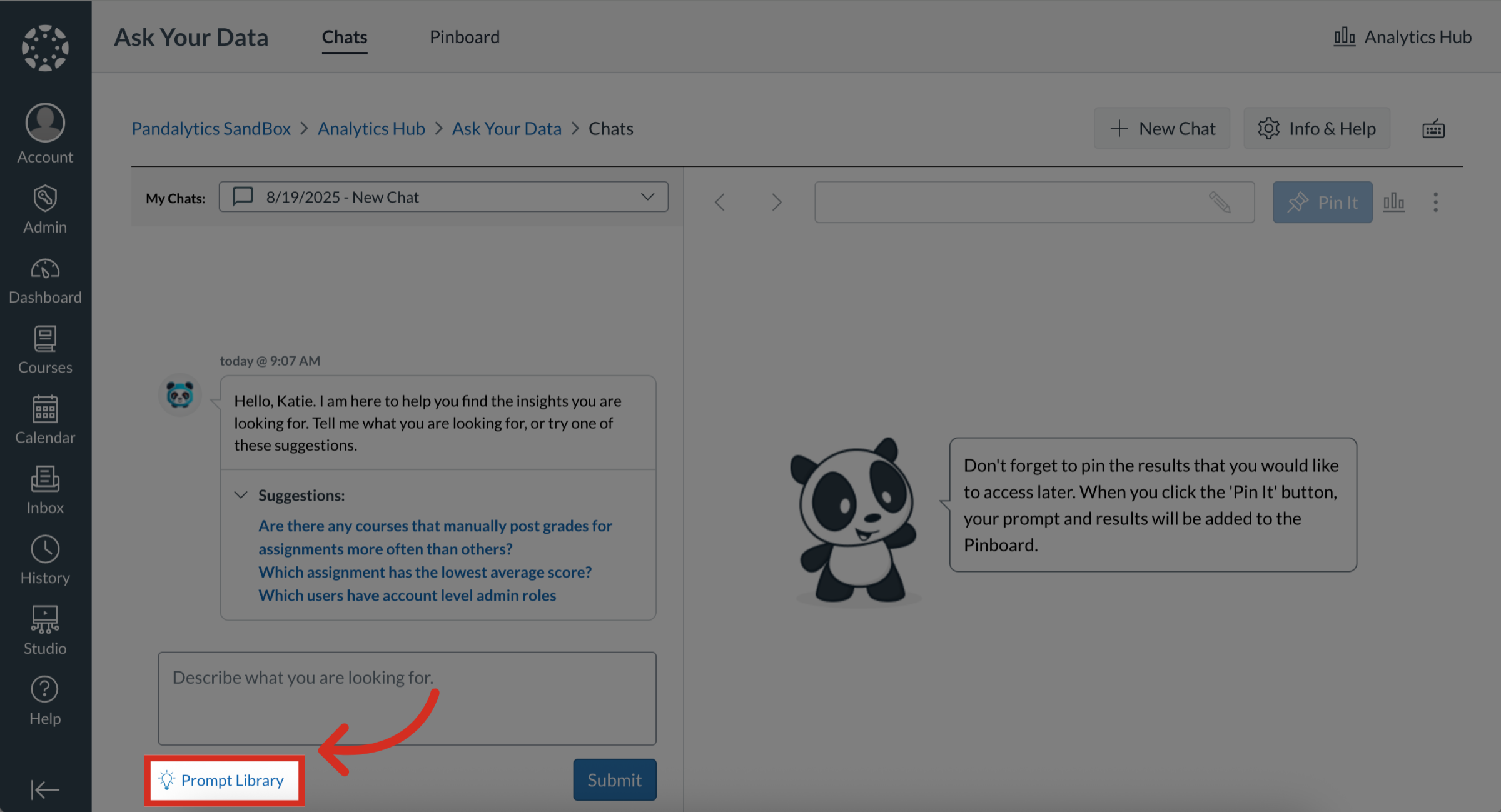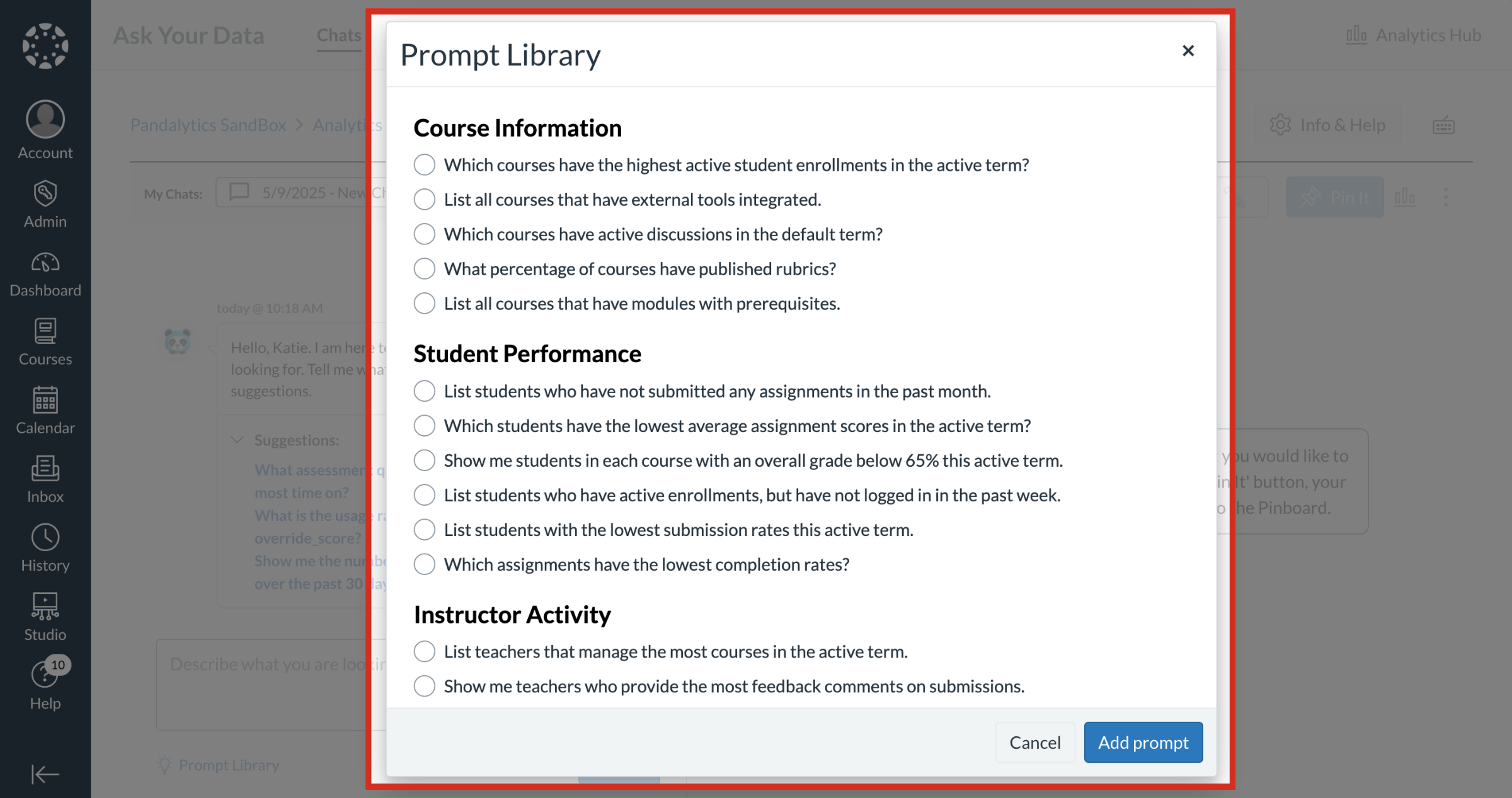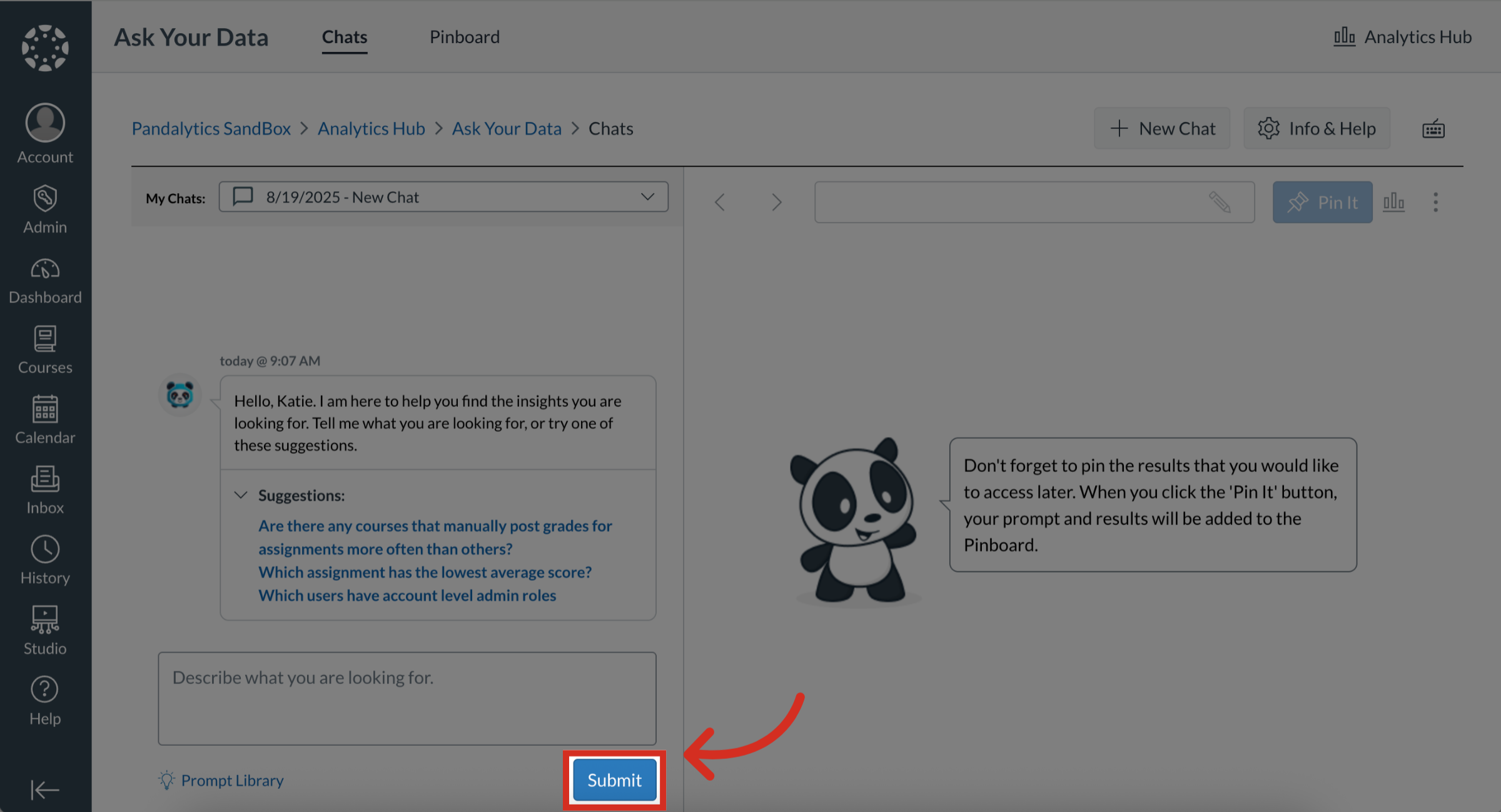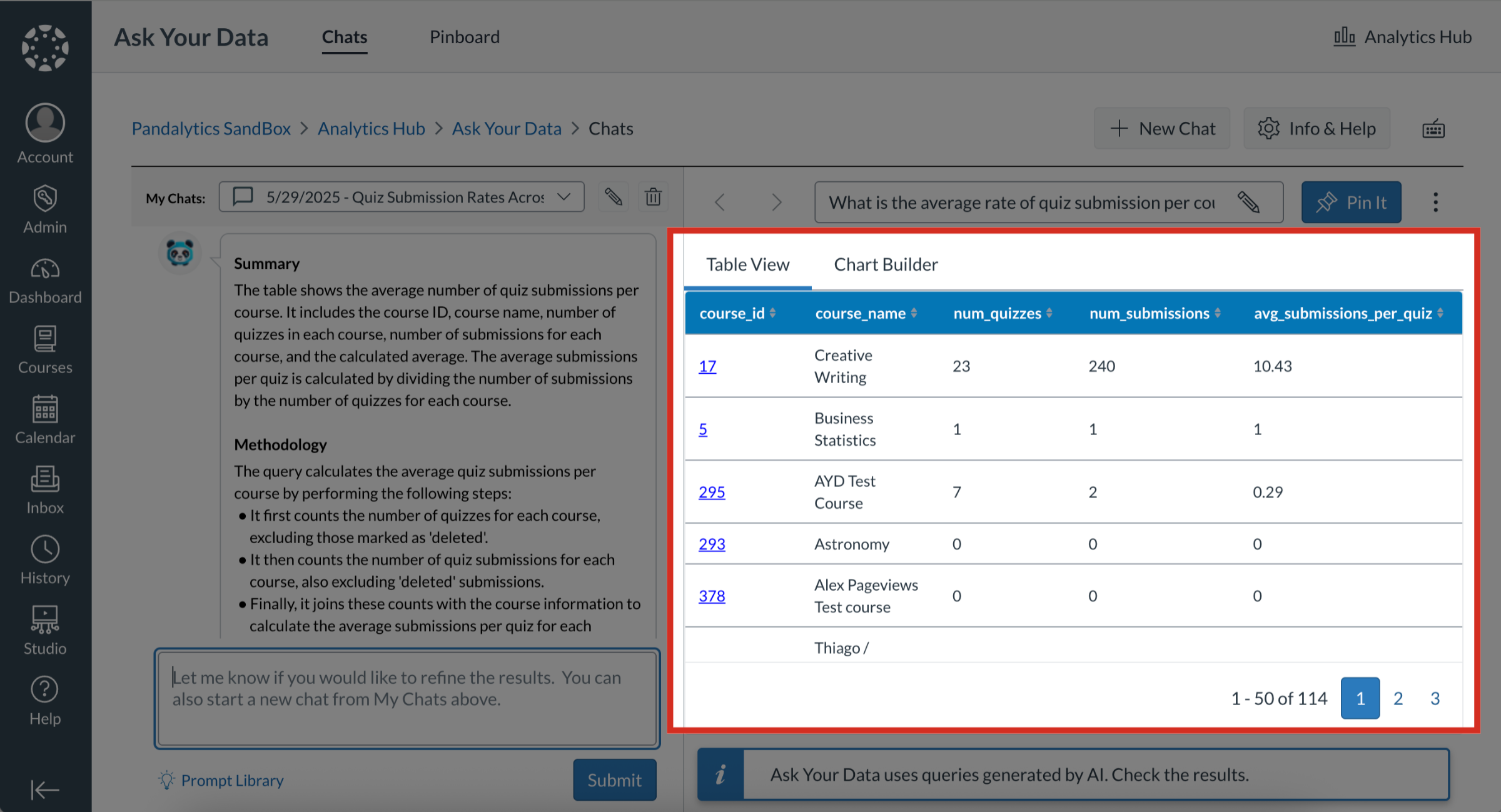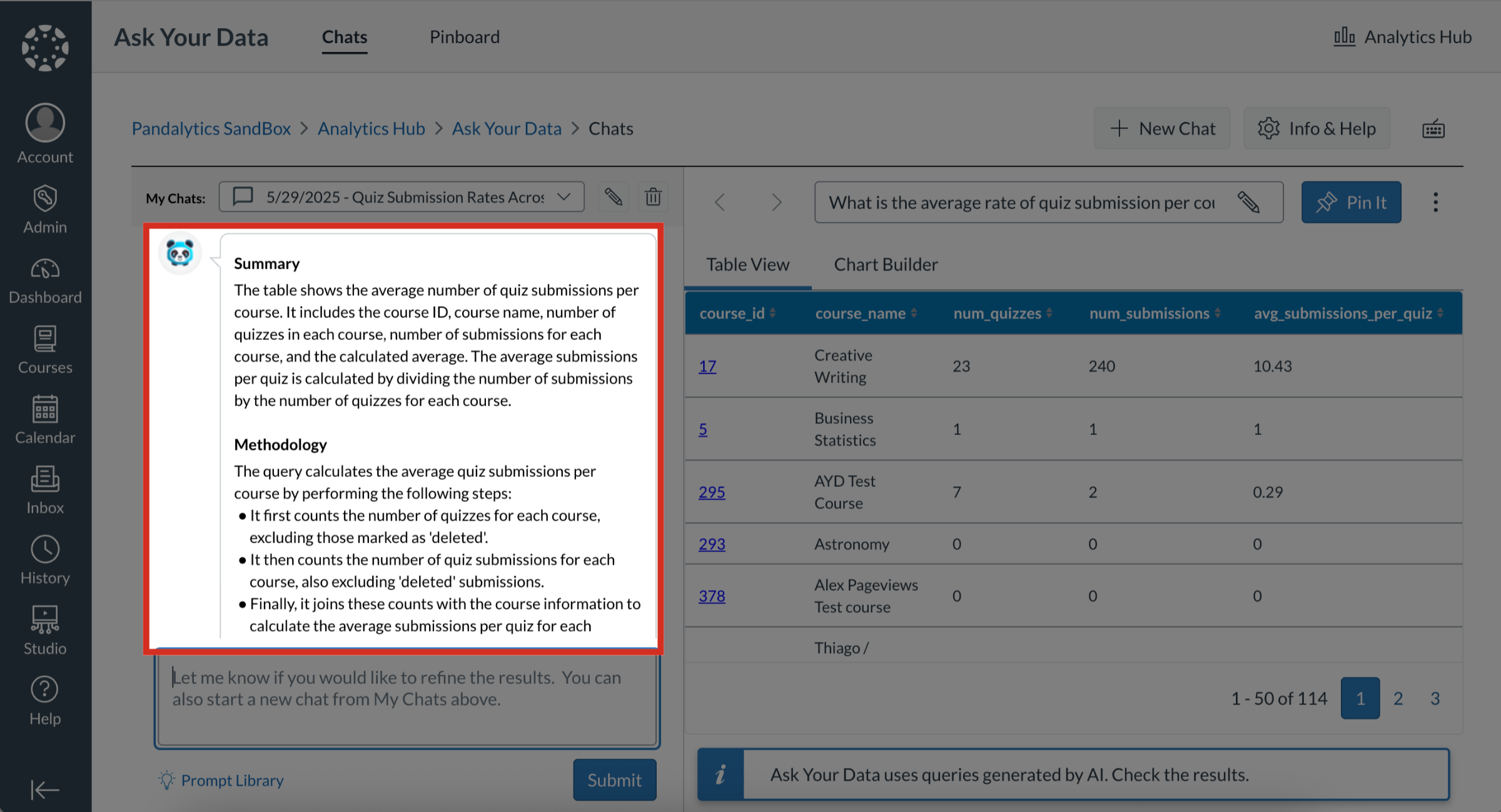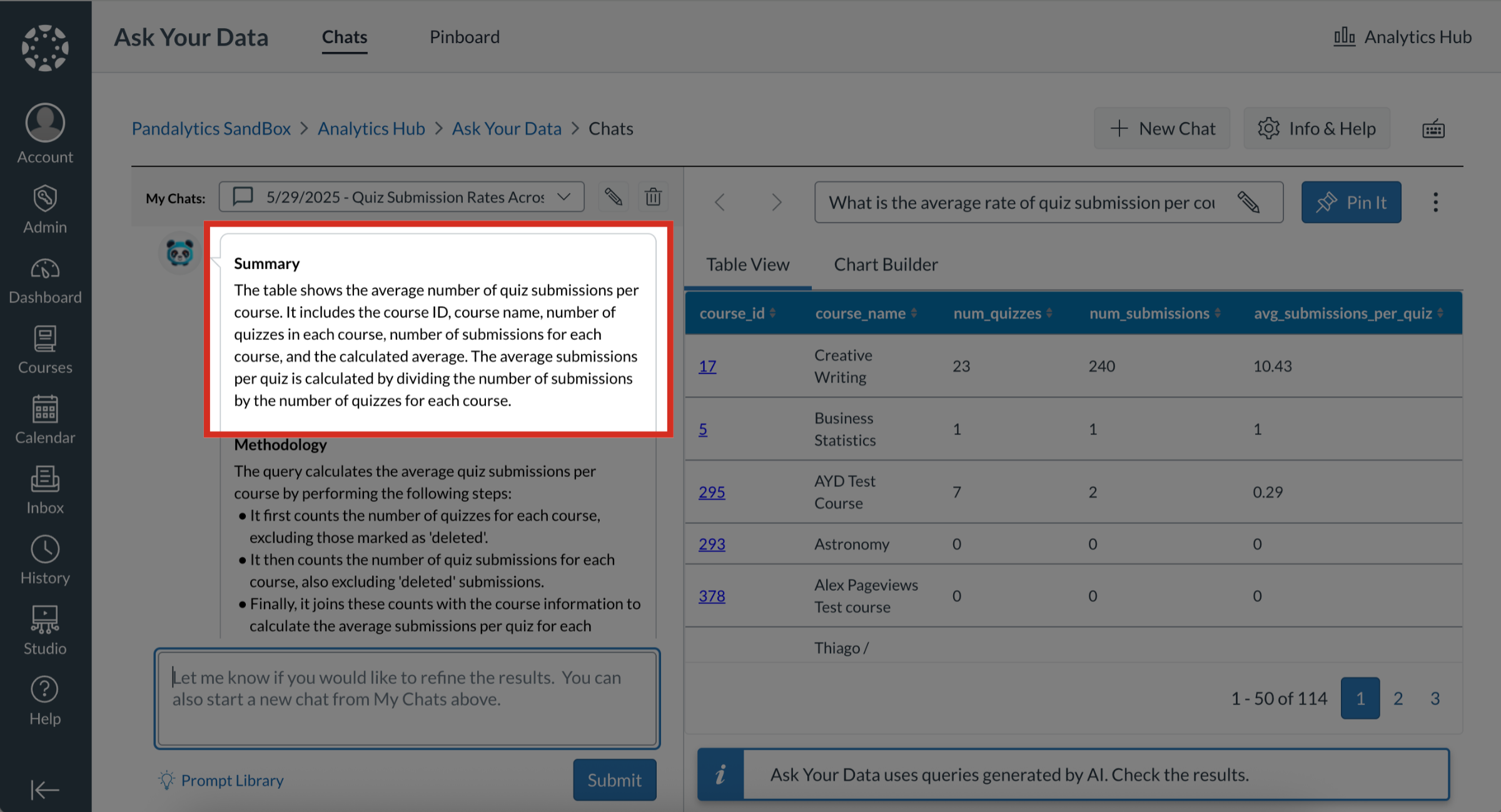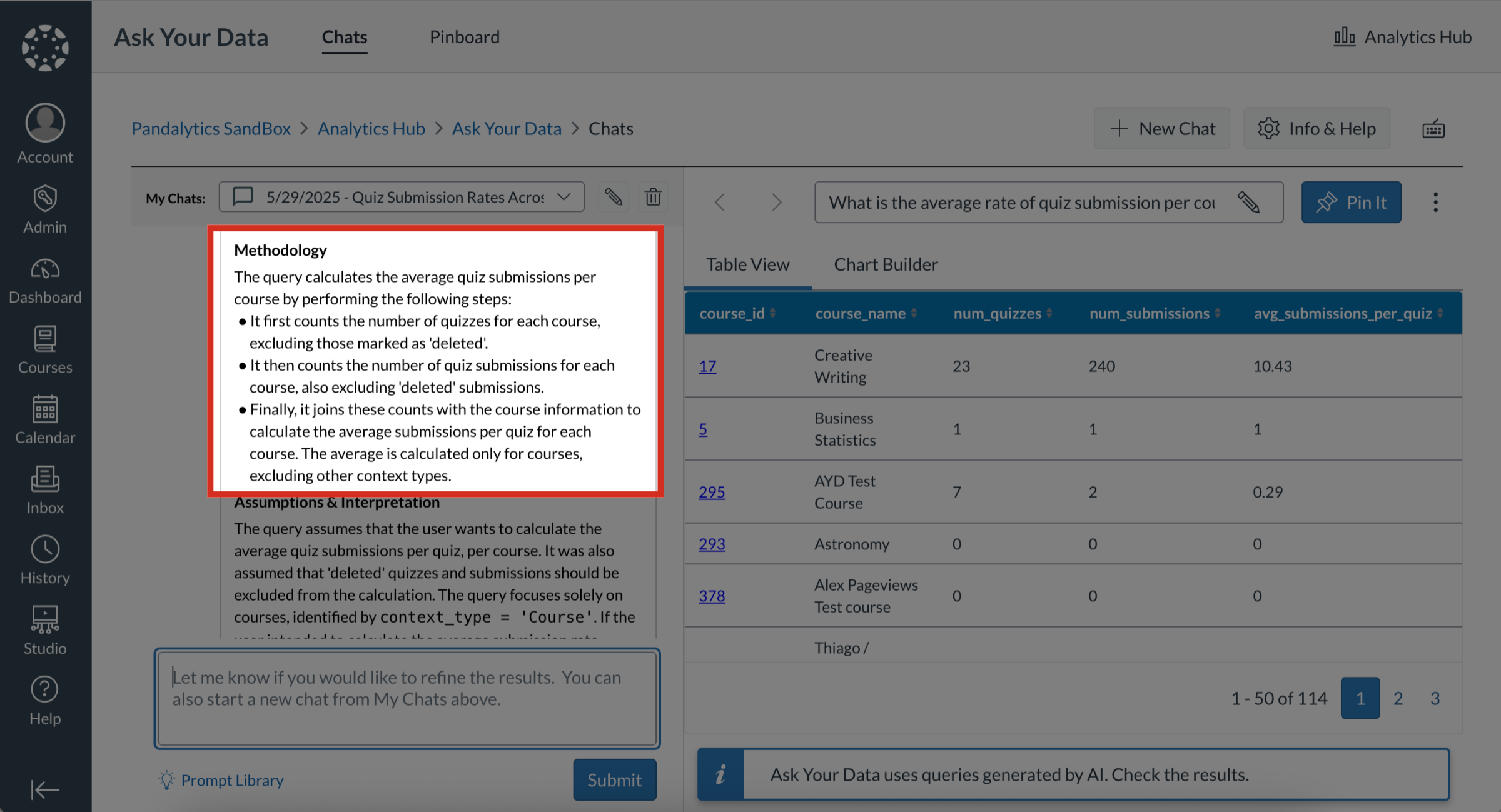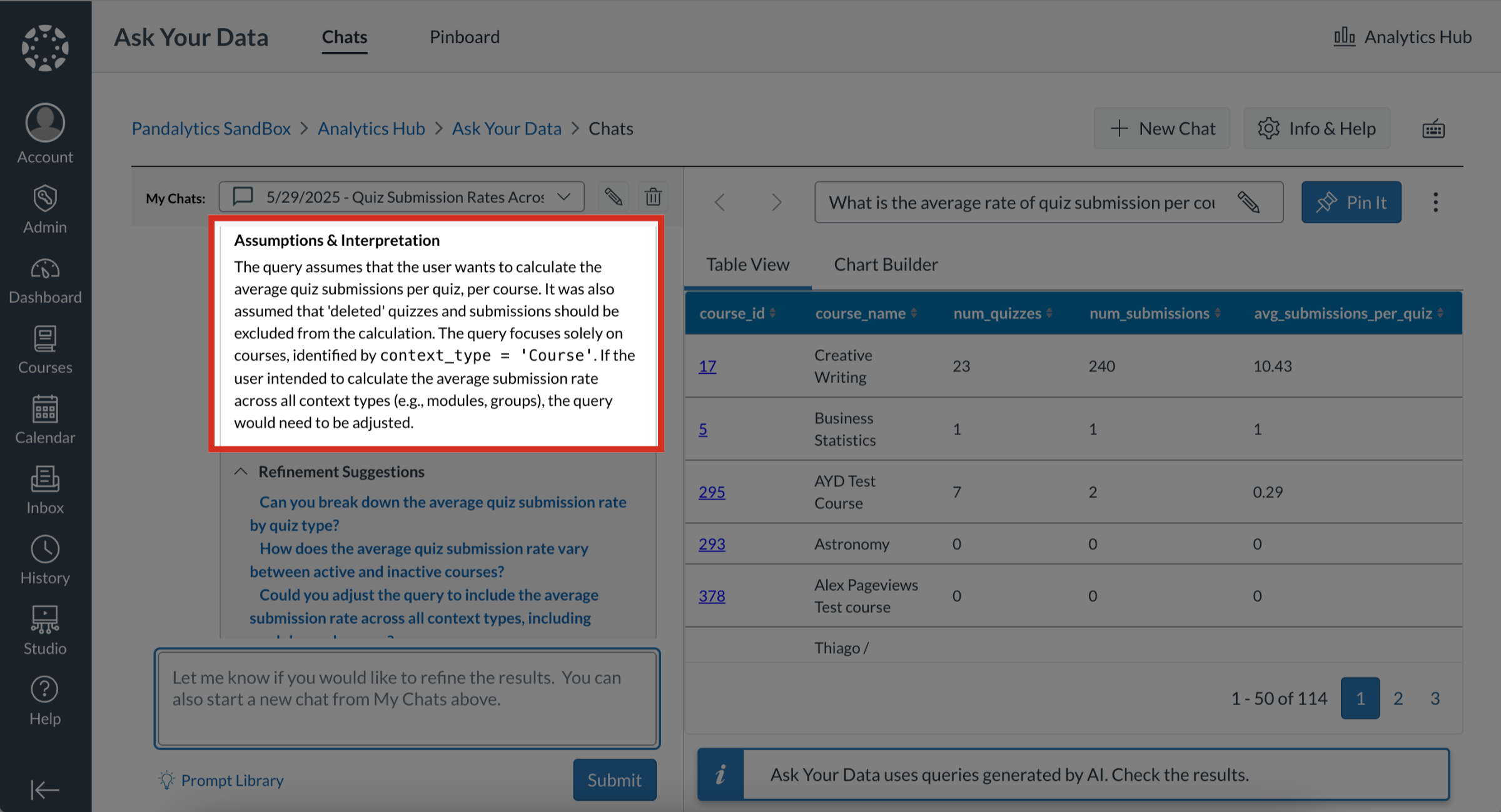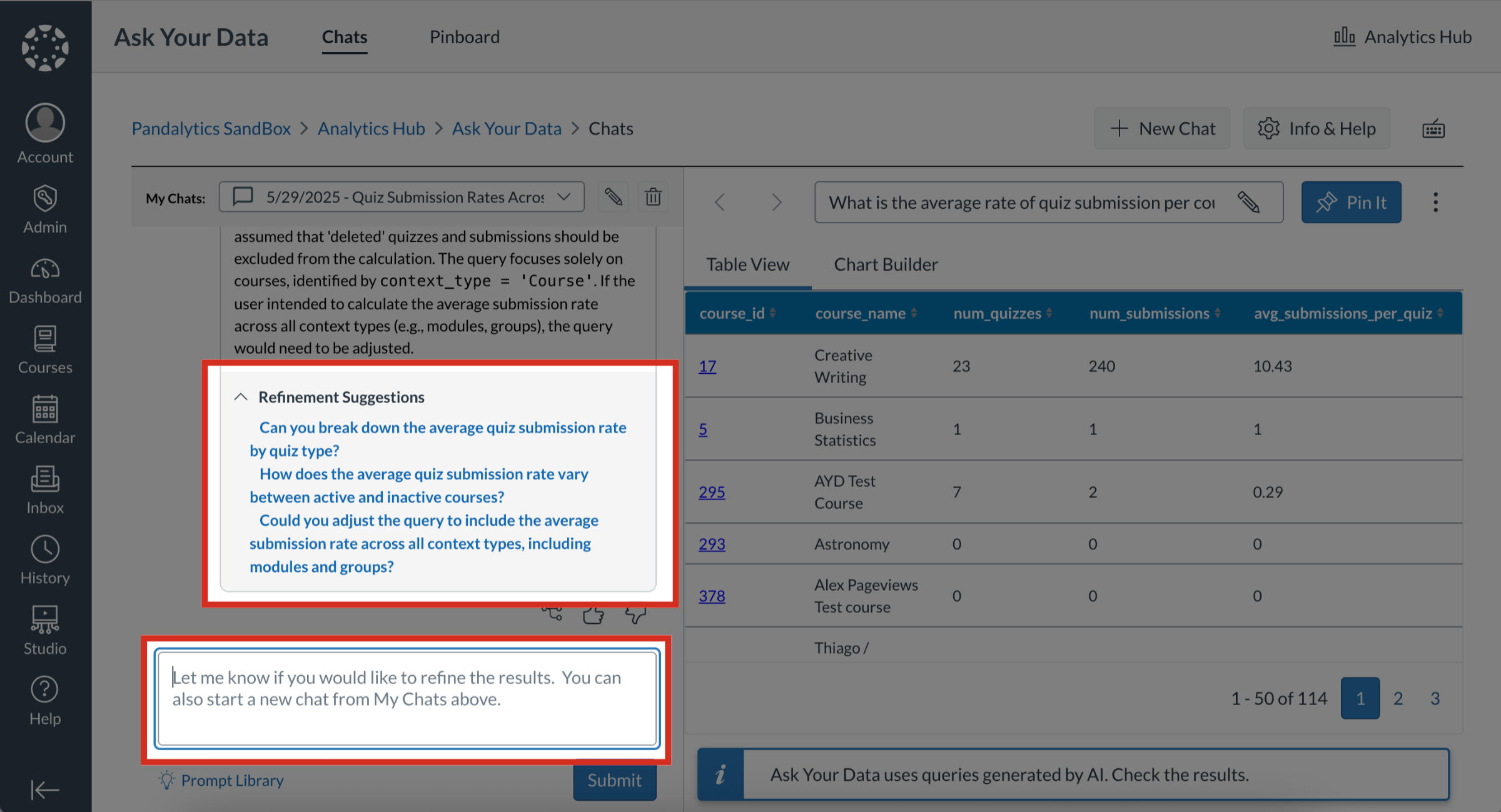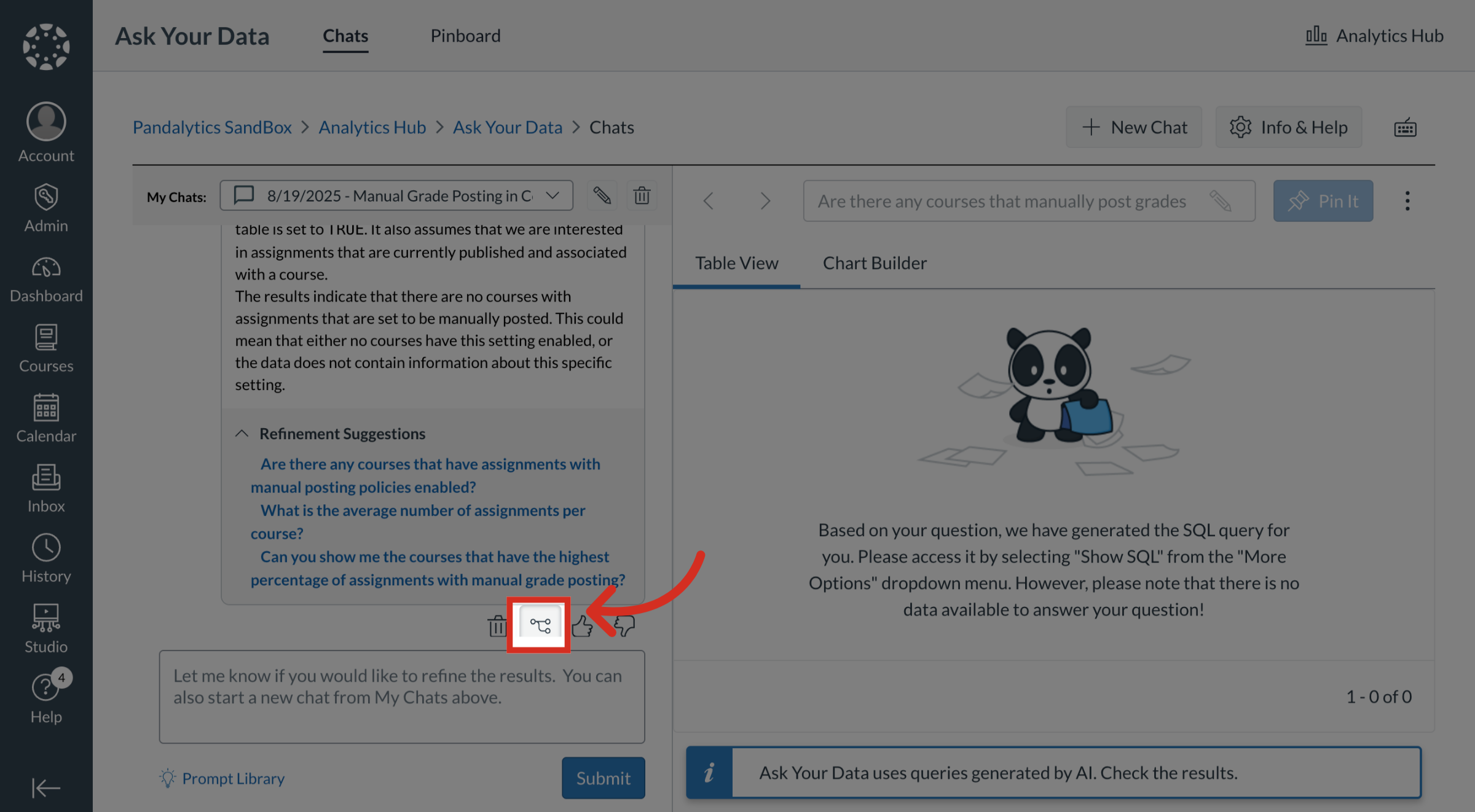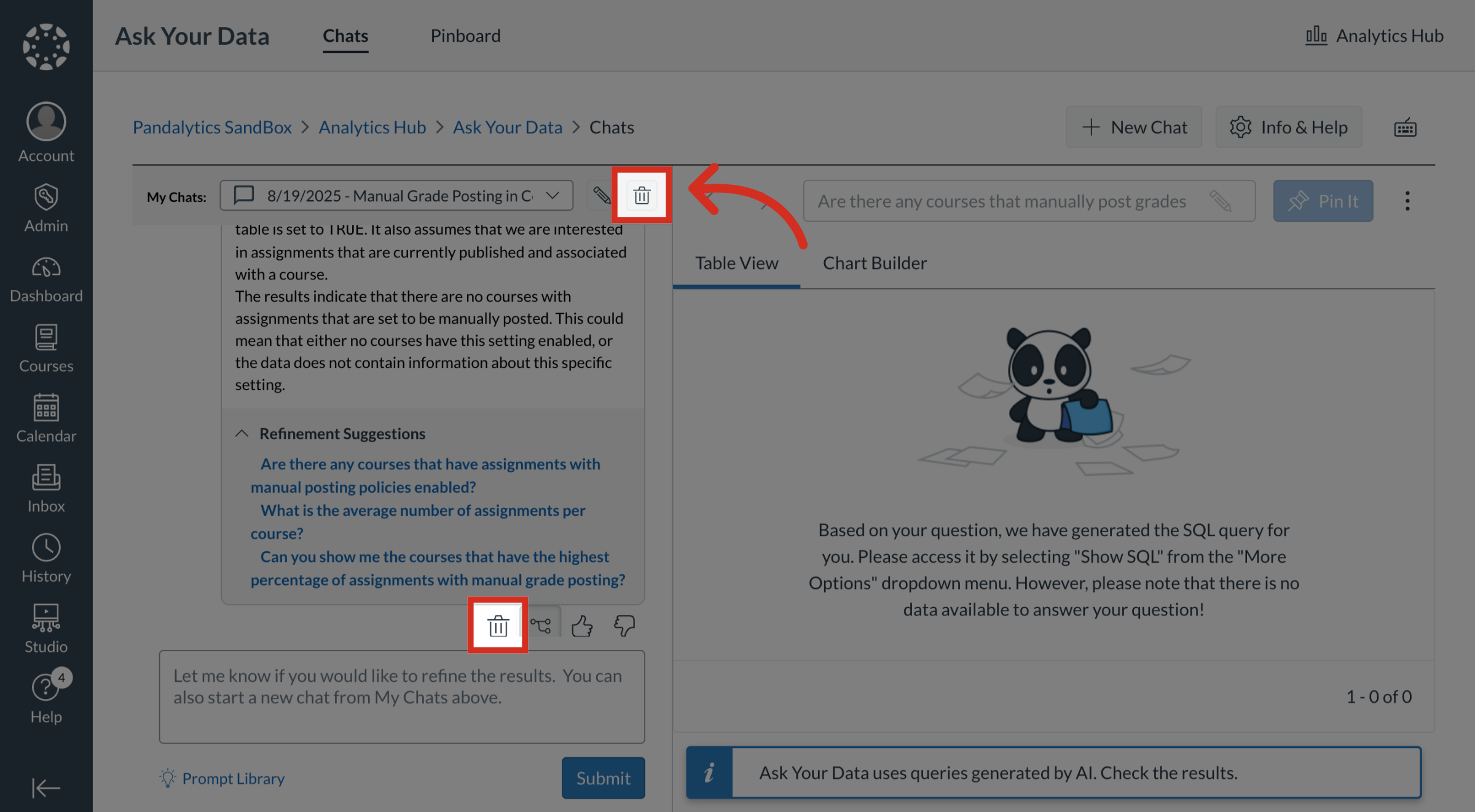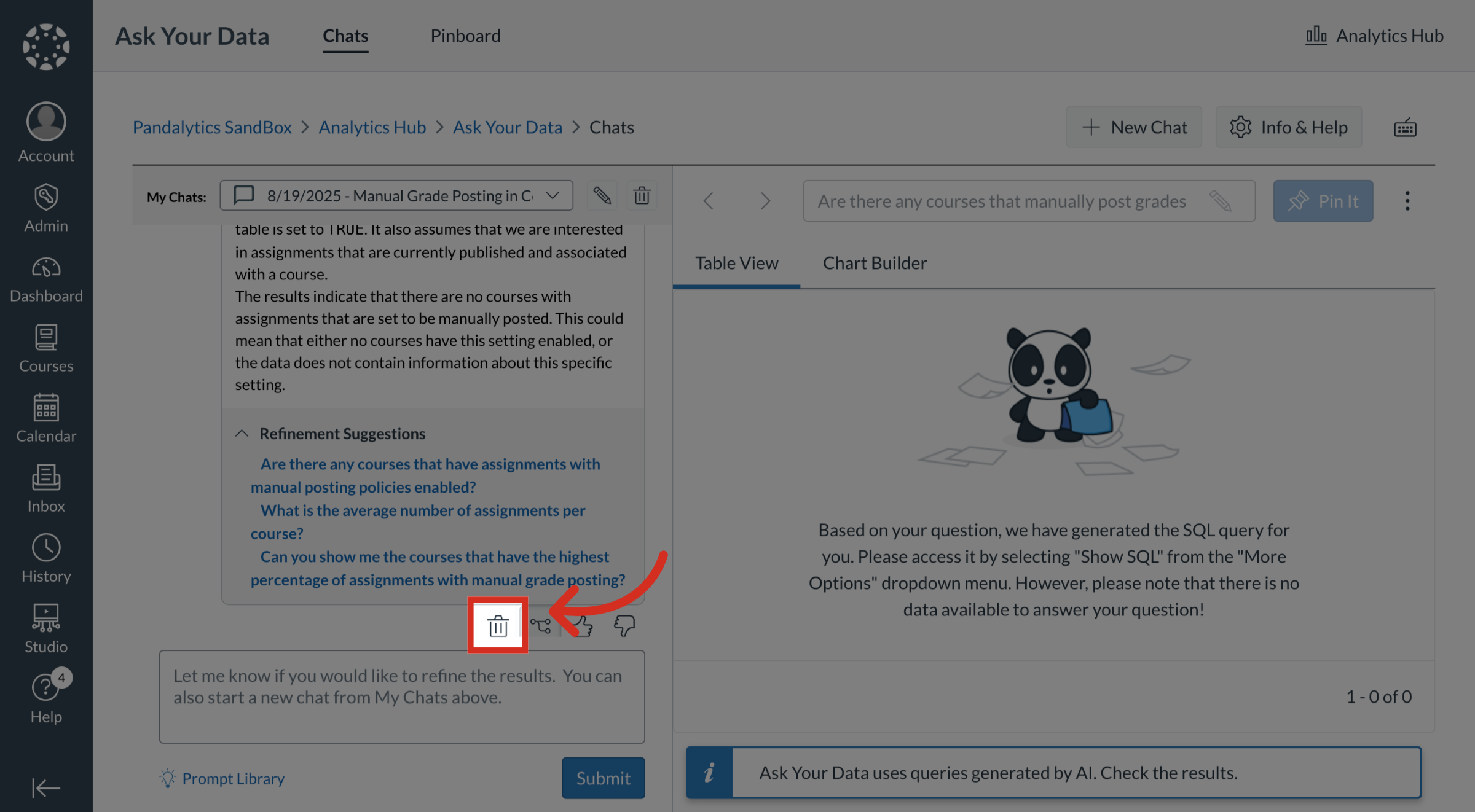How do I utilize the AI for Ask Your Data?
The AI-powered query tool in Ask Your Data allows account admins and sub-account admins to ask and answer questions in the natural language. Educators can make data-informed decisions regardless of data literacy or technical savvy.
Sub-account administrators can use Ask Your Data (AYD) directly within their own sub-accounts, where AYD is scoped to display only the data relevant to that specific sub-account.
Notes:
- To enable Ask Your Data for your sub-account administrators, you must first grant the necessary permissions on the sub-account's Permissions page.