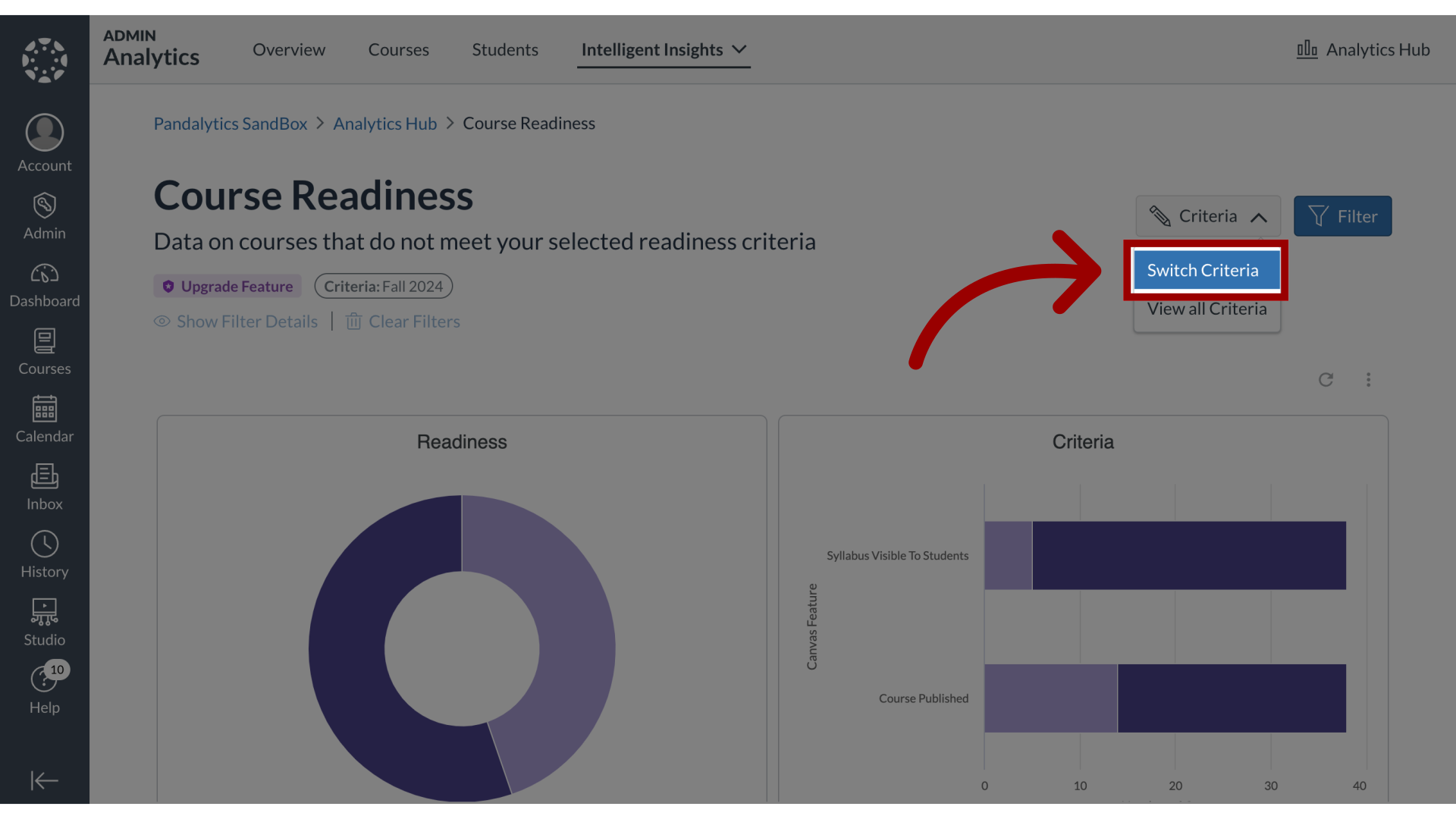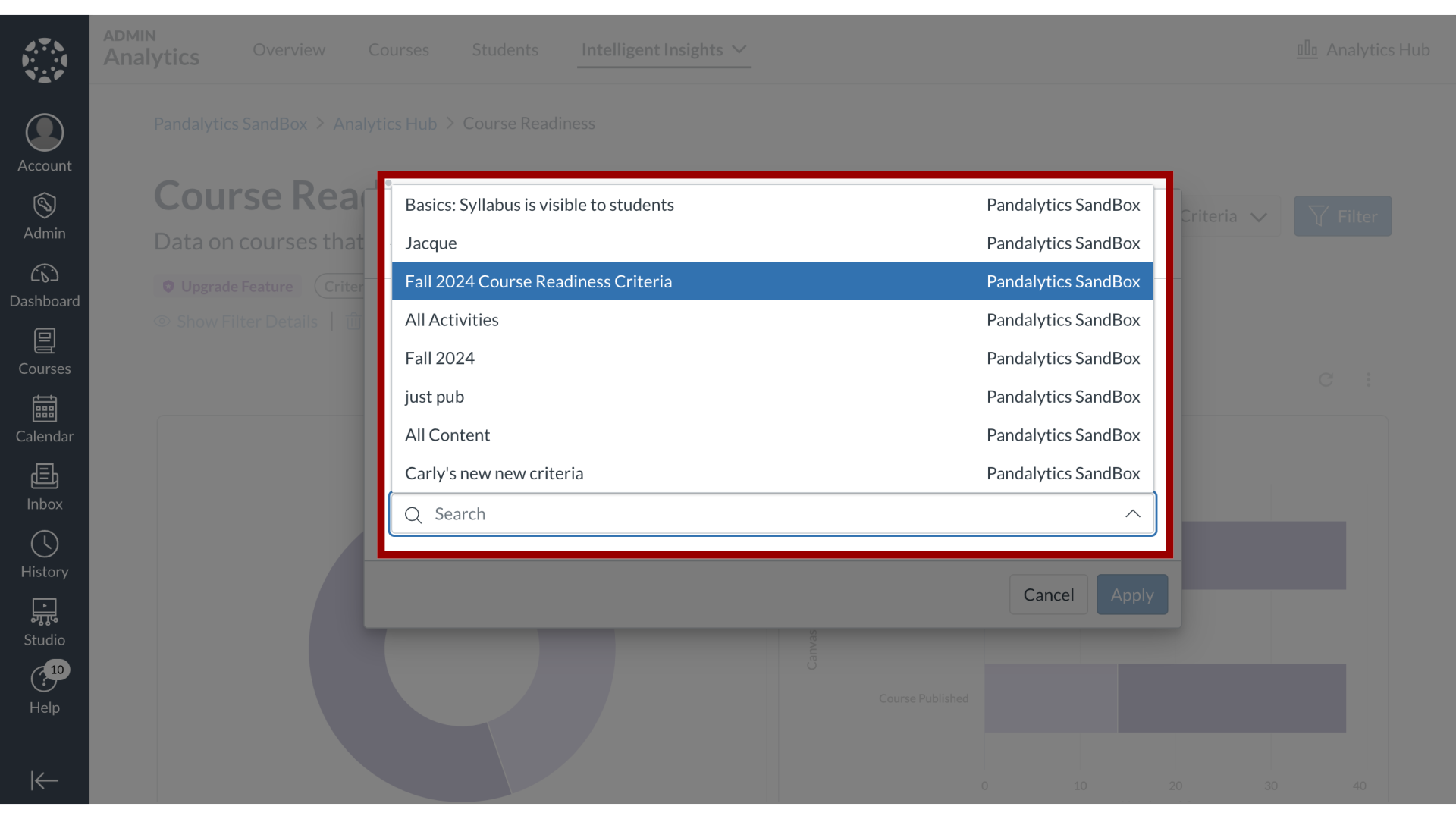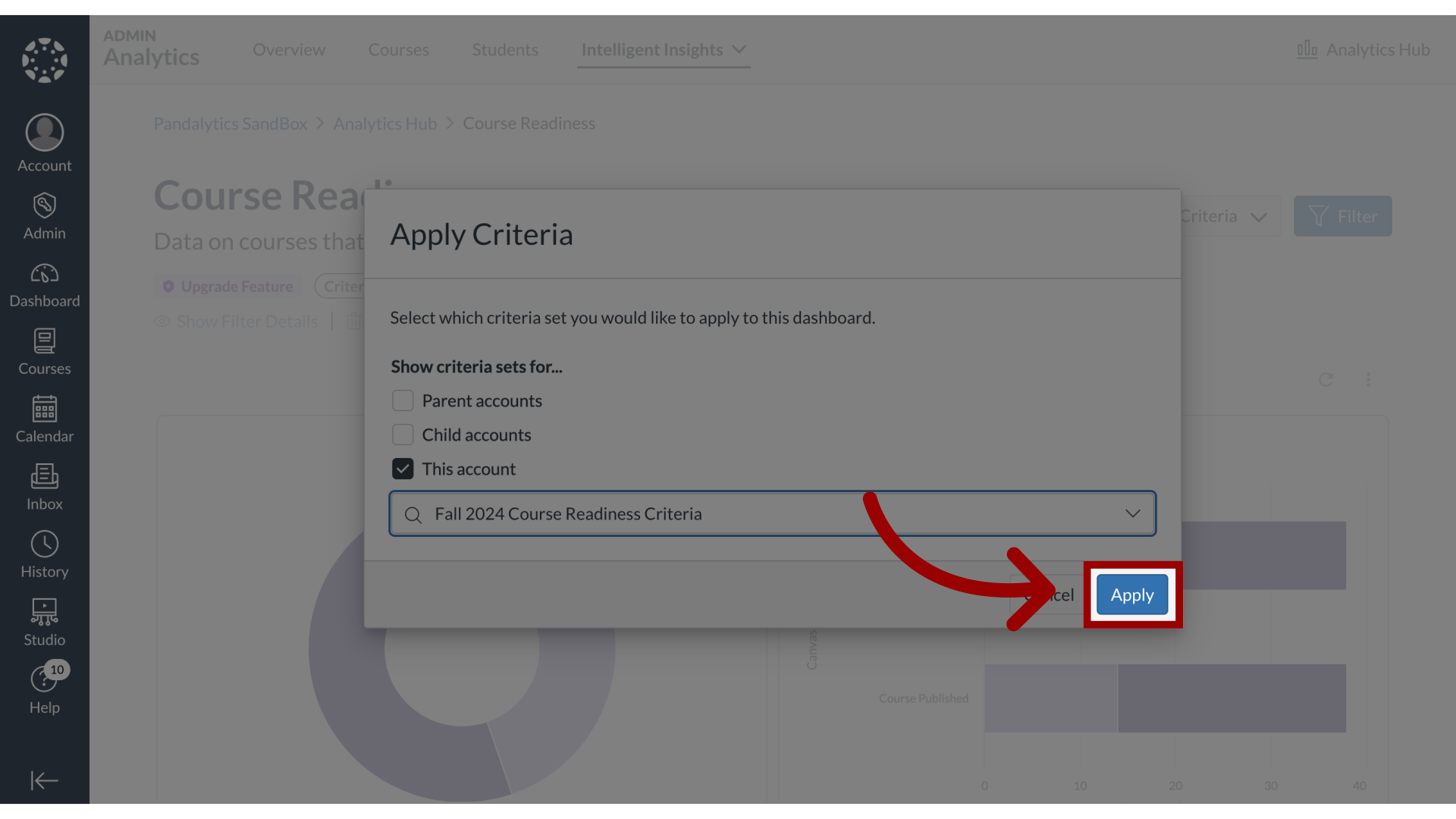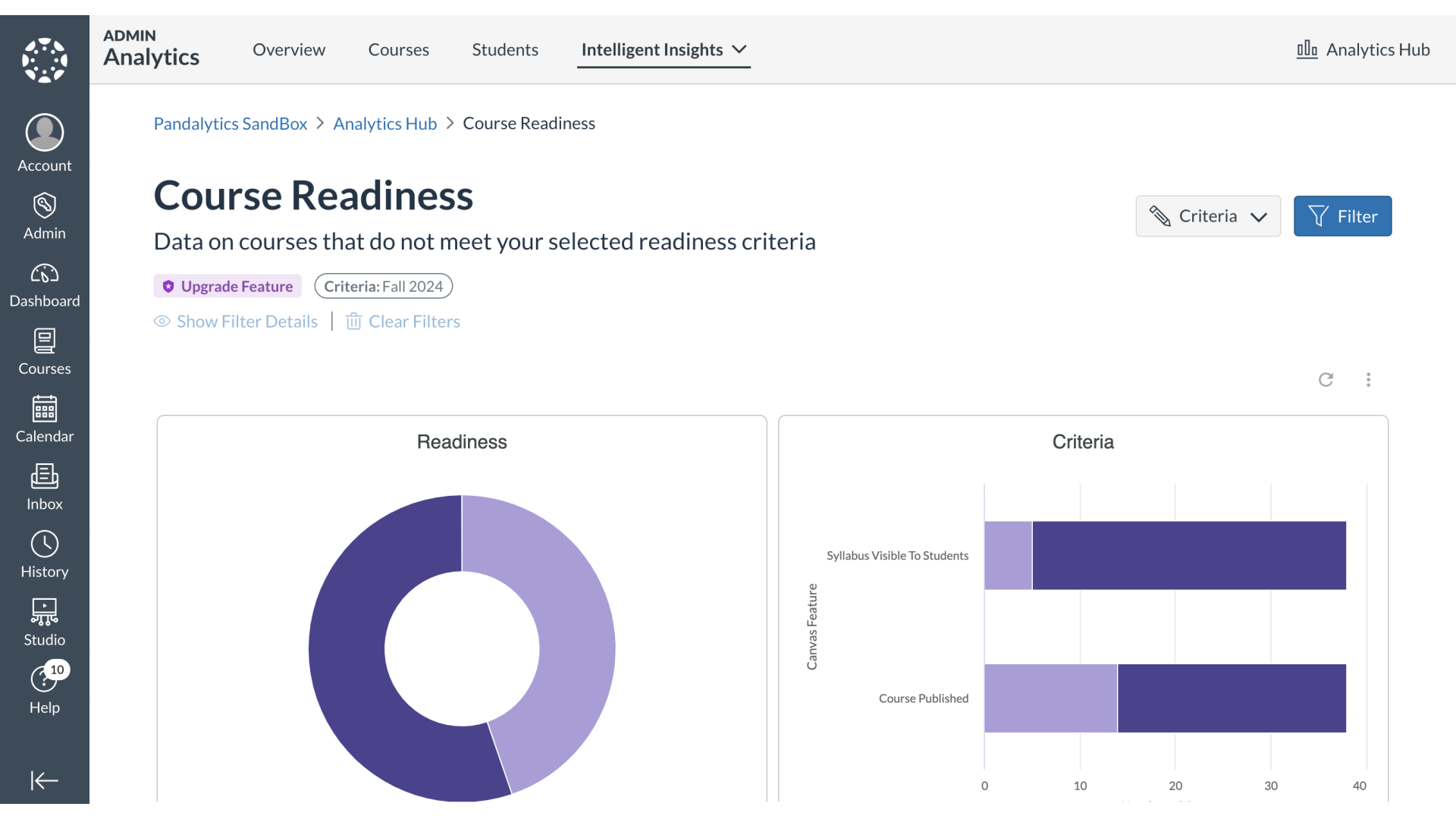How do I switch criteria in Course Readiness?
In Course Readiness, you can easily switch between different saved criteria to change how course readiness is measured on the dashboard. This allows you to select and apply any of your custom or pre-existing criteria. This action dynamically updates the report, allowing you to evaluate courses against various standards and perspectives.