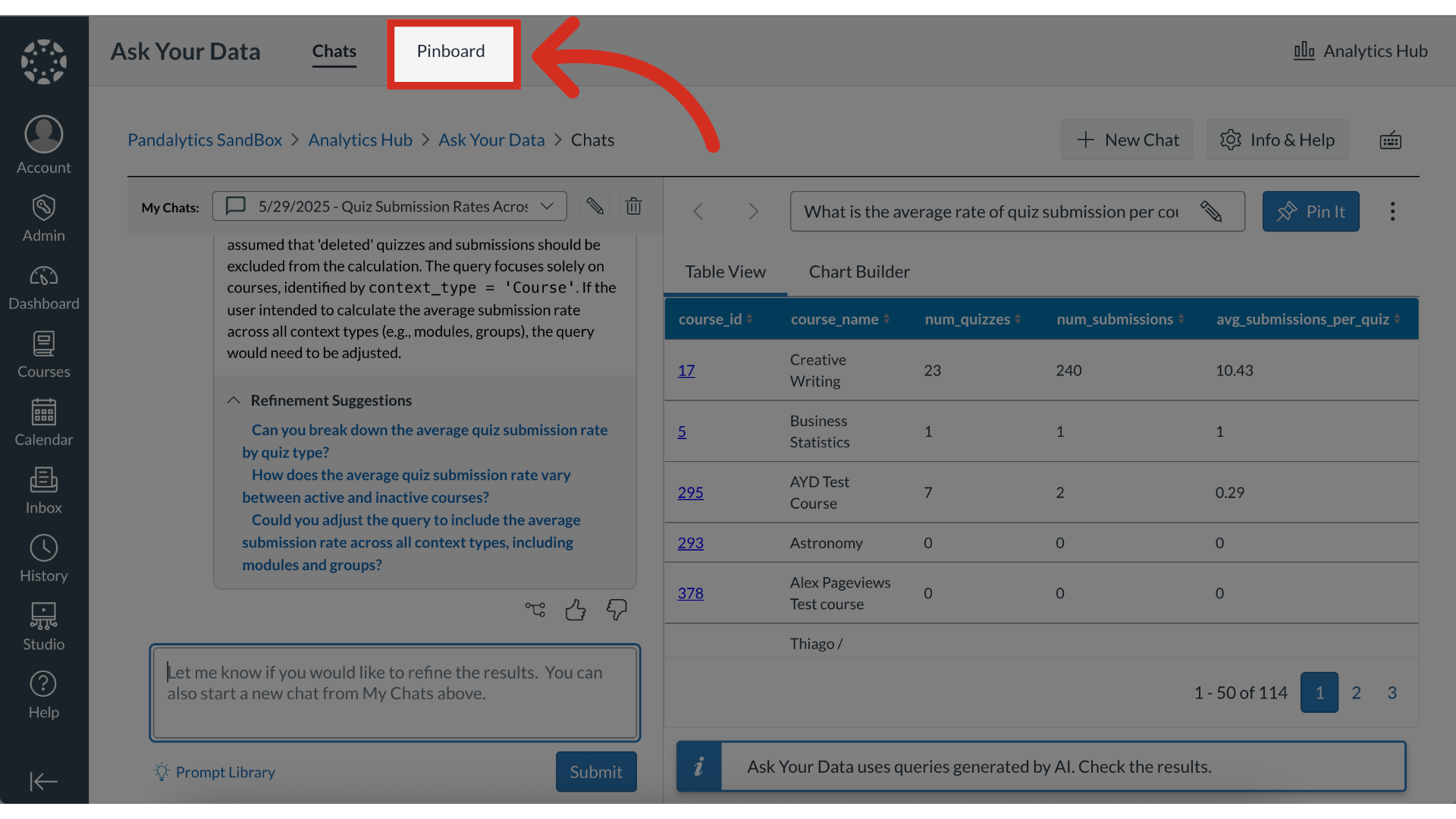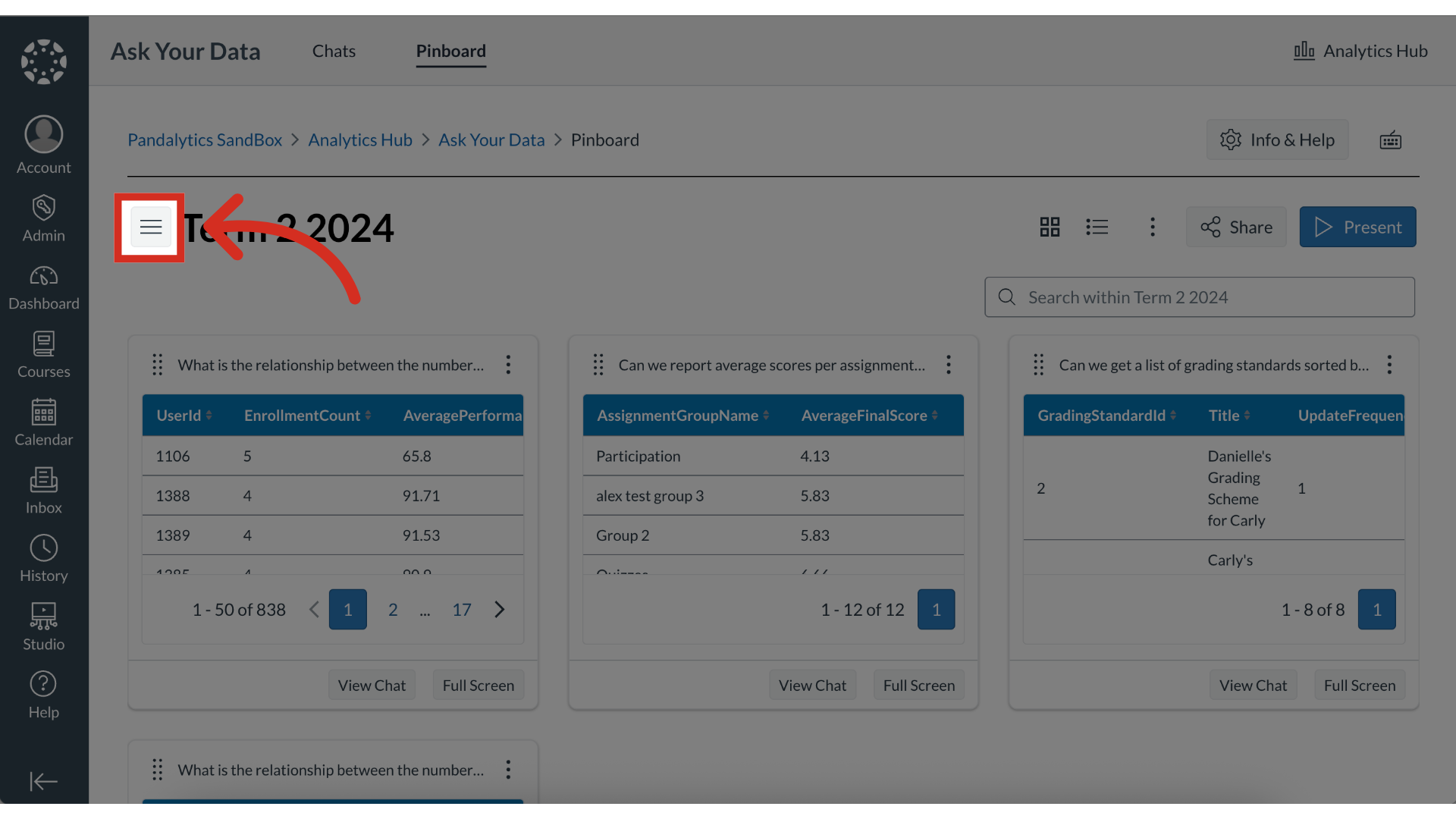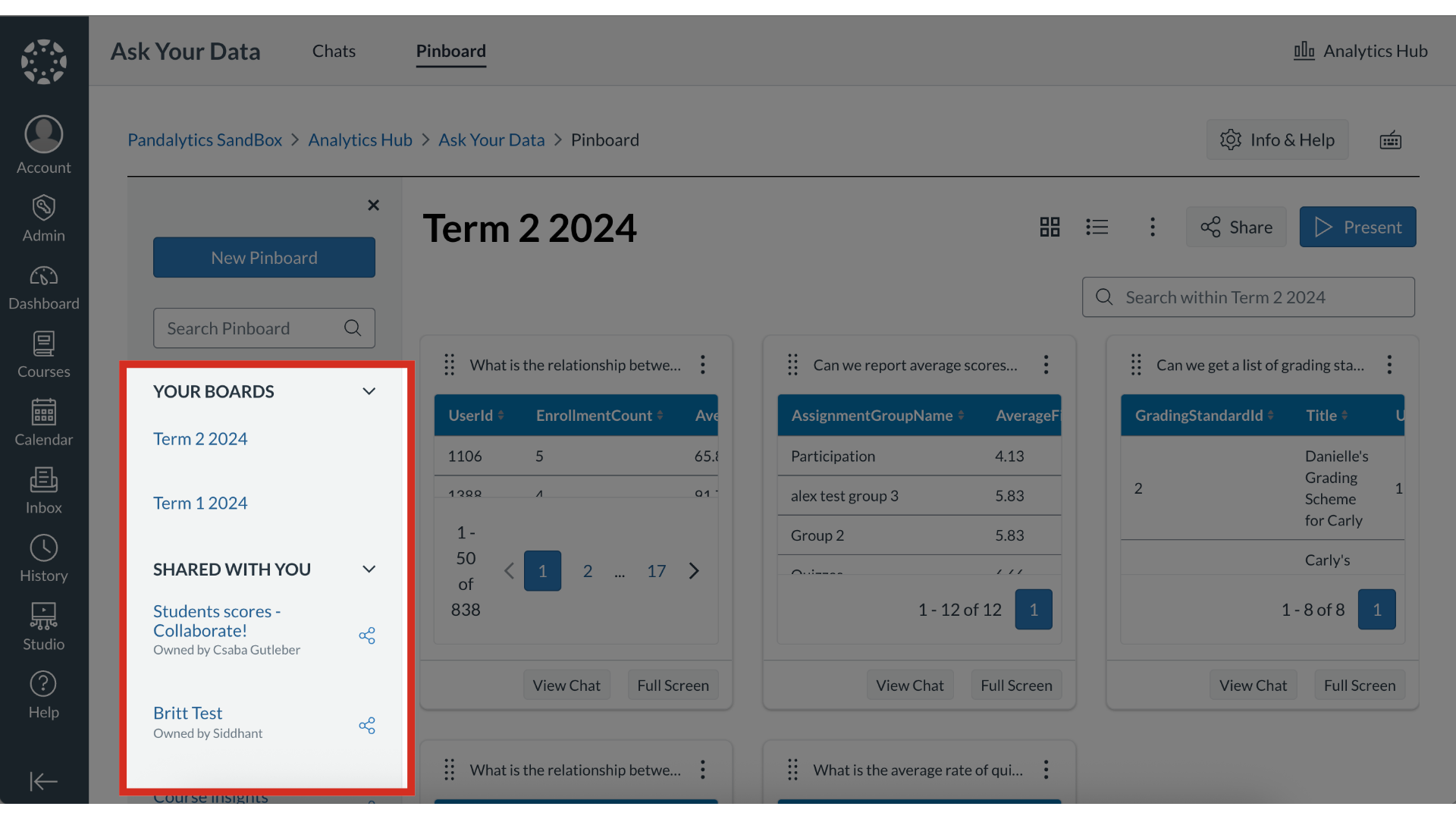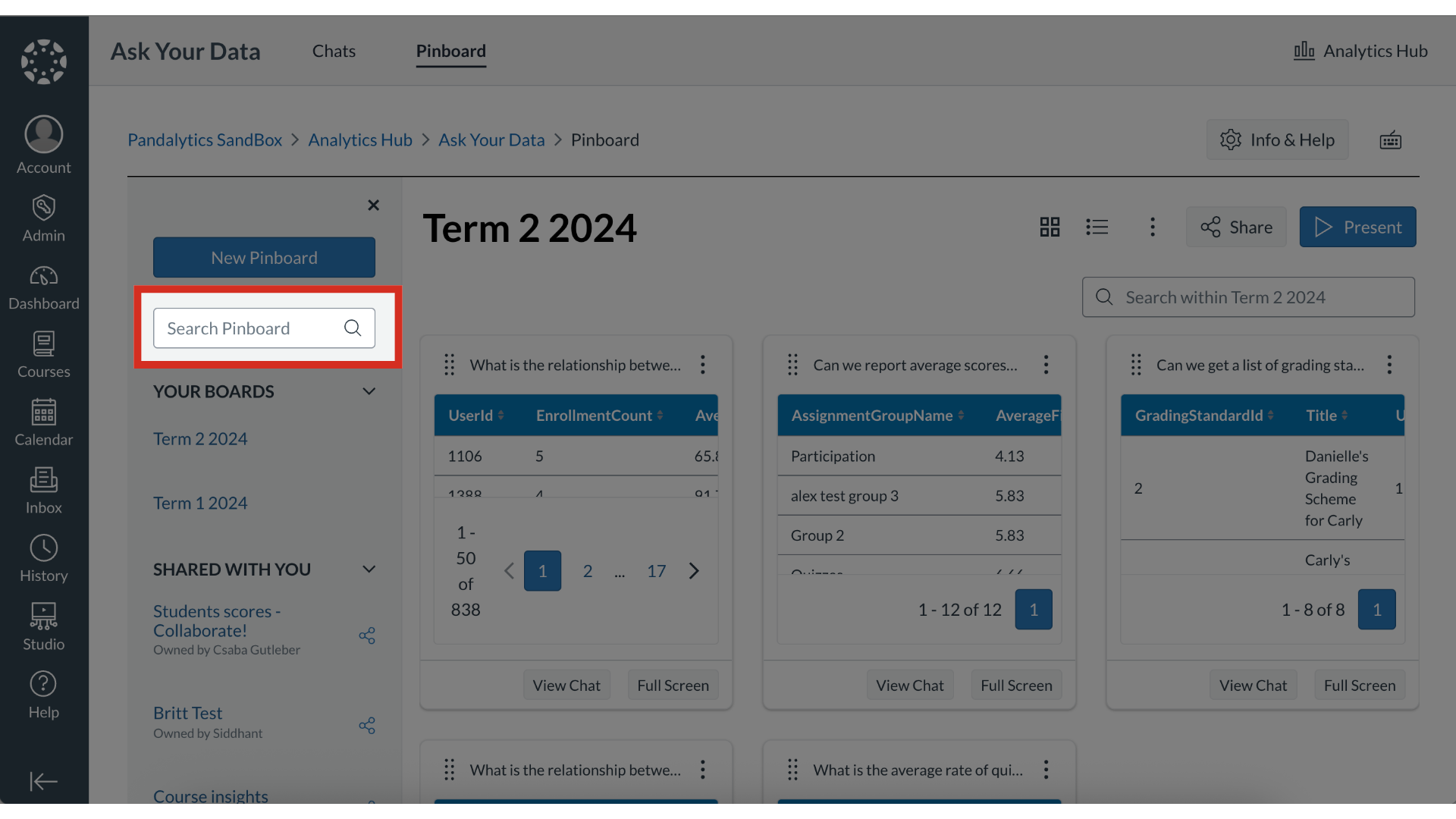What is the Pinboard Library?
The Pinboard Library is a central location where you can view and manage all of your pinboards. The library organizes your boards into two distinct categories: pinboards you have created from your own Ask Your Data inquiries and those that other users have shared with you.