How do I edit or delete a pinboard?
From your Pinboard Library, you can manage the pinboards that you have created. This guide shows you how to edit a pinboard's name and description or permanently delete a pinboard you no longer need.
From your Pinboard Library, you can manage the pinboards that you have created. This guide shows you how to edit a pinboard's name and description or permanently delete a pinboard you no longer need.
To view your pinboards, click the Pinboard tab.
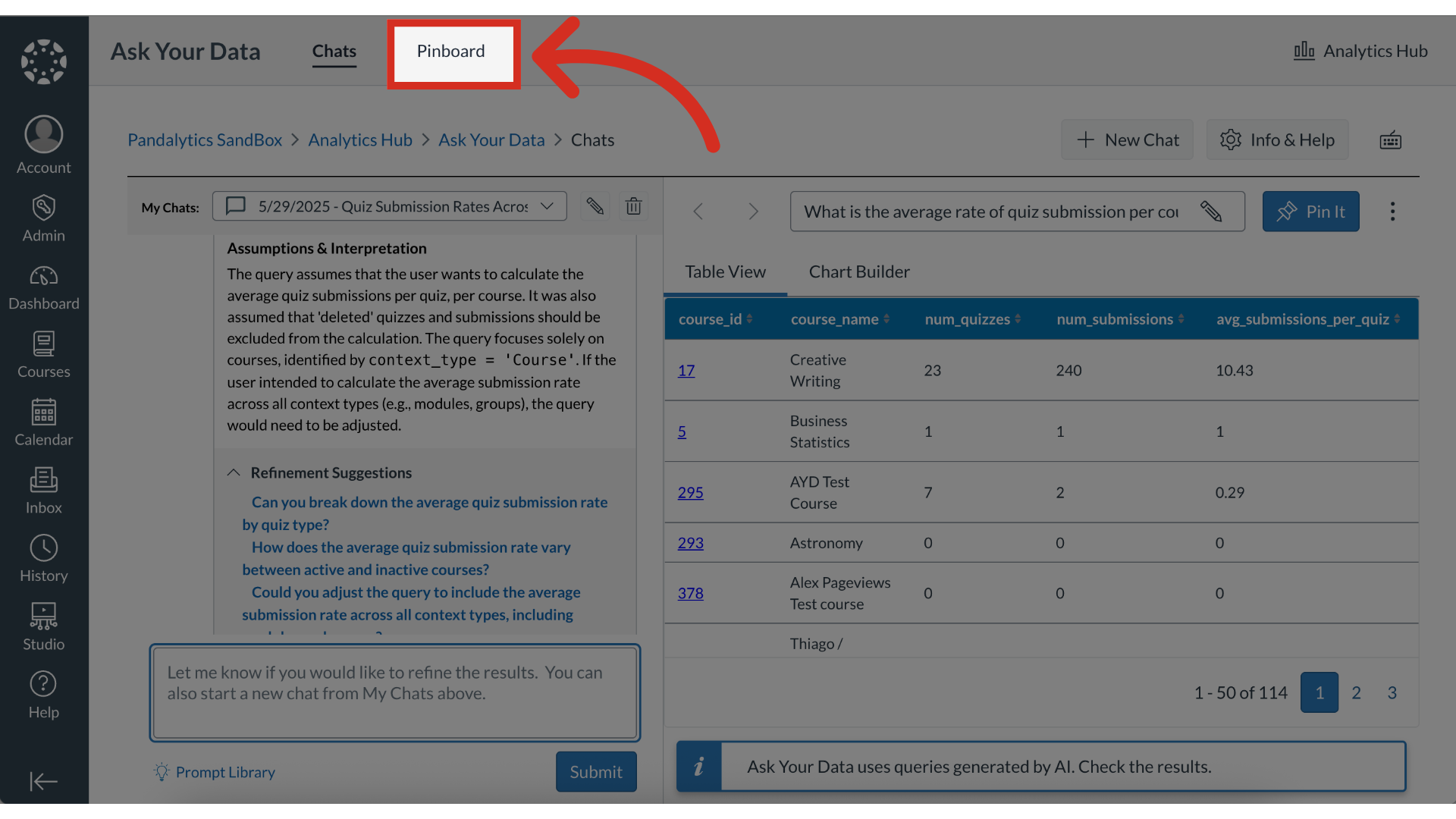
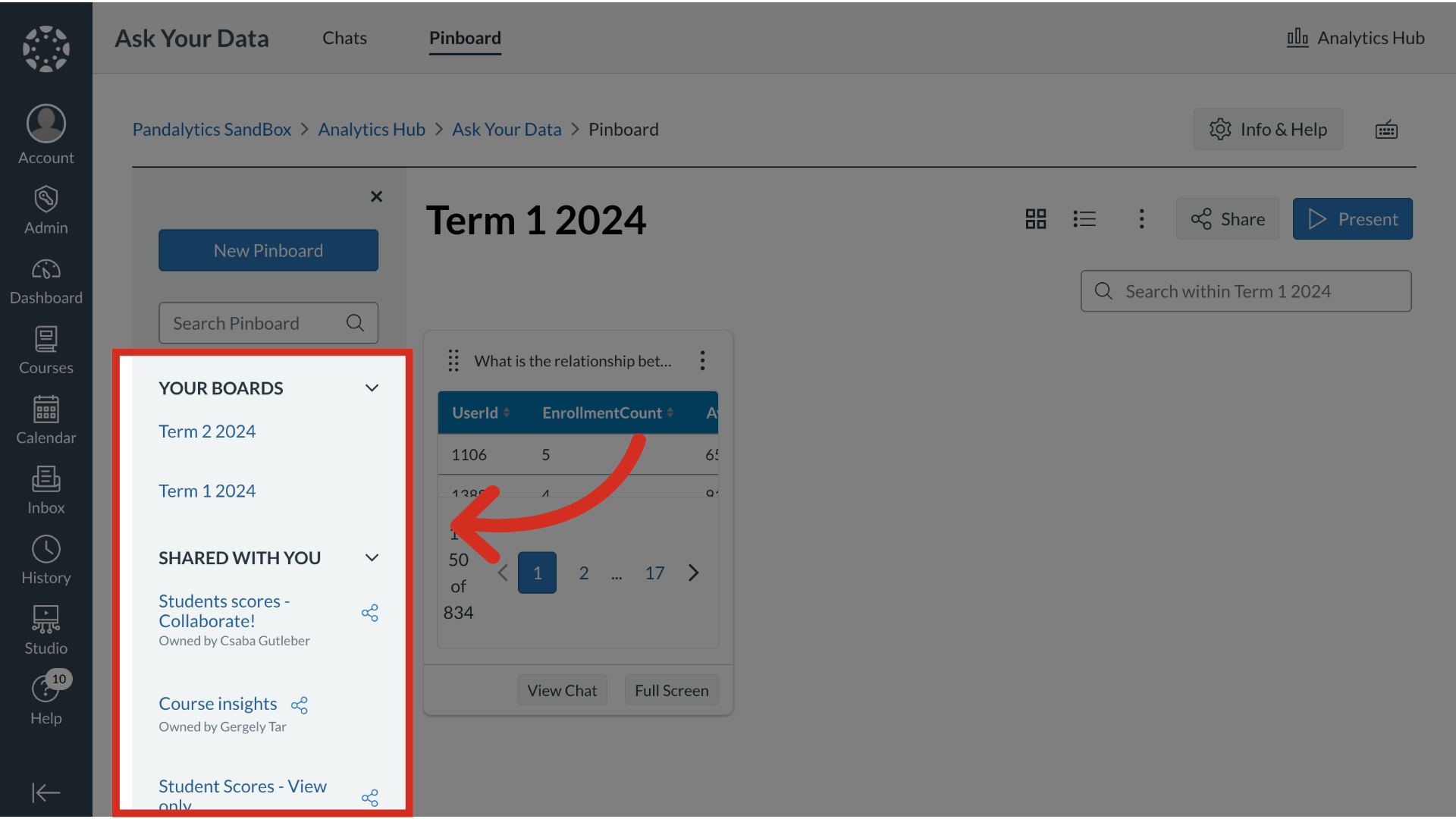
To open the Pinboard options, click the Options icon.
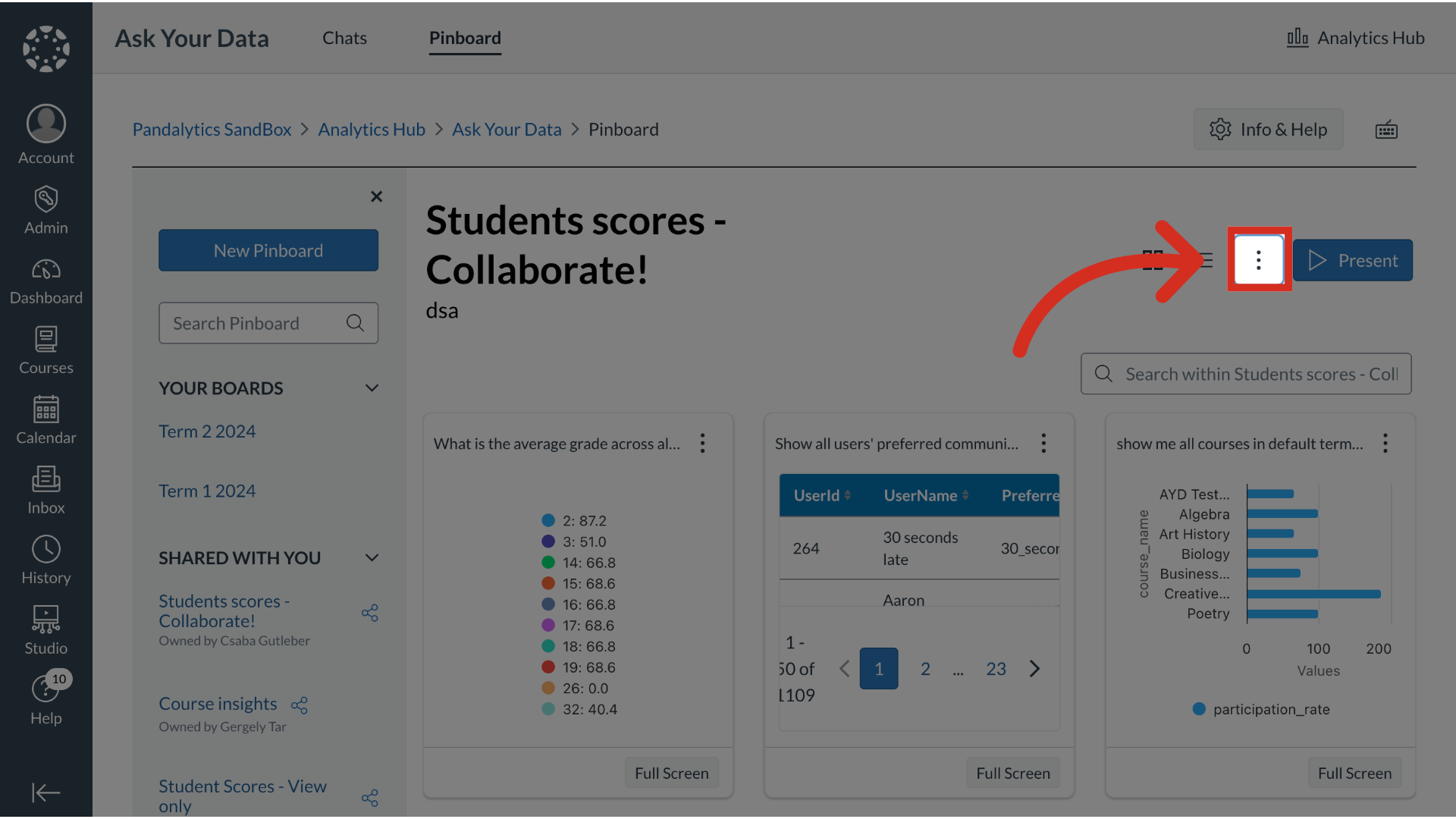
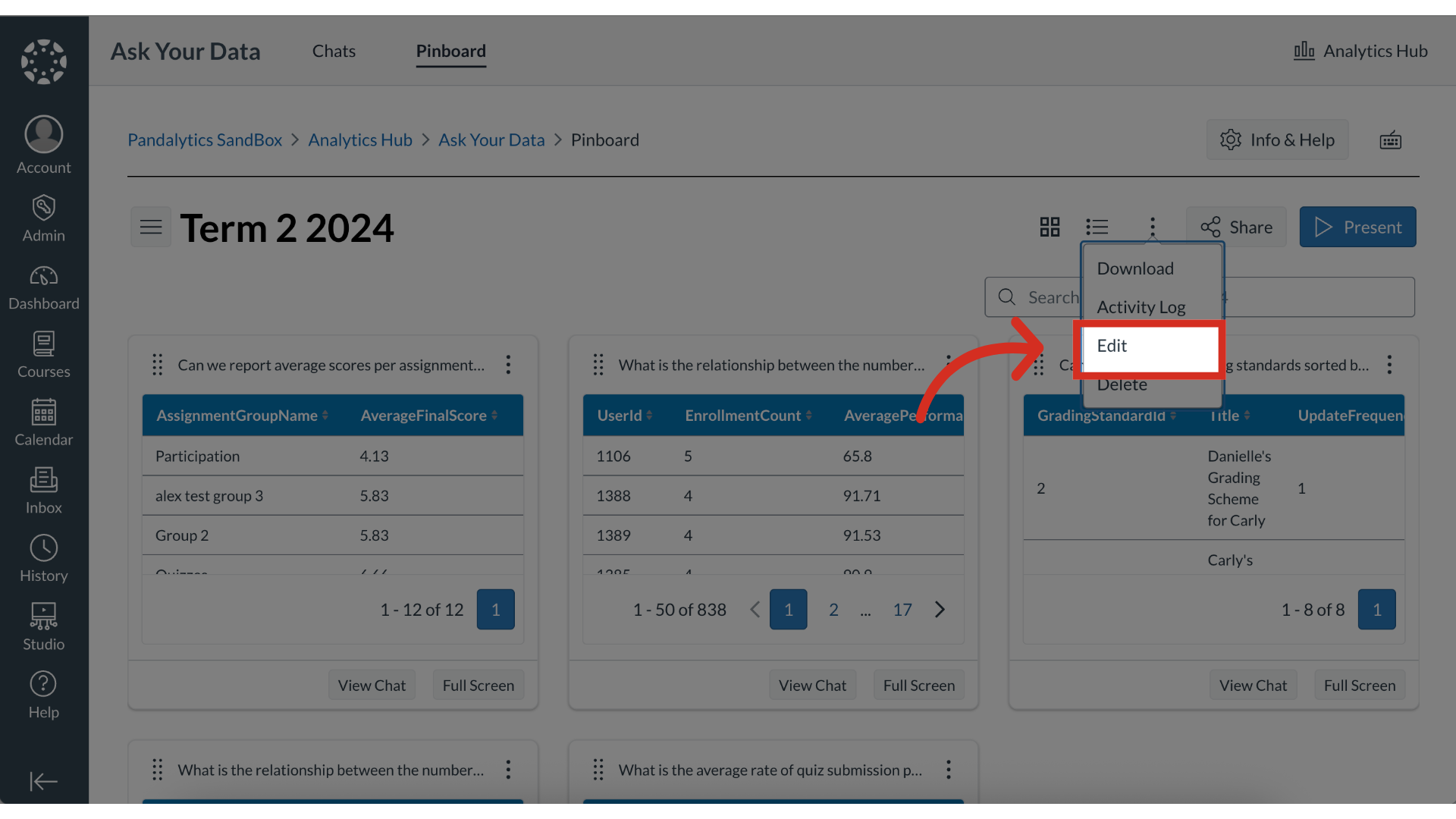
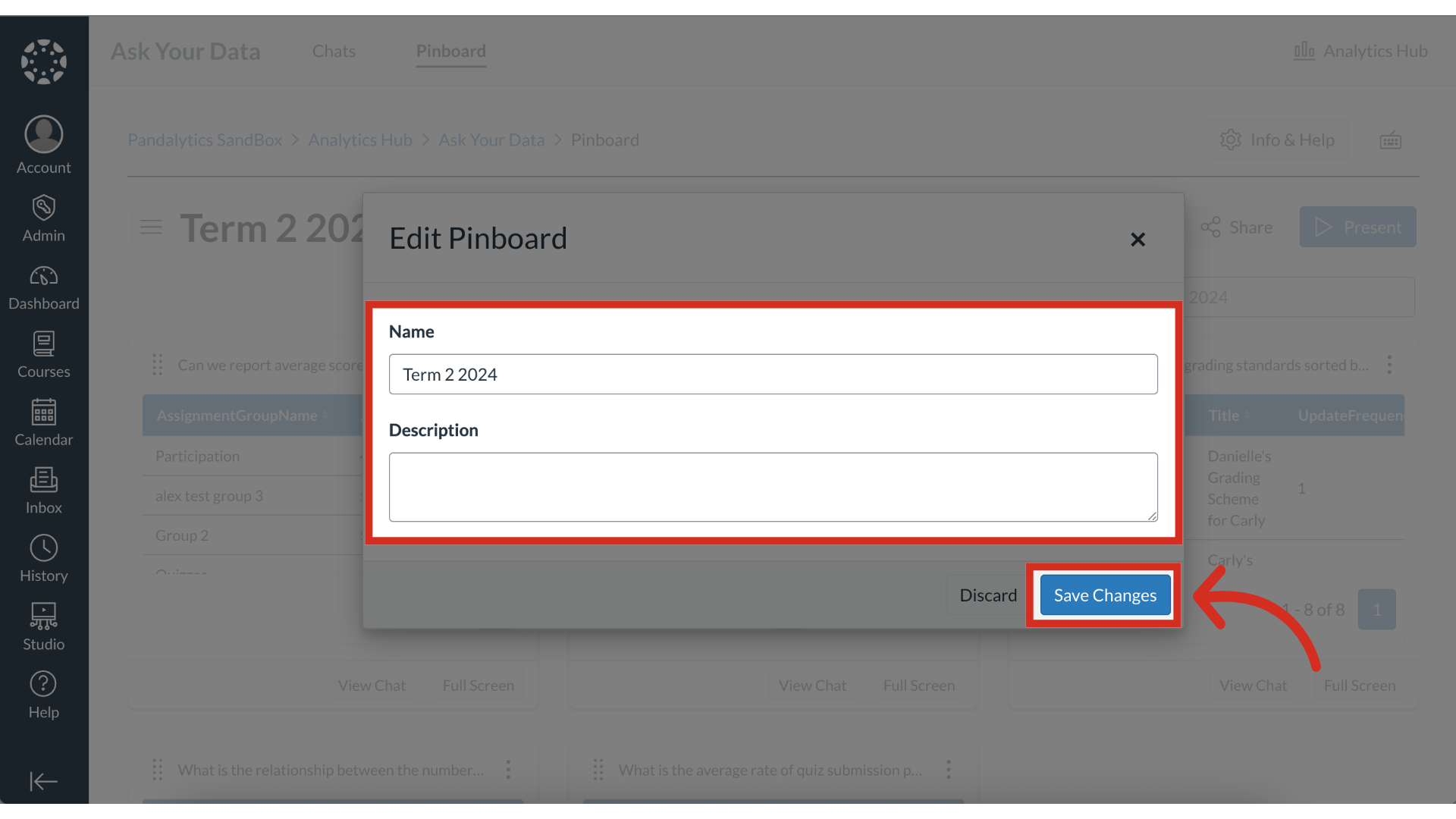
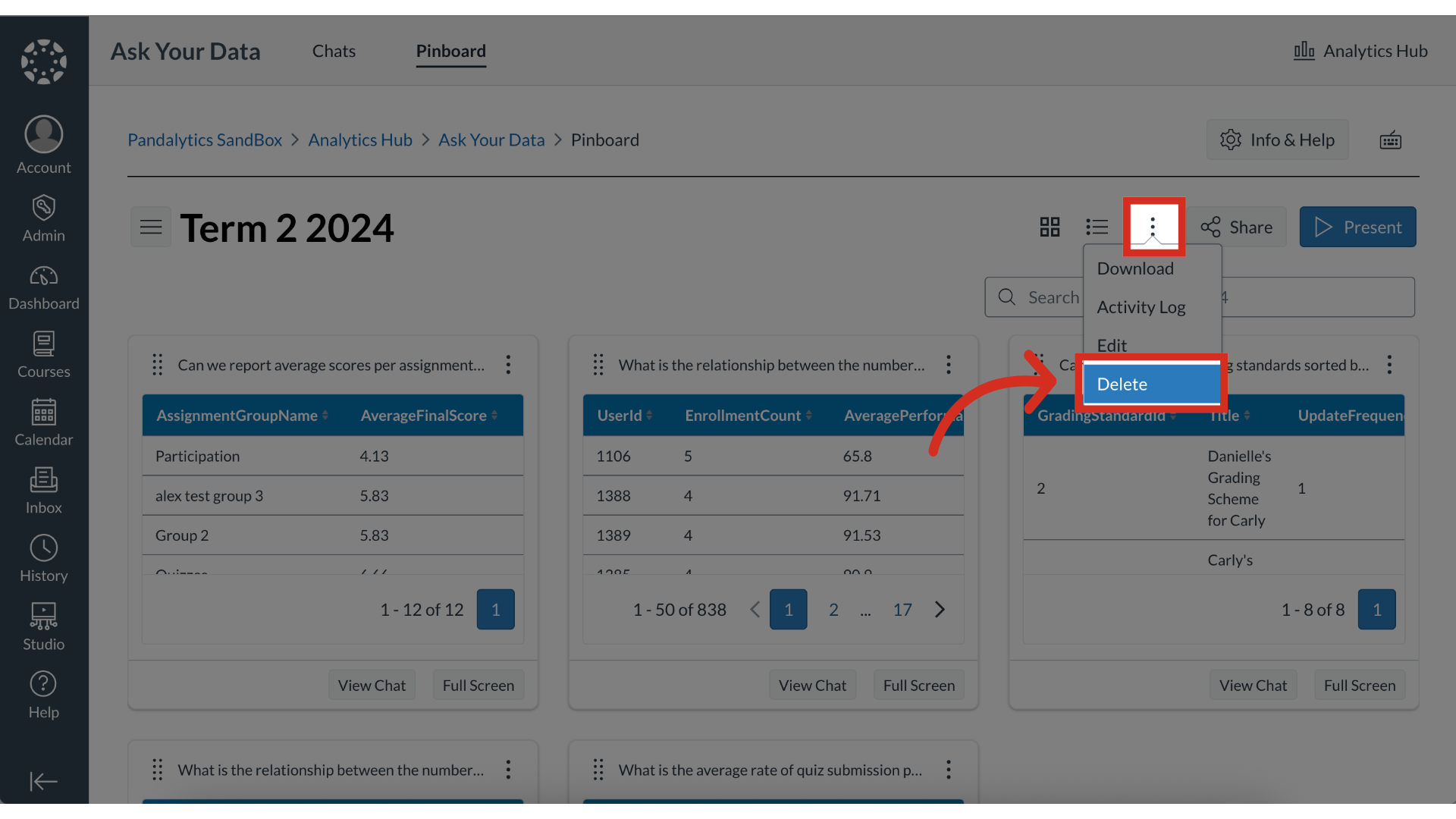
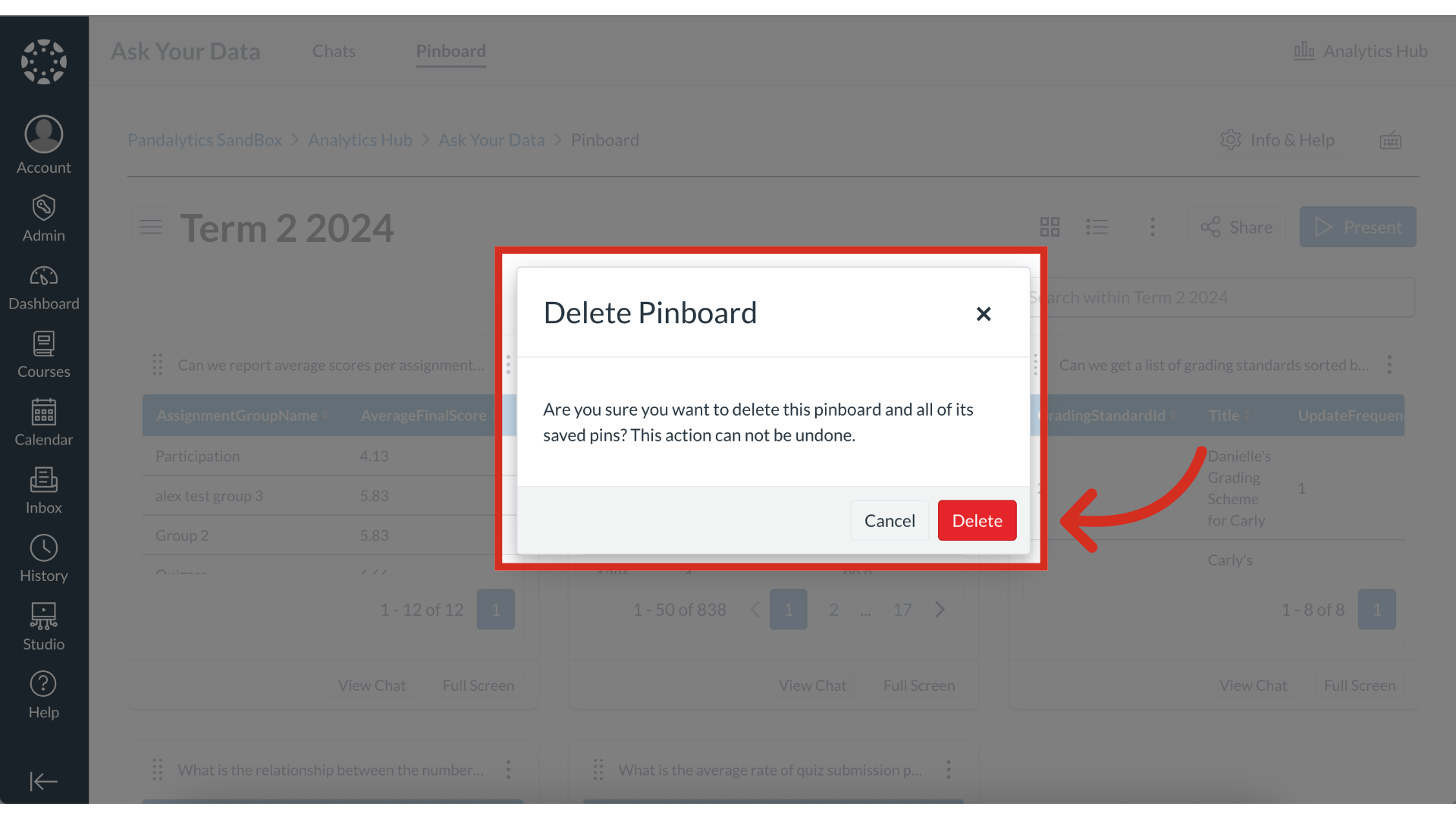
Aug 19, 2025

This work is licensed under a Creative Commons Attribution-NonCommercial-ShareAlike 4.0 International License.
