How do I download a pinboard?
In Ask Your Data, you can download any pinboard you have access to in order to save an offline copy of its data. The downloaded file will contain all of the information from the pins within that specific pinboard.
In Ask Your Data, you can download any pinboard you have access to in order to save an offline copy of its data. The downloaded file will contain all of the information from the pins within that specific pinboard.
To view your pinboards, click the Pinboard tab.
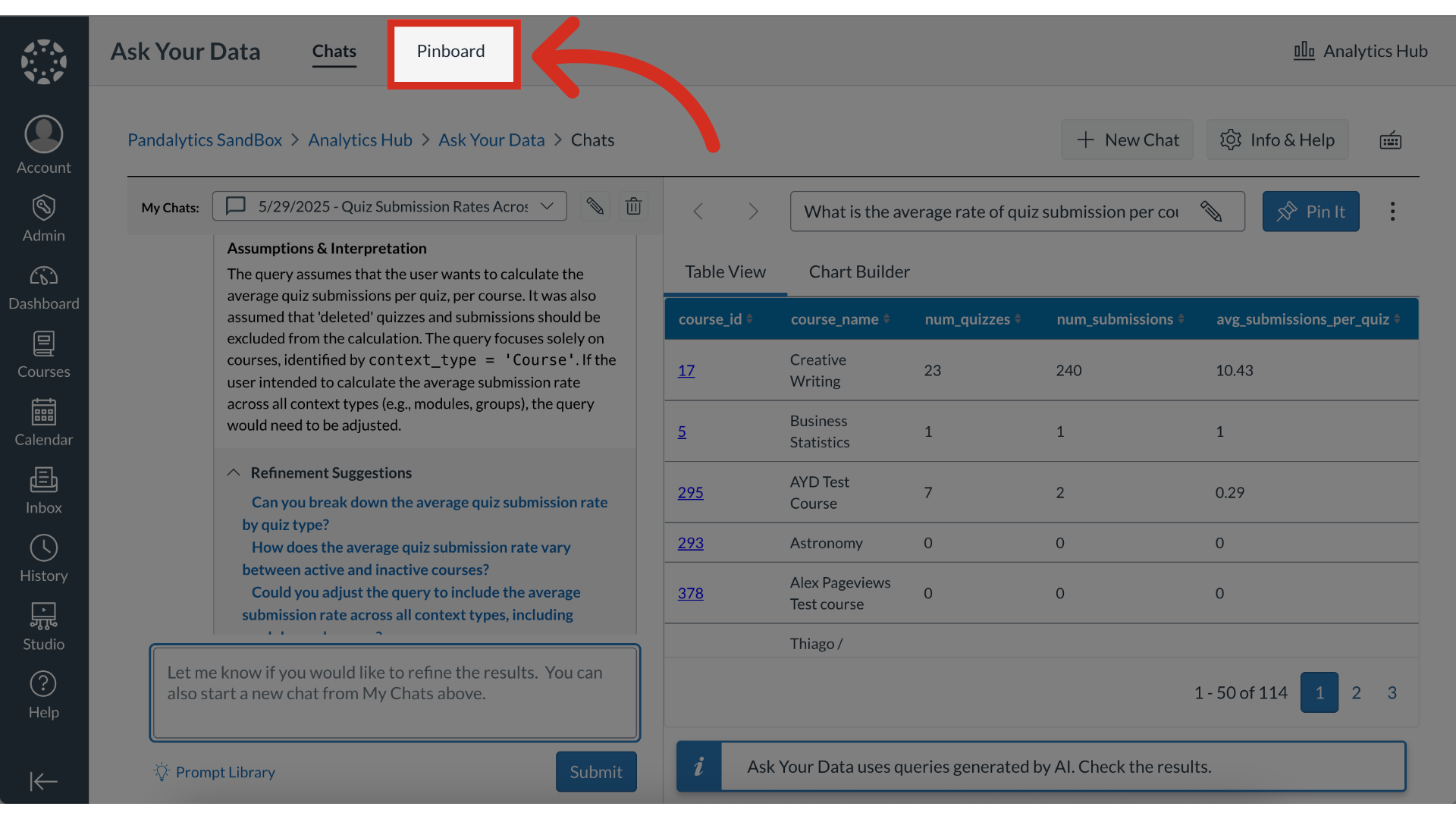
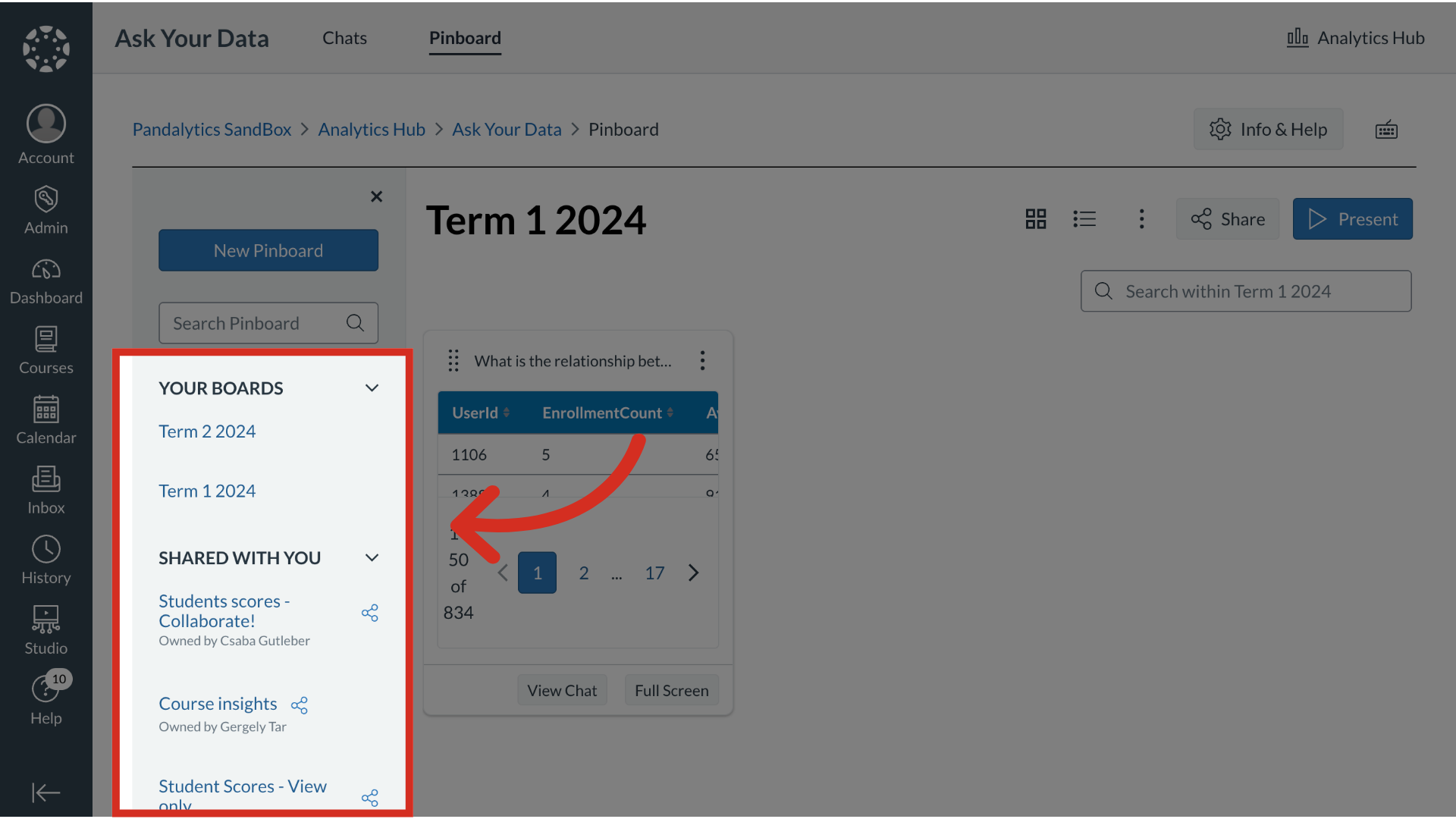
To open the Pinboard options, click the Options icon.
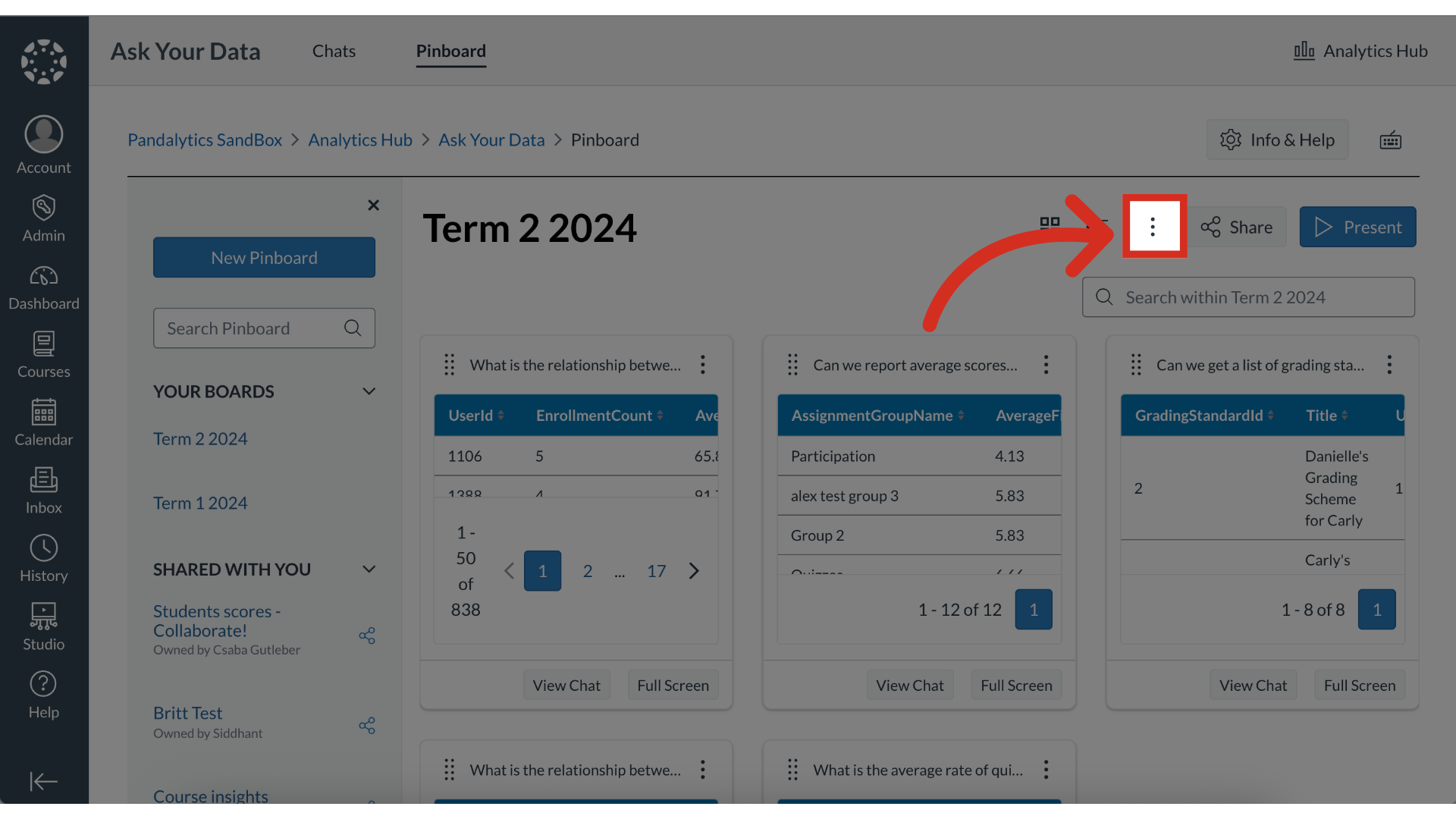
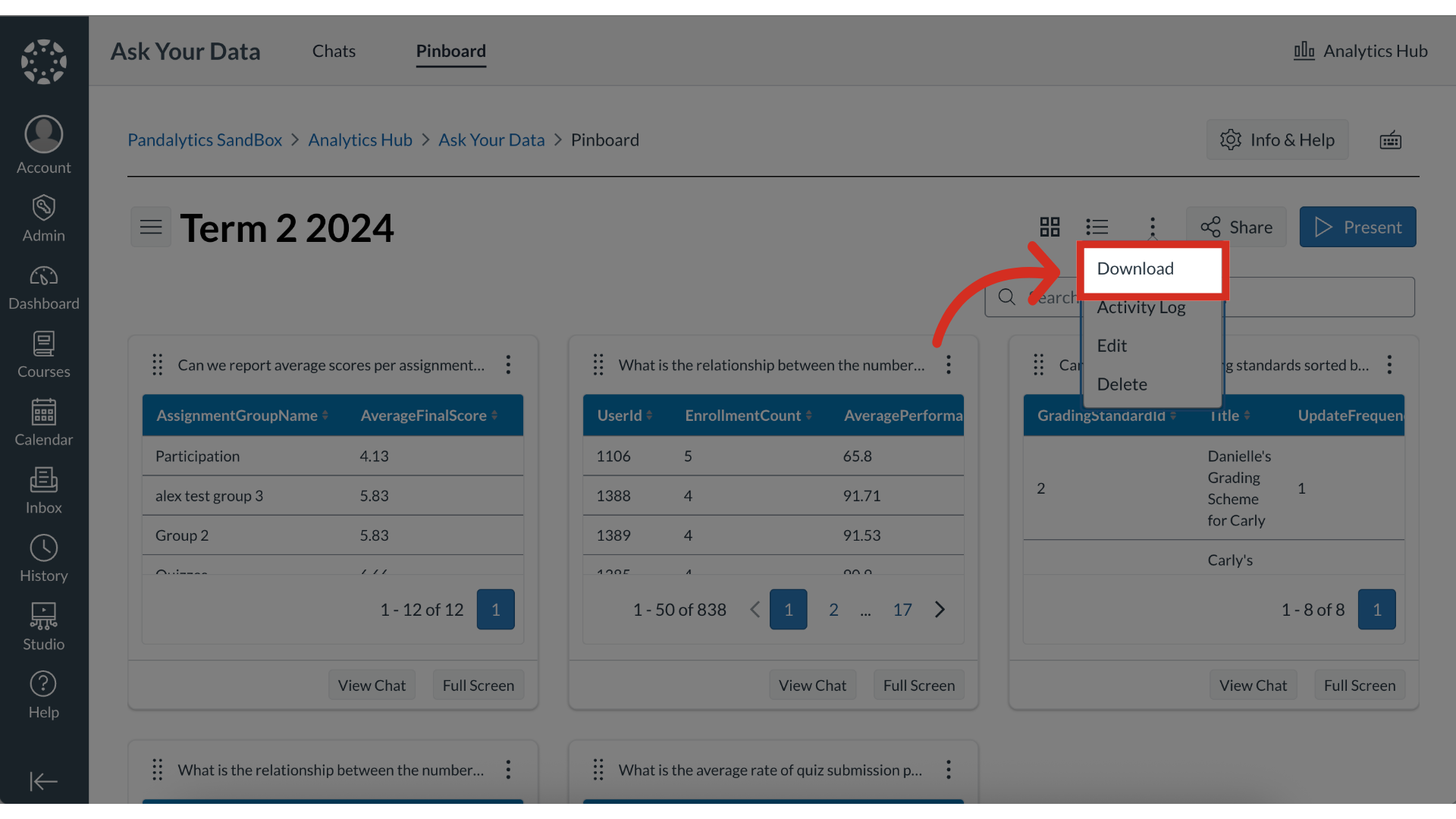
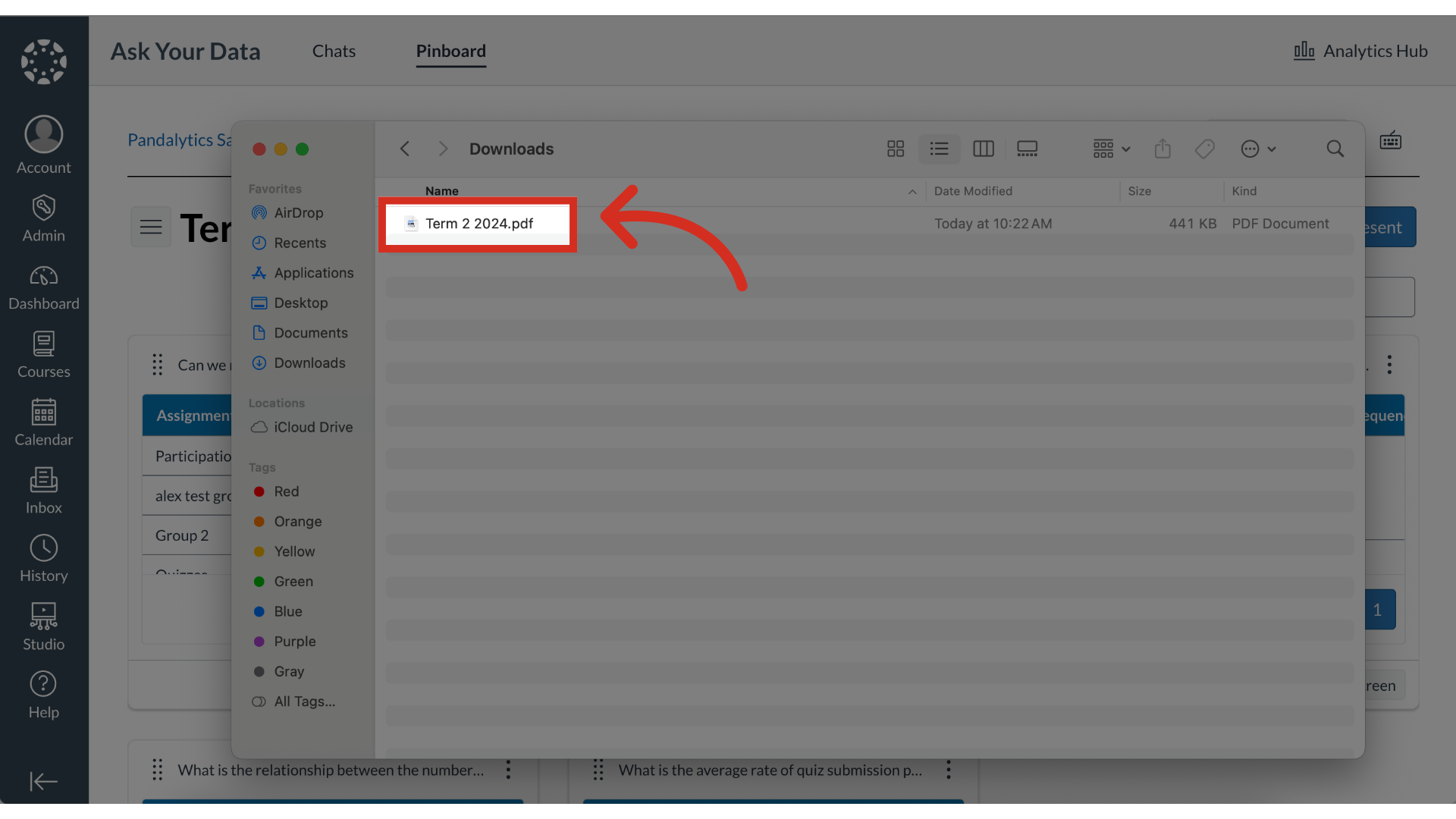
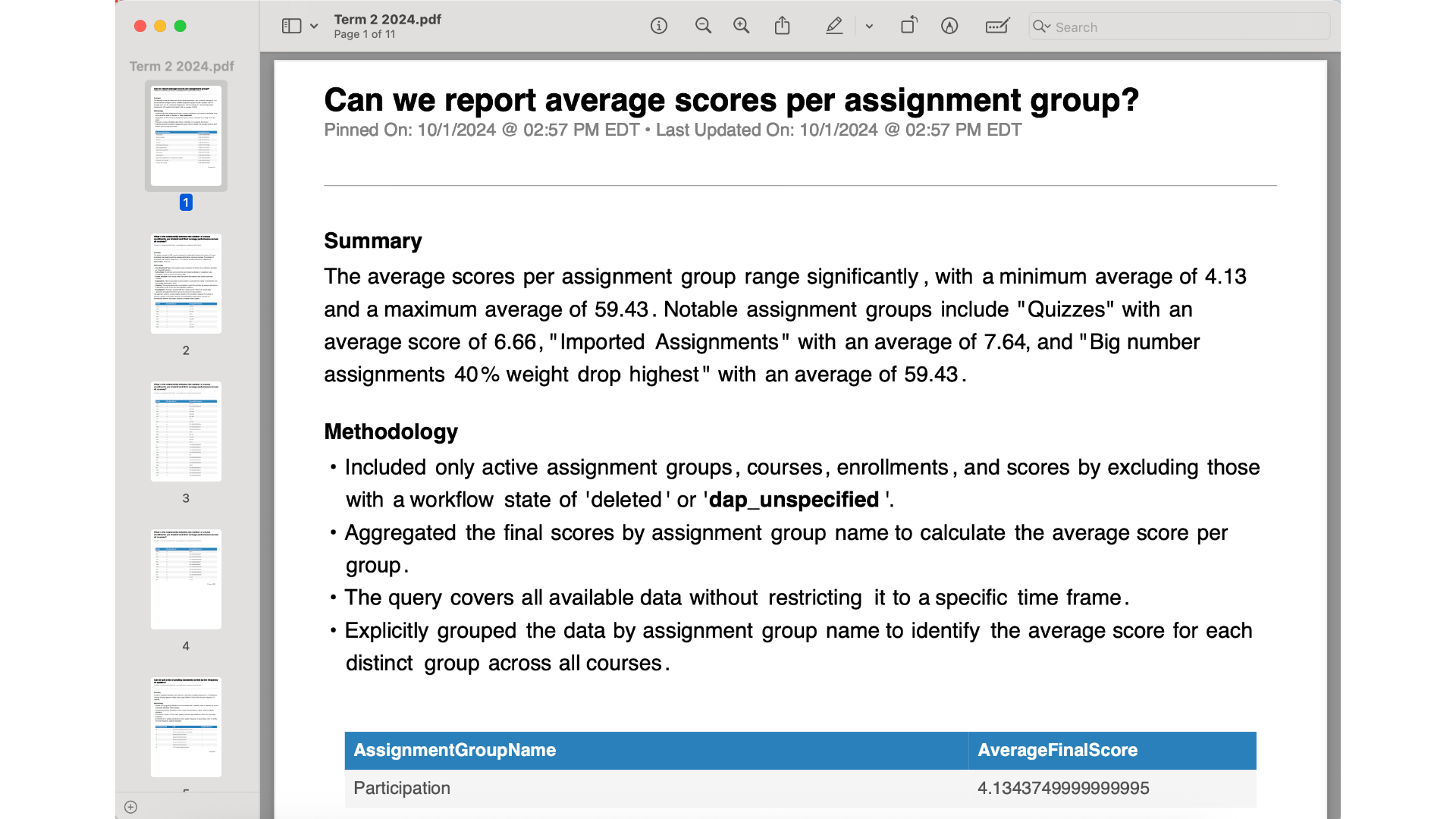
Aug 19, 2025

This work is licensed under a Creative Commons Attribution-NonCommercial-ShareAlike 4.0 International License.
