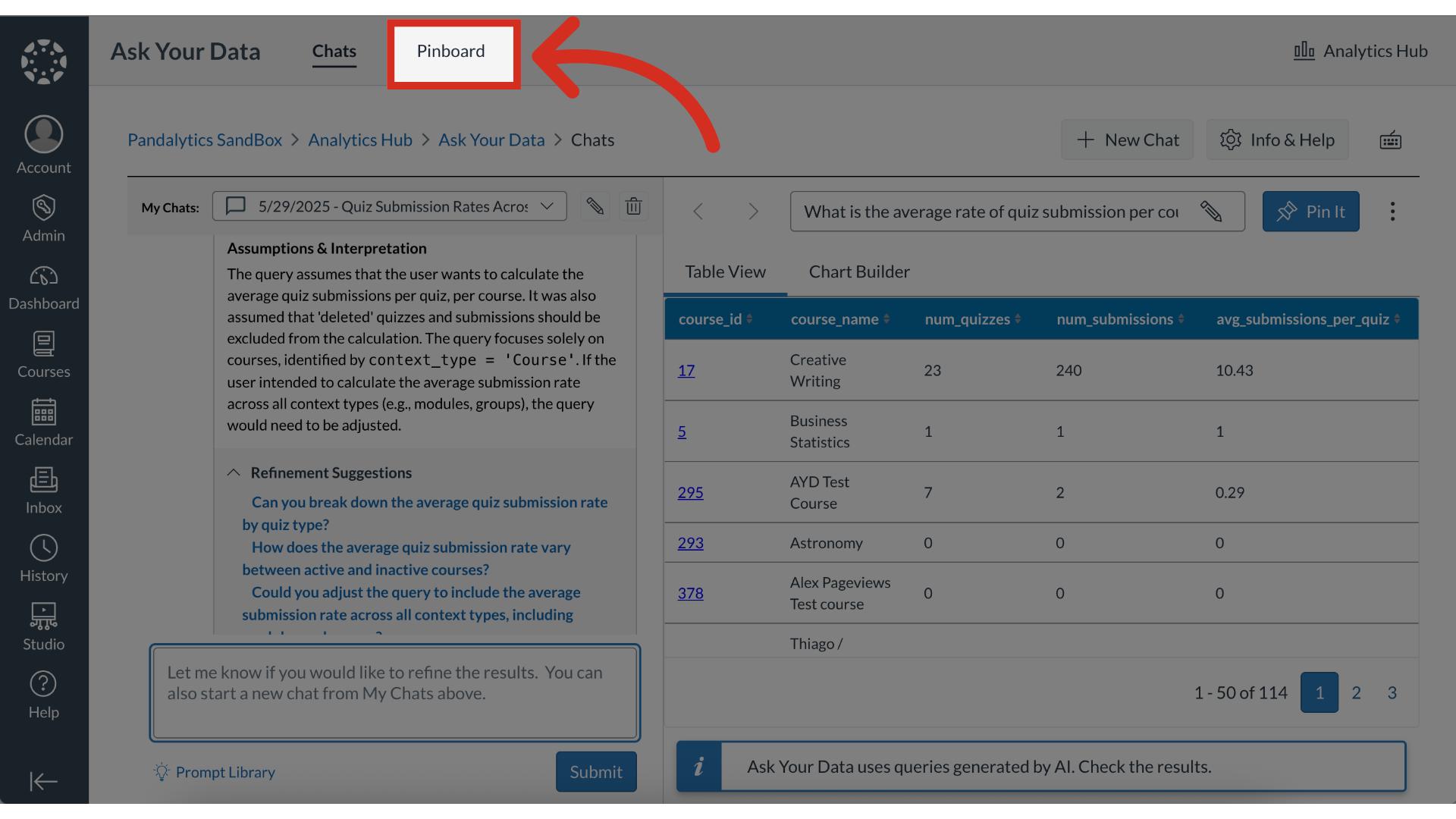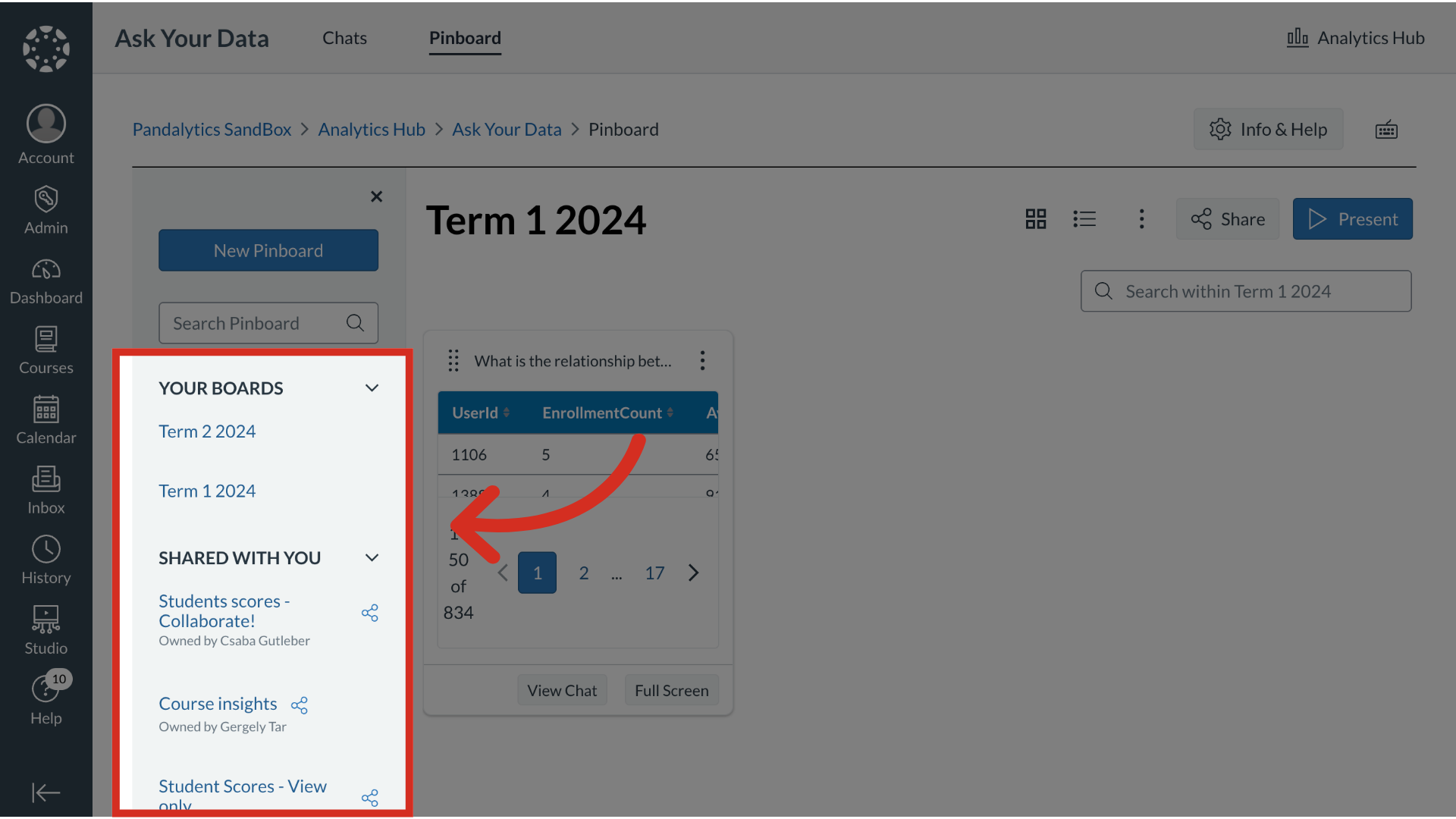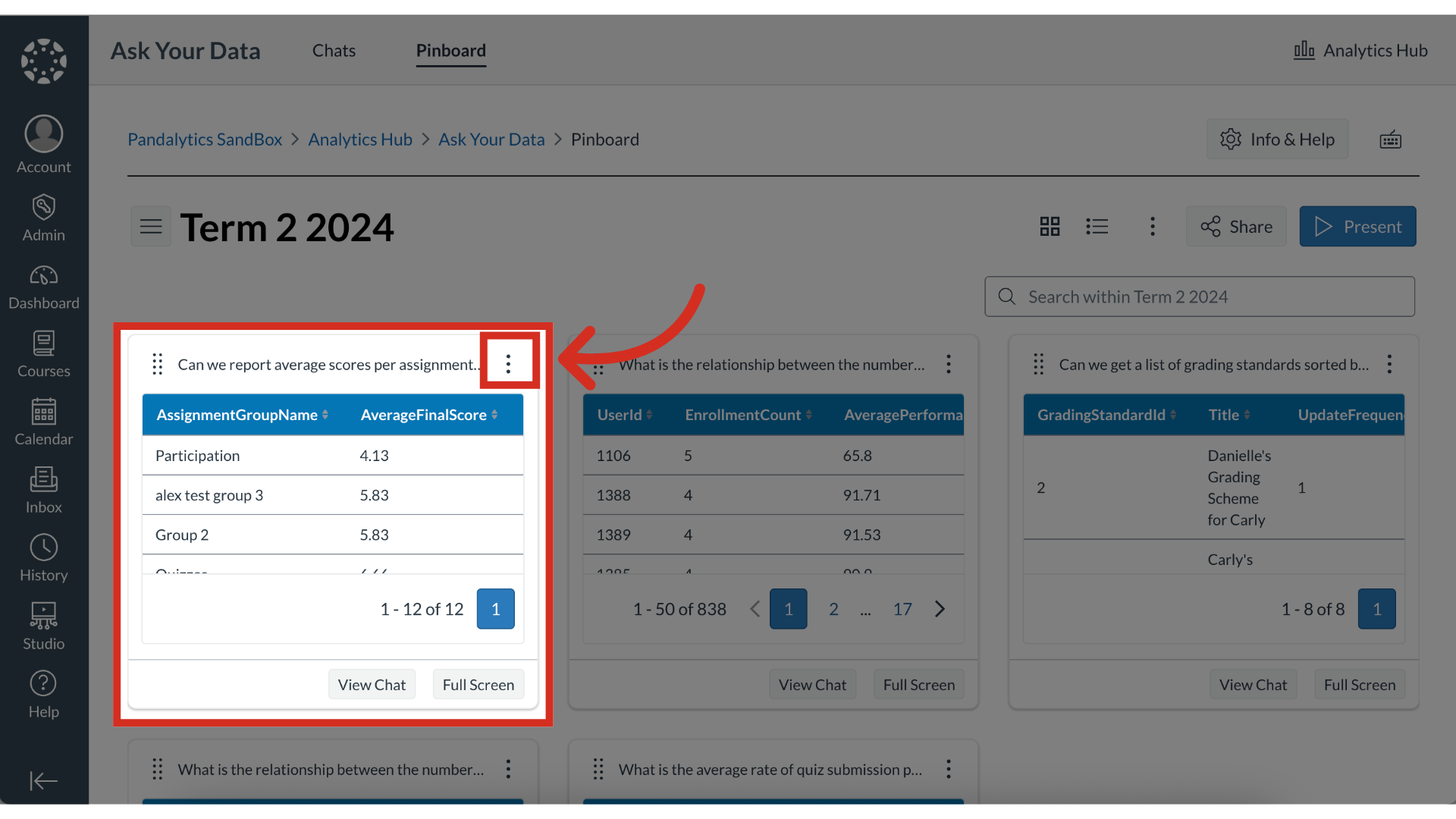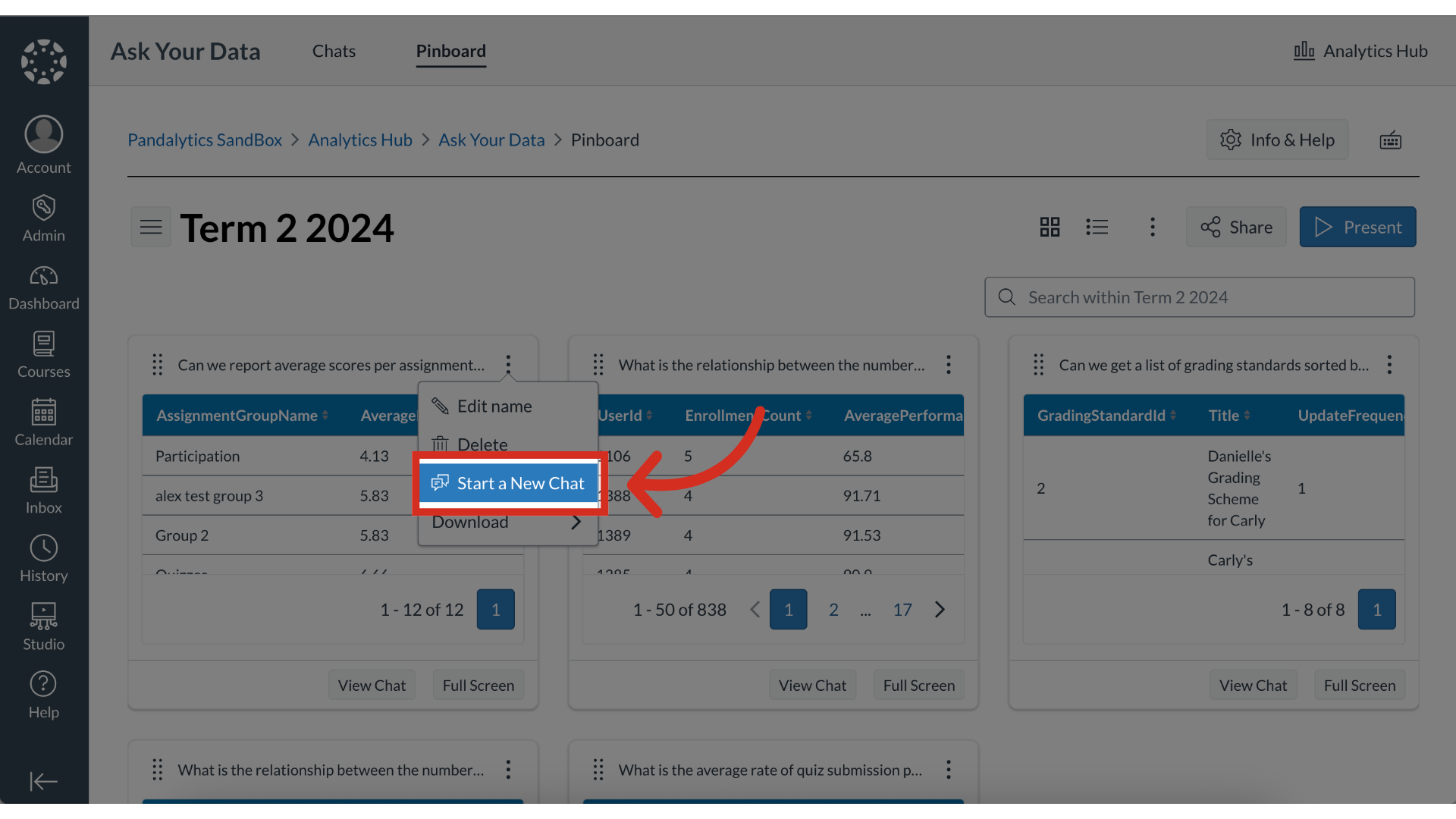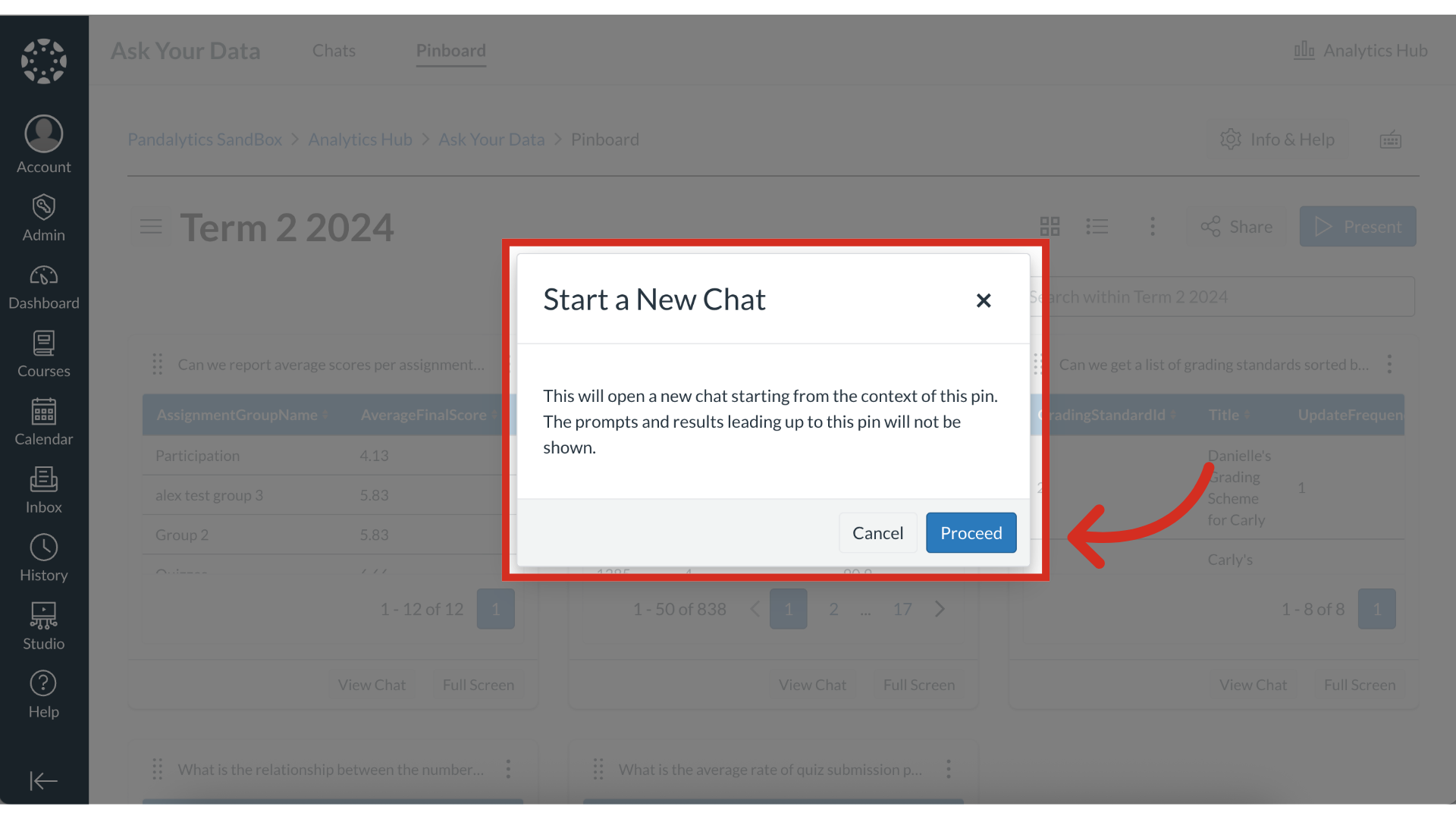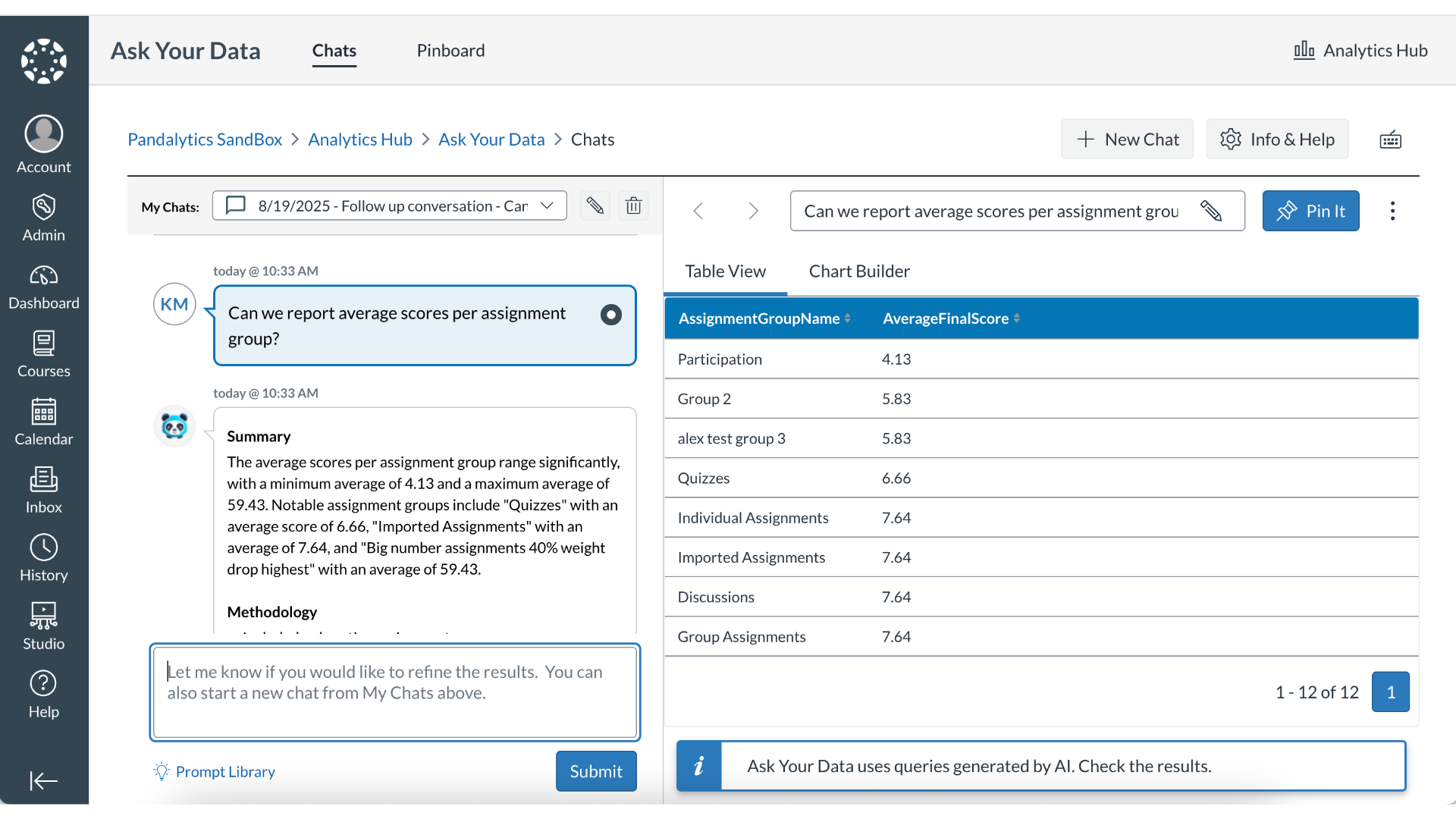How do I start a new chat from a pin in the pinboard?
In the Ask Your Data pinboard, you can start a new chat directly from an existing pin to continue your data exploration. Launching a chat from a pin starts a new session that retains the full context of that pin's data, allowing you to ask follow-up questions or begin a new line of inquiry without starting over.
Notes:
- You can manage chat history by renaming and deleting past conversation threads.