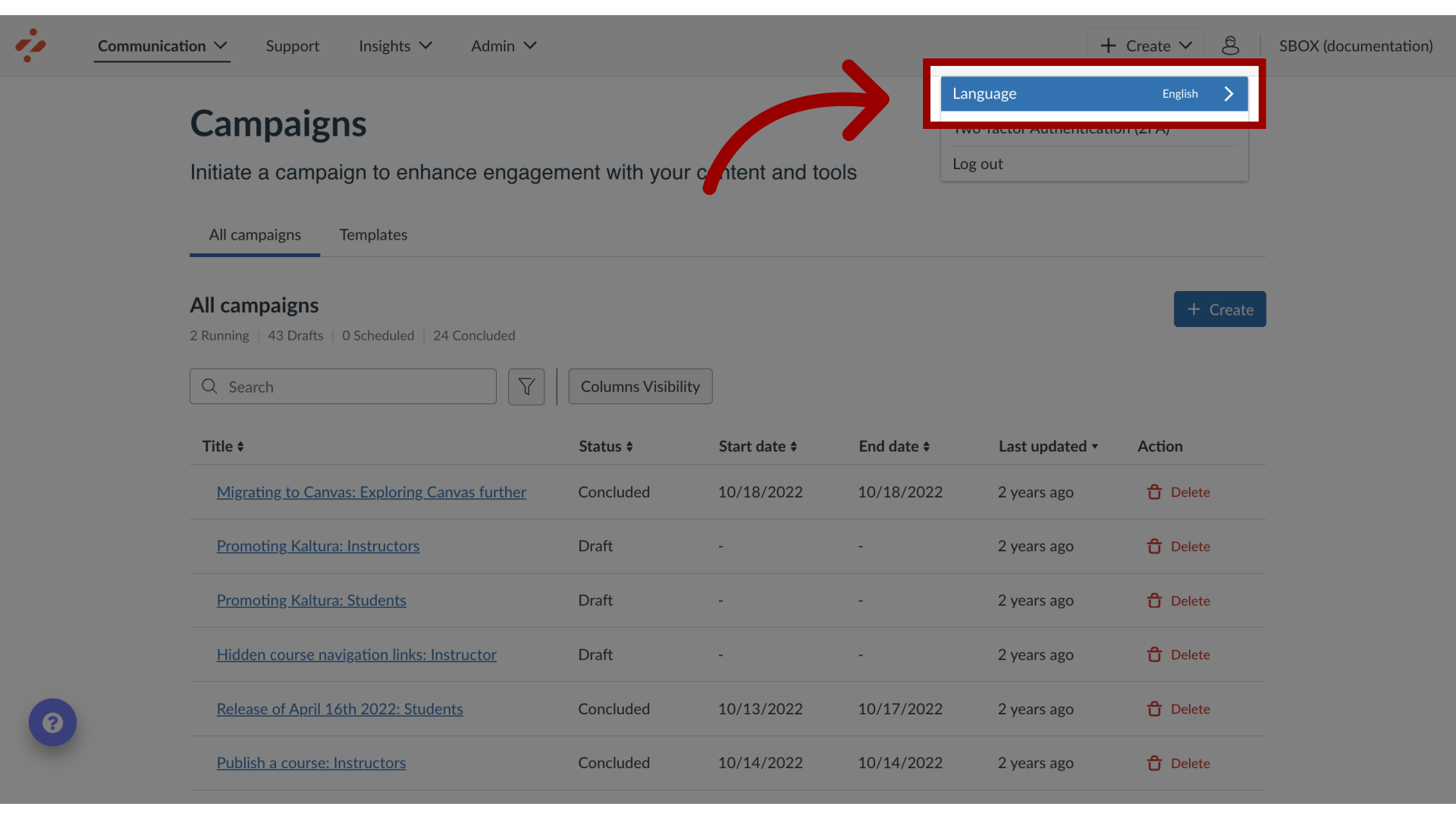How do I add a new language in the Impact Dashboard?
Translations are available for Admin to change the Impact Dashboard language for in-app use only.
To translate Impact content, you will need to request your desired language to be added. Translations to Impact content, such as messages or articles, will need to be enabled from your content. Once a language is added you can create multiple versions of messages and articles.