How do I add rich content to a support article in the Impact Dashboard?
With Impact, you can add rich content to your messages and support articles, such as images, videos, and documents.
With Impact, you can add rich content to your messages and support articles, such as images, videos, and documents.
In Global Navigation, click the Support link.
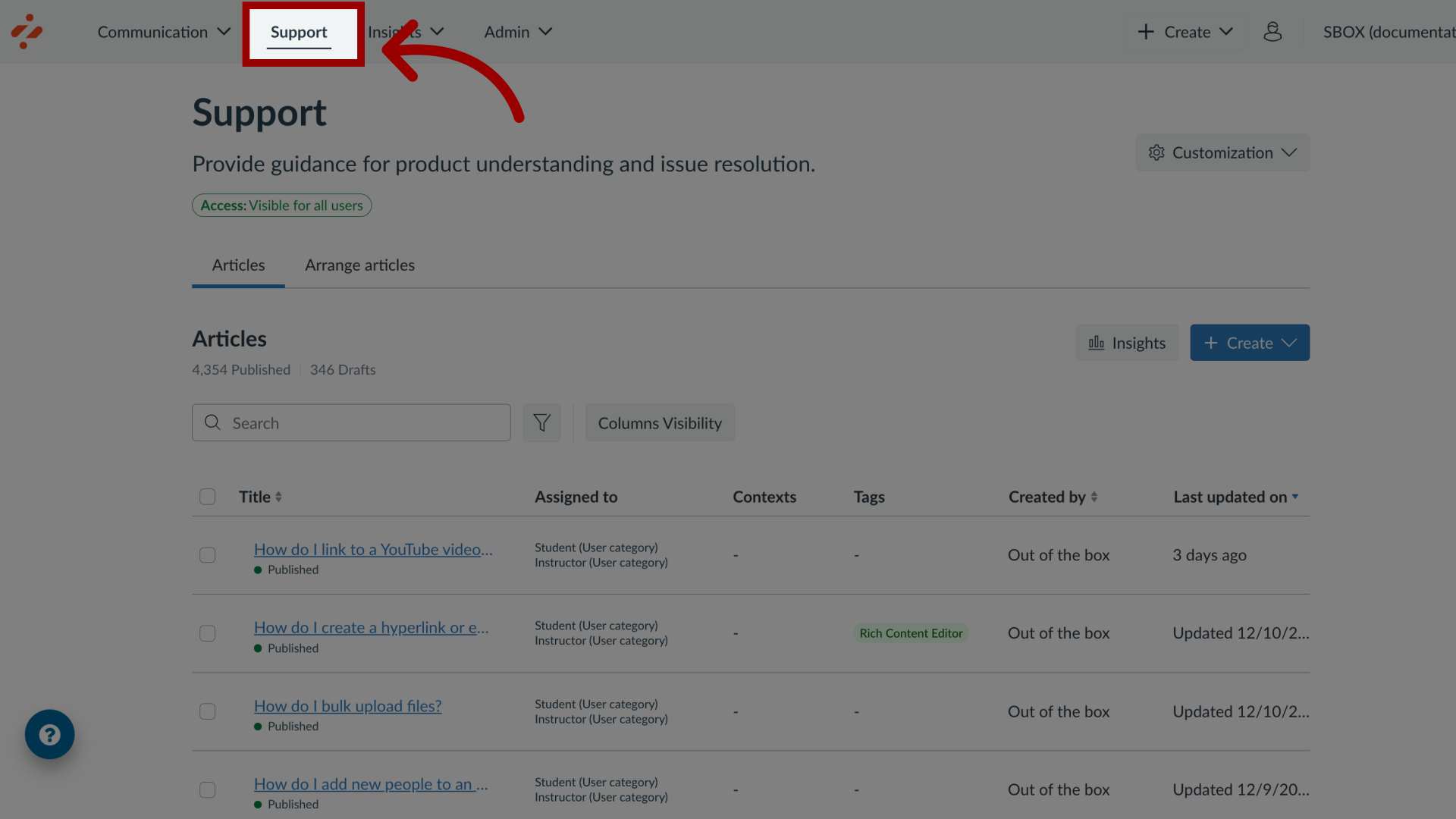
In the Articles tab, to create a new article, click the Create drop-down button and click the New link.
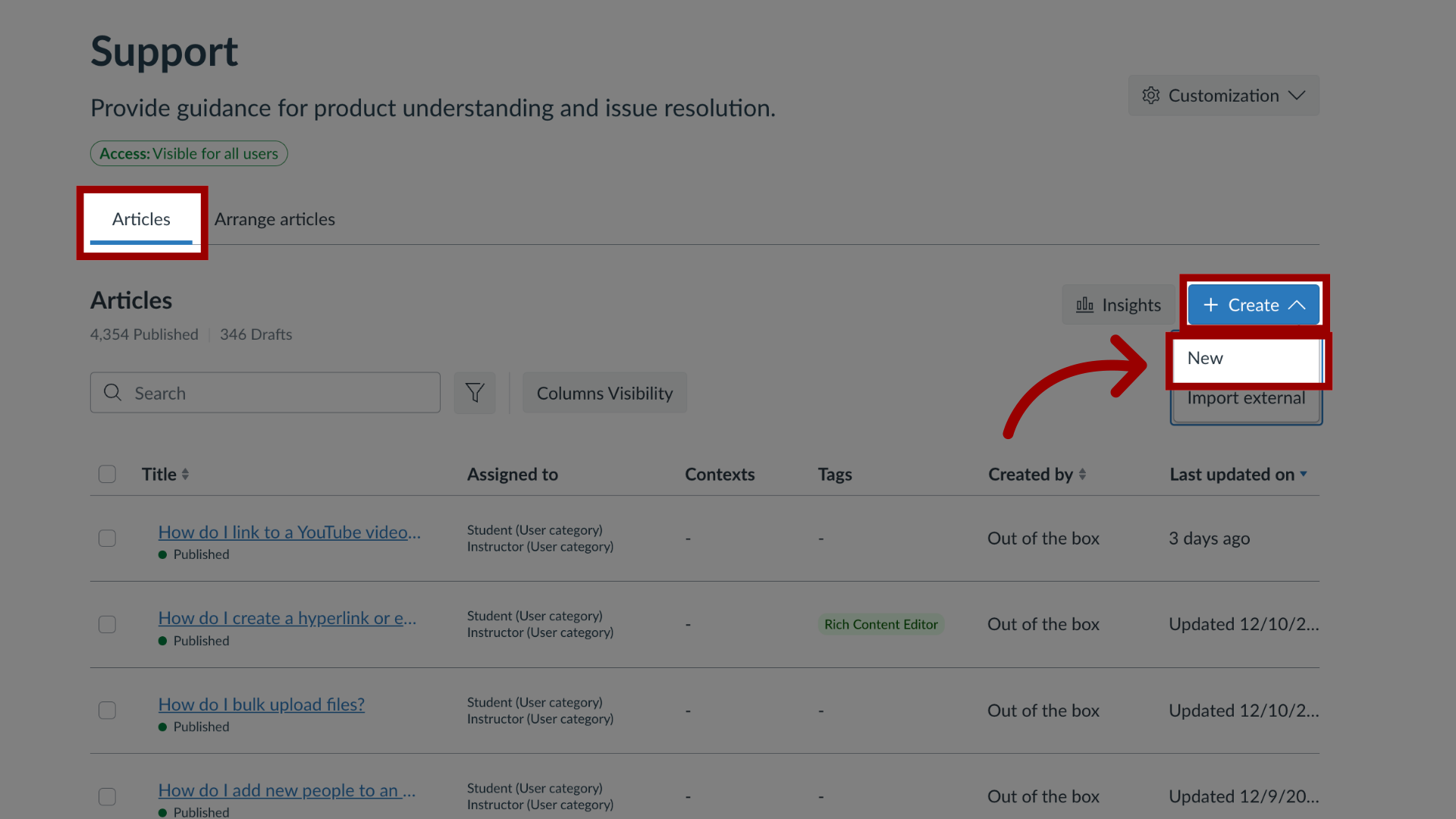
To add a title, introductory paragraph, and content, start typing in the article content box. In the sidebar, you can edit article settings.

To add rich content, click the Rich Edit Mode On toggle button.
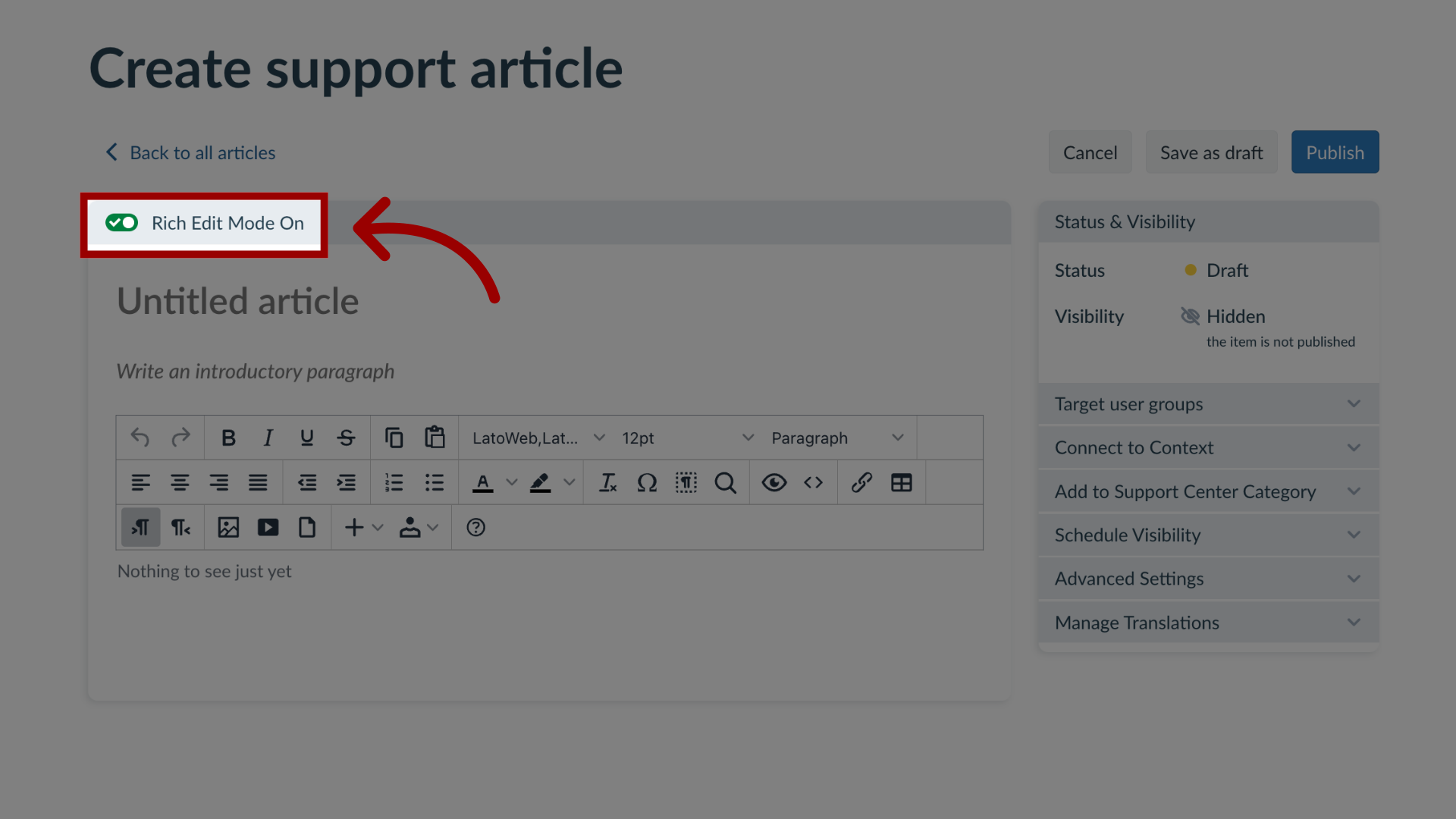
You can insert the following content types:
Ordered list (numbers)
Unordered list (bullet points)
Table Image External Media (YouTube links or iframes)
Documents (PDF, Word, Powerpoint)
Links to other messages or support articles
Personalization tokens
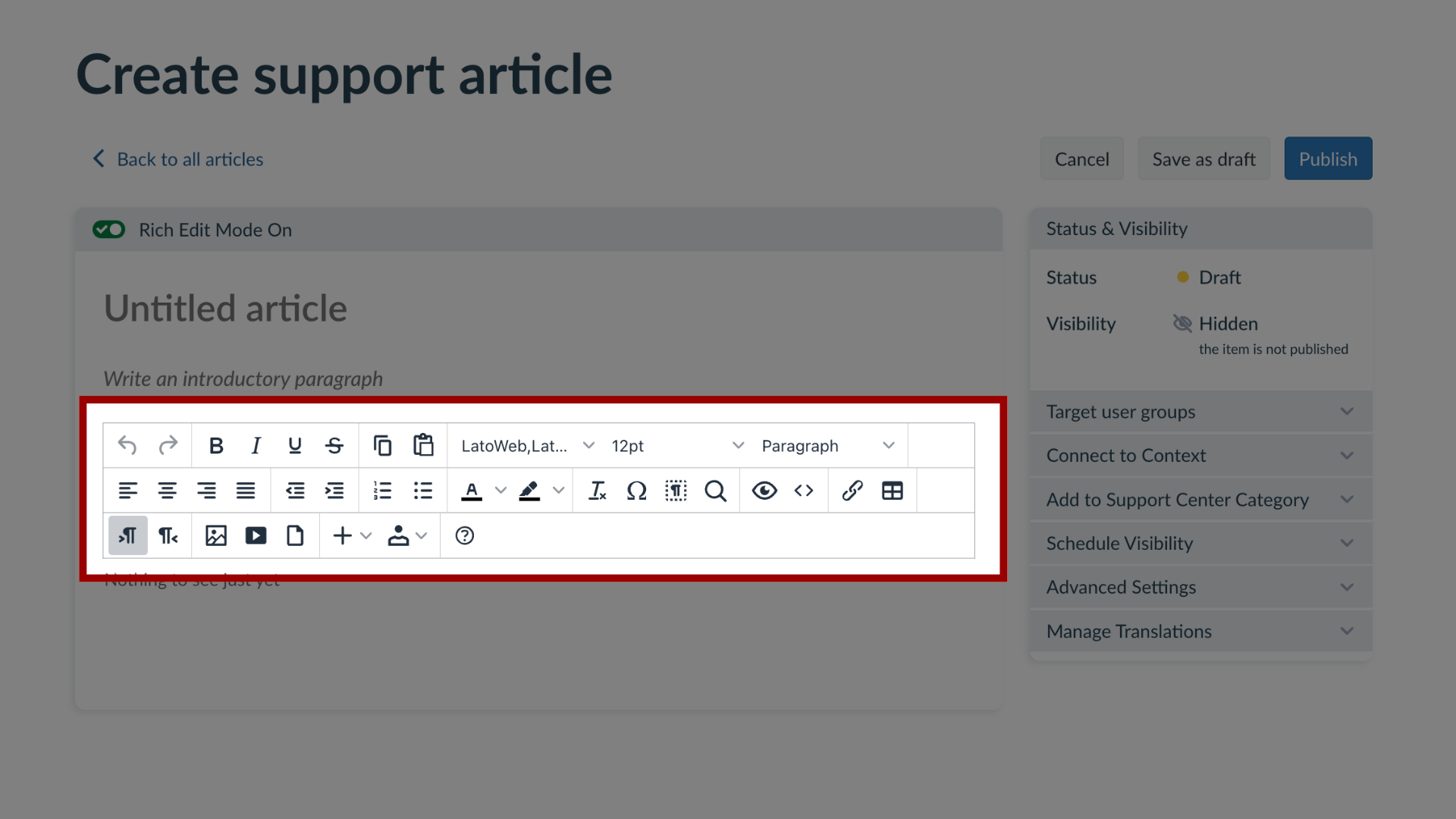
The Save as Draft button will create a draft of your support article so you can publish it later. If you would like to make it visible, click the Publish button.
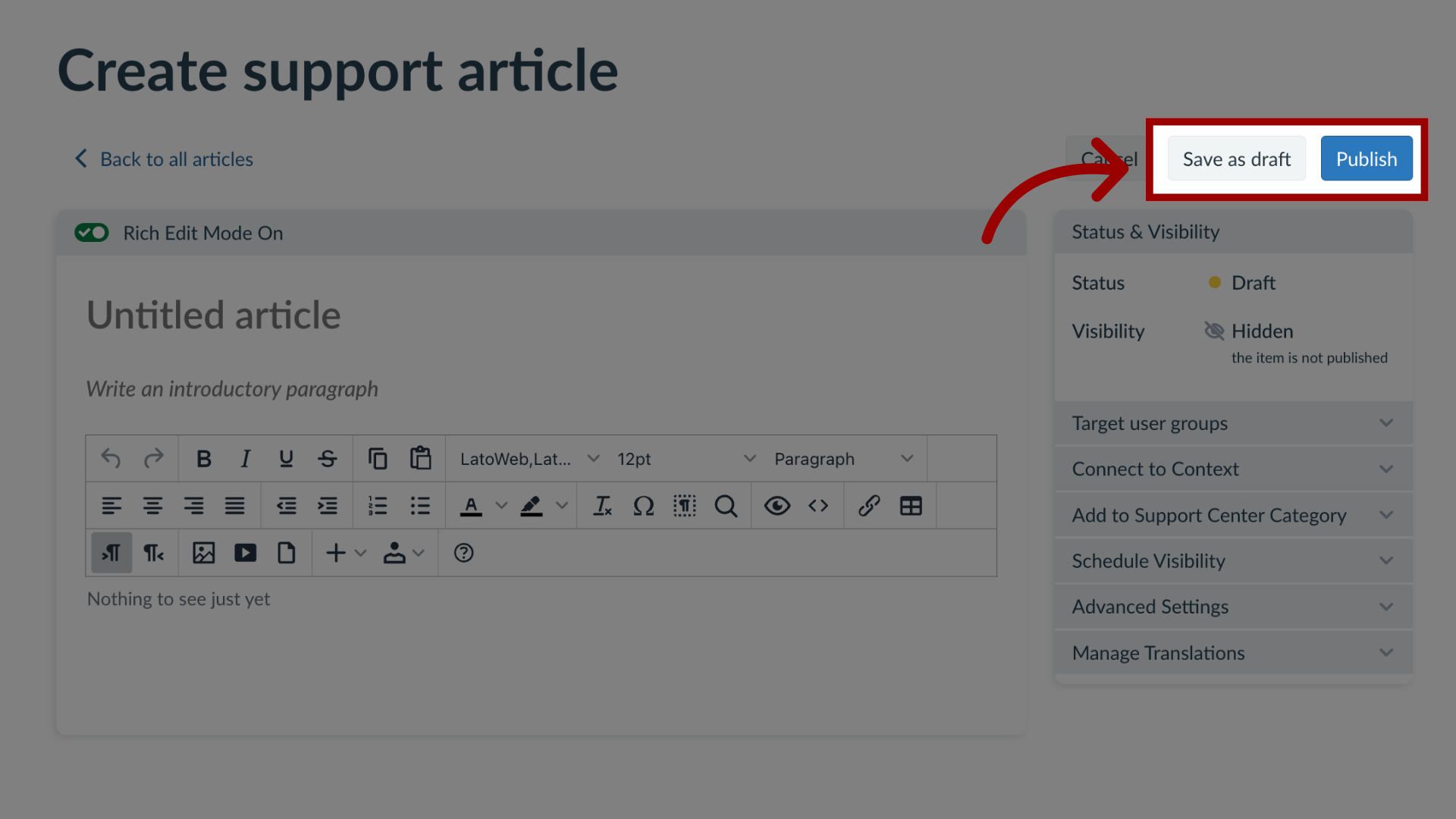
Aug 26, 2025

This work is licensed under a Creative Commons Attribution-NonCommercial-ShareAlike 4.0 International License.
