How do I show or hide content and reports related to a specific tool category in the Impact Dashboard?
You can use Tool Categories to toggle the visibility of tool-specific content and reports.
You can use Tool Categories to toggle the visibility of tool-specific content and reports.
In Global Navigation, click the Admin dropdown menu. Then click the Tool Categories link.
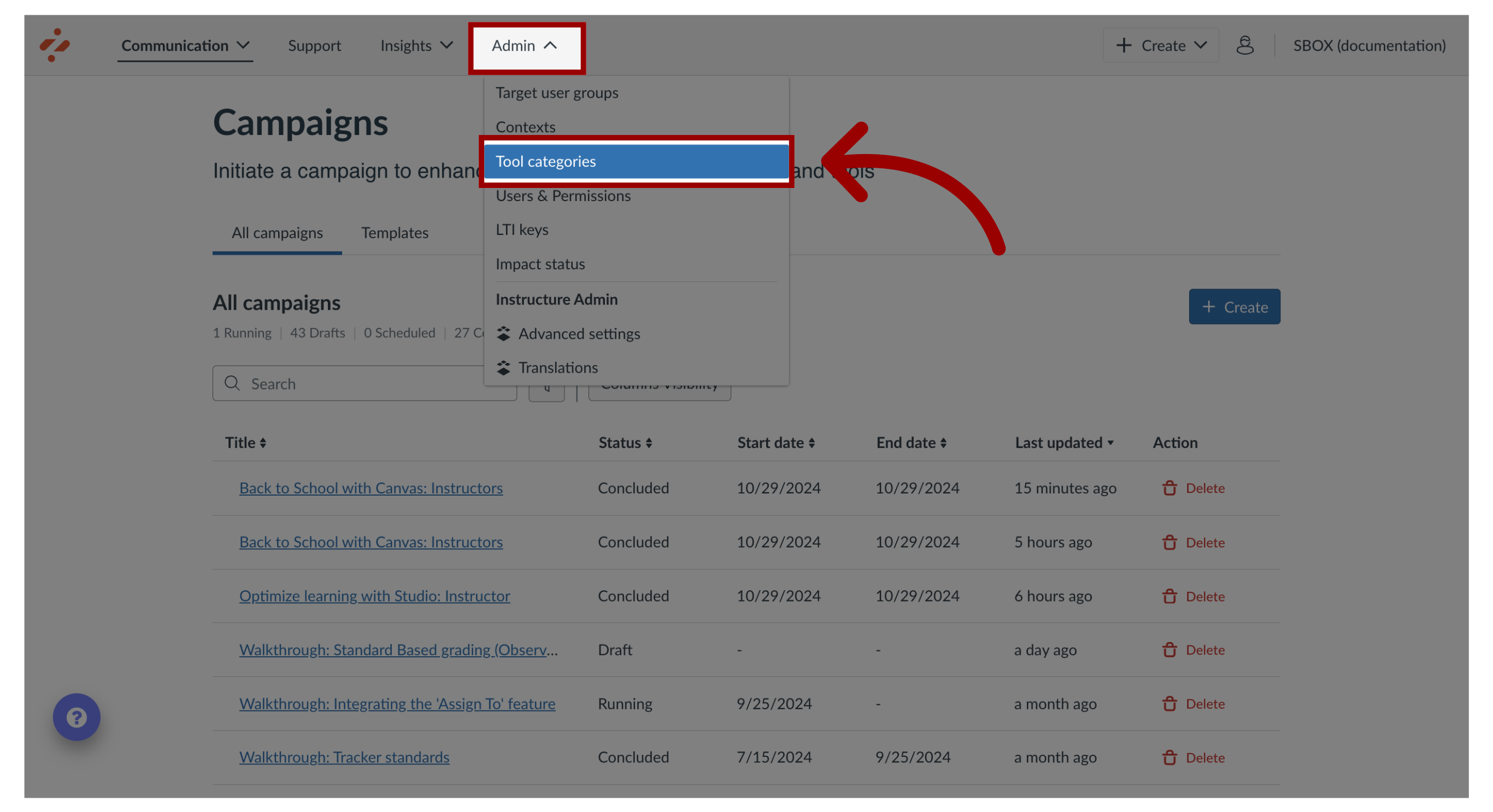
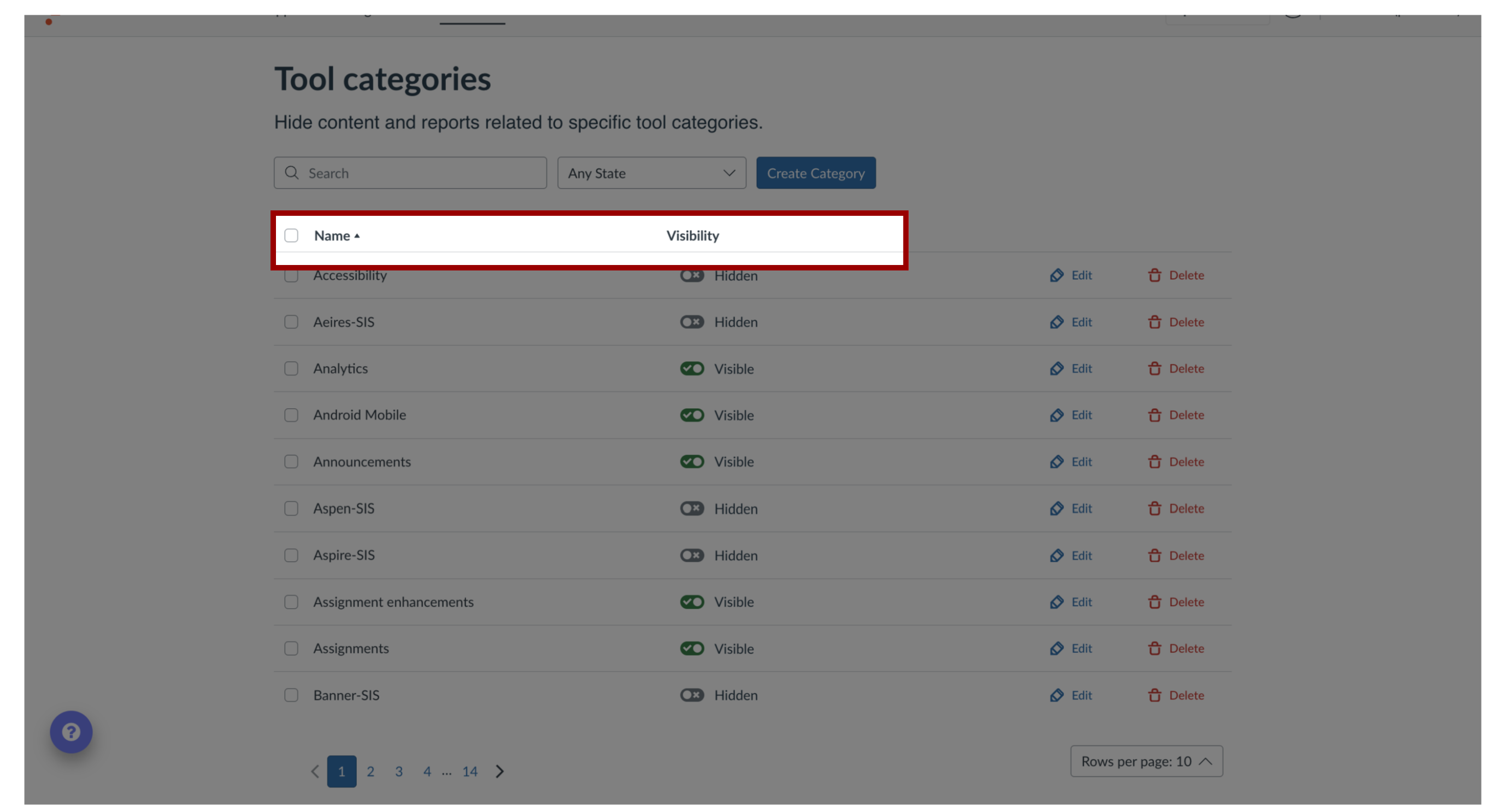
To view additional categories, use the page navigation icons.
To manage the number of categories that are displayed on the page, click the Rows per page drop-down menu.
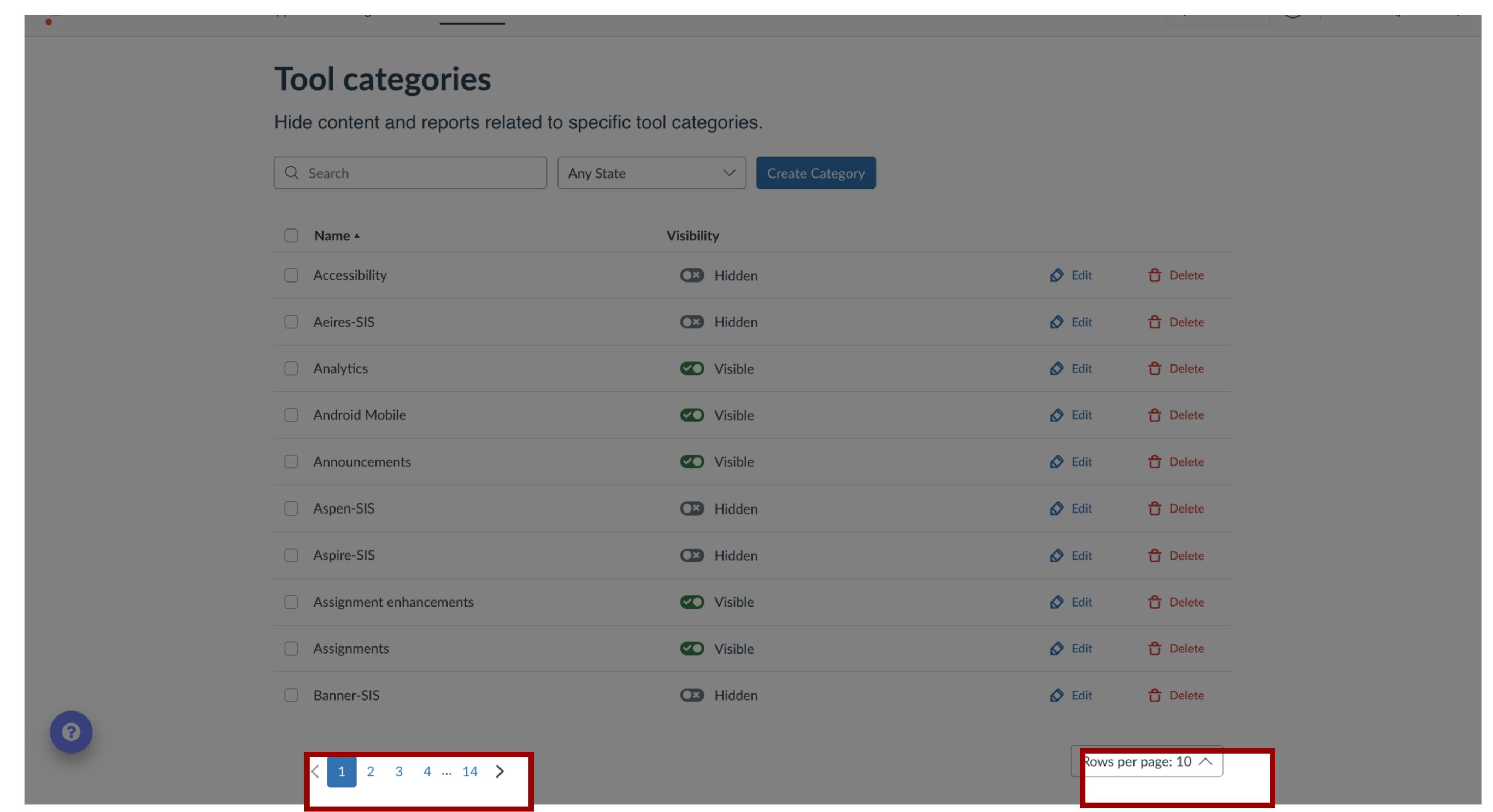
Tool Categories can be searched and filtered by visibility status.
To show or hide content and reports related to an individual tool category, click the Visibility toggle.
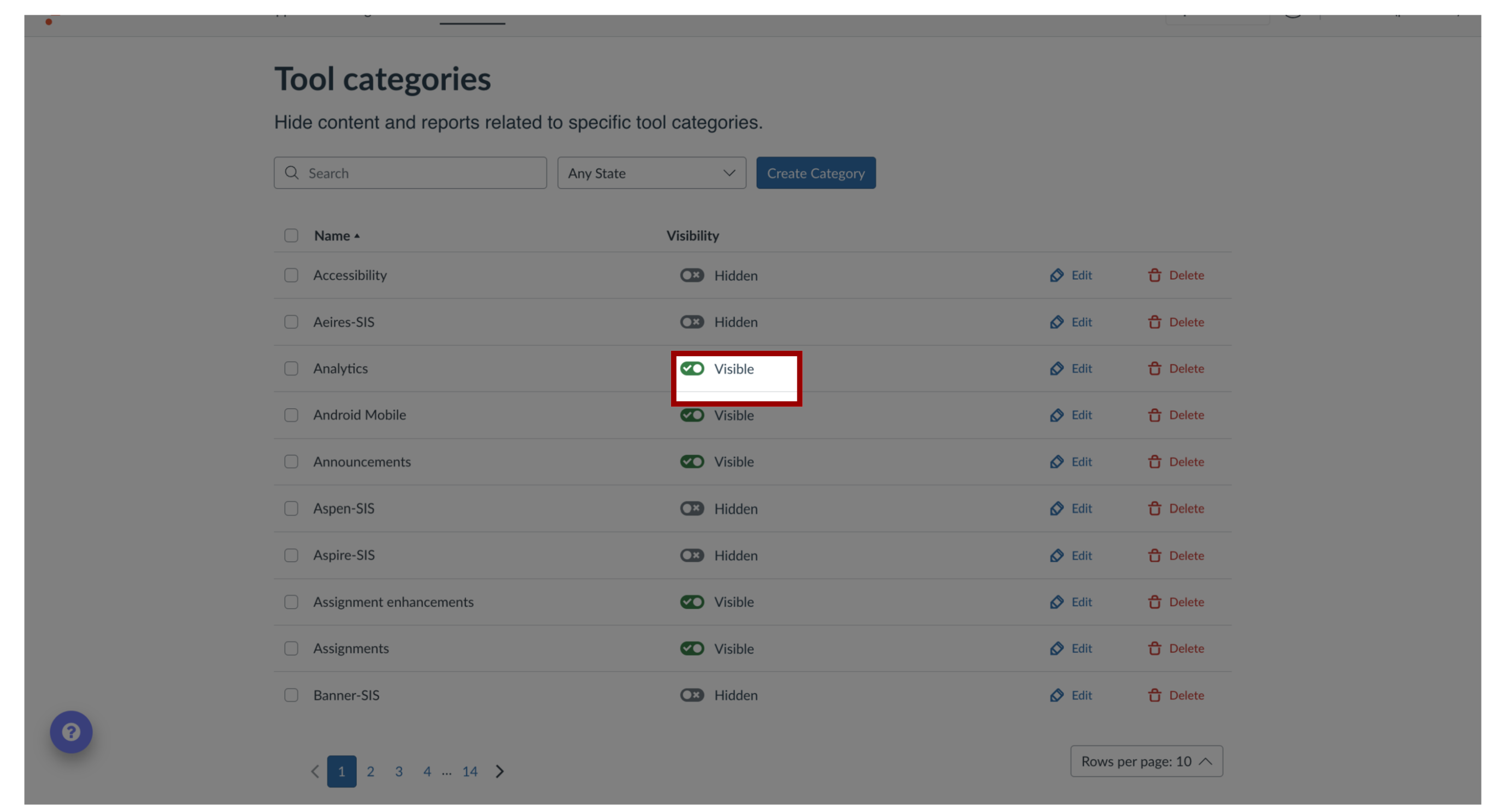
To manage the content and reports for multiple tool categories, select the checkbox next to multiple category names.
To make all content and reports visible, click the Make All Visible link. To hide all content and reports, click the Hide All link.
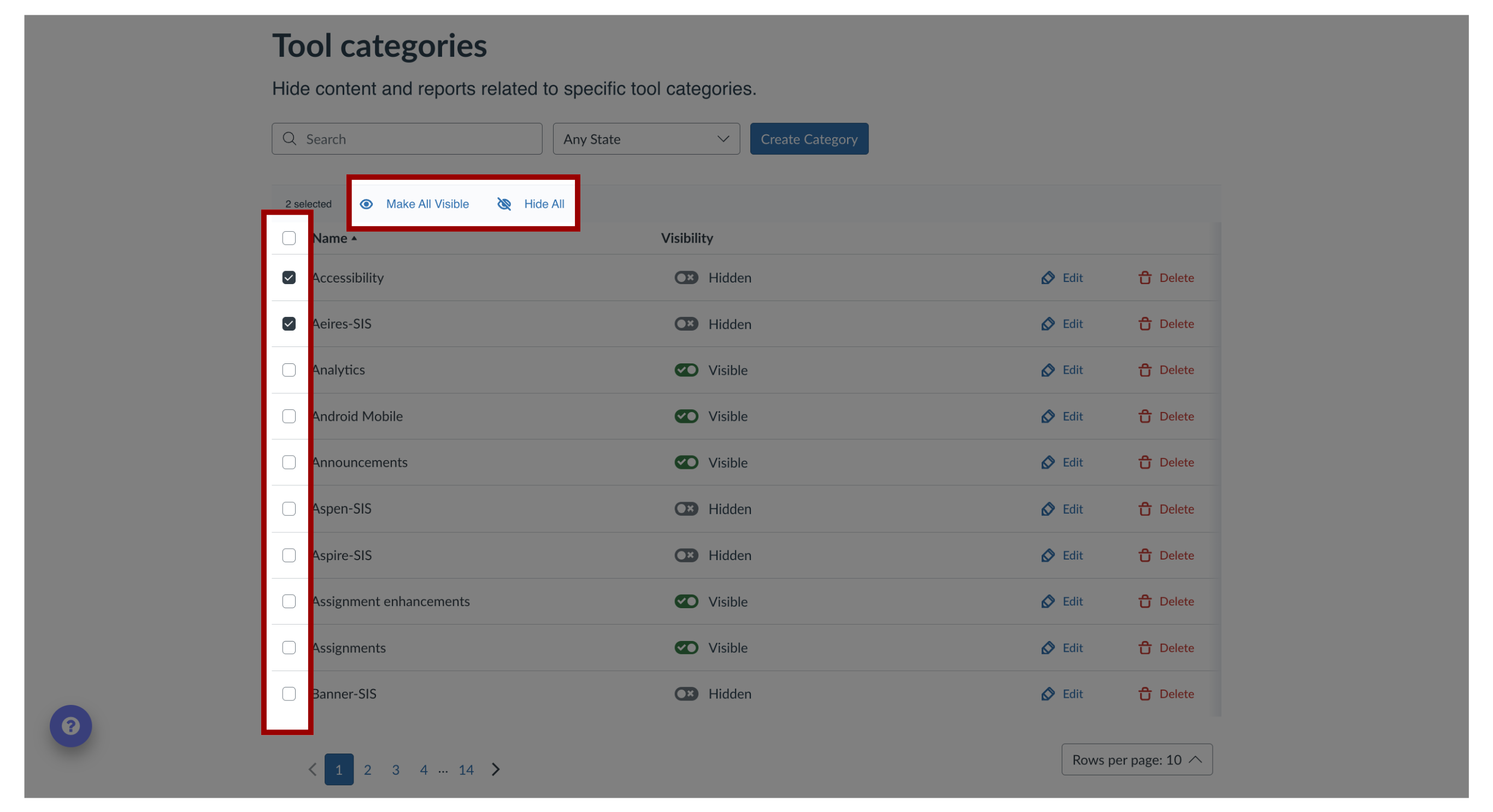
Aug 25, 2025

This work is licensed under a Creative Commons Attribution-NonCommercial-ShareAlike 4.0 International License.
