How do I create a new reporting template in the Impact Dashboard?
Reporting templates help you visualize how data is feeding into your reports. You can add activity monitors and assign specific configurations to each reporting template.
Reporting templates help you visualize how data is feeding into your reports. You can add activity monitors and assign specific configurations to each reporting template.
In the Global Navigation, click the Insights dropdown menu. Then click the Impact Insights link.
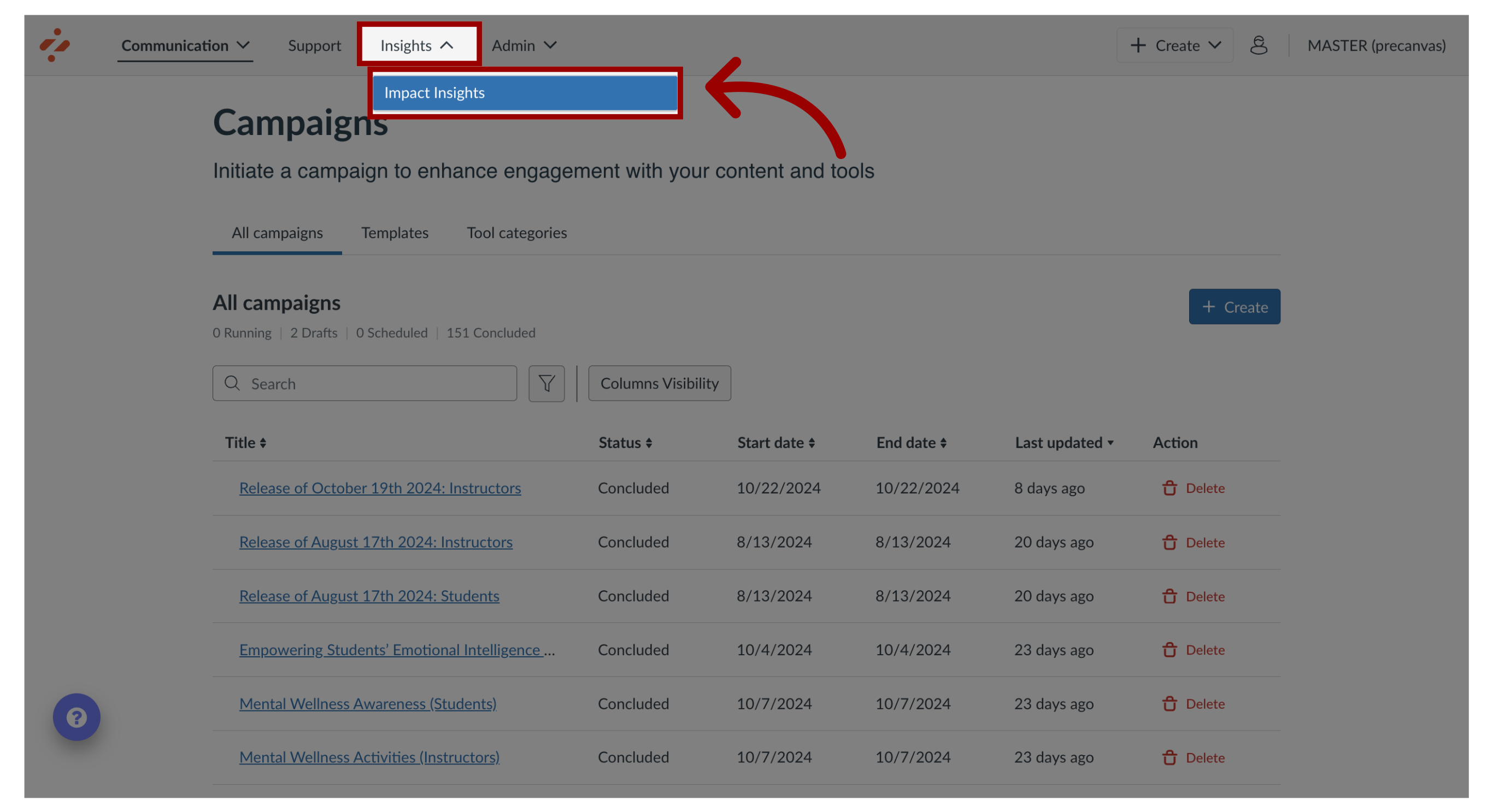
Click the Configuration dropdown menu. Then click the Data Management link.
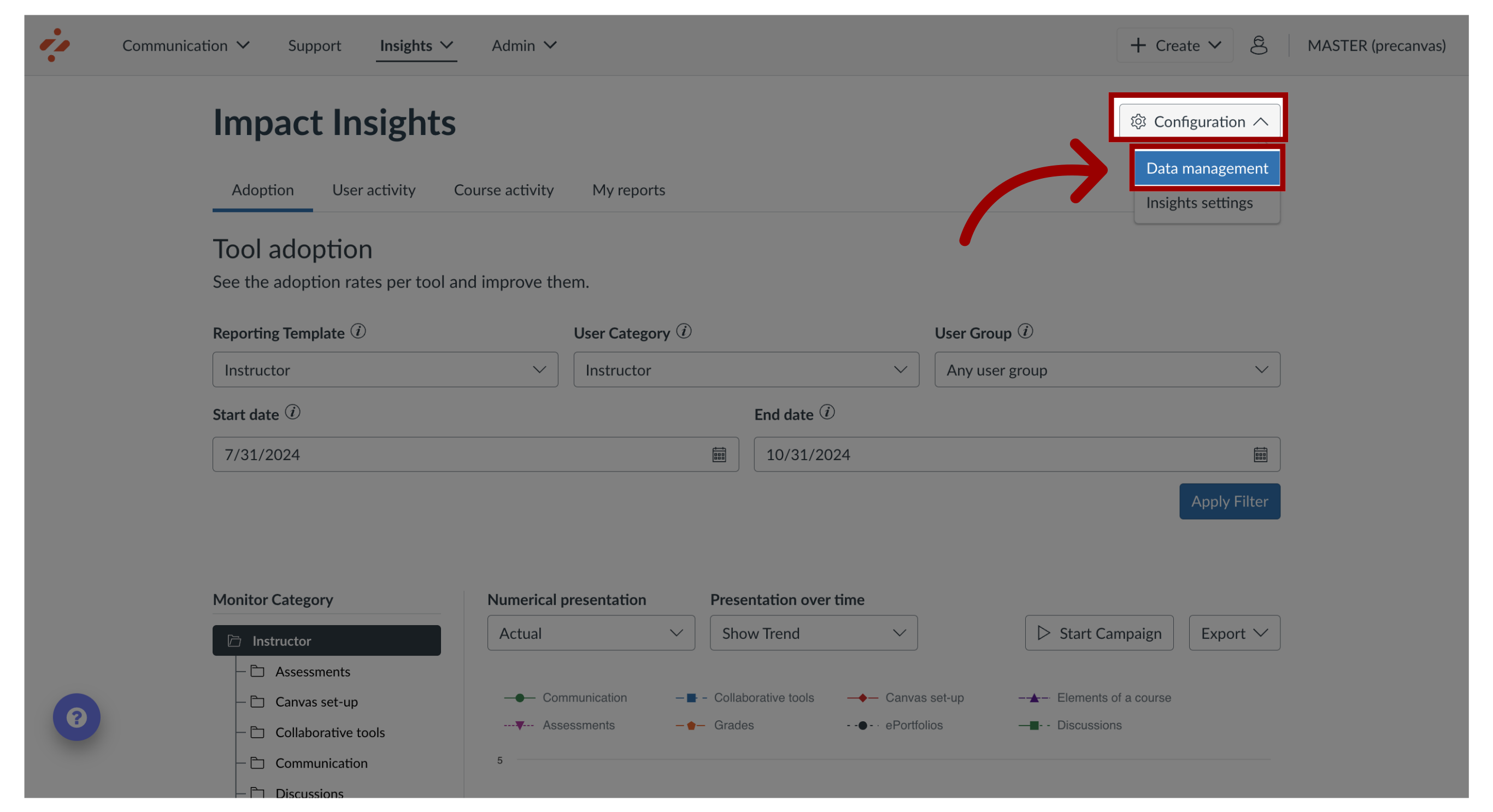
Click the Reporting Template tab.
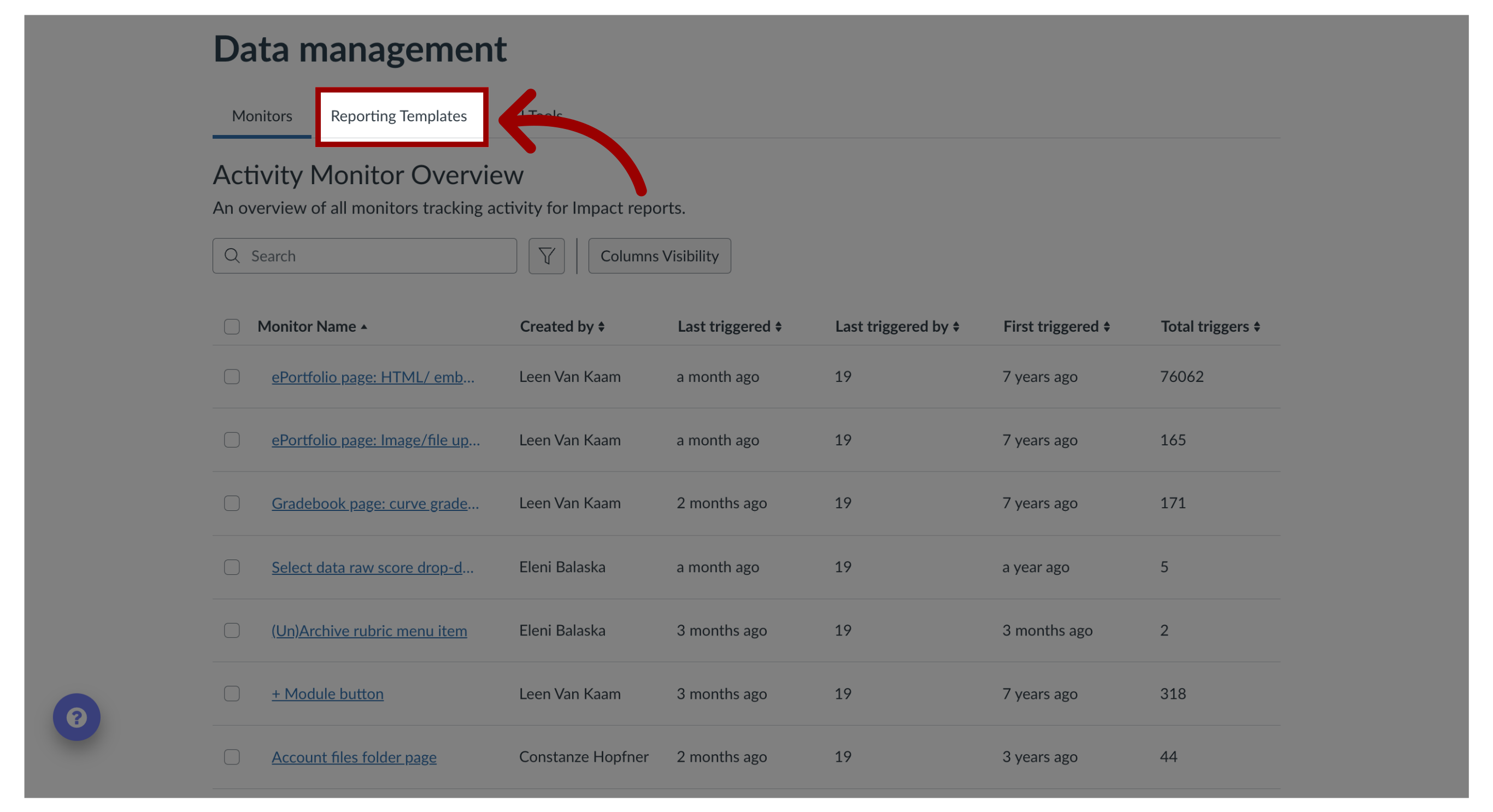
In the Reporting Templates page, click the Create Template link.
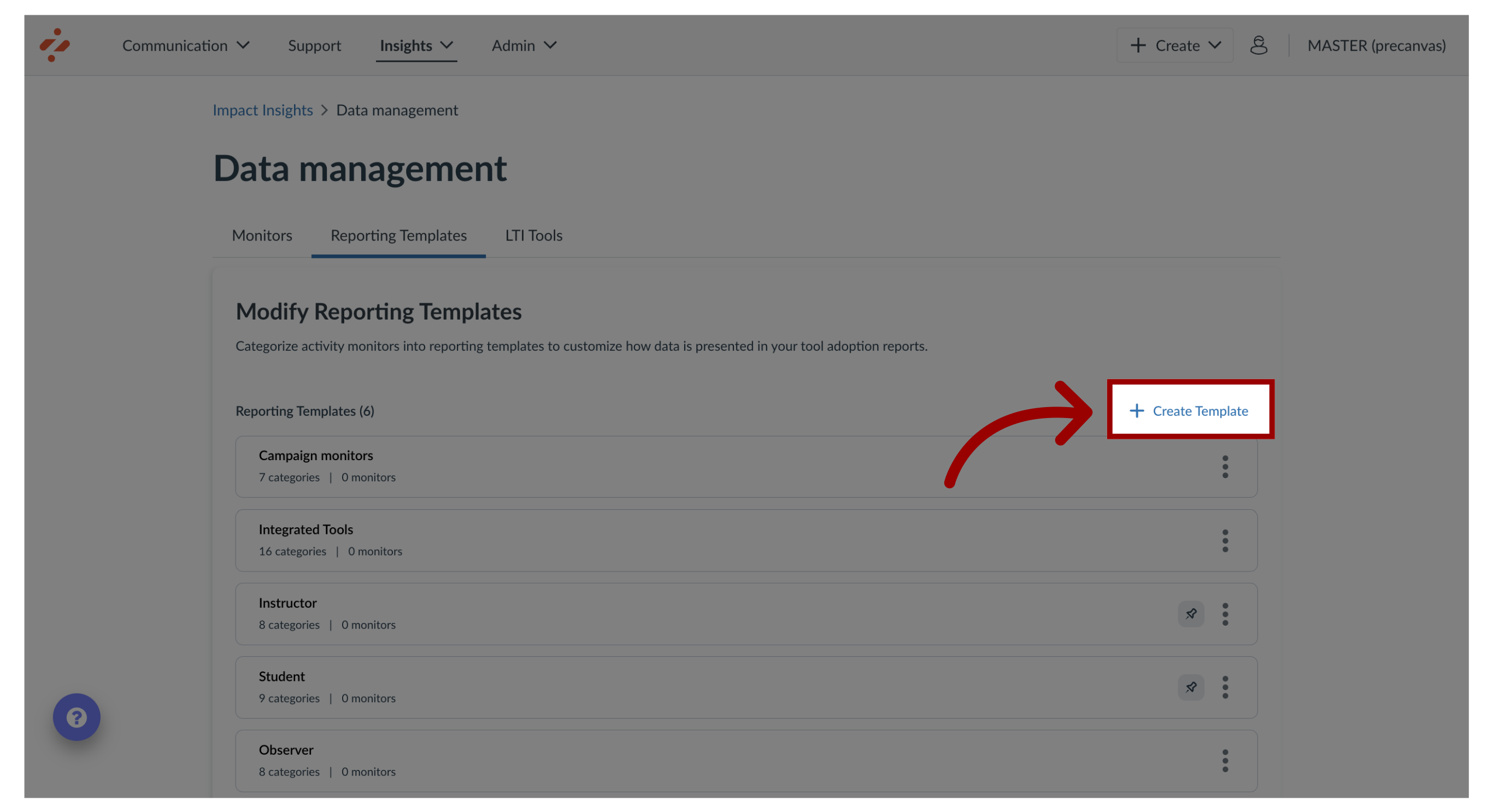
Enter a template name and select the User Categories for the template.
To make the template the default for the course activity report, click the Make this the default template for the course activity report checkbox.
To make the template the default for the tool adoption report, click the Make this the default template for the tool adoption report checkbox.
Click the Save button.
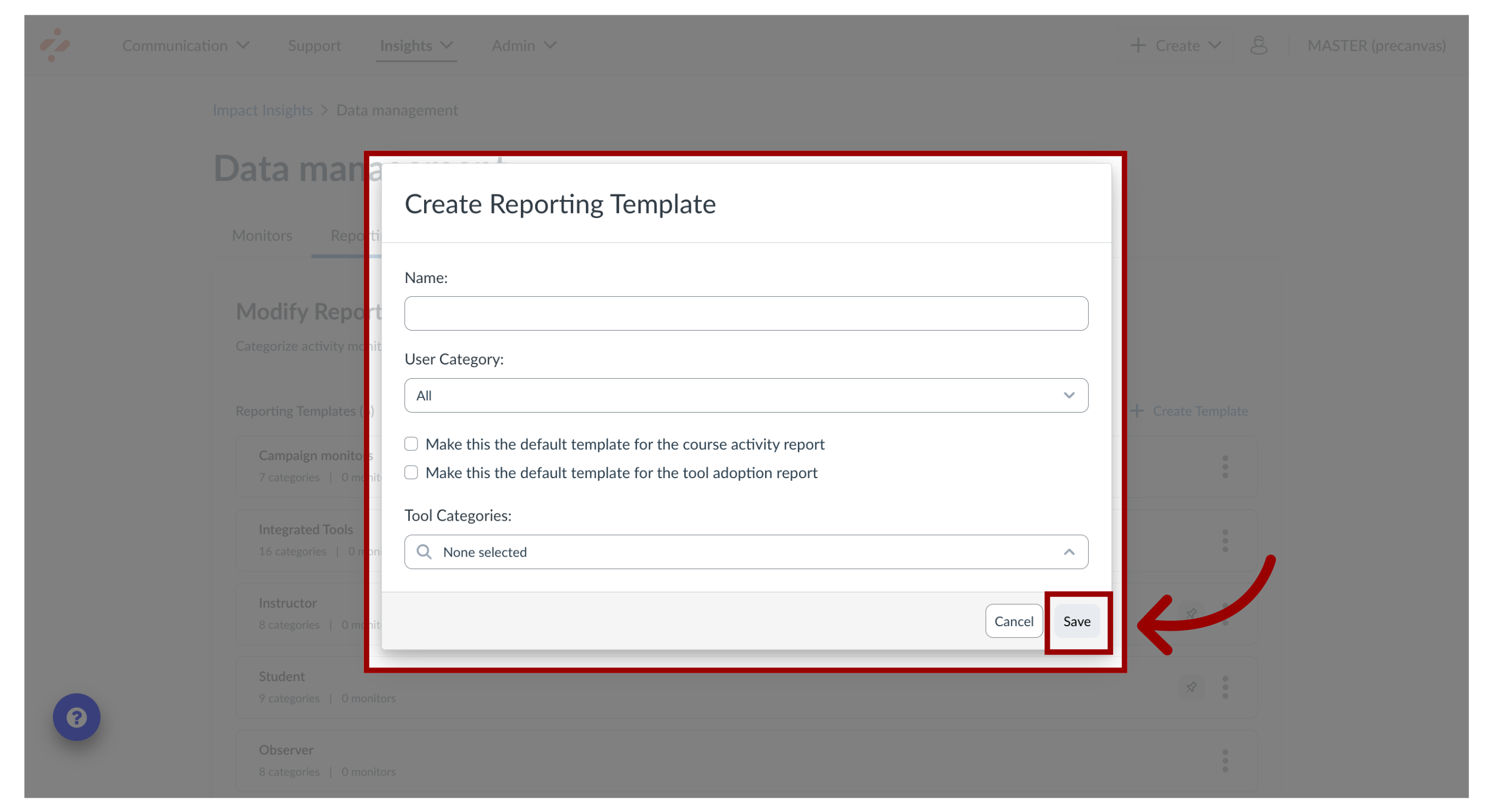
Aug 25, 2025

This work is licensed under a Creative Commons Attribution-NonCommercial-ShareAlike 4.0 International License.
