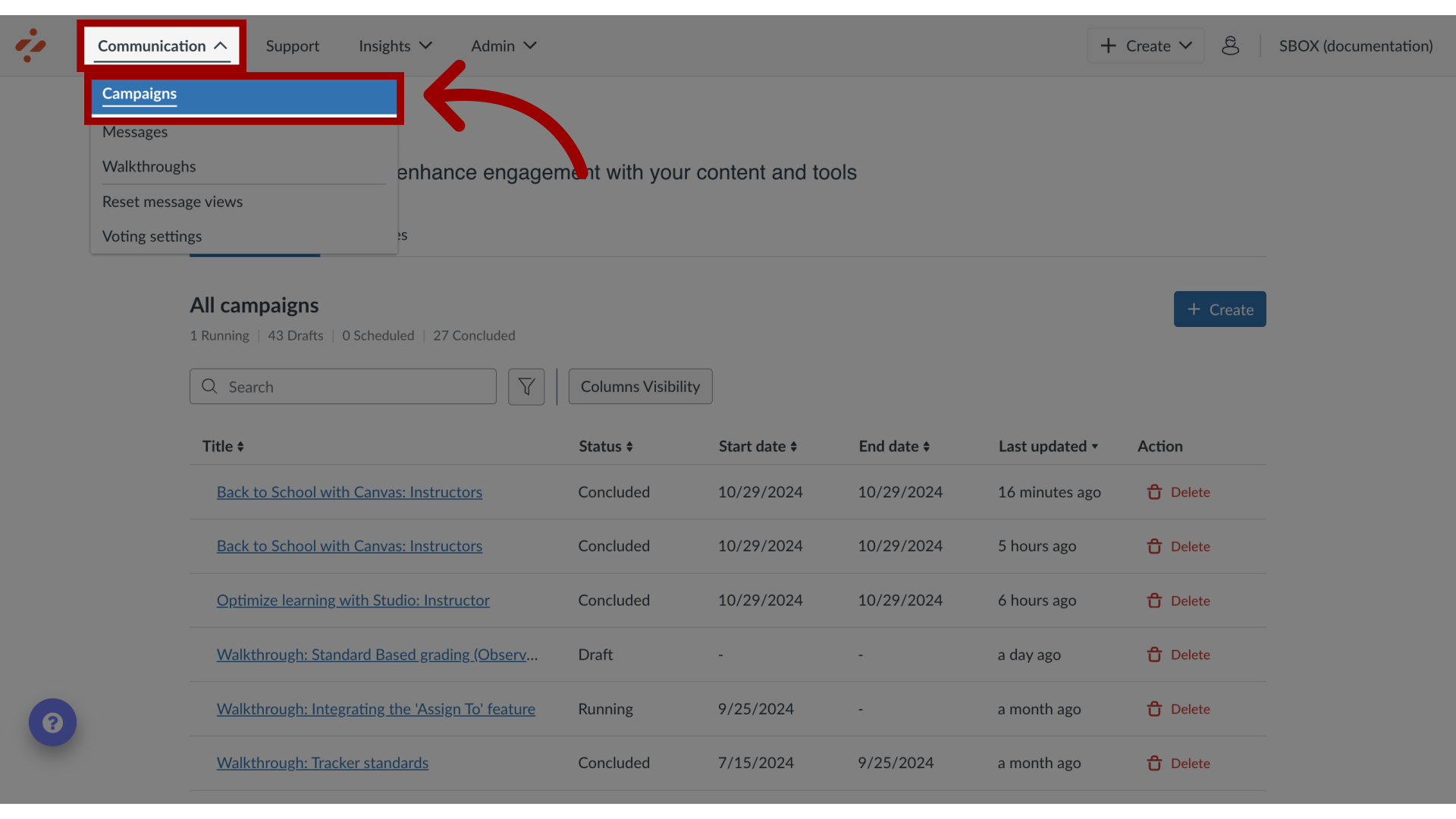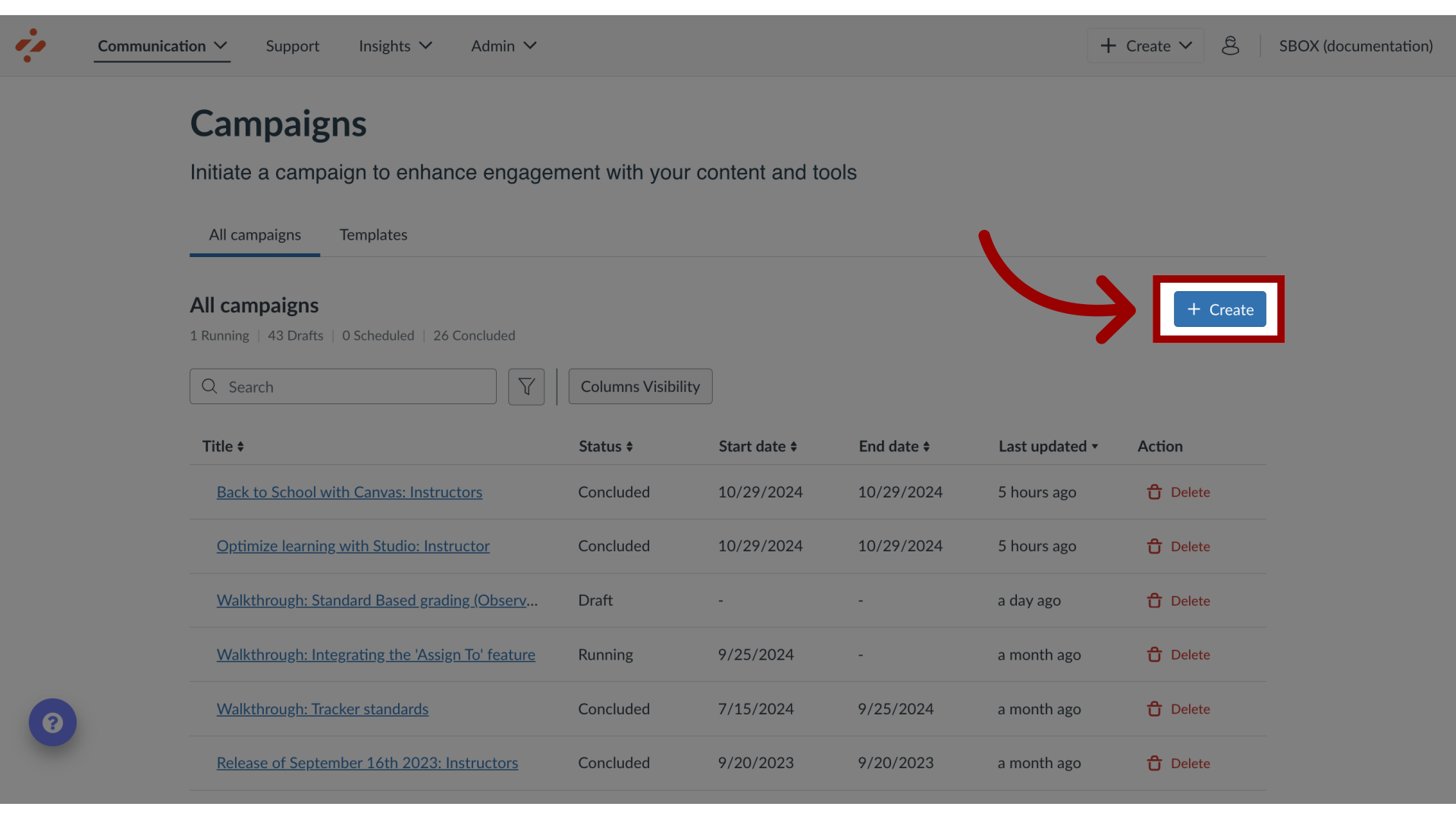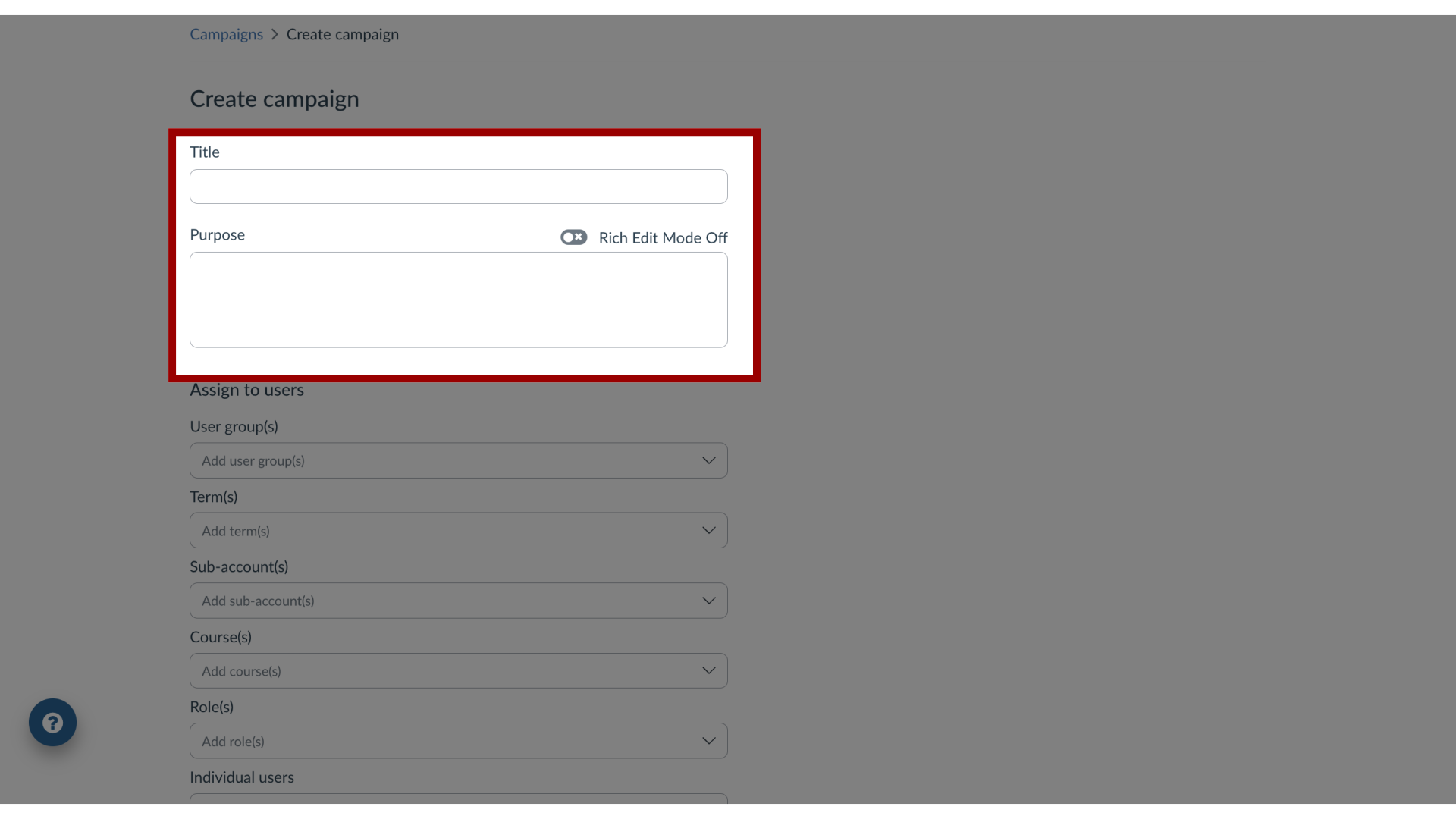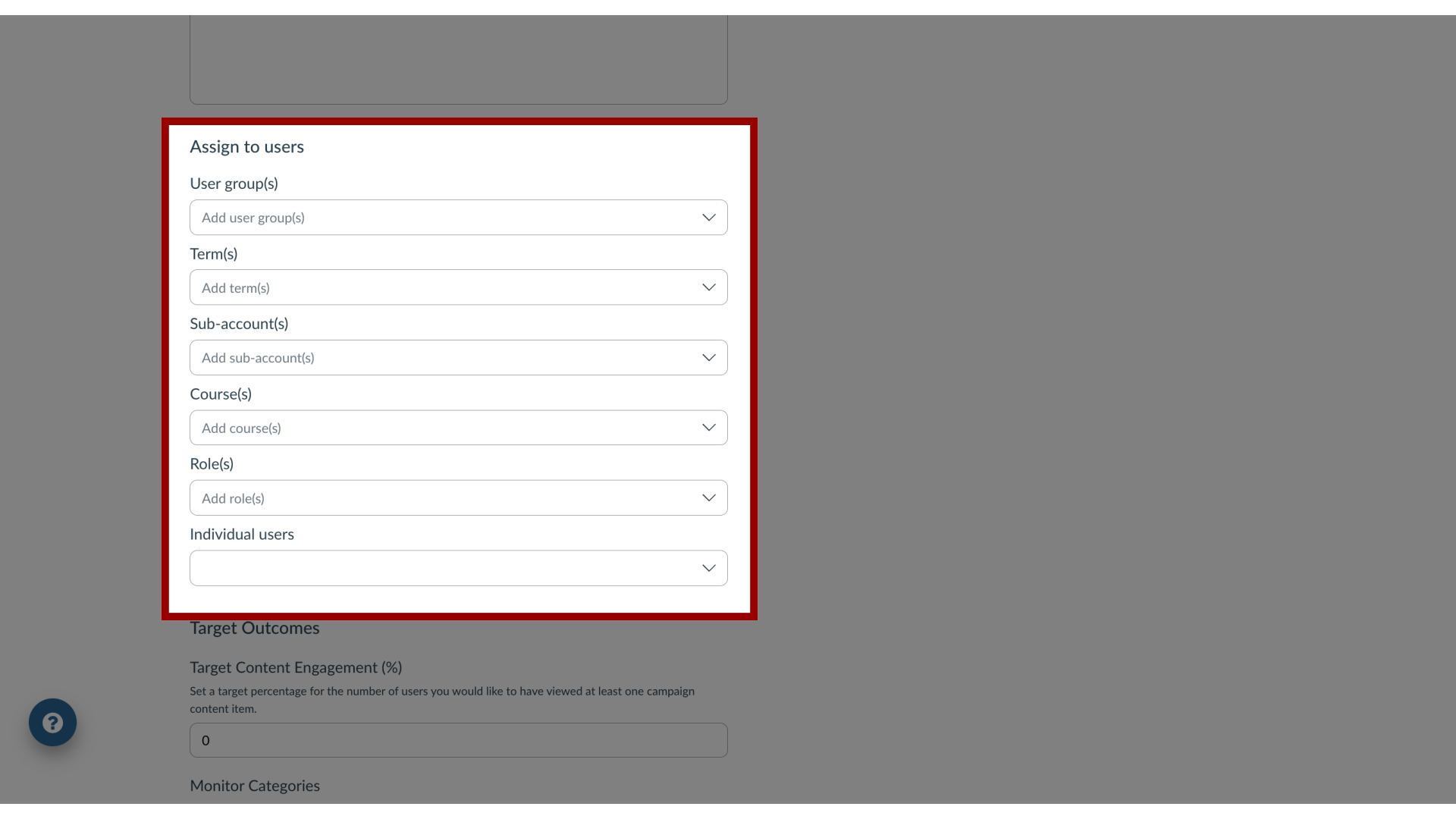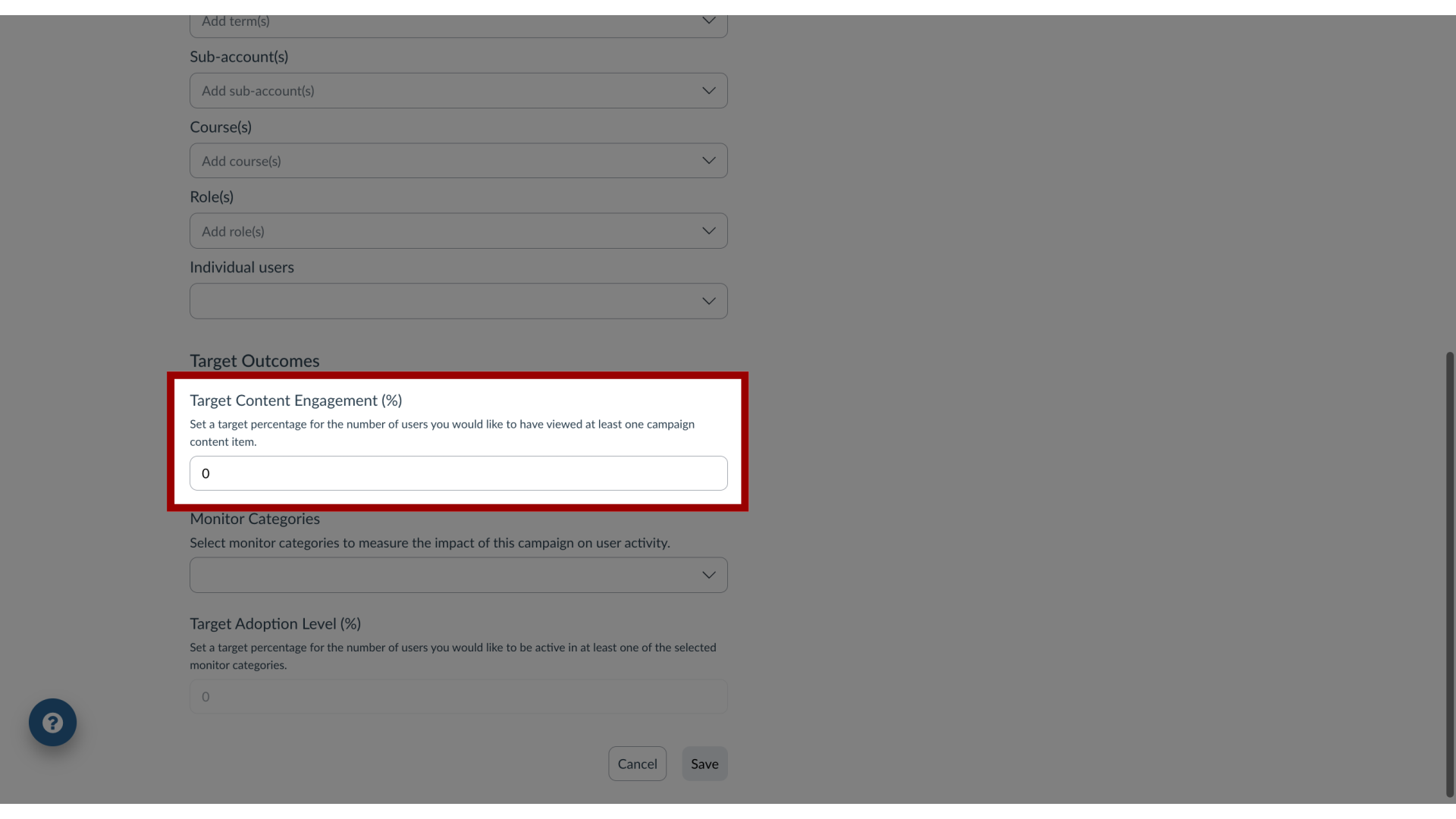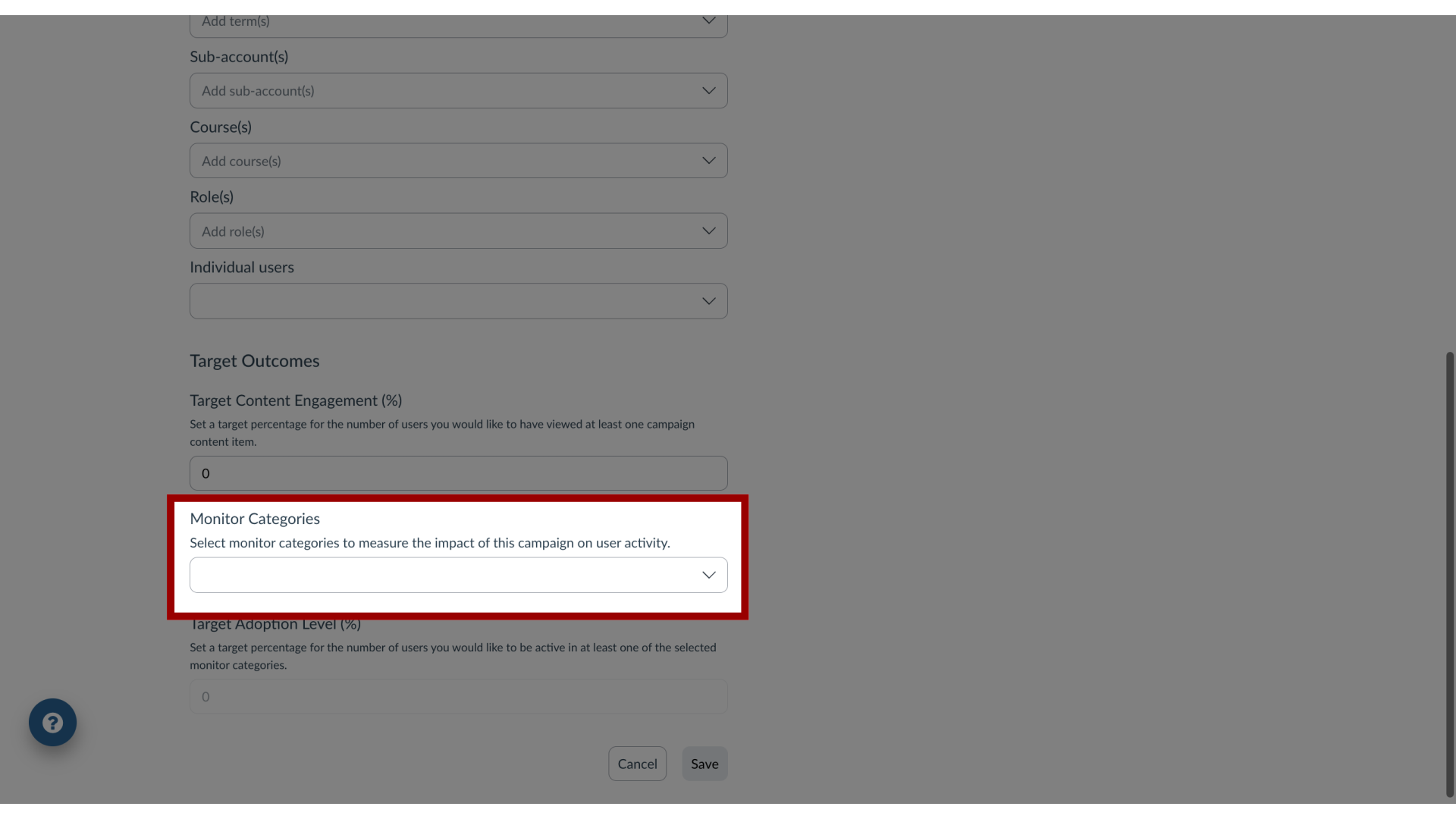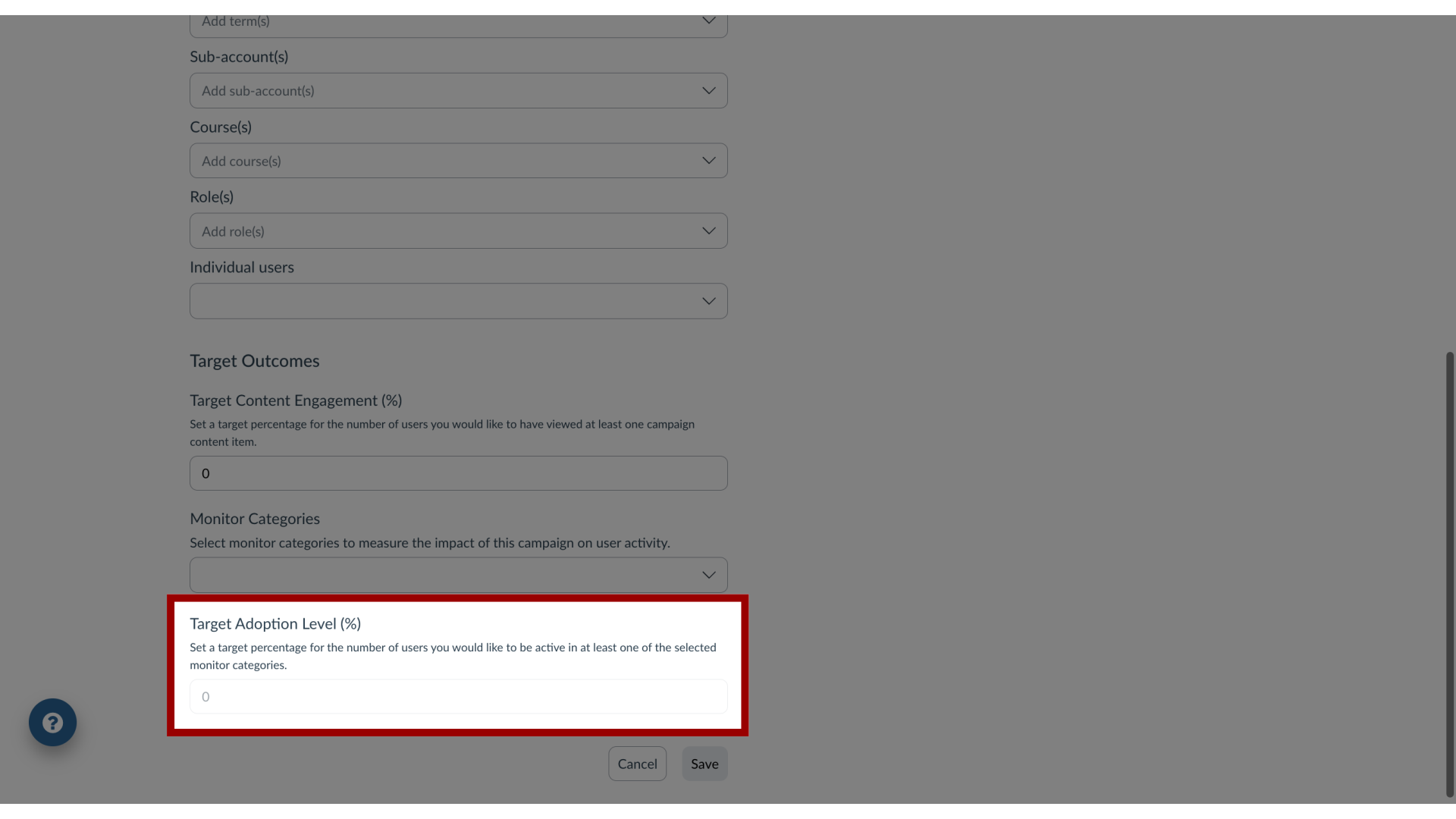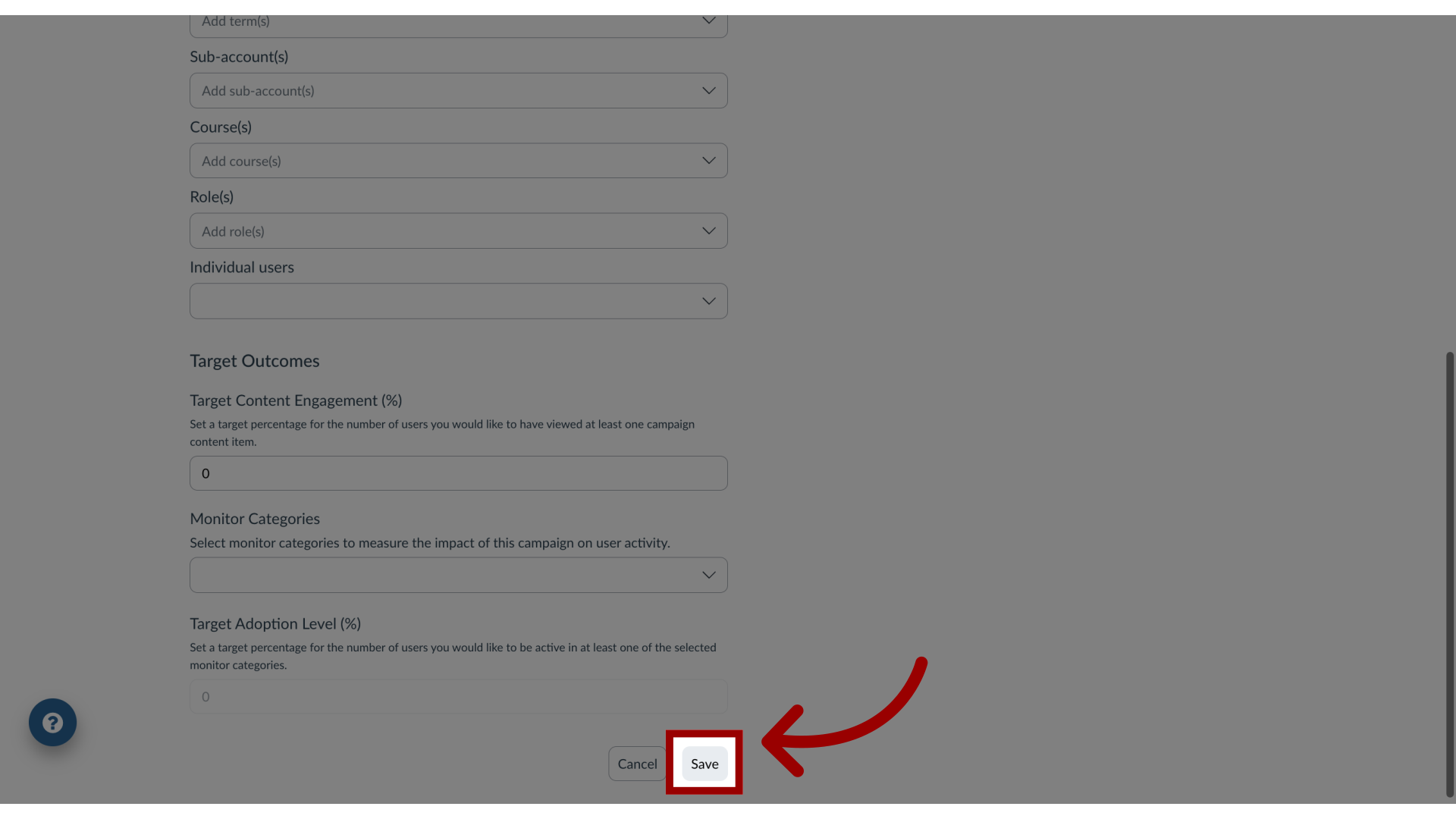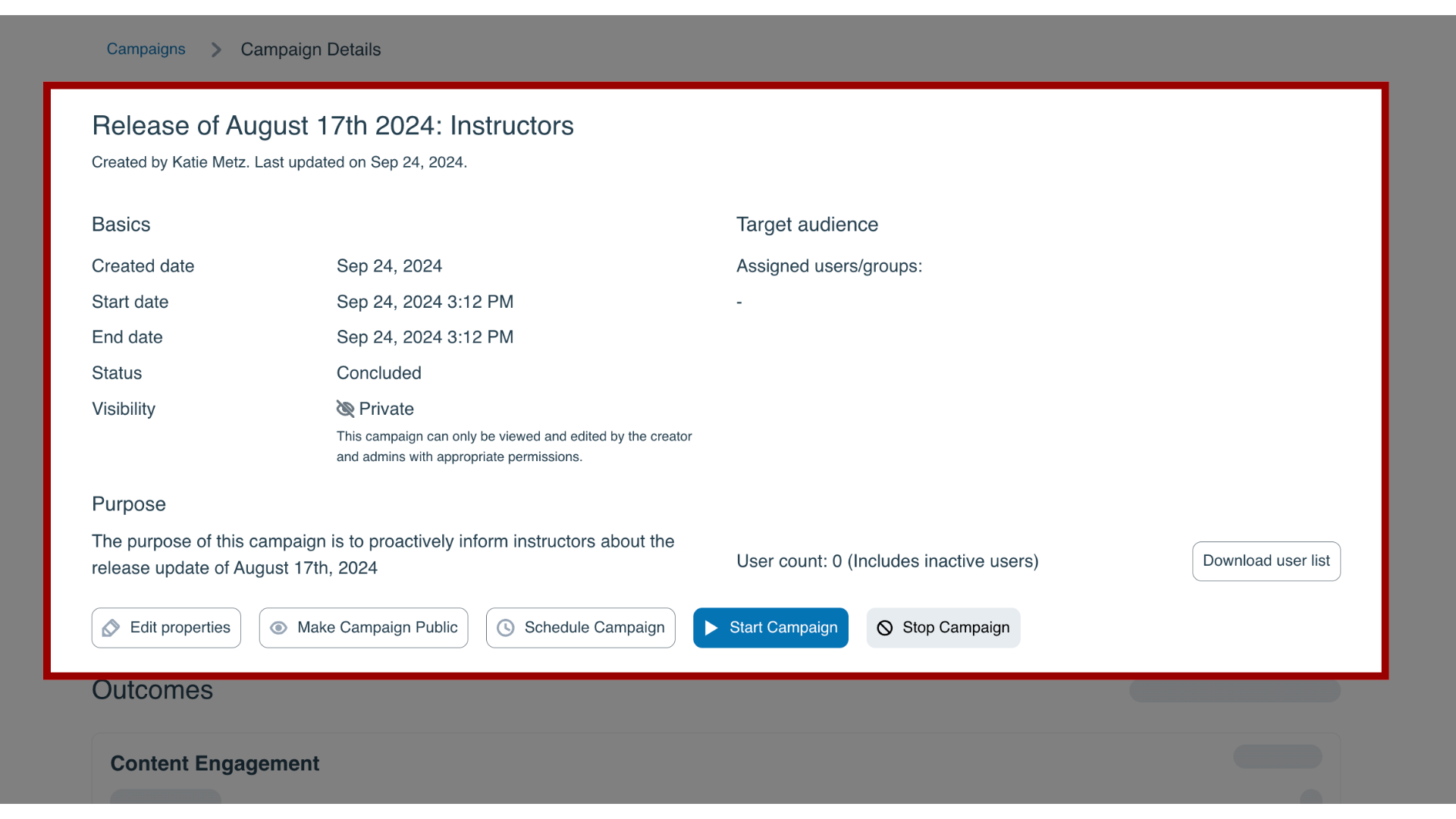How do I create a campaign from scratch in the Impact Dashboard?
You can create a new campaign, define the target audience, and set the success criteria from scratch.
For more information on the following referenced topics:
- Add a message to a campaign: Visit How do I add a message to an existing campaign in the Impact Dashboard?
- Add a walkthrough to a campaign: Visit How do I add a Walkthrough to an existing campaign in the Impact Dashboard?
- Add a support article to a campaign: Visit How do I add a support article to an existing campaign in the Impact Dashboard?
- Start, schedule or end a campaign: Visit How do I start, schedule, or end a campaign in the Impact Dashboard?
- View campaign results: Visit How do I view campaign results in the Impact Dashboard?