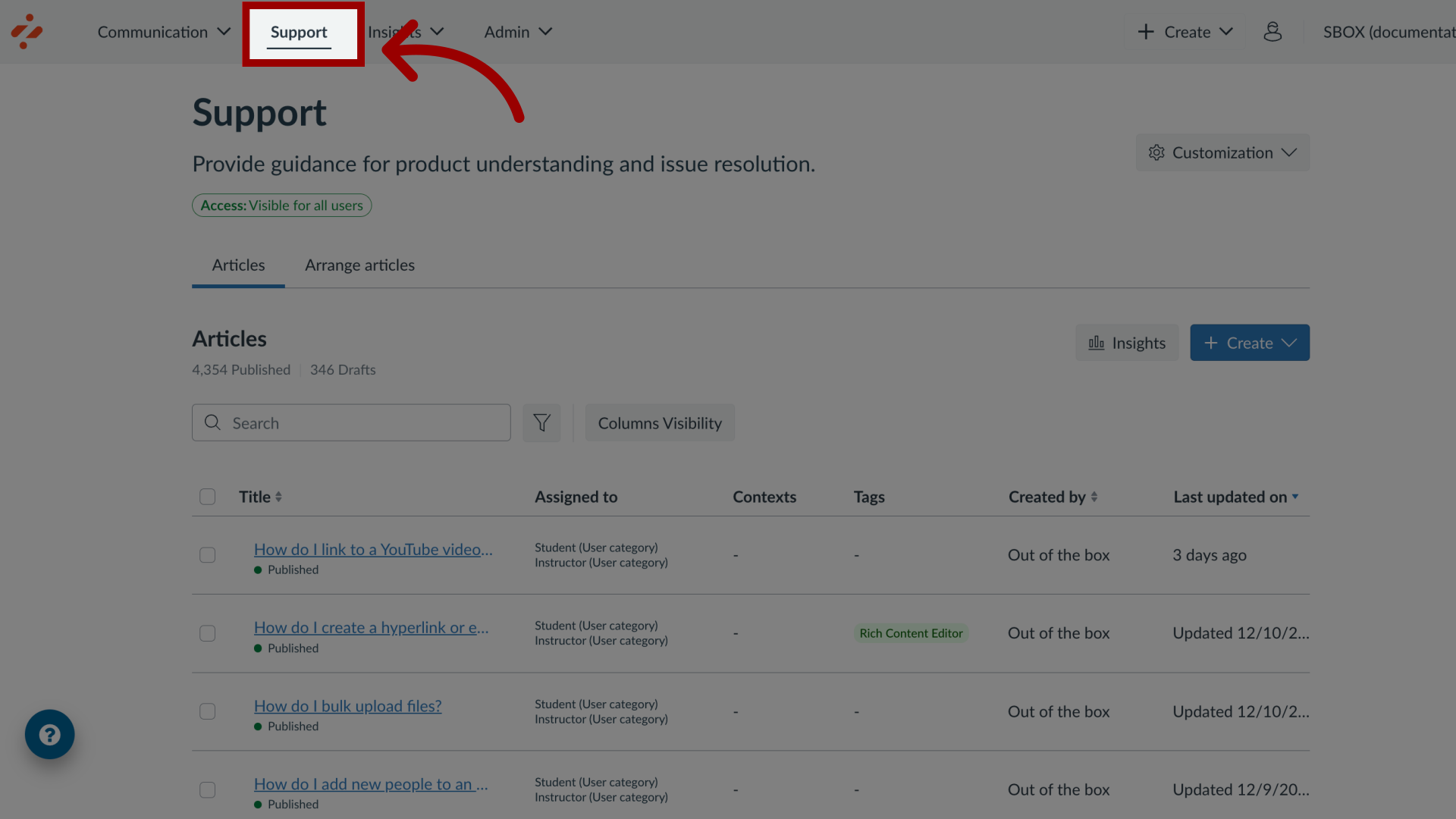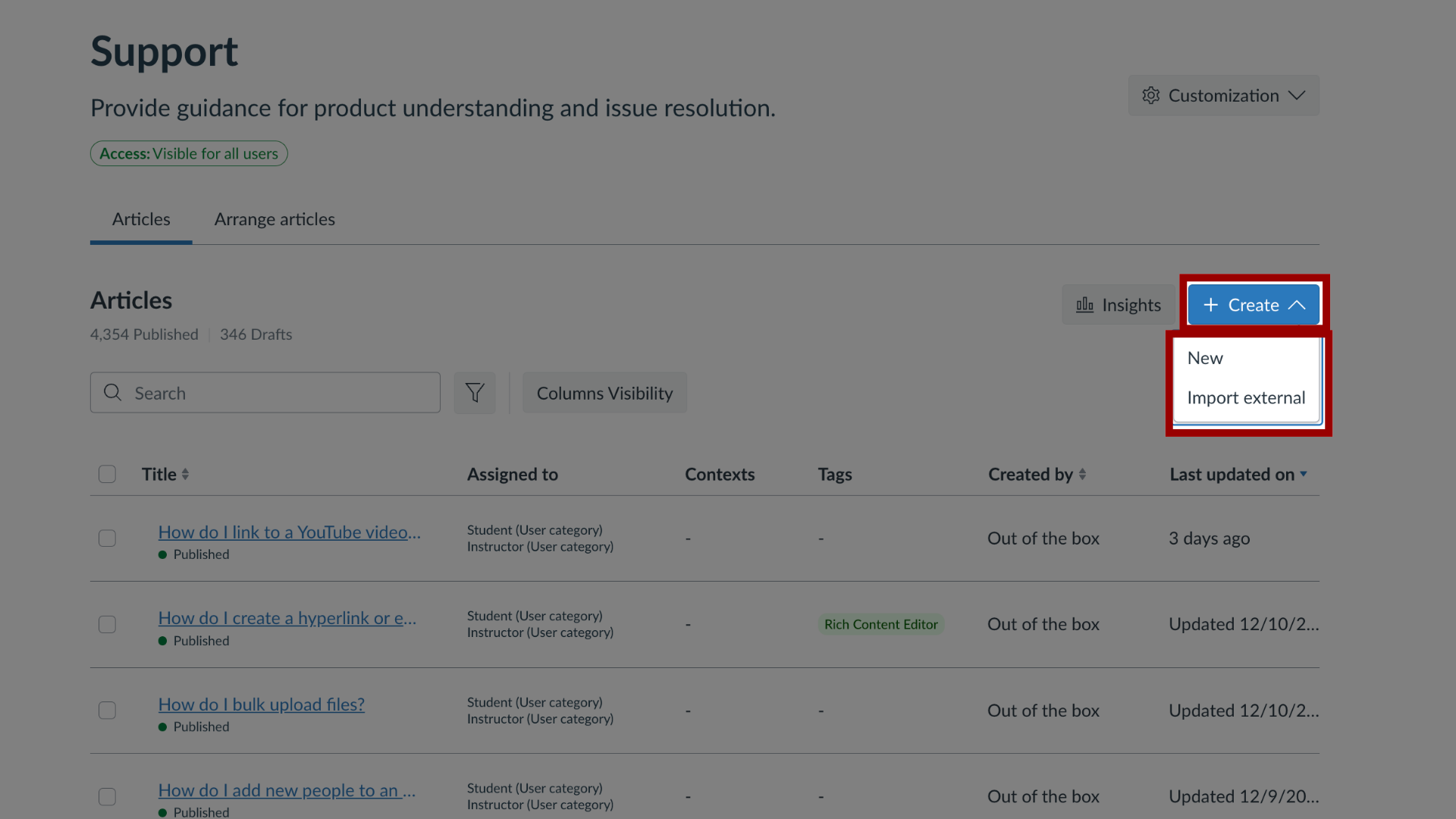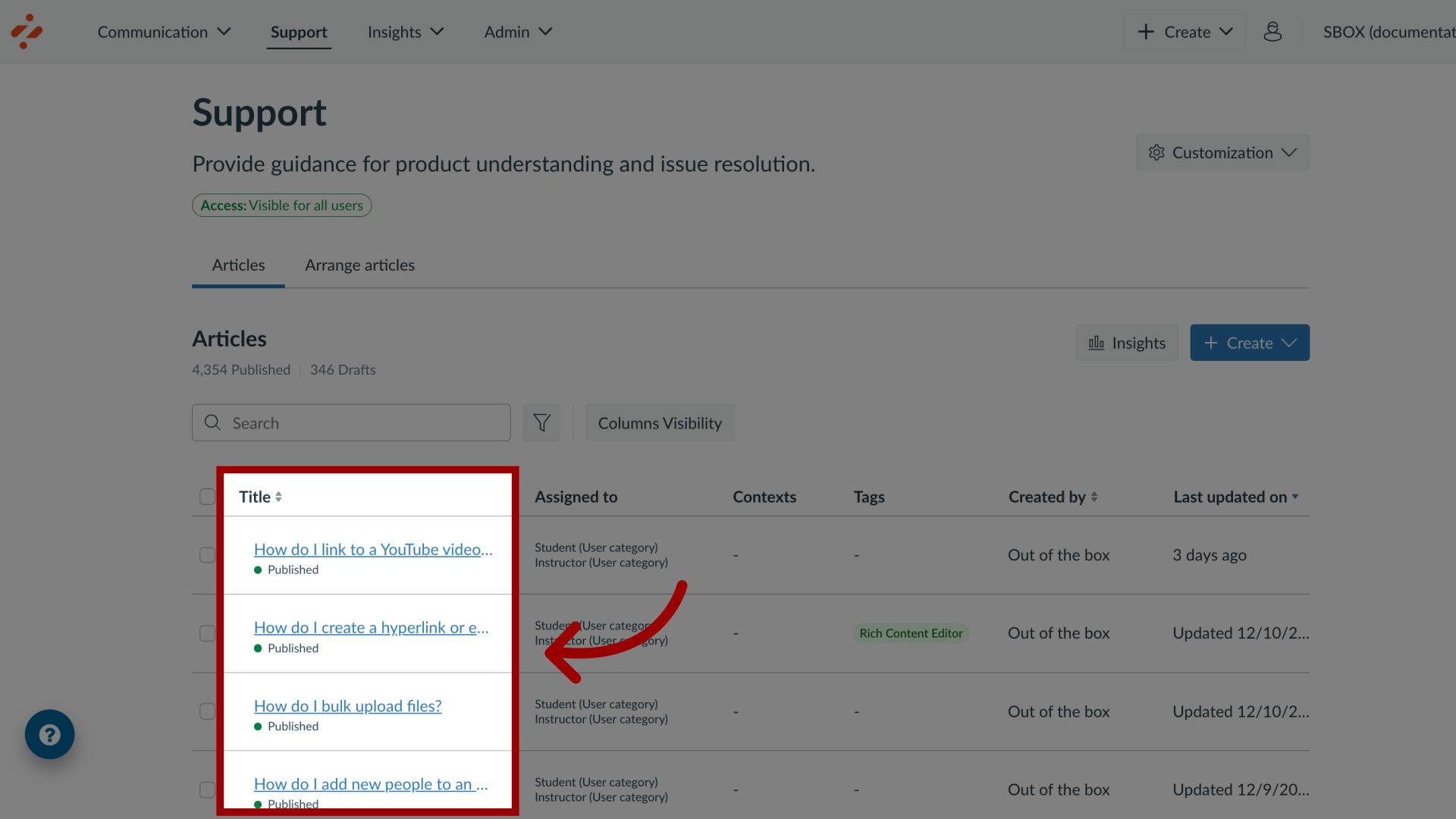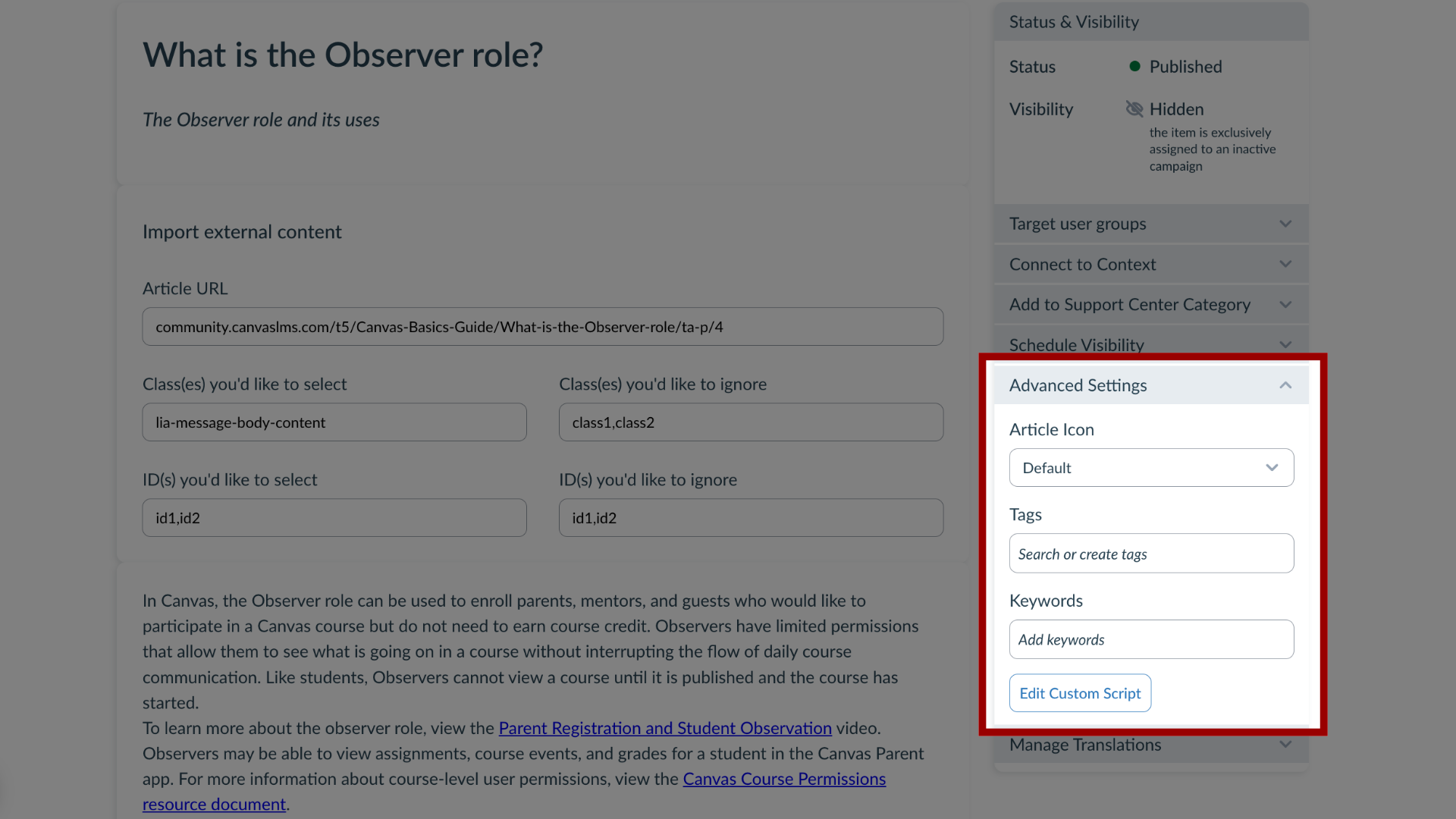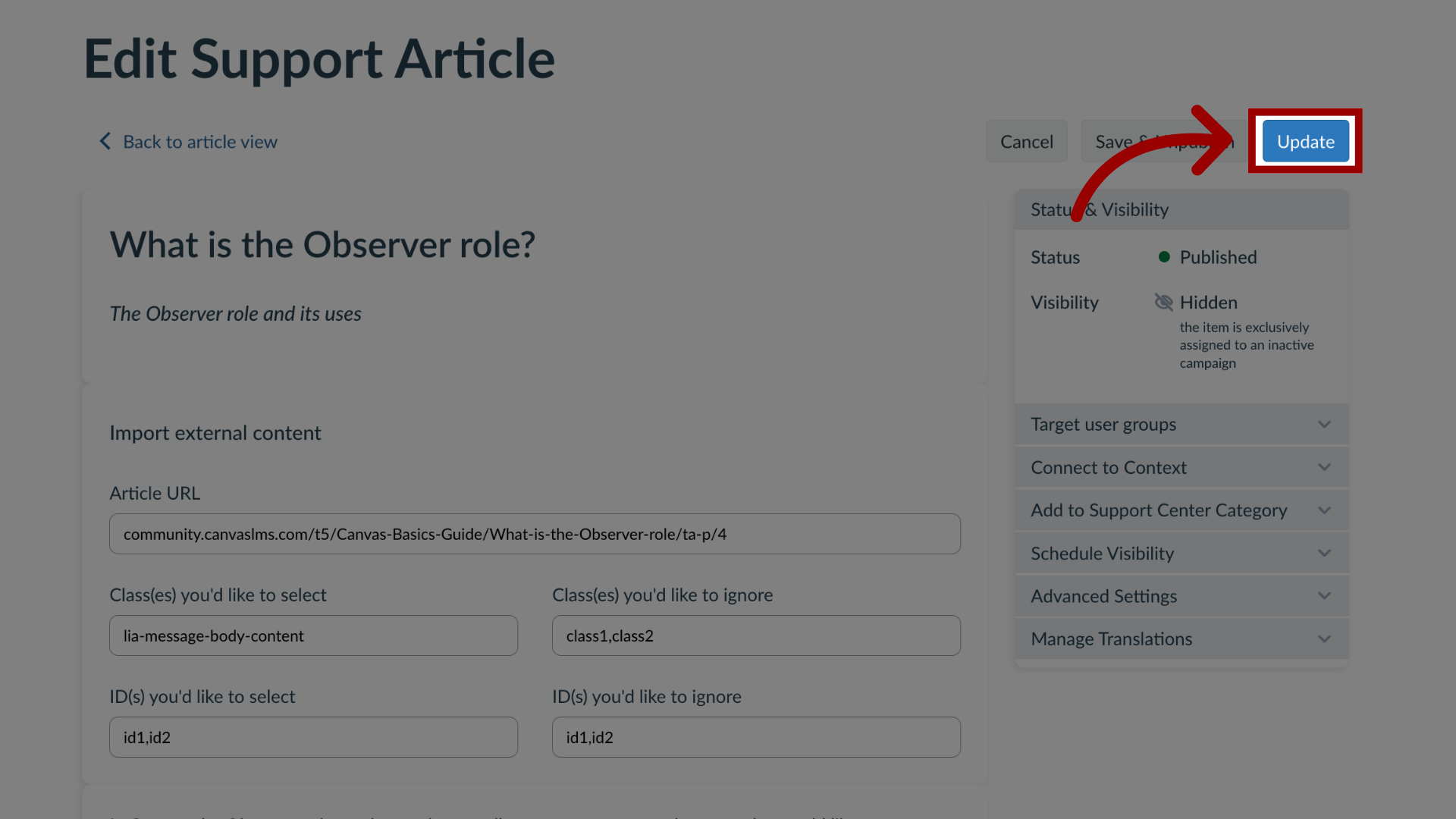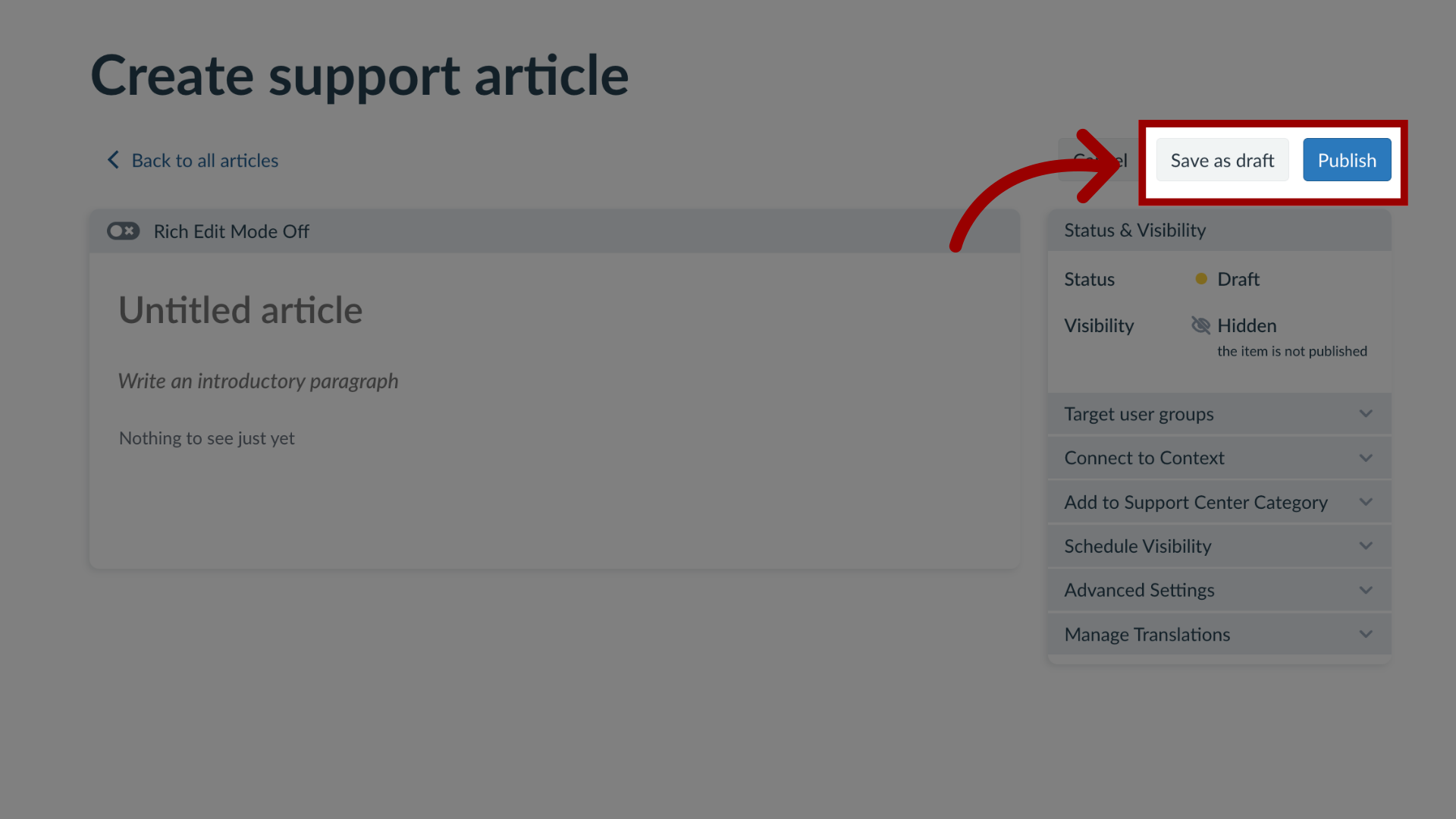How do I add metadata to a support article in the Impact Dashboard?
Impact enables you to add several different metadata points to your support articles to make them easier to find, sort, or filter. You can customize the following data points:
- Tags - consistent terms that can be used to find and group articles with filters
- Keywords - terms associated with your articles to make it easy to find your article via search.