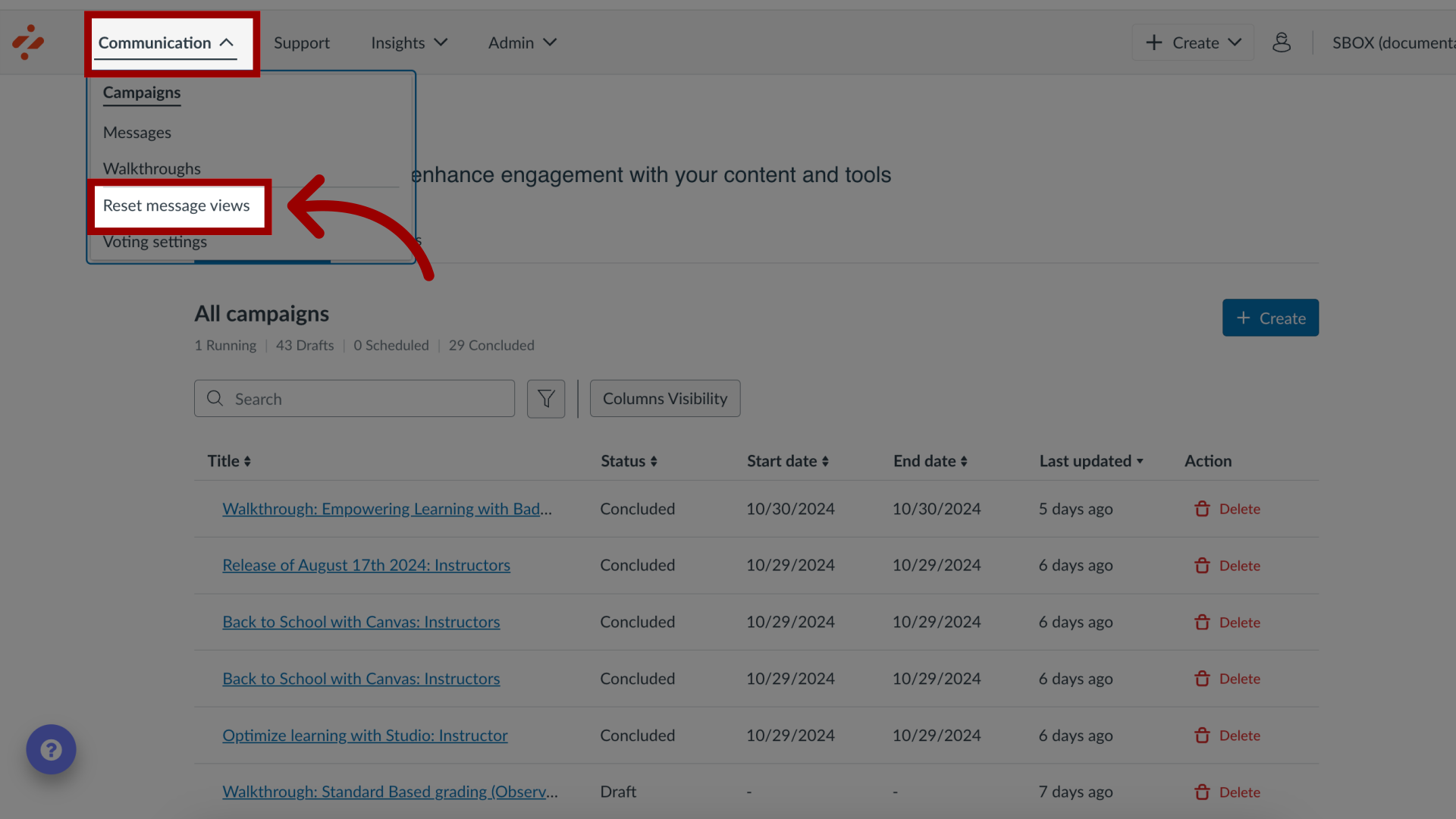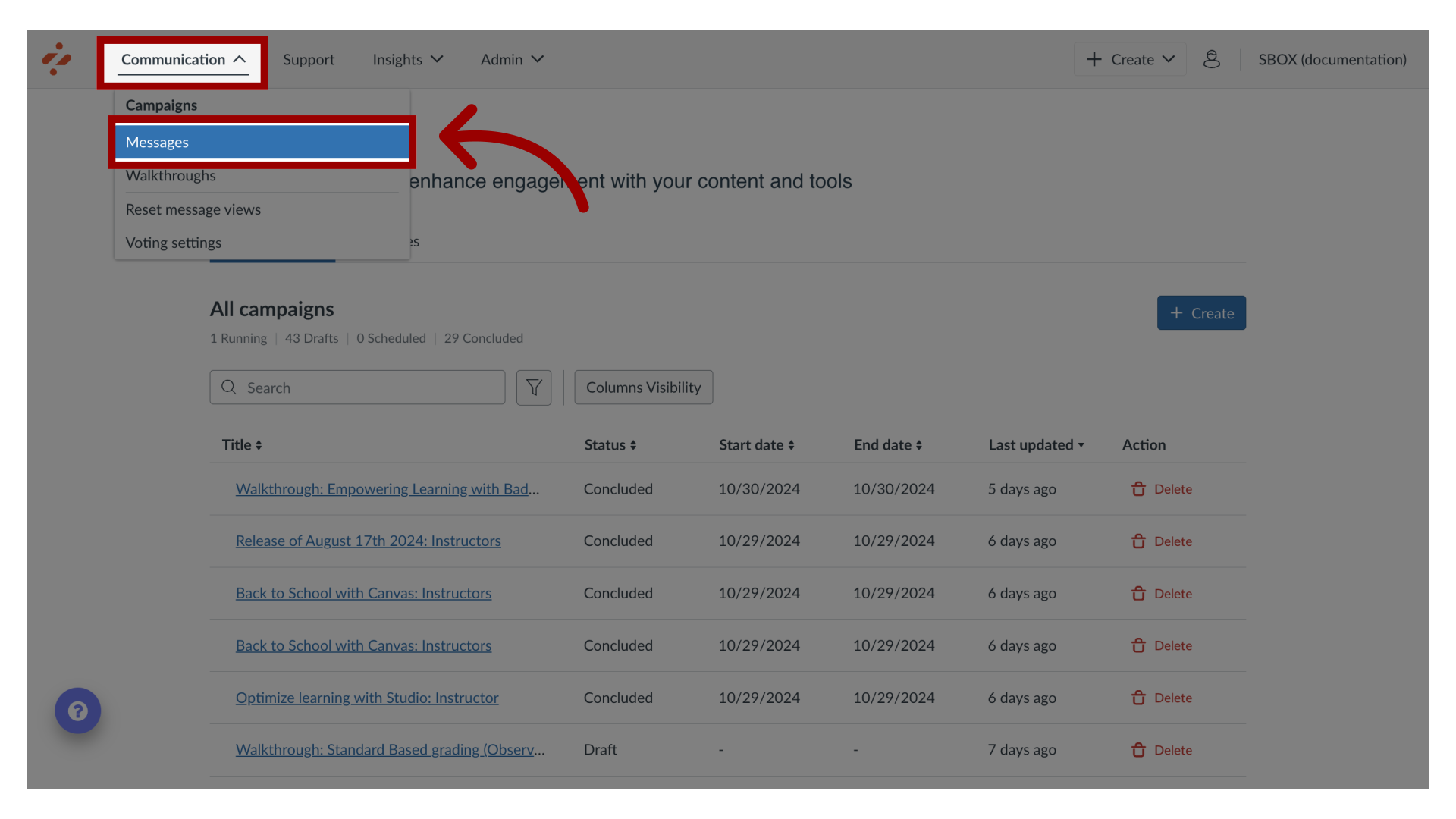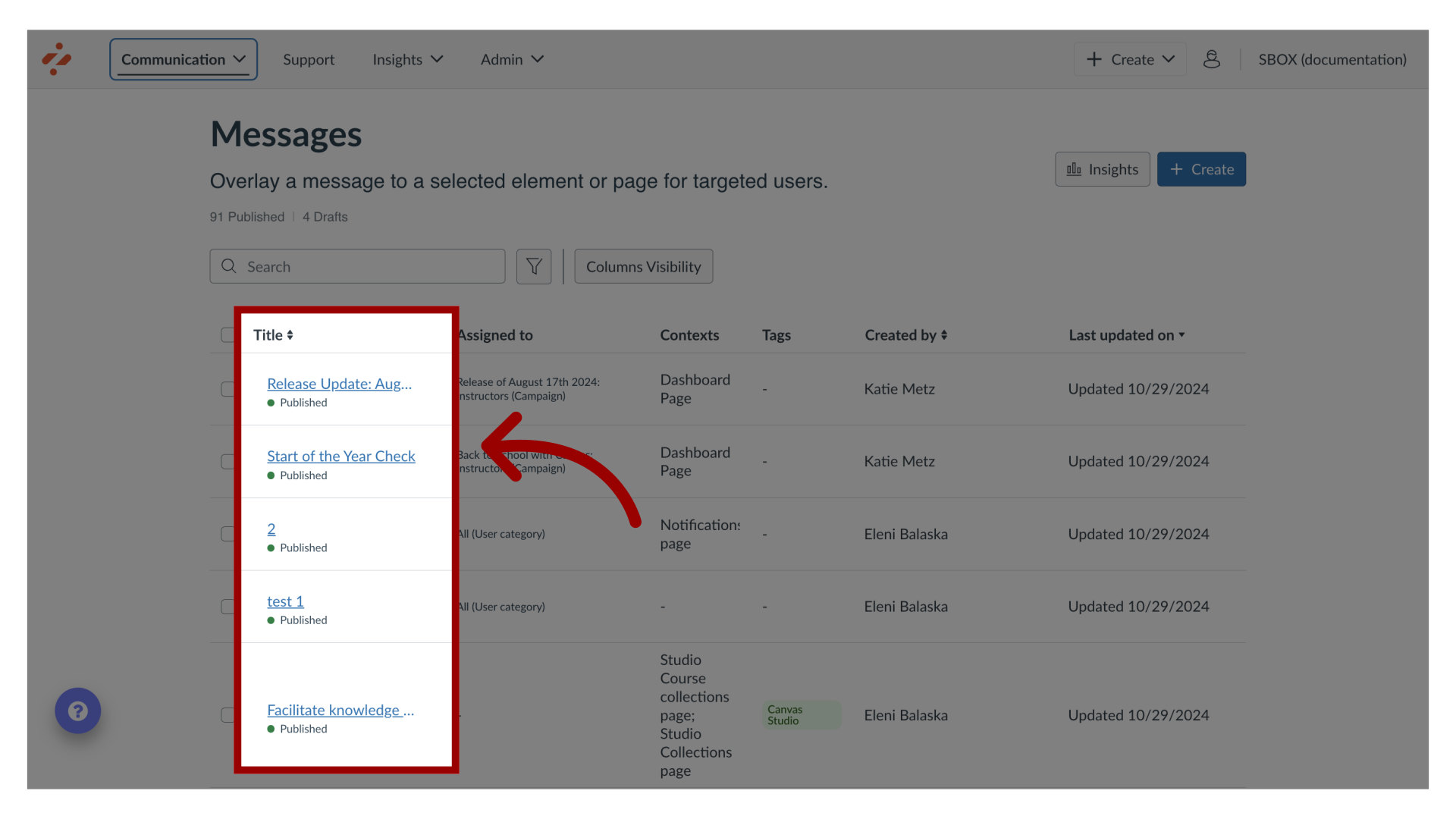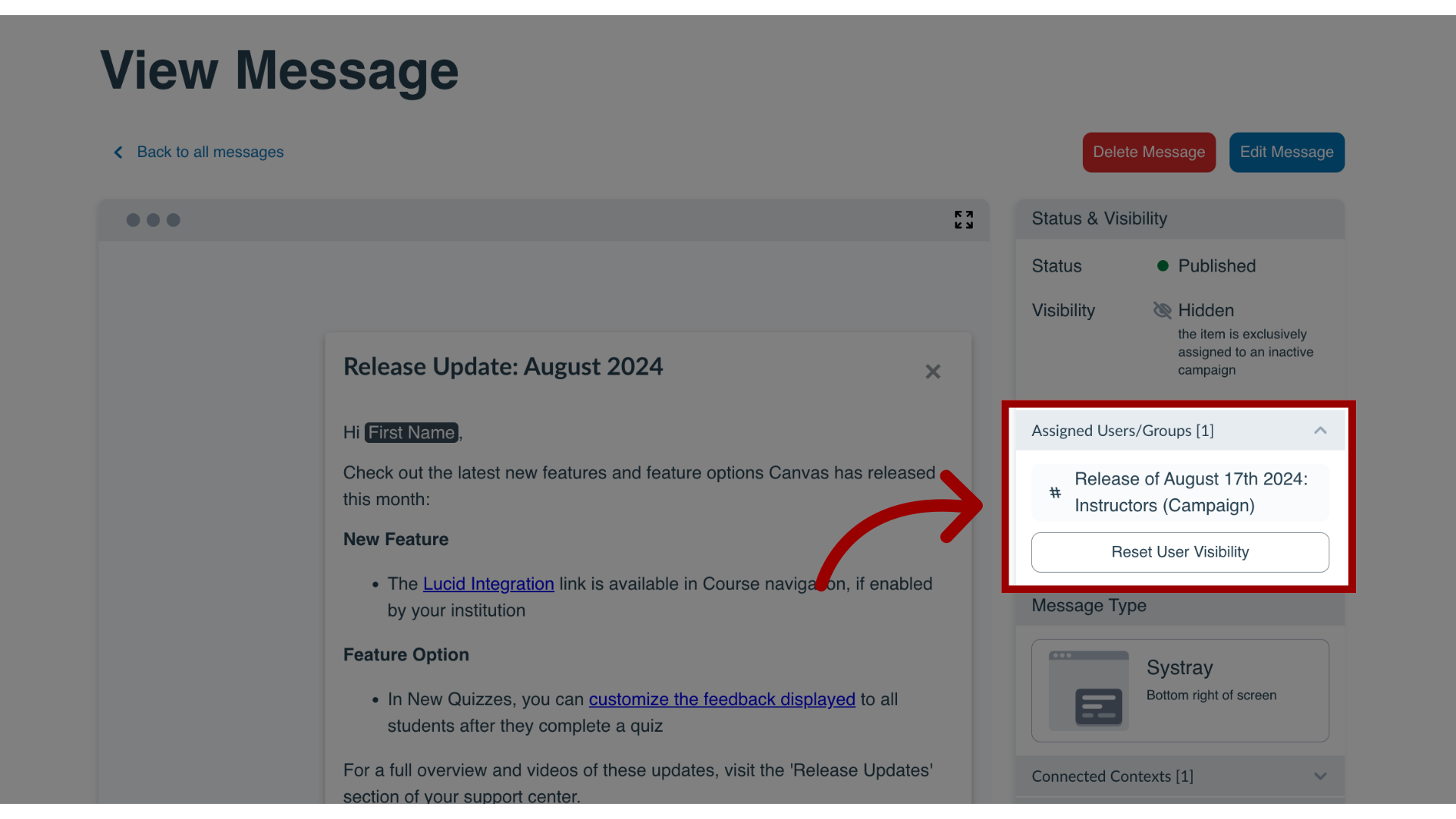How do I reset message views?
Messages created in Impact display in your Learning Management System. Upon viewing those messages, users can select to not view the message again. However, you can choose to reset message views so the message displays to users who have previously hidden the message.
Notes:
- Campaigns that have been disabled and re-enabled do not reset message views.
- Messages that have been unpublished and re-published do not reset message views.