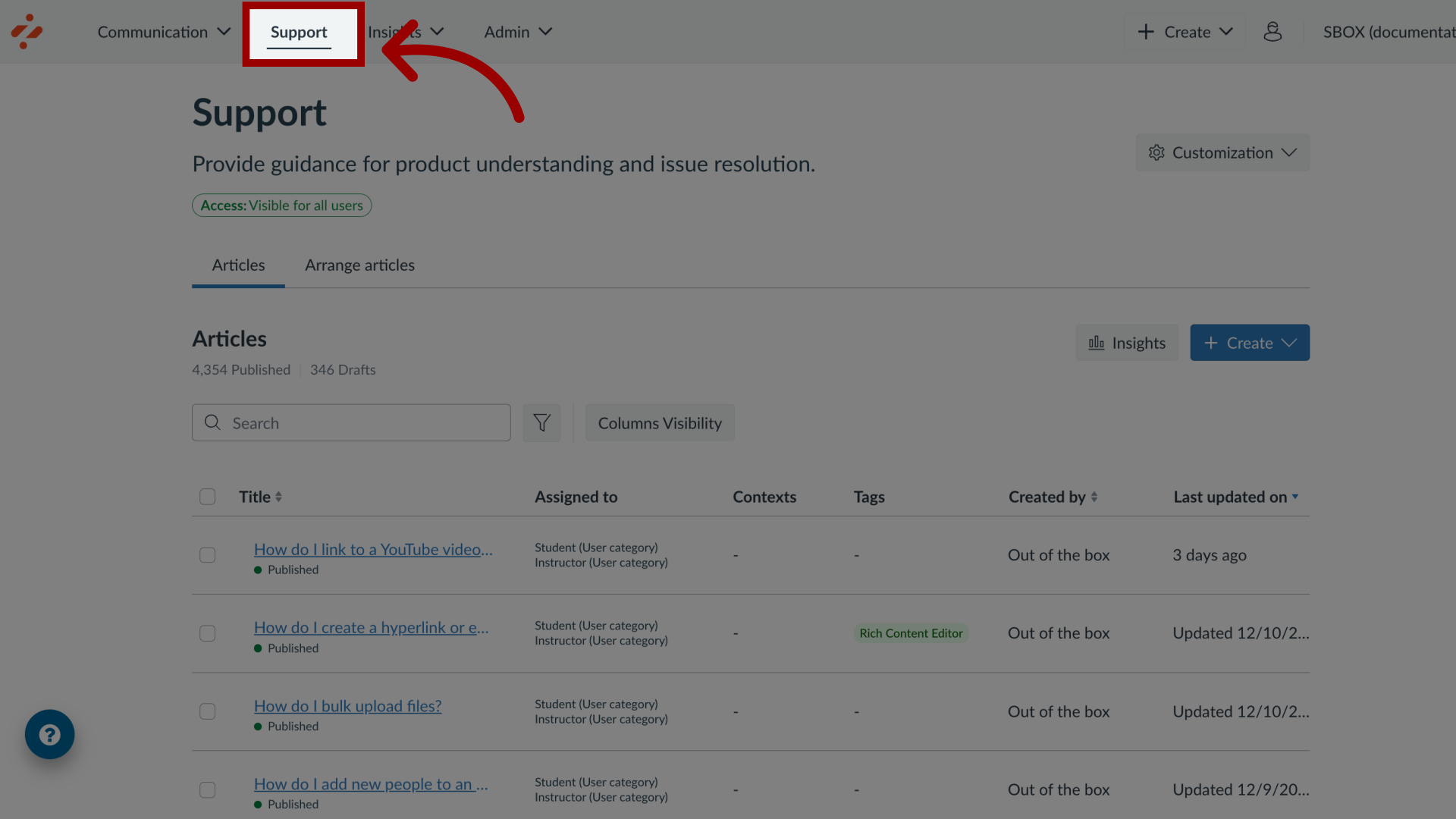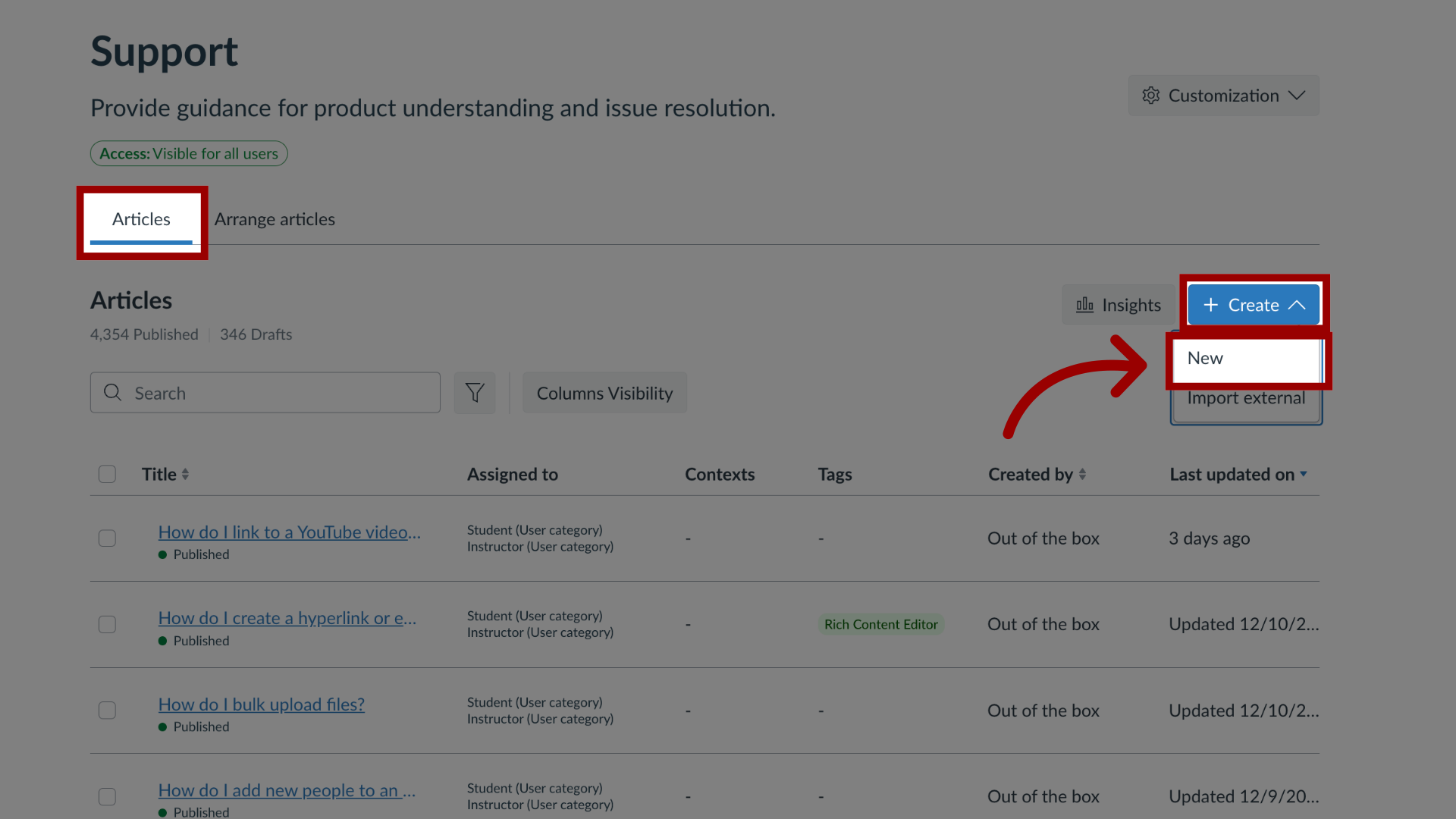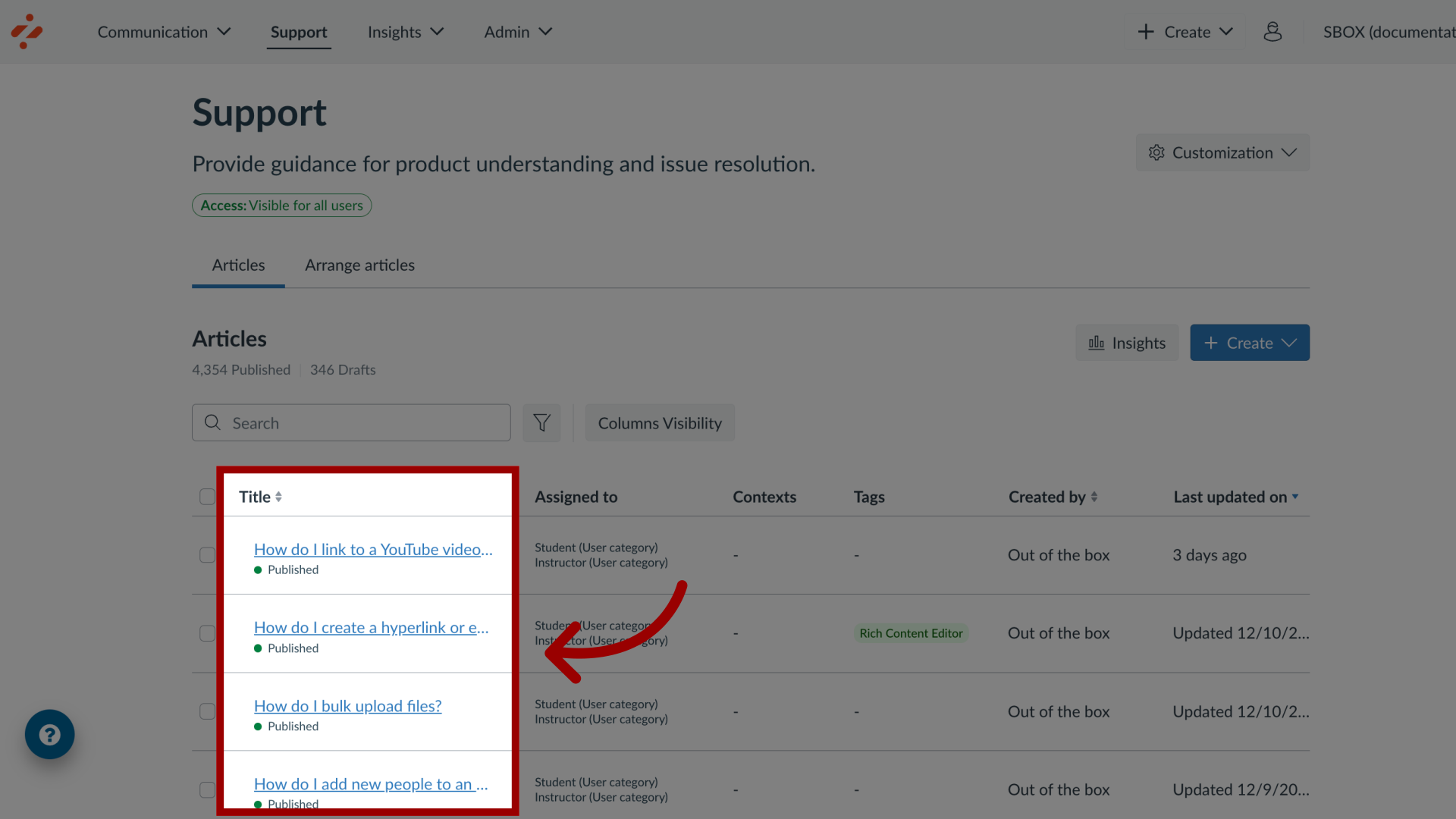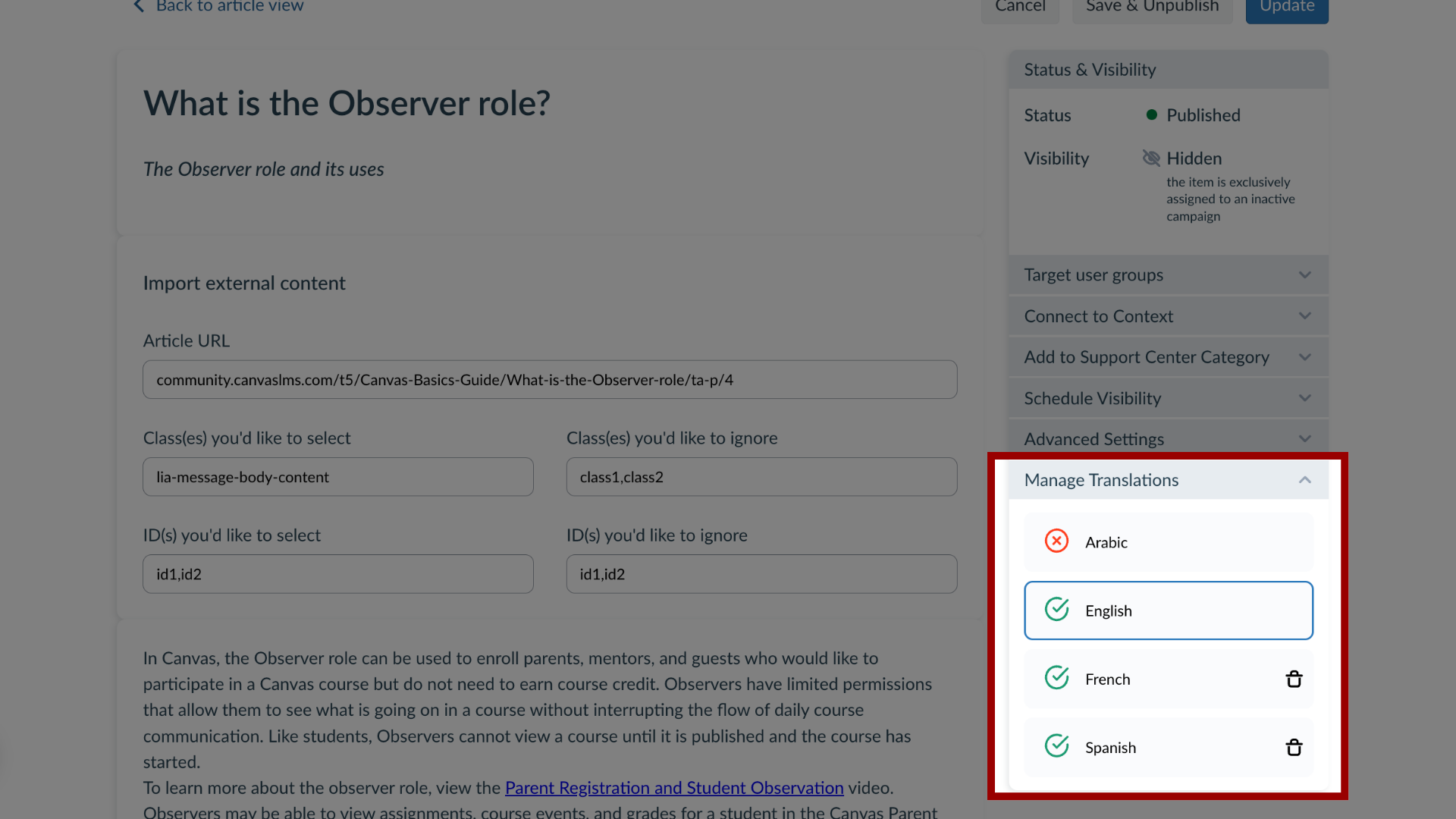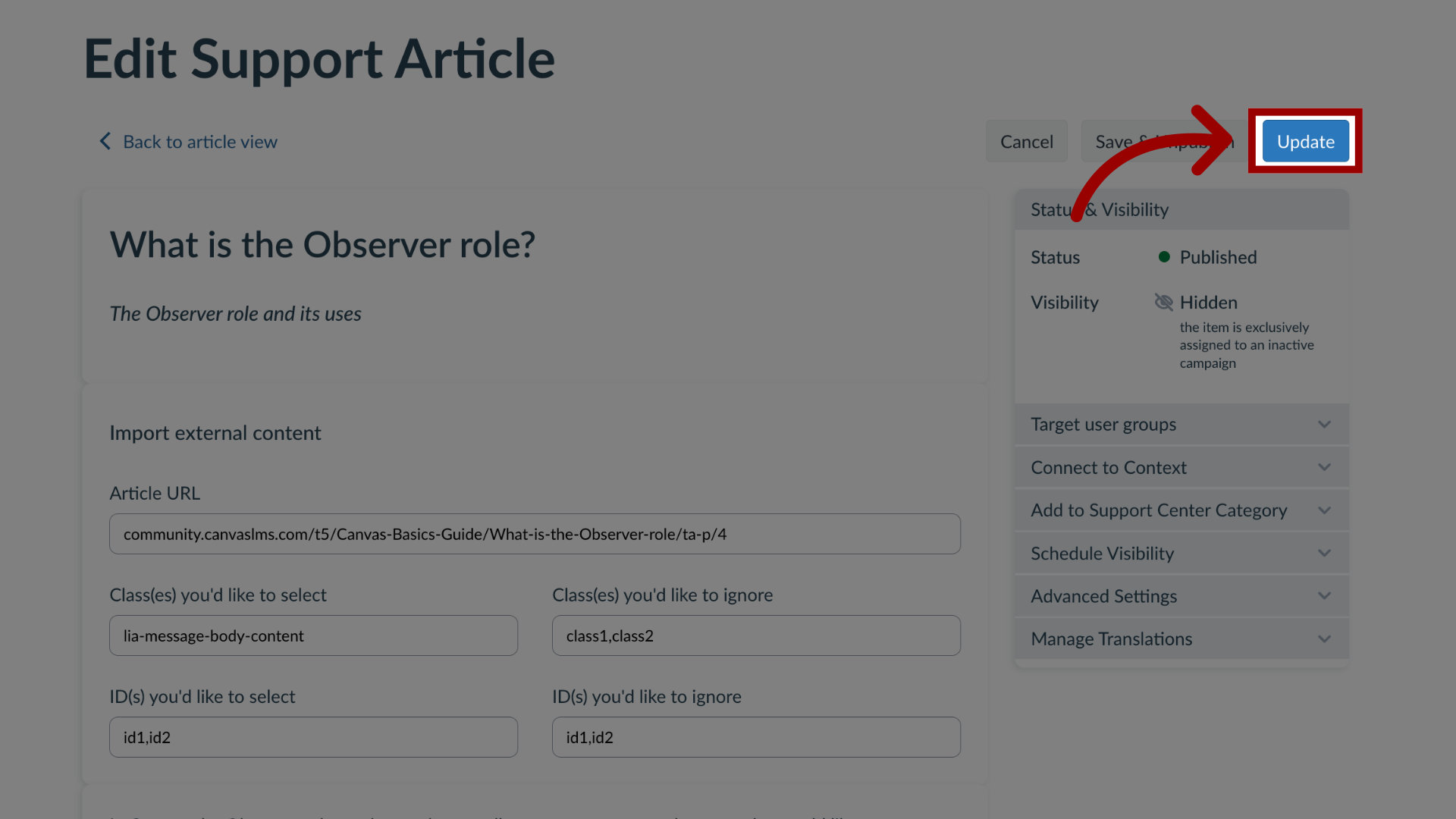How do I add or edit support article translations in the Impact Dashboard?
With Impact, you have the capability to manage support article translations in the Impact Dashboard. You can add or edit translations ensuring comprehensible and useful information for users across different languages.